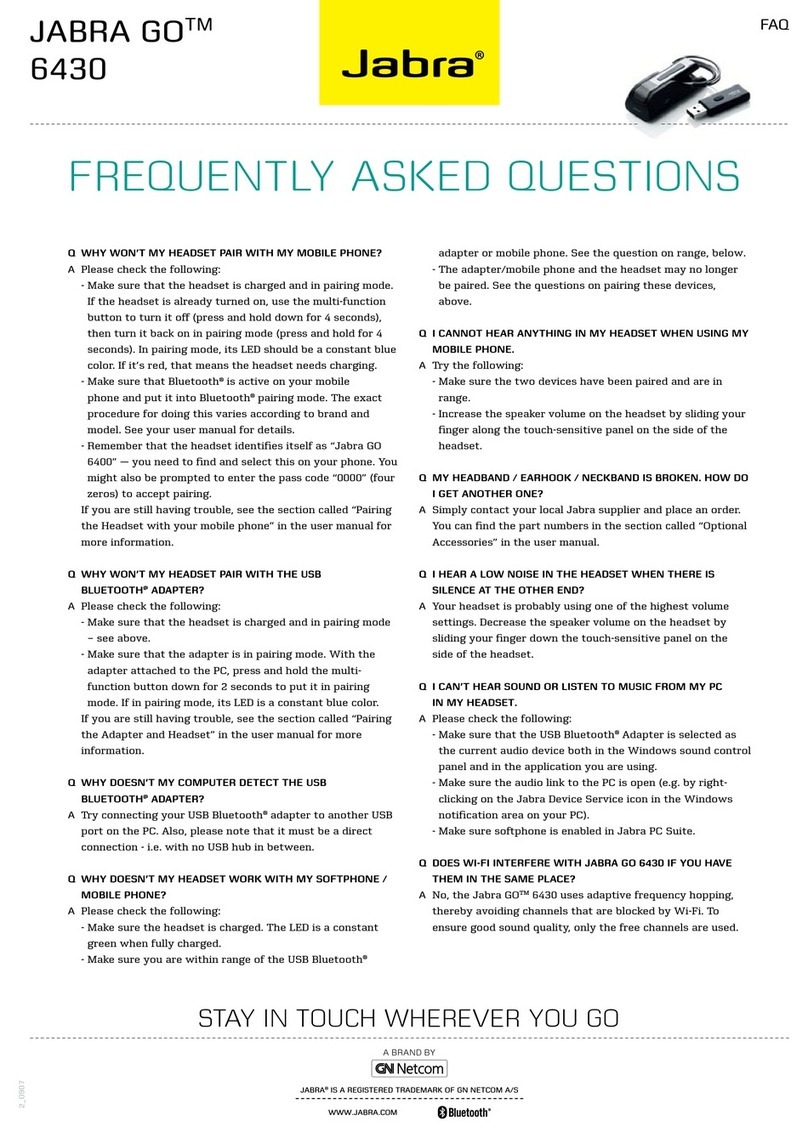Jabra GN1900 USB User manual
Other Jabra Headset manuals
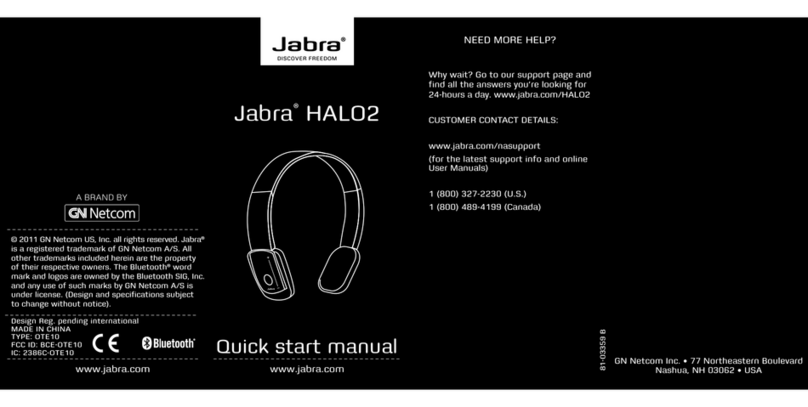
Jabra
Jabra HALO2 Instruction manual

Jabra
Jabra Evolve 75 SE User manual

Jabra
Jabra SUPREME UC User manual

Jabra
Jabra EXTREME User manual

Jabra
Jabra GN9350 - Headset - Convertible Safety guide
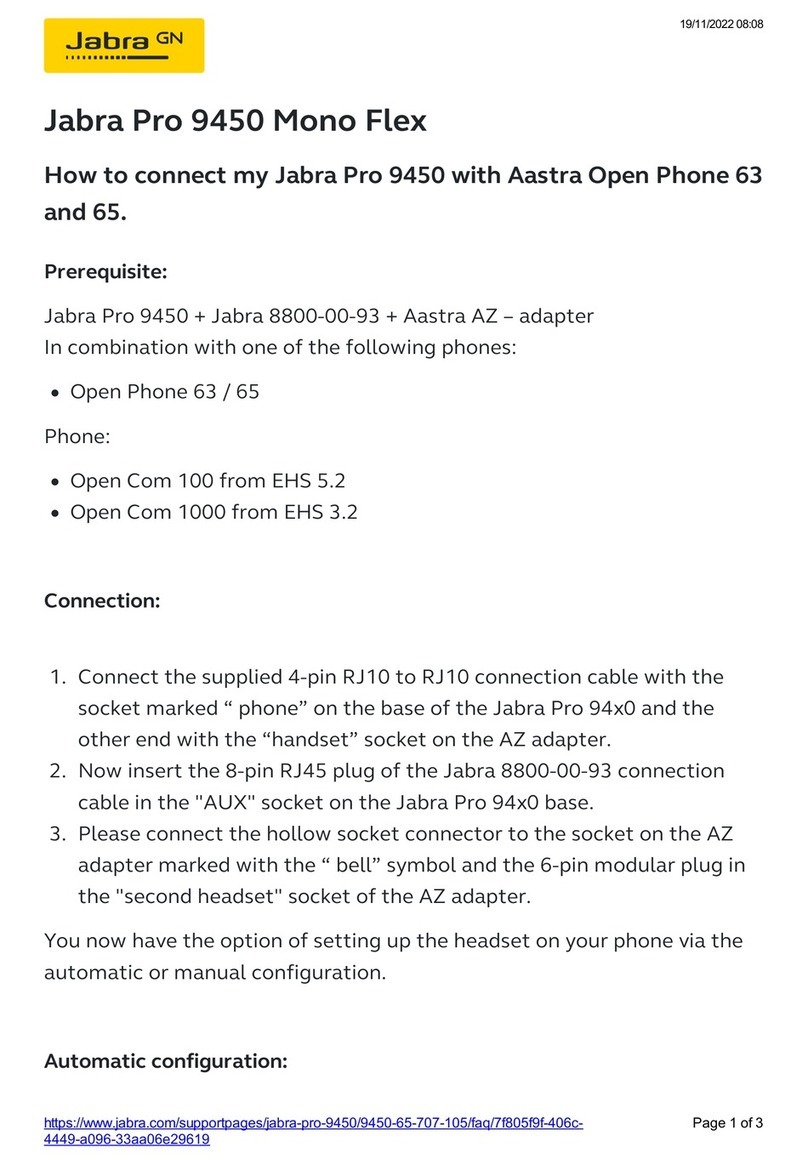
Jabra
Jabra Pro 9450 Mono Flex Safety guide
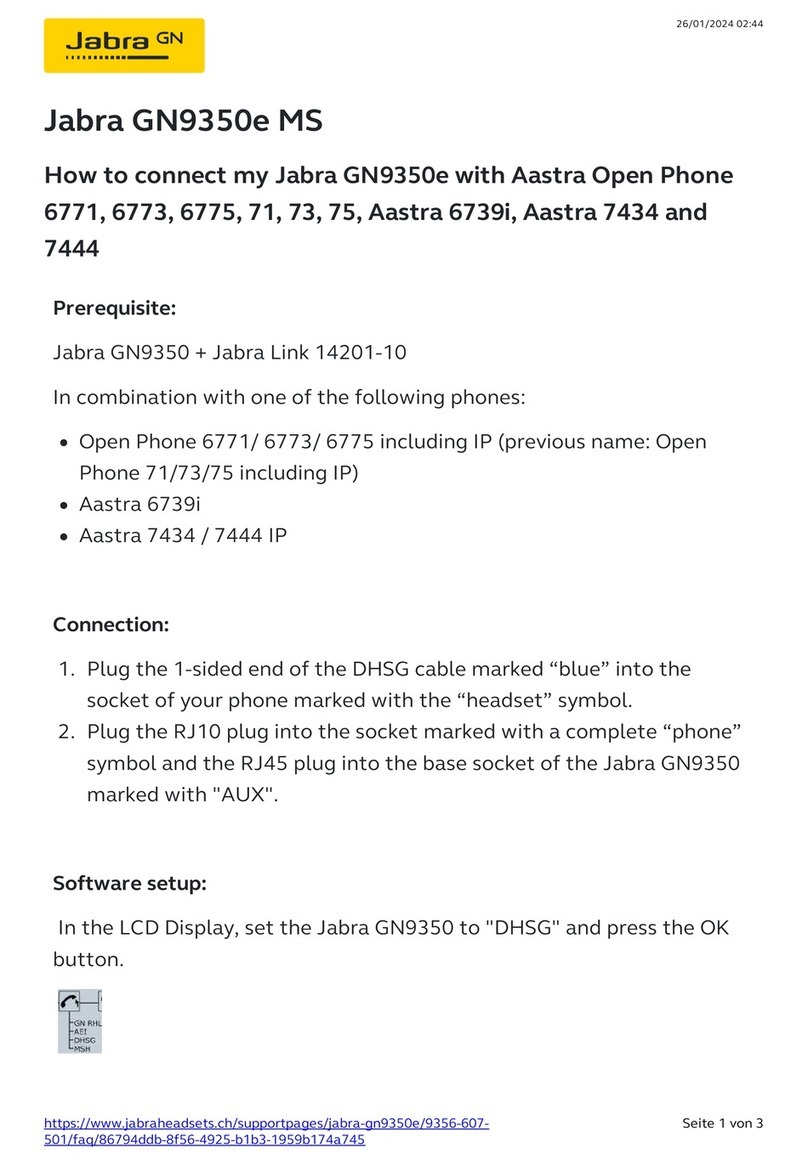
Jabra
Jabra GN9350e Safety guide
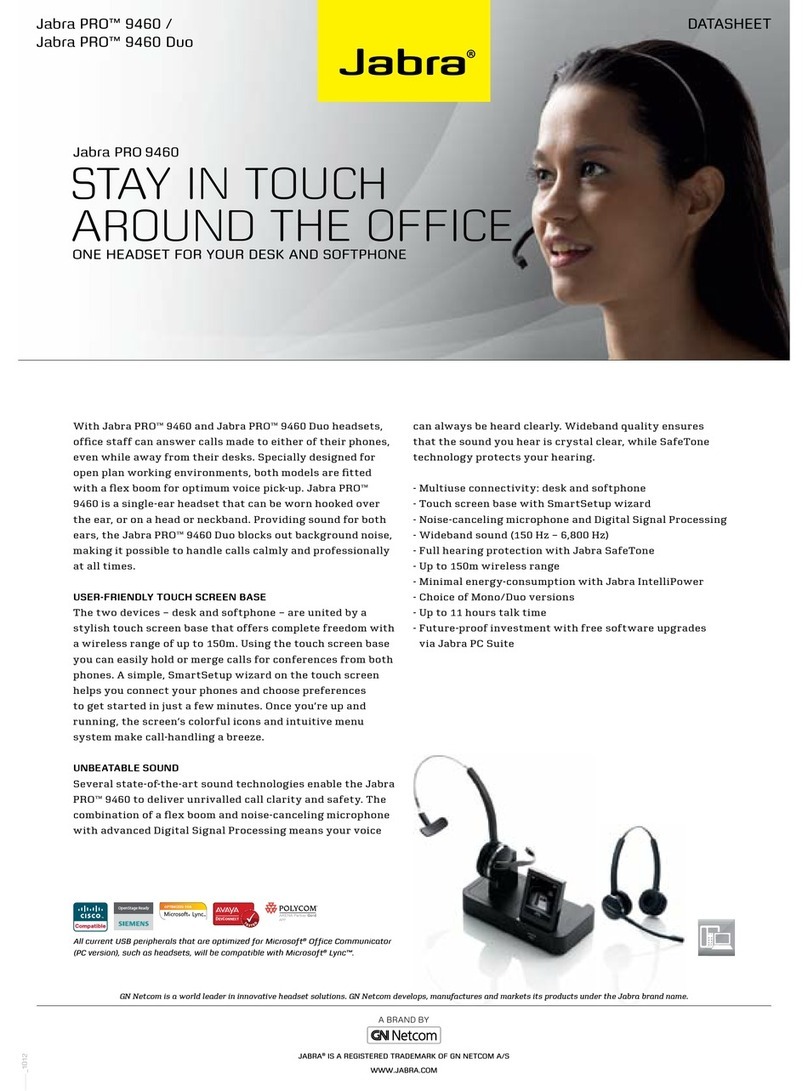
Jabra
Jabra PRO 9460 - 2 User manual

Jabra
Jabra BT2040 - Headset - In-ear ear-bud User manual
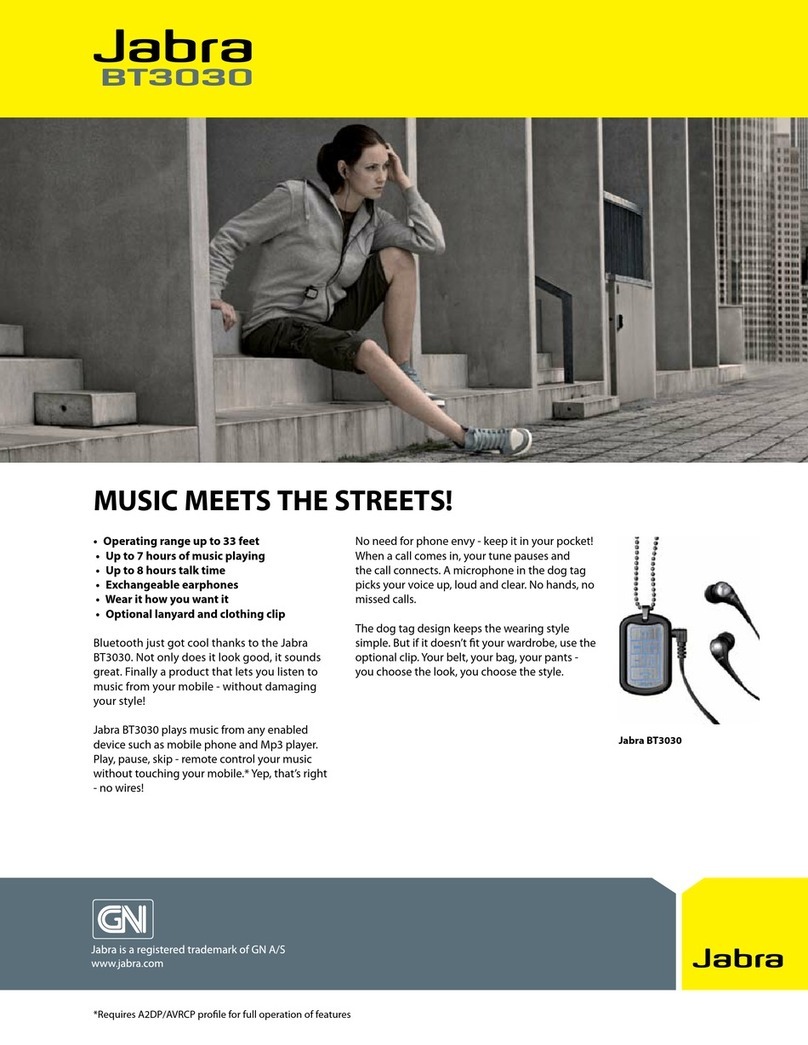
Jabra
Jabra STREET BT3030 User manual

Jabra
Jabra STONE Instruction manual
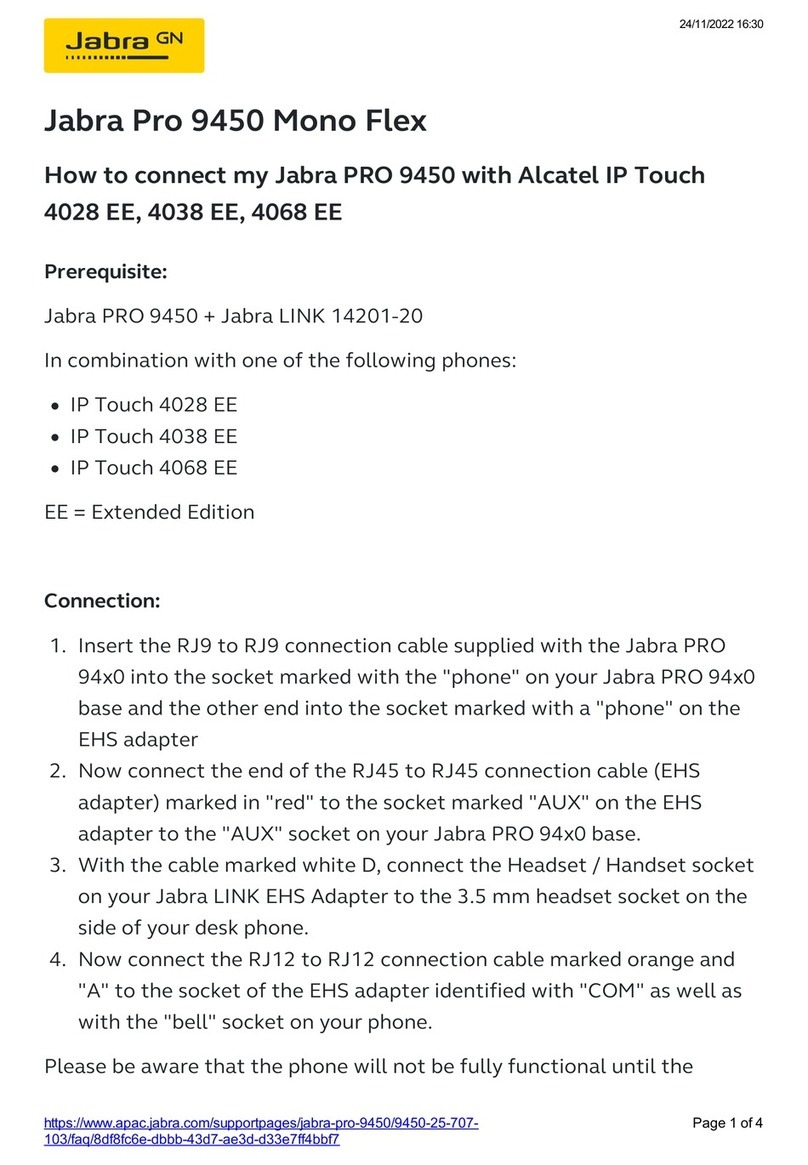
Jabra
Jabra Pro 9450 Mono Flex User manual

Jabra
Jabra GN9330e - USB - Headset Installation guide

Jabra
Jabra BT250v - Headset - Over-the-ear User manual
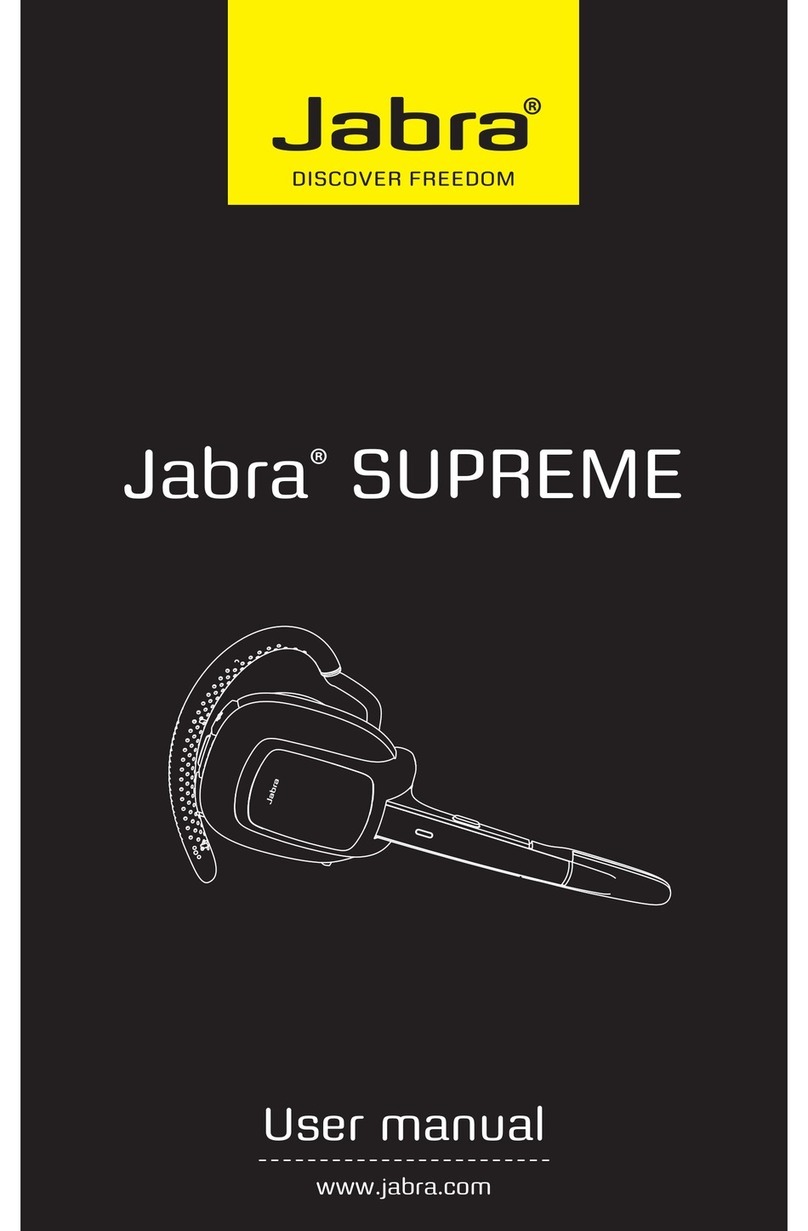
Jabra
Jabra SUPREME User manual
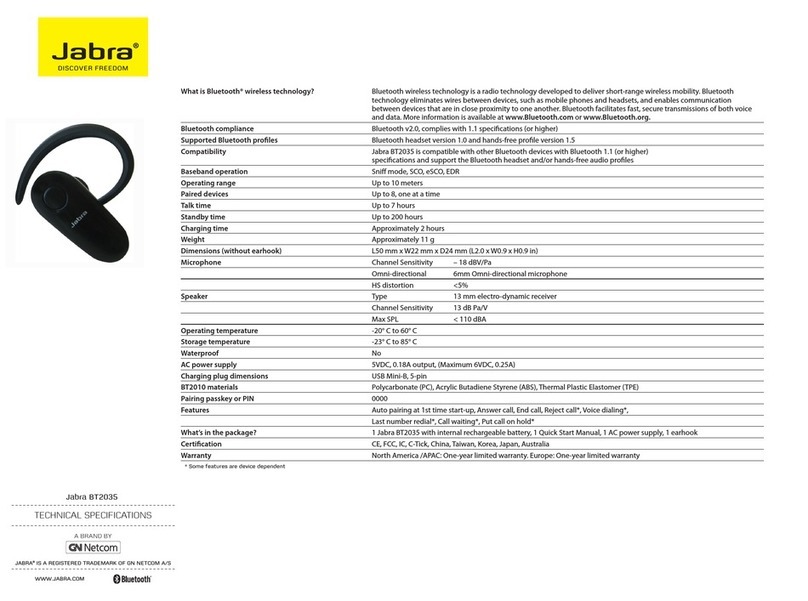
Jabra
Jabra BT2035 User manual
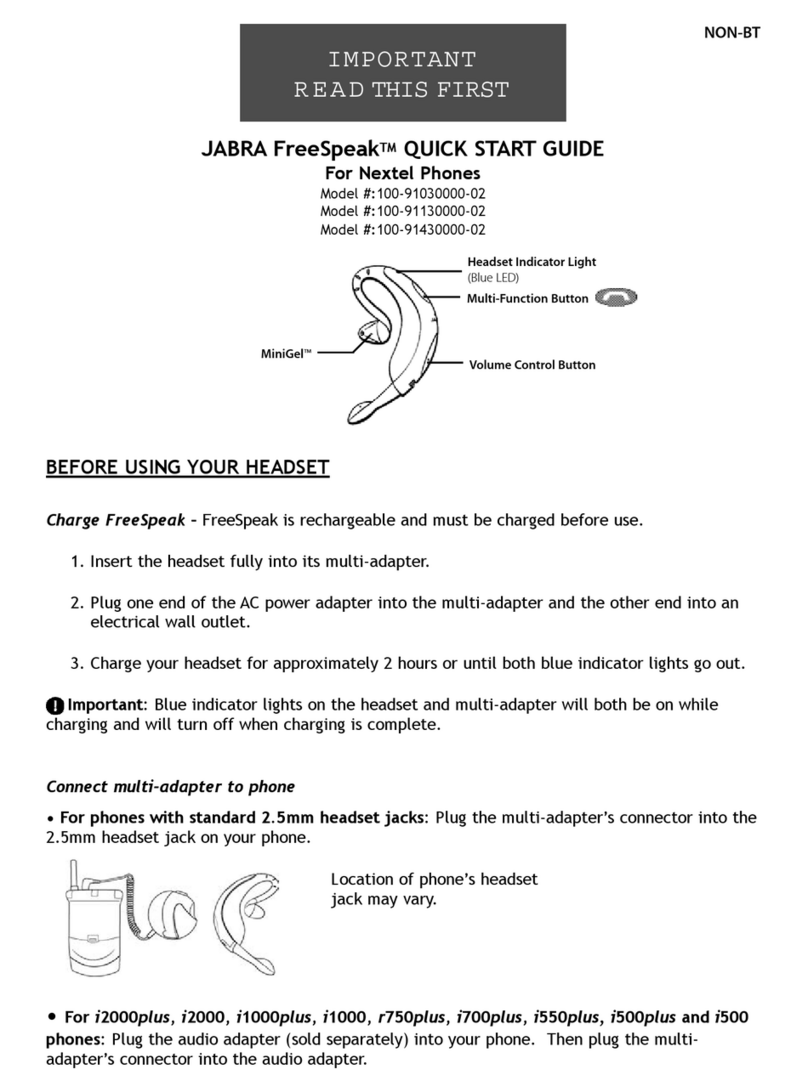
Jabra
Jabra FreeSpeak 100-91030000-02 User manual
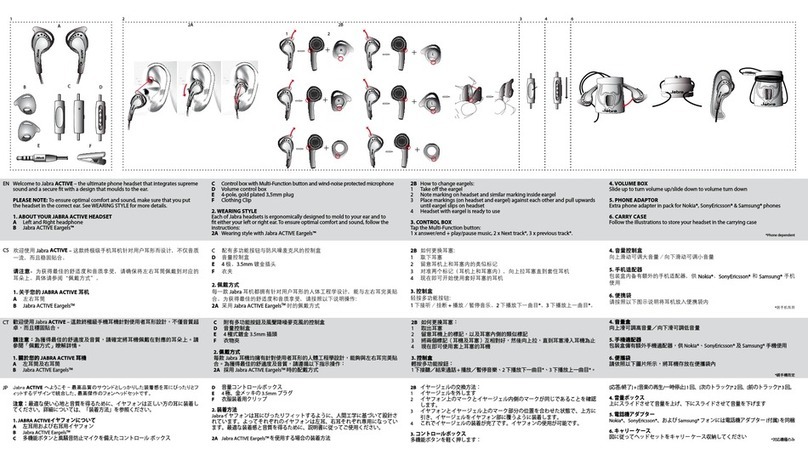
Jabra
Jabra ACTIVE HSC006 User manual

Jabra
Jabra JX10 - MANUAL 2 User manual
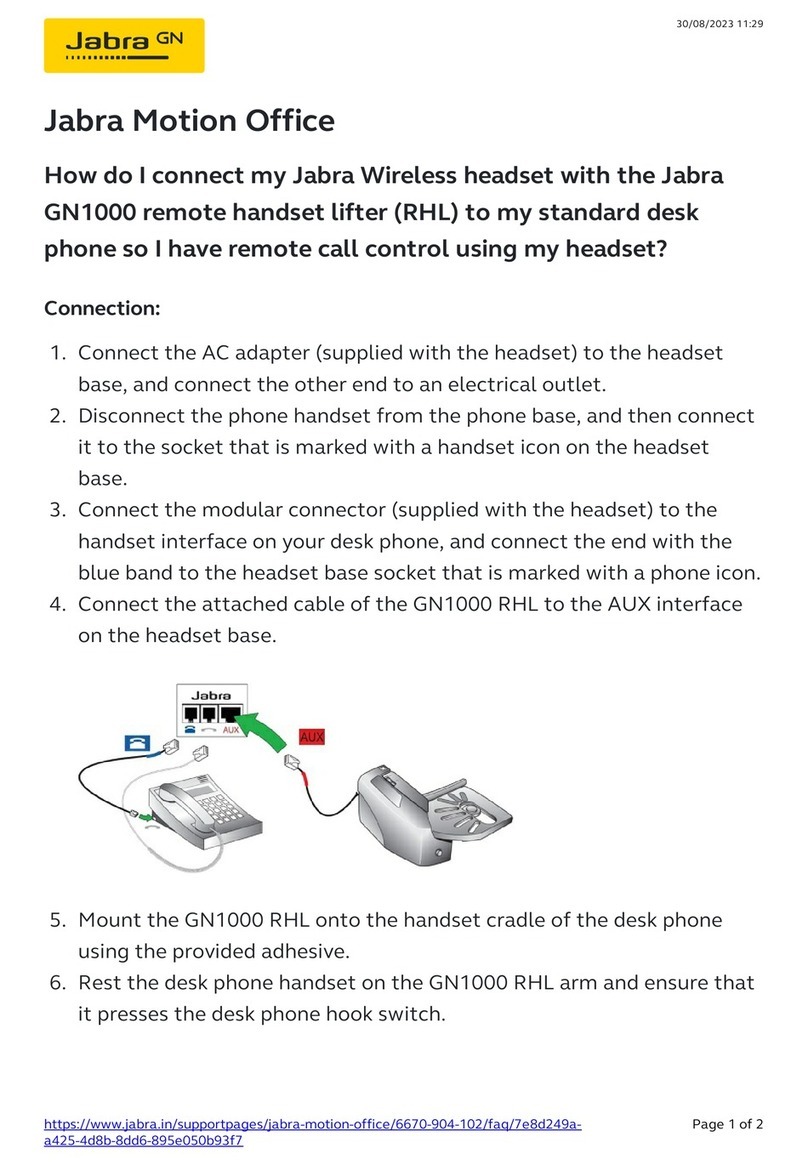
Jabra
Jabra GN1000 RHL User manual