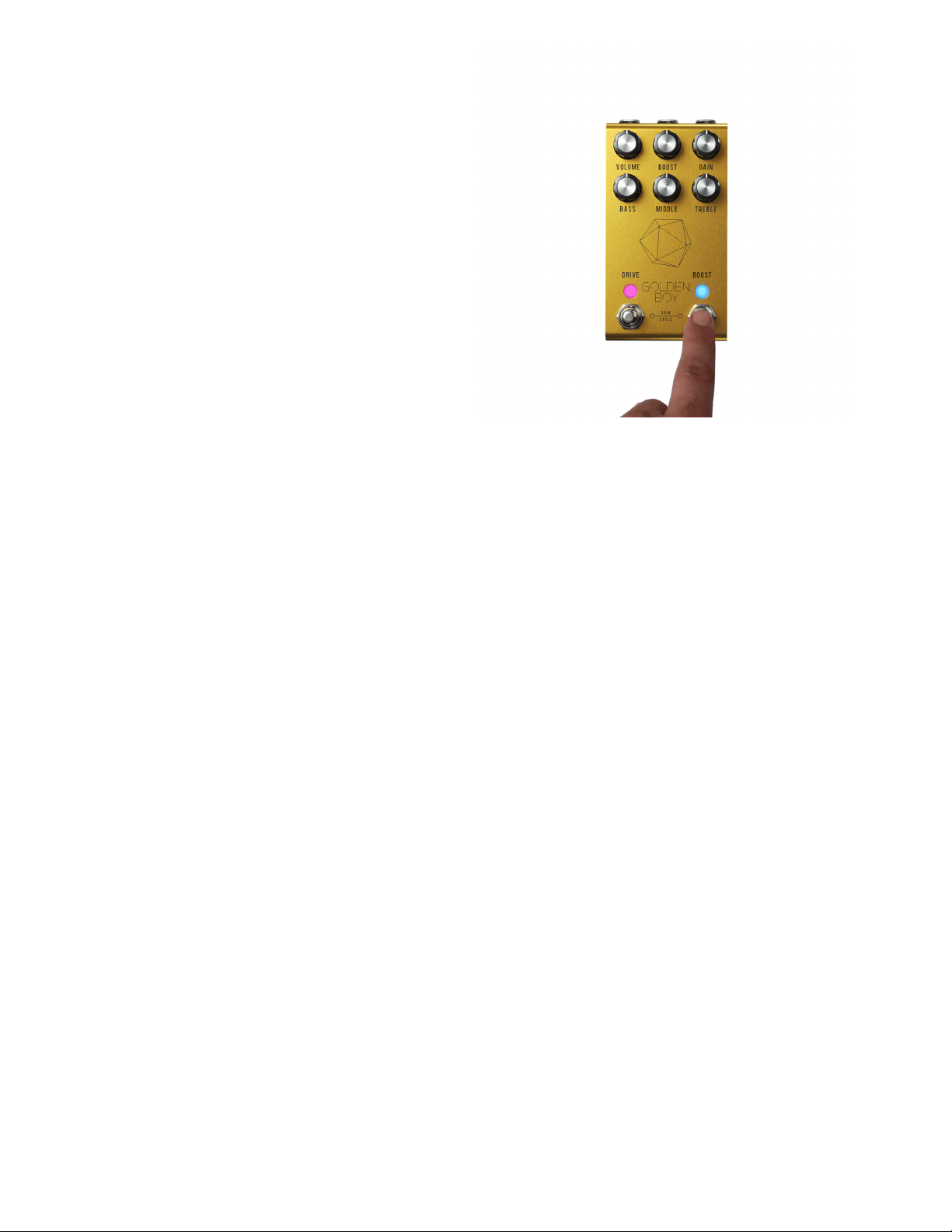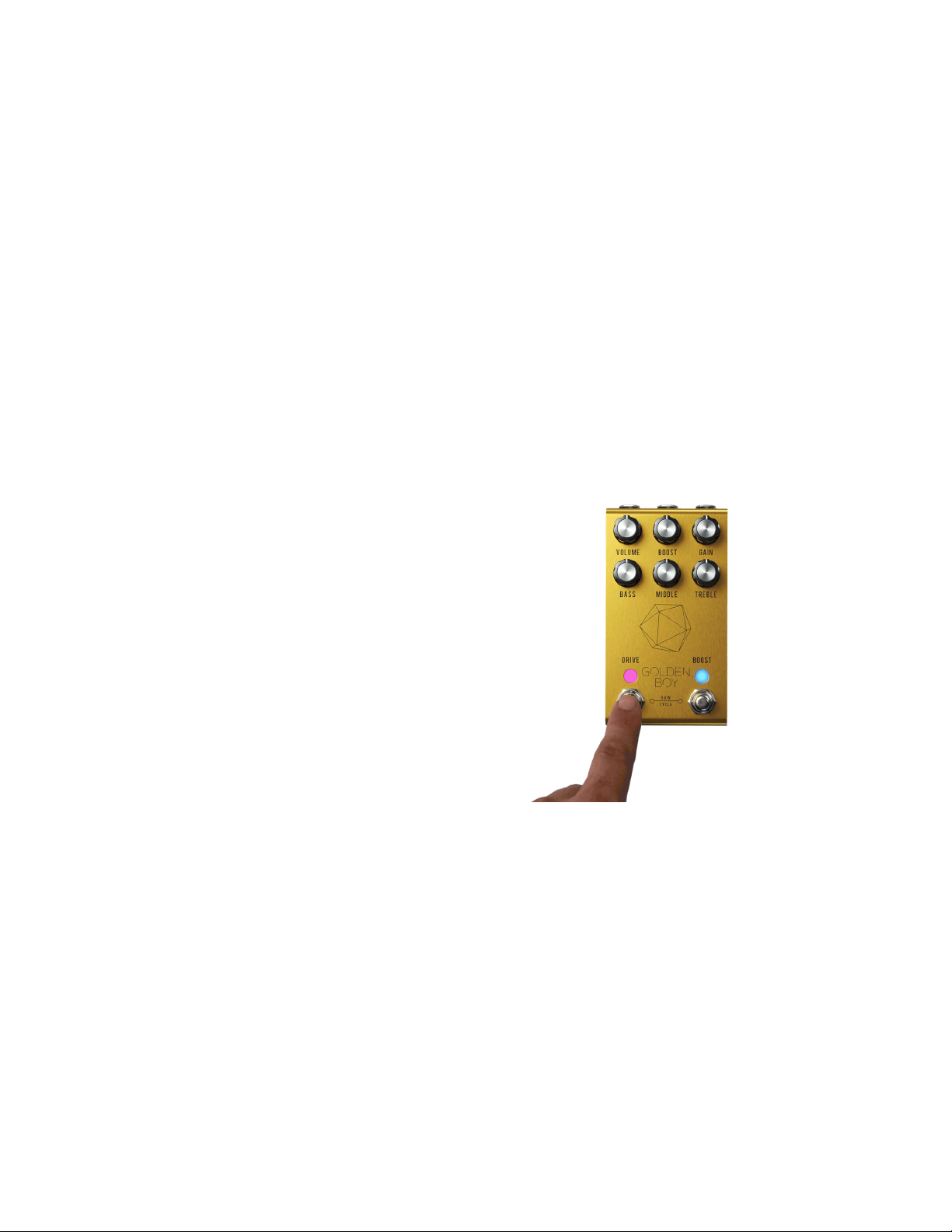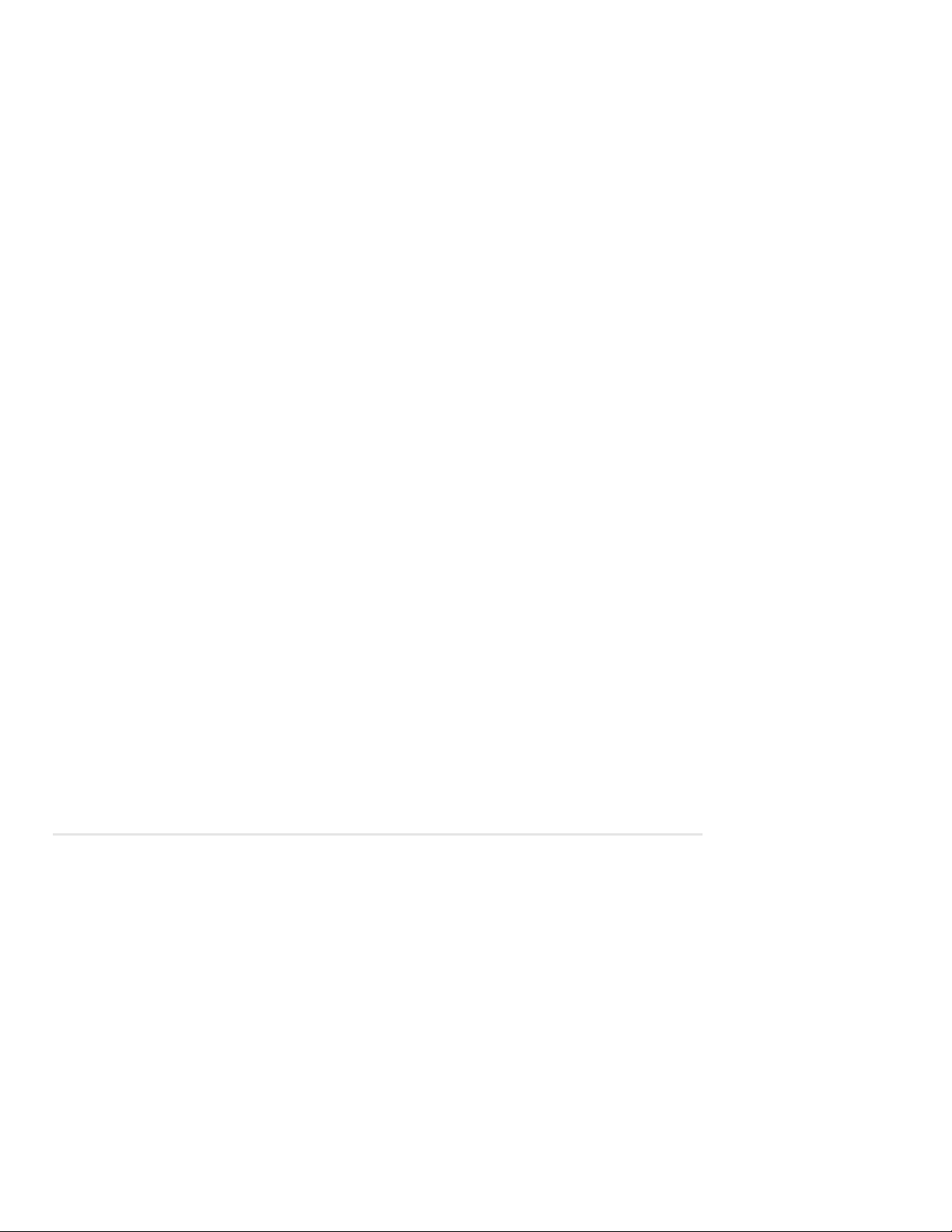guitarists need to adjust, and then sweetened it by removing the ear fatiguing
highs and lows that can appear at extreme settings.
EQUALIZER CIRCUIT FEATURES:
Studio-grade EQ with High Bandwidth and Flat Response at 12:00
+/- 12dB Boost/Cut per control
Center Detents on the pots that make it easier to get back to a neutral or flat
response.
MIDI FEATURES
It's 2020 and it's time to expect more from an analog overdrive pedal! Since the
BROKEN ARROW came out in 2019, all of our overdrive pedals have featured MIDI
control over clipping options, gain cycle options, boost eq options as well as
ON/OFF of the overdrive and boost circuits and the GOLDEN BOY is no exception.
We always want to make sure that our pedals areas easy to integrate into
complex rigs as they are into simple rigs and MIDI makes that happen!
CABLE INFORMATION: In order to use MIDI on the GOLDEN BOY, you will need a
cable that converts a MIDI (DIN-5) connector to a TRS cable. This is the cable that
we have used with great success and can't recommend it enough.
For those building their own cables, the GOLDEN BOY receives MIDI information
via the RING connection on a TRS (Tip, Ring, and Sleeve) connector.
Check out this link for some detailed wiring: https://www.midi.org/articles-
old/trs-specification-adopted-and-released
MIDI CHANNEL
By default, the GOLDEN BOY ships with MIDI Channel 1 being the selected
channel. This can be changed by pressing and holding the DRIVE footswitch while
https://www.disasterareadesigns.com/shop/p/mj-5p-midi-cable