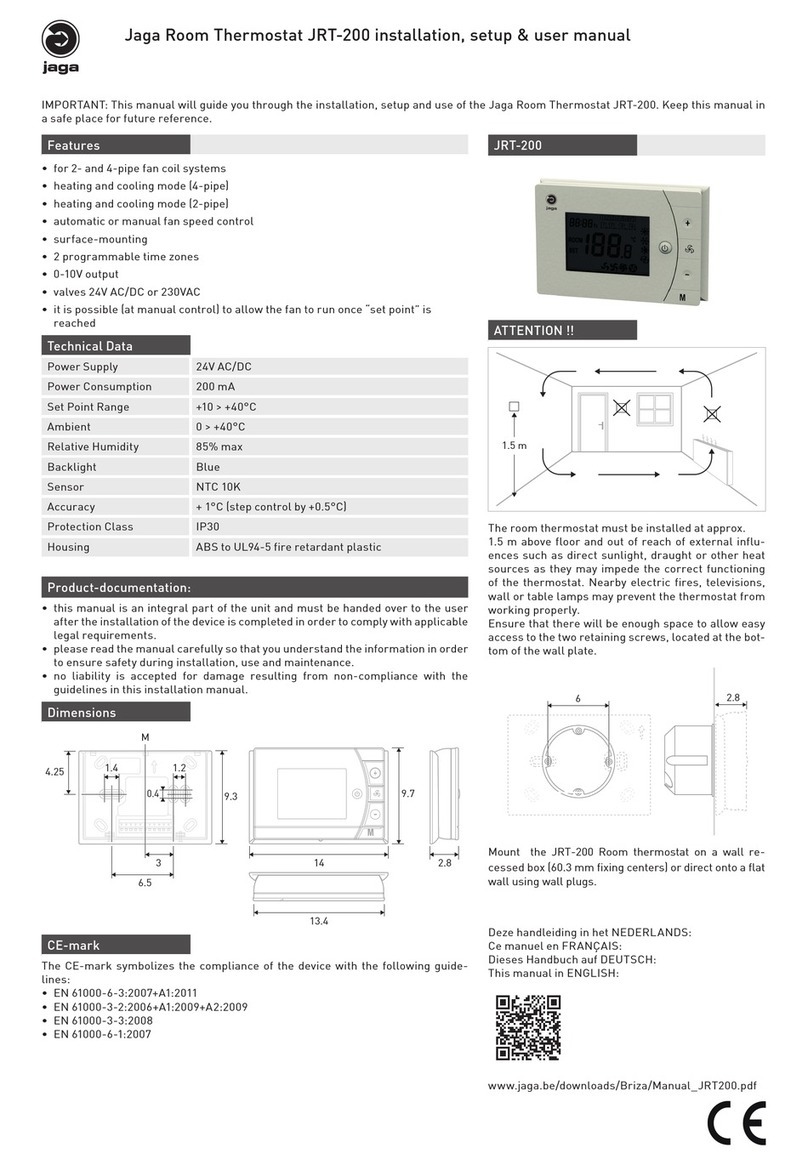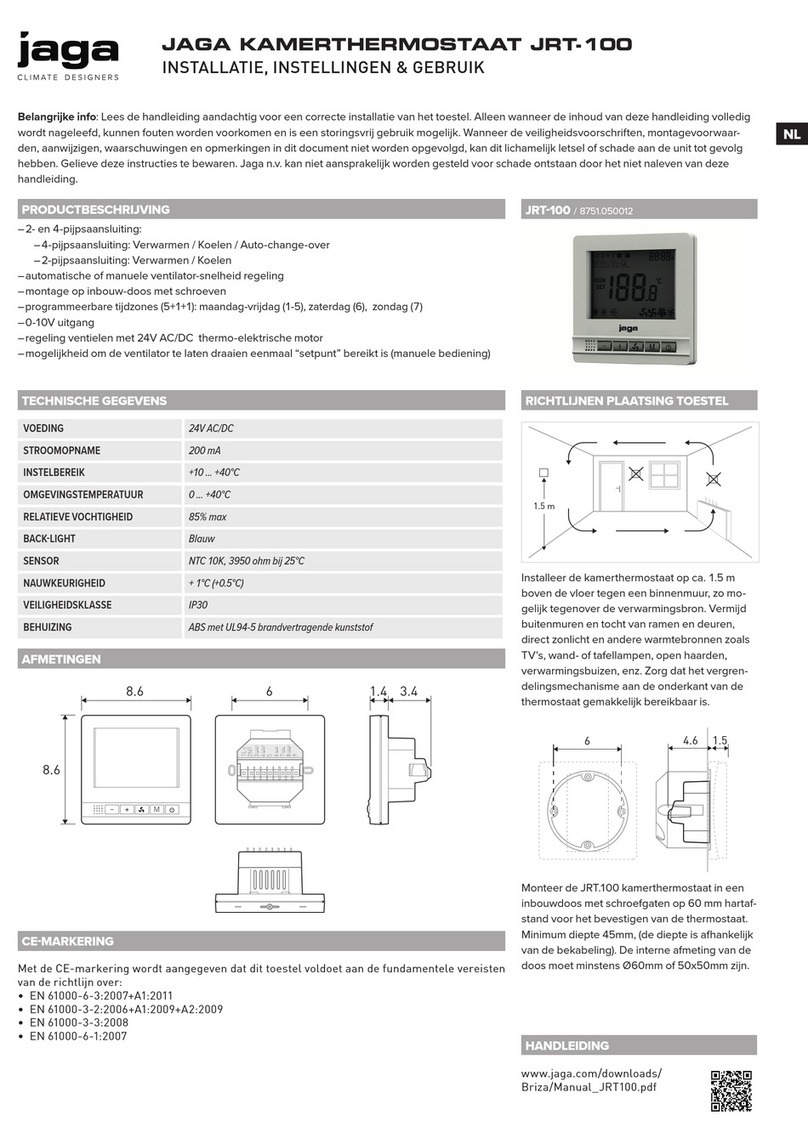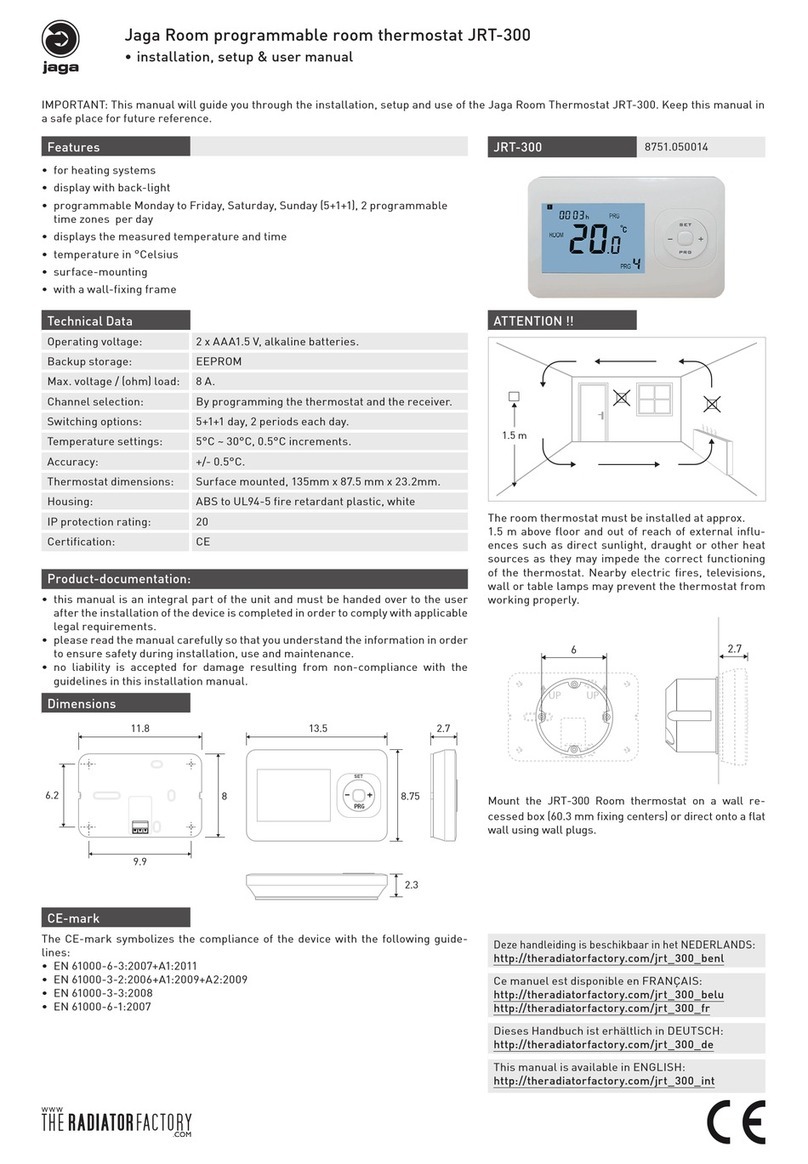13
JAGA NV | ROOM THERMOSTAT JRT | MANUAL | JANUARI , : | V..
EN
JAGA ROOM THERMOSTAT JRT-100
INSTALLATION, SETTINGS & USE
PRODUCT DESCRIPTION
TECHNICAL DATA
DIMENSIONS
CE MARK
MANUAL
JRT100 / 8751.050012
DEVICE INSTALLATION GUIDELINES
–-pipe and -pipe connection:
–-pipe connection: Heating / Cooling / Auto-change-over
–-pipe connection: Heating / Cooling
–automatic or manual fan speed control
–mounting on mounting box with screws
–programmable time zones (++): Monday - Friday (-), Saturday (), Sunday ()
–-V exit
–valve control with V AC / DC thermoelectric motor
–possibility to run the fan once the“set point” has been reached (manual operation)
Important info: The unit must be installed by a certified installer in accordance with the installation instructions and the local building codes. Please follow this instruction manual
and file it somewhere safe! The unit must always be accessible for maintenance and inspection.. Jaga n.v. cannot be held liable for damage due to non-compliance with this manual.
POWER SUPPLY V AC/DC
POWER CONSUMPTION mA
SETTING RANGE + ... +°C
AMBIENT TEMPERATURE ... +°C
RELATIVE HUMIDITY % max
BACK-LIGHT Blue
SENSOR NTC K, ohm at ° C
ACCURACY + °C (+.°C)
SAFETY CLASS IP
HOUSING ABS with UL- flame retardant plastic
1.5 m
Install the room thermostat at approximately . m above
the floor against an interior wall and opposite the heating
source if possible. Avoid the outer walls, draft coming
from the windows and doors, direct sunlight and other
heat sources such as TVs, wall or table lamps, fire places,
heating pipes, etc. Ensure that the locking mechanism on
the bottom of the thermostat is easily accessible.
The CE mark indicates hat this device meets the basic requirements of the directive on:
• EN 61000-6-3:2007+A1:2011
• EN 61000-3-2:2006+A1:2009+A2:2009
• EN 61000-3-3:2008
• EN 61000-6-1:2007
1.54.6
6
Mount the JRT. Room thermostat in a flush mounting
box with screw holes at a cm distance from the center.
Minimum depth mm, (the depth depends on the wiring).
The internal dimensions of the box should be at least
Ømm or xmm.
M
8.6
8.6 6 1.4 3.4
www.jaga.com/downloads/Briza/Man-
ual_JRT100.pdf