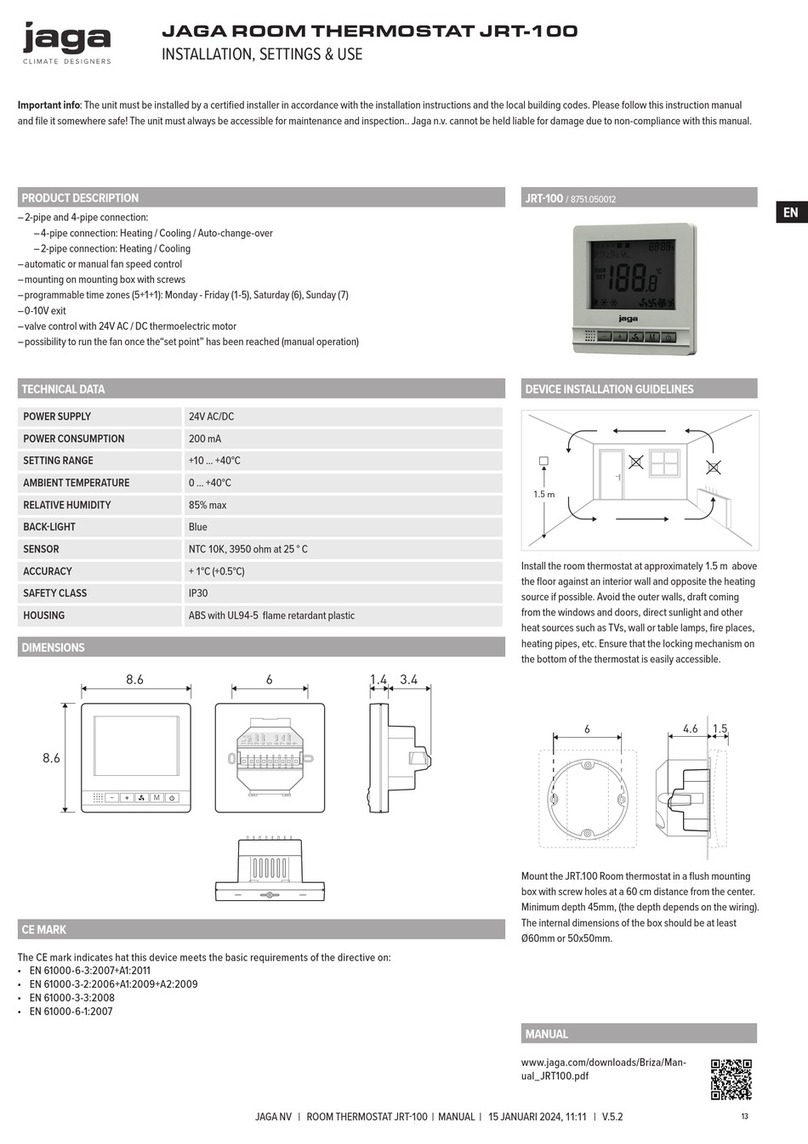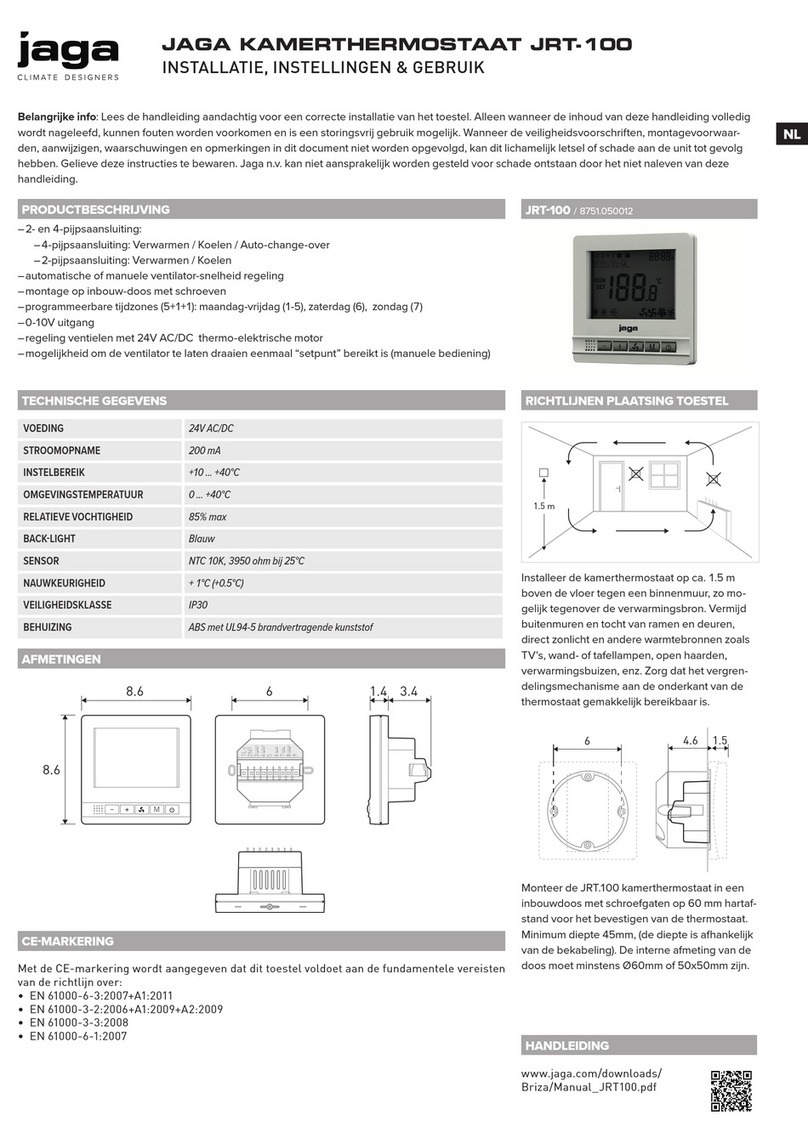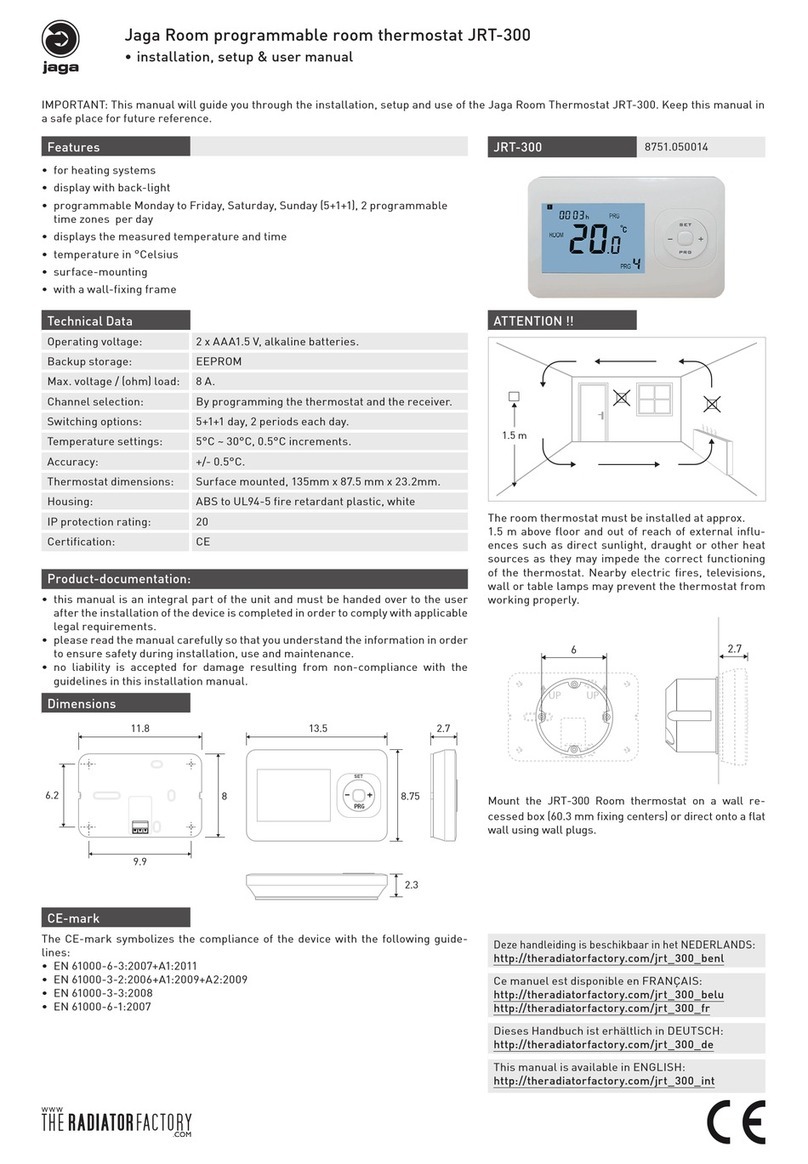Jaga Room Thermostat JRT-200 installation, setup & user manual
Features
• for 2- and 4-pipe fan coil systems
• heating and cooling mode (4-pipe)
• heating and cooling mode (2-pipe)
• automatic or manual fan speed control
• surface-mounting
• 2 programmable time zones
• 0-10V output
• valves 24V AC/DC or 230VAC
• it is possible (at manual control) to allow the fan to run once “set point” is
reached
Technical Data
Power Supply 24V AC/DC
Power Consumption 200 mA
Set Point Range +10 > +40°C
Ambient 0 > +40°C
Relative Humidity 85% max
Backlight Blue
Sensor NTC 10K
Accuracy + 1°C (step control by +0.5°C)
Protection Class IP30
Housing ABS to UL94-5 fire retardant plastic
Product-documentation:
• this manual is an integral part of the unit and must be handed over to the user
after the installation of the device is completed in order to comply with applicable
legal requirements.
• please read the manual carefully so that you understand the information in order
to ensure safety during installation, use and maintenance.
• no liability is accepted for damage resulting from non-compliance with the
guidelines in this installation manual.
Dimensions
M
M
4.25
6.5
3 2.8
9.3
14
9.7
13.4
1.21.4
0.4
CE-mark
The CE-mark symbolizes the compliance of the device with the following guide-
lines:
• EN 61000-6-3:2007+A1:2011
• EN 61000-3-2:2006+A1:2009+A2:2009
• EN 61000-3-3:2008
• EN 61000-6-1:2007
IMPORTANT: This manual will guide you through the installation, setup and use of the Jaga Room Thermostat JRT-200. Keep this manual in
a safe place for future reference.
JRT-200
ATTENTION !!
1.5 m
The room thermostat must be installed at approx.
1.5 m above floor and out of reach of external influ-
ences such as direct sunlight, draught or other heat
sources as they may impede the correct functioning
of the thermostat. Nearby electric fires, televisions,
wall or table lamps may prevent the thermostat from
working properly.
Ensure that there will be enough space to allow easy
access to the two retaining screws, located at the bot-
tom of the wall plate.
62.8
Mount the JRT-200 Room thermostat on a wall re-
cessed box (60.3 mm fixing centers) or direct onto a flat
wall using wall plugs.
Deze handleiding in het NEDERLANDS:
Ce manuel en FRANÇAIS:
Dieses Handbuch auf DEUTSCH:
This manual in ENGLISH:
www.jaga.be/downloads/Briza/Manual_JRT200.pdf