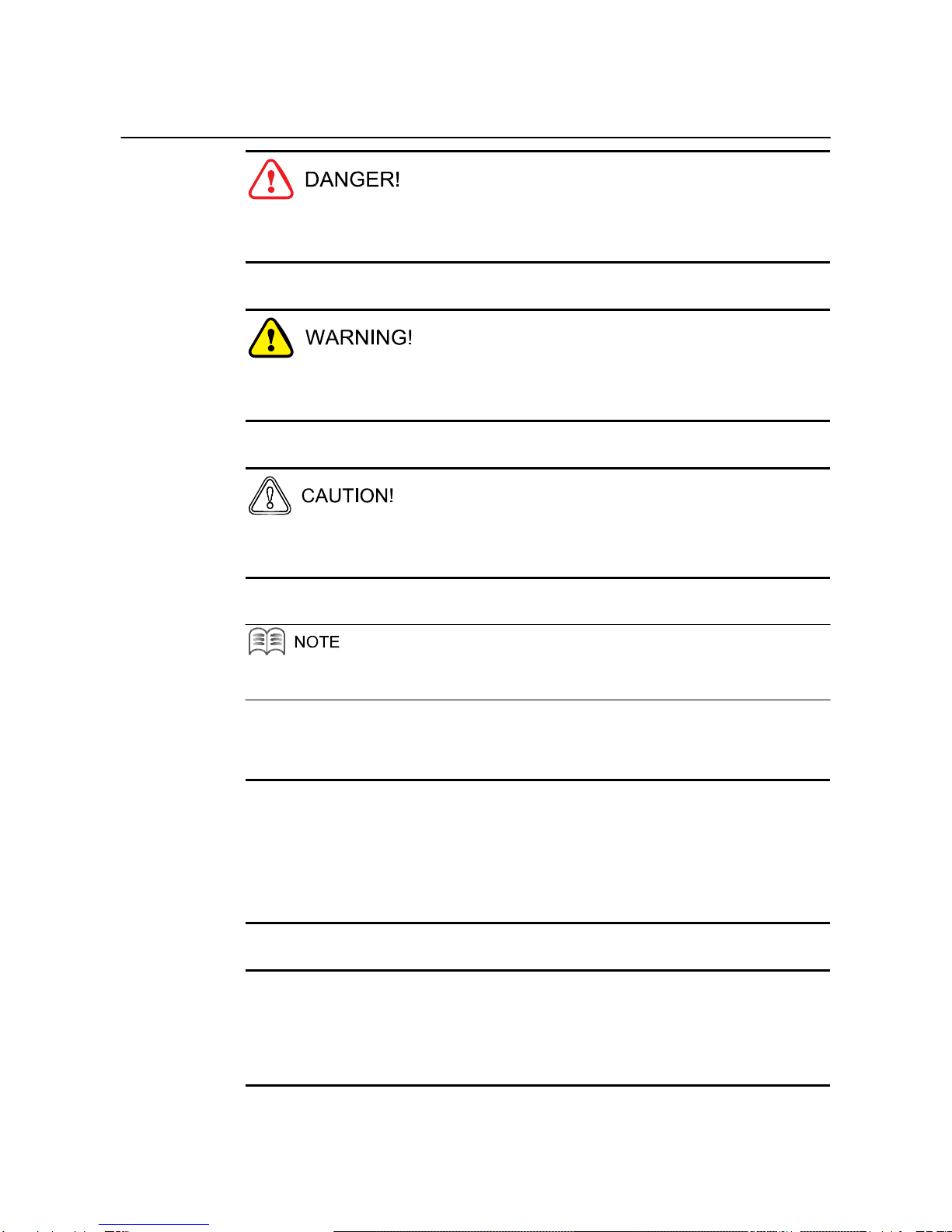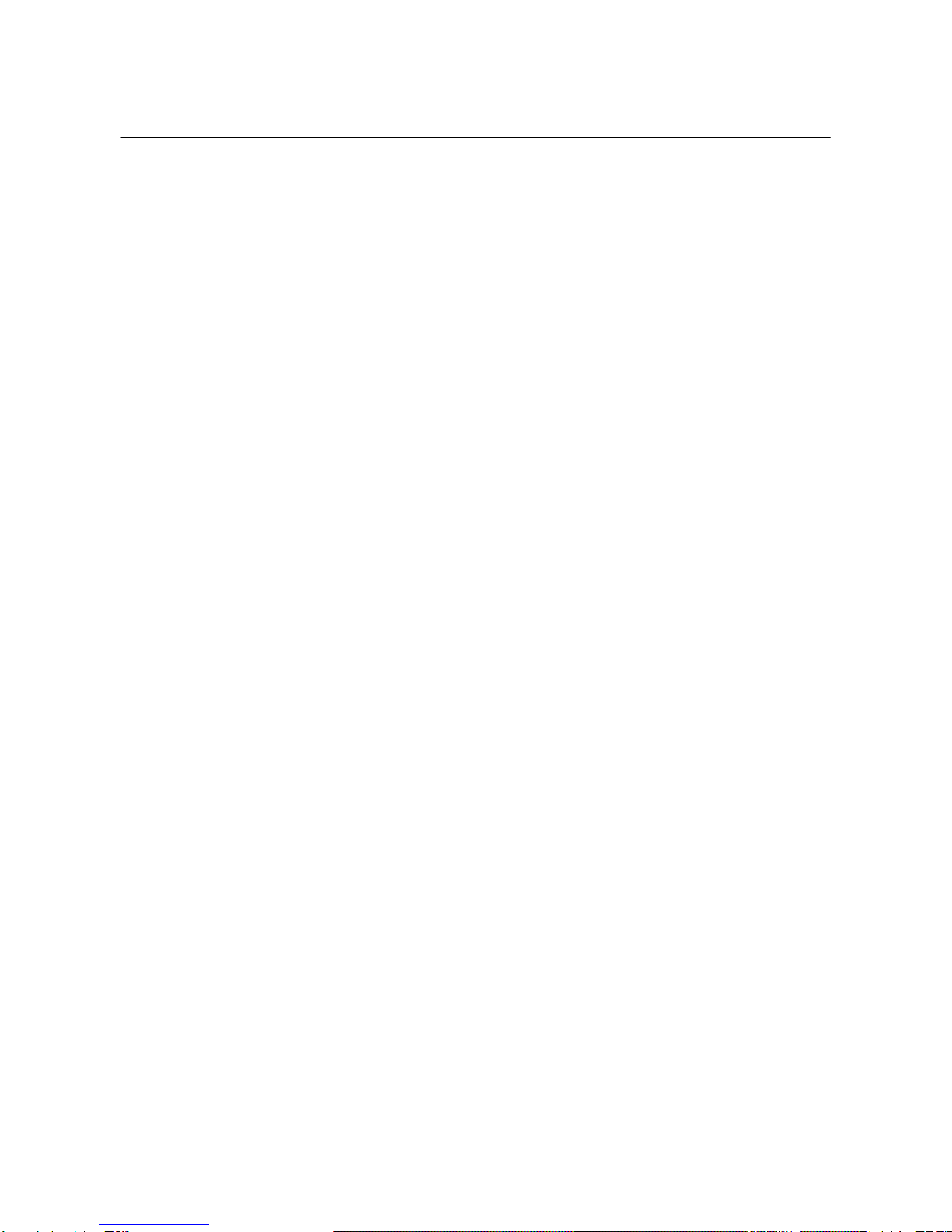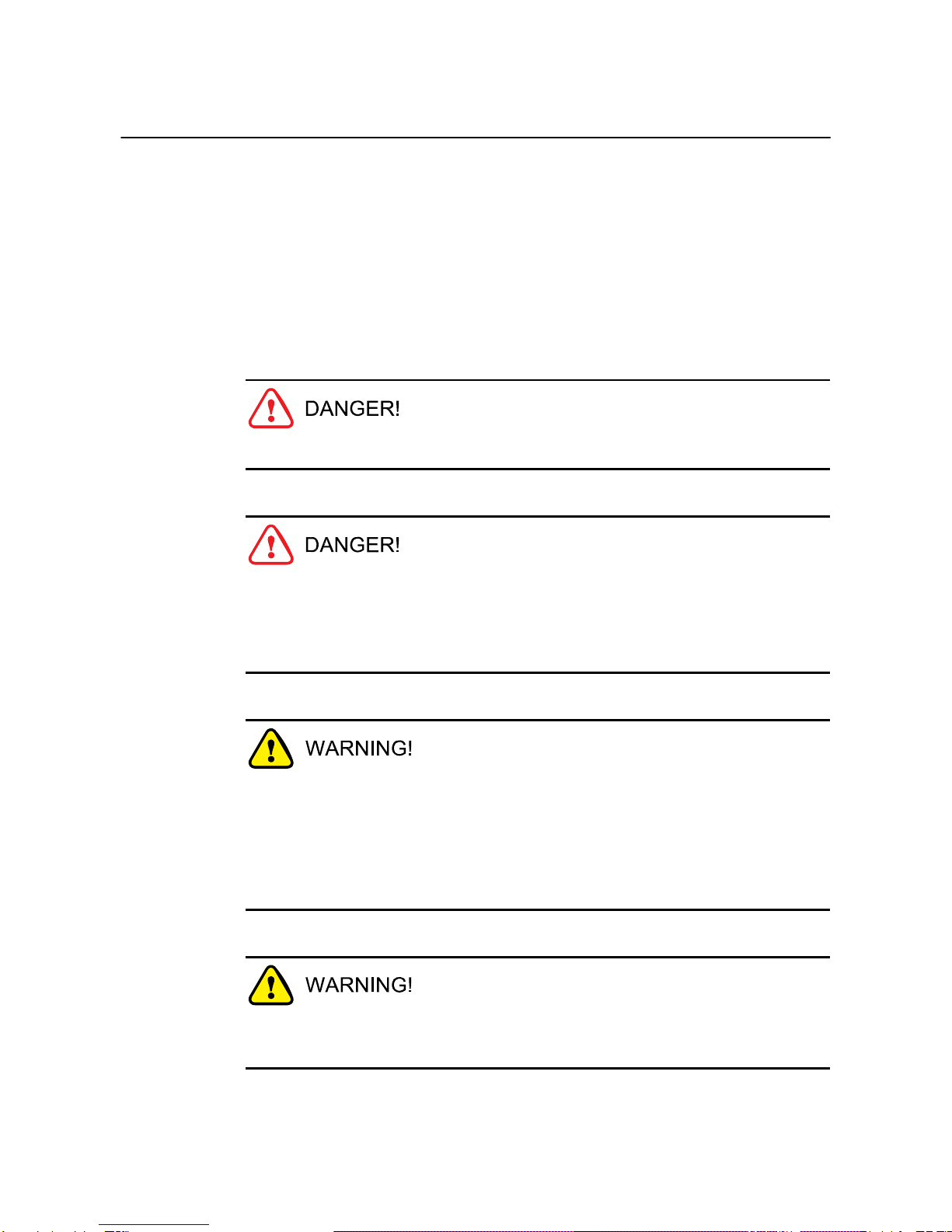JSI10KTL/12KTL/15KTL User Manual
4.8 Connecting RS485
Cable...............................................................................................................
32
4.8.1 Installing Monitoring System
..................................................................................................
32
4.8.2 Assembling RS485 Cable to
Connector
.................................................................................
33
4.8.3 Connecting RS485
Cable
.......................................................................................................
34
5 LCD Panel and DC Switch
.................................................................................
5.1 LCD
Panel.......................................................................................................................................
38
5.2 LED
Indicator..................................................................................................................................
38
5.3
Buttons
............................................................................................................................................
38
5.4 LCD Screen
....................................................................................................................................
39
5.5 Operation
mode
..............................................................................................................................
40
5.6 DC
Switch.......................................................................................................................................
41
6 Commissioning..................................................................................................... 43
ion ...................................................................................................
7.1 Overview of
Menu
...........................................................................................................................
46
7.2 Default Menu
..................................................................................................................................
47
7.3 Adjust Contrast
...............................................................................................................................
47
7.4 Start Inverter
...................................................................................................................................
48
7.5 Stop Inverter
...................................................................................................................................
49
7.6 Monitor Running Information
..........................................................................................................
50
7.7 Monitor Running
Record
.................................................................................................................
51
7.8 Monitor Fault Record
......................................................................................................................
52
7.9 Parameters
Setting
.........................................................................................................................
54
7.9.1 Set
Language
.........................................................................................................................
54
7.9.2 Set Time
.................................................................................................................................
55
7.9.3 Setting Total Generated Power Adjustment
...........................................................................
56
7.9.4 Load
Default...........................................................................................................................
57
7.9.5 Set Running
Parameter
..........................................................................................................
58
7.9.6 Set Protecting
Parameter
.......................................................................................................
59
7.9.7 Set Communication
Parameter
..............................................................................................
61
8 Troubleshooting and Maintenance................................................................... 63
8.1
Troubleshooting ..............................................................................................................................
64
8.1.1 Troubleshootingof LED
Indicator
...........................................................................................
64
8.1.2 Troubleshootingof faults in LCD
Screen................................................................................
64
8.2
Maintenance ...................................................................................................................................
66
8.2.1 Clean
Fan
...............................................................................................................................
66
8.2.2 Replace
Fan...........................................................................................................................
67
II