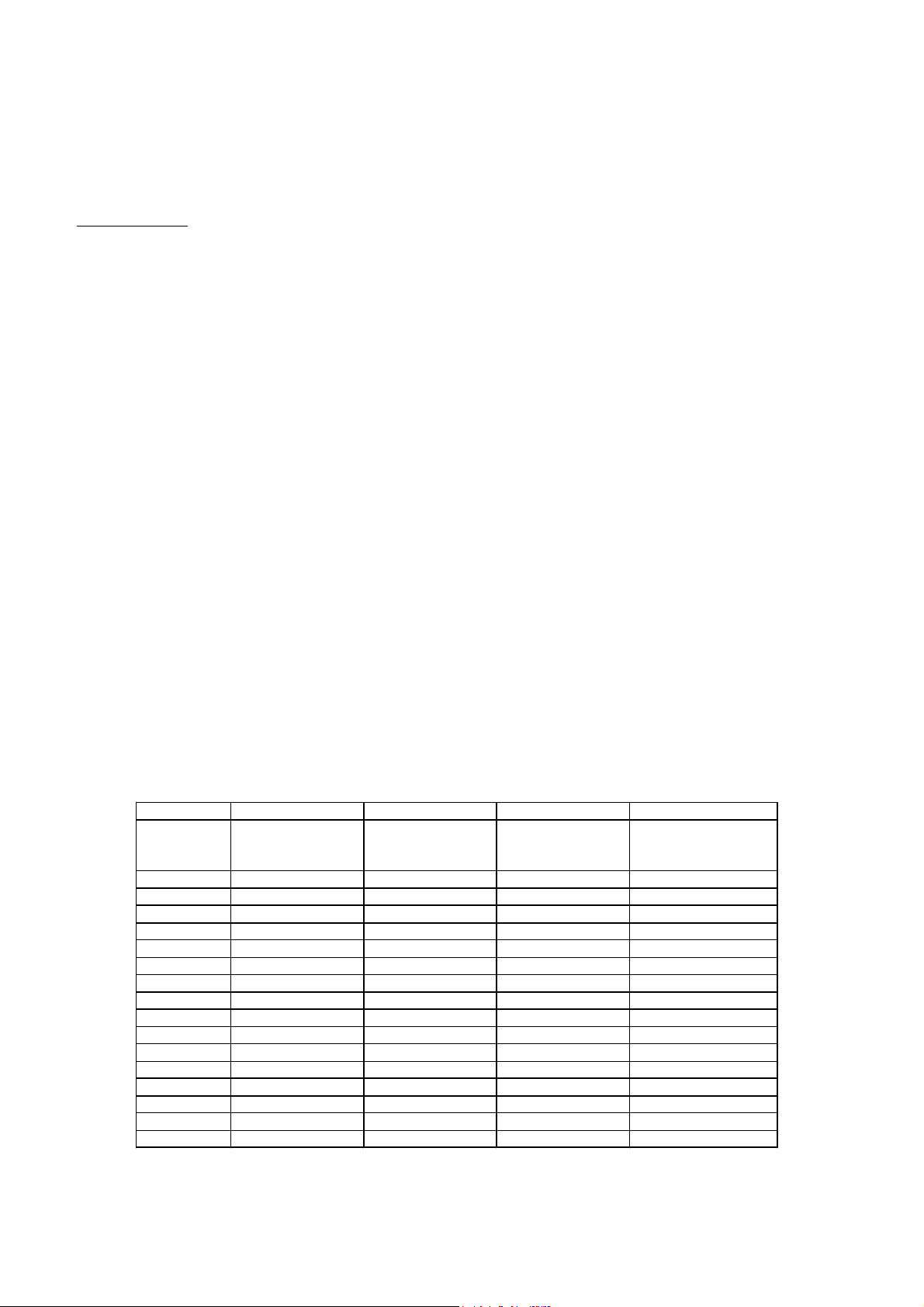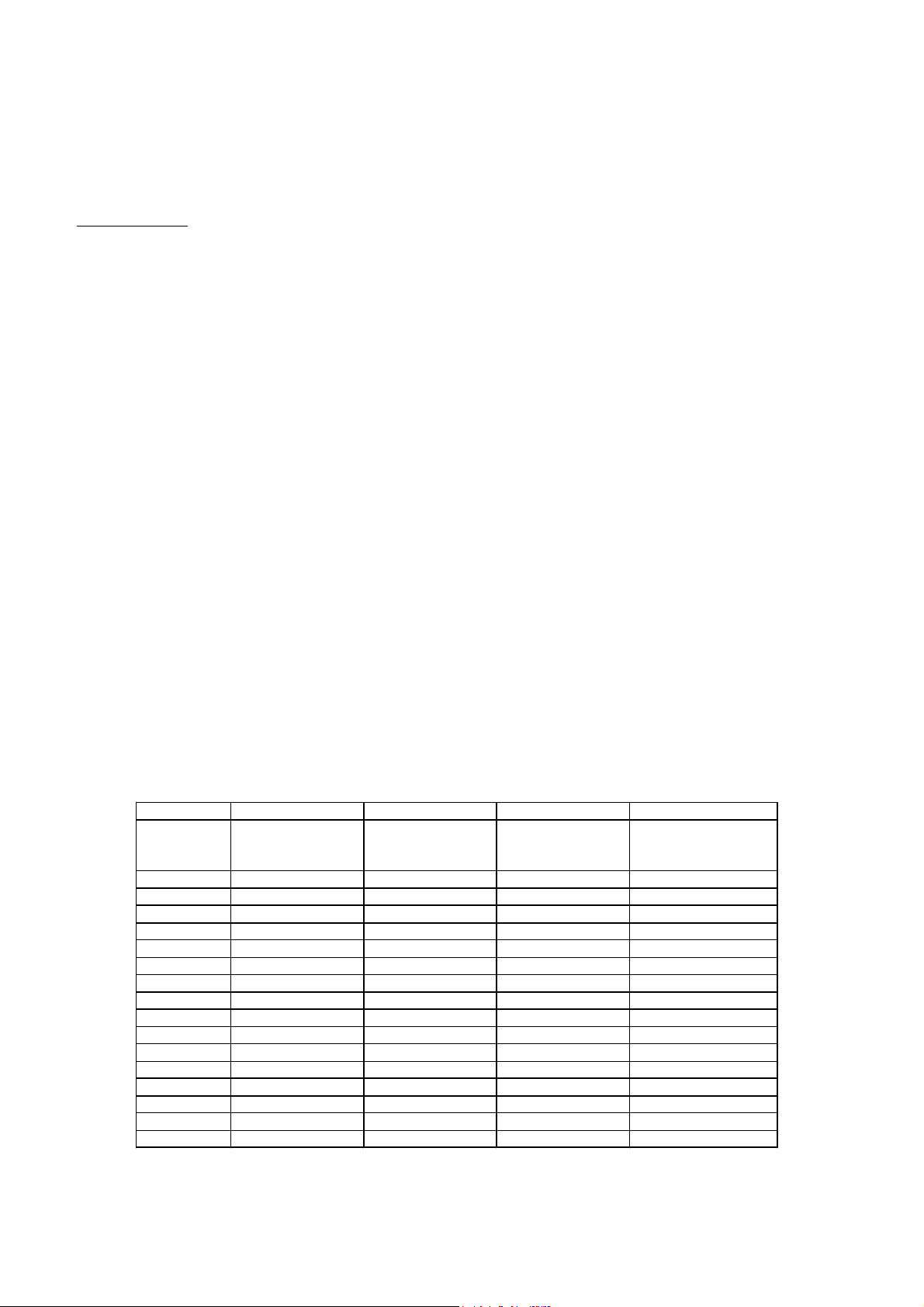
3. Before turn on the AC power, check again for correct wiring.
4. Turn on the power. The display will show the version number and temperature for 3 seconds. Then it
will show “NO CELL” for both channels.
OPERATION
1. Insert a Li-ion rechargeable battery into either Channel 1 or Channel 2.
2. The display will show “Charge ?”, asking for operation mode. And it will show the initial battery voltage.
3. Press button “MODE” to select among one of following modes
Charge, Dischrg (discharge), Dis+Chg (Discharge+charge), Testing (Analyzing mode)
4. Press button “CURRENT” to select the operation current. Current selectable are
Mode = Charge Current 100, 200, 400 or 800mA
Mode = Dischrg, Dis+Chg, Testing Current 50, 100, 200, 400mA
Actual charging current will be different according to different stage of operation.
Example Charging current will be 50% of current selected when stage is in final charging.
5. After selected the MODE and CURRENT, press button “START/DISPLAY” to start the operation.
6. If 2 batteries have been inserted, select and start for Channel 1 first. Then Channel 2 can be selected.
7. When neither channel is in selecting mode (displaying XXXXXXX?), pressing button
“START/DISPLAY” will change the information in the second line of the display. Information shown
X.XXV Battery voltage
XXXmA Charging/Discharging current (This may not be the same as the user selected current.
This device will adjust the current at different operation stage.)
XXXmAh Charged/Discharged capacity. (In Testing mode, the final charging capacity will not be
measured. The Discharged capacity will be kept until the end of the operation.)
X XXhr Operation time. This displays the time since the “START” button was pressed.
Temp XX°C XX°F
8. The first line of the display will show the stage of operation.
0807 Ver701P 2 of 2
MODE : Charge Dischrg Dis+Chg Testing
Operation : Charging Discharging Discharging
+ Charging
Charging +
Discharging
+ Charging
Stage 1 Pre-Chg Dischrg DIS+chg Test1pC
Pre charge Discharge Discharge 1st Pre charge
Stage 2 Charge End Dis dis+PRE Test1CH
Charge End discharge Pre charge 1st Charge
Stage 3 Fina -C dis+CHG Test1fC
Final charge Charge 1st Final charge
Stage 4 End Chg dis+FNL TestDis
End charge Final charge Discharge
Stage 5 End D+C Test2pC
End Dis+Charge 2nd Pre charge
Stage 6 Test2CH
2nd Charge
Stage 7 Test2fC
2nd Final charge
Stage 8 EndTest
End Test