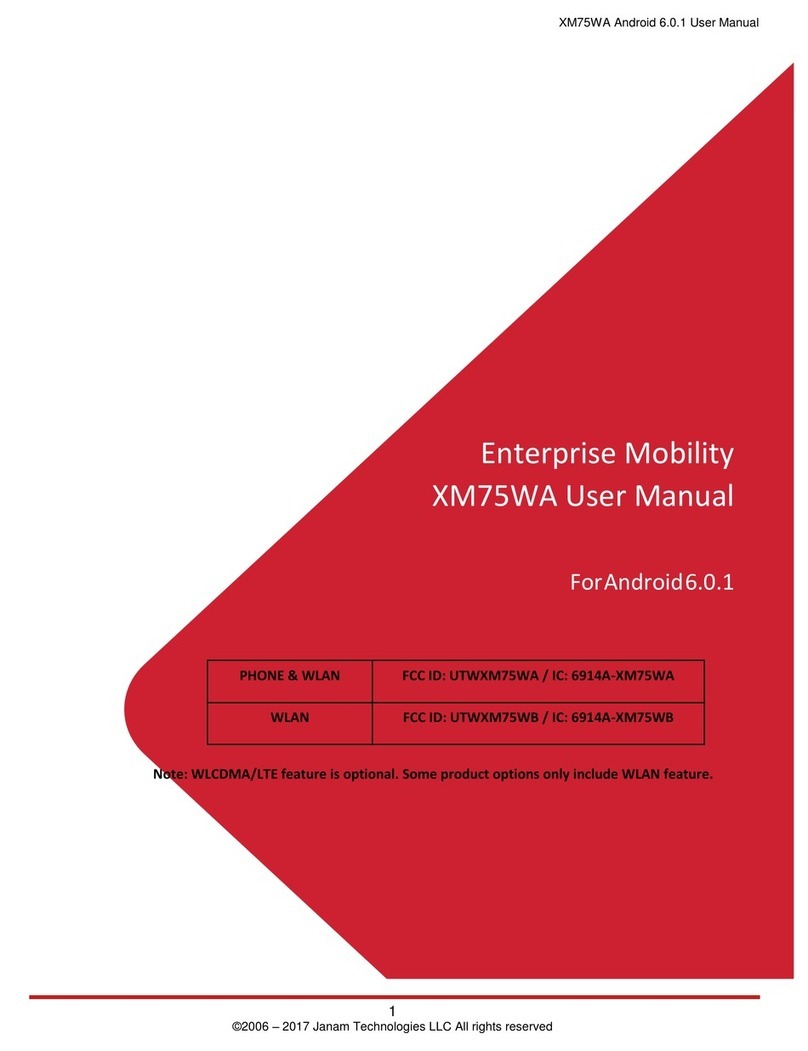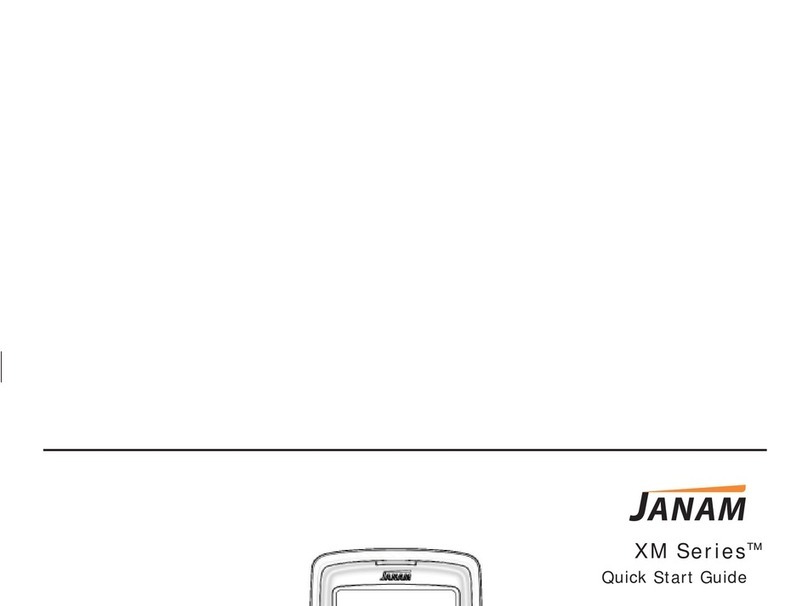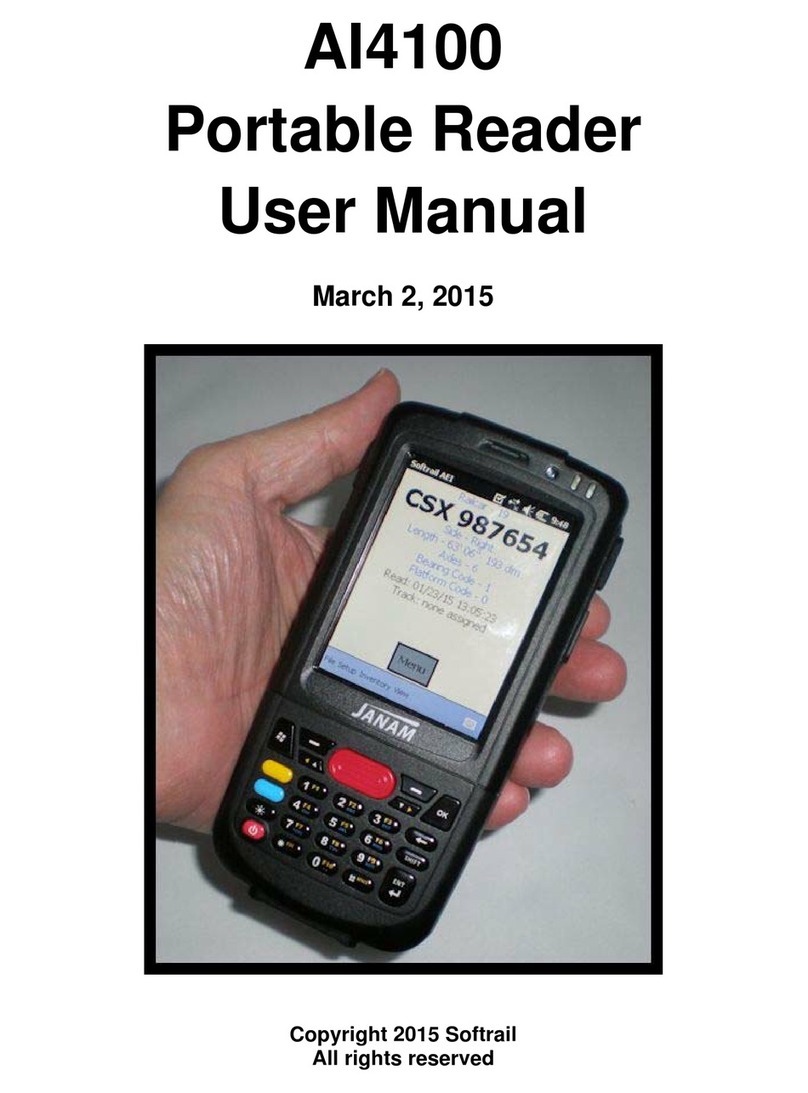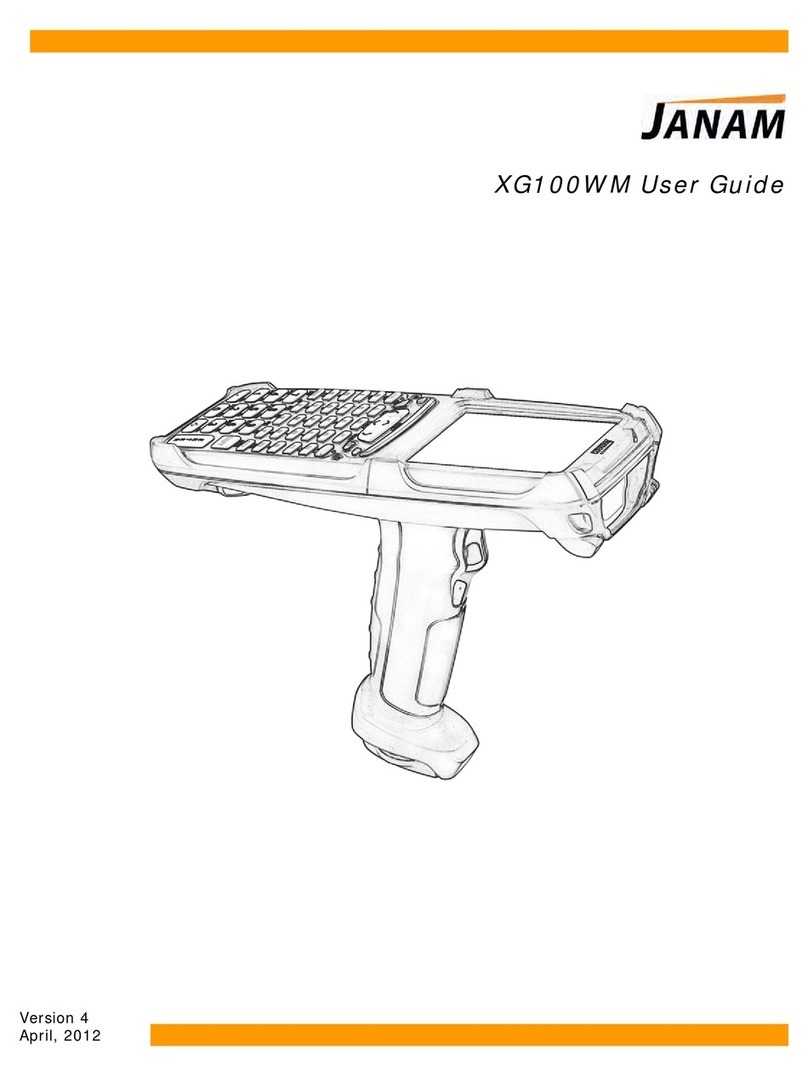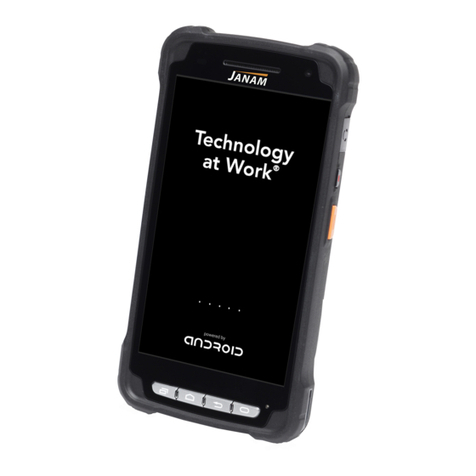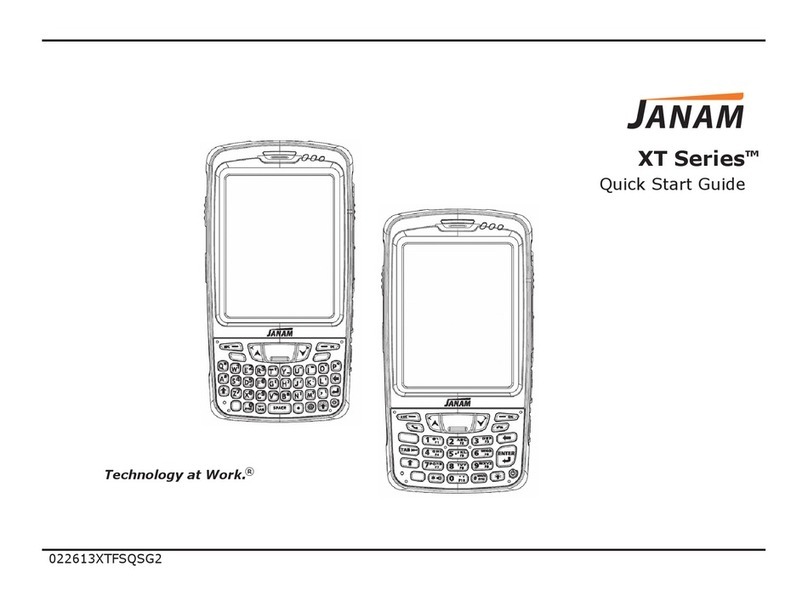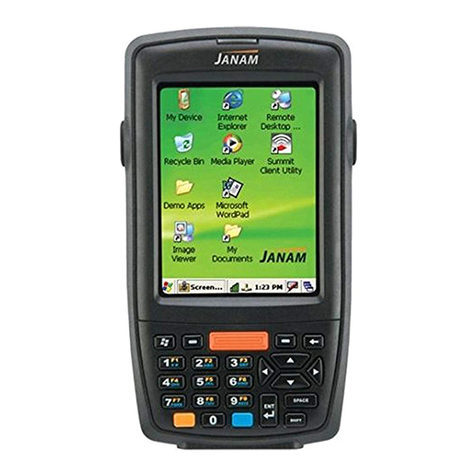XM 7 5 + Ser ies Quick St art Guide
Pa ge 1 0
Ja na m Techn ologies LLC
Re gu la t or y
FCC W arning
This device com plies w it h part 15 of t he FCC Rules. Oper at ion is subj ect t o t he follow ing t wo con dit ions: ( 1 ) This
device m ay not cause har m ful int erfer en ce, and ( 2) t his device m u st accept any int er fer ence receiv ed, in cluding
int erfer en ce t h at m ay cause undesir ed operat ion.
This equipm ent has been t ested and found t o com ply with the lim it s for a Class B digital device, pursuant to part
15 of t he FCC Rules. These lim it s ar e design ed t o p rovide r eason able pr ot ect ion against h arm ful int erfer en ce in a
residen t ial inst allat ion. This equipm ent generat es, uses an d can r adiat e r adio fr equen cy en er gy and, if n ot inst alled
and used in accor dan ce w it h t he inst ruct ions, m ay cause har m ful in t er fer ence t o r adio com m u nicat ion s. How ev er,
t her e is n o guaran t ee t hat in t erference w ill n ot occur in a part icular inst allat ion. I f t his equipm ent does cause
harm ful int erference to radio or t elevision reception, which can be determ ined by t urning the equipm ent off and on,
t he user is encour aged t o t ry t o cor rect t he int erfer en ce by one or m or e of t h e follow ing m easu res:
-Reorient or relocat e t he r eceiving an t en na.
-I n crease t h e separat ion bet w een t he equipm en t an d receiv er.
-Connect t he equipm ent in t o an out let on a cir cuit different from t hat t o w hich t h e r eceiver is conn ect ed.
-Consu lt t he dealer or an ex per ien ced r adio/ TV t echnician for help.
Caut ion: Any changes or m odificat ions t o this device not expressly approved by t he party responsible for
com pliance could void your aut hority t o operat e the equipm ent .
Body- w or n Op er at ion
This device was t est ed for t ypical bodyworn operations with the Front & back of t he device
kept 0.39 inches (1cm ) bet ween t he user’s body and t he Front & back of the device. To
com ply wit h FCC RF ex posu re r equ ir em ent s, a m inim u m separ at ion dist ance of 0 .3 9 in ches
( 1cm ) m ust be m aint ained bet ween the user’s body and t he Front & back of t he device. Any
beltclips, h olst ers, and sim ilar accessories cont aining m et allic com pon en t s m ay not b e used.
Body-w orn accessor ies t hat can not m aint ain 0 .39 inch es ( 1 cm ) separat ion dist ance bet w een
the user’s body and t he Front & back of t he device, and have not been t est ed for t ypical
body-w orn operations m ay not com ply with FCC RF exposure lim it s and should be avoided.