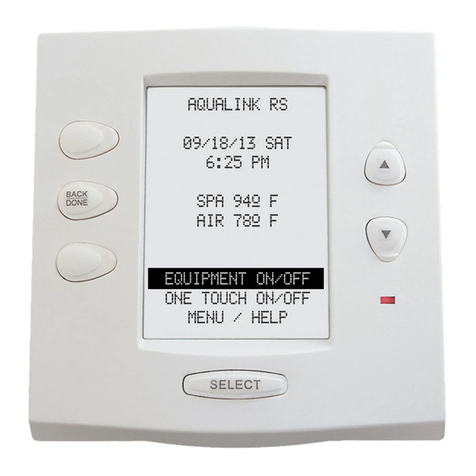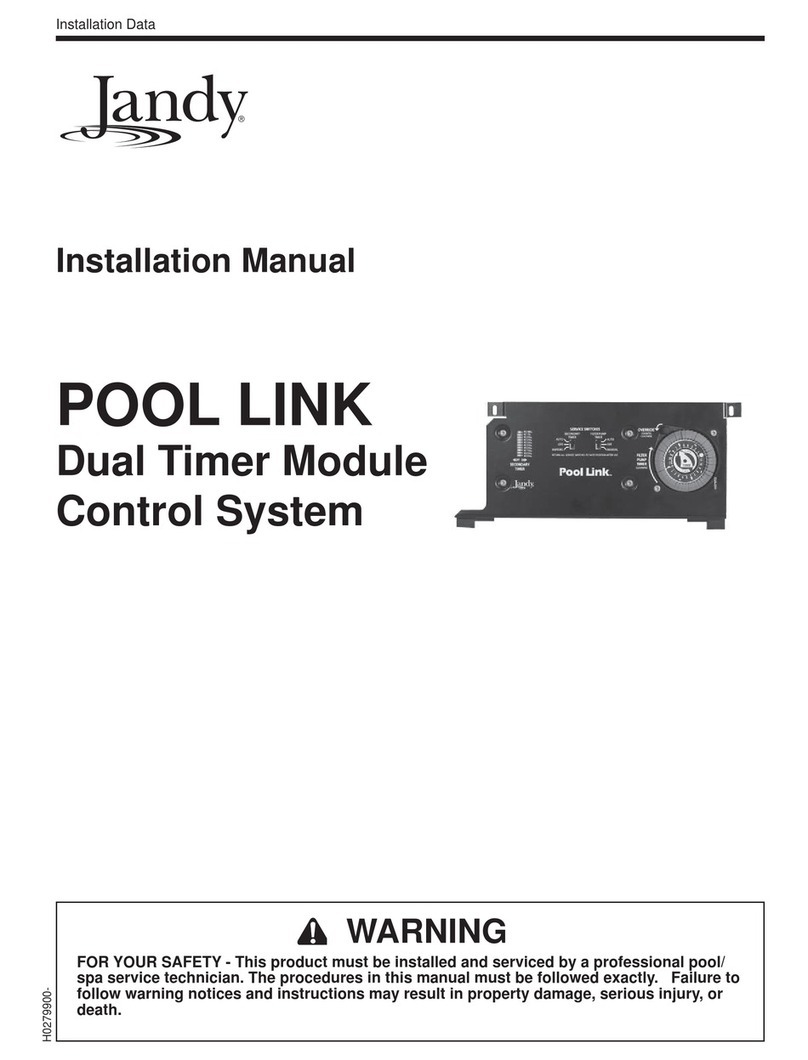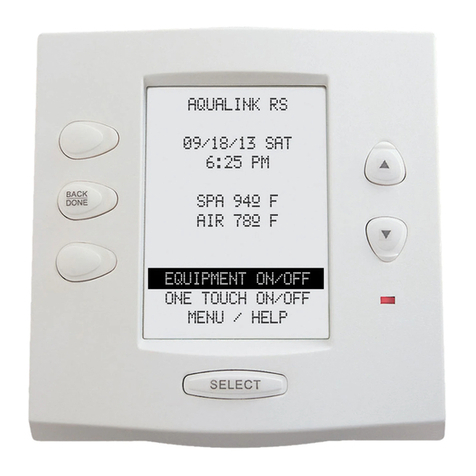This document gives instructions for operating the Jandy AquaLink®RS OneTouch indoor control panel. The
instructions must be followed exactly. Read through the instructions completely before operating the equipment.
The AquaLink®RS OneTouch can turn your pool/spa equipment on and off in any of the following three ways:
1. Activate the equipment manually through the EQUIPMENT ON/OFF menu.
2. Program the equipment to turn on and off at specific times. See Section 6.4 for a detailed explanation of how
to program equipment for automatic operation.
3. Use the OneTouch buttons to create scene settings with just "one touch" of a button. For example, you can
program the spa heater to heat to 101 degrees, spa light on, jets on, water features on, and then name the result
Romantic Scene.
Use the buttons as explained in the diagram below. For an on-screen description of the buttons, select MENU/HELP,
HELP, KEYS. When moving through the screens, you will have about 15 seconds before the controller will return to
the previous screen. If you keep the Up or Down arrow button depressed, it will automatically step through the menu
items in that direction.
In the event of a power failure, date and time will be backed-up by the coin cell battery located in the power center
enclosure. All other programs and menu setups do not require battery to store information.
In the event there is a power interruption, and the AquaLink®RS system is in service or time out mode, the system
will default to auto. In previous firmware versions, the system would default to last mode of operation.
SPA MODE ON
CLEAN MODE OFF
ALL OFF
NEXT
SYSTEM
ALL OFF
FILTER PUMP ON
SPA
POOL HEAT
SPA HEAT
SOLAR HEAT
AUX 1
AUX 2
AUX 3
AUX 4
AUX 5
AUX 6
OFF
ON
OFF
OFF
ON
OFF
ON
OFF
OFF
OFF
JANDY AquaLink RS
FILTER PUMP OFF
AIR 79°
06/02/03MON
6:00 PM
EQUIPMENT ON/OFF
MENU / HELP
ONETOUCH ON/OFF
SPA MODE ON
CLEAN MODE OFF
ALL OFF
NEXT
SYSTEM
ONETOUCH4 OFF
ONETOUCH5 OFF
OFF
NEXT
SYSTEM
ONETOUCH6