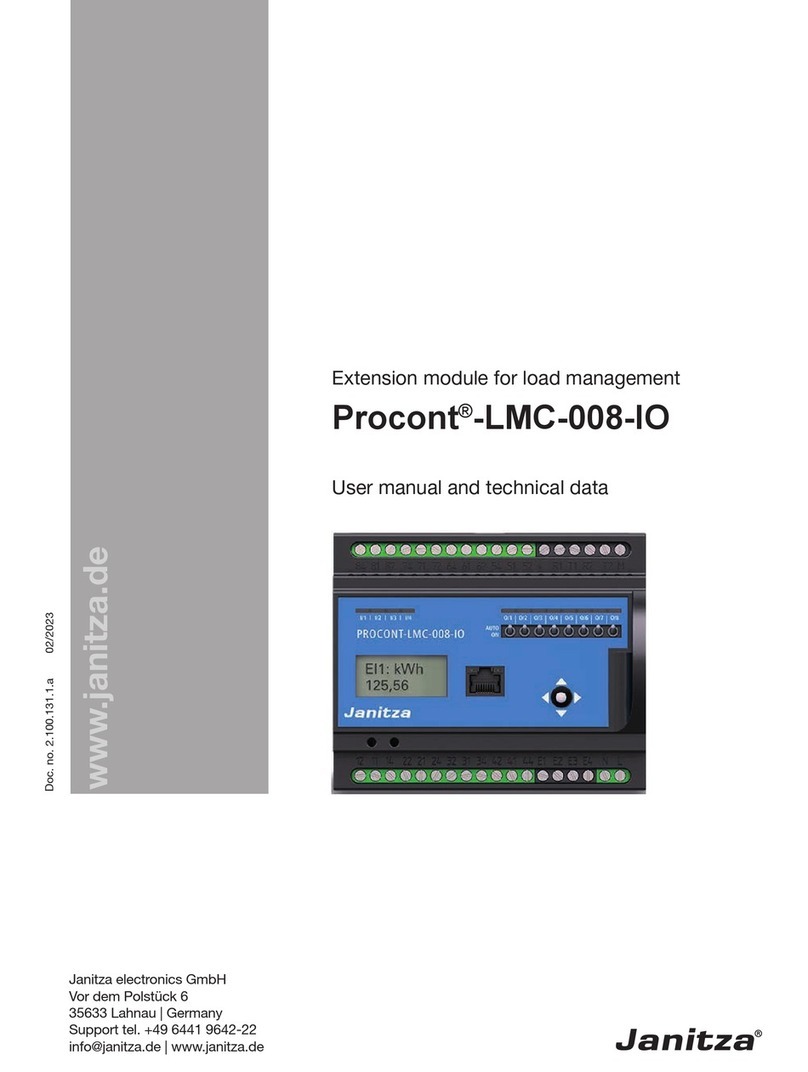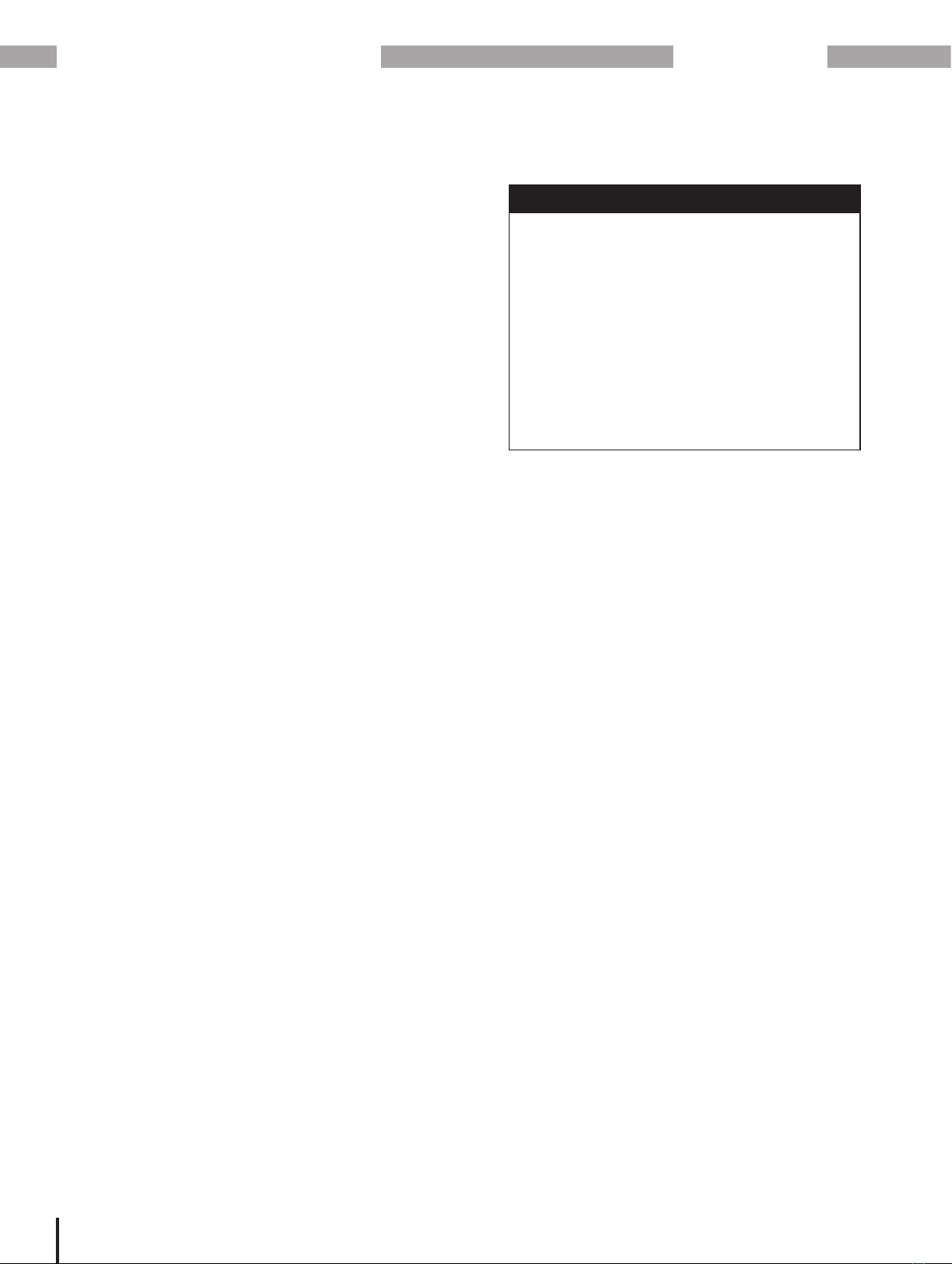www.janitza.de
9
Module 96-PA-RCM / 96-PA-RCM-EL
2. Safety
The chapter on Safety contains information which
must be observed to ensure your personal safety
and avoid material damage.
2.1 Display of warning notices and safety
information
The warning notices shown below
· are found throughout all of the documentation,
· are on the devices, components and modules
themselves,
· indicate potential risks and hazards,
· underscore aspects of the information provided
that clarifies or simplifies procedures.
The additional symbol on the device,
its components or modules themselves
indicates an electrical danger that can result
in serious injuries or death.
This general warning symbol draws attention
to a possible risk of injury. Be certain to
observe all of the information listed under this
symbol in order to avoid possible injury or
even death.
2.2 Hazard levels
Warning and safety information is marked by a
warning symbol, and the hazard levels are shown
as follows, depending on the degree of hazard:
DANGER
Draws attention to an immediately hazardous
situation which, when disregarded, leads to severe
or fatal injury.
WARNING
Draws attention to an immediately hazardous
situation which, when disregarded, can lead to
severe or fatal injury.
CAUTION
Draws attention to an immediately hazardous
situation which, when disregarded, can lead to
minor injuries.
ATTENTION
Draws attention to an immediately hazardous
situation which, when disregarded, can lead to
material or environmental damage.
NOTE
Indicates procedures in which there is no hazard
of injury or material damage.
2.3 Product safety
The device, the components and the modules
reflect current engineering practice and accepted
safety standards, but hazards can arise
nonetheless.
Observe the safety regulations and warning
notices. If notices are disregarded, this can lead to
personal injury and/or damage to the product.
Every type of tampering with or use of this device,
the components or the modules,
· which goes beyond the mechanical, electrical or
other operating limits can lead to personal injury
and/or damage to the product;
· constitutes "misuse" and/or "negligence" under
the product’s warranty and thus voids the
warranty for any possible resulting damage.
Read and understand the respective
documentation and user manuals before
installation, operation, maintenance and the use
of this device, the components or the modules.
Only operate the device, components and
modules when they are in perfect condition and
in compliance with this user manual and the
associated, included documents. Send defective
devices, components and modules back to the
manufacturer in compliance with proper transport
conditions.
Retain the user manual throughout the service life
of the device or components and modules and
keep it at hand for consultation.
When using the device, components or modules,
also observe the legal and safety regulations for
your system that are applicable for the respective
use case.
2.4 Hazards when handling the device,
components and modules
When operating electric devices, certain parts of
these devices can conduct hazardous voltage.
Consequently, material damage and bodily injury
including death can occur if they are not handled
properly.
Therefore, when handling our devices,
components, and modules, always observe the
following:
· Do not exceed the limit values specified in
the user manual and on the rating plate; this
must also be observed during testing and
commissioning.
· Take note of the safety and warning notices
in all documents that belong to the device,
components or modules.