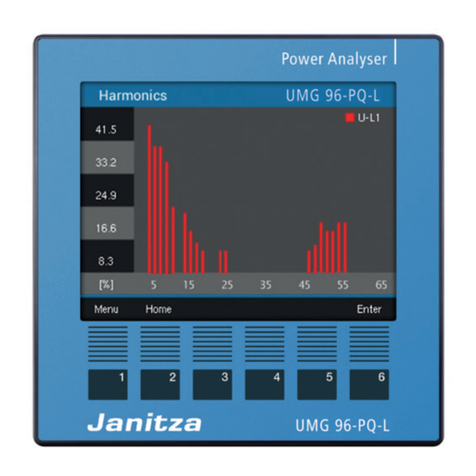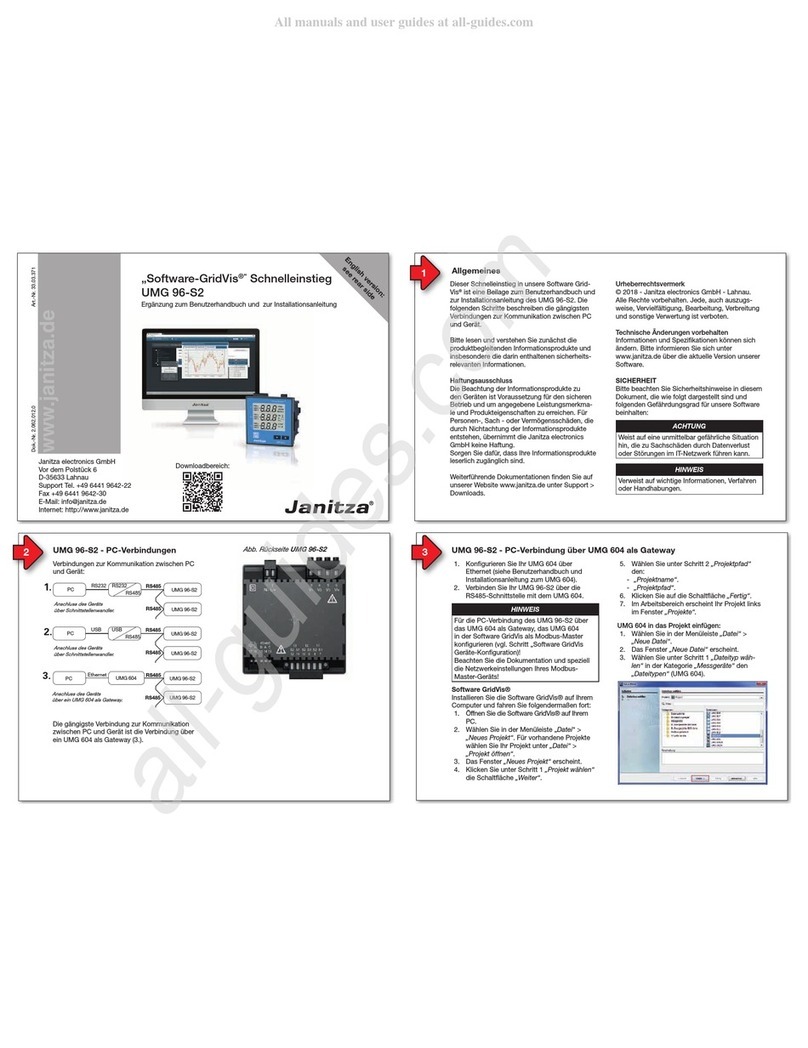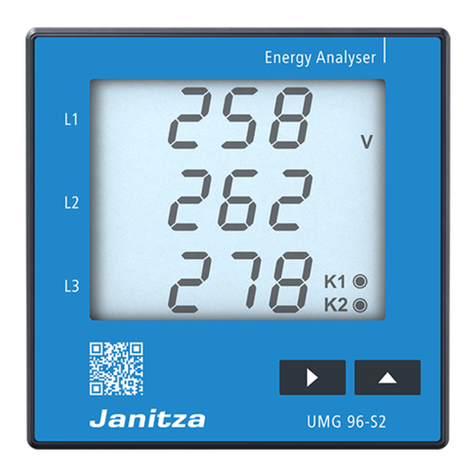janitza UMG 605US User manual
Other janitza Measuring Instrument manuals
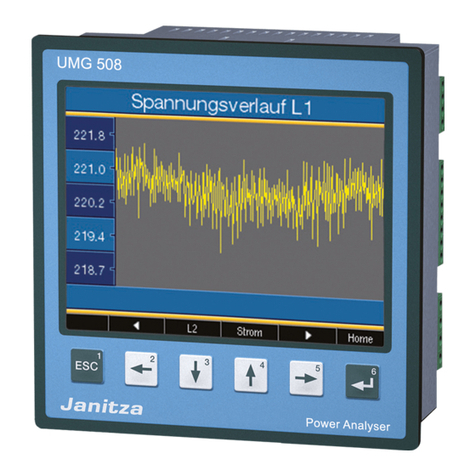
janitza
janitza UMG 508 User manual
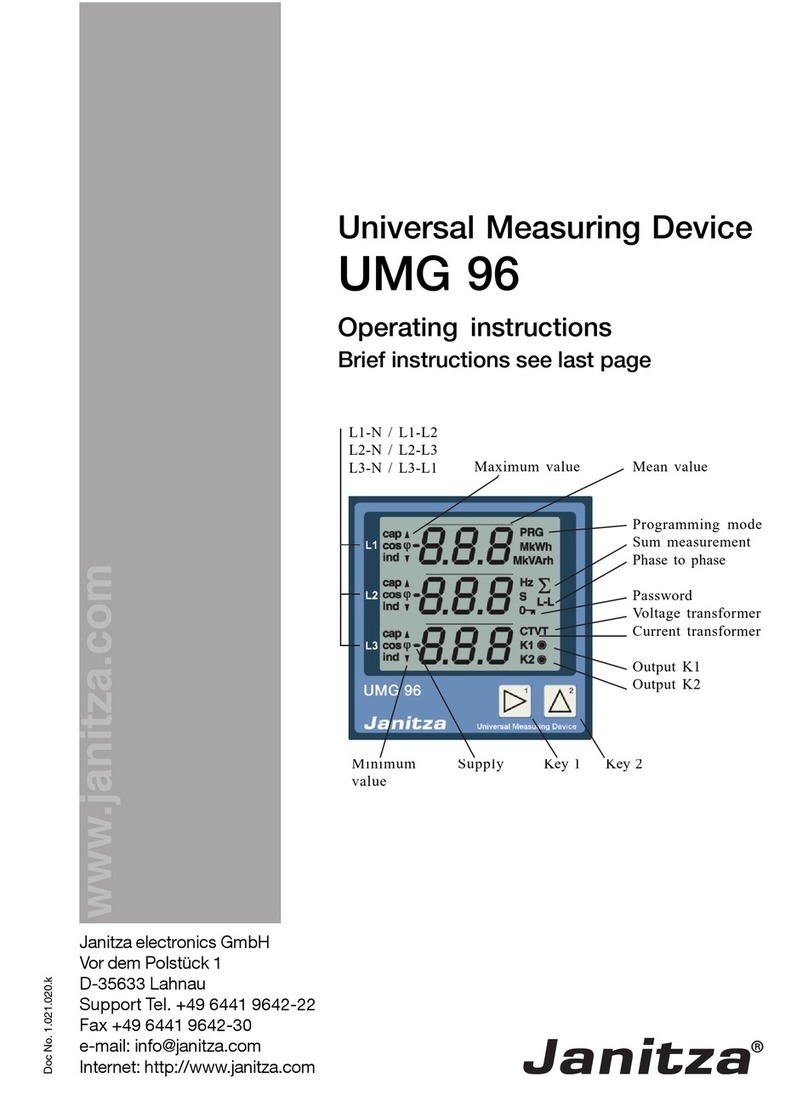
janitza
janitza UMG 96 User manual

janitza
janitza UMG505 User manual

janitza
janitza EM3-80 User manual
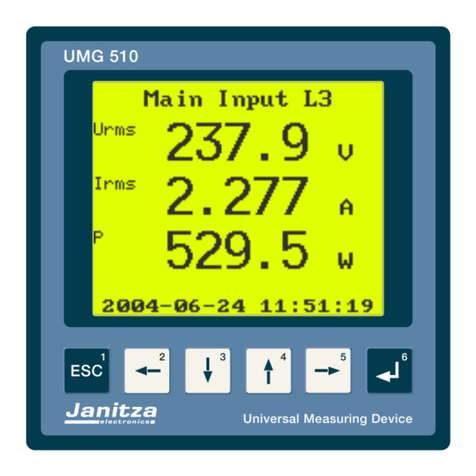
janitza
janitza UMG510 User manual
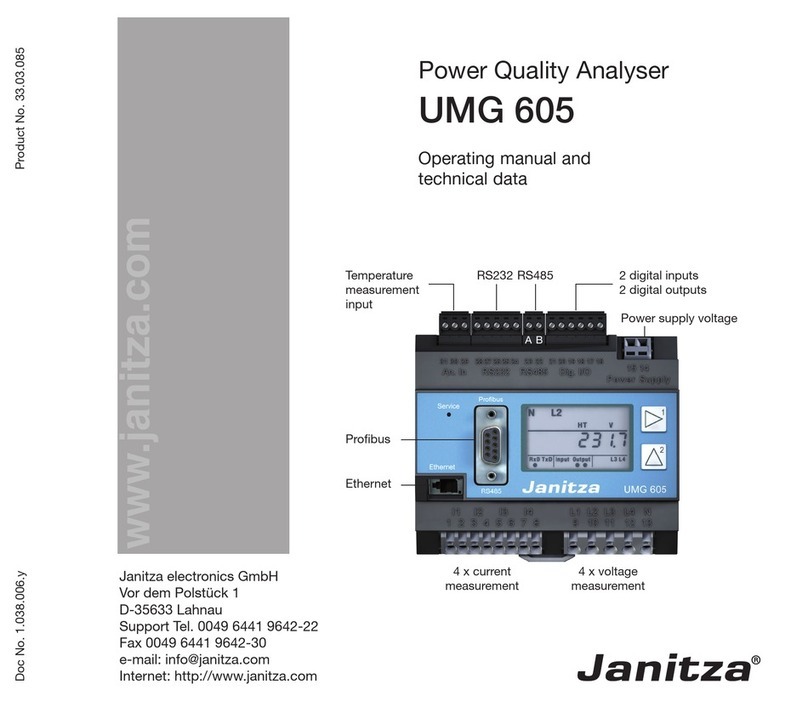
janitza
janitza UMG 605 User manual

janitza
janitza UMG 604-PRO User manual

janitza
janitza UMG 605 PRO Instruction manual

janitza
janitza UMG 512-Pro Instruction manual

janitza
janitza RCM 202-AB Instruction manual

janitza
janitza UMG 511 Guide

janitza
janitza UMG 96-PA Instruction manual
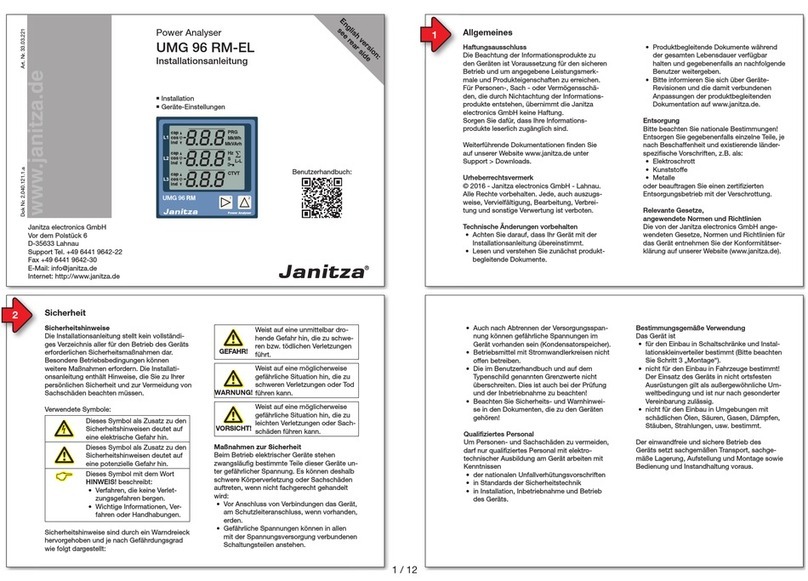
janitza
janitza UMG 96 RM-EL User manual
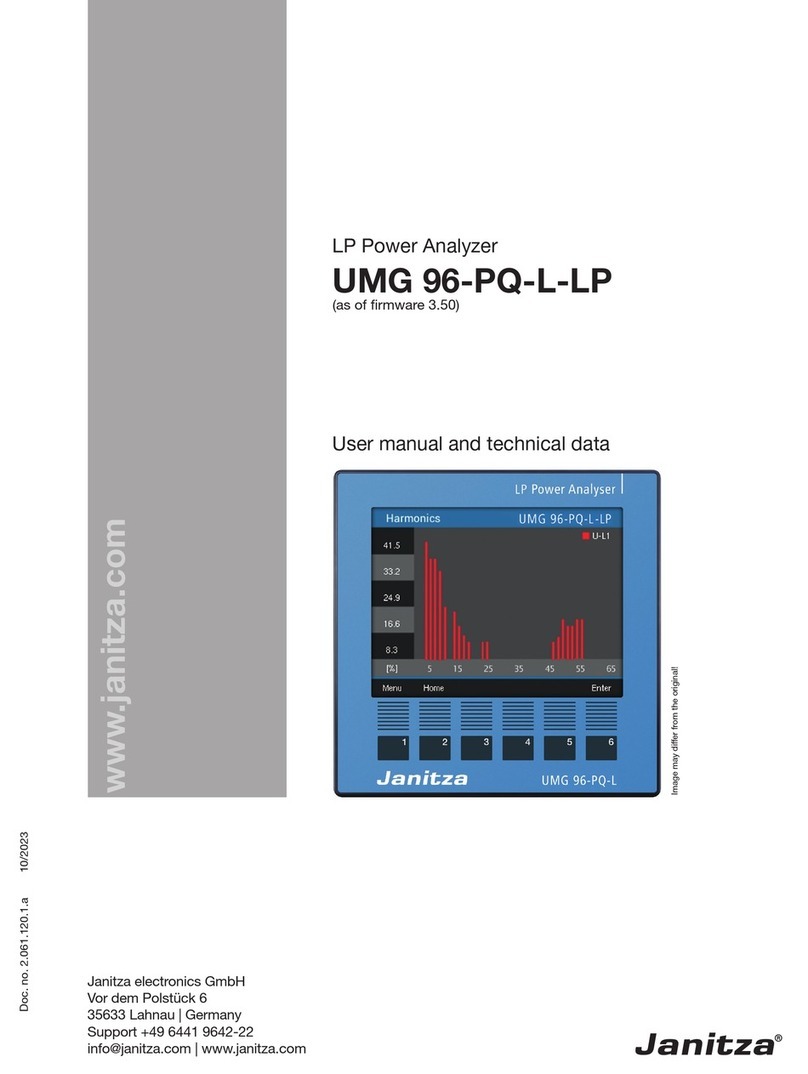
janitza
janitza UMG 96-PQ-L-LP User manual

janitza
janitza UMG 96-PA Instruction manual

janitza
janitza MRG 512 PQ Flex User manual
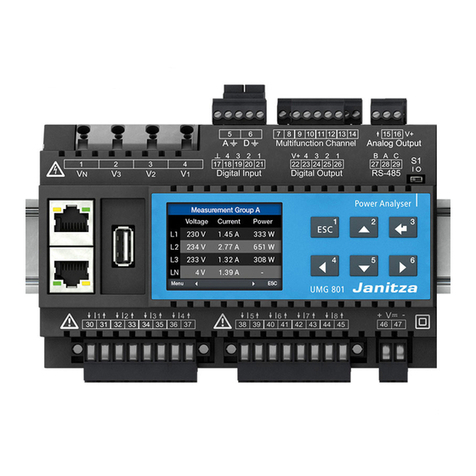
janitza
janitza UMG 801 User manual

janitza
janitza MRG 96RM-E Flex RCM Operating and installation instructions
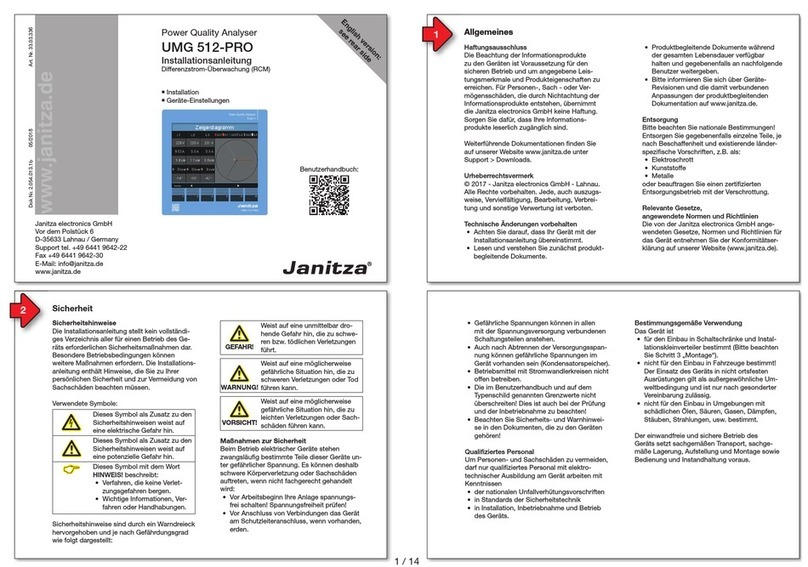
janitza
janitza UMG 512 PRO User manual

janitza
janitza UMG 96-PQ-L User manual