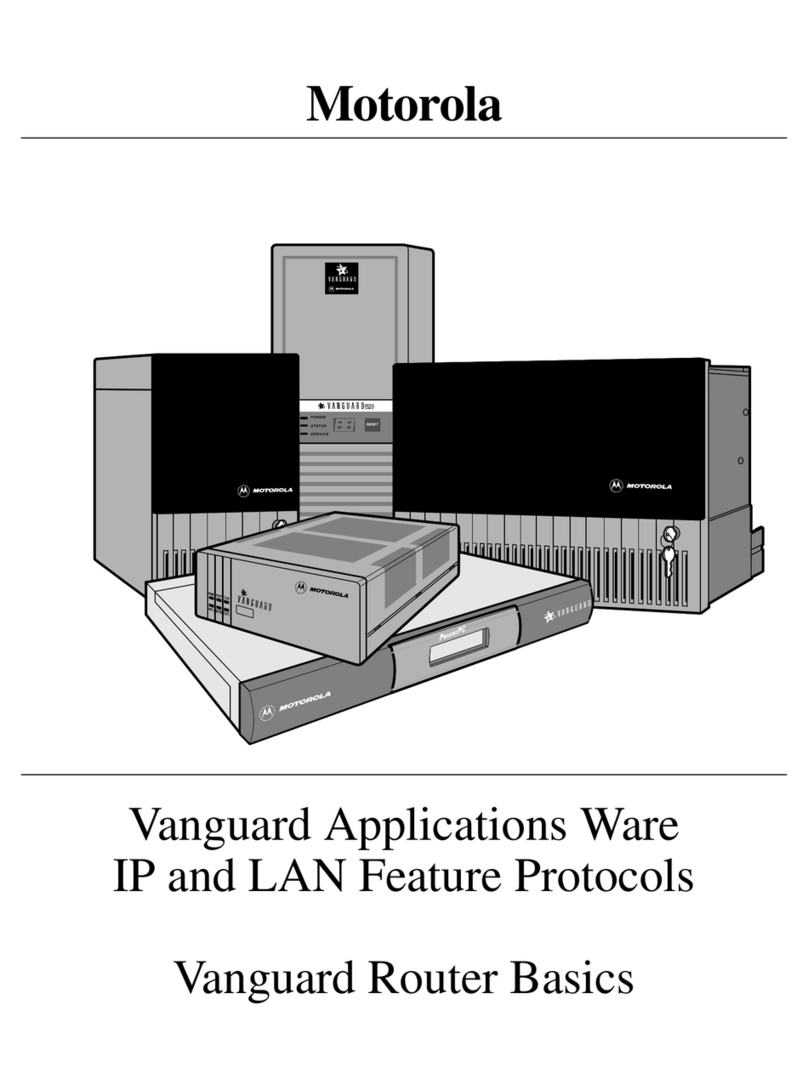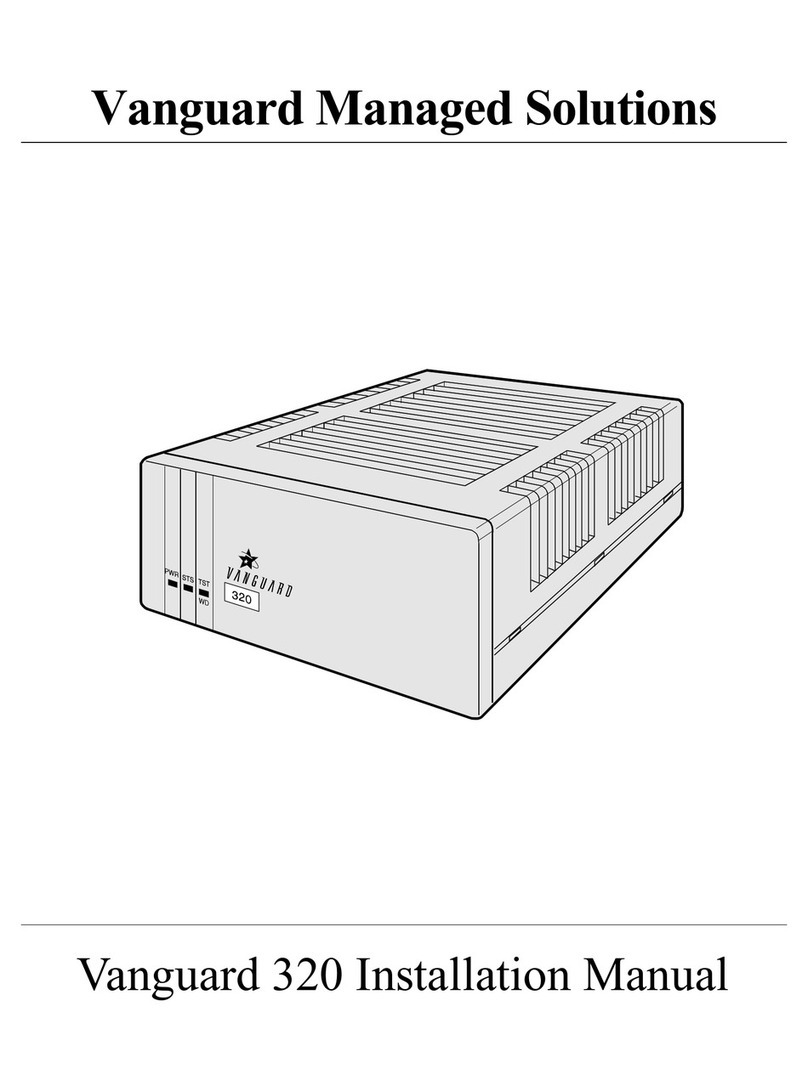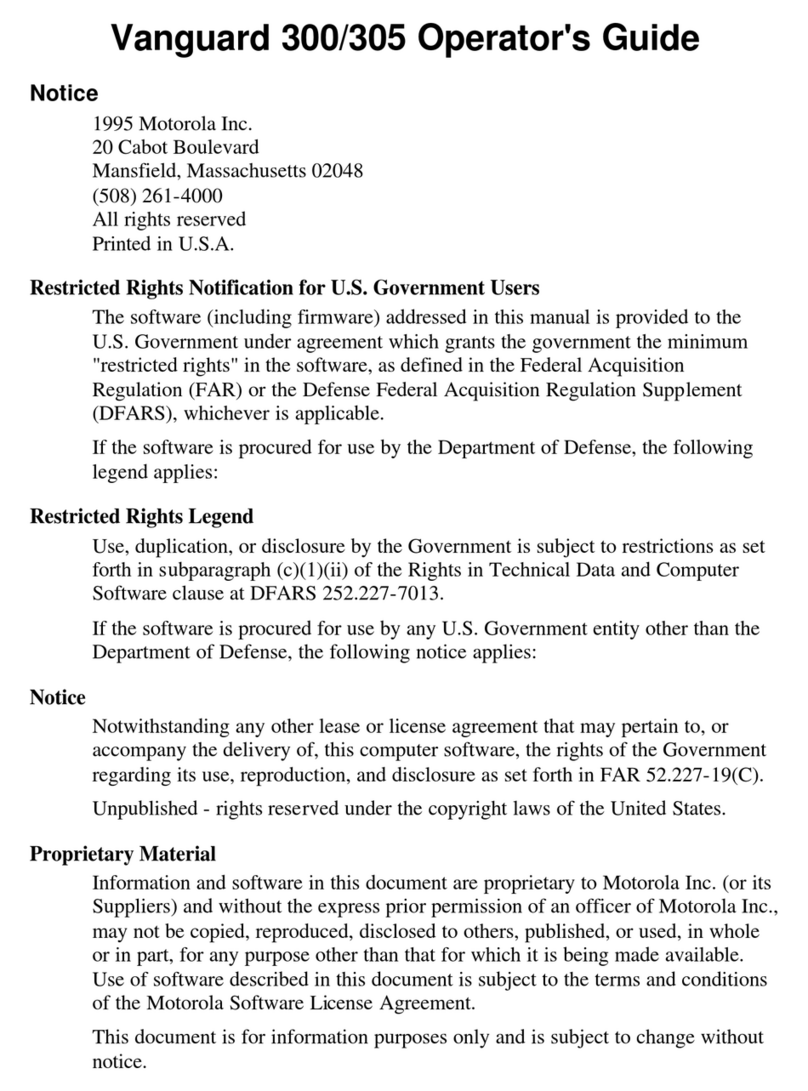Motorola Netopia 2247NWG User manual
Other Motorola Network Router manuals
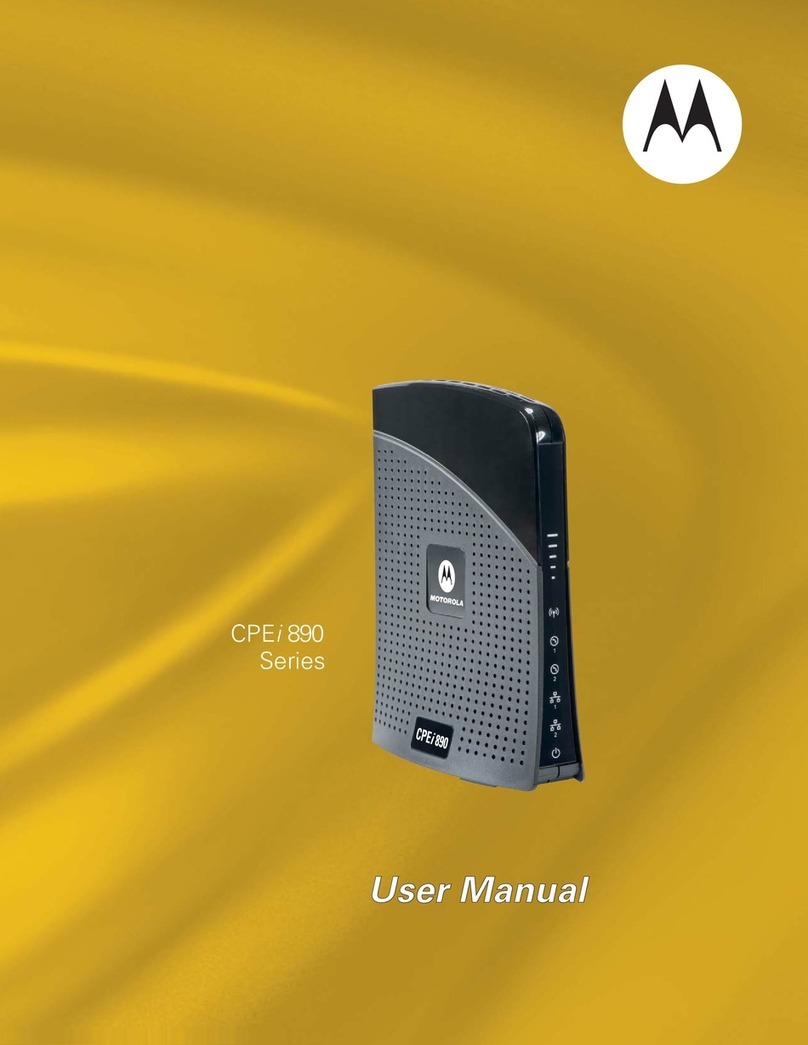
Motorola
Motorola CPEI 890 User manual

Motorola
Motorola Netopia 3397GP User manual
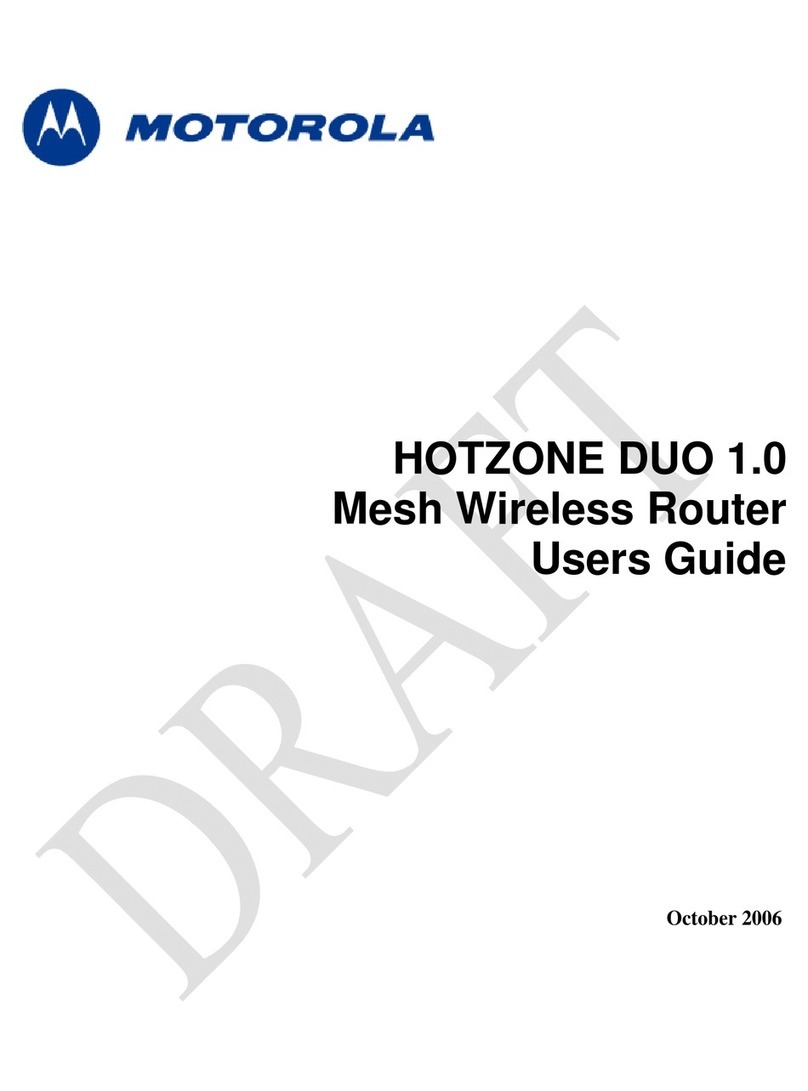
Motorola
Motorola HOTZONE DUO 1.0 User manual

Motorola
Motorola MT7711 User manual

Motorola
Motorola BSR 64000 User manual

Motorola
Motorola EX-3524 User manual
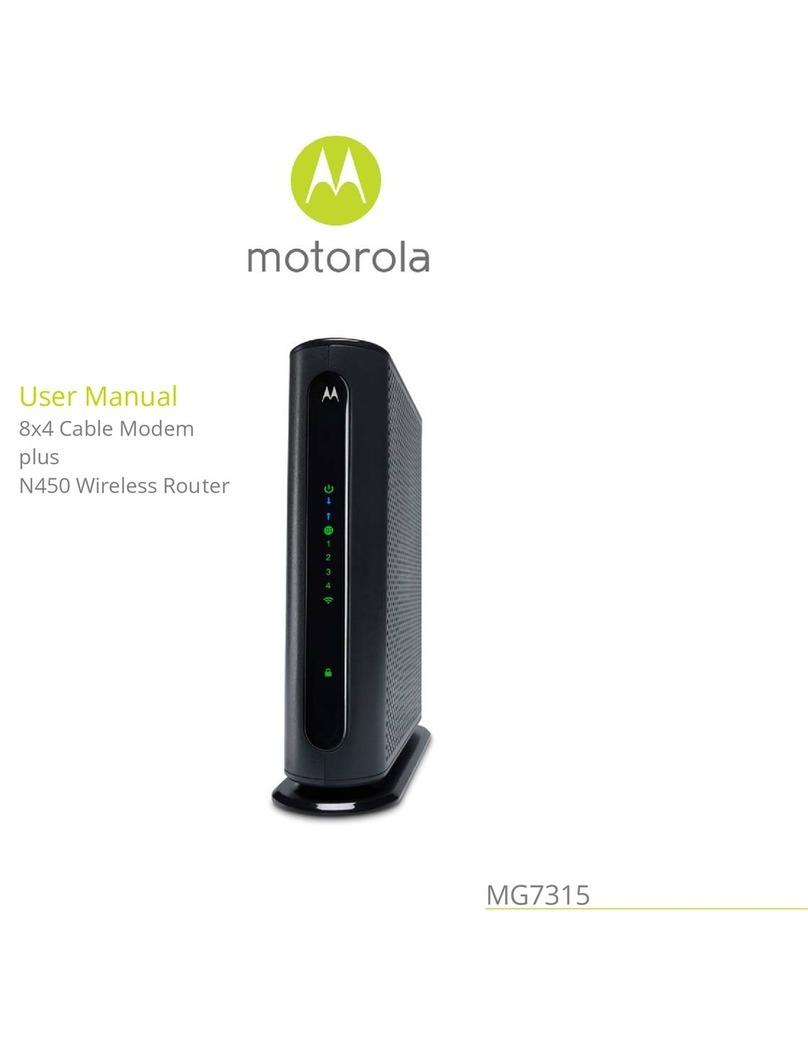
Motorola
Motorola MG7315 User manual

Motorola
Motorola MH7021 User manual

Motorola
Motorola WE800G - Wireless EN Bridge User manual
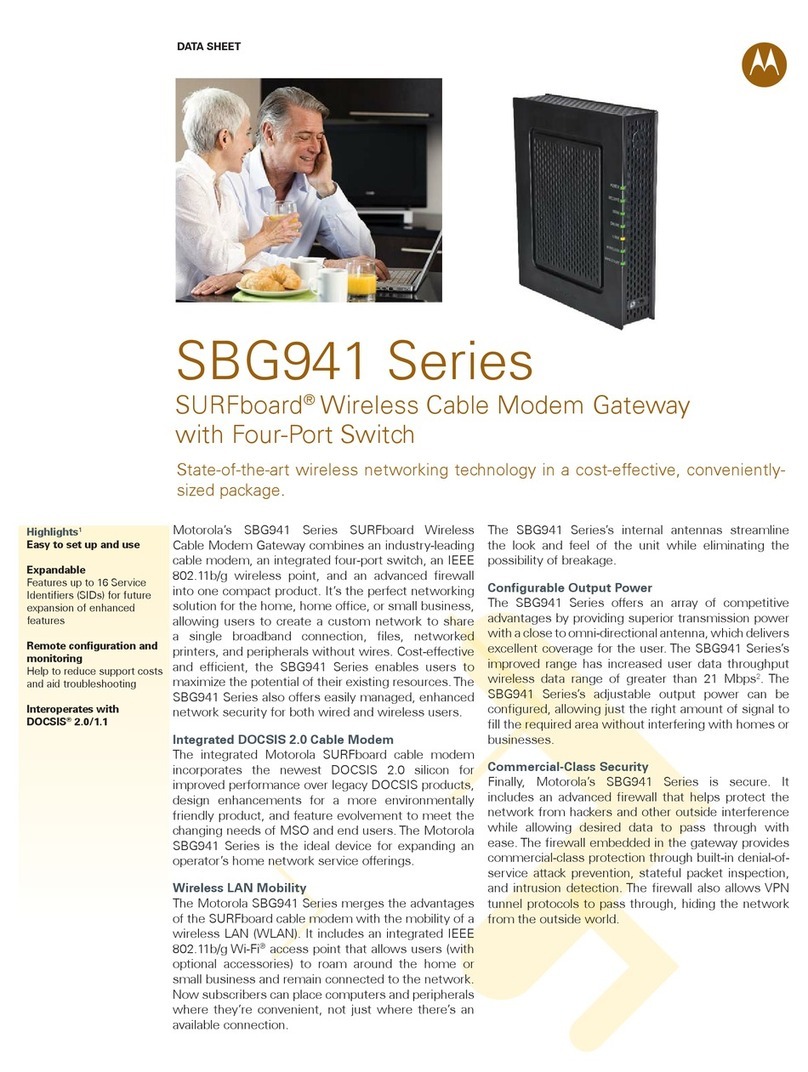
Motorola
Motorola SURFboard SBG941 Series User manual
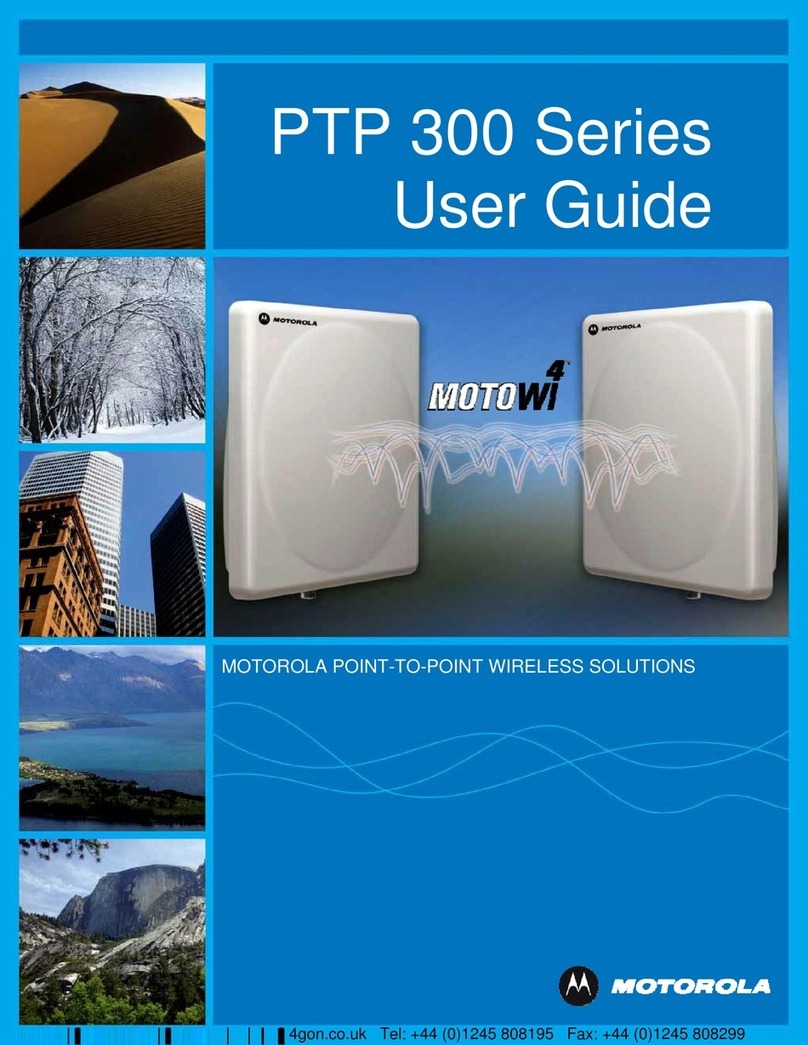
Motorola
Motorola PTP 300 Series User manual

Motorola
Motorola WR850GP - Wireless Broadband Router User manual
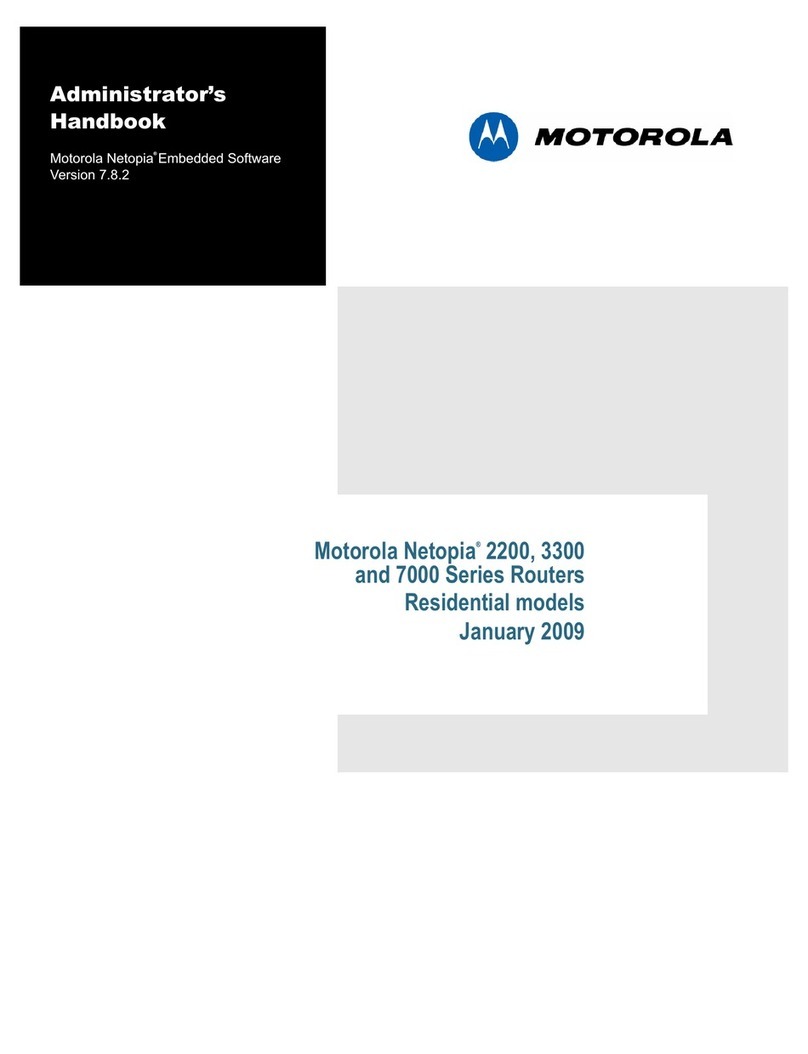
Motorola
Motorola Netopia 7000 User manual

Motorola
Motorola WE800G - Wireless EN Bridge User manual

Motorola
Motorola WE800G - Wireless EN Bridge Operating instructions

Motorola
Motorola PTP 300 Series Quick reference guide
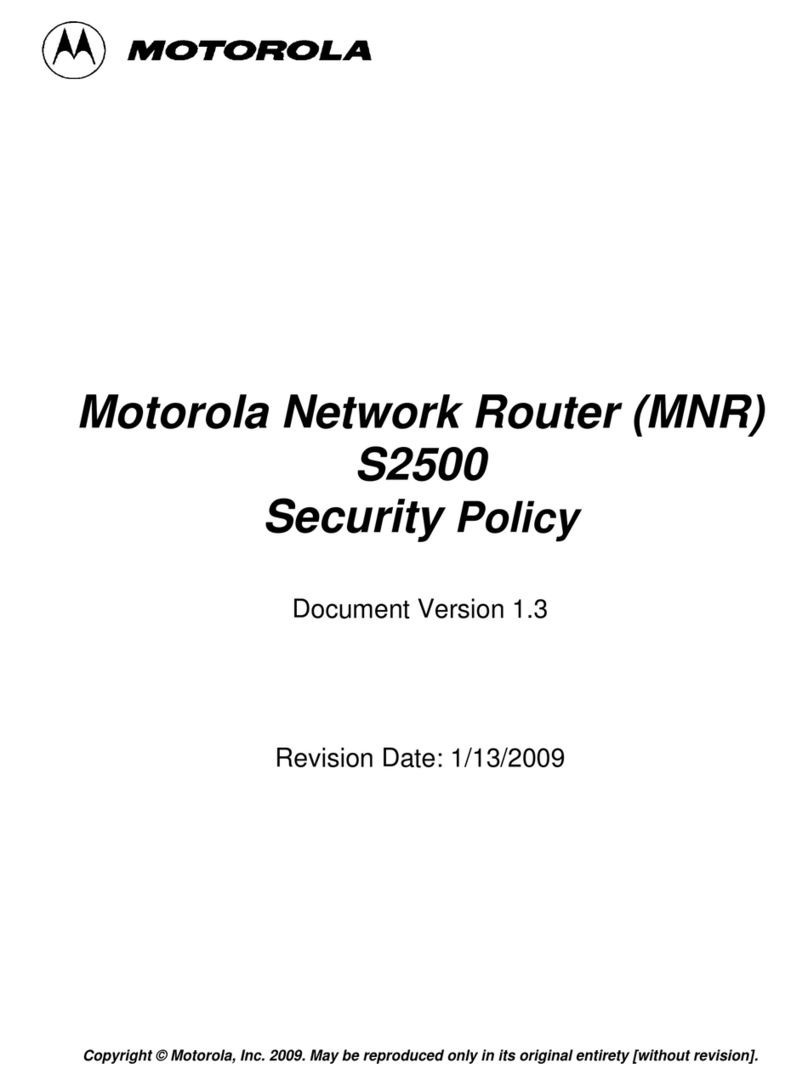
Motorola
Motorola S2500 User manual

Motorola
Motorola BSR 2000 User manual
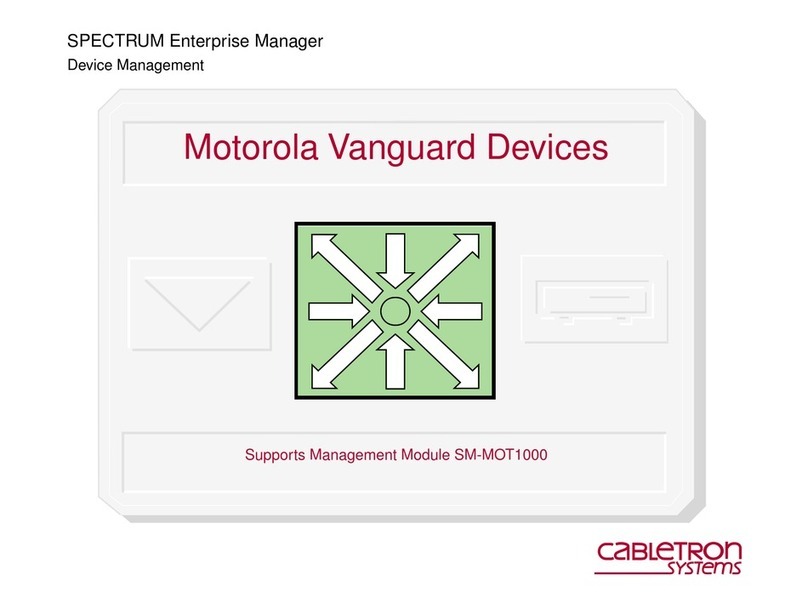
Motorola
Motorola 68384 - Vanguard 320 Router User manual

Motorola
Motorola PTP 600 Series User manual