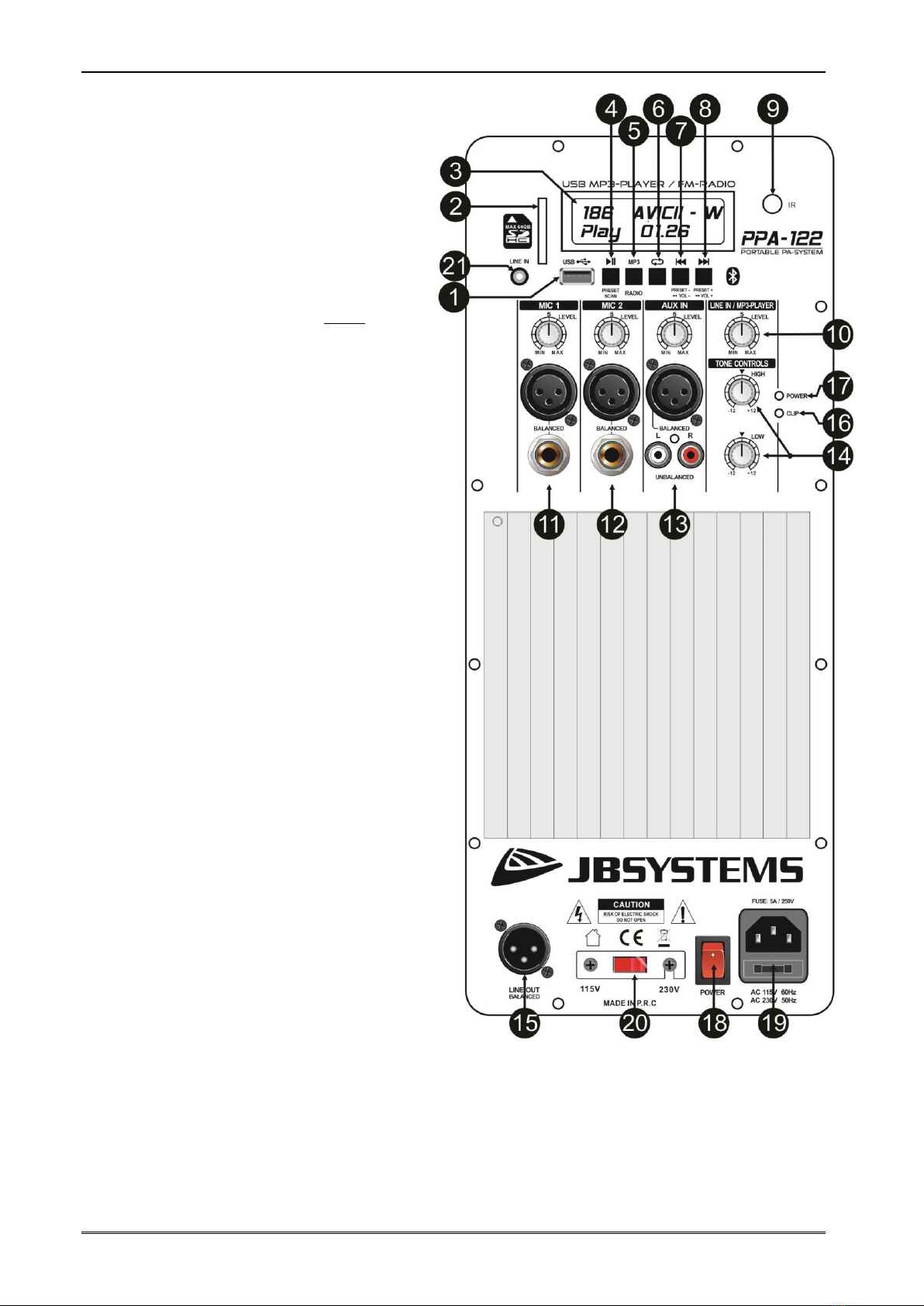ENGLISH OPERATION MANUAL
JB SYSTEMS®4/6 PPA-122
•Press shortly:
•Normal playback: select next track.
•Folder select: (see: 4): select next folder.
•Press longer: increase the volume of player. Standard the volume is set to maximum: we
advice to keep it at maximum and use the rotary knob (10) to change the volume.
Radio mode:
•Press shortly: select the next preset.
•Press longer: increase the volume of player. Standard the volume is set to maximum: we
advice to keep it at maximum and use the rotary knob (10) to change the volume.
9. IR-RECEIVER: receives IR-signals from the remote control.
Important note for numbers 10+11+12+13: To prevent damage to the speakers of your speaker cabinet,
please set all input levels always to zero before you switch the device on or connect a microphone / audio
source. After this you can turn the level up to the desired level.
10. LINE IN / MP3-PLAYER VOLUME: used to adjust the volume of the internal player or the stereo mini
jack input (21).
11. MIC 1 INPUT + VOLUME: This input accepts both balanced and unbalanced microphones. You can
use both ¼”jack and male 3pin-XLR connectors. First always set the volume knob to zero, after that
turn it slowly up to the desired level.
12. MIC 2 INPUT + VOLUME: same functionality as MIC 1, see: (11).
13. AUX INPUT + VOLUME: This input accepts both balanced (3pin-XLR) and unbalanced (RCA, cinch)
line level audio signals like for example: CD-player, tuner, MP3-player, ... First always set the volume
knob to zero, after that turn it slowly up to the desired level.
14. TONE CONTROLS: Used to adjust the treble and bass of the master signal.
15. LINE OUTPUT: This balanced output (3pin-XLR) makes it possible to connect several speaker cabinets
together, the line output is NOT influenced by the settings of the tone controls (14).
16. CLIP LED: is lit when the amplifier is clipping (close to distortion). You are working on the limits of the
amplifier, please turn the volume a little down.
17. POWER LED: indicates that the amplifier is switched on.
18. POWER SWITCH: Used to switch the internal amplifier on/off. The Power led (17) is lit while the
cabinet is switched on.
19. MAINS INPUT: Mains input with IEC socket and integrated fuse holder, connect the supplied mains
cable here.
20. VOLTAGE SELECTOR: used to select the mains input voltage, 115Vac or 230Vac. Check this switch
BEFORE you connect the unit to the mains.
21. LINE INPUT: stereo mini jack input that can be used to connect external audio devices like a
smartphone, tablet, computer, etc. To be able to use this input you need to select source source in the
menu of the player via button (5) .
THE USE OF BLUETOOTH™:
Connect your smartphone via Bluetooth to stream music from your phone to the PPA-122:
•Switch on the PPA-122
•Scan the available Bluetooth units with your smartphone.
•The unit can be found under the name BLUETOOTH.
•Make the connection and wait till you phone is connected to the PPA-122
•When the connection is OK, [CONNECTED] will also appear on the screen of the PPA-122
Important: if you had already Bluetooth in the memory of your phone (used previously with another device),
then first delete this unit from your list and scan again.
iOS & Android app for remote settings
if you would like to control several settings of the PPA-122 media player with your smartphone, you can
download the app: RY-Speaker-APP
•Android app: https://play.google.com/store/apps/details?id=com.sancochip.ry
•iOS app : https://apps.apple.com/nl/app/ry-speaker/id1439987938
IMPORTANT: first connect your smartphone via Bluetooth to the PPA-122 as mentioned above
before to start the app. If you don’t respect this order, some functions of the app might not work
and streaming music to the PPA-122 is impossible !