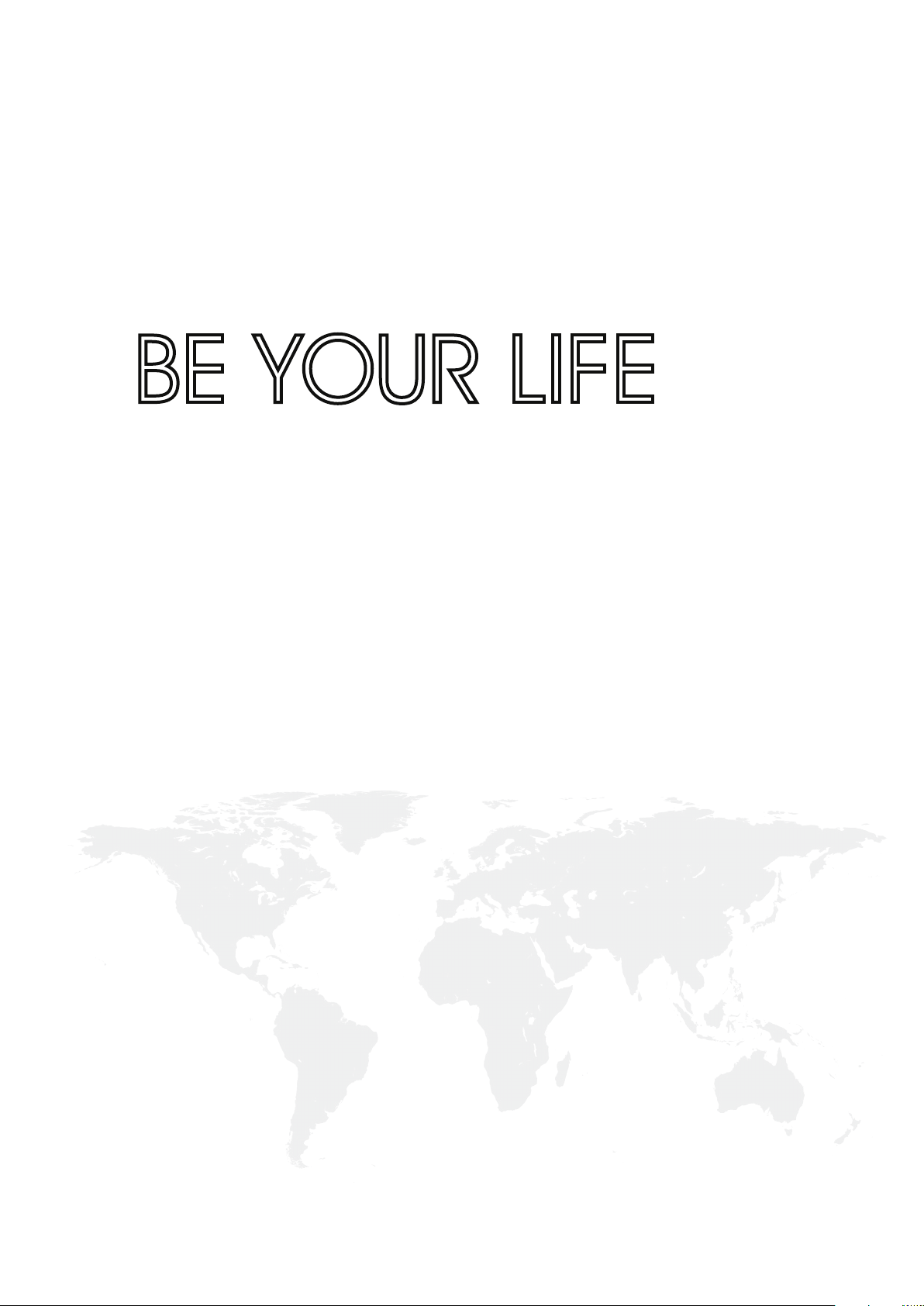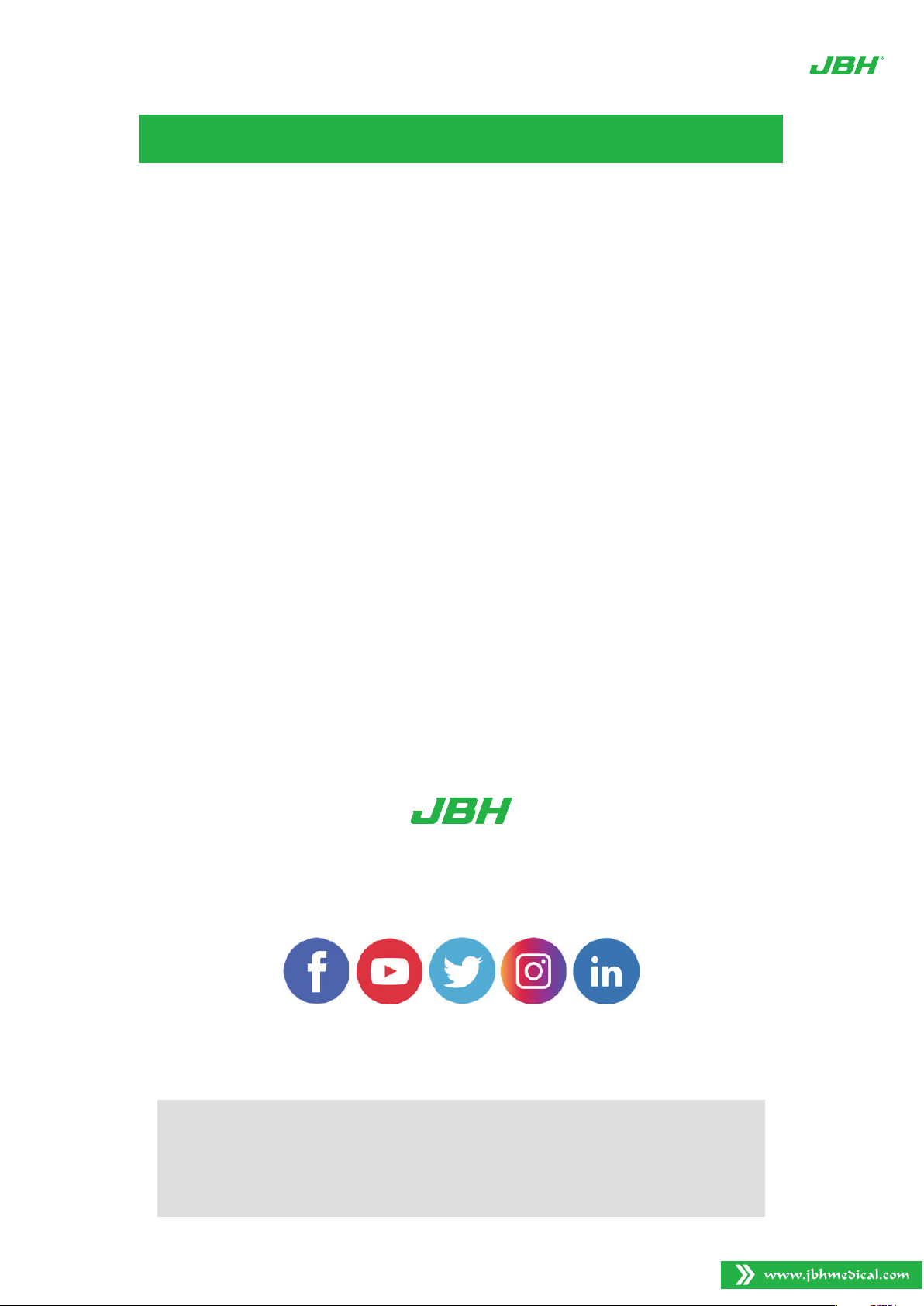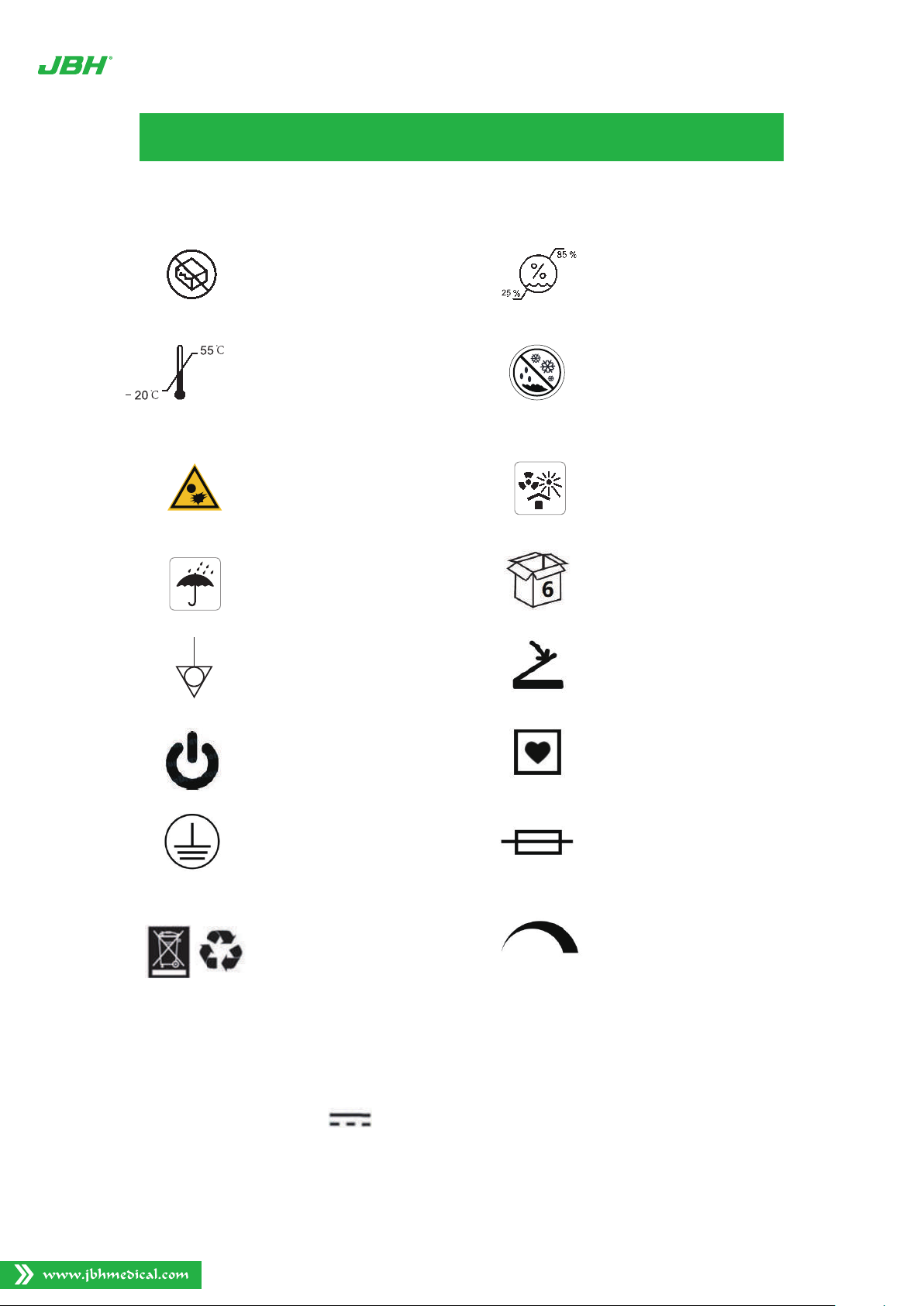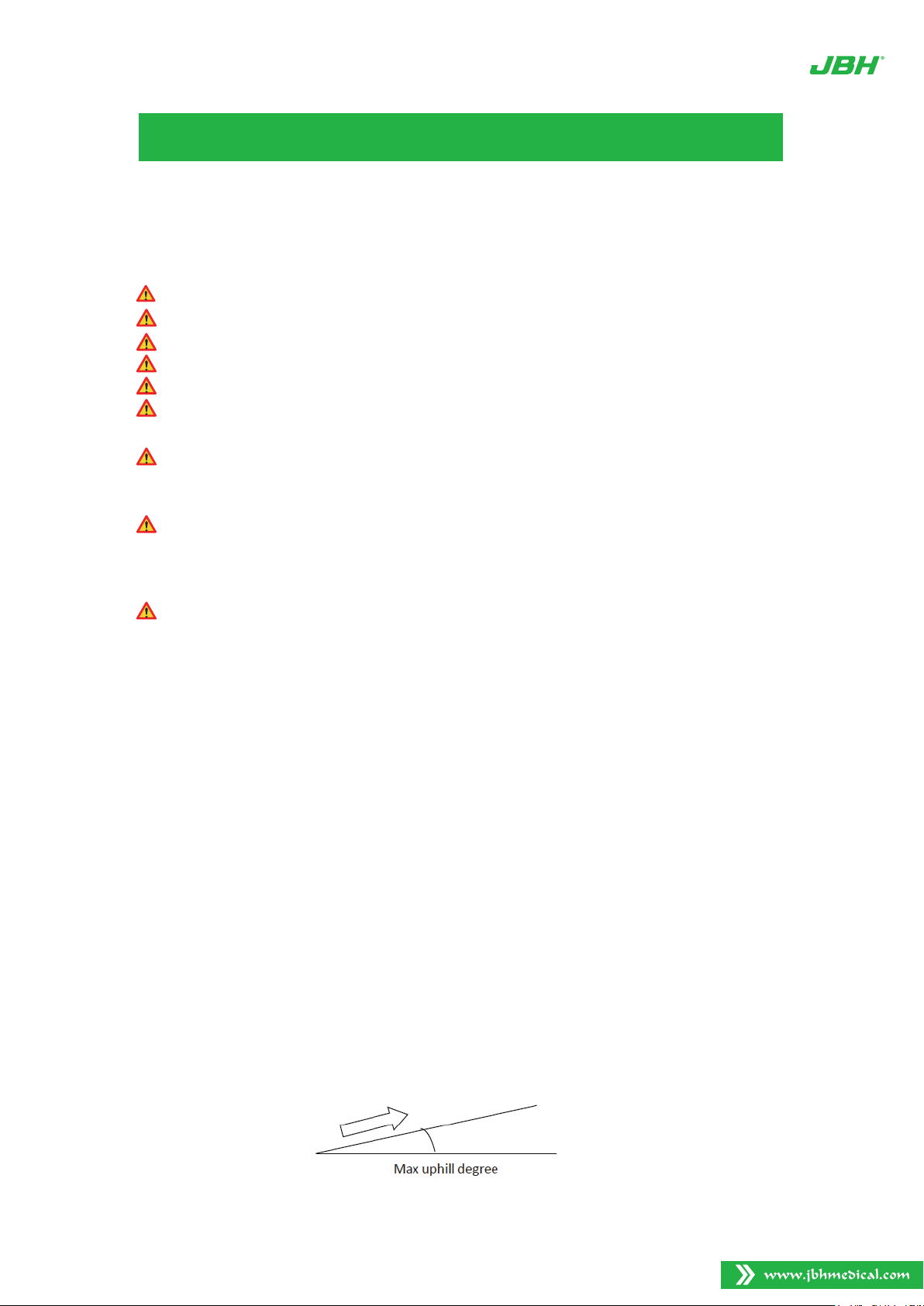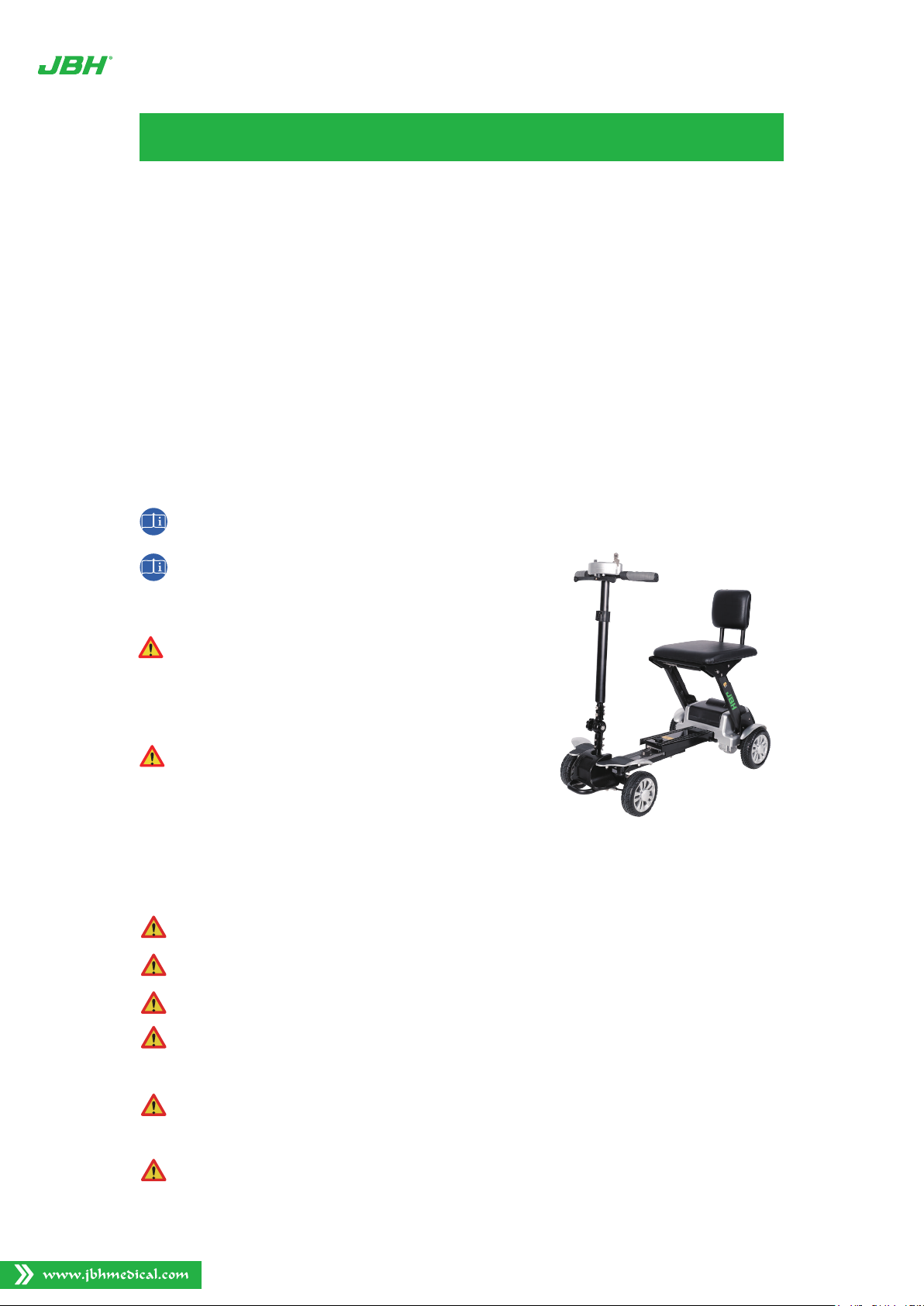4
SECURITY GUIDANCE
The Scooter (Model FDB05A) has a base with aluminum alloy frame, two front wheels, two
rear wheels, two anti-tip wheels, a seat, an adjustable steering column, a tiller console, an
electric motor, an electromagnetic brake, 2 rechargeable Lithium-Ion Batteries with an
off-board charger. The movement of the scooter is controlled by the rider who operates the
throttle lever, speed control dial and handle on the tiller console. The device is installed with
an electromagnetic brake that will engage automatically when the scooter is not in use and
the brake cannot be used manually. The Scooter only can be operated on the flat road.
Indications for use:
It is a motor driven, indoor and outdoor transportation vehicle with the intended
use to provide mobility to a disabled or elderly person limited to a seated posi-
tion.
Statement
Please read the following statement.
Please, read this manual carefully and under-
stand everything clearly before using the Elec-
tric wheelchair for the first time.
Please, do not use the scooter in any unclear
cases, otherwise, the product may be dam-
aged or people may get hurt.
If you have questions, please contact us.
Please, pay attention to the warning and cau-
tions in this manual. We are not responsible
for any injury and damage caused by wrong
use of this product and neglect of the warnings
and cautions.
Instructions:
WARNING !
NOTICE !
ADVISE !
WARNING !
Improper use will cause death or serious injury.
Improper use will cause damage of wheelchair.
Comply with the manual to keep wheelchair in good condition.
DO NOT make sharp turns at high speed or on inclines or reverse direc-
tion abruptly.
DO NOT utilize brake release / freewheeling option on any incline with-
out assistance to control motion.
To avoid danger of suffocation, keep all the plastic bag in the package
away from babies and children. Do not use the plastic bag in cribs,
beds, carriages or playpens. The plastic bag is not a toy.
WARNING !
WARNING !