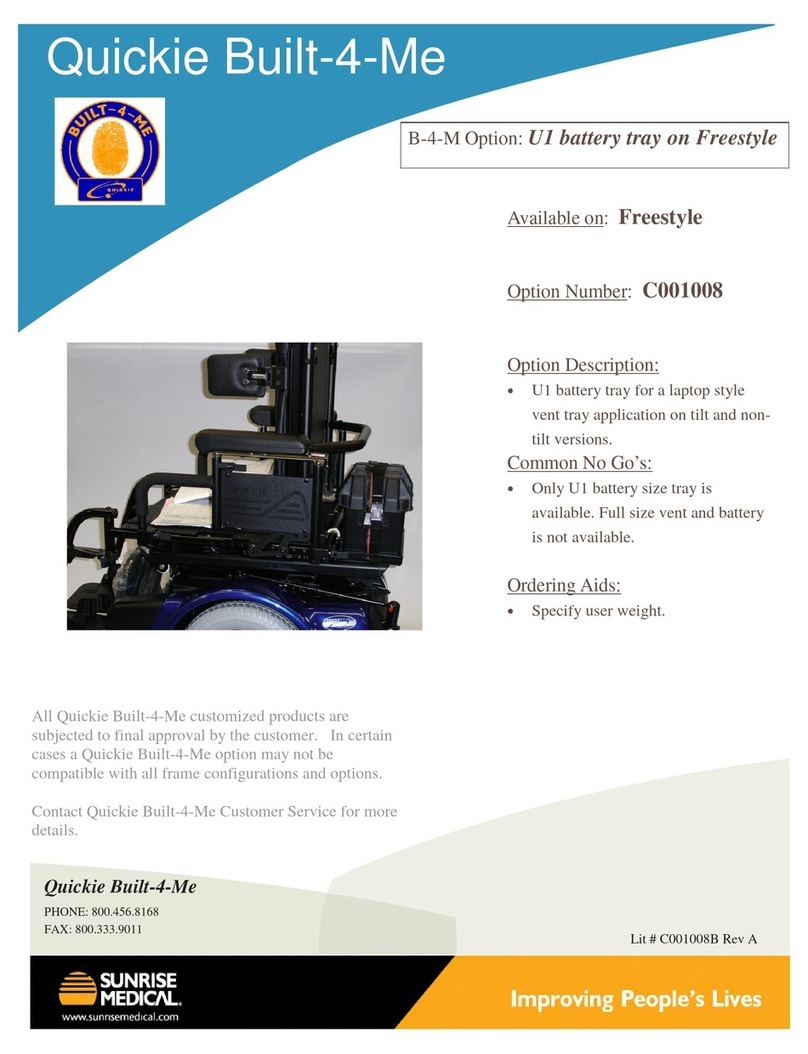Sunrise Medical Empulse R90 User manual
Other Sunrise Medical Mobility Aid manuals

Sunrise Medical
Sunrise Medical Guardian Pro 400 Series Operator's manual

Sunrise Medical
Sunrise Medical COOPERS 8351C User manual

Sunrise Medical
Sunrise Medical One-Arm Drive Quickie 2 User manual
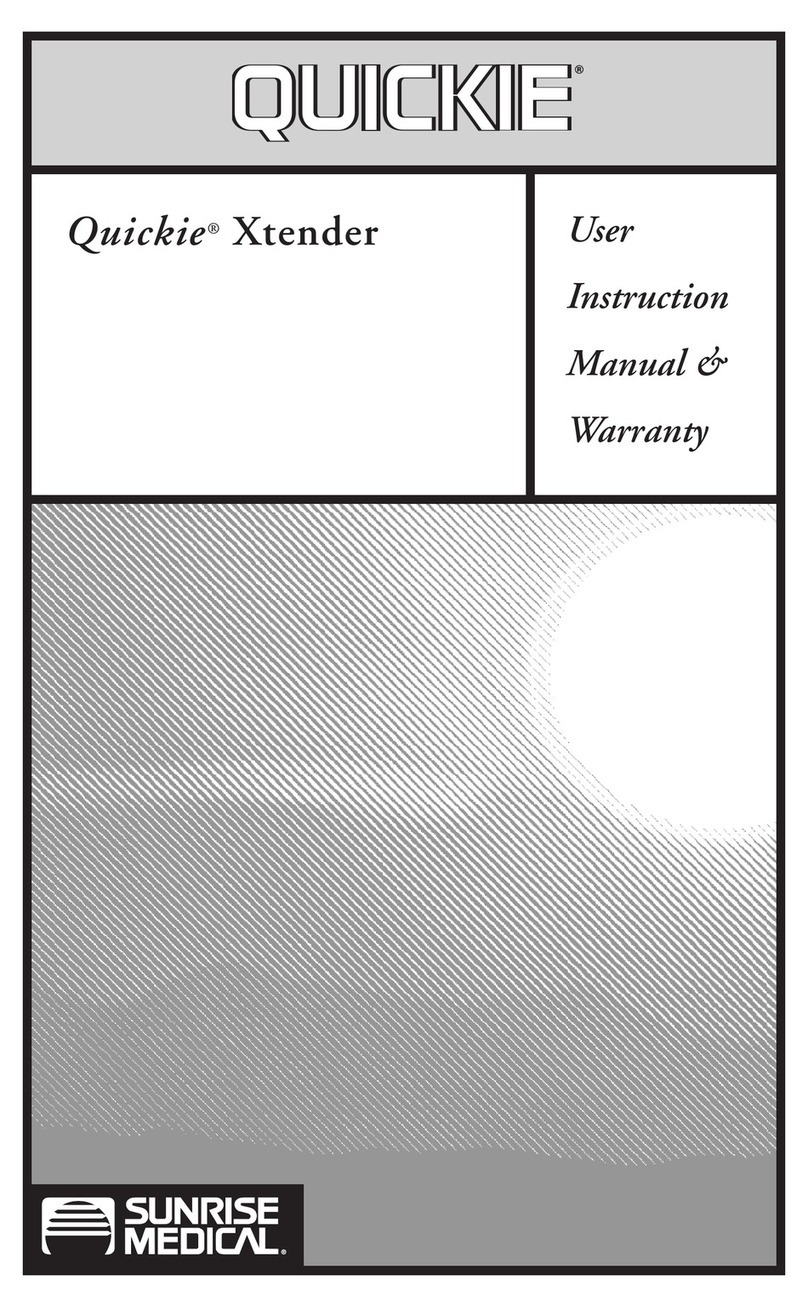
Sunrise Medical
Sunrise Medical Quickie Xtender Installation and operation manual

Sunrise Medical
Sunrise Medical Hoyer OXFORD User manual
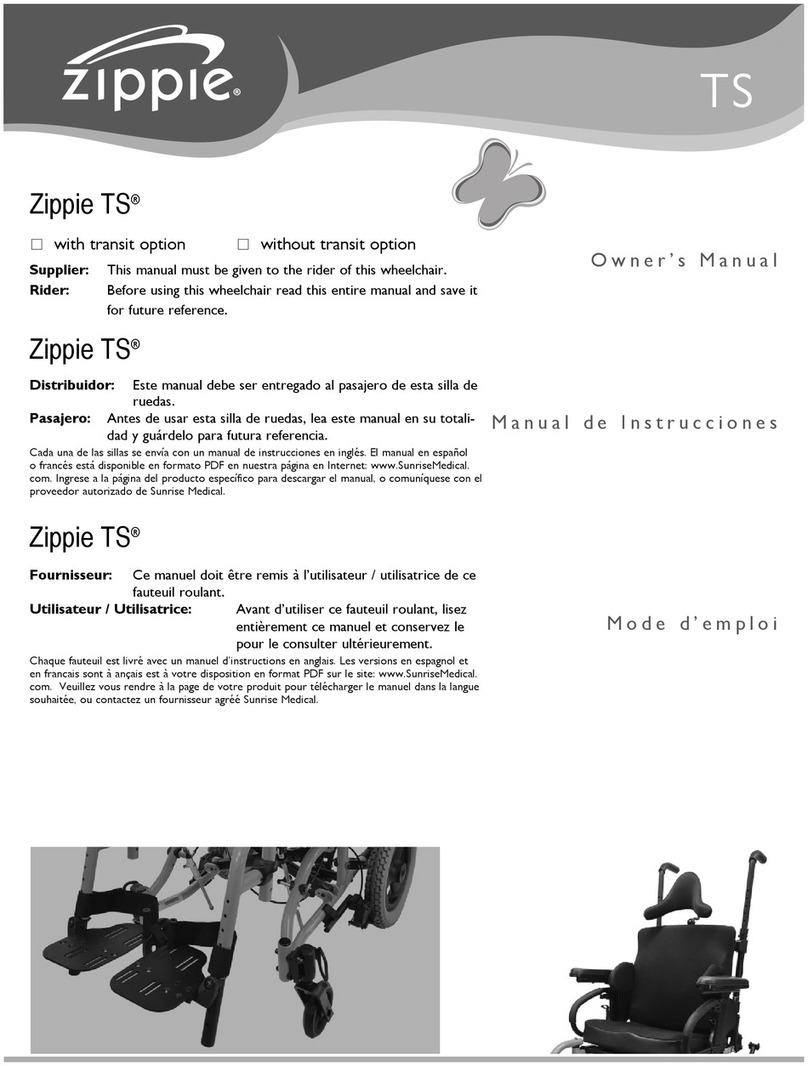
Sunrise Medical
Sunrise Medical Zippie TS User manual
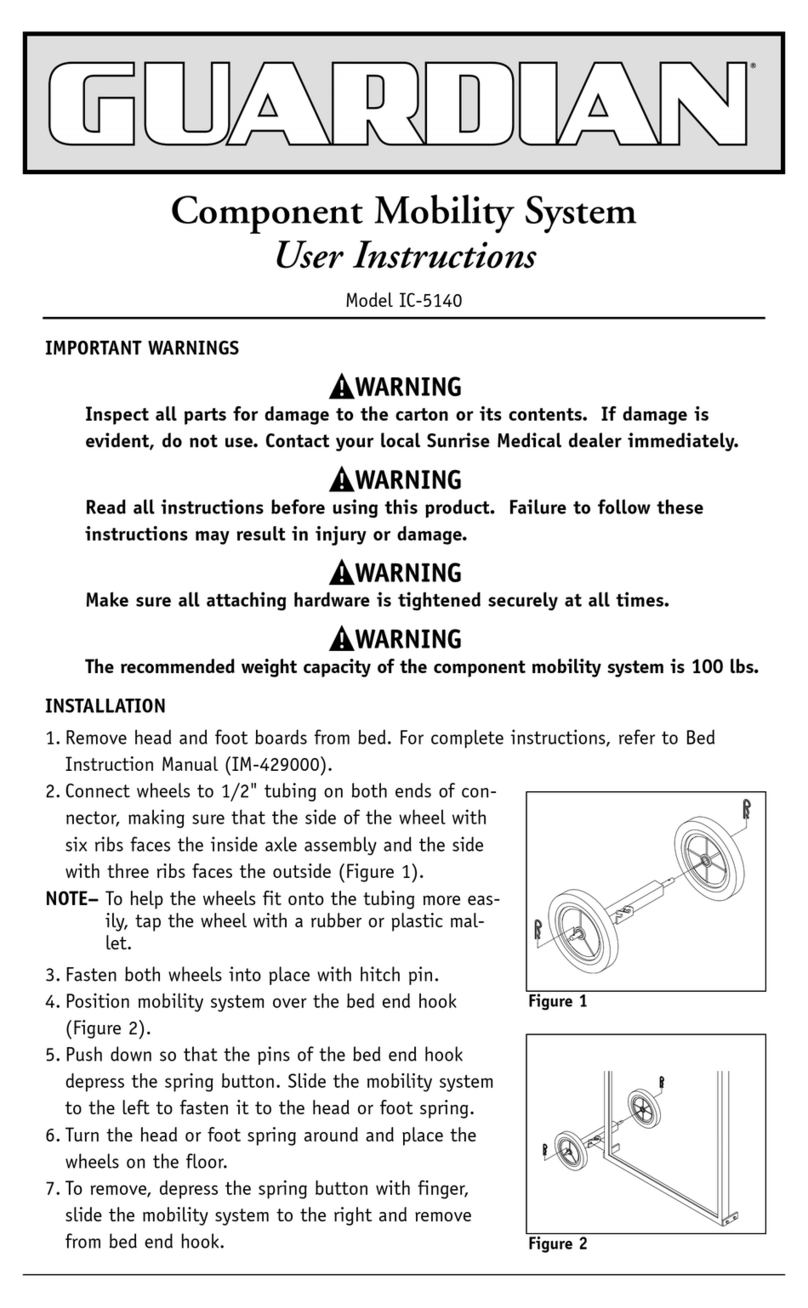
Sunrise Medical
Sunrise Medical Component Mobility System IC-5140 User manual

Sunrise Medical
Sunrise Medical Quickie GT User manual

Sunrise Medical
Sunrise Medical QUICKIE Sedeo Pro Advanced Instruction Manual

Sunrise Medical
Sunrise Medical Quickie User manual

Sunrise Medical
Sunrise Medical Empulse R90 User manual

Sunrise Medical
Sunrise Medical GEMINO 20 S User manual

Sunrise Medical
Sunrise Medical Guardian 5144X User manual

Sunrise Medical
Sunrise Medical GEMINO 30 User manual

Sunrise Medical
Sunrise Medical 60 User manual

Sunrise Medical
Sunrise Medical GEMINO 20 User manual

Sunrise Medical
Sunrise Medical Coopers 10910C User manual

Sunrise Medical
Sunrise Medical Leckey Everyday Activity Seat User manual

Sunrise Medical
Sunrise Medical COOPERS 10930C User manual

Sunrise Medical
Sunrise Medical Quickie Attitude Power Manual
Popular Mobility Aid manuals by other brands

Rhythm Healthcare
Rhythm Healthcare B3800F manual

AMF-BRUNS
AMF-BRUNS PROTEKTOR installation manual

Drive DeVilbiss Healthcare
Drive DeVilbiss Healthcare OTTER Instructions for use

Rhythm Healthcare
Rhythm Healthcare C500U Assembly and Fitting Instructions

Lumex
Lumex RJ4200A manual

Rebotec
Rebotec Jumbo user manual