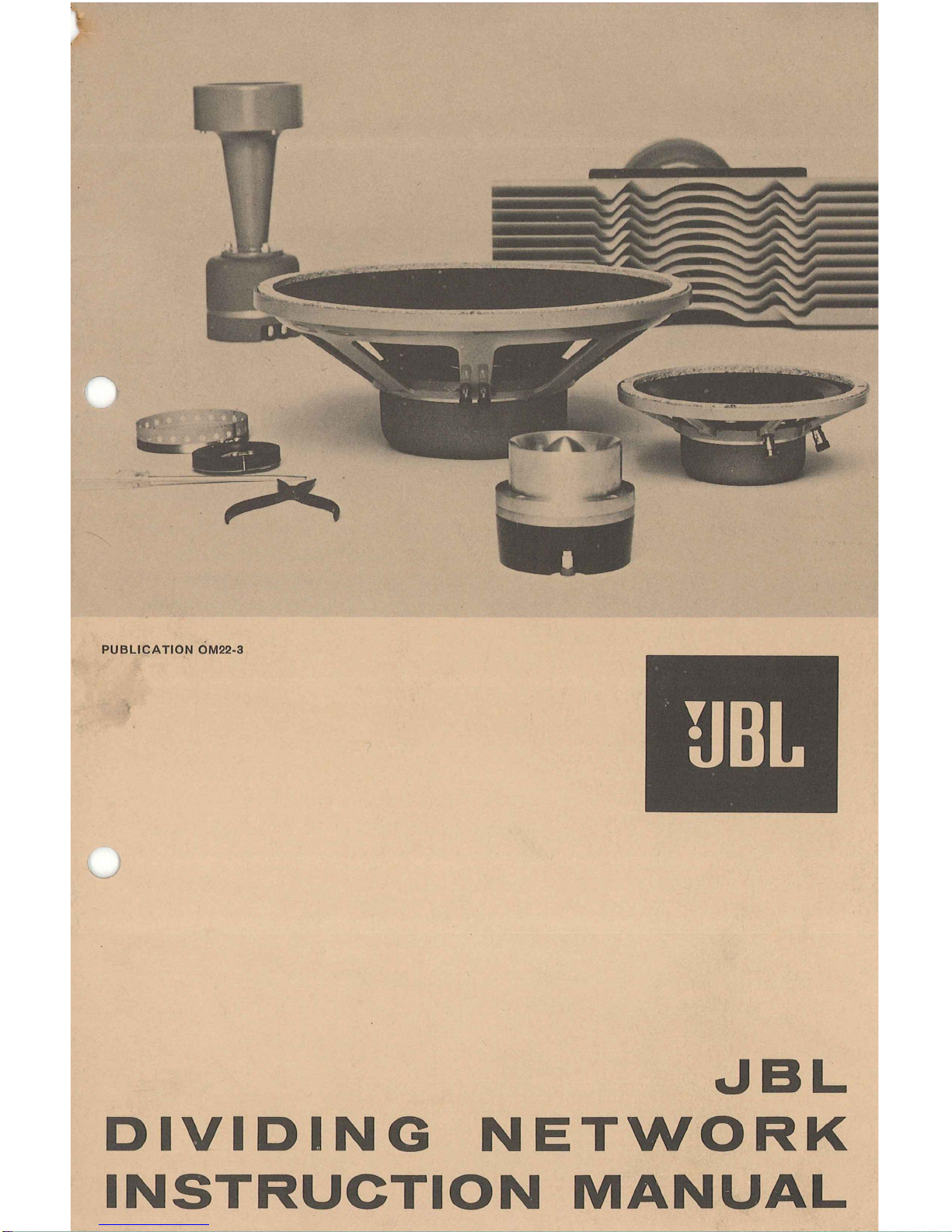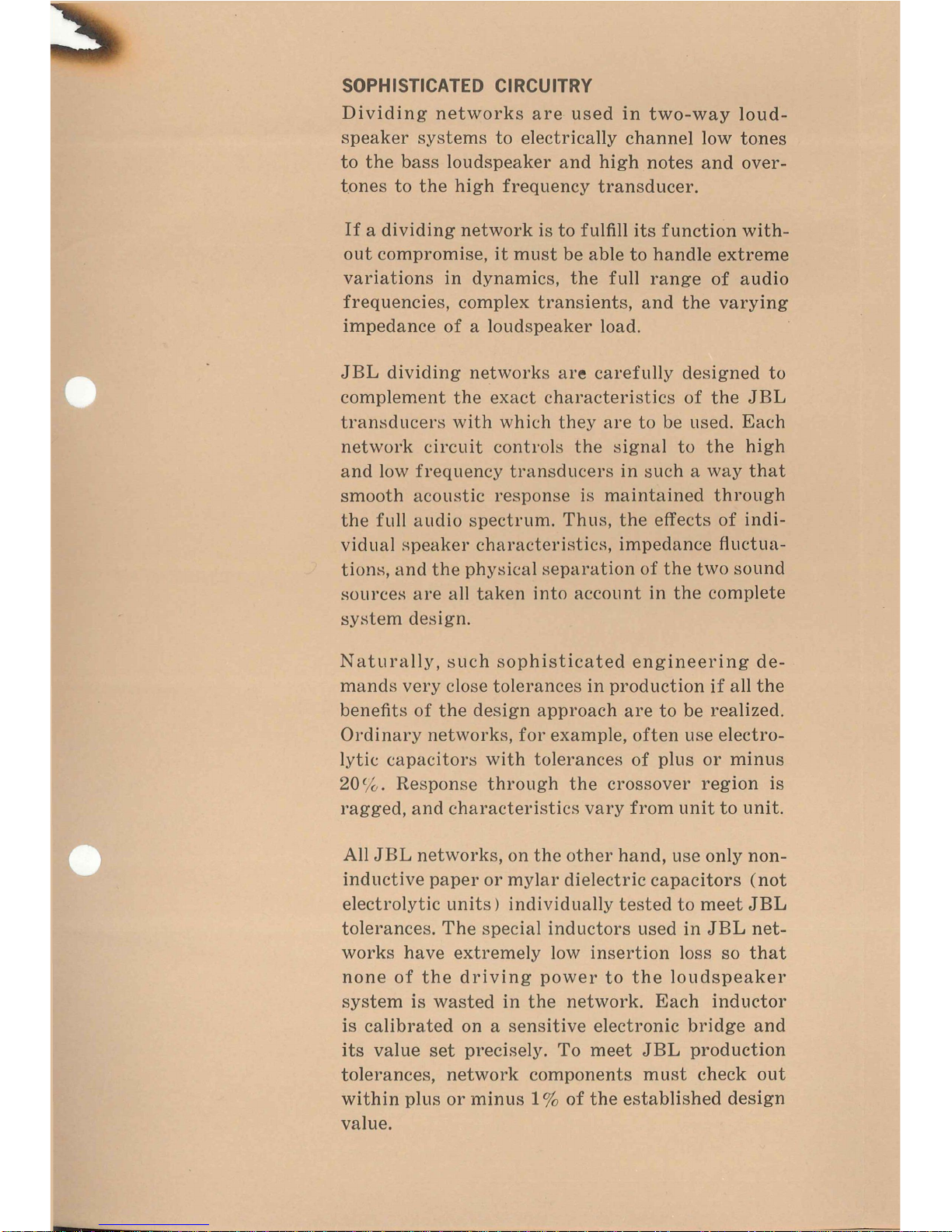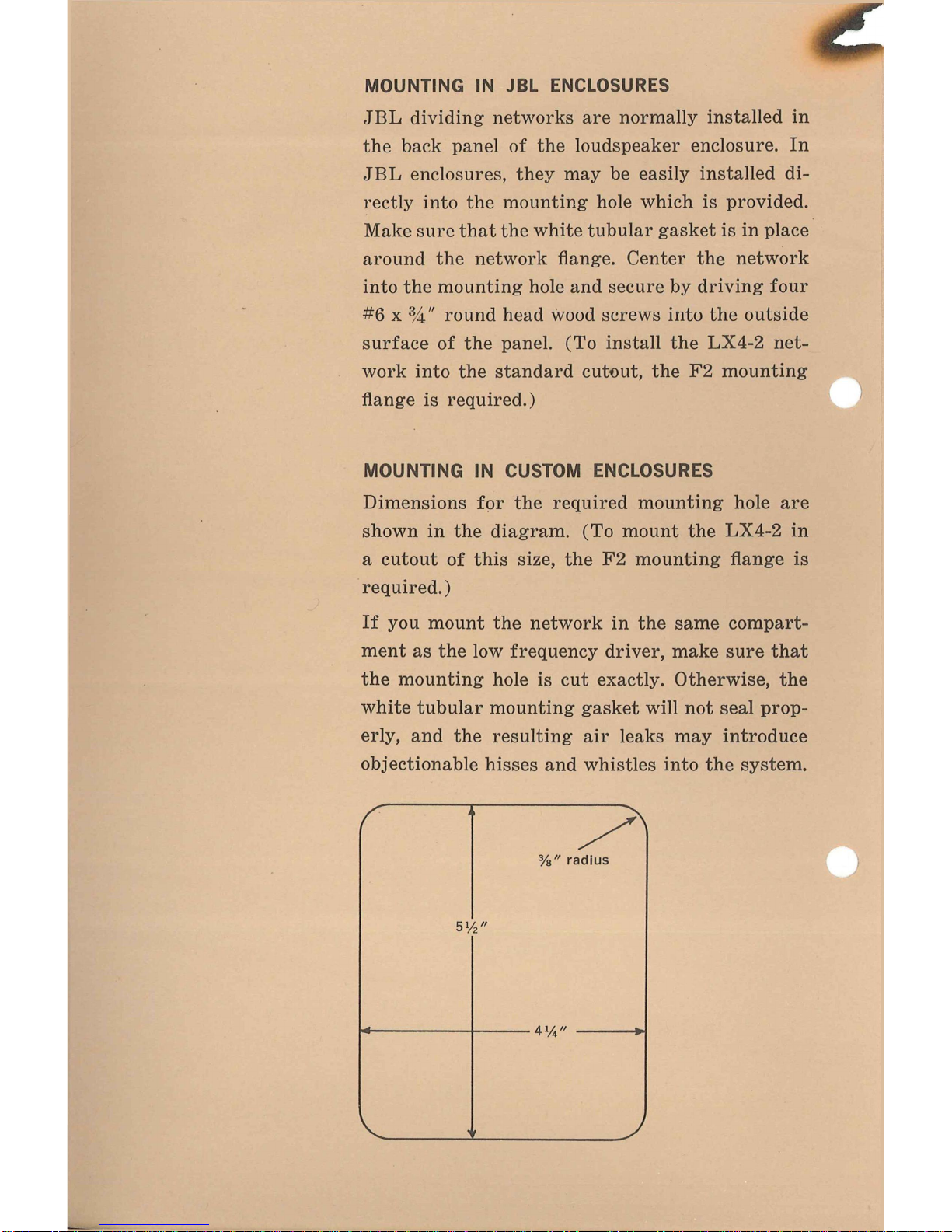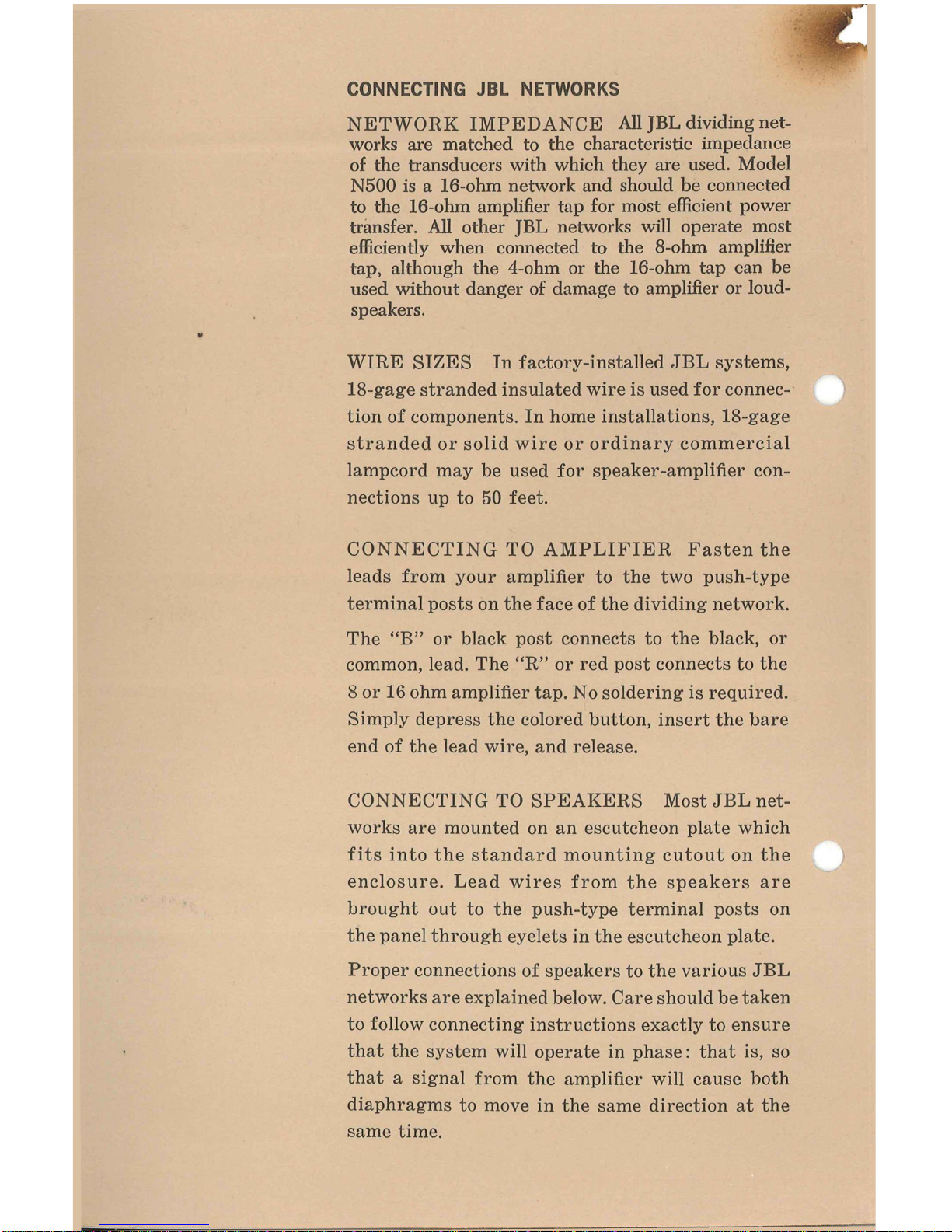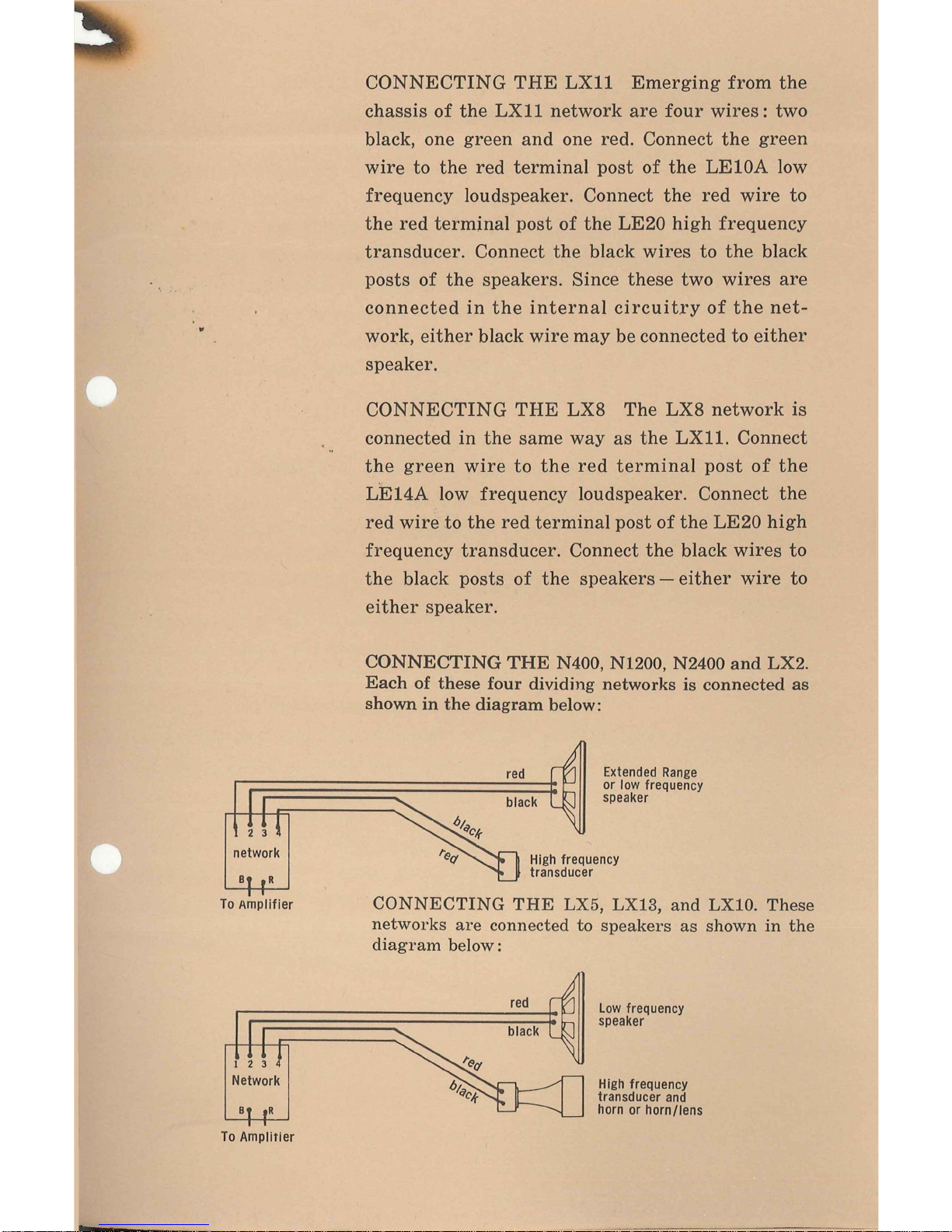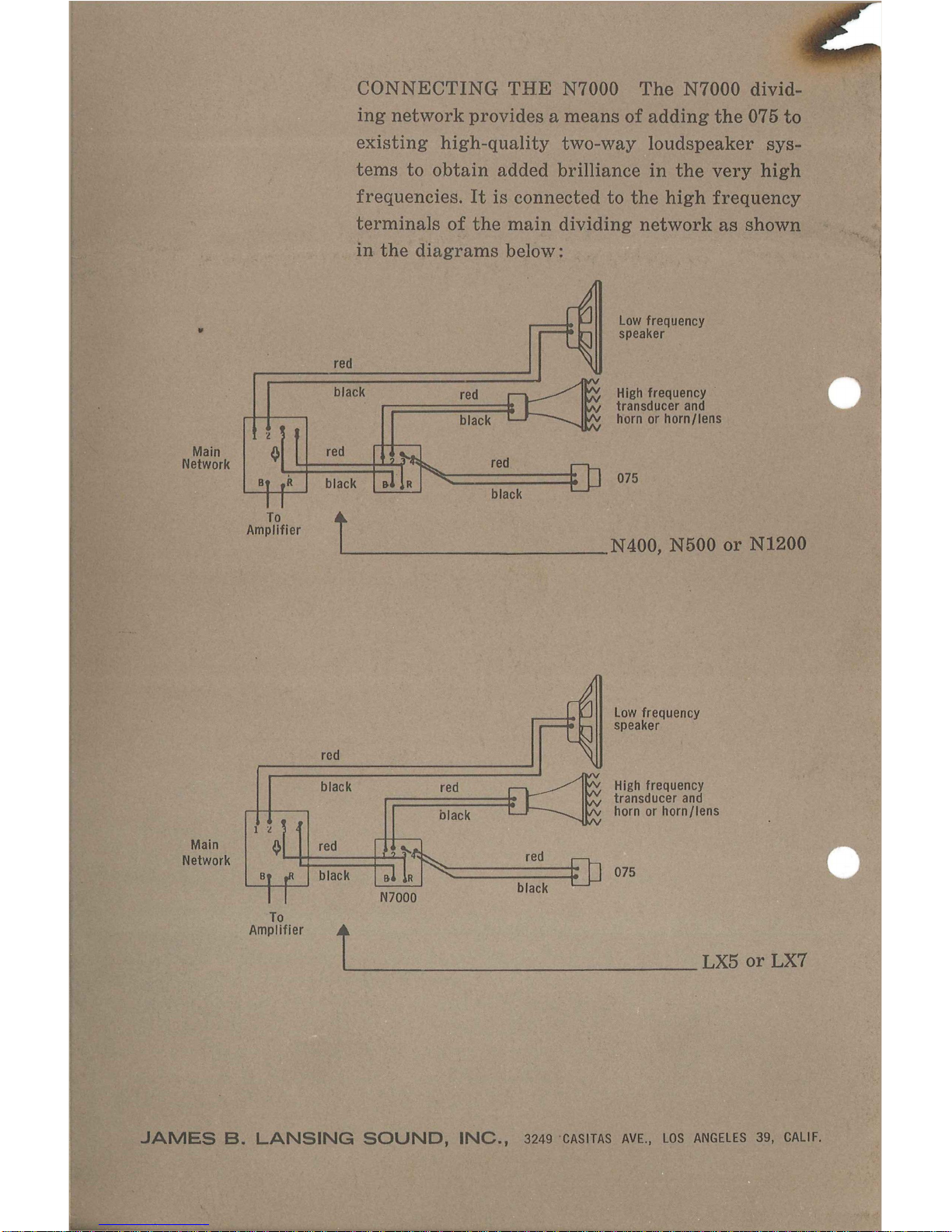SOPHISTICATED
CIRCUITRY
Dividing
networksareusedintwo-way
loud-
speaker
systemstoelectricallychannellow
tones
to
the
bass
loudspeakerand
high
notes
andover-
tones
tothe
high
frequencytransducer.
If
a
dividing
networkisto
fulfill
its
function
with-
out
compromise,itmustbeabletohandleextreme
variations
indynamics,the
full
rangeofaudio
frequencies,complextransients,andthe
varying
impedanceofa loudspeakerload.
JBL
dividing
networksare
carefully
designedto
complementtheexactcharacteristicsoftheJBL
transducers
with
which
theyaretobeused.Each
network
circuit
controlsthesignaltothe
high
andlowfrequencytransducersinsucha waythat
smooth
acoustic
response
ismaintainedthrough
the
full
audiospectrum.Thus,theeffectsof
indi-
vidual
speaker
characteristics,impedance
fluctua-
tions,
andthephysicalseparationofthetwosound
sources
arealltaken
into
accountinthecomplete
systemdesign.
Naturally,
suchsophisticatedengineeringde-
mandsveryclosetolerancesinproductionifallthe
benefitsofthedesignapproacharetoberealized.
Ordinary
networks,forexample,oftenuseelectro-
lytic
capacitors
with
tolerancesofplusorminus
20%.
Response
throughthecrossoverregionis
ragged,andcharacteristicsvary
from
unit
to
unit.
All
JBLnetworks,ontheotherhand,use
only
non-
inductive
paperormylardielectriccapacitors(not
electrolytic
units)
individually
testedtomeetJBL
tolerances.ThespecialinductorsusedinJBLnet-
works
haveextremelylowinsertionlosssothat
noneofthe
driving
powertotheloudspeaker
systemiswastedinthenetwork.Eachinductor
is
calibratedona sensitiveelectronicbridgeand
its
valuesetprecisely.TomeetJBLproduction
tolerances,networkcomponentsmustcheckout
within
plusorminus1%oftheestablisheddesign
value.