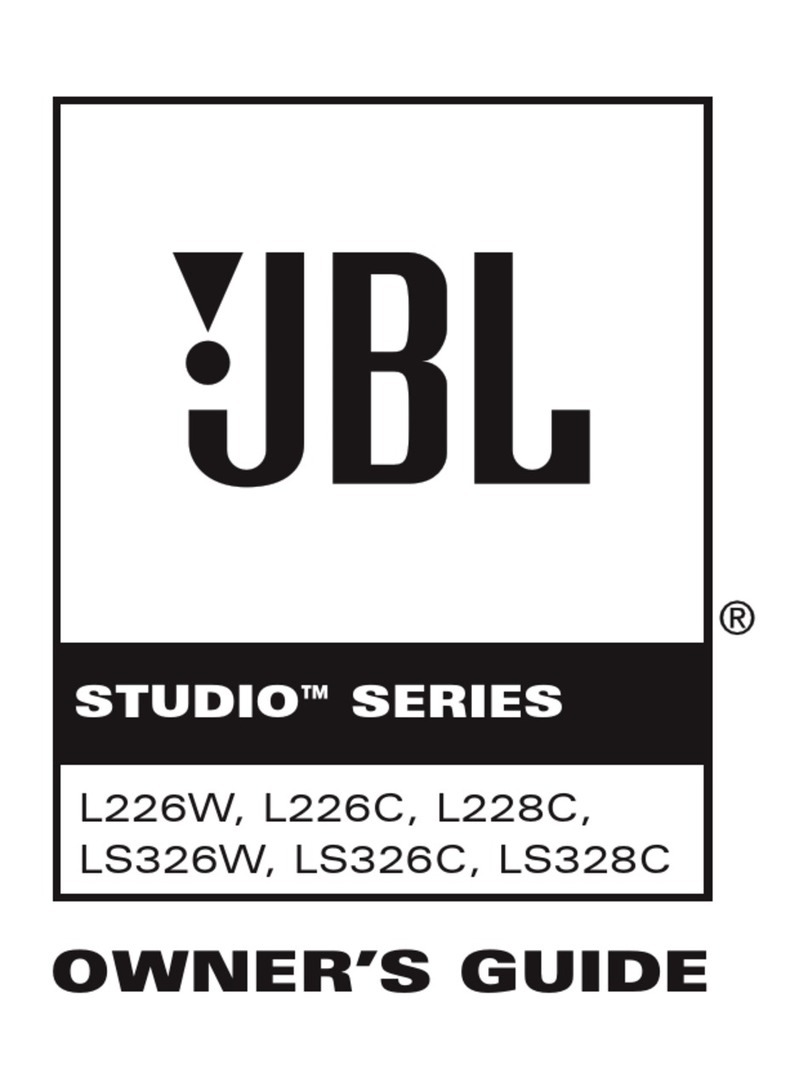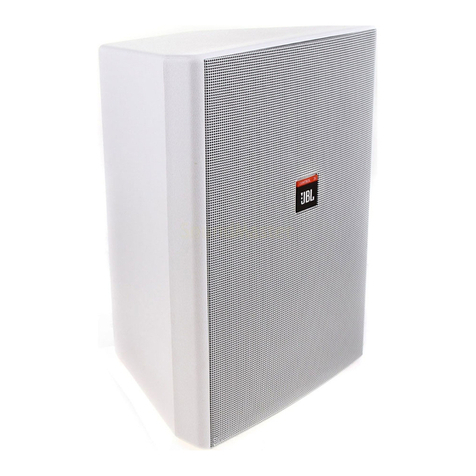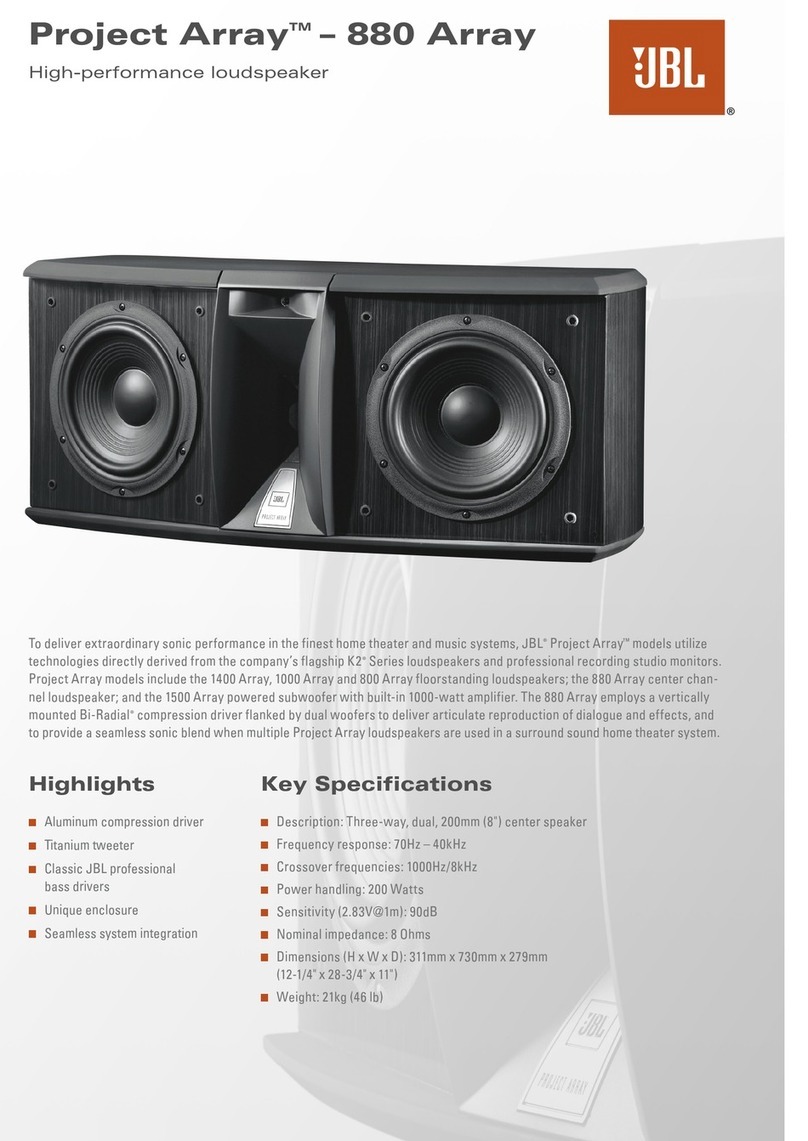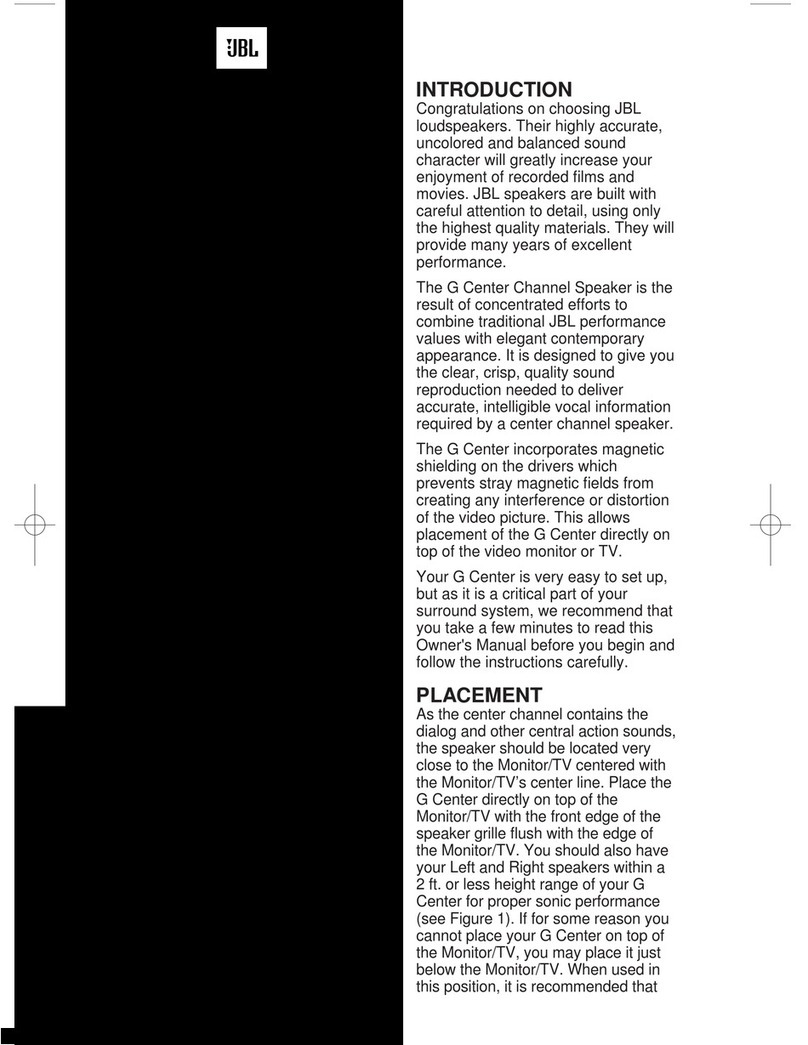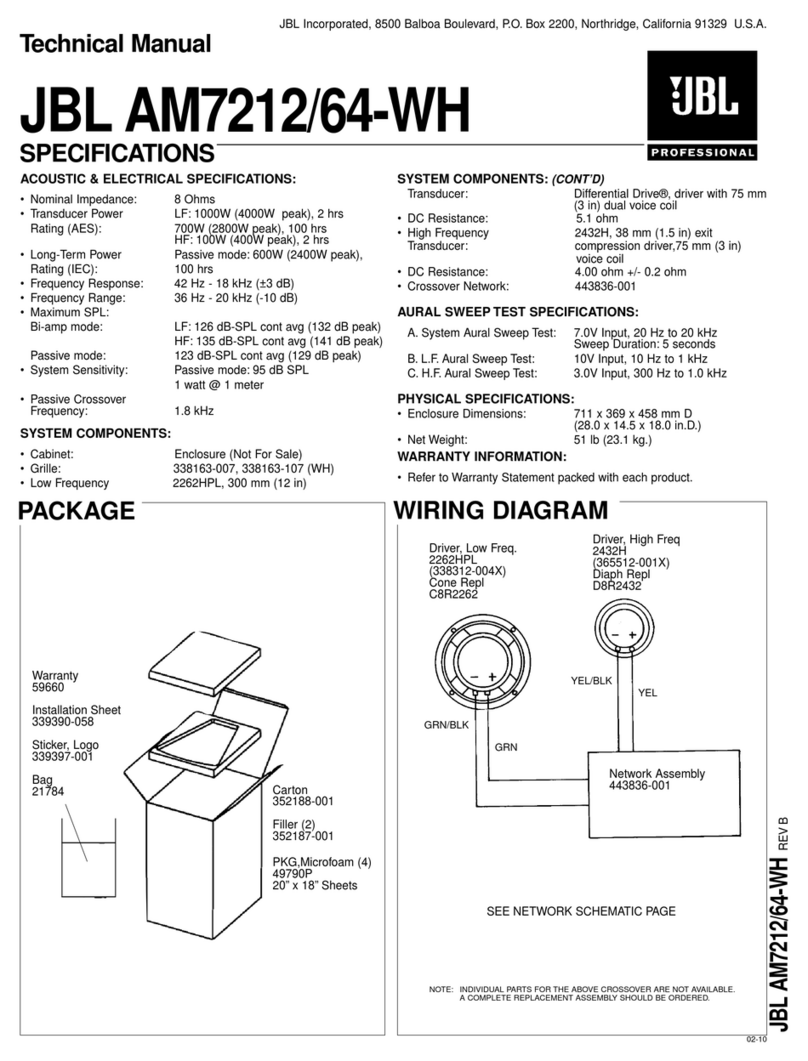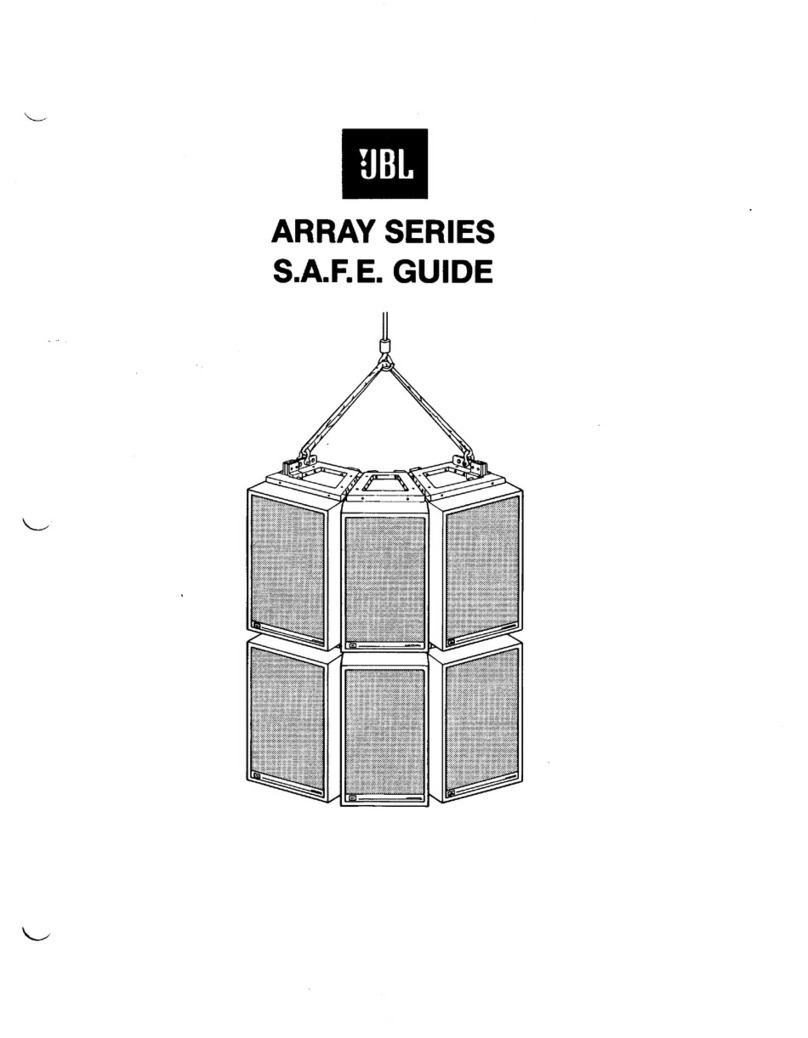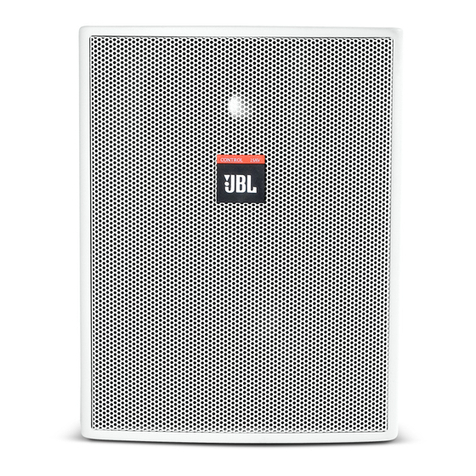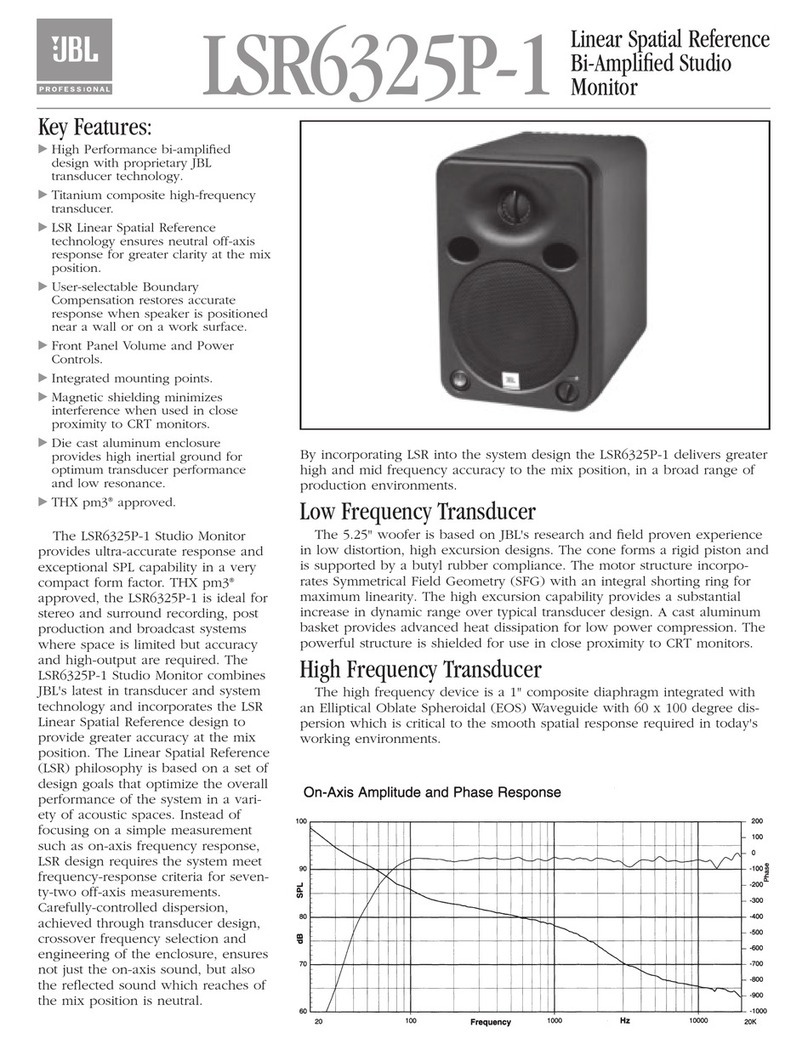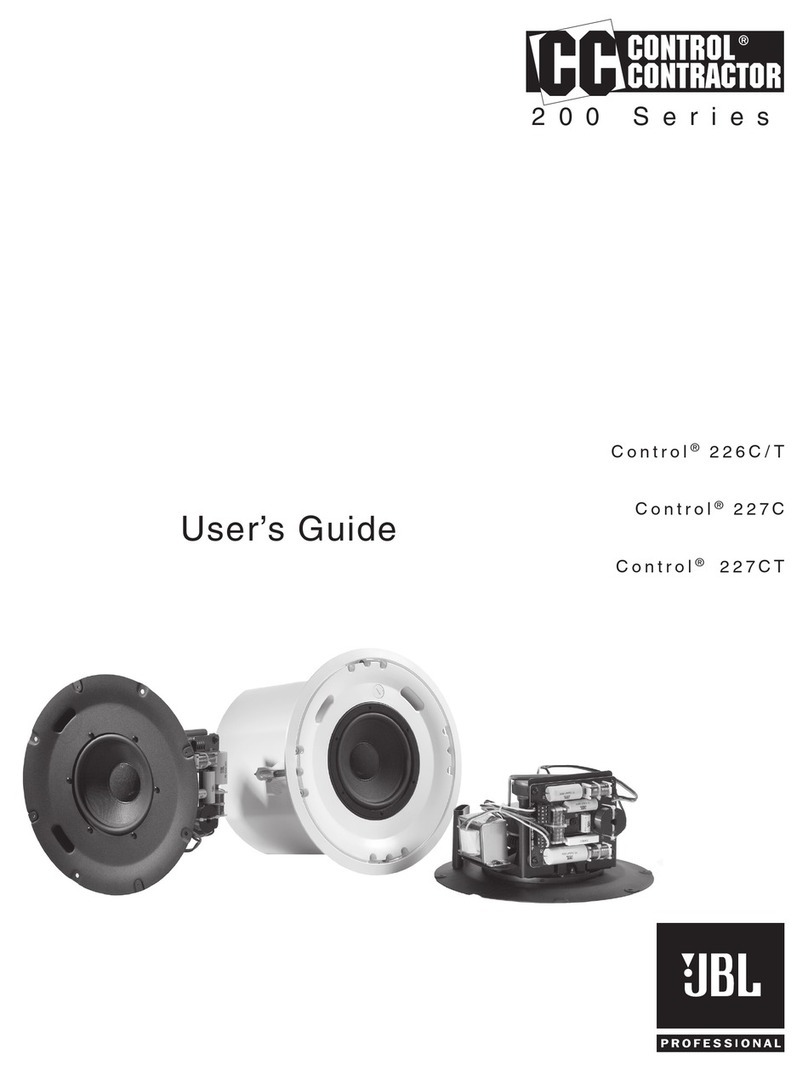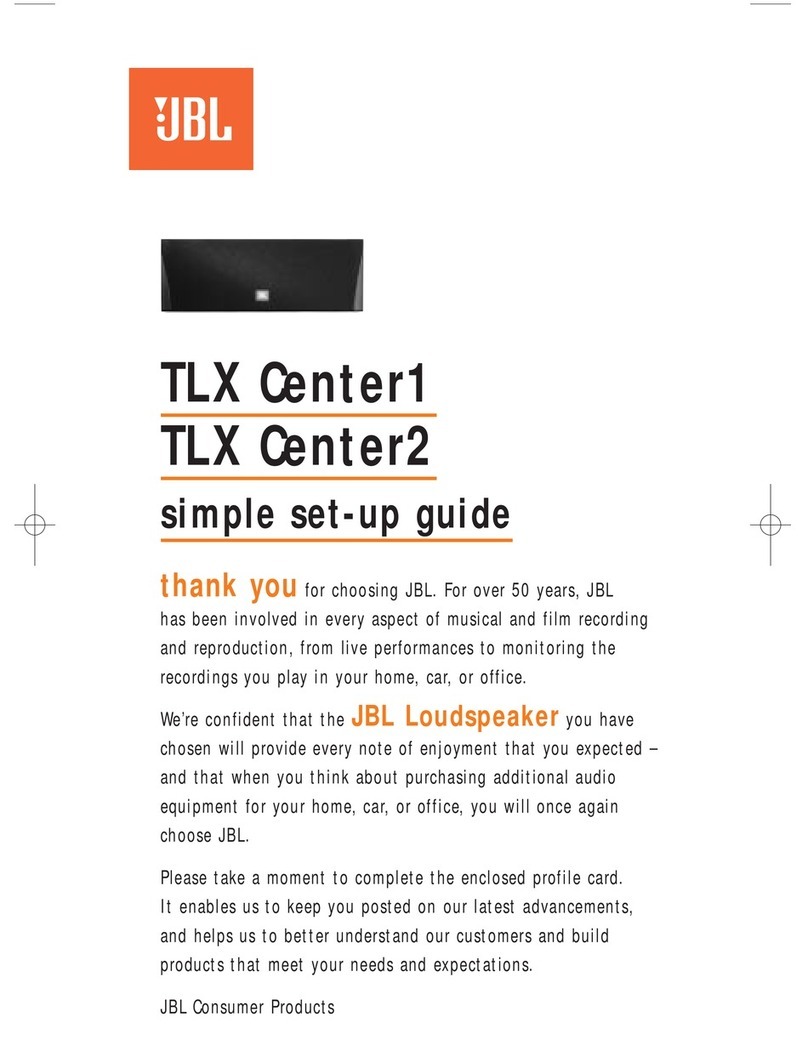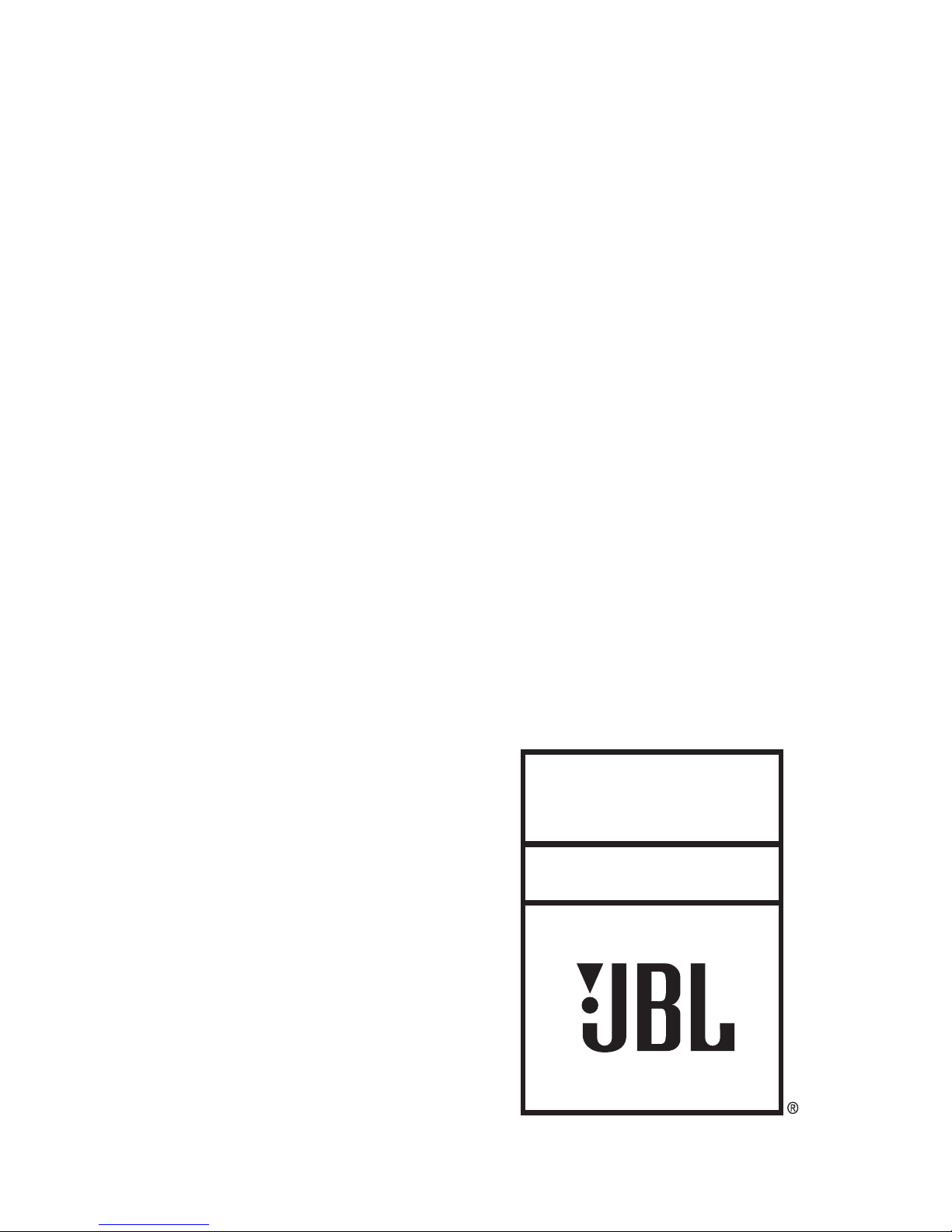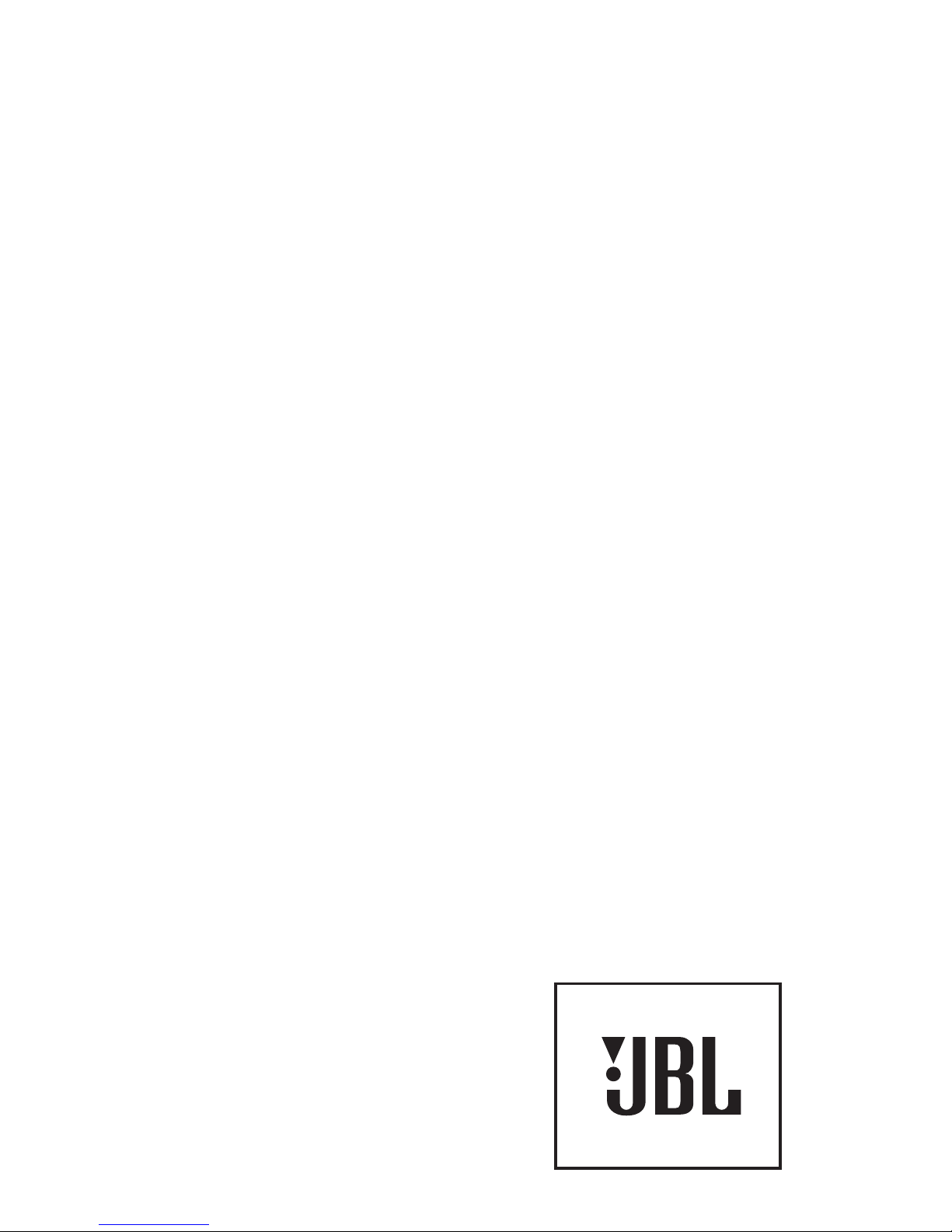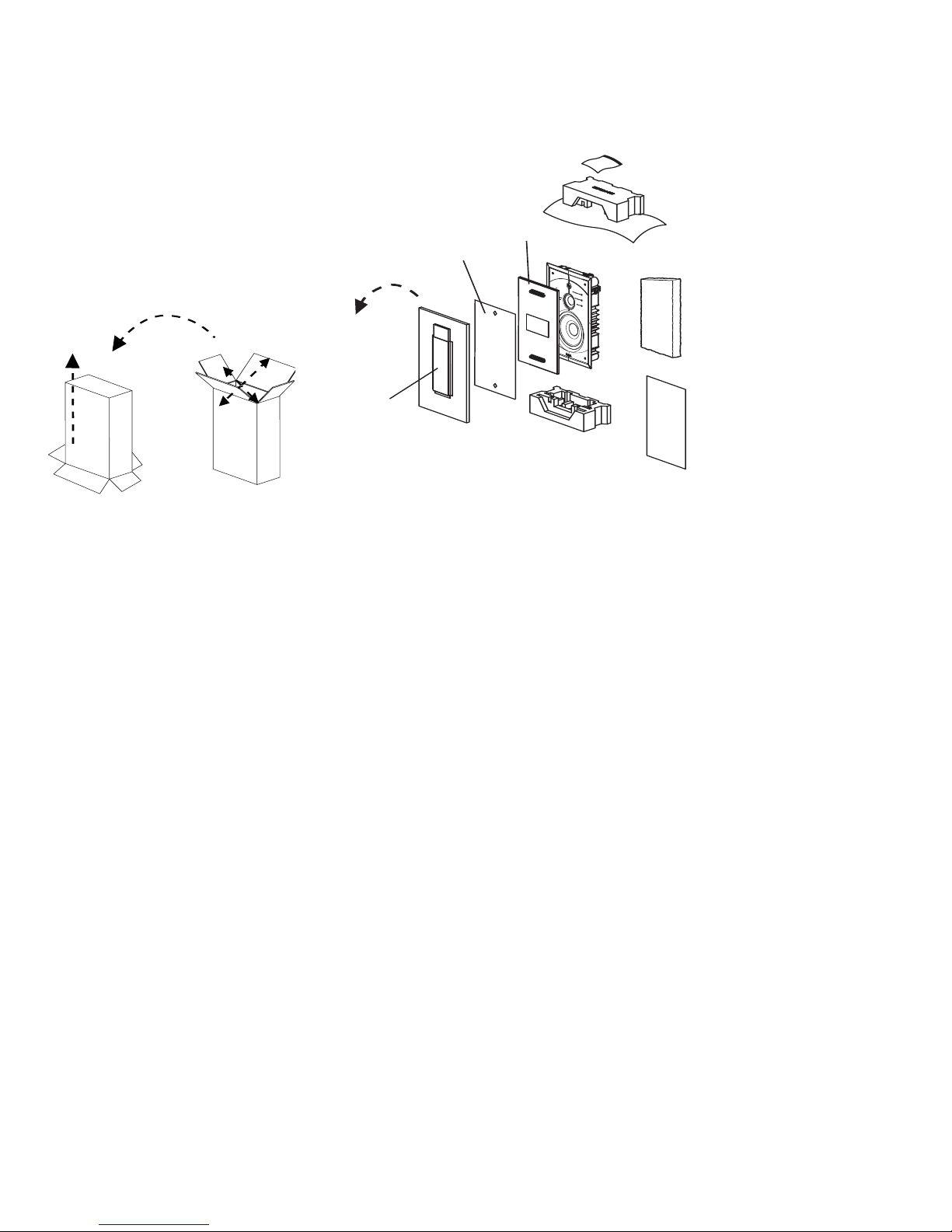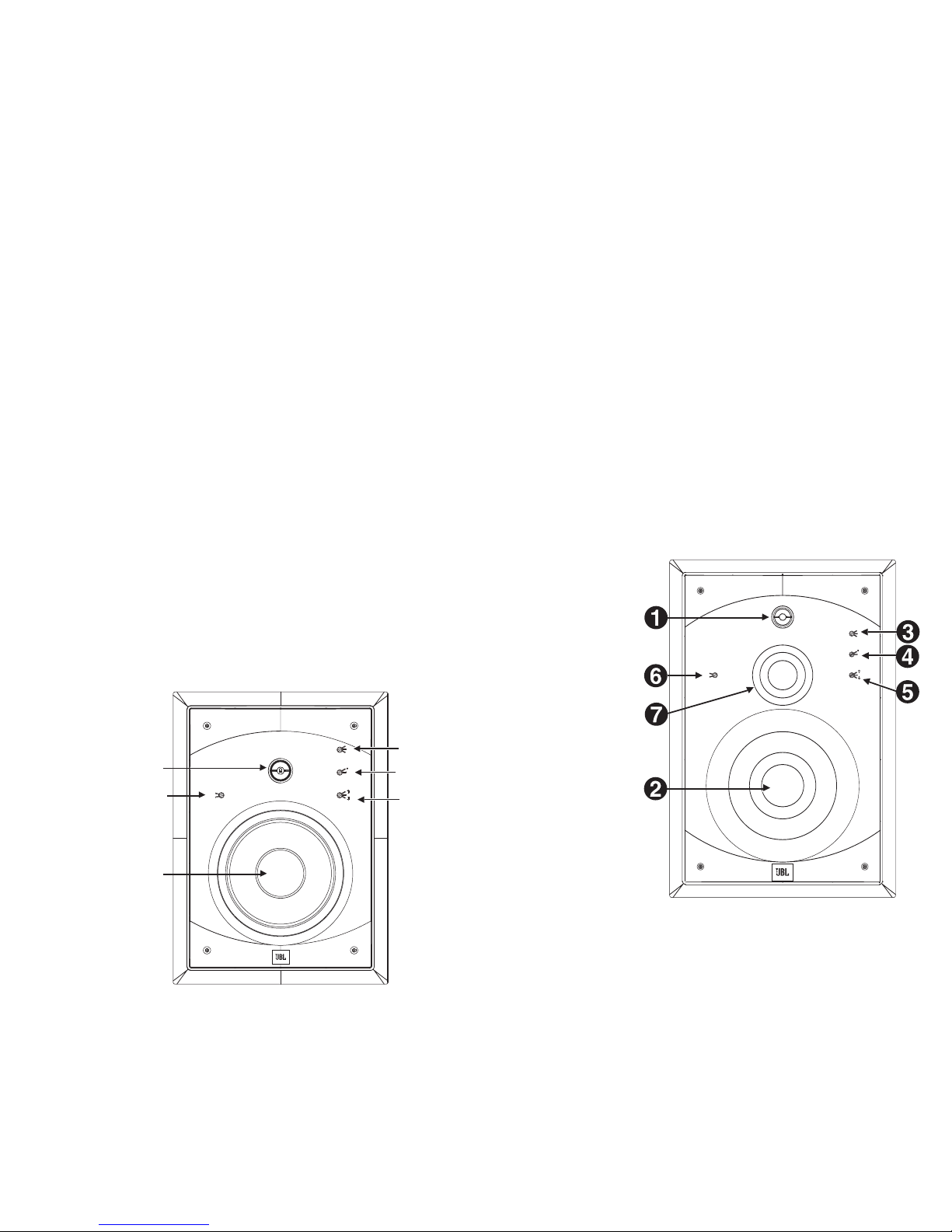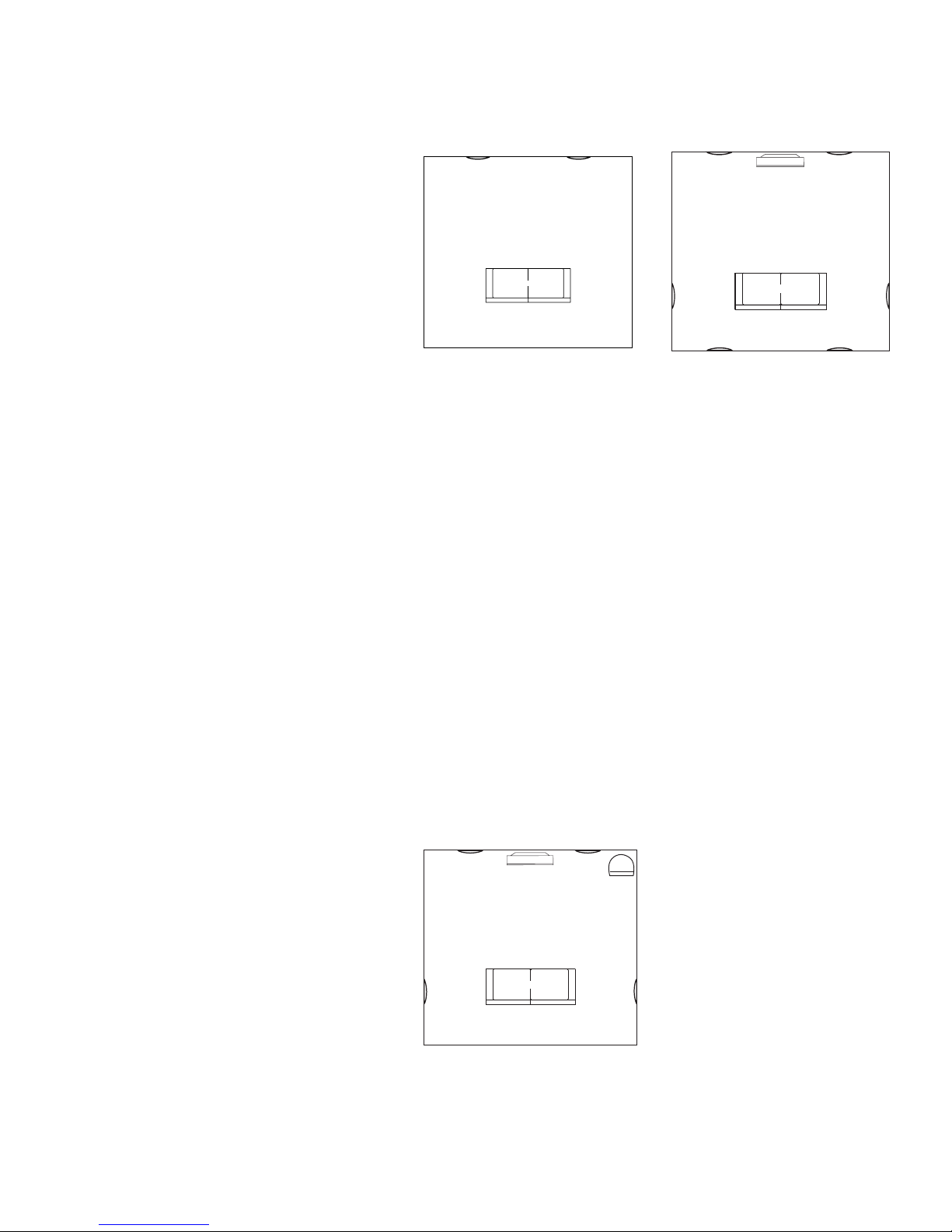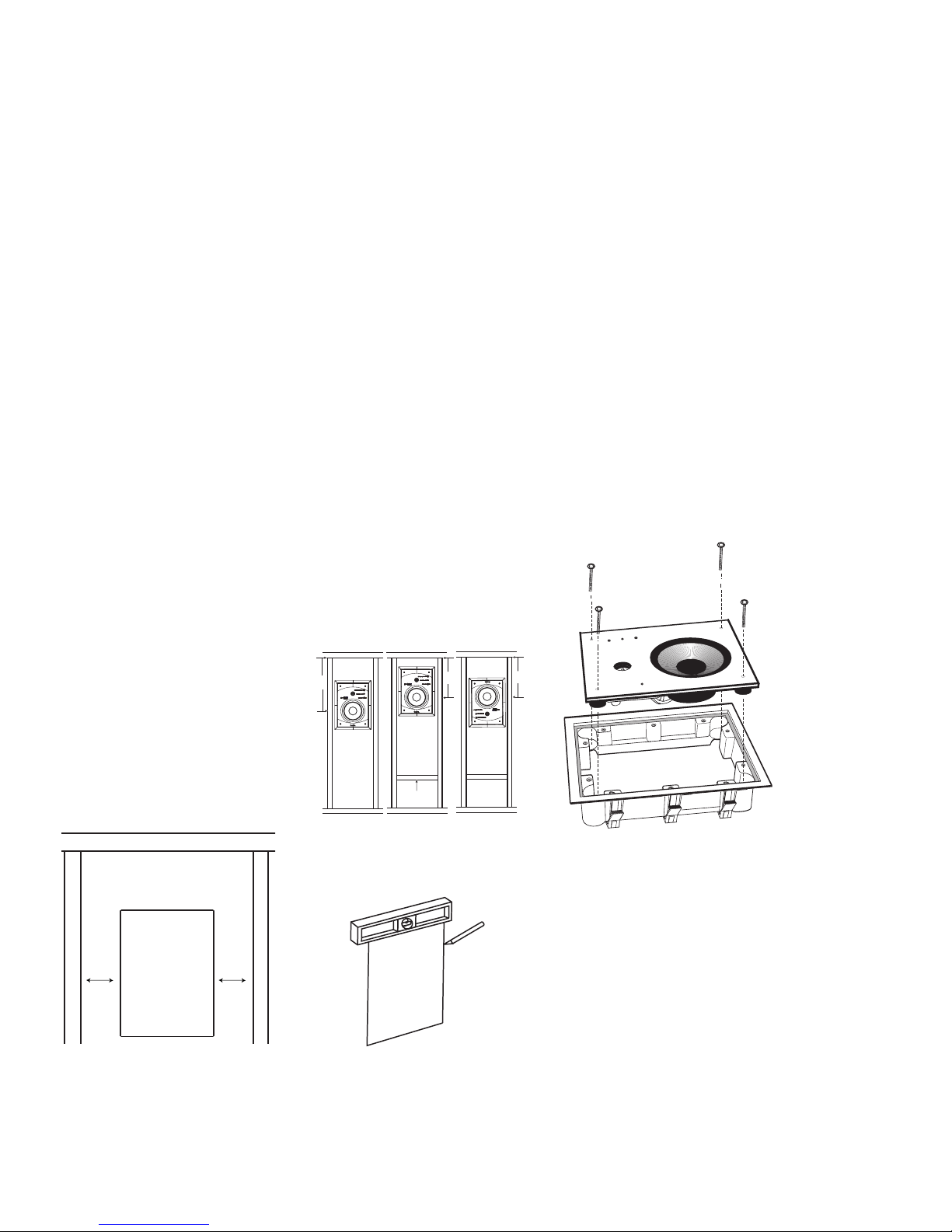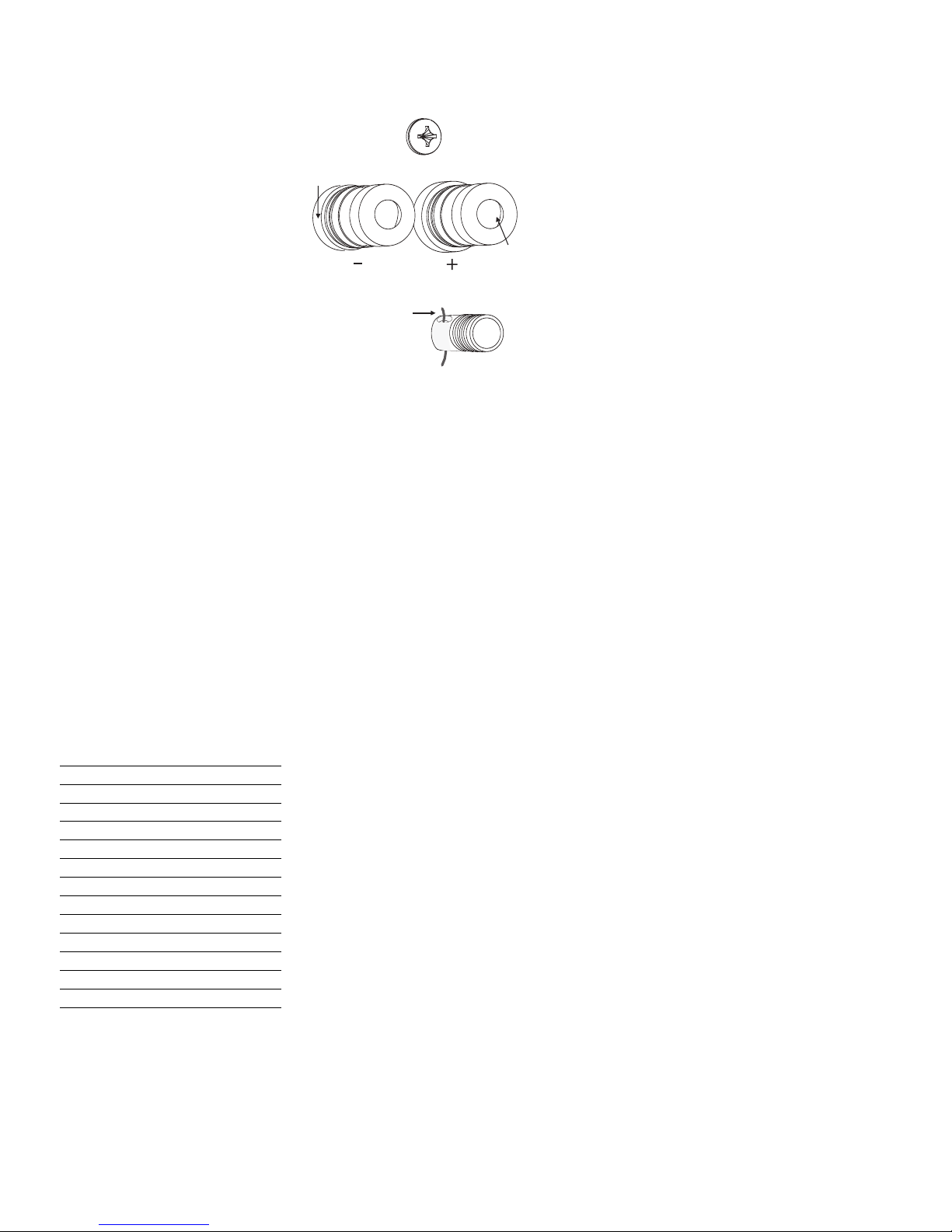4
Thank you for purchasing the JBL
Performance Series P81/P941 In-Wall
Loudspeakers. Designed for discerning
audiophiles, the P81 and P941 offer ver-
satile, easily integrated in-wall loud-
speakers that provide the superior,
uncolored sound that is the hallmark of
JBL loudspeakers. The P81 and P941
reproduce realistic, accurate signals
with minimal coloration and distortion,
making them perfect complements to
JBL Performance front speakers in
multichannel setups. Proprietary trans-
ducers, sophisticated filter networks,
and user-adjustable compensation con-
trols allow the P81/P941 to achieve
remarkable sound quality and perform-
ance befitting the most demanding
home entertainment systems.
The P81 and P941 are also perfectly
suited as front and surround speakers
in complete in-wall setups, or as stereo
pairs in secondary listening spaces, or
for integration with flat-screen televi-
sion home theater installations. Unlike
freestanding loudspeakers, the P81 and
P941 speakers occupy no space in liv-
ing areas and will not detract from the
décor of the listening room. They are
easily mounted in either pre-existing or
new construction projects.
Acritical aspect of loudspeaker design,
transducers convert electrical signals
into audible sounds, profoundly affecting
speaker performance. Combining supe-
rior form and function, the P81 and P941
transducers feature a distinctive design
that allows for smoother frequency
response. The cones are constructed
with Organic Ceramic Composite cone
material to reduce dis
tortion, while the
spiders are constructed
of a high-strength
Nomex®blend with optimized geometry
for increased linearity.
Atwo-way design, the P81 transducers
effectively cover a broad range of fre-
quencies. A 7-1/2-inch (191mm) woofer
delivers highly refined and dynamically
authoritative low frequencies down to
the very lowest octaves. Also, a 1-inch
(25mm) titanium-dome tweeter repro-
duces high frequencies well above
audible levels, with wide dispersion for
open, airy treble.
Athree-way design, the P941, in addi-
tion to its 9-inch (229mm) woofer and
1-inch (25mm) tweeter,also features
a3-1/2-inch (89mm) midrange, which
handles critical mid-band frequencies
with natural tonal balance over a wide
operating range.
An advanced midrange (P941 only)
motor structure includes two high-
grade neodymium magnets placed
atthe center of the motor structure,
inside the voice coil, for improved
magnetic shielding. Inside the motor, a
black-plated steel-shield cup facilitates
heat dissipation for higher power han-
dling. An integrated aluminum flux-
stabilization ring minimizes modulation
inside the motor’s static gap flux field,
greatly reducing distortion. A copper ring
inside the motor’s gap reduces distortion
even further. Both rings are optimally
sized and placed to maintain constant
linear voice coil inductance with
forward and backward motions.
The P81 has a high-order filter at
2.8kHz. In the P941, high-order filters at
300Hz and 2kHz optimize loudspeaker
on- and off-axis response, helping
to ensure smooth octave-to-octave
balance and timbral accuracy. The P81
and P941 feature gold-plated binding
posts that accommodate two connec-
tion methods, while separate High-
Frequency Tilt, Low-Frequency Boundary
Compensation, High-Frequency Level
and Listener Axis controls compensate
for less-than-ideal listening room
acoustics and loudspeaker placement.
For more than 50 years, JBL has stood
at the forefront of loudspeaker design.
With extensive research and design
facilities, the JBL Performance Series
P81 and P941 loudspeakers benefit
from cutting-edge tools such as a multi-
channel listening lab for double-blind
listening tests; a laser interferometer
for detailed driver analysis; real ane-
choic chambers for precise tests and
measurements; finite element analysis
for advanced loudspeaker modeling;
and a stereo lithography apparatus for
design verification.
Adding to the proud lineage of JBL’s
Performance Series loudspeakers, the
P81 and P941 further advance JBL’s
reputation as the leading designer
and manufacturer of high-quality,
high-performance loudspeakers.
P81/P941 HIGHLIGHTS
nExceptional accuracy
nProprietary 7-1/2-inch (191mm)/9-inch
(229mm) Organic Ceramic Composite
woofer
nProprietary 3-1/2-inch (89mm)
Organic Ceramic Composite
midrange (P941 only)
nProprietary 1-inch (25mm) titanium-
dome tweeter
nHigh output with low distortion
nGold-plated binding posts
nHigh-Frequency Level control
nHigh-Frequency Tilt control
nLow-Frequency Boundary
Compensation control
nListener Axis control
nAdvanced woofer and midrange
(P941 only) motor structure
nLarge voice coils for wide dynamic
range without compression
nWall-mounting frame which features
spring-loaded clamps to securely
anchor loudspeaker into wall opening
nOptional rough-in bracket for stud-
mounting prior to drywall installation
(not included)
PRODUCT REGISTRATION
Please register the P81/P941 as soon
as possible after purchase. To do so,
register online at www.jbl.com. The
product registration serves no warranty
purposes. Retain the original, dated
sales receipt as proof of warranty
coverage.
INTRODUCTION
P81, P941 OM 2/18/05 10:55 AM Page 4