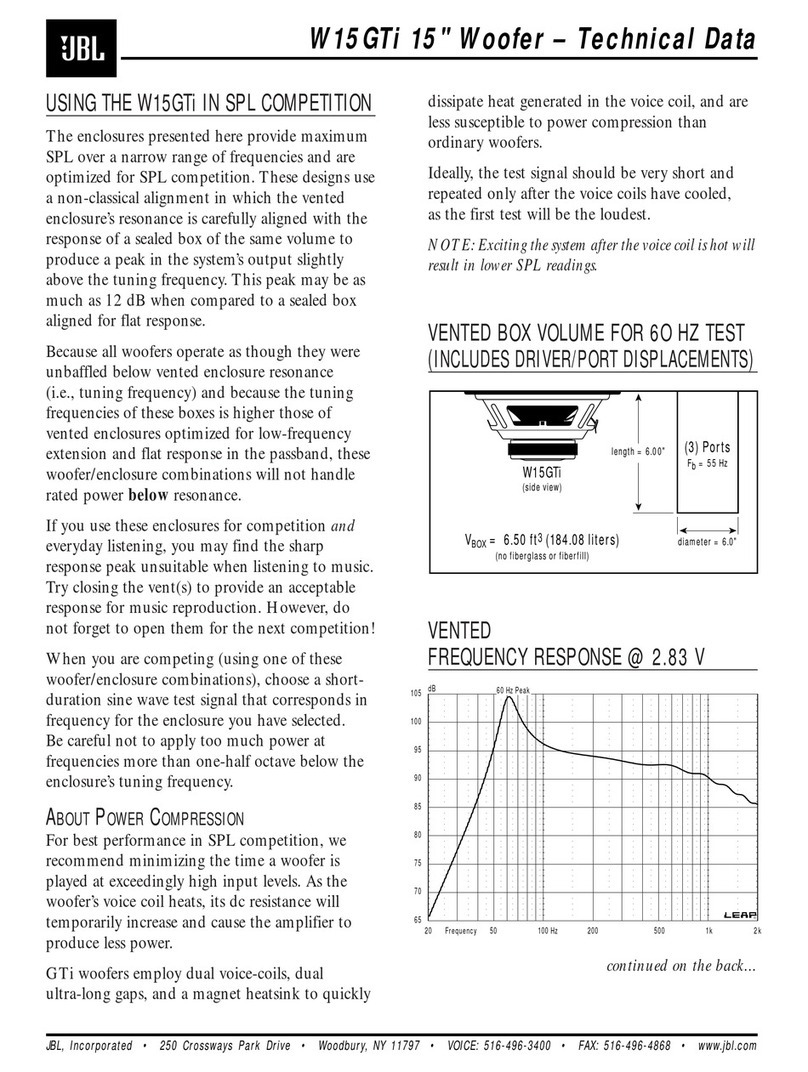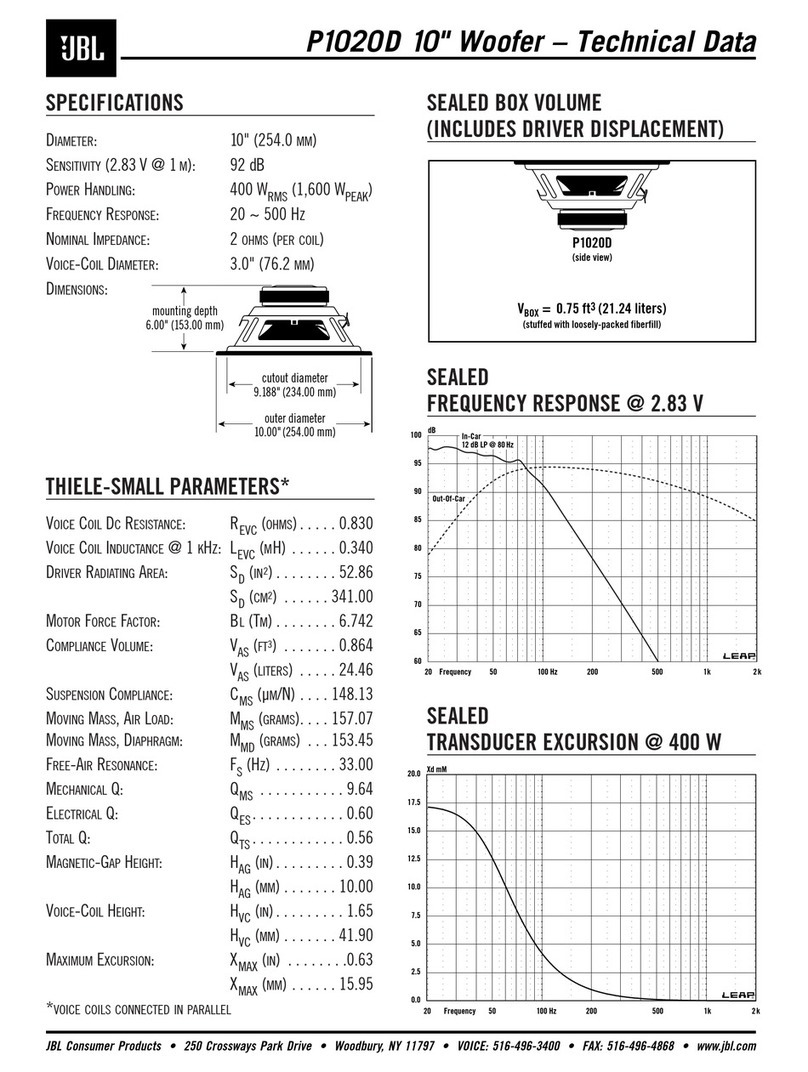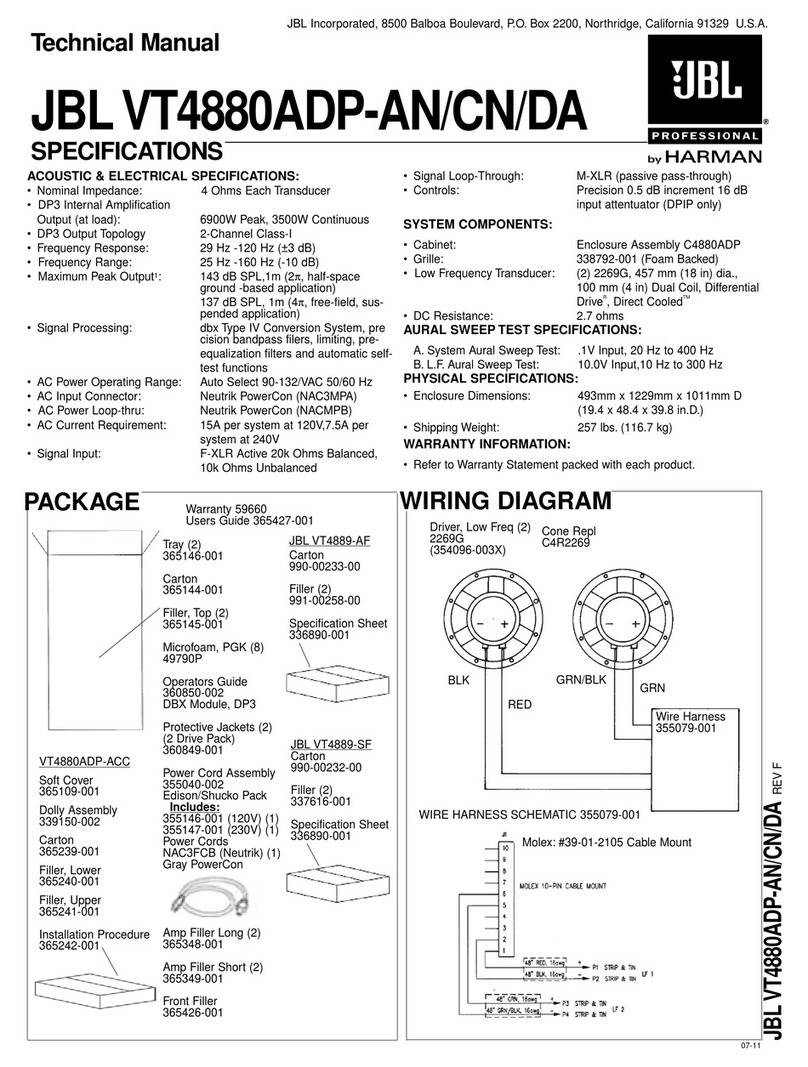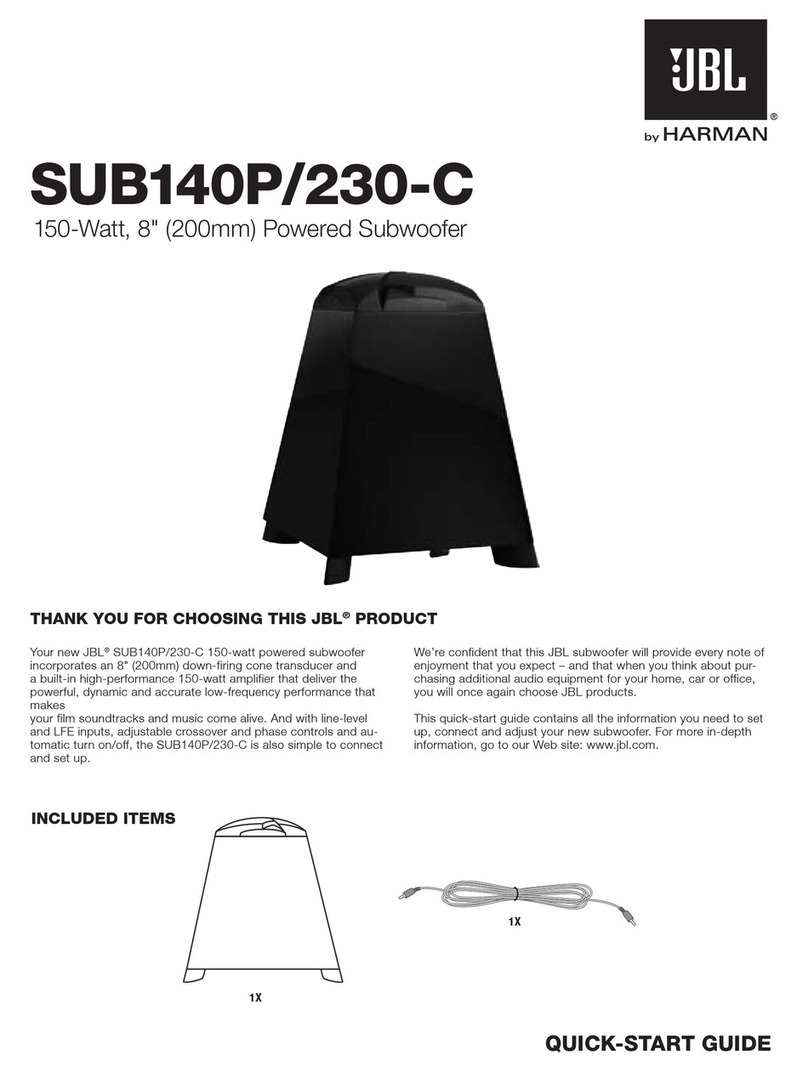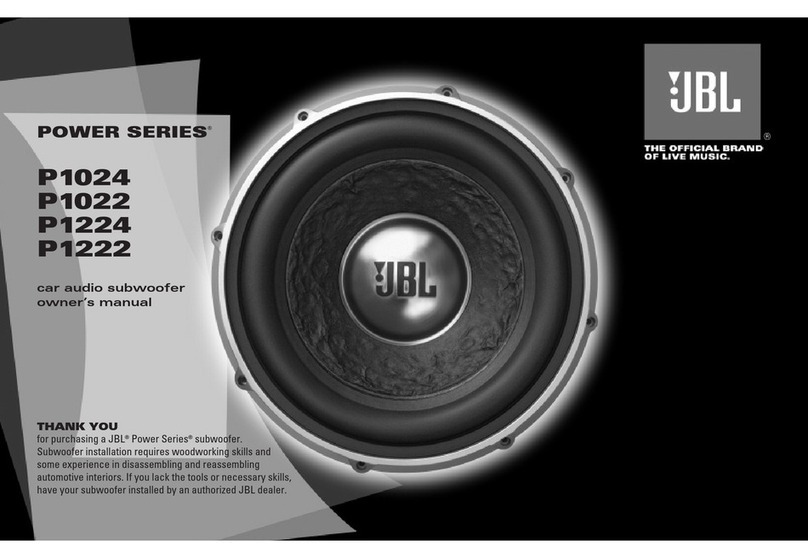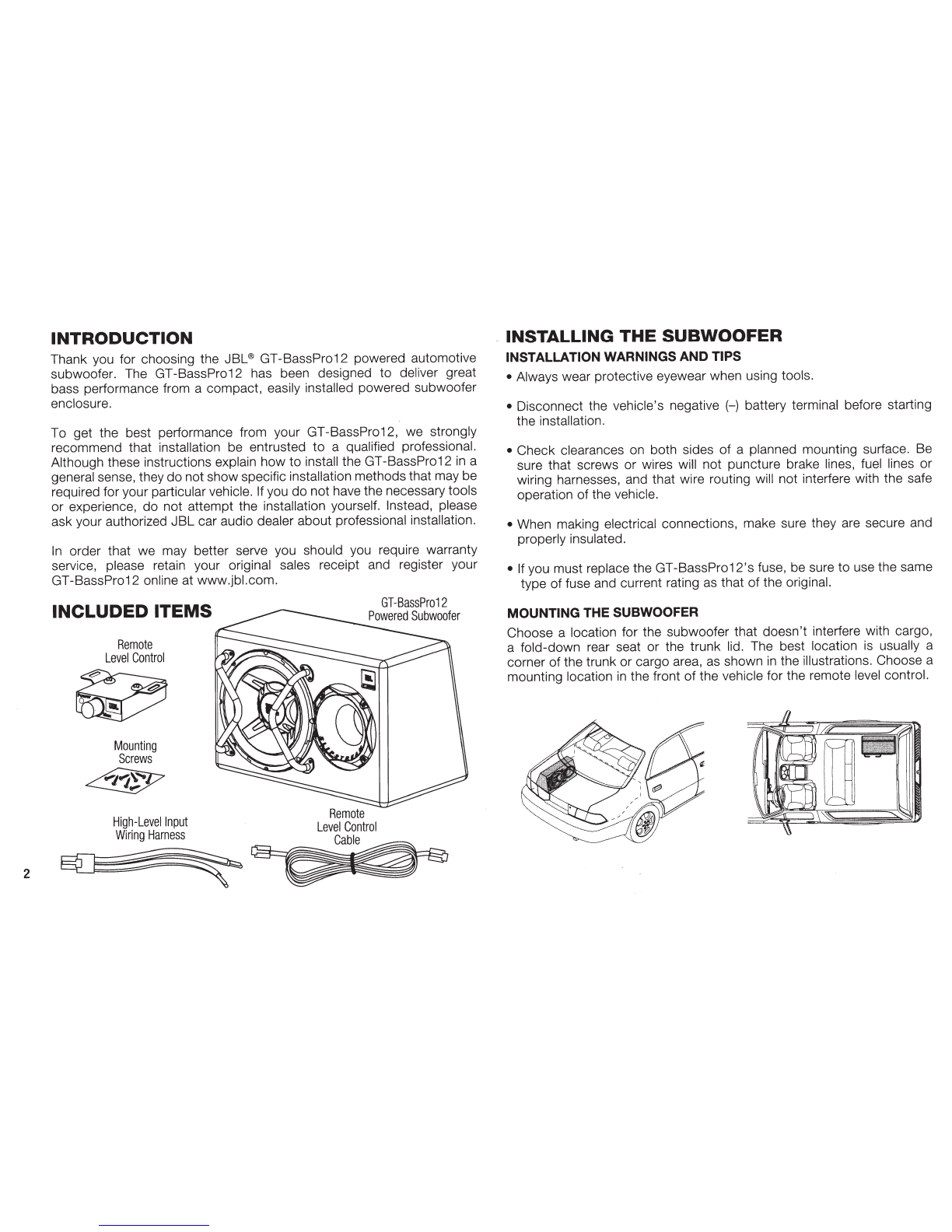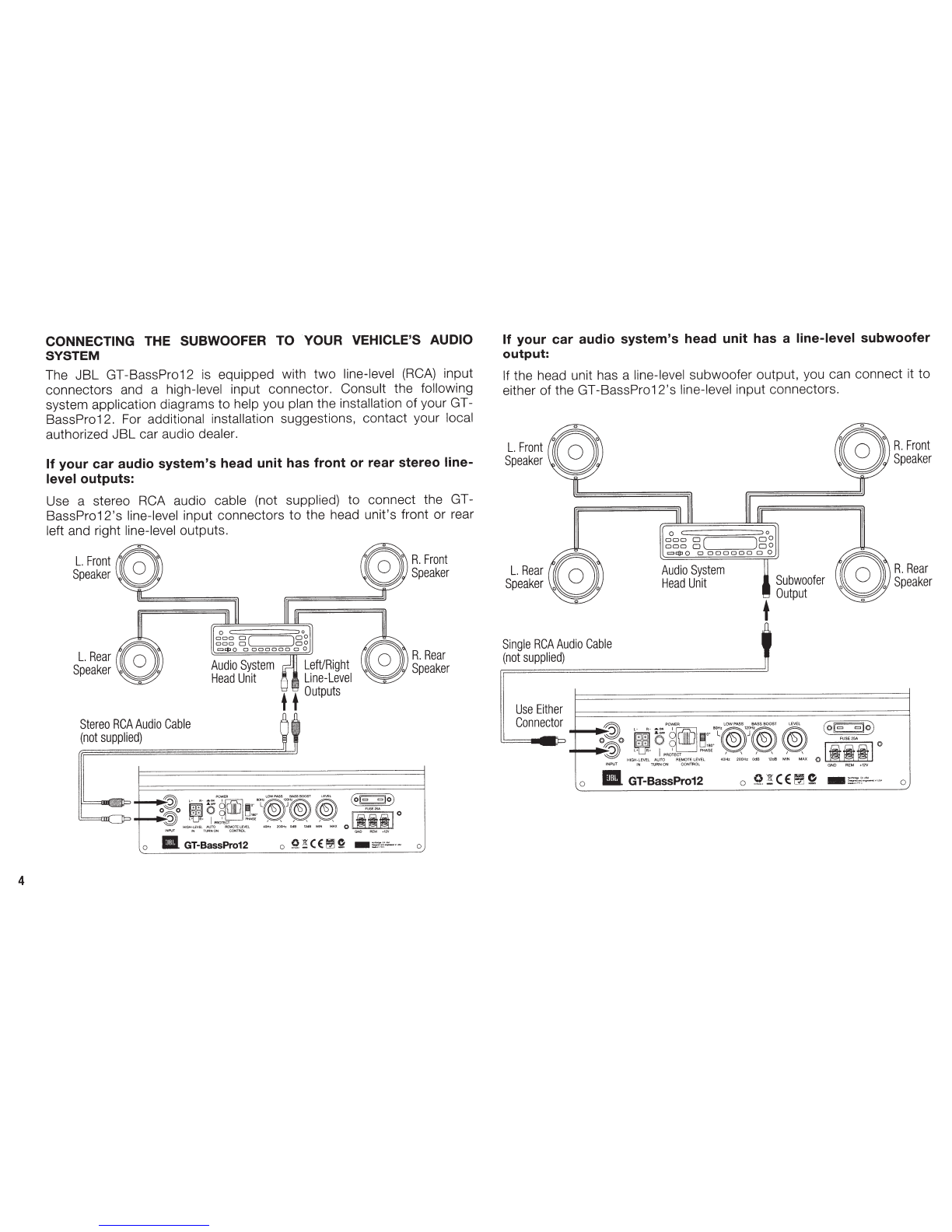SETTING THE CONTROLS
1.
Make sure the head-unit power
is
off
and the GT-BassPro12's Level
control
is
set to minimum.
2.
Set the GT-BassPro12's Low Pass control to its maximum frequency
of 120Hz and set the Bass Boost control to the 12 o'clock setting.
NOTE:
If
you are using the Remote Level control, set it to maximum.
3.
Turn the head unit
on
and play a selection of your favorite music track
that has substantial bass.
4.
Adjust the Low Pass control counterclockwise until you hear only bass
information coming from the GT-BassPro12. For example, you should
not hear vocals coming from the subwoofer when you are seated
in
the normal listening position.
5.
Adjust the Bass Boost control either clockwise or counterclockwise to
suit your taste.
Be
sure to find a setting that does not create audible
distortion
in
the subwoofer's sound.
6a.
If you installed the remote level control, set the subwoofer's Level
control to its maximum and set the remote level control's knob
to
the maximum
level
that provides undistorted output from the GT-
BassPro12 with the head unit's volume control at its 3 o'clock
setting. Use the remote level control to adjust the subwoofer volume
according to your taste while avoiding distortion from the GT-
BassPro12.
6b.
If
you did not install the remote level control, adjust the subwoofer's
Level control to the maximum level that provides undistorted output
from the GT-BassPro12 with the head unit's volume control at
its 3 o'clock setting. After using the subwoofer for a while, if you
find that this setting produces too much bass, you can reduce the
subwoofer's Level control setting.
7.
With the Phase switch set at
oo,
play a music track that has impactful
drums, and listen for the upper bass content, paying attention to the
impact of the drums. Then set the Phase switch to 180°, and listen
to the same music again. There may be more upper bass, less upper
bass or no change at all. The Phase switch position that provides the
most upper bass
is
technically correct, but you can choose either
setting according to your taste.
NOTE:
In
most cases the above steps will provide you with satisfactory
results. However, the actual process may require several readjustments
of each control, since the settings will interact with one another. If
necessary, consult your authorized
J-BL
car audio dealer for help
in
tuning your system. ·
SPECIFICATIONS
Amplifier power: 150 watts
RMS;
450 watts max power
Frequency response:
35Hz-
120Hz
Fuse rating: 25A
Max current draw: 13.5A
Idle current draw: <500mA
Input sensitivity:
50mV-
4V
(line-level input);
0.4V-
16V (speaker-level input)
Crossover frequency: 70Hz -120Hz
Crossover slope: 12dB
Dimensions
(W
x H x
D):
22-7
/16" x
14-1
/2" x 12"
(570mm x 369mm x 305mm)
Weight: 38.6 lb
(17
.5kg)
www.jbLcom 7