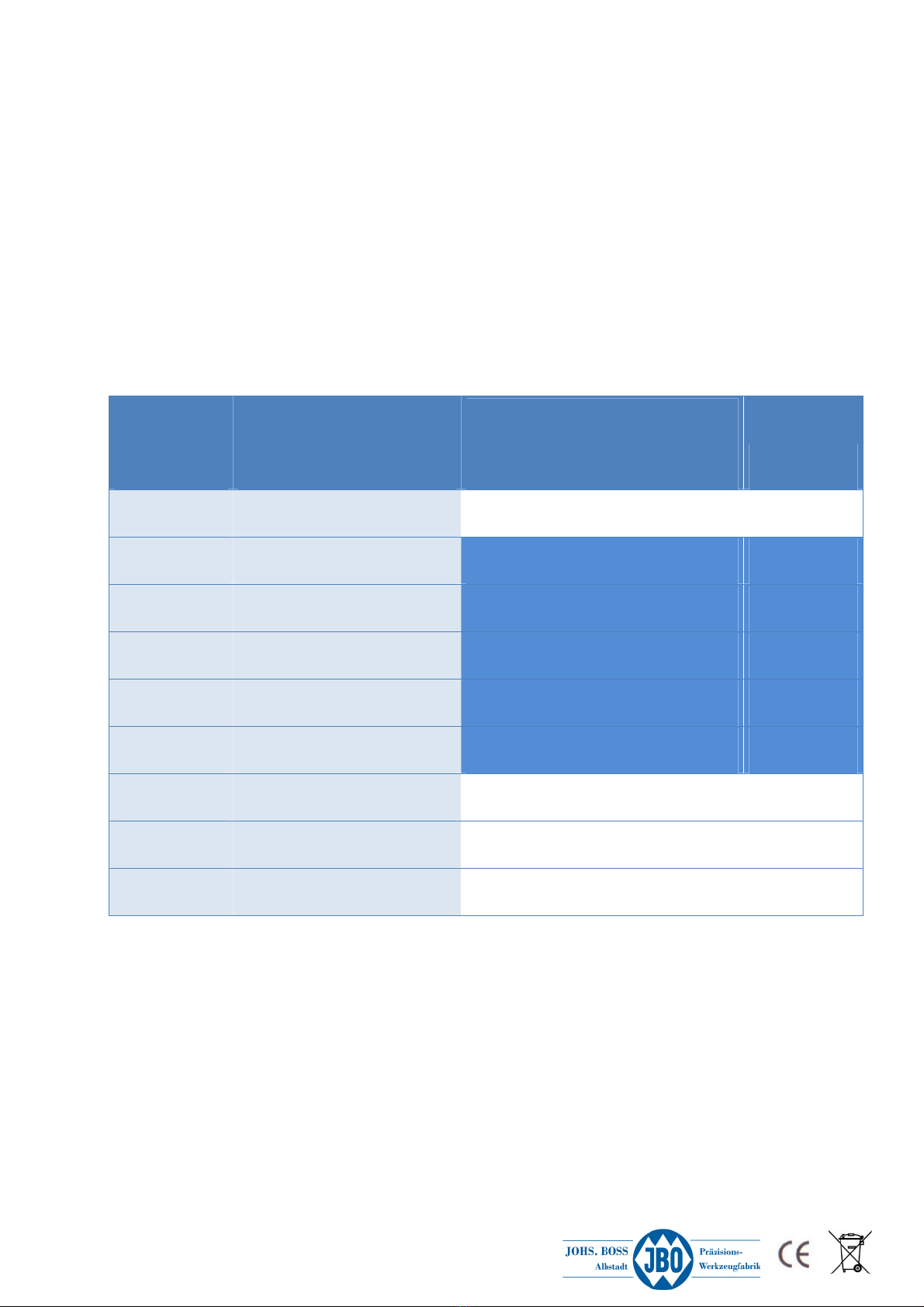5
2Using the eMultiCheck
The eMultiCheck is operated with the two buttons on the front of the device. The blue button (button C)
at the side is used for adjustment.
2.1 Screwing in:
To begin the measuring process, press the black button (button B) on the front and the plug gauge
begins to turn slowly (phase 1).
The plug gauge is placed on the thread that needs checking. If a defined torque is exceeded, the
device assumes that the plug gauge is in the component (initial contact or thread found) and increases
the torque and the speed (phase 2).
During this phase of screwing in, if the plug gauge is blocked, it is turned back in the opposite direction
by 180°and phase 2 is started again.
After one more revolution the device accelerates again and the torque is adjusted to the set target
torque (phase 3).
When the thread depth is reached (the end) the device is switched off due to the set torque being
reached (phase 4).
In phase 4, the measured thread depth is stored in the memory and used as a reference for the next
measurement. This can be influenced with the settings (please also see the "Setting“ section).
The measured thread length can now be read off the display (the display must first be switched on by
pressing the button. Please note: the display and the motor/controls are independent of one another,
i.e. no data exchange takes place between these units).
2.1.1 Manual mode
Pressing and holding down the black button (button B) switches the device to manual mode. Here, the
device is switched over immediately to the fast speed and switched off again when the set torque is
reached.
2.1.2 Through-holes
With through-holes, when the plug gauge exits through the other side of the hole, the torque drops,
making the device switch off. This function is used for larger threads where the difference between idle
torque and load torque is large enough.
2.2 Second measurement:
In a second measurement, the sequence of phases 1-3 is the same as in the first measurement.
Before the last measured thread depth is reached, however, the speed is reduced, in order to prevent
contact at the end and to move carefully (gently) against the thread. This ideally reduces the load on
the component and the thread plug gauge.
If the thread is deeper, the speed is automatically increased again and is the same as in the normal
measuring sequence.
2.3 Screwing out:
The plug gauge is unscrewed from the component again by pressing the white button (button A) on
the front of the device. This is done by pressing the button briefly and the device stops automatically
when the plug gauge has turned back completely again. If the black button is pressed and held down,
the plug gauge turns until the button is released again. In this mode, the torque is not limited.
2.3.1 Manual mode
If the white button is pressed and held down, the device switches to manual mode. In this mode, the
device is set to the maximum torque until the button is released again.