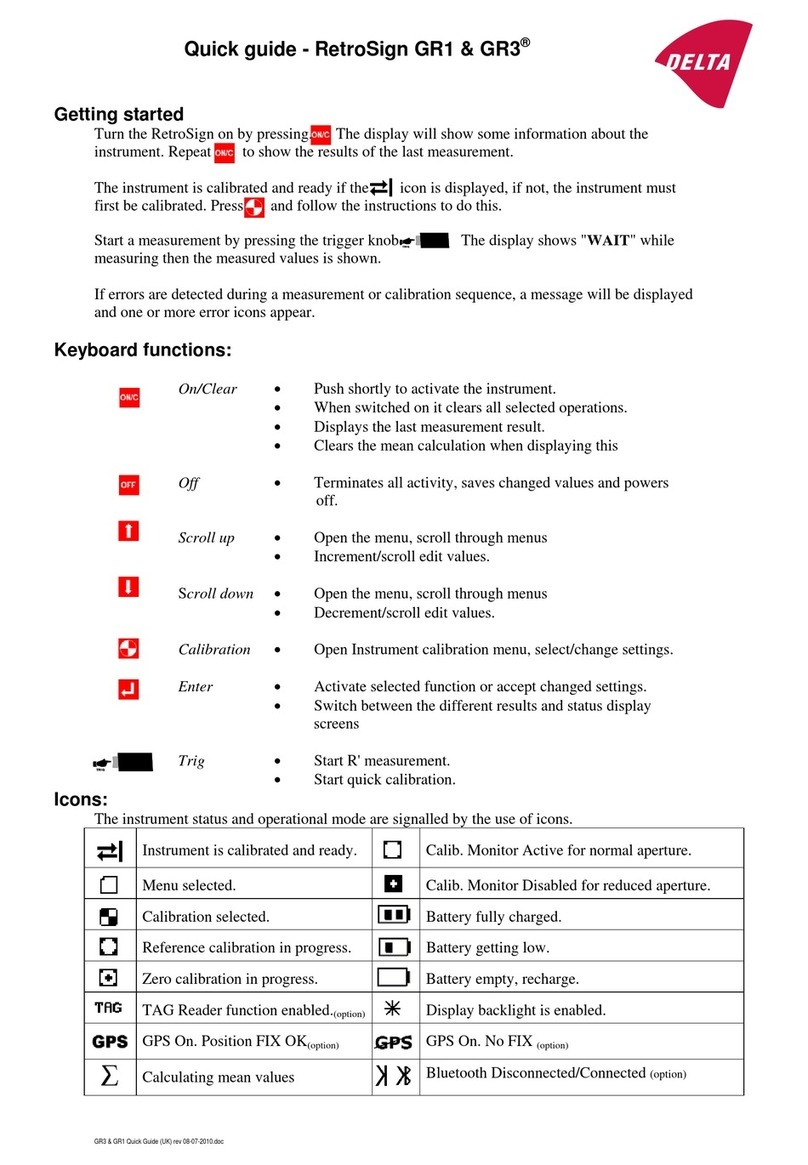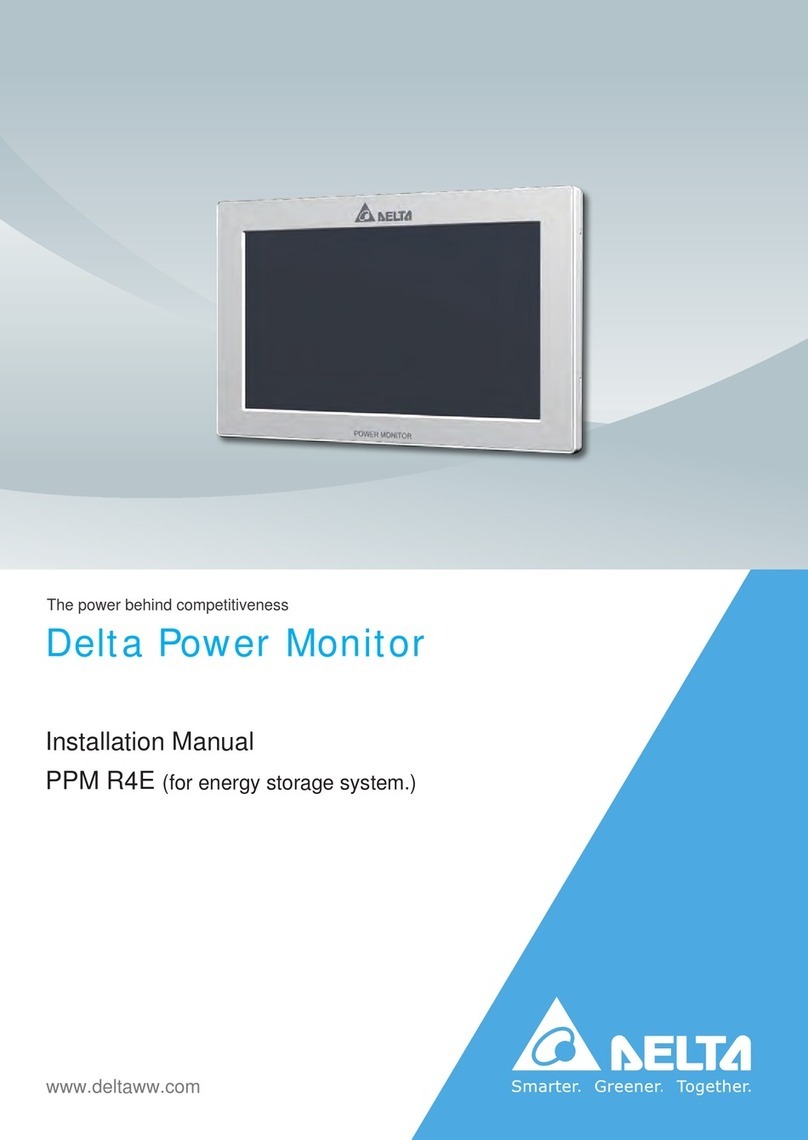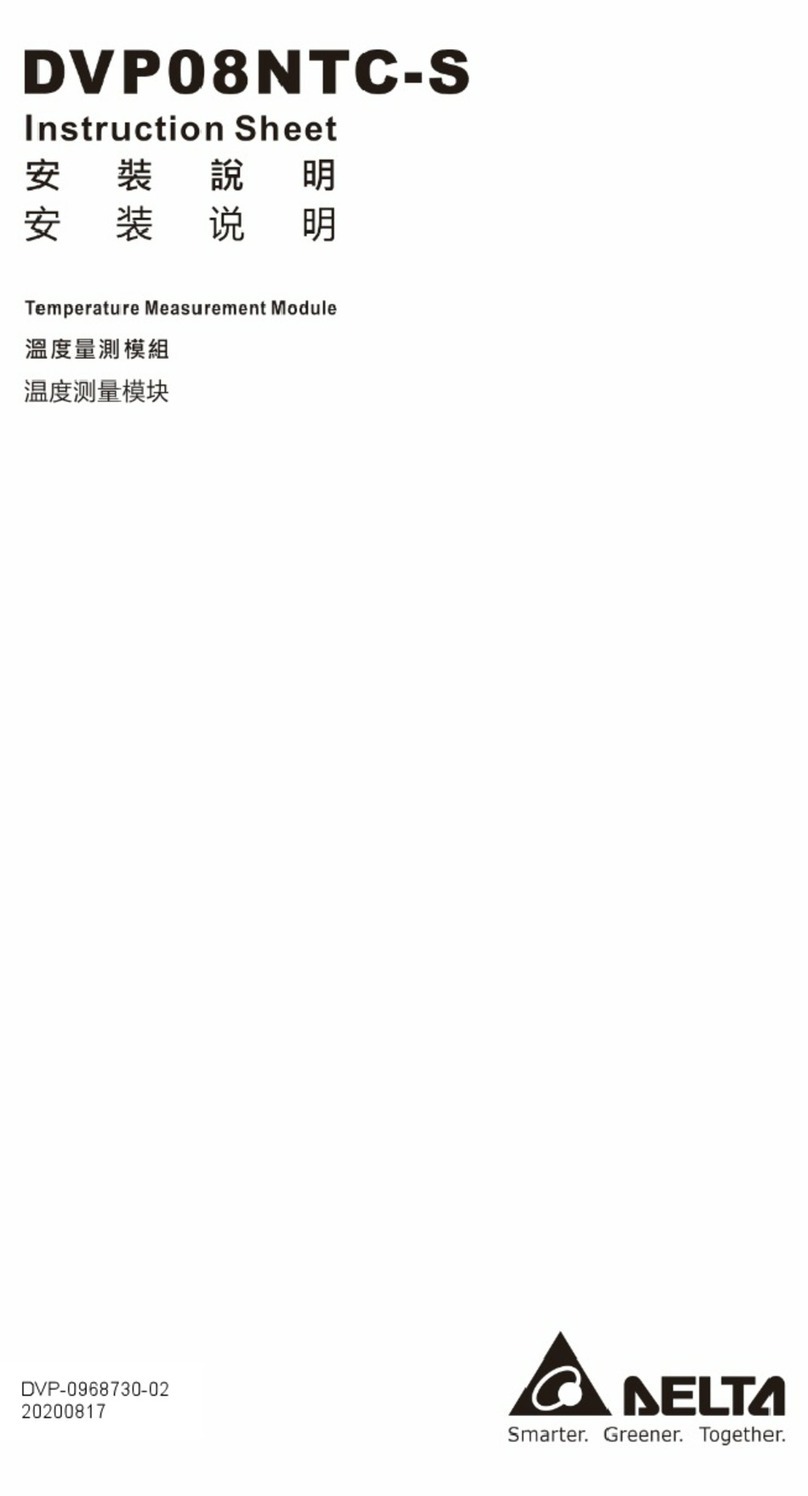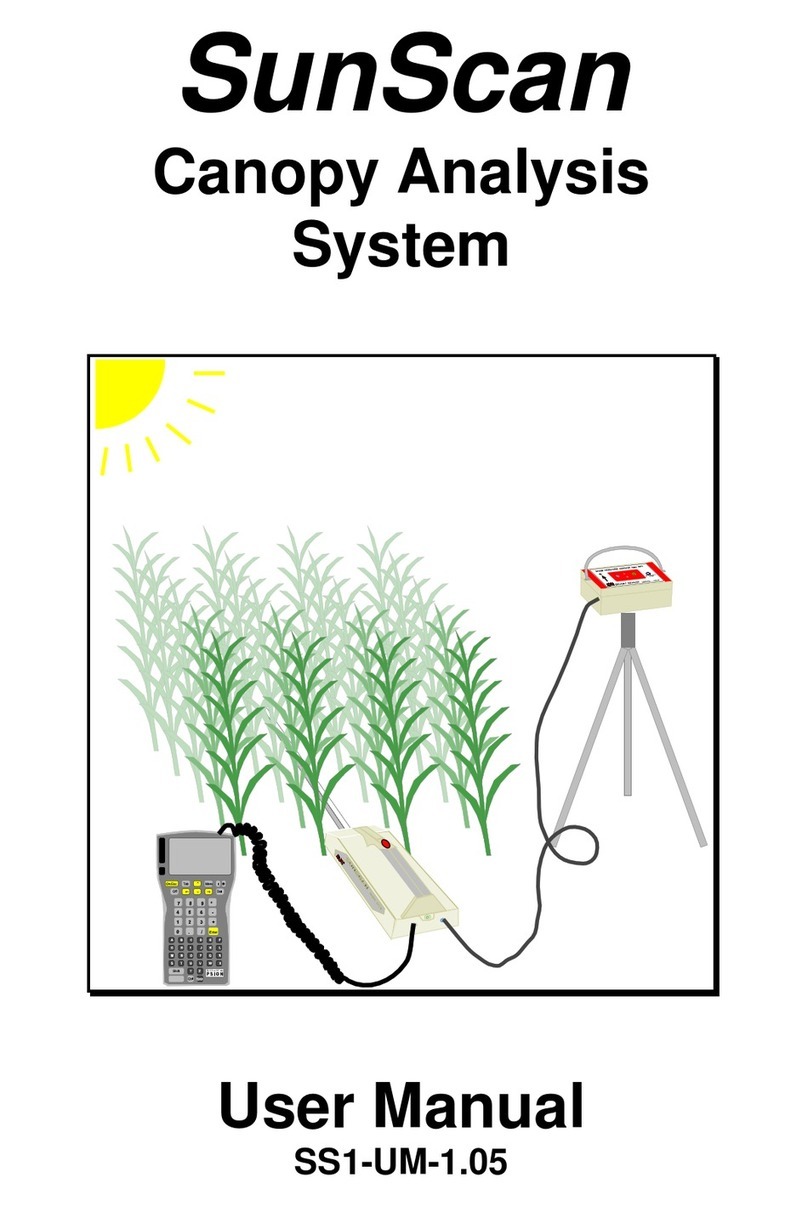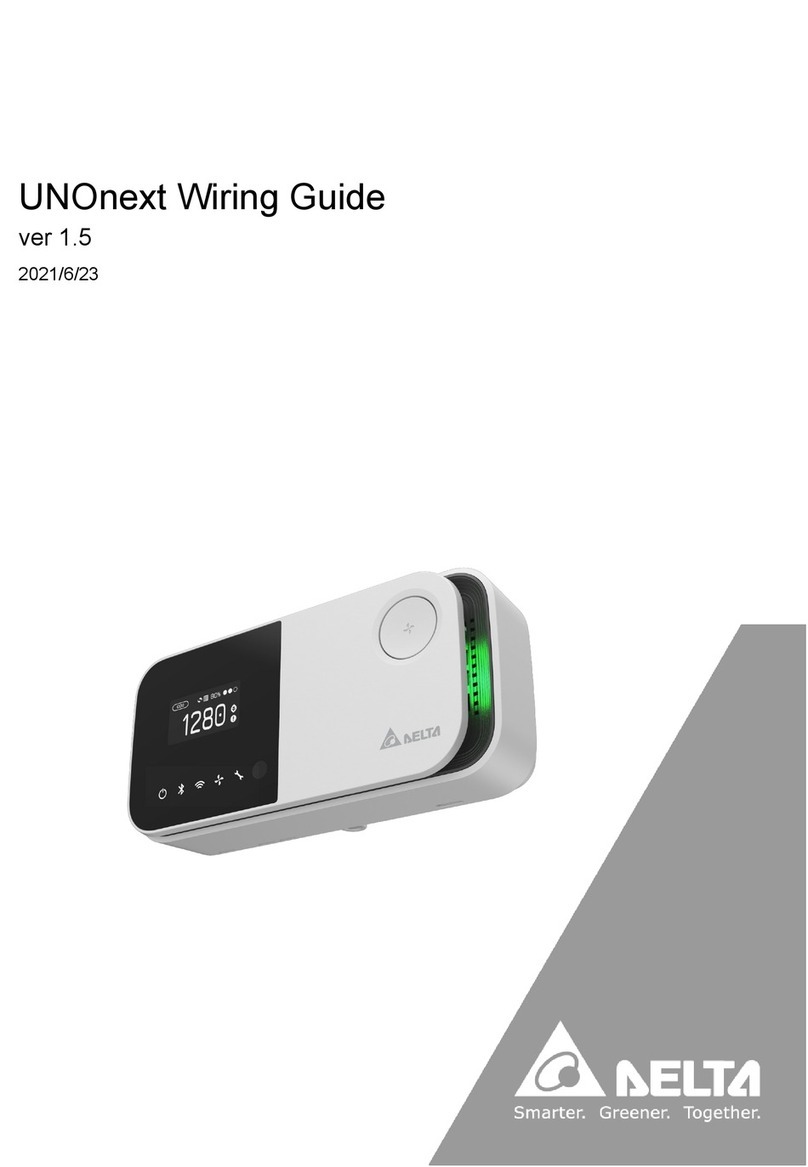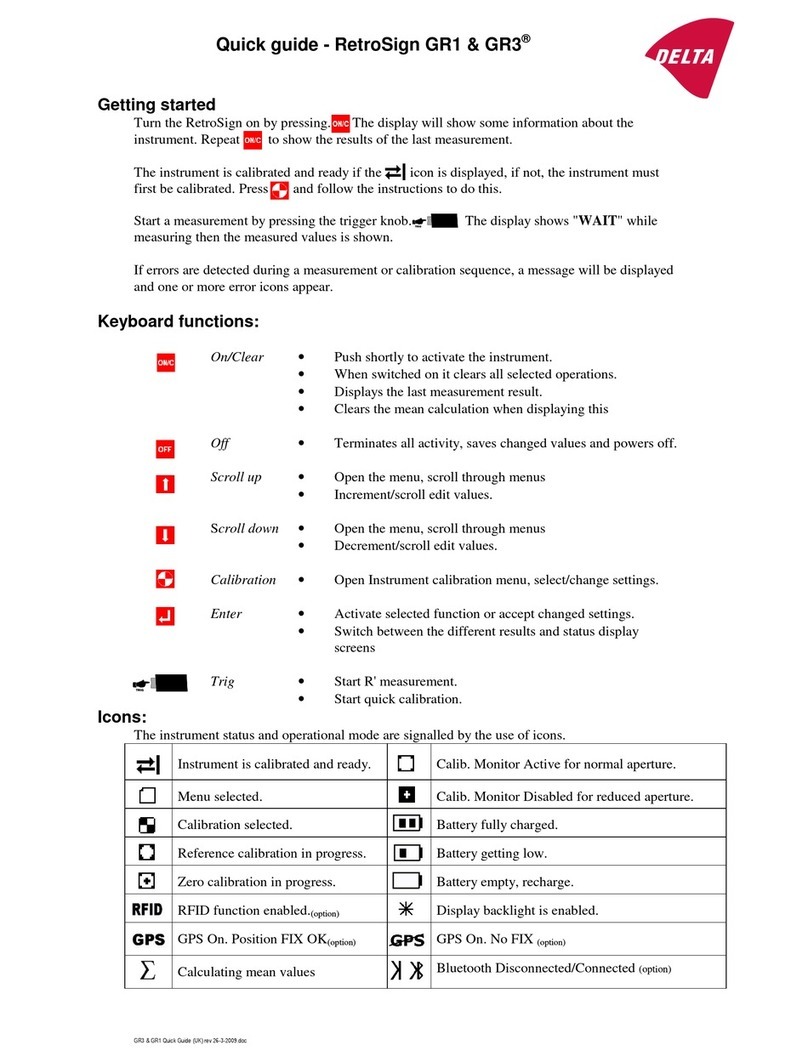MessageMaxx
For technical support, please call 01279 757400 5
3.0 Technical information
MessageMaxx Specication
Size (without cable glands) W: 115mm x D: 95mm x H: 60mm
Weight 400g
Visual Display Red, Blue, Green LED
Operating temperature 5-35°C
Approximate Installation time 30 minutes
4.0 Unit location
The MessageMaxx must be positioned within 20m of the AlertMaxx unit it will be used in conjunction with,
somewhere with a good GSM signal, within 3m of the aerial mounting point and be permanently accessible.
MaxxConnect cable can be purchased per 10m (DMS-288). Do not join cables. Run full lengths only.
6.0 Mounting the MessageMaxx unit
1. Using the template provided on page 15 of this instruction manual (gure 1), mark the xing
positions on the wall.
2. Drill the two holes and t suitable wall plugs (ensure correct wall plugs are used for the wall type).
3. Remove the screws from the front of the unit that secure the front fascia and remove the black GSM unit
from the Velcro holding it within the casing.
4. Secure the MessageMaxx unit to the wall using appropriate screws.
PLEASE NOTE
When securing the unit to the wall, avoid over tightening the screws as this may cause the box to crack.
5.0 SIM card selection
1. Purchase a functioning traditional contract SIM card. This doesn’t require a minutes or data allowance,
just be enabled to send text messages. The SIM card must have no pin number assigned to it.
2. If possible, test the SIM card in an unblocked telephone on site and survey the area for the best signal
strength for aerial placement.
3. Once an area of installation for the aerial has been chosen, proceed as below.
CAUTION!
The MessageMaxx unit is not waterproof and must be installed indoors or inside a kiosk.