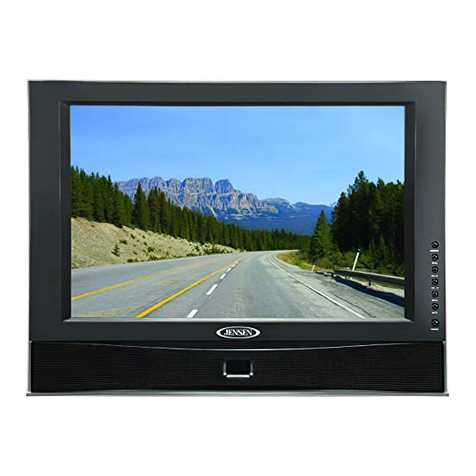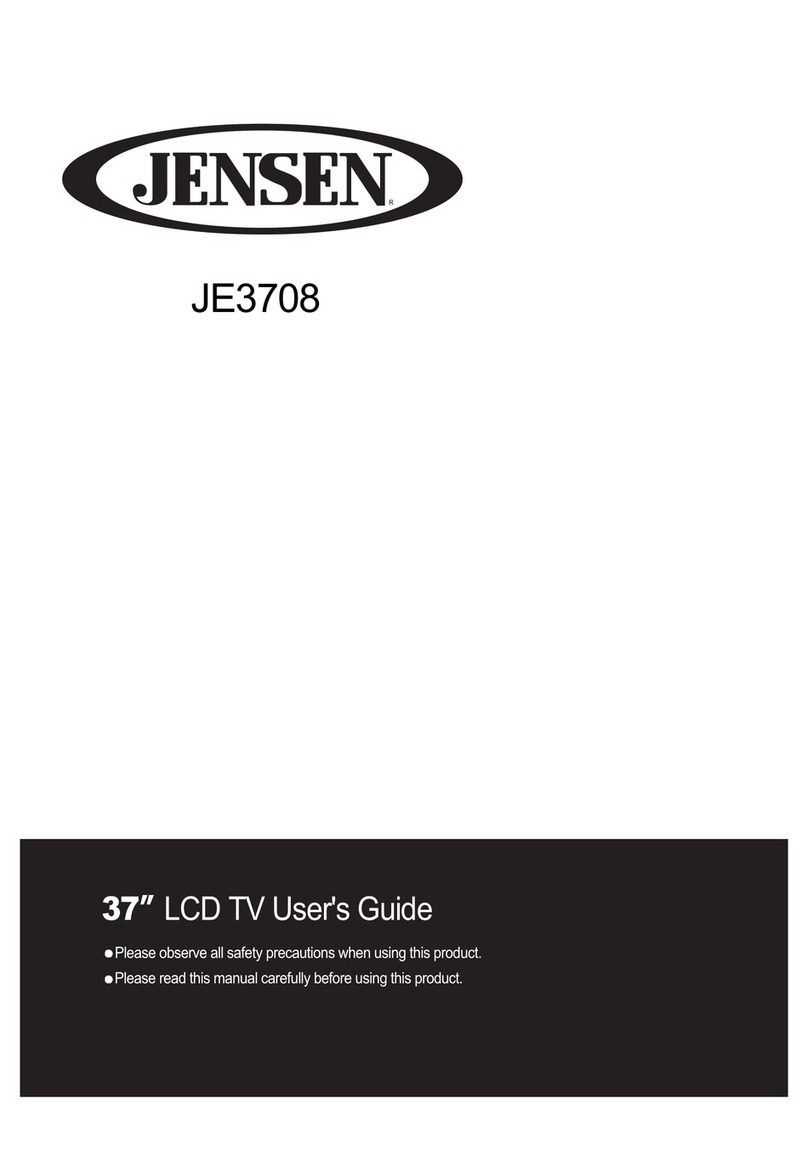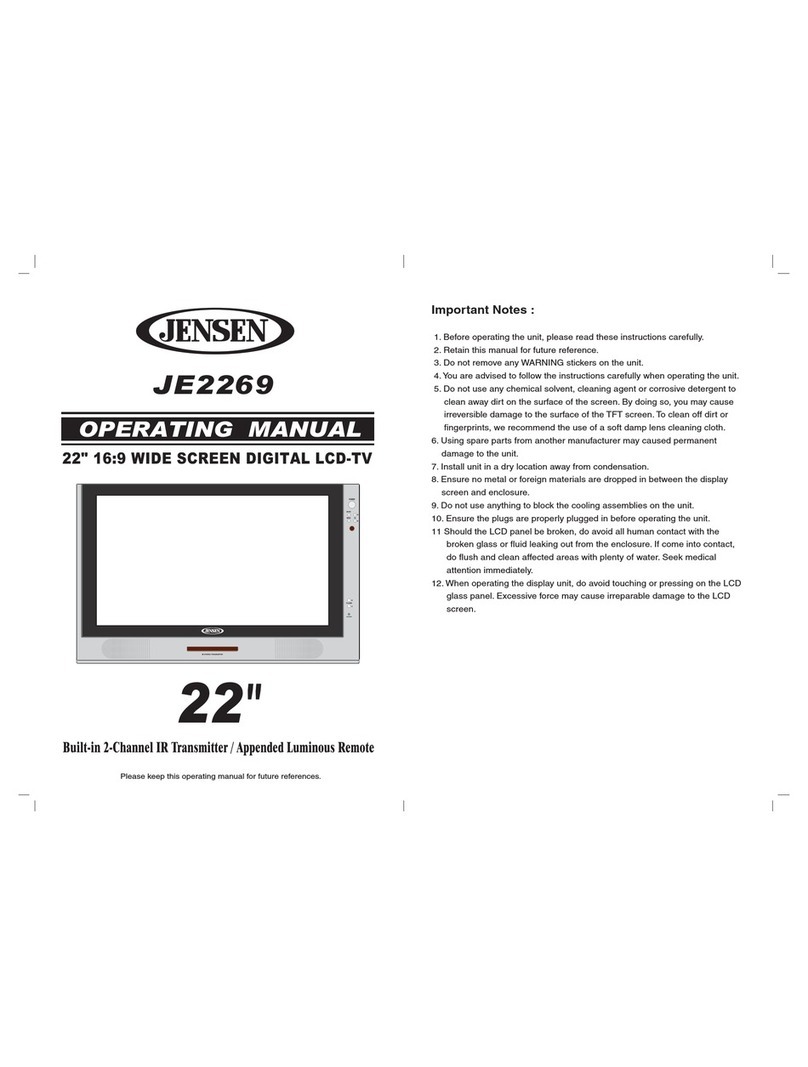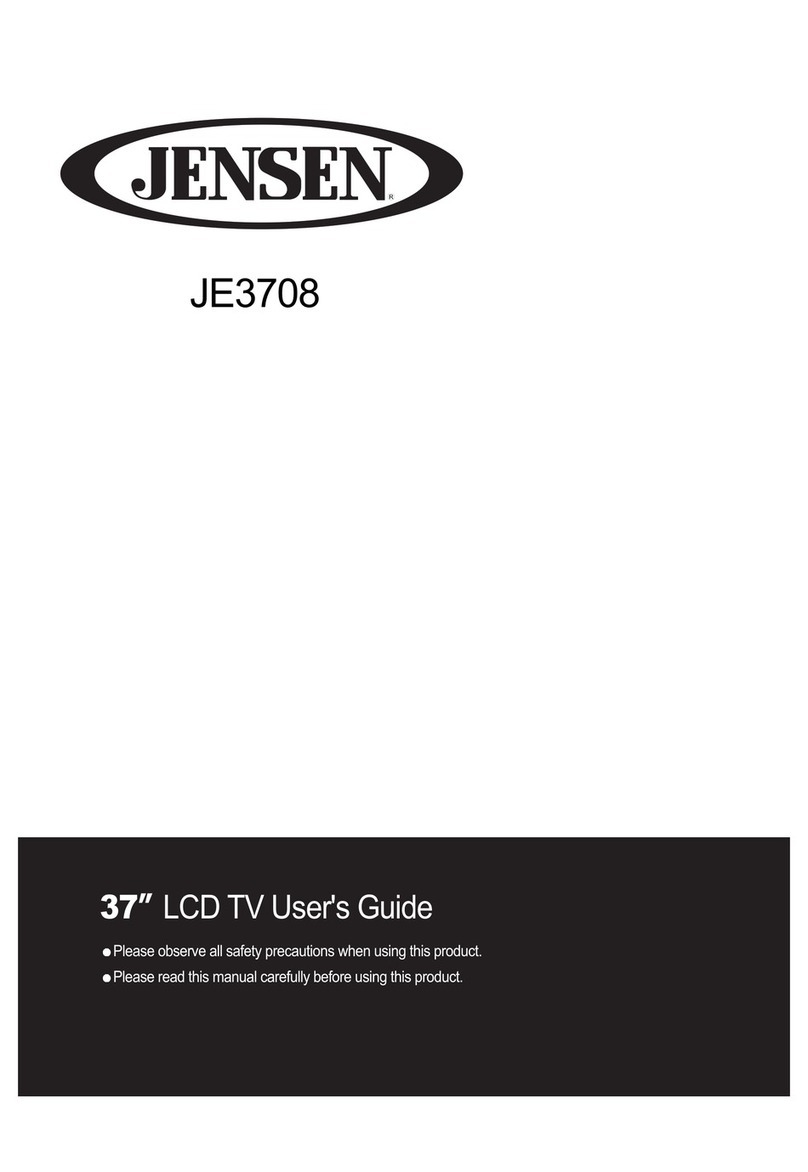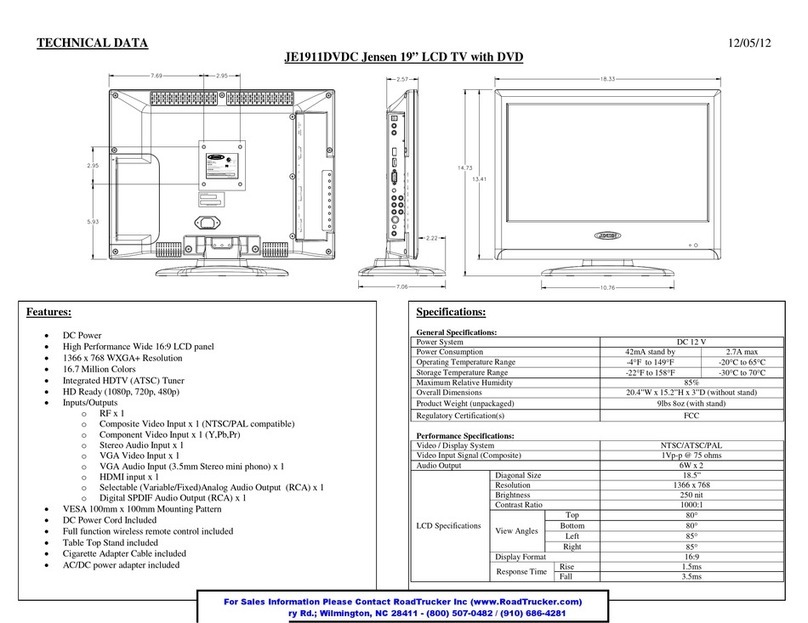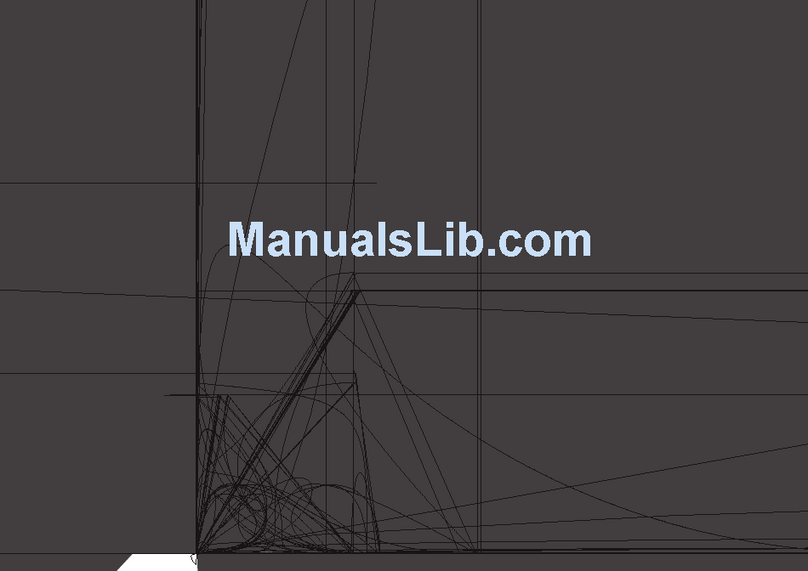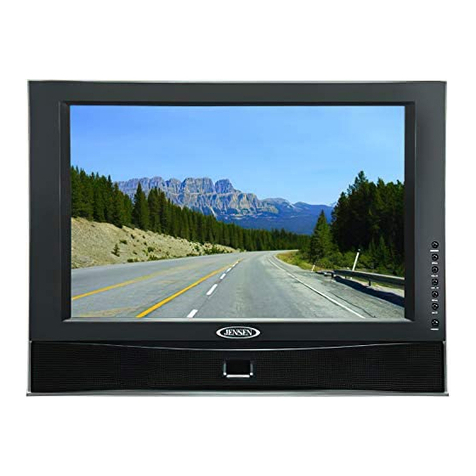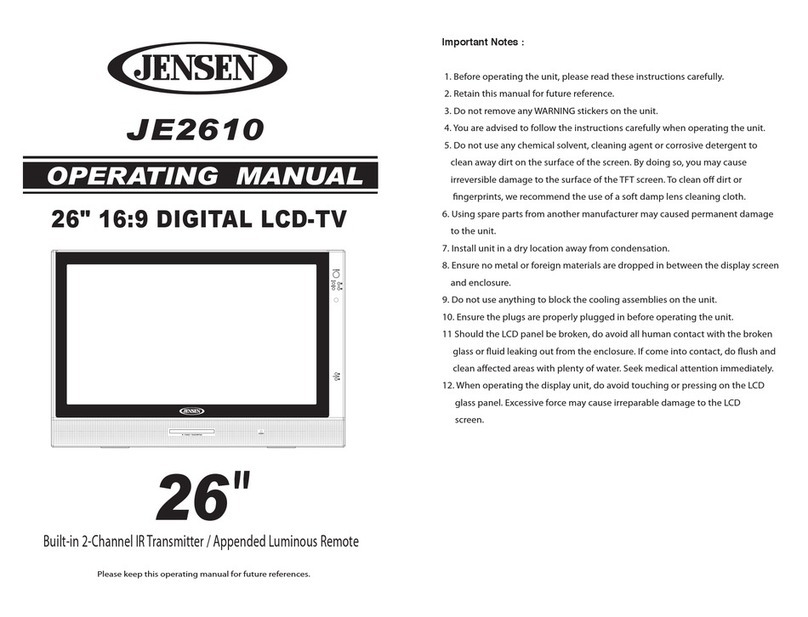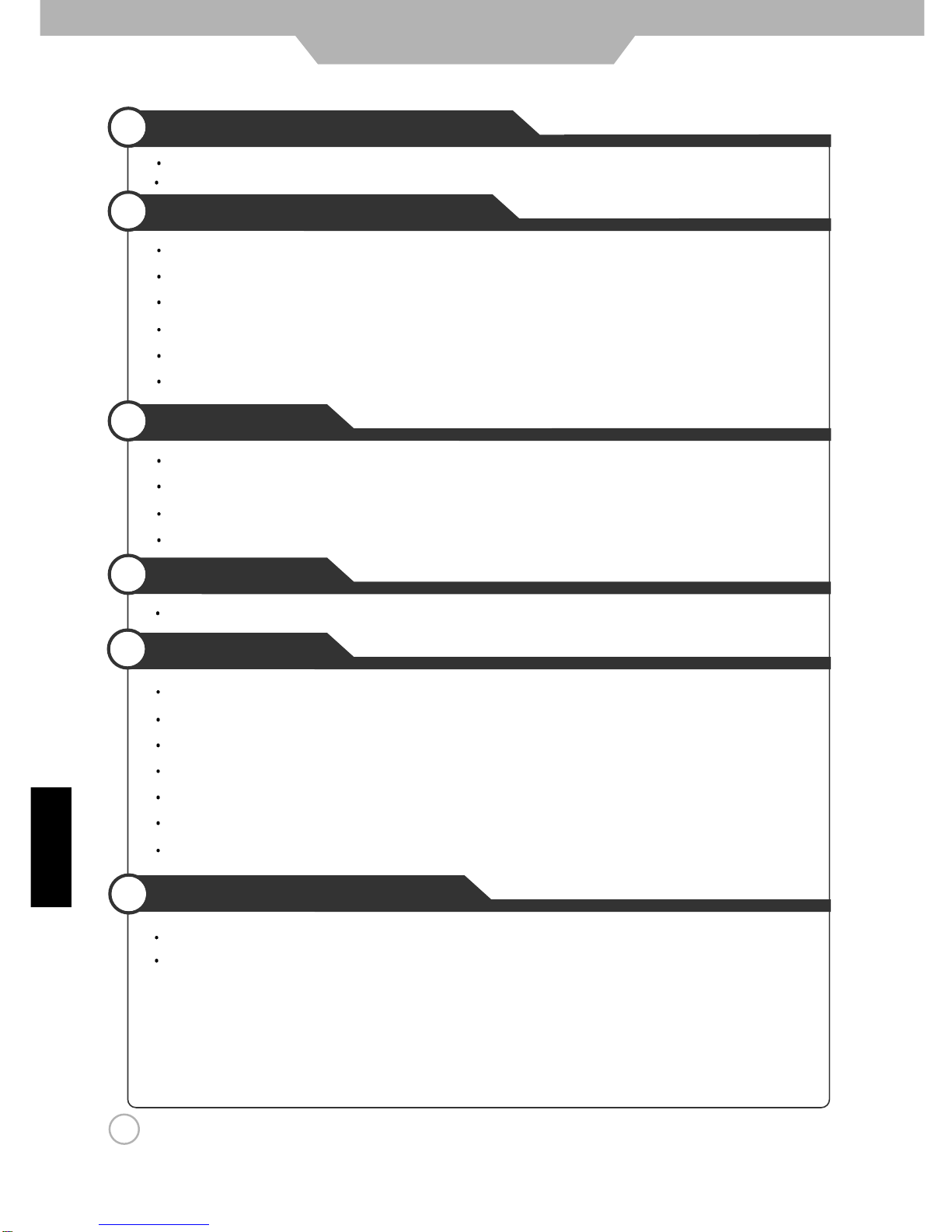2
Safety Precautions
Important Information
Important Safeguards
3
4~5
User Guidance Information
Names of each part(Front View) / Accessories 6
Names of each part(Back View) 7
Mounting on a Desktop / Installation Precautions 8
9
Installing an Antenna
Remote control
Precautions / How to use remote control 12
Connection
VCR Connections / Watching Video Tape 13
Satellite/Cable TV Set-Top Box Connections / Watching Cable TV 14
External Audio Amplifier / SERVICE USB Connections 15
16
Basic Use
Application
Powering the LCD TV / Selecting input source 17
CONTENTS
Menu Operating 18
19
Customizing the PICTURE Settings
Customizing the TIMER Settings
Customizing the SETUP Settings
Customizing the LOCK Settings
Customizing the CHANNEL Settings
20
22~23
24~26
27~28
..............................................................................
...........................................................
.....................................................
....................................................................
....................................................................................
....................................................................................
.......................................................
...............................................................................
.............................................................................
..................................................
JENSEN DVD Connections for IR
...............................................................
.....................................
...........................................................
.......................................................
.................................................................
.................................................................
.............................................................
..................................................................
Customizing the AUDIO Settings
21
...................................................................
................................................................
Trouble shooting 29
Specifications 30
.................................................................................
....................................................................................
Maintenance and Service
10~11
English