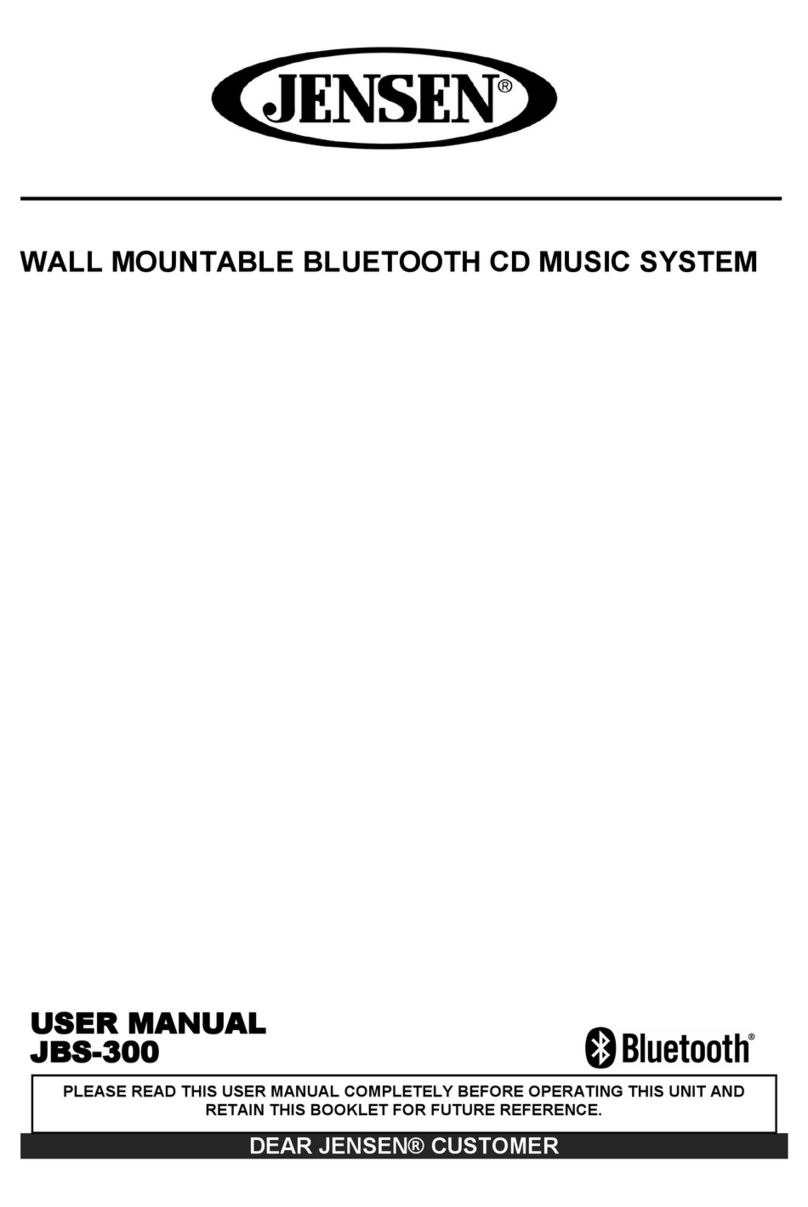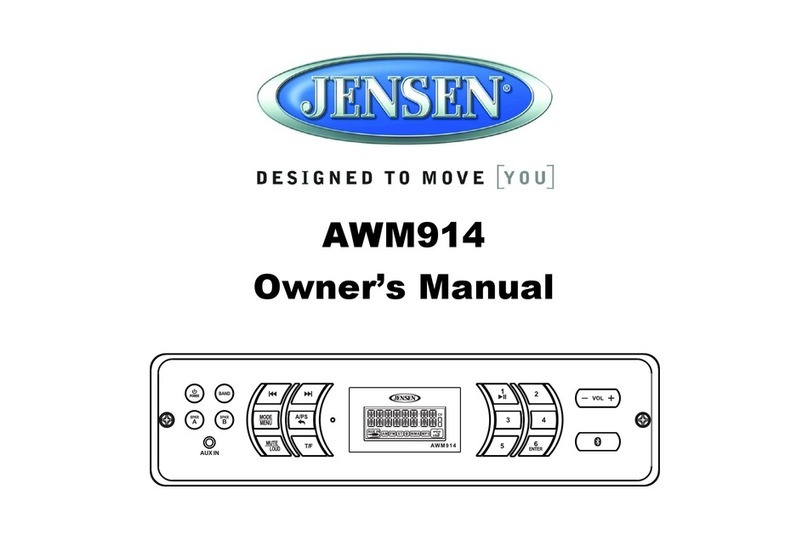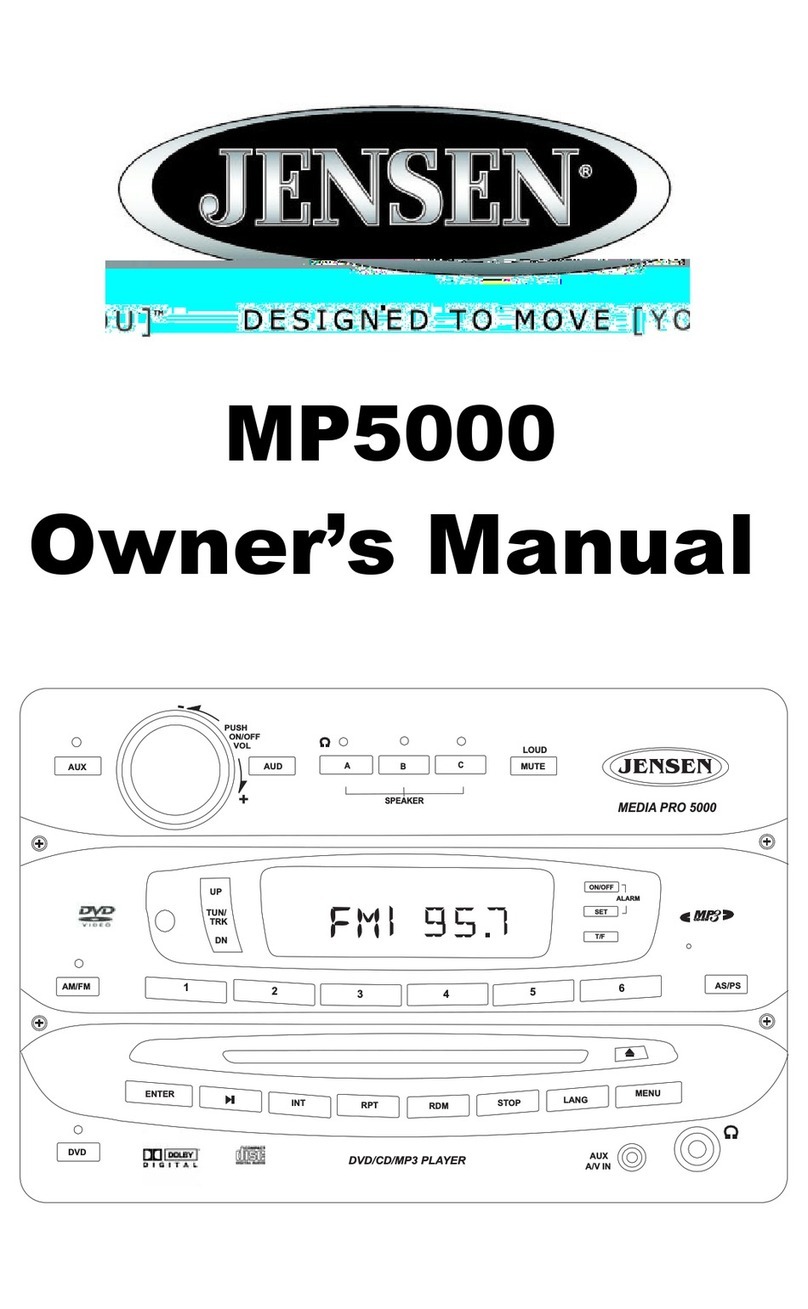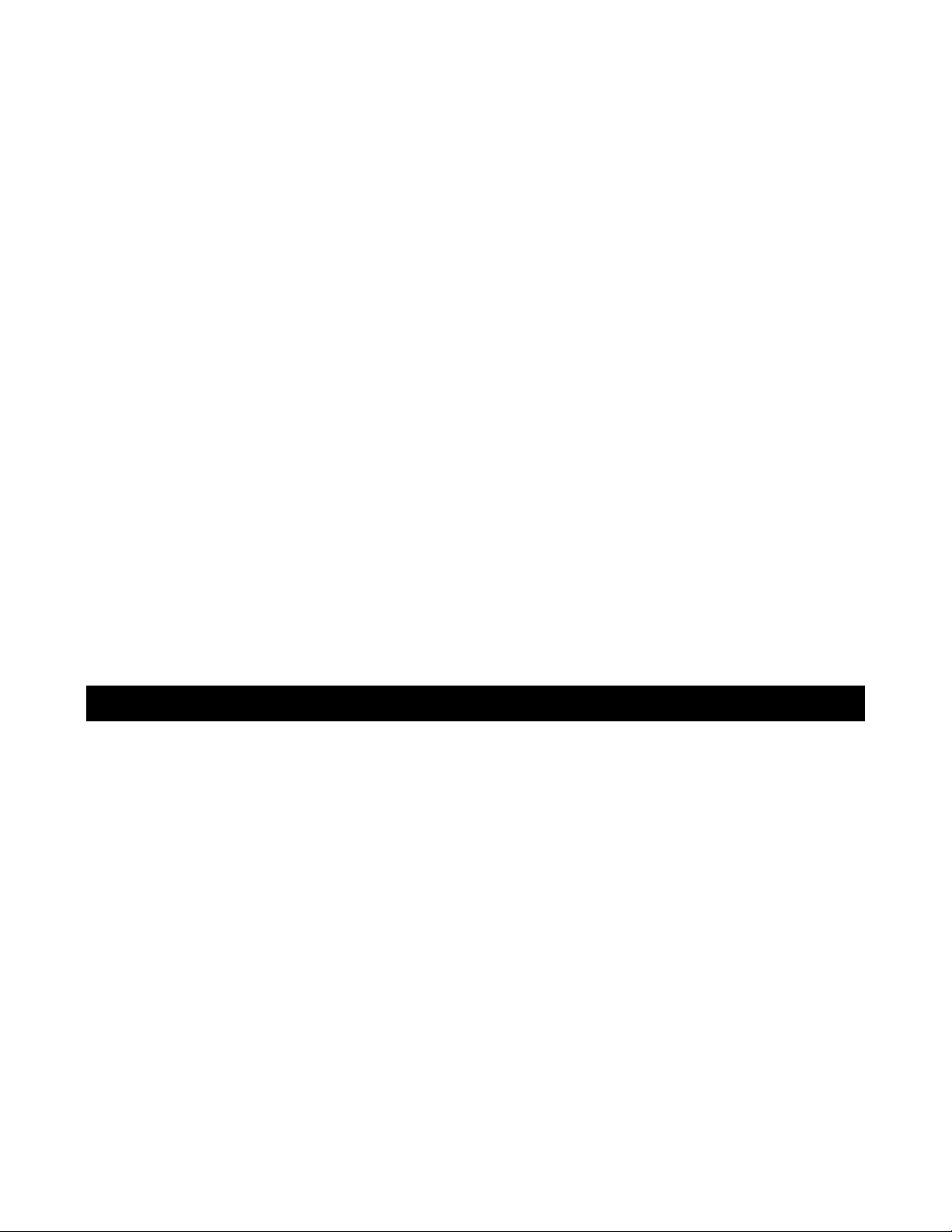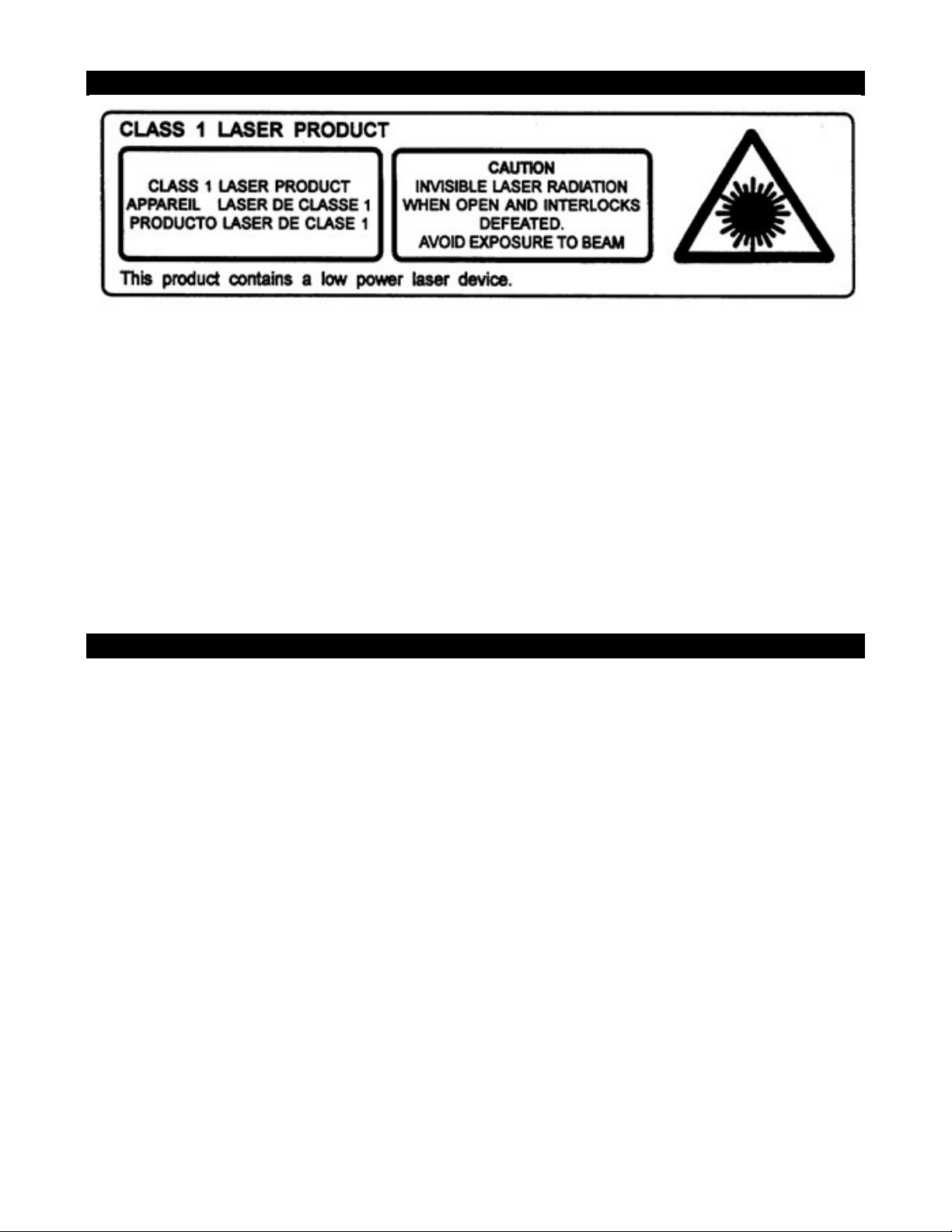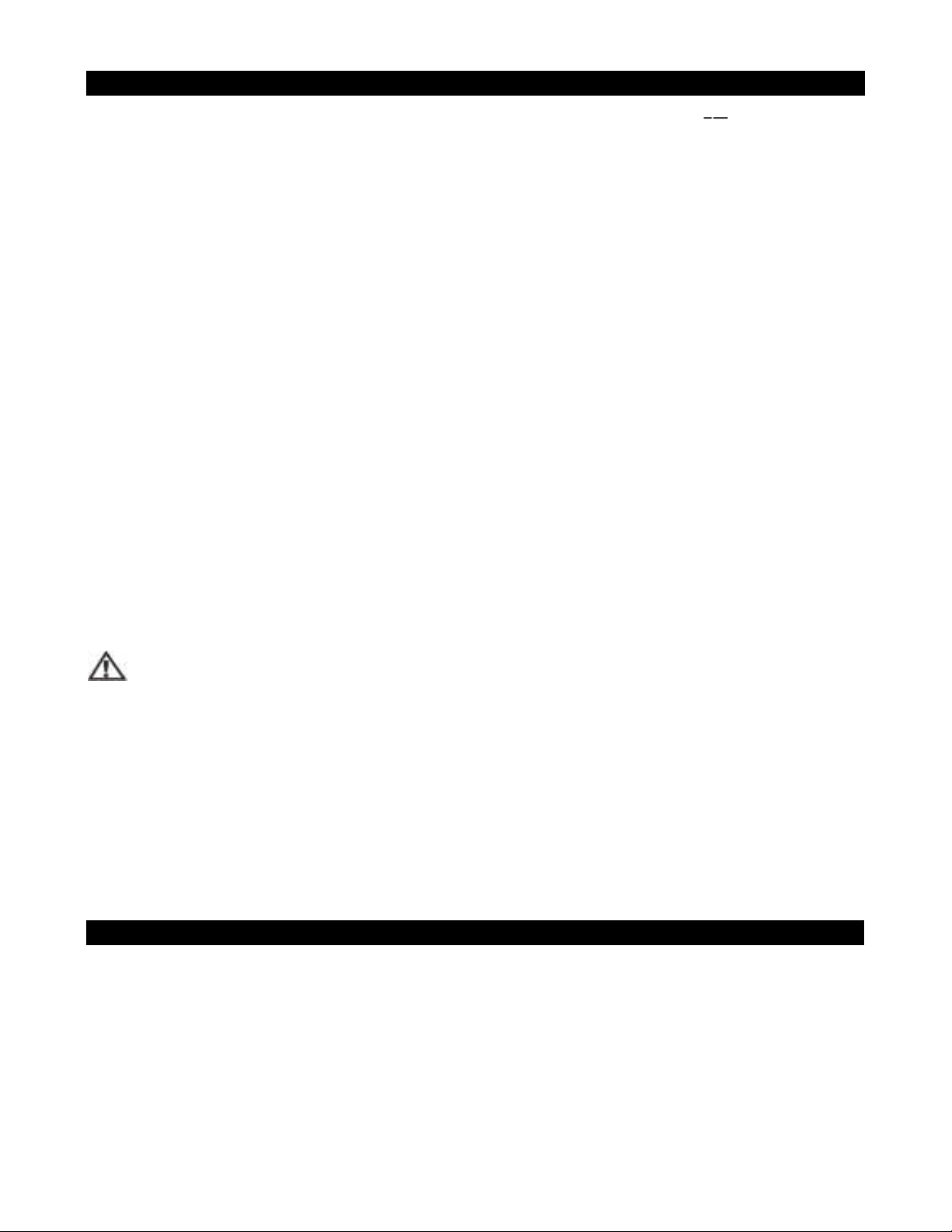E-2
18. Power Sources - This produc should be opera ed only from he ype of power source indica ed on
he marking label. If you are no sure of he ype of power supply o your home, consul your
produc dealer or local power company. For produc s in ended o opera e from ba ery power, or
o her sources, refer o he opera ing ins ruc ion.
19. Objec and Liquid En ry - Never push objec s of any kind in o his produc hrough openings as
hey may ouch dangerous vol age poin s or shor -ou par s ha could resul in a fire or elec ric
shock. Never spill liquid of any kind on he produc .
20. Damage Requiring Service - Unplug his produc from he wall ou le and refer servicing o qualified
service personnel under he following condi ions:
a) When he power-supply cord or plug is damaged,
b) If liquid has been spilled, or objec s have fallen in o he produc ,
c) If he produc has been exposed o rain or wa er,
d) If he produc does no opera e normally by following he opera ing ins ruc ions. Adjus only
hose con rols ha are covered by he opera ing ins ruc ions as an improper adjus men of
o her con rols may resul in damage and will of en require ex ensive work by a qualified
echnician o res ore he produc o i s normal opera ion.
e) If he produc has been dropped or damaged in any way, and
f) When he produc exhibi s a dis inc change in performance - his indica es a need for service.
21. Ba ery shall no be exposed o excessive hea such as sunshine, fire or he like.
22. Excessive sound pressure from earphones and headphone can cause hearing loss.
23. Minimum dis ances of 4 inches around he appara us for sufficien ven ila ion.
24. The ven ila ion should no be impeded by covering he ven ila ion openings wi h i ems, such as
newspapers, able-clo hs, cur ains, e c.
25. No open flame sources, such as li candles, should be placed on he produc .
26. The use of appara us in modera e clima es.
27. A en ion should be drawn o he environmen al aspec s of ba ery disposal.
SAVE THESE INSTRUCTIONS
COMPLIANCE WITH FCC REGULATIONS
This device complies wi h Par 15 of he FCC Rules. Opera ion is subjec o he following wo condi ions:
(1) This device may no cause harmful in erference, and
(2) This device mus accep any in erference received, including in erference ha may cause
undesired opera ion.
This equipmen has been es ed and found o comply wi h he limi s for a class B digi al device,
pursuan o Par 15 of he FCC Rules. These limi s are designed o provide reasonable pro ec ion
agains harmful in erference in a residen ial ins alla ion. This equipmen genera es uses and can
radia e radio frequency energy and, if no ins alled and used in accordance wi h he ins ruc ions, may
cause harmful in erference o radio communica ions. However, here is no guaran ee ha in erference
will no occur in a par icular ins alla ion. If his equipmen does cause harmful in erference o radio or
elevision recep ion, which can be de ermined by urning he equipmen off and on, he user is
encouraged o ry o correc he in erference by one or more of he following measures:
- Reorien or reloca e he receiving an enna.
- Increase he separa ion be ween he equipmen and receiver.
- Connec he equipmen in o an ou le on a circui differen from ha o which he receiver is
connec ed.
- Consul he dealer or an experienced radio/TV echnician for help.
CAUTION: Changes or modifica ions no expressly approved by he par y responsible for compliance
could void he user’s au hori y o opera e he equipmen .