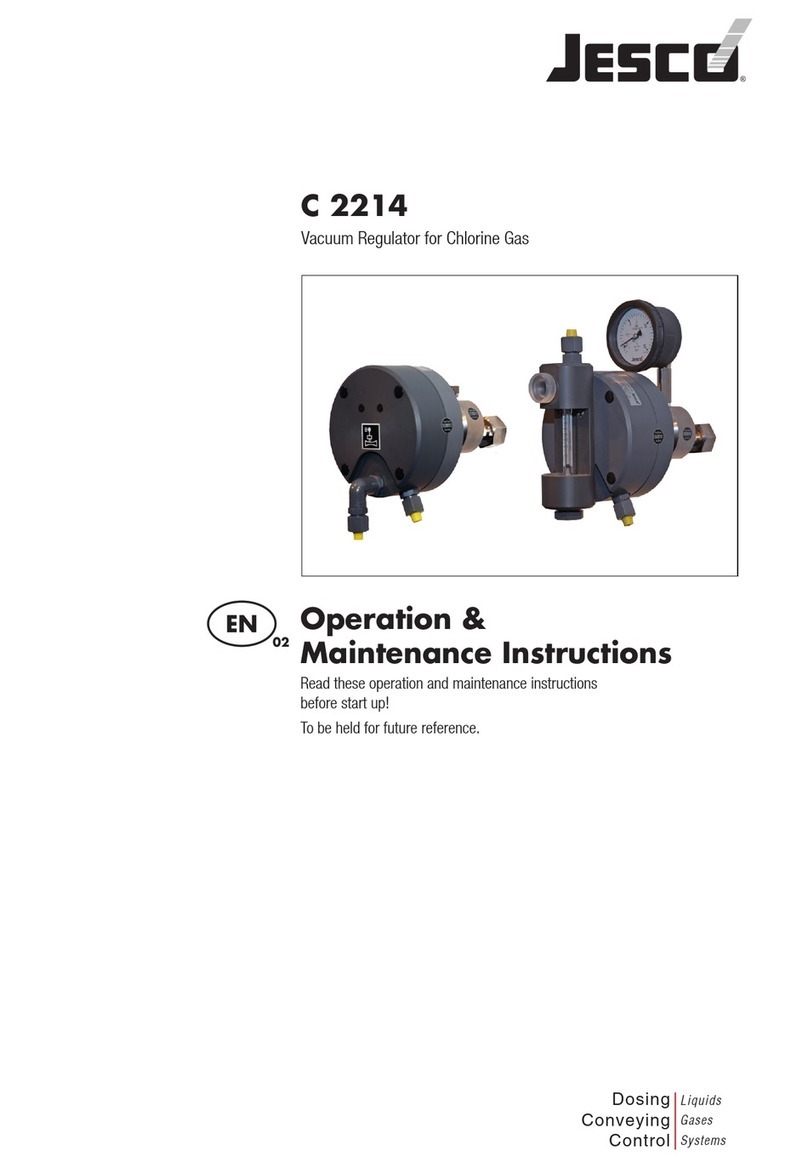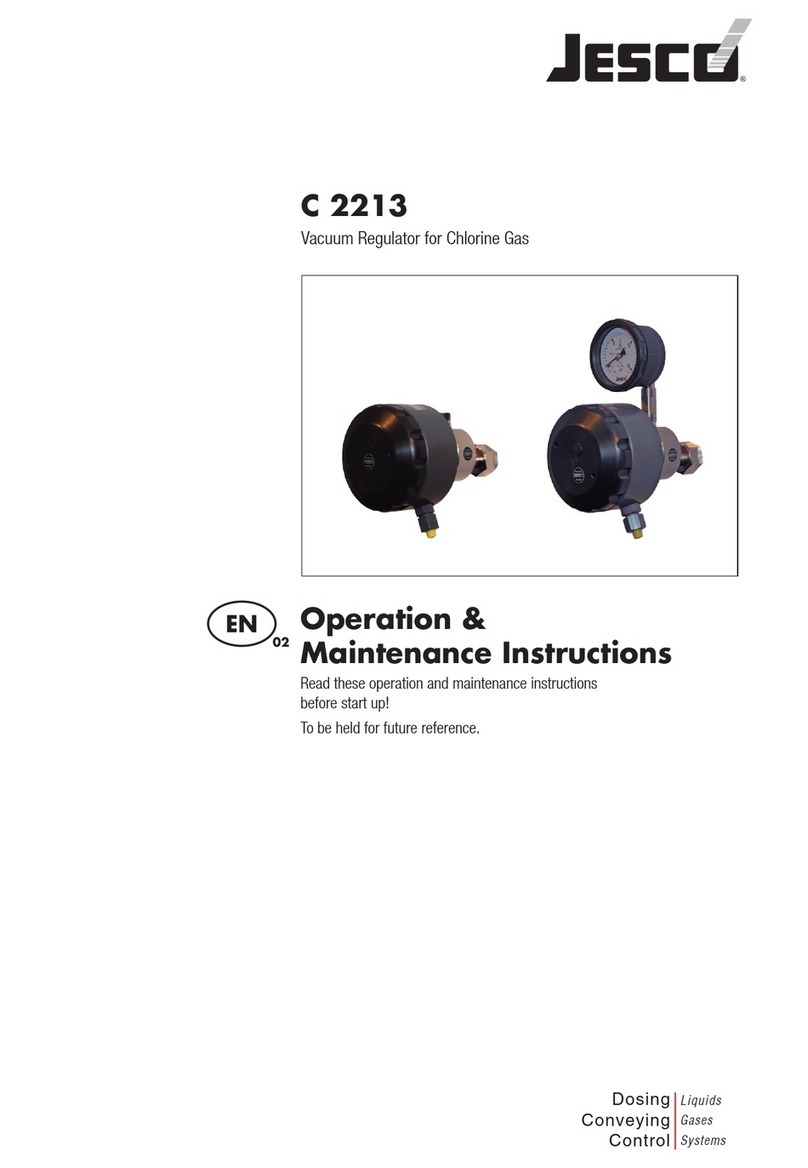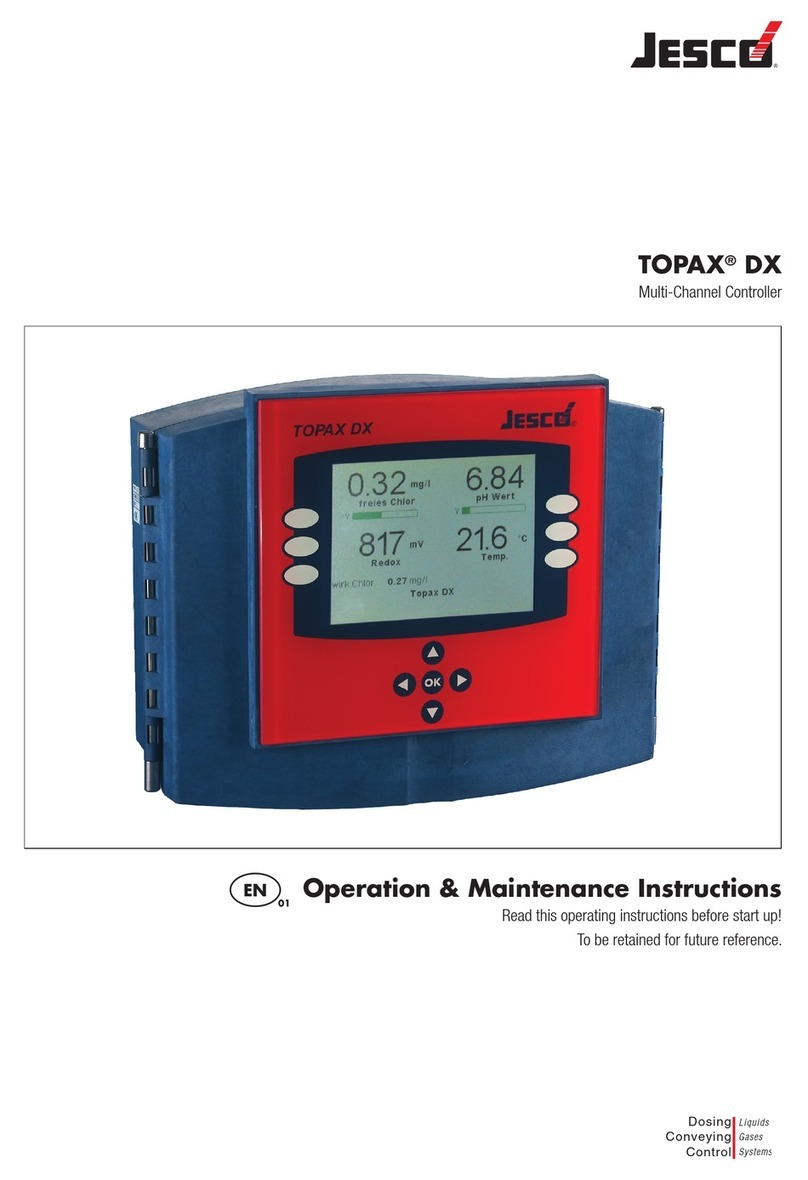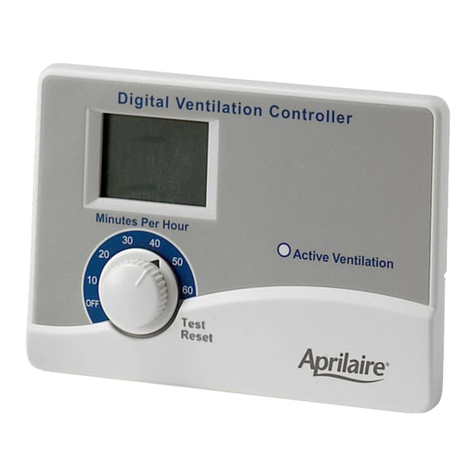Jesco TOPAX DX User manual

TOPAX®DX
Multi-Channel Controller
Operating instructions
Read this operating manual before using the equipment.
To be retained for future reference.
EN 02

2 | BA-40100-02-V17
TOPAX®DX Multichannel controller
Table of Contents
1 Safety notices .................................................................................... 3
General ................................................................................................ 3
Identification of safety instructions in the operating manual...................... 3
Personnel qualification and training........................................................ 3
Electrical device safety instructions ........................................................ 3
Hazards due to non-compliance with the safety instructions..................... 3
Working in a safety-conscious manner ................................................... 3
Safety instructions for the operator......................................................... 3
Safety instructions for installation, maintenance and inspection................ 3
Modifications and obtaining spare parts.................................................. 4
2 Before using the equipment.............................................................. 4
Use for intended purpose....................................................................... 4
Scope of delivery................................................................................... 4
Steps to take for start-up....................................................................... 4
3 Technical data.................................................................................... 5
Recommended cables........................................................................... 6
Variants................................................................................................ 6
4 Assembly and installation................................................................. 7
General Notes....................................................................................... 7
Wall mounting....................................................................................... 7
Structure of the device .......................................................................... 8
Technical components........................................................................... 8
Electrical installation............................................................................ 10
TOPAX on the EASYPRO water sampling station.................................... 11
Terminal clips of the main board and the technical components ............. 12
Operation and keyboard layout............................................................. 14
First set-up and programming guidelines.............................................. 14
Next steps .......................................................................................... 17
5 Measuring values inputs ................................................................. 18
Measurement input Disinfection........................................................... 18
pH value measurement input ............................................................... 20
Measurement output Redox potential .................................................. 21
Temperature measurement input ......................................................... 22
Measurement input total chlorine and display of bonded chlorine ........... 22
Conductivity measurement input .......................................................... 22
6 Explanation of digital signal inputs ................................................ 23
Start-up delay..................................................................................... 23
Deactivation of the controller function with alarm signaling in the case of lack
of sample water .................................................................................. 23
Deactivation of the controller function without alarm signaling in the case of
filter flushing....................................................................................... 23
Low level alert, alarm and warning "level dosing pump" ........................ 23
7 Explanation of measuring values outputs ...................................... 23
Output types....................................................................................... 23
Output restriction ................................................................................ 24
Actuator ............................................................................................. 24
8 Controller explanation ..................................................................... 24
Proportional controller (P controller)...................................................... 24
Proportional-integral-derivative controller (PIPI, PID controller)................ 24
Calculation of setable values................................................................ 25
Controller parameters.......................................................................... 26
Control direction.................................................................................. 26
Basic load dosing................................................................................ 26
Manual mode...................................................................................... 26
9 Alarms.............................................................................................. 26
Measurement alarms .......................................................................... 26
Safety cutout (Y alarm) ....................................................................... 26
10 Disturbance variable ....................................................................... 26
11 Analogue power outputs 0/4...20 mA for remote displays ............ 26
12 Night operation ................................................................................ 27
13 pH-value compensation of free chlorine ........................................ 27
Total chlorine and combinded chlorine.................................................. 27
Free chlorine....................................................................................... 27
Chlorine dissociation in dependence on the pH value............................. 27
14 Economy mode - DIN-contact and ECO-contact ............................ 27
TOPAX DX is responsable for economy mode........................................ 28
TOPAX DX only transfers the DIN-contact ............................................. 28
15 Startup after a long shut down period............................................ 28
16 Control of the flocculation pump .................................................... 28
Control proportional to the pure water throughflow ................................ 28
Control with direct input ...................................................................... 28
17 Log book function............................................................................ 28
18 Auto setup (First system self-setting) ............................................ 29
19 Menu configuration and main settings........................................... 30
Menus of the TOPAX DX ...................................................................... 30
Configuration example and terminal connection .................................... 38
20 Wiring diagrams .............................................................................. 39
Examples overview.............................................................................. 39
21 Software updates ............................................................................ 53
Firmware Update................................................................................. 53
Update for further menu languages ...................................................... 53
22 Default settings................................................................................ 53
23 Spare parts and options.................................................................. 54
24 Memory card.................................................................................... 54
25 Troubleshooting and diagnostics.................................................... 55
26 Terminal connection diagram for own configurations................... 56
27 EC Declaration of Conformity .......................................................... 58

BA-40100-02-V17 | 3
Operating instructions
1 Safety notices
1.1 General
This manual contains essential information for the installation, start-up,
operation and maintenance of the equipment. Please have your staff and
any person in charge of the unit read and understand this manual be-
fore starting any work with it. Store this manual safely in a place where
mechanics, installers and other technical staff as well as operators can
rapidly access it in case of emergency. Attention must also be paid to all
the safety instructions in this manual.
1.2 Identification of safety instructions in the operating
manual
This operating manual contains essential safety instructions. Failure to
observe this information may endanger other people and the unit. The
safety instructions are identified by the following symbols:
WARNING!
Refers to a potentially hazardous situation. Failure to follow
this instruction may lead to death or severe injury.
CAUTION!
Refers to a potentially hazardous situation. Failure to fol-
low this instruction may lead to minor injury or damage
to property.
ATTENTION! or NOTICE!
Failure to comply with this safety instruction may result in
damage to the device and endanger its operation.
IMPORTANT!
This refers to additional information to facilitate operation
and ensure the smooth running of the equipment. Appropri-
ate reference attached directly on the unit or any of its other
parts must absolutely be considered and held in completely
readable condition for future reference.
1.3 Personnel qualification and training
Your installation, operation, maintenance and inspection staff must be
trained and qualified for these tasks. Personnel areas of responsibility,
tasks and supervision must be controlled and ensured by the operating
company at all times. Unskilled personnel must be trained and instruct-
ed. If necessary, this can also be performed by the manufacturer or cer-
tified supplier on behalf of the operating company. The operating com-
pany must also ensure that the operating manual has been understood.
1.4 Electrical device safety instructions
Basic safety precautions should always be followed when installing and
using this electrical equipment. These include the following:
WARNING!
1.) Read and follow all instructions.
2.) To reduce the risk of injury, do not permit children
to use this product unless they are closely super-
vised at all times.
3.) Risk of electric shock. Ensure that the device is
secured with a ground fault - circuit breaker (GFCI
= earth-leakage circuit breaker). Contact a qualified
electrician if you cannot verify whether the connec-
tion is protected by a GFCI.
4.) Do not bury cord. Fix the cable to minimise possible damage
due to lawn mowers, hedge trimmers, and other equipment.
5.) To reduce the risk of electric shock, replace the cable imme-
diately if damaged.
6.) To reduce the risk of electric shock, do not use an extension
cable to connect the device to the power supply; use an appro-
priately located socket.
7.) Keep these instructions for future reference.
1.5 Hazards due to non-compliance with the safety
instructions
Failure to comply with the safety instructions may endanger not only
people, but also the environment and the unit. Failure to follow the safety
instructions will invalidate any damage claims.
The following hazards in particular may arise: Failure of major func-
tions of the device. - Danger to persons from electrical, mechanical and
chemical influences. Danger to the environment due to leakage of haz-
ardous substances.
1.6 Working in a safety-conscious manner
The safety instructions contained in this operating manual must be ob-
served. The operating company is responsible for ensuring compliance
with local safety regulations. Any faults that could affect safety must be
rectified immediately.
1.7 Safety instructions for the operator
Statutory regulations must be observed. Consumables and replacement
parts must be disposed of safely and in an environmentally friendly man-
ner. Avoid possible hazards from electric current (for further details refer
to the VDE regulations and the regulations of local public utilities as well
as section 1.4).
1.8 Safety instructions for installation, maintenance and
inspection
The operating company must ensure that all installation, maintenance
and inspection work is carried out by qualified and authorised personnel.
WARNING!
Installation and maintenance work on the equip-
ment must only be carried out after the de-
vice has been disconnected from the pow-
er supply. The device must be prevented from
being switched on again during the above work.
Auxiliary modules should be fitted/removed in this
condition. Cables should also only be attached in this
condition.

4 | BA-40100-02-V17
TOPAX®DX Multichannel controller
ATTENTION!
Before opening the device, ensure that it cannot suf-
fer damage through electrostatic discharge. The fit-
ter is to perform all necessary measures to this end
(e.g. touch a metal conductor which is grounded).
Use ESD-compliant, conducting tools when changing electronics
components and connecting the cable. Wherever possible, avoid
contact with electronic components with bare hands or uninsu-
lated tools.
Failure to comply can damage the TOPAX DX and invalidate the war-
ranty.
All safety mechanisms and guards must be refitted and reactivated as
soon as the work is completed.
ATTENTION!
As well as faulty installation, incorrect controller
settings (setpoint, parameter and configuration level
data, and device-internal modifications) can impair
the process or result in damage.
There should always be a safety device independent of the controller.
Configurations may only be carried out by technical personnel! If neces-
sary use password protection. Always comply with the safety regulations
of the country of use.
1.9 Modifications and obtaining spare parts
TOPAX DX may be converted or changed only by qualified technical
personnel.
Faults and hazards can occur during operation if the TOPAX DX is incor-
rectly configured by installation or maintenance personnel. In this case,
the manufacturer declines any liability.
ATTENTION!
Only genuine manufacturer spare parts and sensors
may be used. Failure to comply will invalidate the
warranty.
2 Before using the equipment
2.1 Use for intended purpose
The TOPAX DX is especially designed and meant for metering and con-
trol applications in swimming pools, SPA and bath waters, water treat-
ment plants and waste water management. The operational safety of the
unit can only be ensured if used according to its purpose.
All other types of use are prohibited and will invalidate the warranty.
2.2 Scope of delivery
Carefully check the delivery prior to installation and refer to the delivery
note to ensure the delivery is complete and to check for any transport
damage. Contact the supplier and/or carrier regarding any questions
concerning the delivery and/or transport damage.
Do not operate defective devices.
The scope of delivery includes:
• TOPAX DX casing (as per the model)
• Tool (M4 screw) to open the casing
• Memory card
• Mounting material
• Operating instructions
• Measuring protocol
• Terminal plan for the sensors
• Electrodes (optional)
• Cable connection TOPAX DX to the electrodes (optional)
The device is delivered either as detached or mounted onto a measuring
water table.
2.3 Steps to take for start-up
The following steps are recommended by the manufacturer in order to
install the TOPAX DX successfully:
• Reading the operating instructions
• Installing the device
• Attach the sensors and actuating element (to the controlling
pumps and switch, etc.)
• Connection of the in- and outputs (“4.9 First set-up and program-
ming guidelines” on page14)
• Calibrate the sensors to the measuring output
• Adjusting the setpoints (“19.1.3 Menu 1.1: Setpoints” on
page31)
• Controller explanation (“19.1.7 Menu 2.1: adjust controller” on
page33)
• Configuration of the regulating output (“7 Explanation of measuring
values outputs” on page23)

BA-40100-02-V17 | 5
Operating instructions
3 Technical data
Supply voltage 90 - 264 VAC, 47 - 63 Hz
Power consumption approx. 24 W
Housing dimensions 302 x 231 x 108mm (W x H x D) wall-mounted housing
Display Graphic colour display 5.7 inch, 320 * 240 pixels (RGB), with LED backlighting (lighting dims automatically after 10 minutes)
Keyboard Glass keyboard with touch keys
Measurement inputs
(potential-free)
- Inputs for disinfection, pH value, Redox potential, temperature
- 4...20 mA input for the measurement of total chlorine and controlling of combined chlorine with supply of the electrode
(24VDC)
- 4...20 mA input for conductivity (passive) measurement and control
Control characteristic for 4 inputs
(disinfection, pH value, combined
chlorine, conductivity, depending of
configuration level)
P, PI, PD or PID performances
Fixed value regulation, standard channel selectable with disturbance variable feed forward
2-side controller
Control parameters Xp: 1...500 %, Tn: 1...200 Minutes, Tv: 1...1200 seconds
Measurement input Disinfection Open amperimetric electrode with mechanical cleaning (excess chlorine detector with 2 electrodes, CS 120)
Measuring range adjustable from: 0-1.00 mg/l, 0-2.00 mg/l, 0-5.00 mg/l or 0-10.00 mg/l. Connection via series terminals*
Potentiostat (PM)
Measuring range adjustable from: 0-1.00 mg/l or 0-2.00 mg/l or 010.00 mg/l
Encapsulated electrode 20 mA type, measuring range depending on type of electrode
Measuring range adjustable from:
0 – 1,00 mg/l 0 – 2,00 mg/l, 0 – 5,00 mg/l or 0 – 10,00 mg/l
Measuring input for pH value Measuring range pH 0 -14 Connection via series terminals*
Redox potential measuring input Measuring range 0...1000 mV Connection via series terminals*
Temperature measuring input
Pt 100
Measuring range
-10°C...+100°C
Two-leader connection by means of line-up terminals*
Total chlorine measuring input Encapsulated electrode 20 mA type, measuring range depending on type of electrode
Measuring range adjustable from:
0 – 1,00 mg/l, 0 – 2,00 mg/l resp. 10,00 mg/l
Conductivity measurement Conductive and inductive with
separate measuring amplifier
20mA type, measuring range depending on type of measuring amplifier
Adjustable to 400 mS/cm
Disturbance variable input 0/4...20 mA programmable
Disturbance variable: 0.1 - 10 times amplification
Digital inputs - Low level alert input for metering pump 1
- Alarm level input for metering pump 1
- Low level alert input for metering pump 2
- Alarm level input for metering pump 2
- Filter cleaning: disconnection of control function without alarm
- Measuring water shortage disconnection of the regulating function with alarm (external switch off)
- Activate night-time economy mode
Controller outputs Electronic output
(optocouplers)
- 48 V DC; 250 mA
(Pulse frequency 10 - 350 Impulses/min)
Relay output - ON/OFF
- Pulse frequency 10 - 100 Impulses/min
- Pulse length 10 - 3600 seconds
- 3-point step output with
- Position feedback
value of the Potentiometer 1 - 10 kOhm
Continuous output - 0/4...20 mA, max. load 500 ohms
Alarm output Relay output as collective alarm for the measuring size of free and combined chlorine, pH value, Redox potential, temperature
and conductivity as potential free changer
Measurement alarm Min. and max. alarm freely adjustable, time delay adjustable: max. 200 min
Safety cutout To prevent over metering (Y-alarm), time delay adjustable: max. 200 minutes
Current outputs for remote trans-
mission of measuring values
- Free and combined chlorine
- pH value
- Redox potential
- Temperature and conductivity
0/4...20 mA possible spreading; max. load 500 ohms potential free
Useful spreading >50 % with measuring input Disinfection and 0/4...20 mA
>10% during measurement input of pH-value and Redox potential
0/4...20 mA measurement output combined chlorine corresponds to 0.00...1,50 ml/h
Computer interface (optional) RS 485

6 | BA-40100-02-V17
TOPAX®DX Multichannel controller
Load capacity of the relay 230 V AC, 3 A (ohmic resistive load)
Protection class IP 65 with locked screw connections
Ambient temperature -5°C ... +45°C
Air humidity 95% non-condensing
*) max. 0.5mm² with cable end sleeve and max. 1.0mm² without cable end sleeve.
3.1 Recommended cables
Recommended cables for the different connections and applications:
Connections and applications Dimensions Types
Mains voltage M20 X 1.5 NYM-I 3 x 1.5 mm (9.1 mm)
Relay output (ATE- engine) M20 X 1.5 NYM-I 4 x 1.5 mm (9.8 mm)
Relay output (pulse frequency), (pulse length) M16 X 1.5 NYM- O 2x 1.5 mm (8.7 mm)
Relay output alarm) M16 X 1.5 NYM- O 3x 1.5 mm (9.1 mm)
Connection to PC, computer cable Cat 5 M12 X 1.5 Type 2X2XAWG24/1 (5.7 mm)
Connection of current outputs (remote communication cable) M12 X 1.5 J-Y (St) Y 4 x2x0.6 mm (6.5 mm)
Position feedback ATE- engine (remote communication cable) M12 X 1.5 J-Y (St) Y 2x2x0.6 mm (5.0 mm)
Continuous controller output (remote communication cable) M12 X 1.5 J-Y (St) Y 2x2x0.6 mm (5.0 mm)
Input chlorine measuring cell M12 X 1.5 LIYY 2x 0.25 mm
Digital inputs (for each input) (remote communication cable) M12 X 1.5 J-Y (St) Y 2x2x0.6 mm (5.0 mm)
3.2 Variants
The TOPAX DX is available in different product variants upon request. The following five variants are standard articles:
Order no. 40100001 40100002 40100003 40100004 40100005
Inputs
Component 78403 X X X X X
Component 78404 X X X X
Disinfection Measuring cell (optional):
Amperometric (Excess chlorine detector with 2 electrodes CS120) X X X
Potentiostatic X X X X
Diaphragm-covered X X X
pH value X X X X X
Redox X X X X X
Temperature X X X X X
Position feedback with 3-point-steps controller 1 2 2 2 2
Measurement of total chlorine by means of an encapsulated electrode with integrated electronic
amplifier (4...20 mA input with electrode electronics supply)
X X
Measurement of conductivity with a separate measurement amplifier (4...20 mA input) X X
Outputs
Component 78399 X X X X X
Controller with 3-point stepping output with potentiometer feedback, pulse length output, Pulse
frequency output, ON/OFF switching output or 0/4...20 mA power output
1 2 2 2 2
Controller with pulse length output, pulse frequency output, control output IN/OUT or current
output 0/4...20 mA
1 1 1 2

BA-40100-02-V17 | 7
Operating instructions
4 Assembly and installation
4.1 General Notes
For installation, the local directions and regulations have to be adhered
to. Any mounting position is possible. The ambient conditions are to be
maintained in accordance with the technical data. Exposure of the unit
to direct heat and sunlight must be avoided.
4.1.1 Structure TOPAX DX housing
The front housing ④ and the rear housing ① of the TOPAX DX are fitted
together with two pivots (②and ③). The unit is designed so that the
TOPAX DX can be opened from either side.
③
①
②
④
Fig. 1: Front and reare housing
4.1.2 Opening the housing
The bolts (hinge pivots) are purposely tightened so that they can only
be removed using a tool. After removing the nut ⑤at the top from the
pivot using a screwdriver, you can remove this ⑥ pivot downwards. For
this purpose screw the supplied M4 screw ⑦into the pivot from below.
When the reassembling, make sure to fit all nuts back in place.
ATTENTION!
In order to open the housing remove only one pivot
from the equipment. If both pivots are removed at
the same time, the front housing will no longer be
attached to the bottom section.
⑤
⑦
⑥
Fig. 2: Open the casing onto the casing fastener on the wall and/or onto the
cable connection fastener.
ATTENTION!
The equipment must only be opened when it is dis-
connected from the power supply.
4.2 Wall mounting
For the wall assembly 4 mounting holes are to be found in the lower part
of the housing. The hardware for wall fixation is provided with the unit
by the manufacturer.

8 | BA-40100-02-V17
TOPAX®DX Multichannel controller
Fig. 3: Spacing of hole for mounting the device (left) and the device dimensions
4.3 Structure of the device
The TOPAX DX device is composed of two parts, a rear and a front hous-
ing. They are mechanically connected with two pivots and electrically
connected with a flat cable.
4.3.1 Rear housing
Consists of rear housing with the motherboard, in which the cable con-
nections are screwed in.
On the motherboard there are the main modules for the functioning.
Depending upon the model, two input assemblies are available together
with one output assembly. For networking purposes with connection to
a PC, an additional interface (RS485) is available. All assemblies are
attached to the main board by plug connectors and fastened with sev-
eral nuts.
4.3.2 Front housing
The front housing contains the display board and the keyboard. A colour
display is included to show measurements and allow for adjustment. The
operation takes place with 6 function keys as well as a control cross with
"OK" key. The keys are integrated in a keyboard and react to contact. All
displays of the individual menus appear as plain text.
Fig. 4: Front and rear housing (left) with display and rear housing.
4.4 Technical components
Besides the main board, the following can be fitted in addition
• up to 2 input components
• an output component and
• an Interface module (RS 485)
To operate the TOPAX DX at least one entry component has to be built in.
output block
mainboard
DO4 DO3 DO2 DO1
78404
78403
78402
DO7 DO6 DO5
DO0
78399
PC interface RS 485(hidden)
78406
+-
+-
+-+-+-+-+-+-
1
2
3
4
5
6
7
8
9
10
11
12
13
14
15
16
17
18
19
20
21
22
23
24
25
26
27
28
29
30
31
32
20 mA Power Outputs Digital Outputs
36
37
38
PE
N
L
power generator
33
34
92
93
94
87
88
89
90
91
86
-+
81
82
83
84
85
- -+ +
56
57
58
59
60
-+
51A
52A
53
54
55
61
51B
52B
- -+ +
-
+
71
72
73
74
75
76
77
78
5-fold input block
Alarm relays
39
40
41
43
44
45
46
42
35
95
96
B
A
3-fold
input block
Plugin connector
to the display circuit board
Fig. 5: Arranging the components on the main board
4.4.1 Main board (order no. 78402)
Besides this function, to incorporate the further components, the main
board is made up of the following connections:
• 8 analogue power inputs (0/4...20mA)
• 8 digital inputs
• Alarm relay
• Power supply
4.4.2 5-fold Input block (Code 78403):
With 5 measurement inputs for:
• Dinsinfection (single amperimetric electrode or encapsulated
electrode) (0/4...20 mA)
• pH single-rod measuring cell
• Redox single-rod measuring cell
• Temperature sensor Pt100
• position feedback of a servo motor with potentiometer
171 mm
267 mm
302 mm
240 mm
171 mm
267 mm
302 mm
240 mm
Reverse side

BA-40100-02-V17 | 9
Operating instructions
4.4.3 3-fold Input block (Code 78404):
With 3 measurement inputs for:
• Disinfection (potentiostatic measuring cell)
• Position feedback of a servo motor with potentiometer
• A 0/4 ... 20 mA current input for the connection of a disturbance
variable or a conductivity measuring unit with upstream measuring
amplifier
IMPORTANT!
When free chlorine potentiostatic measuring cell is
used in a 5-fold input block, it is possible to connect
also a total-chlorine electrode. At the same time com-
bined chlorine is calculated and displayed.
4.4.4 Output module (order no. 78399)
On the output module there are 5 integrated relay outputs and 3 elec-
tronic outputs (optocouplers).
The following outputs can be configured:
• Disinfection controller output with various functions
• pH value controller output with various functions
• Combined chlorine controller output with various functions
• Conductivity controller output with various functions
• DIN contact: Free contact if all conditions of the DIN-Standards are
respected.
• Contact for controlling a flocculant pump.
The software configuration automatically assigns these outputs to the
respective terminals in a sequential order – depending on the configu-
ration of the TOPAX DX:
1. Disinfection controller
2. Controller pH value
3. Controller combined chlorine
4. Controller conductivity
5. DIN contact
6. Eco-contact
7. Flocculation contact
Depending upon output type, TOPAX DX selects the next free relay out-
put or optocoupler. The clamps are assigned in a firm order: clamps
87/88 to 95/96 for relays, or 81/82 bis 85/86 for optocouplers.
NOTE
For further information on the terminal connection,
refer to section “4.7 Terminal clips of the main board
and the technical components” on page12.
WARNING!
If devices e.g. dosing pumps with inductive loads
from a nominal current of 1 A are connected to a
relay, the contacts in the relay may be bonded. Thus,
the device will operate in an uncontrolled manner.
This may also result in an overdosing of chemicals.
To prevent the output relays from bonding if the
load circuit shorts, they must be protected sepa-
rately on the maximum relay switching current.
For inductive loads, protective circuit must be ap-
plied to the relay contacts (spark suppression). The
manufacturer recommends the use of the interfer-
ence suppression module / spark suppression de-
vice (article 78614).
4.4.5 Interface board RS 485 (order no. 78406)
The TOPAX DX controller can optionally be fitted with an RS 485 serial
interface. The RS 485 allows you to transfer data to a PC. The MODBUS
protocol serves as data transmission protocol.
With the RS 485 interface it is possible to connect more than one
TOPAX DX device to a network. To do this, an address must be assigned
to each TOPAX DX controller. In addition each TOPAX DX controller must
be equipped with the RS 485 computer interface.
The RS 485 interface allows for a maximum data transmission of
1000m. Up to 14 TOPAX DXs can be connected to a network with a PC.
An example of a network with more than one device is shown in chapter
“PC - connection to computer network” on page46.
ATTENTION!
The data line is to be attached direct to the connect-
ing terminals of the TOPAX DX (clamp A and B, see
Fig. 6). Separate external connection or distribution
boxes must not be set. The network address 10 is
not permitted.
IMPORTANT!
For the realization of a network with the TOPAX DX
and the structure of a bus system to a PC a comput-
er cable "KAT.5 type 2X2XAWG24/1 (Lapp cable)" or
better is to be used. Using other cables can cause
data errors and affect the data transmission. The
manufacturer is not liable for this.
Most modern computers are equipped with the serial computer interface
R-S 232 and/or with USB - interfaces. For the connection to a RS 485
network, an additional connector converter (RS 485 to RS 232 or RS
485 to USB) is necessary.
There are interface components in the under casing part of the main
board in the TOPAX DX. It is partially hidden from view by the output
module (see Fig. 6).
Fig. 6: RS 485 connections on the interface module board, partially obscured by
the output module
ATTENTION!
The data line must be locked at both sides with a
120 Ohm line resistance and must be supplied a
firm potential using the two link plugs on the two
jumpers on the circuit board of the display of all la-
test TOPAX versions.

10 | BA-40100-02-V17
TOPAX®DX Multichannel controller
Two link plugs/jumpers have to be connected to the TOPAX DX (the last
one in the network) for the 120 ohm switch, Pull-up and Pull-down re-
sistances. The resistances are not active when the system is delivered.
The resistance of 120 ohms on the PC side is applied via the connector
converter.
The jumper slots are located in the front of the housing on the display
board, above the flat band-connection to the main board (see Fig. 7).
Resistors deactivated
(delivery status)
Resistors activated
(last device in the network)
Jumper position: OFF Jumper position: ON
The resistors are NOT active.
The jumpers are set DOWN
The resistors are activated.
The jumpers are set UP
Fig. 7: Position and setting of the jumper to activate the RS 485 resistances on
the last TOPAX DX in the network.
4.4.6 TopView software
For remote viewing on a PC the manufacturer offers the full version of
the TopView display program and a freeware version with limited func-
tionality. The "TopView Mini" freeware version is free on the internet and
can be downloaded from the manufacturer's website.
4.4.7 Connection to a computer via Ethernet (option)
The Ethernet interface provides a further method with which to integrate
the TOPAX DX in the network. The Ethernet interface can be set up using
an internal intranet. This network still enables telemaintenance.
4.5 Electrical installation
The equipment may be installed and attached only by authorized and
qualified electricians. Connections must be made according to the en-
closed wiring diagrams.
ATTENTION!
Only work on electrical connections while the device
is disconnected from the power supply.
Insert the cables in the various connections screwed on the bottom side
of the housing. After the installation, tighten all cable connections so
that the required protection class is provided.
Fig. 8: Cable connections for protected cable passage to the rear part of the
housing.
For the connection to the power supply and to the actuators, TOPAX DX
is equipped with special terminal clips (see Fig. 9). For a better assem-
bly these clamps are designed as plug-ins (see Fig. 10), whereby the
maximum cross section is 2.5 mm2for the power cord and 1.5 mm2for
all other clamps.
Fig. 9: The principle of the connecting terminals at the technical components.
Fig. 10: Single connecting clamp of the technical components, removable for
installation.
ATTENTION!
When choosing the line material, for installation and
electrical connection of the device, observe the reg-
ulations of VDE 0100 "Provisions for setting up elec-
tric power plants with nominal voltages below 1000
V" or the individual national rules.
ATTENTION!
The equipment is not suitable for the installation in
areas with a potentially explosive atmosphere.

BA-40100-02-V17 | 11
Operating instructions
4.5.1 Connection of the in- and outputs
NOTE
Terminal clips allocation depends on the software
configuration of TOPAX DX. Terminal clips allocation
depends on the delivered equipment.
The delivered equipment is listed in the protocol and terminal plan,
which are included with the device. Use this terminal plan to wire the
device and to put it in operation.
If the current software-configuration is not correct, the device has to be
newly configured before connecting in- and outputs (see Chapter “4.9
First set-up and programming guidelines” on page 14). The display
will show the new terminal diagram.
4.5.2 Connection of voltage supply
The device has no power switch and is immediately operative after hav-
ing applied the operating voltage. For this reason an external switch and/
or protective switch has to be installed.
For the connection to the power supply at the main board, refer to the
enclosed terminal plan (see section “4.7 Terminal clips of the main
board and the technical components” on page12).
ATTENTION!
DO NOT let power be switched on via timer oper-
ation!
4.5.3 Internal fuse
For an additional external voltage supply protector, the value should not
be below 2 A (slow-blowing).
4.5.4 Connection of the sensor technology
Measuring cables may not be parallel when too close (less than 15 cm)
to power switches and/or cables for power installation. Separate cable
channels are to be used. Disturbing stray effects could otherwise falsify
the measurement. Power supply and measuring lines at close proximity
should only cross at a 90° angle.
The maximum permissible length of the measuring cables depends on
the kind of the sensor. When performing very ohmic measurements (e.g.
pH or Redox measurements) the following is to be considered:
• Connections and patch cords must be clean and dry.
• The permissible bending radius of the cable must be respected.
• The quality of the holding wires must correspond to the defaults
from the data sheet of the sensor.
IMPORTANT!
A continuous cable is to be used from the sensor to
the measuring entrance. An extension of the cable
by plugs or terminal sockets increases the risk of
disturbances due to contamination, humidity or ex-
cessive transition resistances.
4.5.5 Connecting the actuators
When connecting the actuators must be switched off to prevent uncon-
trolled starting and malfunctioning.
WARNING!
If devices e.g. dosing pumps with inductive loads with
a nominal current of 1 A and above are connected
to a relay, the contacts in the relay may be bonded.
Thus, the device will operate in an uncontrolled man-
ner.This may also result in an overdosing of chemicals.To prevent
the output relays from bonding if the load circuit shorts, they must
be protected separately on the maximum relay switching current.
For inductive loads, protective circuit must be applied to the relay
contacts (spark suppression). The manufacturer recommends
the use of the interference suppression module / spark suppres-
sion device (article 78614).
4.5.6 Replacing the battery
The life of the battery (Type VARTA, CR1/2 AA, 2 Volt, Lithium) provided
with the internal instrument clock is approx. 5 – 10 years. When the
batteries wears out a warning message will be displayed. The battery is
welded on the display circuit board in the front housing. It can only be
replaced by a person skilled in soldering.
Fig. 11: Battery for internal clock, on the display circuit board.
4.6 TOPAX on the EASYPRO water sampling station
If the TOPAX is set up on an EASYPRO water sampling station, it controls
the illumination of the LEDs. The LEDs of the sensors are controlled via
the measured values. The LEDs illuminate green when the measured
values lie within the set range. Leaving these ranges causes the LEDs
to illuminate red.

12 | BA-40100-02-V17
TOPAX®DX Multichannel controller
4.7 Terminal clips of the main board and the technical
components
output block
mainboard
DO4 DO3 DO2 DO1
78404
78403
78402
DO7 DO6 DO5
DO0
78399
PC interface RS 485(hidden)
78406
+-
+-
+-+-+-+-+-+-
1
2
3
4
5
6
7
8
9
10
11
12
13
14
15
16
17
18
19
20
21
22
23
24
25
26
27
28
29
30
31
32
20 mA Power Outputs Digital Outputs
36
37
38
PE
N
L
power generator
33
34
92
93
94
87
88
89
90
91
86
-+
81
82
83
84
85
- -+ +
56
57
58
59
60
-+
51A
52A
53
54
55
61
51B
52B
- -+ +
-
+
71
72
73
74
75
76
77
78
5-fold input block
Alarm relays
39
40
41
43
44
45
46
42
35
95
96
B
A
3-fold
input block
Plugin connector
to the display circuit board
Fig. 12: Rear part of the housing with the main board, the input module 5-fold
"78403", the input module 3-fold "78404", the output module "78399" and the
partly hidden PC interface "78406".
4.7.1 Main board (part no. 78402)
Terminal Function
Analogue power outputs 0/4...20 mA (also see chapter 11)
1 + Measurement output
0/4...20mA
Disinfection
2 -
3 + Measurement output
0/4...20mA
pH value
4 -
5 + Measurement output
0/4...20mA
Redox
6 -
7 + Measurement output
0/4...20mA
Temperature or programmed as
controller output
8 -
9 + Measurement output
0/4...20mA
combined chlorine or programmed
as controller output
10 -
11 + Measurement output
0/4...20mA
conductivity or programmed as
controller output
12 -
13 + Continuous control
output
0/4...20mA
programmed as controller output
14 -
15 + Continuous control
output
0/4...20mA
programmed as controller output
16 -
ATTENTION!
The constant regulating outputs 0/40 ... 20 mA of
the main board are also allocated automatically in
the software configuration as per a fixed rank order
of the terminals, in accordance with the allocation
procedure for the output components.
Ranking of the outputs for automatic allocation:
1. Control output Disinfection
2. Control output pH value
3. Controller output for combined chlorine
4. Controller output for conductivity
5. Flocculation pump output
In the same way the clamps are assigned in a firm order.
• Terminals 15/16
• Terminals 13/14
• Terminals 11/12
• Terminals 9/10
• Terminals 7/8
The clip allocation is automatically displayed at the end of the config-
uration.

BA-40100-02-V17 | 13
Operating instructions
Terminal Function
Digital inputs
17 potential free input measuring water shortage *)
18
19 potential free input filter cleaning *)
20
21 potential free input low level alert Controller 1 **)
22
23 potential free input level alarm Controller 1 **)
24
25 potential free input low level alert Controller 2 **)
26
27 potential free input level alarm Controller 2 **)
28
29 potential free input activate night mode operation
30
31 potential free input not used
32
*) normally ON or normally OFF
**) normally ON or normally OFF or not active
33 A internal
PC interface
interface for software updates
34 B
35 GND
36 alarm relay as common
alarm
Opener
37 middle contact
38 Closer
39 PE protective conductor Voltage: 90 up to 264 VAC
40 PE
41 N neutral conductor
42 N
43 N
44 L phase
45 L
46 L
4.7.2 Input module (5x) (part no. 78403)
Terminal Function Cable colour Comment
51A + Disinfection
(amperometric
measuring cell type
CS 120)
Electrode mating
copper/platinum
or silver/platinum
possible
CS 120 (Cu/Pt)
Cu/ : blue (-)
Pt/ : red (+)
CS 120 (Ag/Pt)
Ag/ : purple(-)
Pt/ : red (+)
variant A and
variant B can be
only used as an
alternative
52A -
51B + - total chlorine measuring cell (4...20
mA)
- membrane covered cell
Disinfection (0/4...20 mA)
(20 mA input with 24 V DC sensor
power)
52B -
53 + pH value
54 -
55 + Redox
56 -
57 Temperature
(polarity at wish)
58
59 potentiometer with positional feedback for servo motor
(polarity of clips 59 and 61 at wish)
60 Driver
61
4.7.3 Input module (3x) (part no. 78404)
Terminal Function Cable colour
71 Reference electrode
(with integrated cable)
Disinfection
(potentiostatic
measuring
cell)
Reference electrode
(Glass): black
Counter electrode (Stain-
less steel): red
Measuring electrode (gold):
purple
72 Counter electrode
Stainless steel
73 Measuring electrode
(gold)
74 + 20 mA passive (no supply to the sensor)
- conductivity measurement or disturbance
variable
75 -
76 Potentiometer with positional feedback for
Servo motor. (polarity of clips 76 and 78
at wish)
77 Driver
78
4.7.4 Output module (part no. 78399)
Termi-
nal
Output
81 + Electronic output (DO7) (Optocoupler) configurable
82 -
83 + Electronic output (DO6) (Optocoupler) configurable
84 -
85 not available
86
87 Relay output (DO 4) configurable
88
89 Relay output (DO 3) configurable
90
91 Relay output (DO 2) configurable
92
93 Relay output (DO 1) configurable
94
95 Relay output (DO 0) configurable
96
ATTENTION!
The constant regulating outputs 0/40-20 mA of the
output components are also allocated automatically
in the software configuration as per a fixed rank or-
der of the terminals, in accordance with the alloca-
tion procedure for the main board.
The outputs are allocated according to ranking:
1. Disinfection controller
2. Controller pH value
3. Controller combined chlorine
4. Controller conductivity
5. DIN contact
6. Eco-contact
7. Flocculation contact
Depending upon output type, TOPAX DX selects the next free relay out-
put or optocoupler. The clamps are assigned in a firm order: clamps
87/88 to 95/96 for relays, or 81/82 to 83/84 for optocouplers.

14 | BA-40100-02-V17
TOPAX®DX Multichannel controller
4.8 Operation and keyboard layout
①
②
③
④
⑤
⑥
Fig. 13: Housing of the TOPAX DX with operating panel. The keys are integrated
in a keyboard and react to contact.
Keys Functions
Arrow key cross
• Menu change in the "Service" menu
• Change between individual numbers
• Change numerical values, adjust parameters
Press the key to change from one menu item
to the other. Numeric values are entered and
modified continuously.
"OK" key between the
arrow keys
Accept and store inputs
Saving is confirmed by a long beep noise.
Key ①: „ESC“ Exit the menu, one level back
Terminate input without saving
Key ①: „ESC“
(press down for 5
seconds)
Return to the main menu
Keys ②- ⑥The functions of the keys vary according to the
menu and are displayed respectively.
Tab.: Key layout of the TOPAX DX
NOTE
The glass keyboard of the TOPAX DX is delivered
with a protective transparent foil that must be re-
moved after installation.
If the device is not operated for approx. five minutes, the controller re-
turns automatically to measuring mode. Changed parameters not con-
firmed with the OK key are not saved.
Exception: this time restriction does not apply during calibration and
configuration.
NOTE
If no values or settings are to be changed,
press "ESC" to exit the selected menus at any
time. The controller uses the inital settings.
Values and settings are confirmed
and saved with the "OK" button.
The exception to this rule are the "clock" and "timer"
functions. They can be modified without confirma-
tion.
General input rules:
• All values can only be changed within the permissible range.
• The function of the keys is indicated by a sound.
• A 60-second keyboard lock allows for cleaning of the glass
surface. To activate the keyboard lock in the main menu, press the
"Up" arrow key and confirm with the "OK" key.
• Some functions can be protected by a password against unauthor-
ized access (see “19.1.24 Menus 5.9 and 5.10: Code und service
password” on page37).
4.9 First set-up and programming guidelines
After correct installation, switch on the power supply.
The TOPAX DX is programmed by the manufacturer based on custom-
ers specs before shipment and is supplied along with a terminal con-
nection diagram. Failure of the customer to supply instructions on his
purchase order, TOPAX DX shall be programmed by the manufacturer
to the standard default settings (see chapter “22 Default settings” on
page53).
For the initial start-up the operator has to configure the TOPAX DX and
set its sensors and the installed actuating elements as well as set spe-
cial functions. TOPAX DX will automatically assign the right inputs and
outputs based on these data and the corresponding terminals will be
indicated. Ineffective or impossible configurations (for instance double
assignment of the outputs) are not admissible.
After a successful configuration the TOPAX DX starts up with a standard
display (see chapter “19.1.1 Standard display” on page 30). A sub-
sequent renewed configuration can be carried out via the Service-Menu
(see chapter “19.1.13 Menu 0.4.0: Configuration” on page36).
IMPORTANT!
All menus of TOPAX DX are shown a ID-number
marked in the bottom line on the left display corner.
4.9.1 Back-lighting
The backlighting of the TOPAX DX controller automatically dims after c.
10 minutes; a blue LED illuminates under the arrow key cross.
Once any key is pressed, the LED goes out and the backlight turns on
again.
4.9.2 Choice of Language
After a short hardware test the during initial start-up, the TOPAX DX
displays the start page for configuration. This screen is shown until one
of the following buttons has been pressed to select the language ②
(German), ③ (English), ⑤ (French) or ⑥ (further languages “>>”).
Lutz-Jesco GmbH
Am Bostelberge 19
30900 Wedemark
Deutsch
English
Francais
0.1 Software Version: ...........
TOPAX DX Start
Fig. 14: Home page for the configuration of language choice

BA-40100-02-V17 | 15
Operating instructions
4.9.3 Further languages - Memory card
Besides the fixed installed languages of German and English there
is other language data for the TOPAX DX. This can be written on an
external data storage unit, a Memory card, and then imported by the
TOPAX DX. For further questions regarding the availability of languages
please ask the manufacturer.
The memory card with the language data is inserted on the display board
in the upper casing (see chapter “24 Memory card” on page54).
The additional languages are available during configuration under ⑥
(further languages “>>”).
Press the ⑥ button and select the desired language using the arrow
buttons ▲and ▼. Confirm with the “OK” key. The language is loaded
into TOPAX DX.
Lutz-Jesco GmbH
Am Bostelberge 19
30900 Wedemark
Tel: 05130/58 02-0
Fax: 05130/5802-68
http://www.jesco.de/
For help please press the “Help” button
help next
0.2
TOPAX DX configuration
Fig. 15: Menu 0.2: Home page for the configuration of language choice
After having chosen the language the TOPAX DX moves to the menu
0.2. Now you can start directly with the configuration, select key ③
(“next”), and/or the Help-Menu, key ⑥(“help”).
4.9.4 Help-Menu
The Help Menu is available as a point of help for many menu points.
By pressing a random key the TOPAX DX returns to the previous menu
again.
4.9.5 Menu 0.4: Configuration of the terminals for sensors and
actuating elements.
After having chosen the language the TOPAX DX moves to the menu
0.2. By pressing the "next" key, the TOPAX DX goes to menu 0.4.1.
The TOPAX DX checks by means of the installed components, which
connections are possible and offers per the connections presents a
choice in Options.
4.9.6 Menu 0.4.1: Input Disinfection
With the arrow keys ▲and ▼you can select between the following
options:
• 2-electrode measuring cell CS 120 or
• Potentiostat (PM)
• Diaphragm-covered measuring cell
• Redox single-rod measuring cell
• Total chlorine measuring cell
The selected option is highlighted in grey. The entry is confirmed with
the “next” key or ▶. The TOPAX DX then goes to the next menu.
Note
The configuration does not run automatically
through all the menus shown here. It depends on
the configuration of the TOPAX DX on delivery.
The configuration is saved when you have gone
through all menus.
4.9.7 Menu 0.4.2: Output Disinfection
With the arrow keys ▲and ▼you can select between the options:
• Servomotor with potentiometer
• Servomotor without potentiometer
• Pulse frequency (Optocoupler)
• Pulse frequency (relay)
• Pulse length (relay)
• Continuous control output (20 mA)
• ON/OFF (relay)
• No controller function
The selected option is highlighted in grey. The entry is confirmed with
the "OK", "next" key or ▶. The TOPAX DX then goes to the next menu.
The key "back" or ◀leads to the previous menu.
4.9.8 Menu 0.4.3: pH output
With the arrow keys ▲and ▼you can select between the options:
• Servomotor with potentiometer
• Servomotor without potentiometer
• Pulse frequency (Optocoupler)
• Pulse frequency (relay)
• Pulse length (relay)
• Continuous output (20 mA)
• 2-sides pulse frequency (relay) (Optocoupler)
• 2-sides pulse frequency (relay) (Relay)
• 2-sides pulse length (relay)
• ON/OFF (relay)
• No controller function
The selected option is highlighted in grey. The entry is confirmed with
the "OK", "next" key or ▶. The TOPAX DX then goes to the next menu.
The key "back" or ◀leads to the previous menu.
4.9.9 Menu 0.4.4: Input Redox
With the arrow keys ▲and ▼you can select between the options:
• ON
• OFF
The selected option is highlighted in grey. The entry is confirmed with
the "OK", "next" key or ▶. The TOPAX DX then goes to the next menu.
The key "back" or ◀leads to the previous menu.
4.9.10 Menu 0.4.5: Input temperature
With the arrow keys ▲and ▼you can select between the options:
• ON
• OFF
The selected option is highlighted in grey. The entry is confirmed with
the "OK", "next" key or ▶. The TOPAX DX then goes to the next menu.
The key "back" or ◀leads to the previous menu.
4.9.11 Menu 0.4.6: Total chlorine input
With the arrow keys ▲and ▼you can select between the options:
• ON
• OFF
The selected option is highlighted in grey. The entry is confirmed with
the "OK", "next" key or ▶. The TOPAX DX then goes to the next menu.
The key "back" or ◀leads to the previous menu.

16 | BA-40100-02-V17
TOPAX®DX Multichannel controller
4.9.12 Menu 0.4.7: Combined chlorine output
(The menu is only availabe, if ON was selected for "Total chlorine input"
in menu 0.4.6)
With the arrow keys ▲and ▼you can select between the options:
• Pulse frequency (Optocoupler)
• Pulse frequency (relay)
• Pulse length (relay)
• Continuous output (20 mA)
• ON/OFF (relay)
• No controller function
The selected option is highlighted in grey. The entry is confirmed with
the "OK", "next" key or ▶. The TOPAX DX then goes to the next menu.
The key "back" or ◀leads to the previous menu.
4.9.13 Menu 0.4.8: Conductivity input
With the arrow keys ▲and ▼you can select between the options:
• ON
• OFF
The selected option is highlighted in grey. The entry is confirmed with
the "OK", "next" key or ▶. The TOPAX DX then goes to the next menu.
The key "back" or ◀leads to the previous menu.
4.9.14 Menu 0.4.9: Conductivity output
(The menu is only availabe, if ON was selected for "Conductivity input"
in menu 0.4.8)
With the arrow keys ▲and ▼you can select between the options:
• Pulse frequency (Optocoupler)
• Pulse frequency (relay)
• Pulse length (relay)
• Continuous output (20 mA)
• ON/OFF (relay)
• No controller function
The selected option is highlighted in grey. The entry is confirmed with
the "OK", "next" key or ▶. The TOPAX DX then goes to the next menu.
The key "back" or ◀leads to the previous menu.
4.9.15 Menu 0.4.10: Flocculation pump output
With the arrow keys ▲and ▼you can select between the options:
• Pulse frequency (Optocoupler)
• Pulse frequency (relay)
• Pulse length (relay)
• Continuous output (20 mA)
• ON/OFF (relay)
• OFF
The selected option is highlighted in grey. The entry is confirmed with
the "OK", "next" key or ▶. The TOPAX DX then goes to the next menu.
The key "back" or ◀leads to the previous menu.
4.9.16 Menu 0.4.11: DIN-Contact output
With the arrow keys ▲and ▼you can select between the options:
• Relay contact
• Optocoupler
• ECO control mode
• OFF
The selected option is highlighted in grey. The entry is confirmed with
the "OK", "next" key or ▶. The TOPAX DX then goes to the next menu.
The key "back" or ◀leads to the previous menu.
4.9.17 Menu 0.4.12: ECO control output
With the arrow keys ▲and ▼you can select between the options:
• Optocoupler
• Relay contact
The selected option is highlighted in grey. The entry is confirmed with
the "OK", "next" key or ▶. The TOPAX DX then goes to the next menu.
The key "back" or ◀leads to the previous menu.
4.9.18 Menu 0.4.13: Disturbance variable input
(The menu is only availabe, if OFF was selected for "Conductivity input"
in menu 0.4.8)
With the arrow keys ▲and ▼you can select between the options:
• 0...20 mA
• 4...20 mA
• OFF
The selected option is highlighted in grey. The entry is confirmed with
the “next” key or ▶.
To go back to the previous menu, press the key "back" or ◀.
4.9.19 Menu 0.5: Completing the configuration
The TOPAX DX moves immediately on to the configuration, at the latest
after menu 0.4.13, in the finalising menu (menu 0.5) and shows the
chosen configuration with all the previously chosen options in the total
overview.
The configuration is saved with the "save" key and the finalising con-
firmation key "OK" and the TOPAX DX moves to the next menu 0.6.1.
The configuration starts from the beginning again with the key “back”.
The TOPAX DXthen goes to menu 0.4.1.
news configuration
disinfection
potentiostat
3 point step with poti
ph value
Impulsefrequency (relais)
combined chlorine
flocculation
impulsefrequency (opto)
DIN-contact
OFF
save
impulselength (relais)
back
conductivity sensor
impulselength (relais)
0.5
REDOX temperature
on on
eco control
off
dist. var.
off
Fig. 16: Menu 0.5: Overview from all selected options.
A changed configuration will be displayed red.
4.9.20 Menu 0.6: Terminal connection clips
According to the chosen Options the TOPAX DX determines the relevant
terminal connections and shows this in menus 0.6.1 to 0.6.4 (each by
number of connections).

BA-40100-02-V17 | 17
Operating instructions
disinfection
input clamps analog
next
check clamps and setup
pH value
REDOX
temperature
new configuration
total chlorine sensor
71 - 72 - 73
53 - 54
55 - 56
57 - 58
51B - 52B
0.6.1
connect only with
main voltage off
Fig. 17: Menu 0.6.1: Example of a new configuration and the relevant terminal
connection plan. A changed configuration will be displayed red.
NOTE
Make a note of the given connections on the pre-
print in chapter “26 Terminal connection diagram for
own configurations” on page56.
In order to move between the individual menus 0.6.1 to 0.6.4, press
either the “next” or the “back” key, or the arrow keys ▲und ▼.
To finalise the total configuration confirm the connection plan with the
"OK" key. After confirming the configuration the TOPAX DX restarts and
switches to the standard display.
More information about the TOPAX DX menu structure are given in
chapter “19 Menu configuration and main settings” on page30.
mg/l
mV
ºC
comb. cl.
temp.
REDOX
disinfenction pH value
7.040.39
719
mg/l
0.09
26.3
eff. cl. 0.30 mg/l
Topax DX
14:28 06.02.2007
Fig. 18: Standard display with the measuring values.
NOTE
At start-up the controller outputs of your TOPAX DX
will be function-less for approx 60 seconds. This
time is required to stabilize the electrochemical sen-
sors connected. During the start phase the status
display indicates "Start in ...s" (seconds are shown).
After this period of time, the TOPAX DX is ready for
operation.
NOTE
In order to prevent unauthorised manipulation, the
TOPAX DX has a password protection (see chapter
“19.1.24 Menus 5.9 and 5.10: Code und service
password” on page37)
4.10 Next steps
After a successful configuration the next steps should be:
• Connect the sensors and the actuators - if not already connected
• Calibrate the sensors to the measuring output (see chapter “5
Measuring values inputs” on page18 and “6 Explanation of
digital signal inputs” on page23)
• Set up the set point of the measuring inputs (see chapter “19.1.3
Menu 1.1: Setpoints” on page31)
• Set up the controller (see chapter “19.1.7 Menu 2.1: adjust
controller” on page33)
• Configuration of the regulating output (see chapter “7 Explanation
of measuring values outputs” on page23)
NOTE
The configuration of the in- and output can be re-
called via the point configuration in the menu "ser-
vice" whilst in operation (see chapter “19.1.12 Menu
5: Services” on page35). Here the changes to the
terminal plan are written in red figures.

18 | BA-40100-02-V17
TOPAX®DX Multichannel controller
5 Measuring values inputs
This section describes the chemical and physical correlations which are
necessary to understand the behaviour of the measurement inputs.
The measurement inputs are processed for:
• Disinfection
• pH value
• Redox potential
• Temperature
• Total chlorine and display of combined chlorine
• Conductivity
A key element is the calibration of the sensors.
ATTENTION!
When set up the unit for the first time, care should be
taken to perform individual calibration of each output
immediately after connecting the sensors in the sys-
tem. The TOPAX DX monitors all calibration process-
es based on reasonable parameters (zero point and
transconductance). The readings are recorded. Non
calibrated and "poorly" calibrated measurements
inputs are shown in text form. "Poorly calibrated"
measurements are shown in the main display in red.
ATTENTION!
Note that time delays are possible due to the run-in
periods for the sensors.
The limits for "poorly calibrated" are:
Measurement Limits
pH value transconductance <40 mV/pH or
> 61 mV/pH
pH zero point < -40mV or
> 40mV
slope rate Redox < 0.85 mV / mV or
> 1.2 mV / mV
slope rate chlorine at
amperometric or potentiostatic meas-
uring cell
< 3 µA / mg/l or
> 100µA / mg/l
slope rate chlorine with encapsulated
electrode (0..2.00 mg/l)
< 3mA / mg/l or
> 13mA / mg/l
slope rate chlorine with encapsulated
electrode (0-5.00/10.00 mg/l)
< 1mA / mg/l or
> 5.2mg/l
The "poorly calibrated" display is only for reference and provides infor-
mation on the calibration quality and the state of the electrochemical
sensors.
Look for calibration faults and eliminate them. Replace the sensors as
soon as possible, if necessary. You can use the sensors unchanged until
replacement.
5.1 Measurement input Disinfection
The free chlorine measurement depends on the pH value of the water
sample. This is based on the reaction of the chloride ions at different
pH values. This relationship further determines the chlorine dissociation
curve.
free chlorine
Hyperchlorous acid
Fig. 19: The dissociation curve shows the dependence on the pH value
For photometric measurements the pH value of the sample is buffered
to approx. pH 6.5. As a result the measurement has a higher effective
chlorine content than is actually in the process water. For high pH-values
significant differences will therefore occur between the expected and
actual disinfection if assessed by photometric analysis. The main display
will show therefore 2 free chlorine values: The photometry value and
the effective chlorine content ("eff. chlorine") to kill germs at the current
pH value.
5.1.1 Technical data
The current signal for disinfection is sent to the measurement value
input by an amperometric measuring cell (2 electrode excess chlorine
measuring cells) a potentiostatic measuring cell or a diaphragm covered
measuring cell (measuring signal 4...20 mA).
Following measuring ranges are possible:
Sensor type Measuring range
Amperometric electrode
(Excess chlorine detector with 2 electrodes
Type: CS 120)
0-1.00 mg/l
0-2.00 mg/l
0-5.00 mg/l
0-10.00 mg/l
potentialstatic electrode
(Type: PM)
0-1.00 mg/l or
0-2.00 mg/l
Encapsulated electrode
(Type: Cl 4.1 A 2)
20 mA type;
Set measuring range based on
type of detector
Accuracy ± 1 % after calibration

BA-40100-02-V17 | 19
Operating instructions
5.1.2 Calibration of amperometric, excess chlorine detector
with 2 electrodes (CS120)
Before starting the calibration, the upper value of the measuring range
of the sensor must be defined in the TOPAX DX (see chapter “19.1.16
Menu 5.1: Inputs” on page36).
Then the input must be calibrated using a two-point calibration (see
section “19.1.4 Menu 1.2: Calibration” on page31):
The physical measurement (µA) measured on the measuring cell is
shown on the display during calibration.
Reference value 1: Zero point calibration
To perform zero-point calibration, operate the detector in chlorine-free
water or just stop the water flow through the instrument. The value of the
physical quantity shown on the display (approx 5-10 µA) can be saved
as soon as it stops changing. The device automatically changes to the
next menu section.
Reference value 2: DPD
The sensor is operated with sample water. If the physical value on the
display does not change anymore, the chlorine concentration in the sam-
ple water is determined by means of the DPD method. In order to avoid
signal variations and consequent reading errors, water must be taken
at the sensing element and the actual signal must be saved directly in
the TOPAX DX upon taking of the water sample. The chlorine content
in the sample water is determined by means of the DPD method. The
measurement must be set in the controller and saved by pressing OK.
After storage the transconductance value of the chlorine sensor is
shown. The typical resistivity value is approx. 25-35 µA (depending on
water type) per mg/l of free chlorine. The plausibility of the transcon-
ductance measurement is monitored throughout the process.
1-point calibration is sufficient (reference value 2) for validation of the
chlorine content after optimization.
5.1.3 Calibration of potentialstatic measuring cell (PM)
Before starting the calibration, the upper value of the measuring range
of the sensor must be defined in the TOPAX DX (see chapter “19.1.16
Menu 5.1: Inputs” on page36).
Then the input must be calibrated using a one-point calibration (see
section “19.1.4 Menu 1.2: Calibration” on page31):
Adjustment is to be performed as “single-point adjustment ” as a matter
of course. Should the zero point have been set incorrectly by mistake,
it can be reset via two-point adjustment using chlorine-free water or by
pinching off the measuring electrode (gold electrode). Two-point adjust-
ment may only be performed with a hot water installation.
Calibration method: DPD
The sensor is operated with sample water. A nearly stable physical value
should be displayed. In order to avoid signal variations and consequent
reading errors, water must be taken at the sensing element and the
actual signal must be saved directly in the TOPAX DX upon taking of the
water sample. The chlorine content in the sample water is determined
by means of the DPD method. The measurement must be set in the
controller and saved by pressing OK.
After storage the transconductance value of the chlorine sensor is
shown. The typical resistivity value is approx. 35 µA (depending on water
type) per mg/l of free chlorine.
The plausibility of the transconductance measurement is monitored
throughout the process.
After calibration of the free-chlorine is completed, you may eventually
switch to calibration of the total chlorine detector by simply pressing
on "continue".
ATTENTION!
With operation in a hot water system, electrochemi-
cal processes on the measuring electrode can result
in a displacement of the zero point. In this case, two-
point adjustment is required. The zero point is to be
adjusted using chlorine-free hot water. Then, set the
slope of the measuring cell in accordance with the
DPD method.
NOTE
When measuring the free chlorine with a potentio-
stat it is possible to perform a compensation of the
pH-value and the temperature. This is done by con-
necting a pH-electrode and a temperature sensor to
TOPAX DX (see chapter “19.1.16 Menu 5.1: Inputs”
on page36)
5.1.4 Calibration of encapsulated electrode
Before starting the calibration, the upper value of the measuring range
of the sensor must be defined in the TOPAX DX (see chapter “19.1.16
Menu 5.1: Inputs” on page36).
Then the input must be calibrated using a one-point or two-point cali-
bration (see section “19.1.4 Menu 1.2: Calibration” on page31):
ATTENTION!
When measuring free chlorine by means of a fully
encapsulated electrode, make sure to connect both
terminal clips 51 B and 52 B. These clips are respec-
tively used to feed the 20 mA signal of the electrode
into the controller and to supply 24 V DC operating
power to the sensing electronics of the electrode.
Zero-point calibration (in case of 2-point calibration)
Zero point calibration of the sensing electrode is normally not a must-re-
quirement, as tuning of the 4…20 mA output signal of the electrode is
done on input 4…20 mA (4 mA corresponds to 0.00 mg/l free chlorine).
However, a zero-point calibration may be still required due to the tol-
erances of the sensing electronics of the electrode. For this reason
the zero-point must be set upon first setup of the instrument. For this
purpose the measuring water extraction must be operated with chlo-
rine-free water.
Calibration method: DPD
The sensor is operated with sample water. A nearly stable physical value
should be displayed. In order to avoid signal variations and consequent
reading errors, water must be taken at the sensing element and the
actual signal must be saved directly in the TOPAX DX upon taking of the
water sample. The chlorine content in the sample water is determined
by means of the DPD method. The measurement must be set in the
controller and saved by pressing OK.
After storage the transconductance value of the chlorine sensor is
shown.
The plausibility of the transconductance measurement is monitored
throughout the process.
IMPORTANT!
The signal from the excess-chlorine sensing detector
is converted by the electrode into an impressed cur-
rent pulse of 4...20 mA. Whenever your TOPAX DX
features a lower value than 3.5 mA, an alert message
is displayed "total chlorine sensor failure", the alarm
relay is switched.

20 | BA-40100-02-V17
TOPAX®DX Multichannel controller
5.2 pH value measurement input
5.2.1 Technical data
Power output Values
Input Voltage signal from a pH single-rod measuring cell
Input resistance 109ohms
Measuring accuracy 1 % (after calibration)
The ph single-rod measuring cell supplies a voltage which is propor-
tional to the pH value. This voltage is defined by the Nernst voltage. The
Nernst voltage is the change in voltage per pH unit. It depends on the
temperature of the medium to be measured (see corresponding techni-
cal literature or German Standard DIN 19261).
The following table shows the temperature dependence of the Nernst
voltage:
t (°C) U (mV) t (°C) U (mV) t (°C) U (mV)
0 54.20 35 61.14 70 68.08
5 55.19 40 62.13 75 69.08
10 56.18 45 63.12 80 70.07
15 57.17 50 64.12 85 71.06
20 58.16 55 65.11 90 72.05
25 59.16 60 66.10 95 73.04
30 60.15 65 67.09 100 74.04
The Nernst voltage is measured between the pH glass electrode and a
reference electrode. These two electrodes are physically integrated in a
pH single-rod measuring cell.
5.2.2 Calibration
Calibration of the single-rod measuring cell may be performed via a
"2-point calibration" with 2 buffer solutions or a "single point calibra-
tion" with subsequent input of the single-rod measuring cell transcon-
ductance. The mandatory conditions for using 1-point calibration , is
that the resistivity of the sensing electrode must be previously measured
in a lab.
The actual voltage of the electrode and the design value of buffer solu-
tion are displayed on the TOPAX DX during calibration so that the elec-
trode can be actually graded while performing the calibration process.
This allows the rating of the single-rod measuring cell to be determined
during calibration, assuming fresh buffer solutions.
The response time for a new single-rod measuring chain is a few sec-
onds and is set when the physical reading becomes stable. For older
single-rod measuring cells the response time may be longer.
The single-rod measuring cell is directly connected to the input termi-
nals of the circuit board of the input module 5-fold (see section “4.3
Structure of the device” on page8).
5.2.3 2-point calibration
The physical measuring value (mV) on the electrode is displayed in the
menu (see chapter “19.1.4 Menu 1.2: Calibration” on page31) along
with the design measuring value that should be ideally assessed for
the Ph.
Buffer 1: Zero point calibration
Submerge the pH combination electrode in a buffer solution which is
equivalent or close to the zero point of the electrode. The ideal electrode
zero-point (0 mV) is at a pH of 7.00. However, the real zero-point shows
minimum variations as against this minimum value. For zero-point cali-
bration a Lutz-Jesco buffer solution of pH 6.80 is available. When im-
mersing the pH single-rod measuring cell in this solution, a voltage of
12mV can be displayed on the TOPAX DX theoretically. The physical
value actually measured is, however, always different from the thero-
retical one.
When the physical value on the display becomes stable you can save the
reference value with "OK".
IMPORTANT!
Should the actual measured voltage strongly dif-
fer from the design zero-point of the electrode, it
means there is a zero-point drift of the electrode.
This should not exceed the specifications of the DIN
Standards 19265. In the event of zero-point drift ex-
ceeding ± 40 mV, TOPAX DX warns you about possi-
ble bad prove calibration.
Buffer 2: Transconductance calibration
Clean the single-rod measuring cell before calibrating the transconduct-
ance (flush out with distilled water).
ATTENTION!
Avoid rubbing off glass electrodes as this will pro-
duce a static charge on the electrode. This would
result in faulty readings.
For transconductance calibration a buffer solution must be used which
differs at least 2 pH units from the zero point. For transconductance cali-
bration the manufacturer offers a buffer solution of pH 9.27. Should you
use a different buffer solution for calibration of the resistivity, you first
need to set TOPAX DX to the pH of your other solution. When soaking the
Ph-electrode in this buffer solution (Ph = 9.27), a voltage of -134mV
should be displayed on the TOPAX DX. The physical value actually meas-
ured however always differs from the theoretical one. Confirm presetting
by pressing "OK".
The transconductance value of the single-rod measuring cell is then dis-
played. In accordance with DIN 19265 the transconductance of the sin-
gle-rod measuring cell should lie between 52 and 59 mV per pH-value.
Zero-point stability and accuracy of the measured resistivity are con-
sistently monitored.
IMPORTANT!
If the slope value differs considerably from these
values, check the combination electrode or the
connecting cable and the plug connectors. If the
"zero-point" and "transconductance" values of the
single-rod measuring cell exceed the tolerances, the
system notifies the operator with a warning mes-
sage. The measuring cell should then be replaced as
soon as possible.
buffer solution voltage value
3.06 229.15 mV
4.65 136.68 mV
6.80 11.63 mV
9.27 -132.02 mV
Tab.: Theroretical voltage value of different buffer solutions at 20°C
Other manuals for TOPAX DX
2
Table of contents
Other Jesco Controllers manuals
Popular Controllers manuals by other brands

Linak
Linak TR-EM-288-SPF quick guide
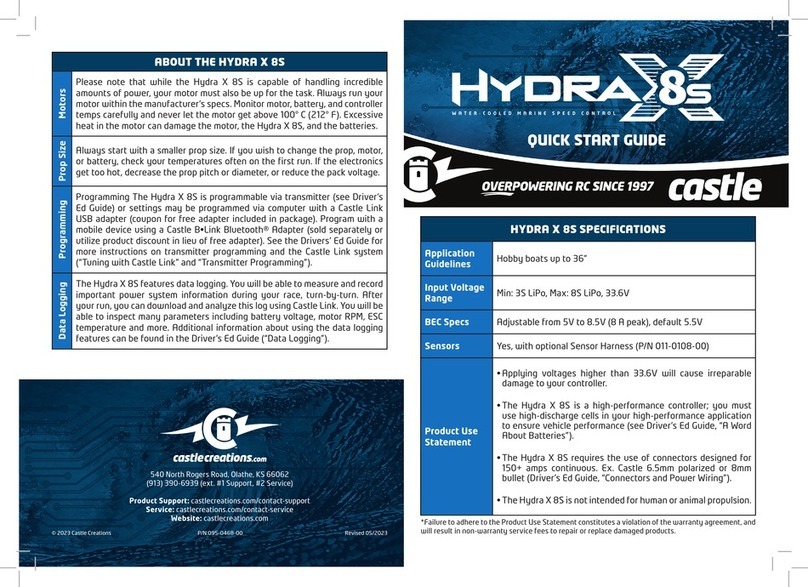
CASTLE
CASTLE HYDRA X 8S quick start guide

MKS
MKS 937B Series Operation and maintenance manual
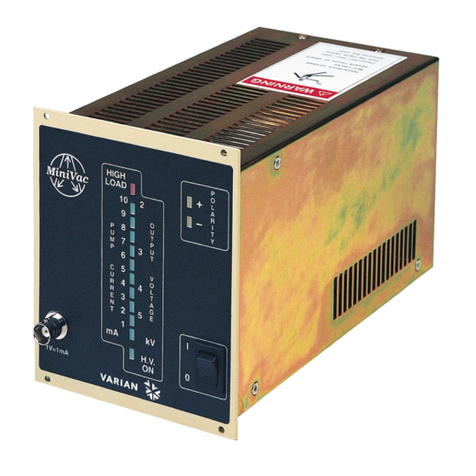
Agilent Technologies
Agilent Technologies 929-0196 instruction manual

Johnson Controls
Johnson Controls M9203-AG-2 Series installation guide

WIKA
WIKA CPC7000 operating instructions
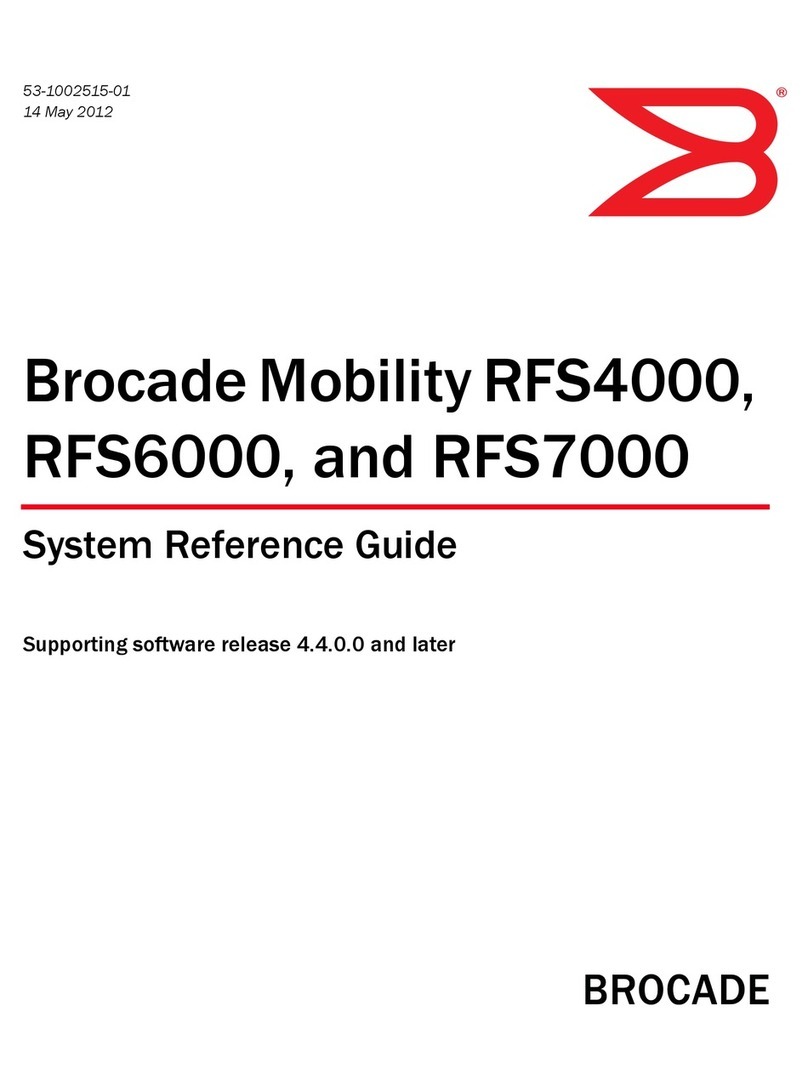
Brocade Communications Systems
Brocade Communications Systems Mobility RFS6000 System reference guide

Flowserve
Flowserve FlowAct Series User instructions

Nibe
Nibe SMO 20 Installer manual

Burkert
Burkert 3004 quick start
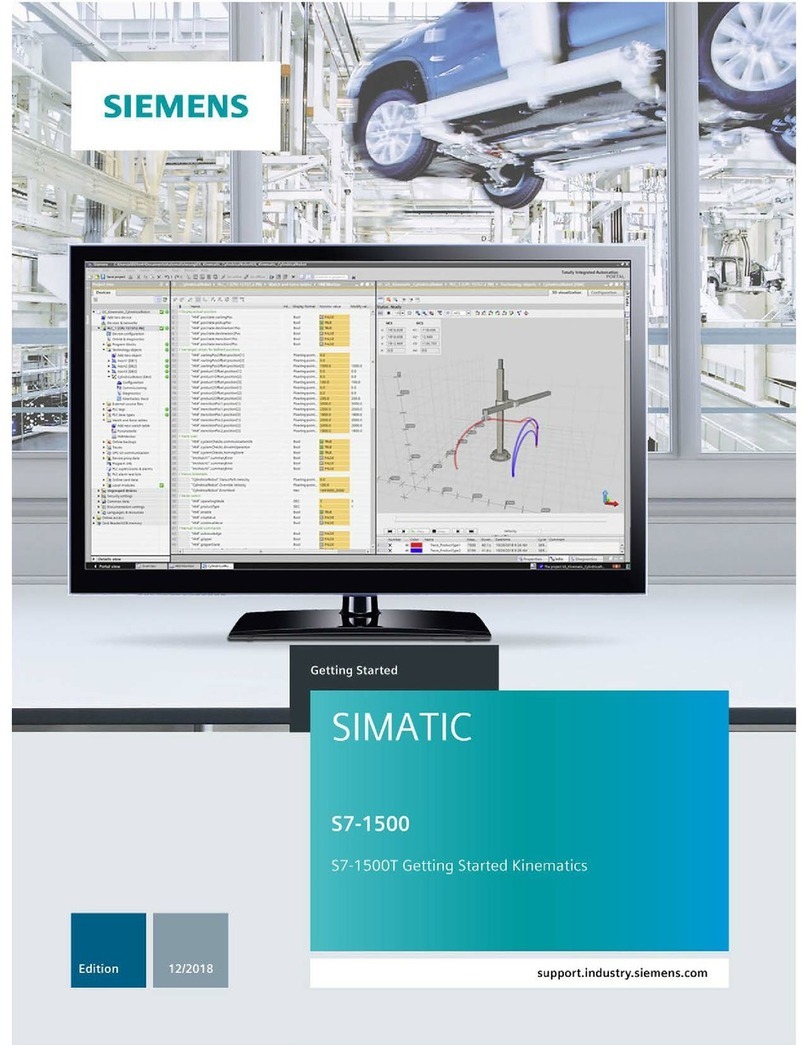
Siemens
Siemens SIMATIC S7-1500T Getting started

WELBA
WELBA MRF-M2 Installation and operating instructions