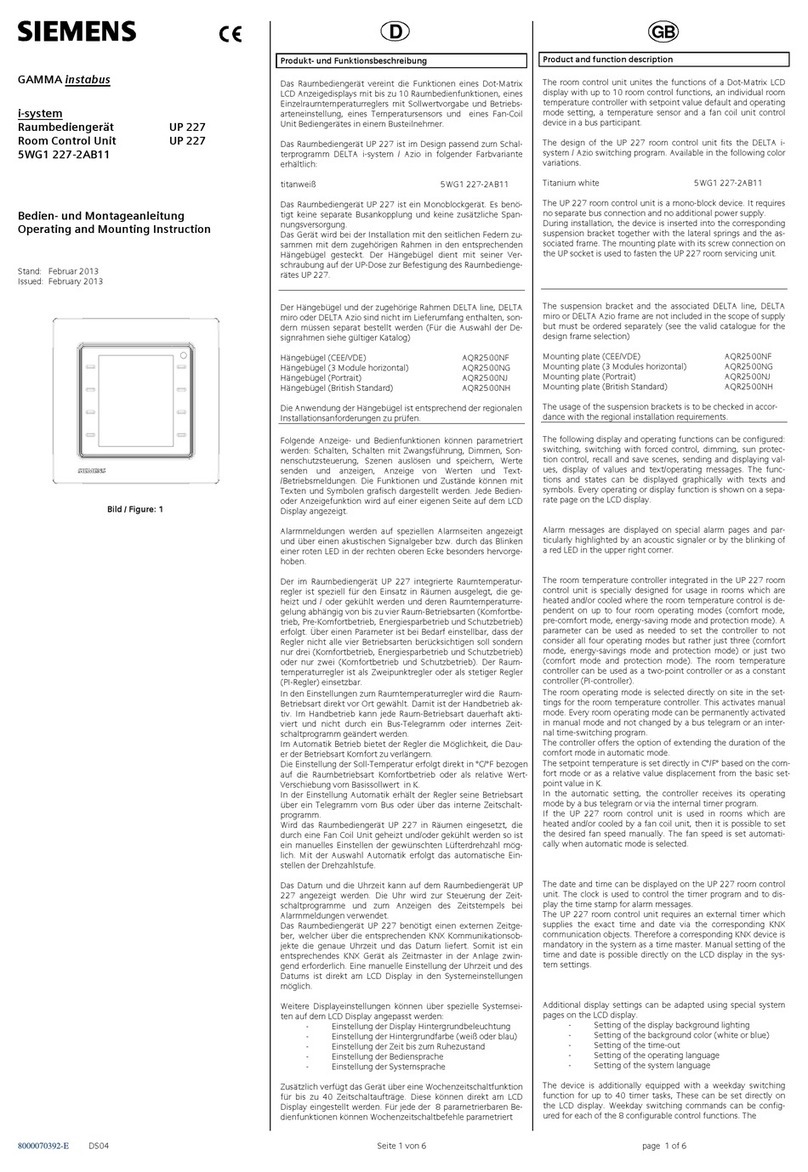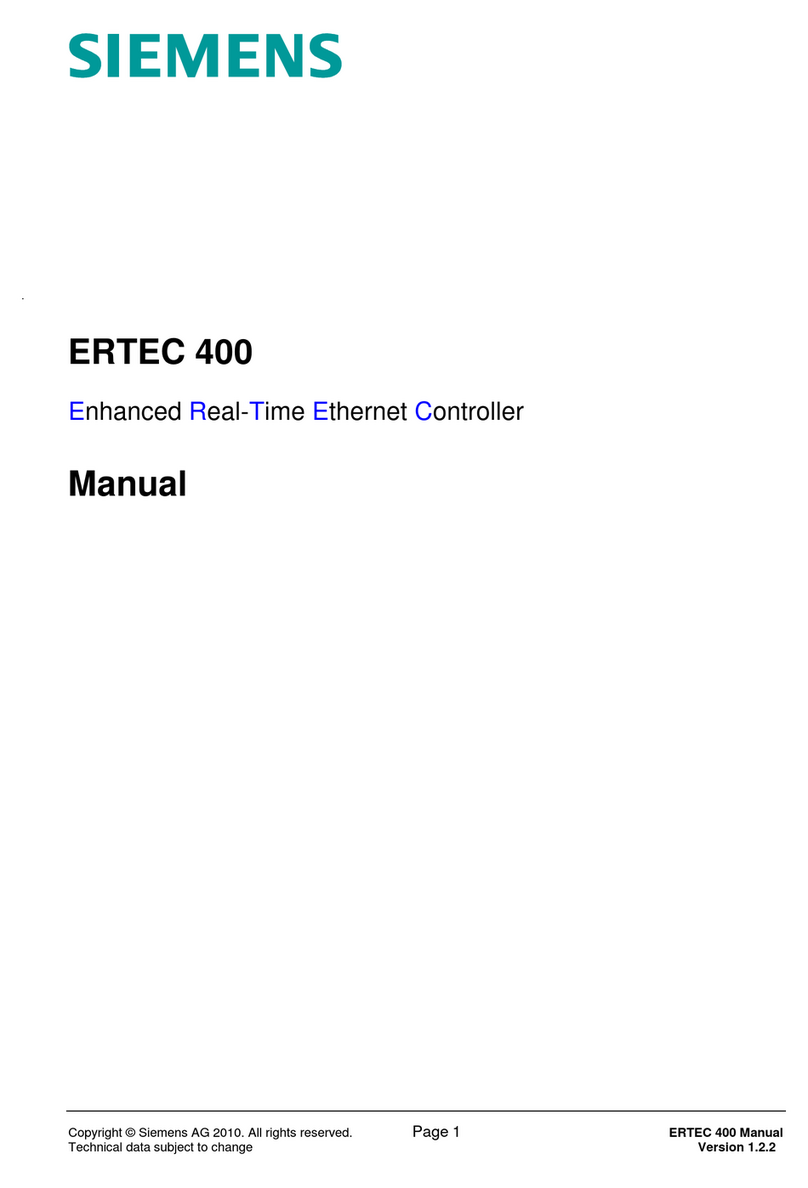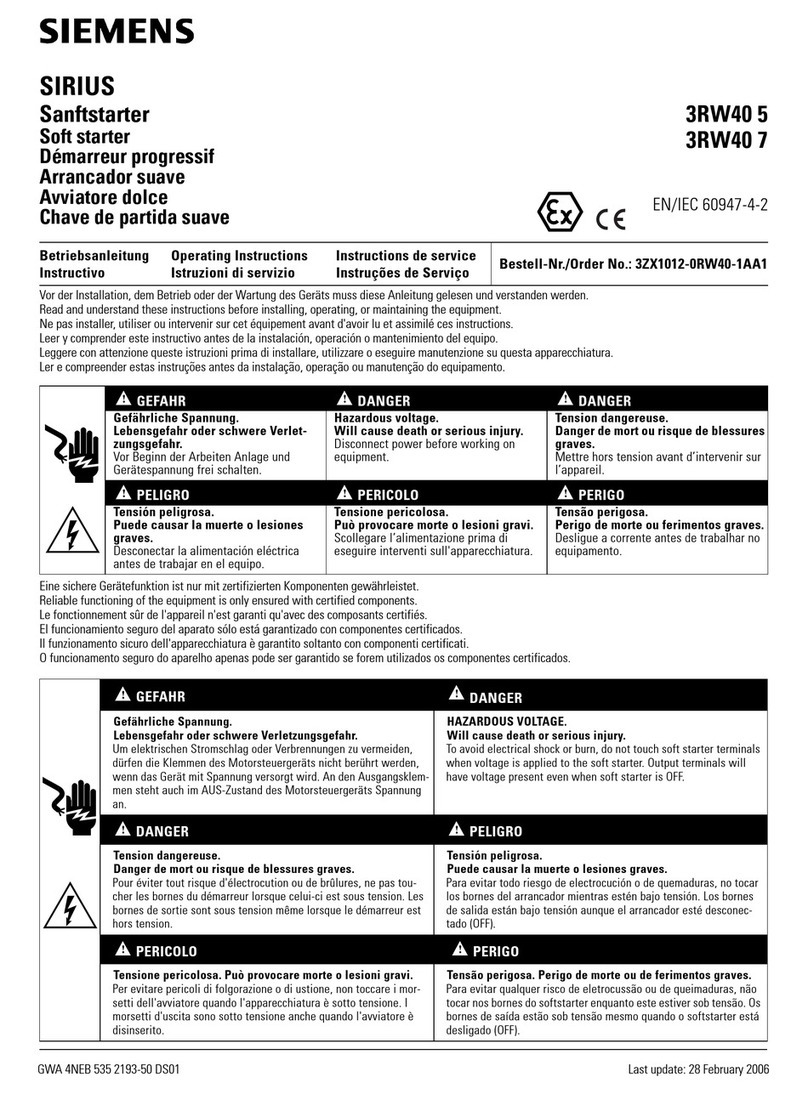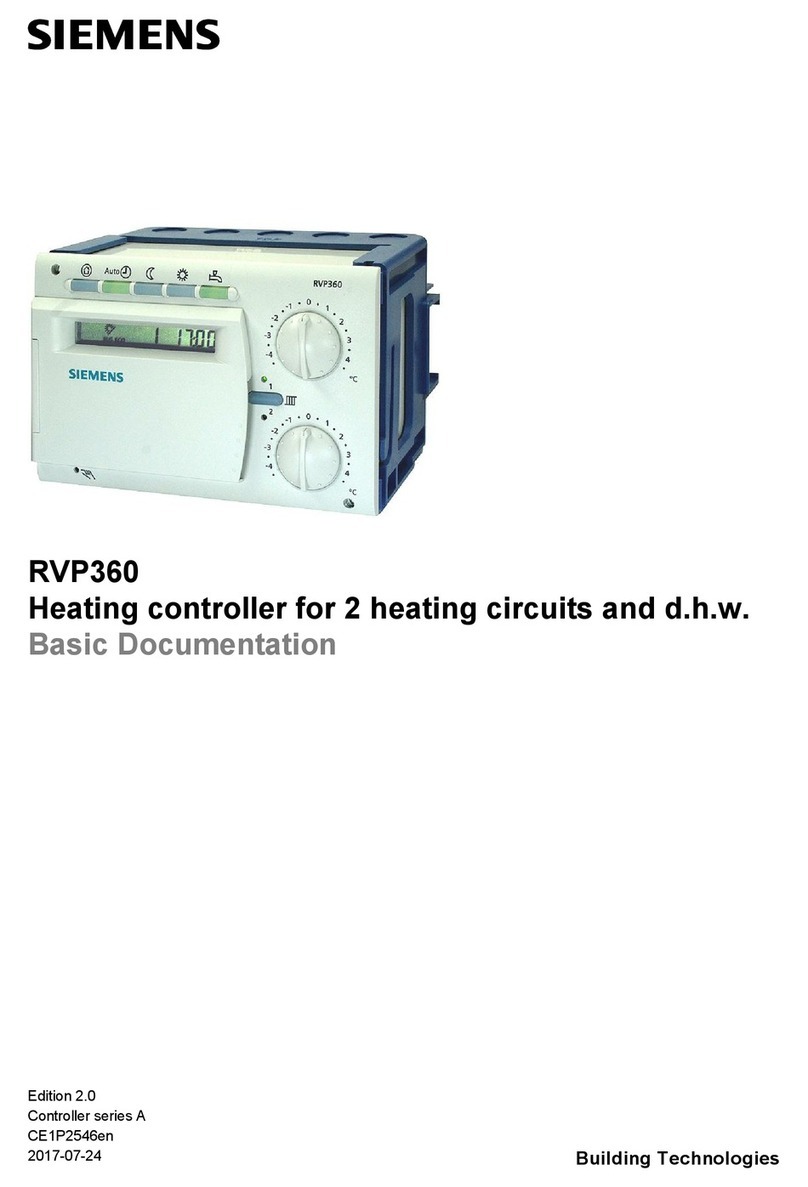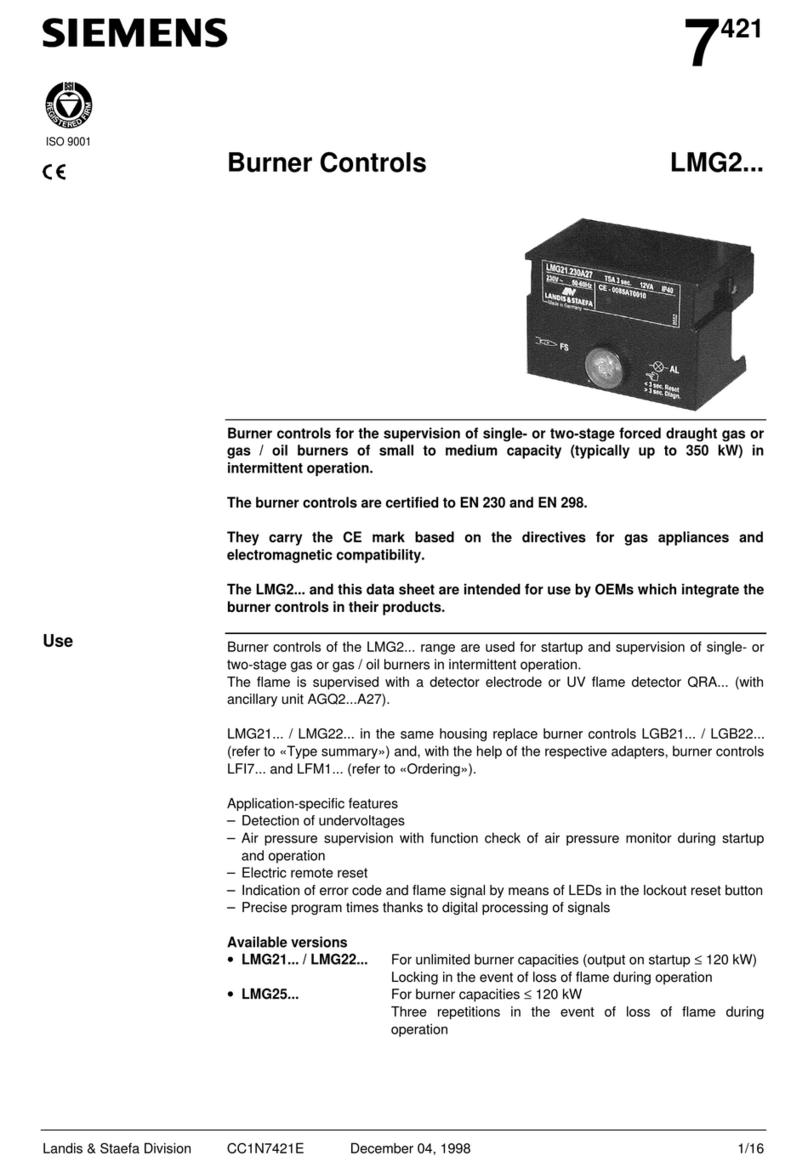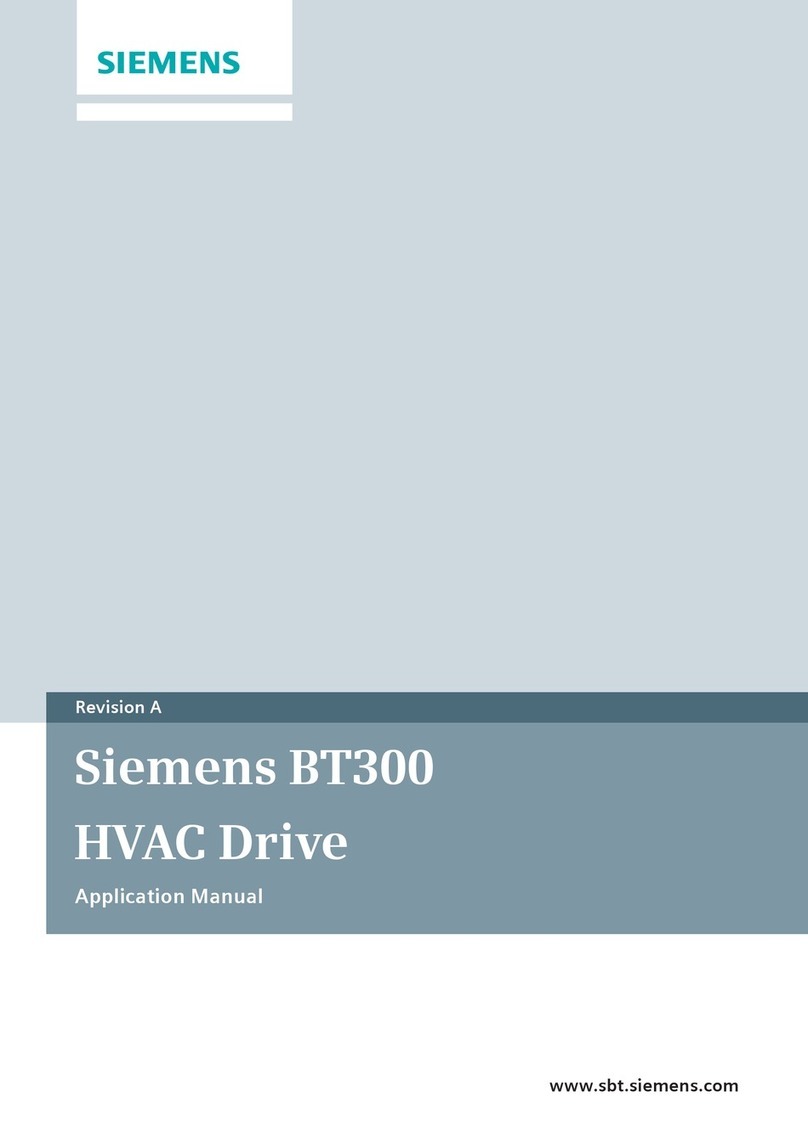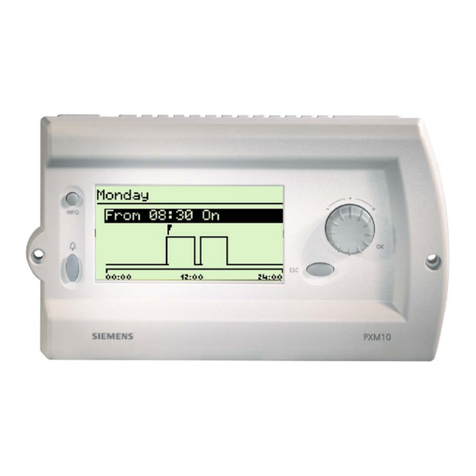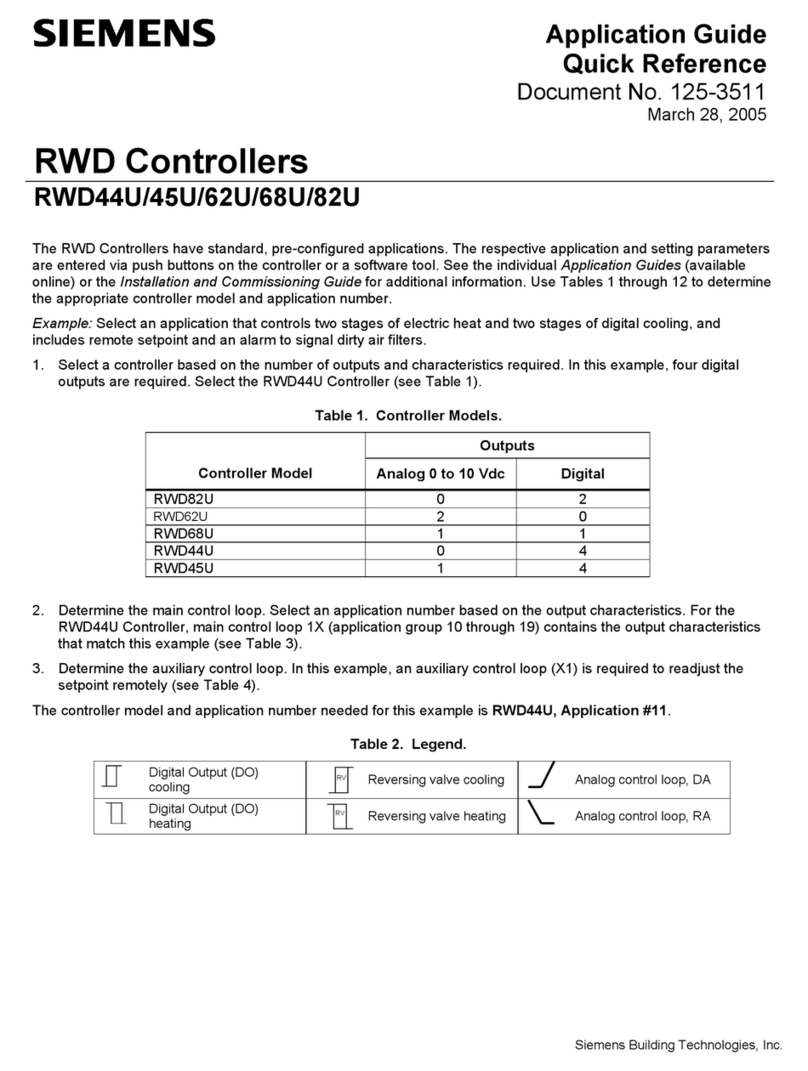1 Warranty and liability............................................................................................................................... 5
1.1 Security information ..................................................................................................................6
2 Preface ................................................................................................................................................... 7
3 Description.............................................................................................................................................. 8
3.1 Requirements............................................................................................................................8
3.2 Function scope..........................................................................................................................8
3.3 Task ..........................................................................................................................................9
3.4 User program ..........................................................................................................................10
3.5 Coordinate systems and positions..........................................................................................14
3.6 Program blocks .......................................................................................................................15
3.7 PLC tags .................................................................................................................................16
3.8 PLC data types .......................................................................................................................16
4 Preparing the project............................................................................................................................. 20
5 Adding and configuring technology objects............................................................................................ 21
5.1 Adding a kinematics technology object...................................................................................21
5.2 Configuring the kinematics technology object ........................................................................23
6 Adding PLC tags and data types ........................................................................................................... 25
7 Add a global data block for HMI tags ..................................................................................................... 26
8 Create program for manual mode.......................................................................................................... 27
8.1 Prepare function block ............................................................................................................27
8.2 Move kinematics to defined position.......................................................................................28
8.3 Controlling the axes ................................................................................................................34
8.4 Control of gripper ....................................................................................................................36
9 Create a program for automatic mode ................................................................................................... 38
9.1 Prepare function block ............................................................................................................38
9.2 Querying preconditions...........................................................................................................40
9.3 Product type query..................................................................................................................43
9.4 Program section product type 1..............................................................................................43
9.5 Program section product type 2..............................................................................................49
9.6 Error handling in automatic mode...........................................................................................53