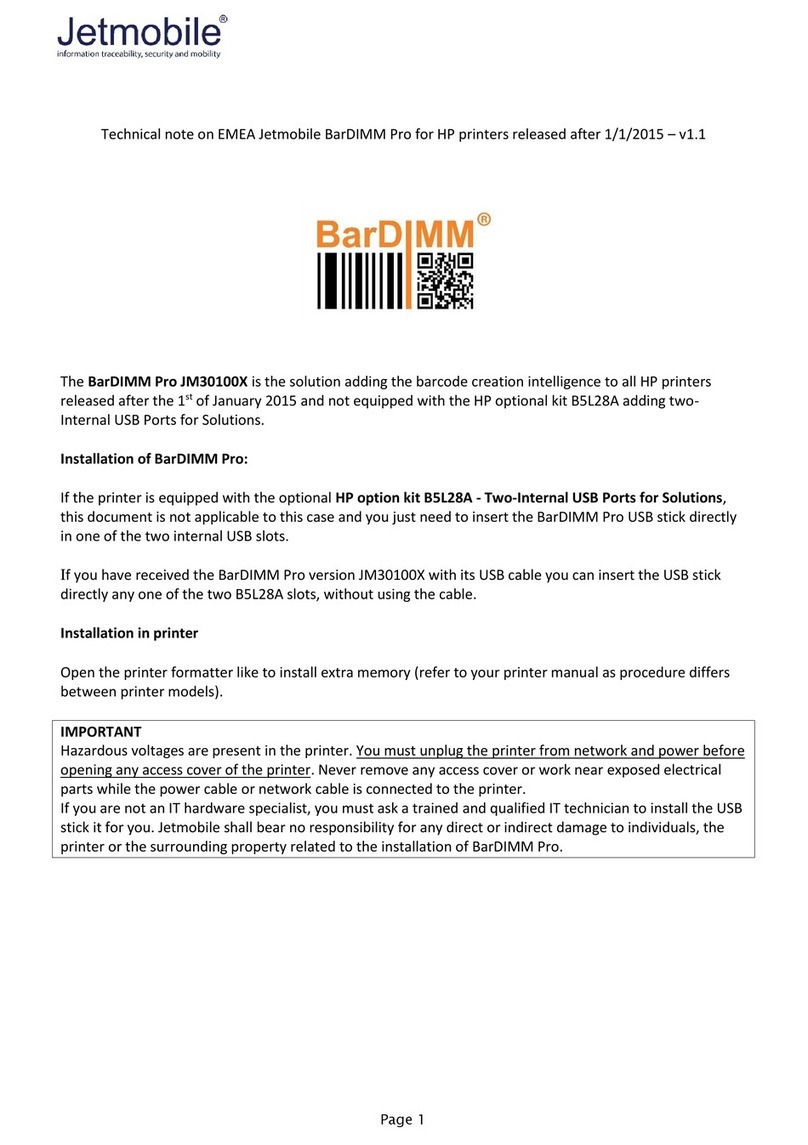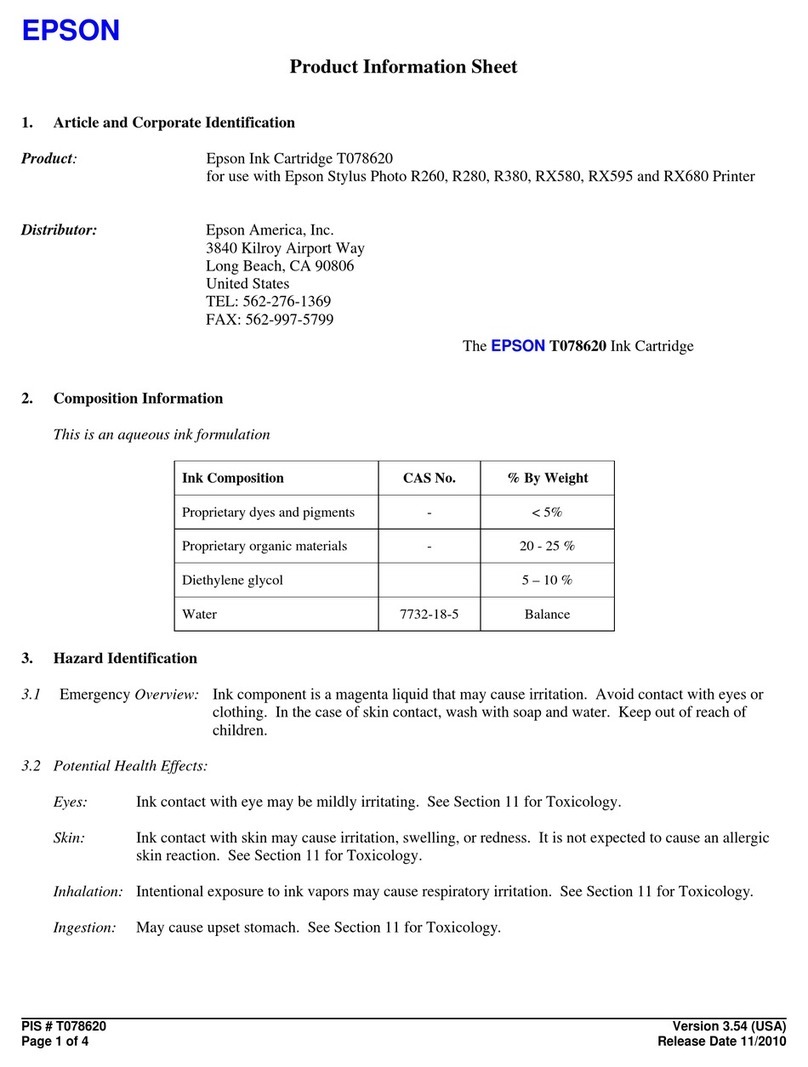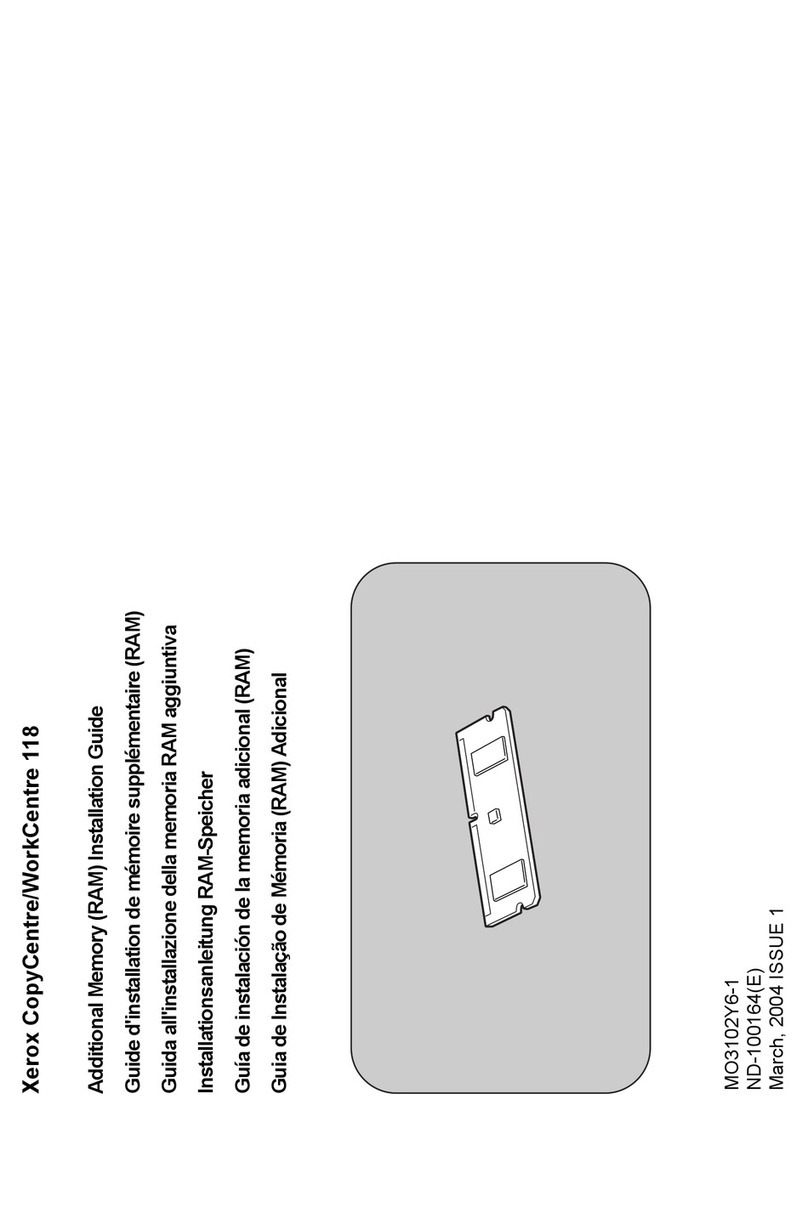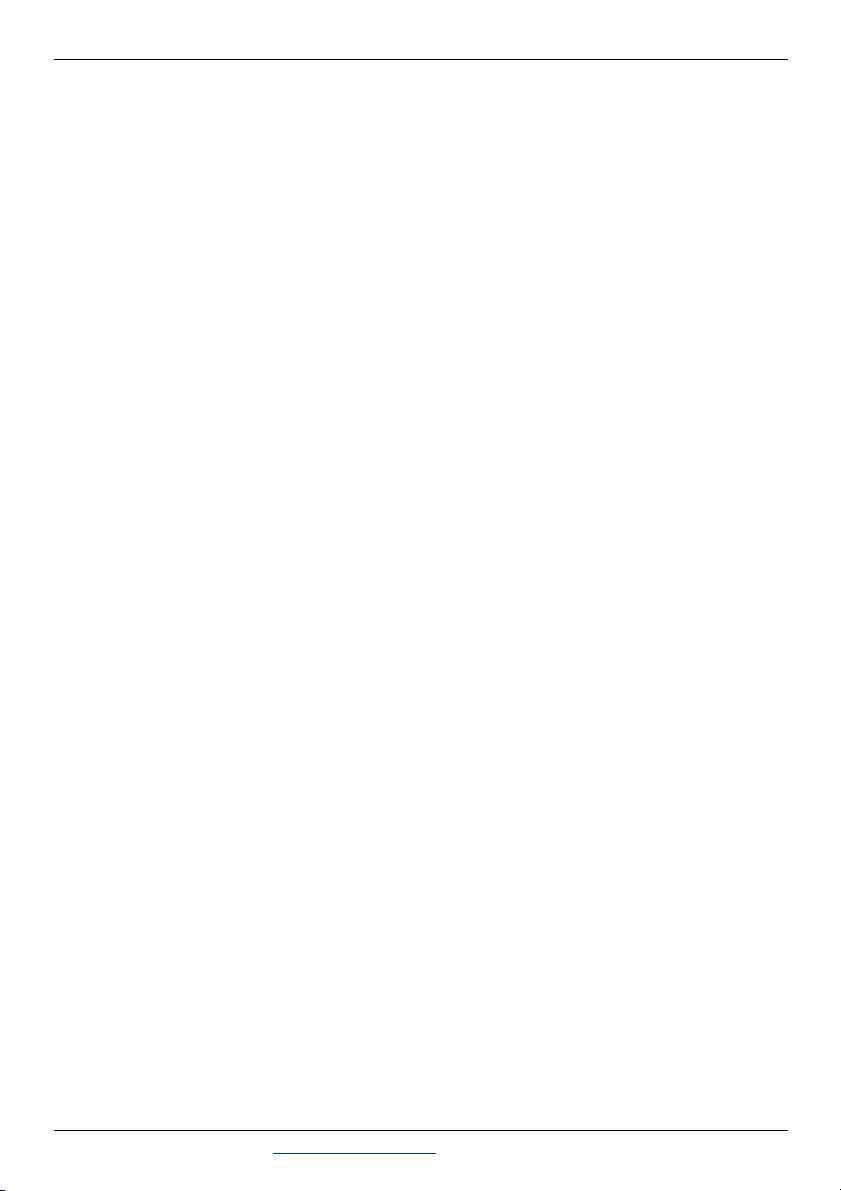BarDIMMPro &BarDIMMBox –Intelligent
Page6
CODABAR/MONARCH..........................................................................................................................36
EXTENDED CODE 93............................................................................................................................36
MSI PLESSEY......................................................................................................................................36
RSS-14...............................................................................................................................................36
RSS LIMITED ......................................................................................................................................37
RSS EXPANDED ..................................................................................................................................37
ZIP+4 POSTNET (USA ONLY))............................................................................................................37
USPS TRAY BARCODE (USA ONLY)....................................................................................................37
USPS ‘ZEBRA’BARCODE (USA ONLY)...............................................................................................37
USPS SACKBARCODE (USA ONLY)....................................................................................................38
SINGAPORE 4STATE BARCODE ............................................................................................................38
NETHERLANDS KIX BARCODE.............................................................................................................38
UK ROYAL MAIL 4STATE CUSTOMER BARCODE .................................................................................38
AUSTRALIA POST 4STATE BARCODES .................................................................................................39
UPS MAXICODE™.............................................................................................................................40
RSS WITH COMPOSITE COMPONENT ....................................................................................................42
PDF417..............................................................................................................................................43
MACRO PDF417.................................................................................................................................43
DATA MATRIX™................................................................................................................................44
AZTEC CODE™...................................................................................................................................44
CODABLOCK F....................................................................................................................................44
QRCODE™.........................................................................................................................................45
23- EURO CURRENCYSYMBOL AND ADDITIONAL FONTS.............................................46
EUROAND OTHER CURRENCYSYMBOLS...............................................................................................46
MANUFACTURING AND SAFETY SYMBOLS ............................................................................................46
ELECTRONICS ANDSAFETY SYMBOLS...................................................................................................47
24- ODETTE TRANSPORT LABEL MACROS..........................................................................48
25- MAINERROR MESSAGESINBAR CODES.......................................................................49
!Err:Char=nn...............................................................................................................................49
!Err:Odd.......................................................................................................................................49
!Err:Length...................................................................................................................................49
!Err:NonZeroand !Err:InvVal....................................................................................................49
!Err:R/A/B....................................................................................................................................49
!Err:Fmt=00000000.....................................................................................................................50
!Err:Fmt=00000000,<CustInfo>.................................................................................................50
!Err:CustInfo: nonDigit................................................................................................................50
!Err:CustInfo>NN (where NN isavalue)....................................................................................50
!Err:InvCharInCustInfo...............................................................................................................50
!Err:Codablocksize.....................................................................................................................50
26- TROUBLESHOOTING............................................................................................................51
27 -WARRANTEE INFORMATION...........................................................................................53
HARDWAREWARRANTEE INFORMATION ..............................................................................................53
FCC RULES –RADIOAND TV INTERFERENCE.......................................................................................53
SERVICE..............................................................................................................................................53
BARDIMM BOX HARDWARESPECIFICATIONS.....................................................................................54
28 -DECLARATIONSOF CONFORMITY.................................................................................54