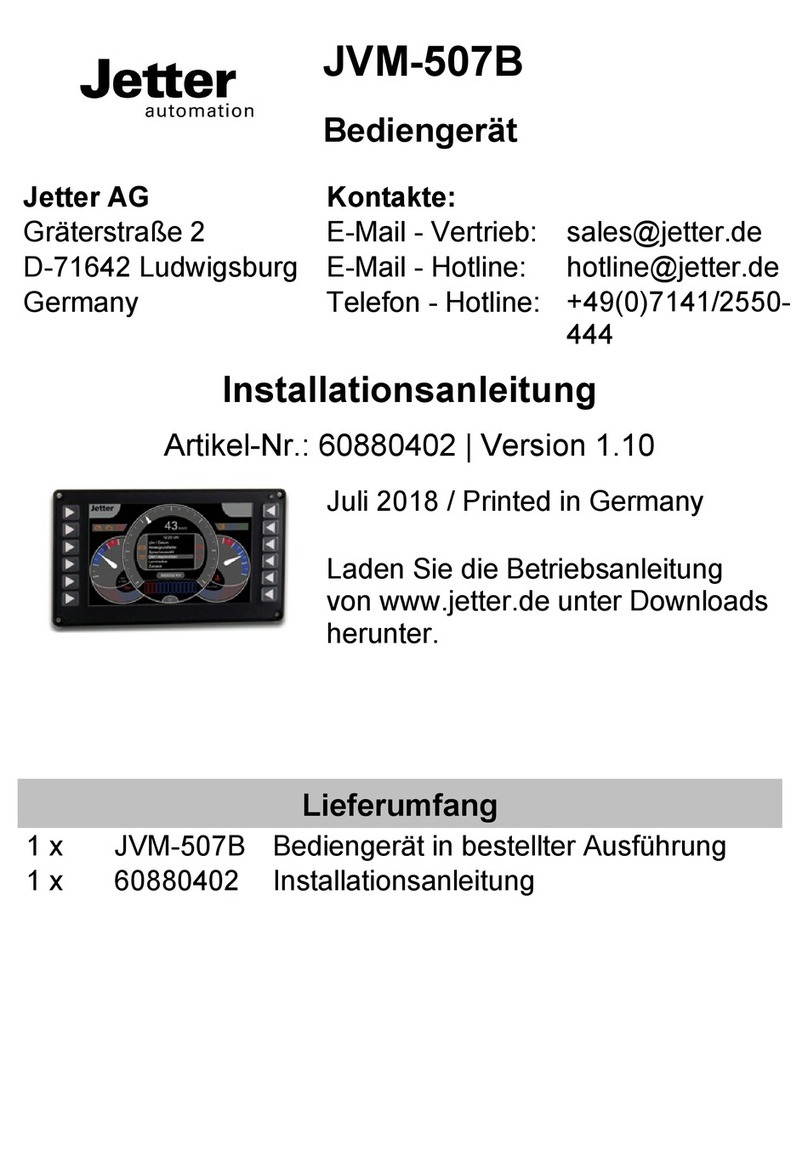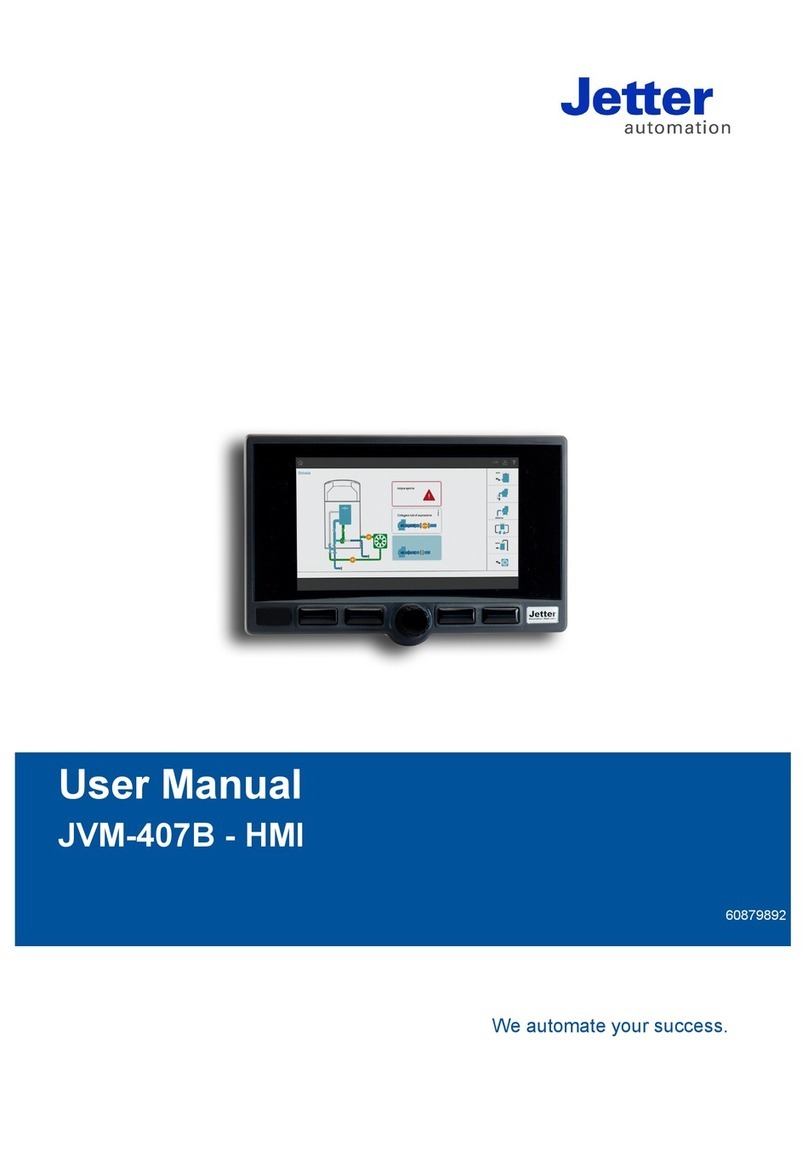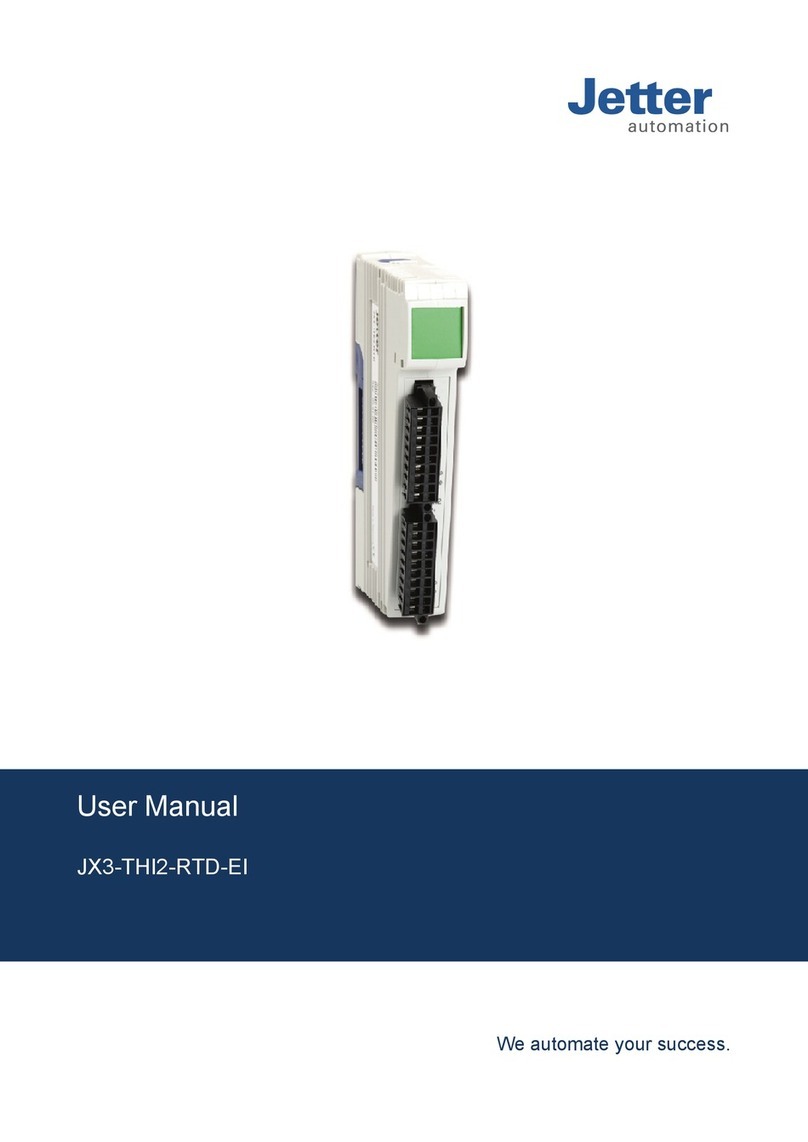Jetter AG Table of Contents
User Manual – JXM-IO-E30 iv
6 Electrical connection........................................................................................................................ 26
6.1 Pin assignment .......................................................................................................................... 28
6.1.1 MOLEX connector ......................................................................................................... 28
6.2 Measures for use in the industrial sector................................................................................... 30
7 Identification and Configuration ..................................................................................................... 32
7.1 Identification .............................................................................................................................. 32
7.1.1 Device information......................................................................................................... 32
7.1.2 Electronic Data Sheet (EDS)......................................................................................... 33
7.2 Operating system ...................................................................................................................... 33
7.2.1 Operating System Update of the Expansion Module .................................................... 34
8 Parameterization............................................................................................................................... 36
8.1 Concept and control .................................................................................................................. 36
8.1.1 Configuration options of connections ............................................................................ 36
8.1.2 I/O ports and SDO map................................................................................................. 37
8.1.3 Overview – I/O interfaces .............................................................................................. 38
8.1.4 Parameters, values and statuses .................................................................................. 40
8.2 Setting the node ID.................................................................................................................... 45
8.3 Diagnostic information ............................................................................................................... 45
8.4 Saving settings permanently and resetting to default values .................................................... 46
8.5 System parameters ................................................................................................................... 47
8.6 Mapping of Process Data Objects (PDOs) ................................................................................ 48
8.6.1 RPDO communication parameters................................................................................ 48
8.6.2 TPDO communication parameters ................................................................................ 49
8.6.3 Mapping tables .............................................................................................................. 49
8.6.4 Mapping of digital values............................................................................................... 50
8.6.5 Sending interface input values via TPDO...................................................................... 52
8.7 Frequency measurement at the digital inputs............................................................................ 54
8.8 Acquisition of encoder signals ................................................................................................... 54
8.9 NMT commands ........................................................................................................................ 56
8.10 Troubleshooting......................................................................................................................... 56
8.10.1 Heartbeat....................................................................................................................... 58
8.11 Current control with PID controller............................................................................................. 59
8.11.1 Test scenario ................................................................................................................. 59
8.11.2 Current measurement at the PWMi_H3_X outputs ....................................................... 62
8.12 Dither technology for controlling hydraulic valves ..................................................................... 62
9 Maintenance and repairs.................................................................................................................. 64
9.1 Maintenance, repairs and disposal............................................................................................ 64
9.2 Storage and shipment ............................................................................................................... 64