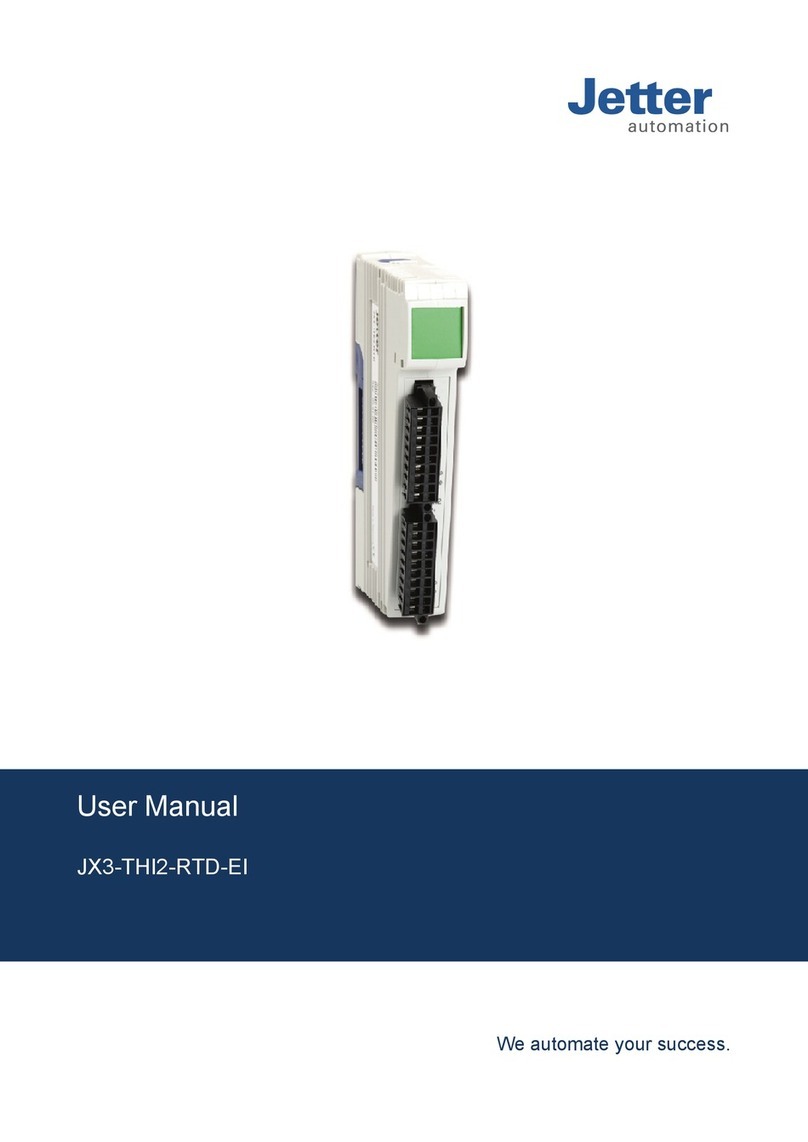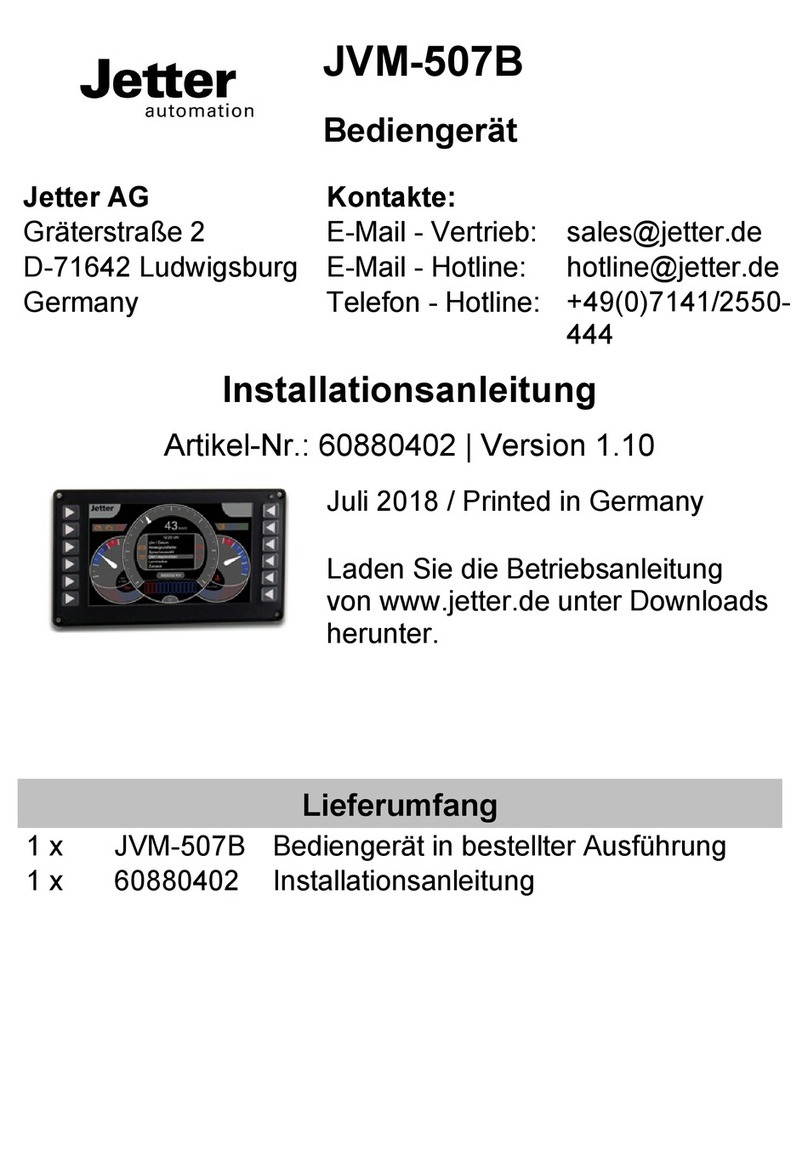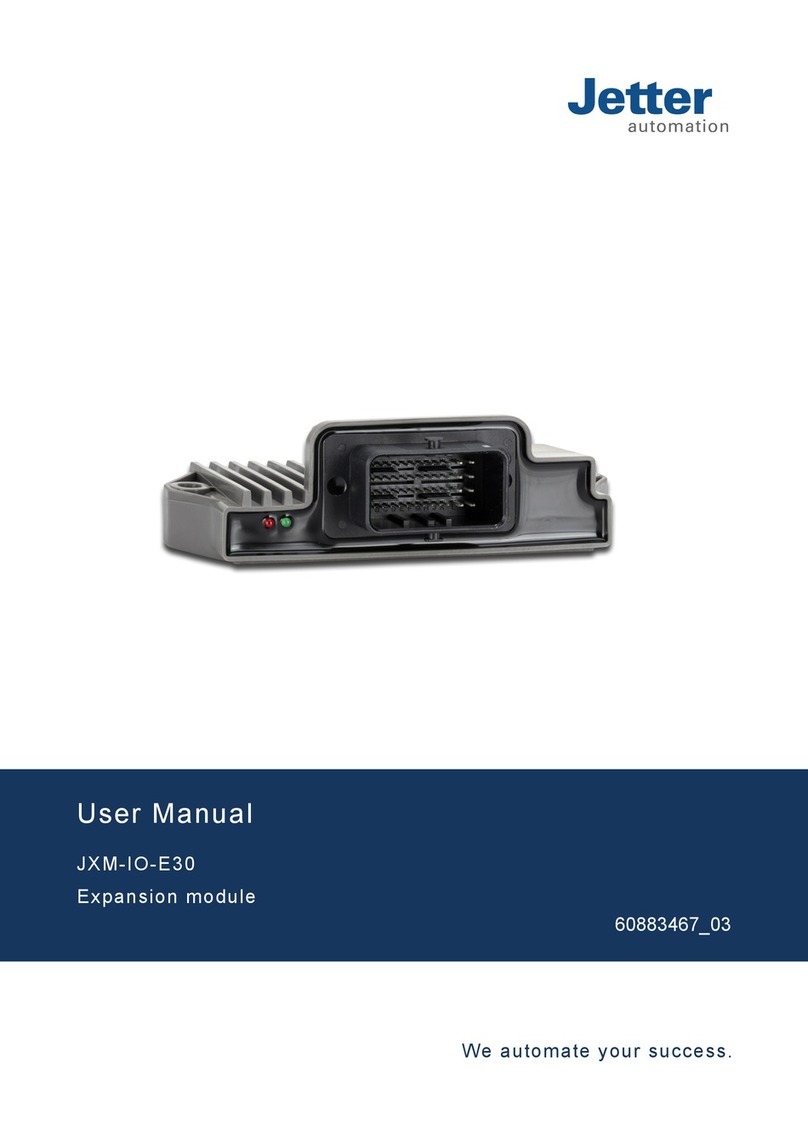Jetter AG 7
10.1 Memories - Overview ...............................................................................................................185
Operating system memory.........................................................................................................186
File system memory...................................................................................................................187
Application program memory.....................................................................................................188
Memory for volatile application program variables ....................................................................189
Memory for non-volatile application program registers..............................................................190
Memory for non-volatile application program variables .............................................................191
Special registers.........................................................................................................................193
Inputs and outputs......................................................................................................................194
Flags ..........................................................................................................................................195
10.2 Inputs and outputs...................................................................................................................197
Function keys .............................................................................................................................198
Digipot ........................................................................................................................................200
Digital inputs and outputs...........................................................................................................202
Ignition and shutdown delay ......................................................................................................203
10.3 Real-time clock (RTC) ..............................................................................................................205
Technical data ............................................................................................................................206
Sample program - Real-time clock.............................................................................................207
10.4 Runtime registers ....................................................................................................................209
Description of the runtime registers ...........................................................................................210
Sample program - Runtime registers .........................................................................................212
10.5 Monitoring interface activities ................................................................................................214
Operating principle.....................................................................................................................215
Programming..............................................................................................................................217
10.6 User-programmable IP interface ............................................................................................219
10.6.1 Programming............................................................................................................................221
Initializing the user-programmable IP interface .........................................................................222
Establishing a connection ..........................................................................................................223
Sending data ..............................................................................................................................227
Receiving data ...........................................................................................................................229
Terminating a connection ...........................................................................................................232
10.6.2 Registers...................................................................................................................................233
Register numbers.......................................................................................................................234
Register description ...................................................................................................................235
10.6.3 Sample programs.....................................................................................................................238
Server.........................................................................................................................................239
Client ..........................................................................................................................................243
11 Automatic copying of controller data 247
11.1 How it works.............................................................................................................................248
Loading the Autostart function ...................................................................................................249
Executing the Autostart function ................................................................................................250
Terminating the Autostart mode .................................................................................................251
11.2 The file autostart.bat................................................................................................................252
Available commands..................................................................................................................253
Example of a command file........................................................................................................254
11.3 Data files ...................................................................................................................................255
File format ..................................................................................................................................256
Automatic retrieval of data file information.................................................................................257
12 Operating system update 259
12.1 Updating the operating system of an HMI .............................................................................260
OS update by means of JetSym ................................................................................................261
Operating system update via FTP .............................................................................................262