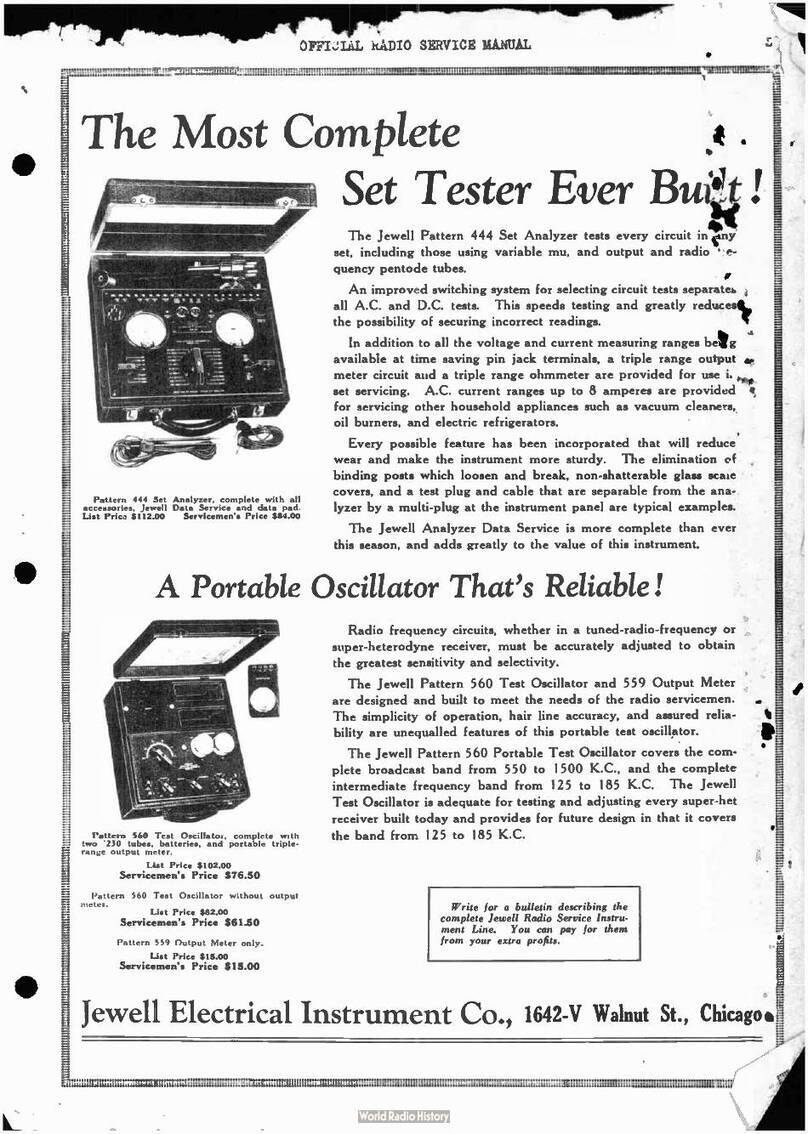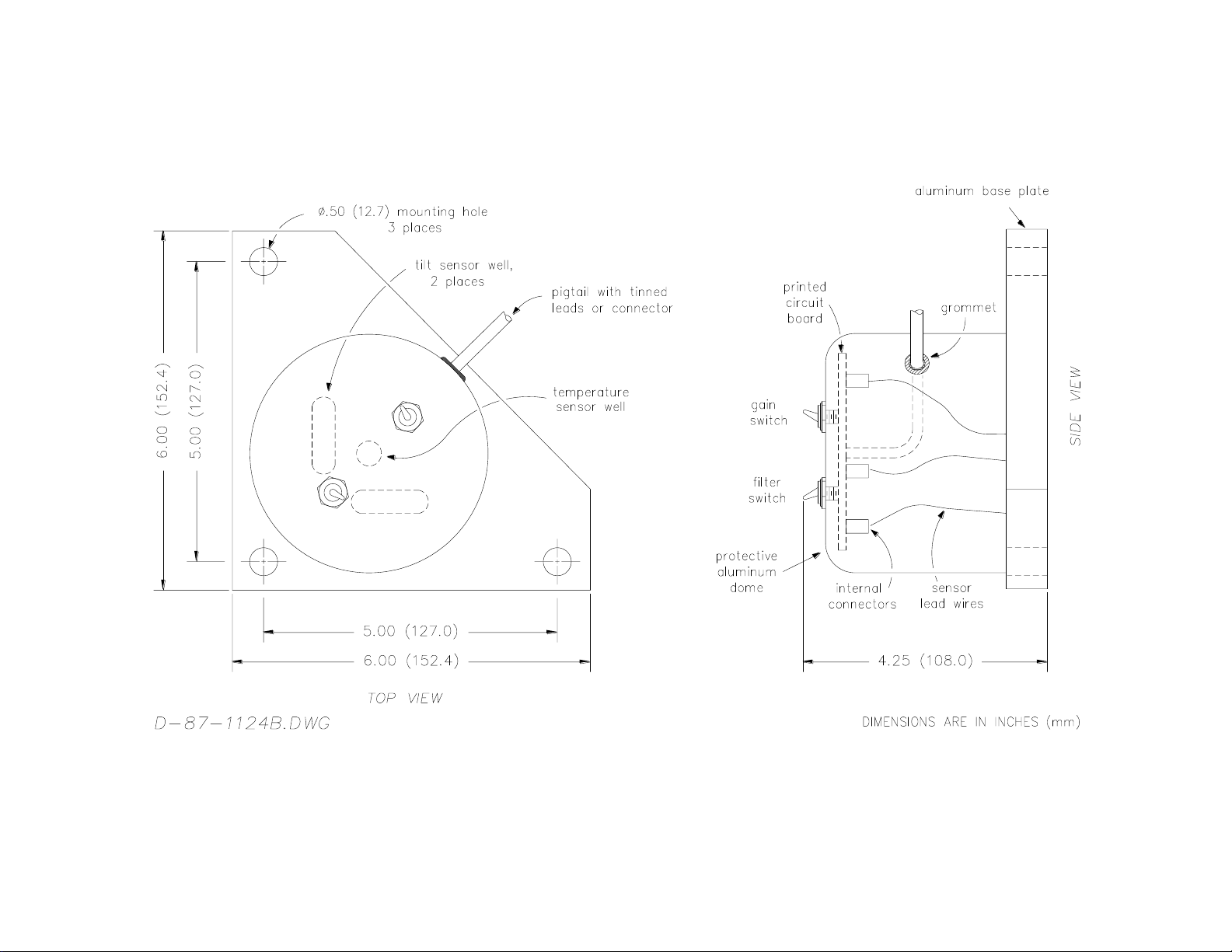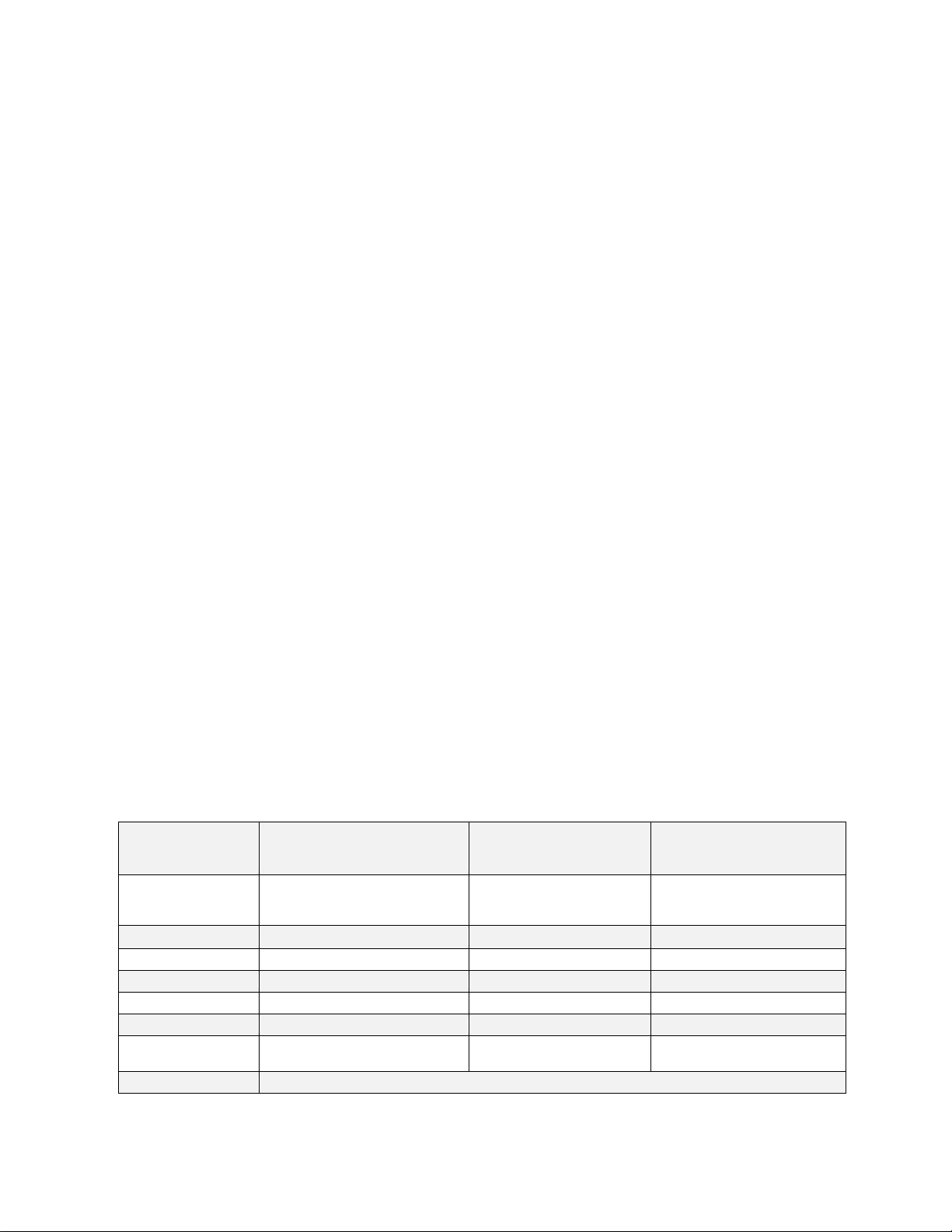Model 700 Series User's Manual
B-88-1016, Rev. G
TABLE OF CONTENTS
1.0 General Information......................................................................................................................1
1.1 Introduction............................................................................................................................1
1.2 Technical Features.................................................................................................................6
1.3 Specifications..........................................................................................................................6
2.0 Installation......................................................................................................................................7
2.1 Initial Check-Out Procedures.................................................................................................7
2.2 Installing Platform Tiltmeters..............................................................................................11
2.3 Installing Surface Mount Tiltmeters.....................................................................................11
3.0 Recording Tiltmeter Data with External Recorders.................................................................12
4.0 Grounding and Transient Protection.........................................................................................12
5.0 Converting Readings to Tilt Angles and Temperatures...........................................................12
6.0 Maintenance and Troubleshooting.............................................................................................13
6.1 Introduction..........................................................................................................................13
6.2 Routine Maintenance............................................................................................................14
6.3 Determining the Cause of Malfunctions...............................................................................14
Appendix A: Warranty and Assistance..............................................................................................17
Appendix B: Custom Specifications for Your 700-Series Tiltmeter................................................18
Appendix C: Guidelines for Installing Surface Mount Tiltmeters..................................................20
Appendix D: Angle Conversion Chart...............................................................................................21
Appendix E: Revision Record.............................................................................................................22
TABLE OF FIGURES
Figure 1: Platform Tiltmeter, Model 701-2........................................................................................... 2
Figure 2: Floor Mount Tiltmeter, Model 711-2..................................................................................... 3
Figure 3: Platform Tiltmeter, Model 702 .............................................................................................. 4
Figure 4: Floor Mount Tiltmeter, Model 712........................................................................................ 5
Figure 5a: Platform and Floor Mount Tiltmeter Sign Convention.......................................................... 9
Figure 5b: Wall Mount Tiltmeter in Installed Position ......................................................................... 10
Figure 6: Earth Ground Circuit............................................................................................................ 13
Figure 7: Model 83162 Dual-Channel Signal Conditioning Card....................................................... 16
Figure 8: Installing 700-Series Tiltmeters........................................................................................... 20