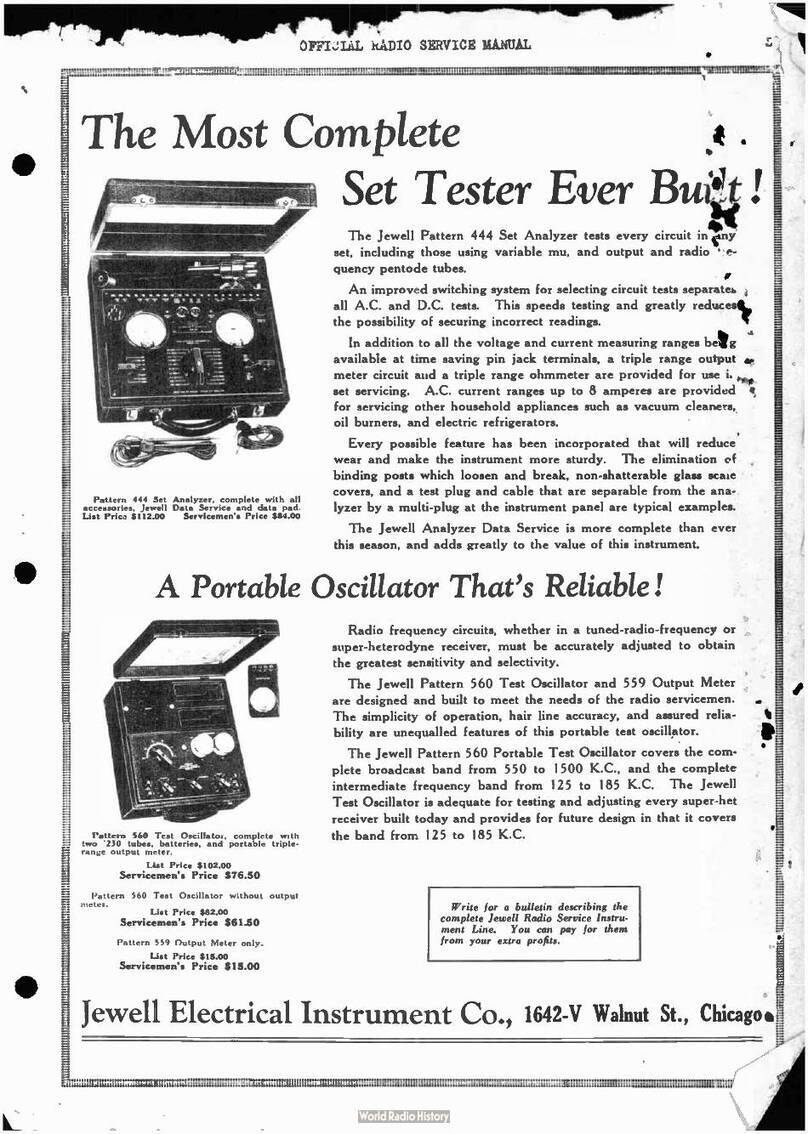JDx QUICK START GUIDE
ii | P a g e Q S 8 7 9 8 3 8 , R E V A . 6
TABLE OF TABLES ................................................................................................................................................................... iii
MANUAL ACRONYMS & NOTATIONS ..................................................................................................................................... iv
1 OVERVIEW ....................................................................................................................................................................... 1
2 INSTALLATION ................................................................................................................................................................. 1
2.1 Mechanical Connections ......................................................................................................................................... 1
2.2 Mechanical Installation ........................................................................................................................................... 2
2.3 RS-485 Installation .................................................................................................................................................. 2
2.4 Galvanic Isolation & JDx Grounding & Transient Protection .................................................................................. 2
3 JDx COMMUNICATION PROTOCOLS ............................................................................................................................... 3
3.1 Default Communication Settings ............................................................................................................................ 3
3.2 Firmware Commands & Protocols .......................................................................................................................... 3
3.2.1 General Command Formats ............................................................................................................................ 4
3.2.2 Get Value ......................................................................................................................................................... 5
3.2.3 Streaming ........................................................................................................................................................ 6
3.2.4 Sensor Node ID, Address ................................................................................................................................. 7
3.2.5 Bandwidth ....................................................................................................................................................... 8
3.2.6 Change Baud Rate ........................................................................................................................................... 9
3.2.7 Decimation .................................................................................................................................................... 10
3.2.8 Non-Volatile Save .......................................................................................................................................... 10
3.2.9 Non-Volatile Restore ..................................................................................................................................... 11
3.2.10 Query ............................................................................................................................................................. 11
3.2.11 RS-485 Termination....................................................................................................................................... 12
3.2.12 Data FIFO Query ............................................................................................................................................ 13
3.2.13 Data FIFO Dump ............................................................................................................................................ 13
3.2.14 Data FIFO Flush ............................................................................................................................................. 13
3.2.15 Bus Scan ........................................................................................................................................................ 14
3.2.16 Soft Reset ...................................................................................................................................................... 14
3.2.17 Relative Zero ................................................................................................................................................. 15
3.3 Data Integrity, CRC ................................................................................................................................................ 15
3.4 Shared RS-485 Bus ................................................................................................................................................ 15
APPENDIX A: WARRANTY & LIMITATION OF LIABILITY ........................................................................................................ 16