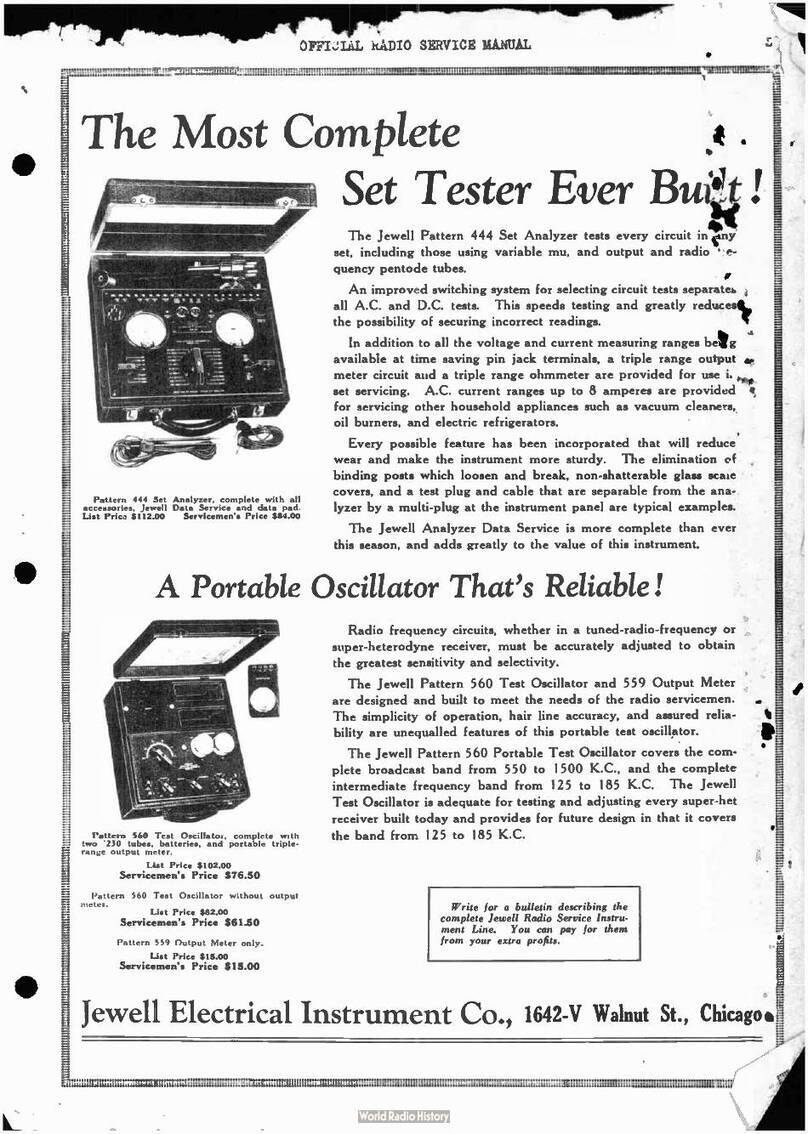LILY | 2013 User Manual 4
B-05-1003, Rev. J
The transorbs in LILY form a single stage of transient protection and require that the tiltmeter
housing be grounded to be effective. For fuller protection, we recommend the installation of an external
three-stage surge protection device, such as a PolyPhaser IX-DC24 (www.polyphaser.com) or Citel B480-
12 (www.citelprotection.com).
Transient protection and noise reduction can also be enhanced by keeping your cable as short as
possible, and by earthing your cable shield (drain wire) at one end only. Note that the tiltmeter connector
does not carry a cable shield into the tiltmeter or short it to the tiltmeter housing.
5 Digital Output Features and Wiring
The firmware in your tiltmeter can be selected to give you either RS232 or RS485 (RS422) digital
output. The test cable shipped with your cable has DB9 connectors for both output protocols. Firmware
command XY-SET-RSMODE,x is used to switch between the two protocols. Please read Section
8.7 before attempting to change output protocols.
5.1 RS232 Output
RS232 output is designed for signal transmission over cable lengths less than approximately 15
meters. LILY versions 98020-02 and 98020-03 have RS232 output. Appendix A lists the RS232 pin
assignments in the tiltmeter connector and cable.
5.2 RS485 (RS422) Output
RS485 and RS422 outputs are designed for signal transmission over long cables. The RS485 and
RS422 standards specify transmission distances up to 1220 meters (4000 ft), but it is common to transmit
data longer distances by using heavier gauge wire. LILY uses the RS485 protocol for data transmission,
which is functionally equivalent to the RS422 protocol in most cases. If you are operating more than one
tiltmeter with RS485 output, each requires its own serial port. It is not currently possible to operate a series
of tiltmeters in “multidrop” fashion on a single 4-wire cable. Appendix A shows the wiring and pin
assignments for version 98020-01 with RS485 output. Wiring of the DB9 connector on the test cable
corresponds to the National Instruments 8-port RS485 card for the PCI databus, part no. 777641-08 (2004).
When cable length exceeds 12 meters we recommend that termination resistors be used at the ends
of the transmit and receive lines to dampen possible reflections and maintain good signal quality.
Recommended resistor values are between 100 and 130 Ohms. Connect one resistor between the “receive”
inputs, Rx+ and Rx–, at the computer end of the cable. Similarly, connect one resistor between the
tiltmeter’s Rx+ and Rx– inputs at the tiltmeter end of the cable (Appendix A).
5.3 Using the Test Cable
The test cable and power transformer in the Starter Kit (see Section 1) are intended for initial
check-out and bench testing of the tiltmeter. The test cable includes a barrel connector (Figure 7) that
mates with the output jack of the power transformer. When the transformer is plugged into a 110 or 220
VAC wall socket, it supplies 12 Volts DC to the tiltmeter. The standard transformer shipped with the
tiltmeter accepts 100 to 240 Volts AC at 50-60 Hz. For safe operation, read the power rating printed on
the transformer and verify that it conforms to your wall socket power before use!
The test cable has either one or two DB9 serial connectors, depending on the tiltmeter version that
you have (Figure 8). To use the test cable, plug one end into the tiltmeter and the other end into your