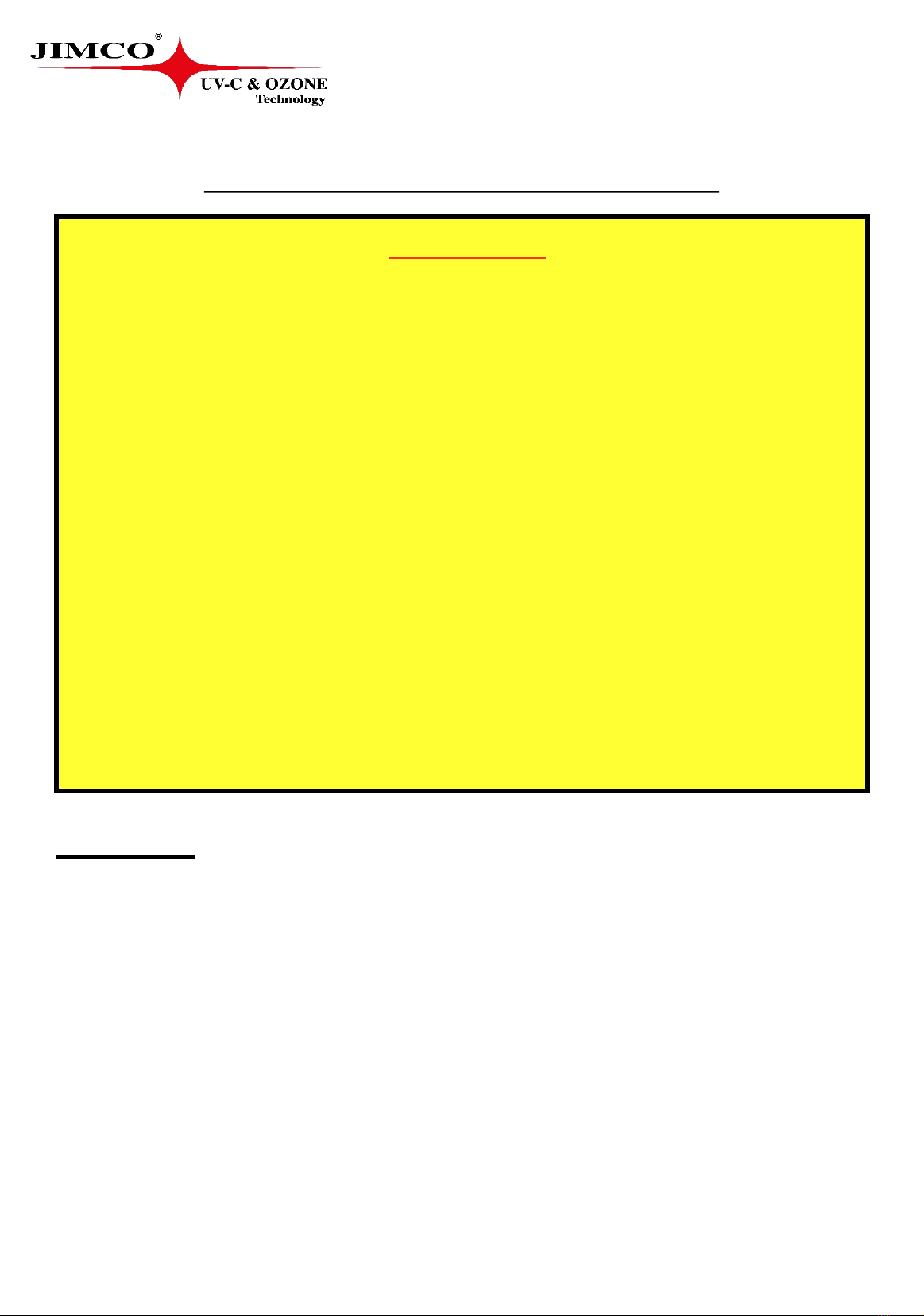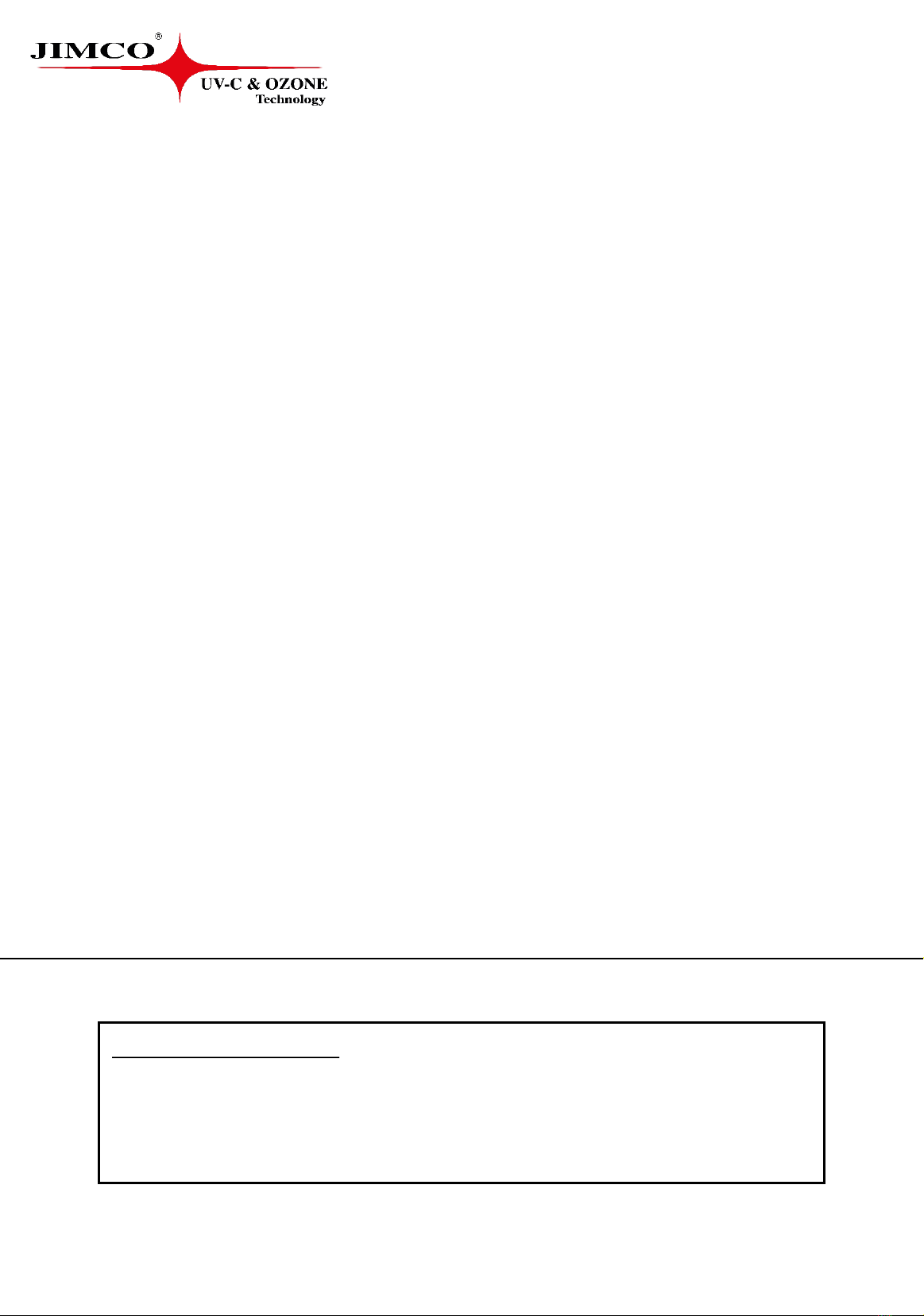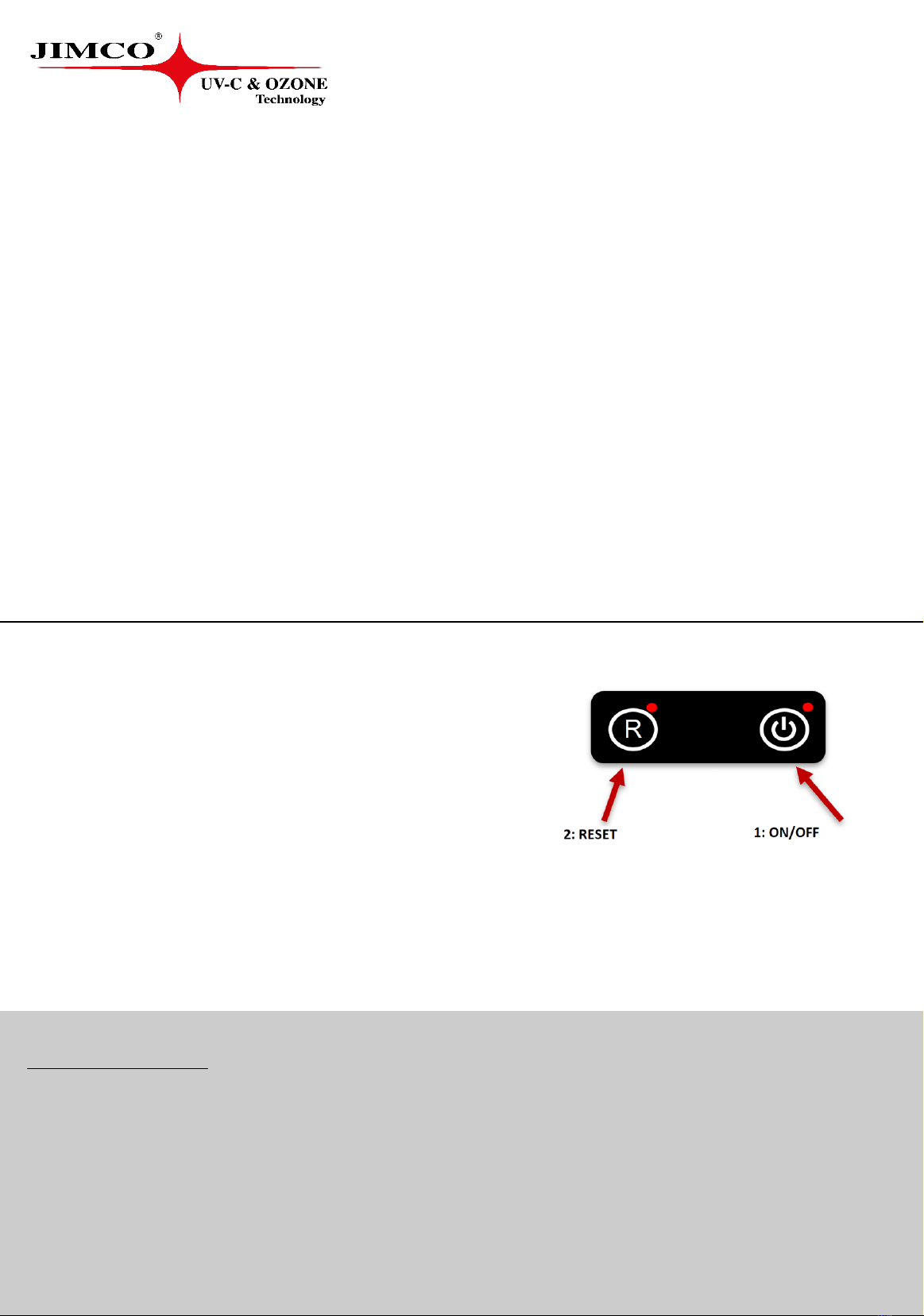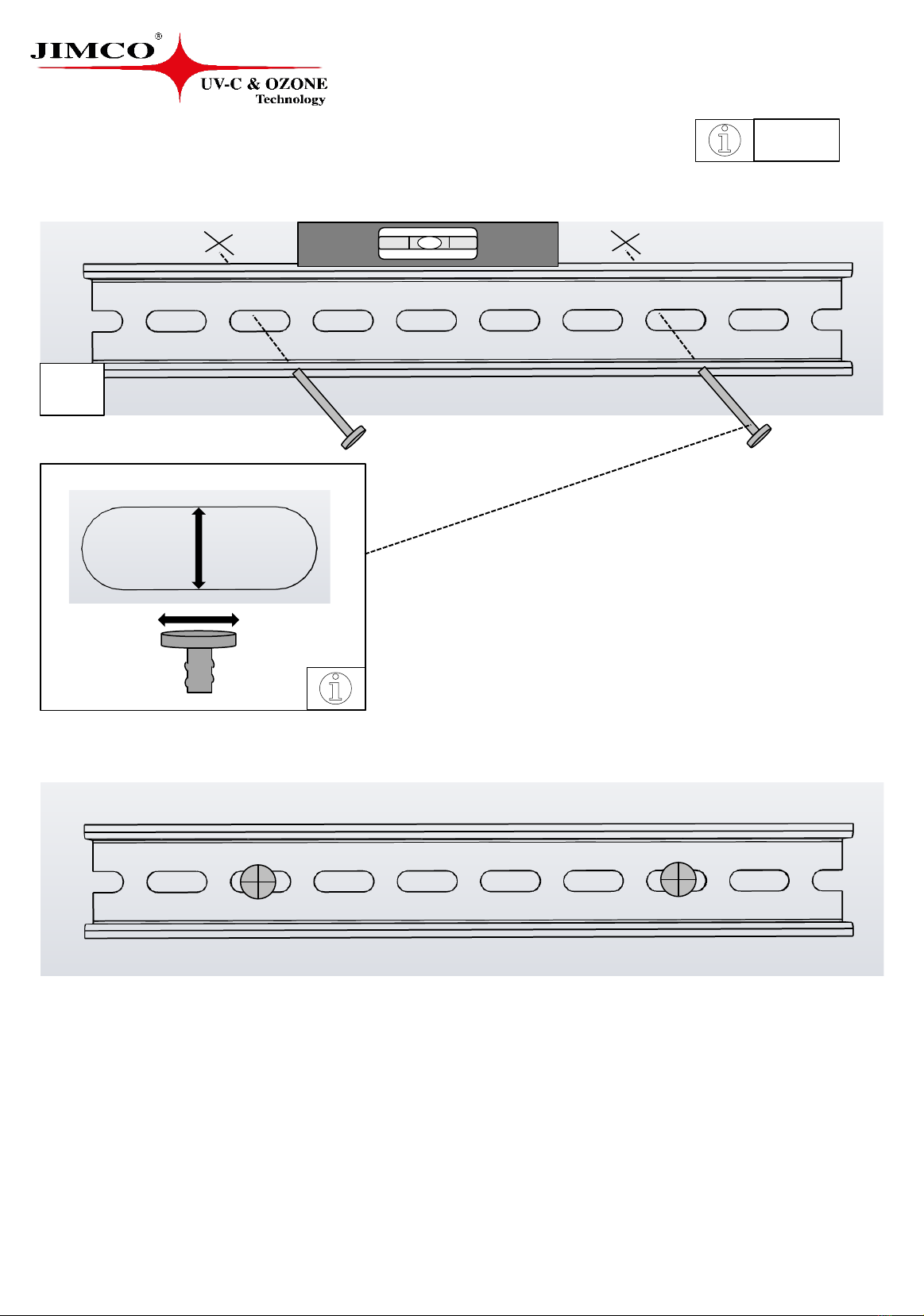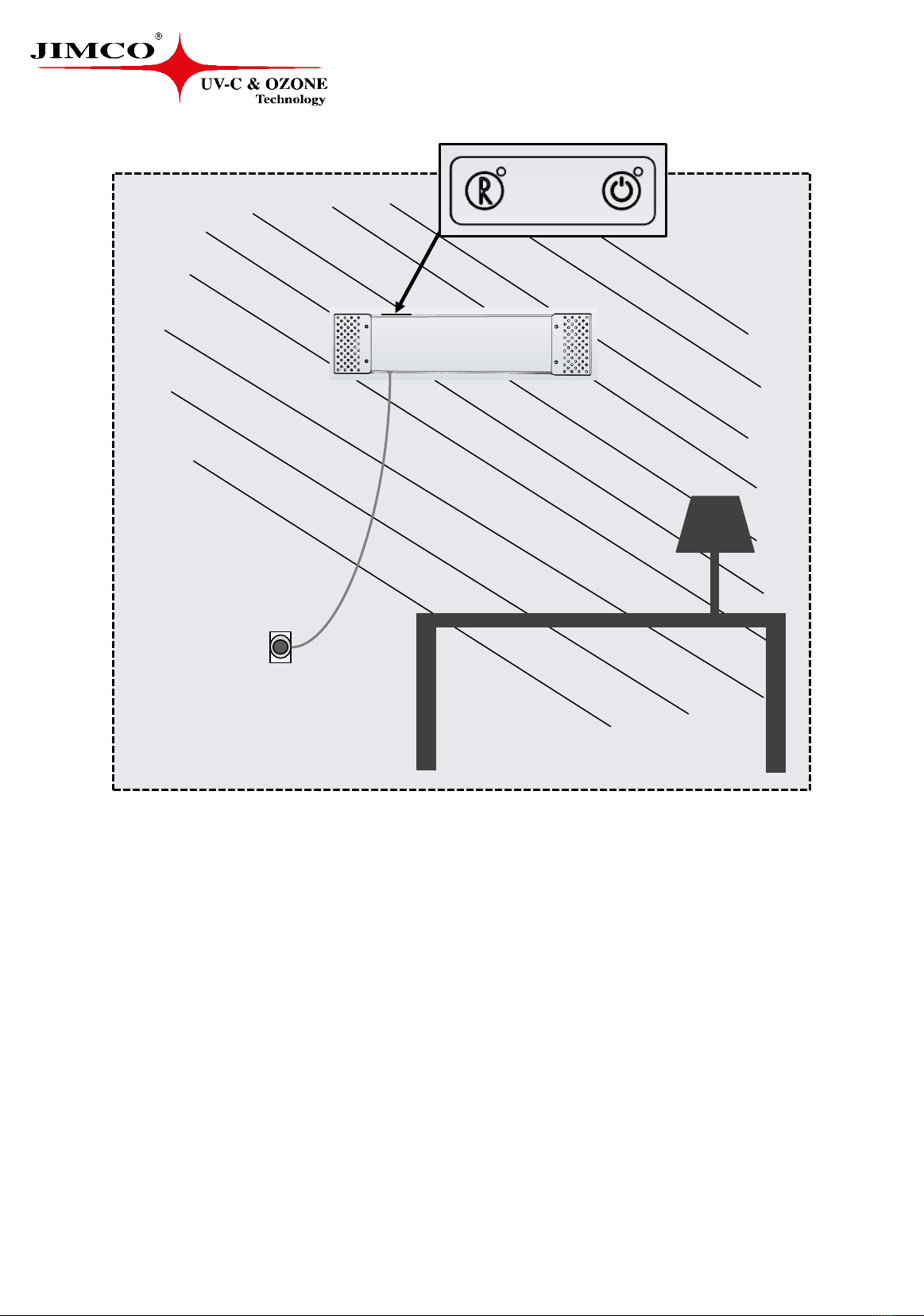Lifetime of the lamps
The lifetime of the JIMCO special lamp is around 8,000 operating hours.After the expiry of 8,000
operating hours, the efficiency of the lamp will be reduced, which means if the air is not purified as
usual then the lamp should be replaced.
8,000 operating hours, equals to approximately a year of operation. If the effect of the device drops
before the end of 8,000 operating hours, you should check, if the JIMCO Special lamp is dirty with e.g.
dust particles. Is this the case? Then follow the cleaning instructions.
Maintenance
To maintain the optimal performance of the MAC500s, we recommend –for regular use –to clean
the lamp and fan about every 3 month.When it is used in heavily soiled/dusty rooms, this should be
done more often.
Cleaning the appliance:
Turn off the appliance and then unplug the appliance from the socket.
Clean the outside of the appliance with a damp cloth, use a little detergent if necessary (Follow the
instructions of the detergent). Clean the lamp and fan with a clean and soft cloth, use a little
ethylalkohol if necessary. Note the date of cleaning.
Warranty Regulations
On the MAC500s, JIMCO A/S provides 24-month warranty. Guarantee periods is 12 months.The warranty is calculated
from the date of sale from your JIMCO dealer.To provide this, a receipt must be kept.Within the stated warranty period,
JIMCO A/S will cover, without charge, every defect that are subject to material or manufacturing defects and, at your
option, provides warranty repair or replacement of the MAC500s.
Prerequisite for the guarantee benefit is that the appliance is used according to its purpose and in accordance with the
operating instructions. Excluded from the warranty are damages caused by improper use, wear or interference on the
part of the owner or third parties.The warranty does not cover consumables –E.g. the lamp –Or wear objects as a fan
and lacking which only negatively affect the value or usefulness of the MAC500s.
•Switch the appliance on and off with the On / Off switch
(1) The red lamp lights to indicate that the appliance is now
switched on
•When there are 500 operating hours left, the On / Off
lamp will start to flash.When the appliance has been in
operation for more than 8000 hours, all 3 red lights start
flashing and an acoustic signal is heard around every 30
minutes.The lamp must now be replaced.
•When the lamp is replaced Reset the Timer by holding
down the Reset button (2) for more then 5 seconds. 5
quick beeps are heard, and the unit is ready for use again.
Operation Instructions
4