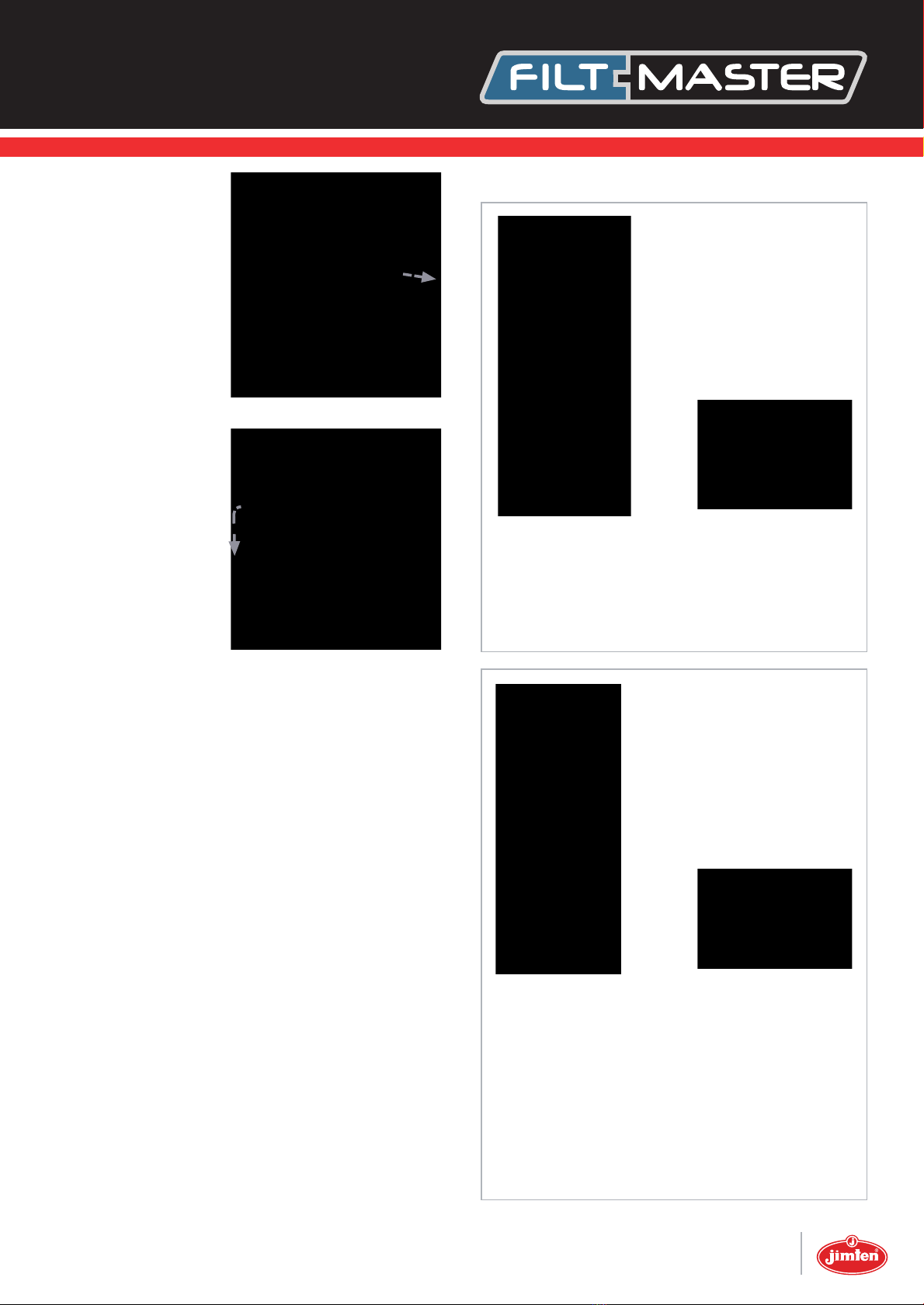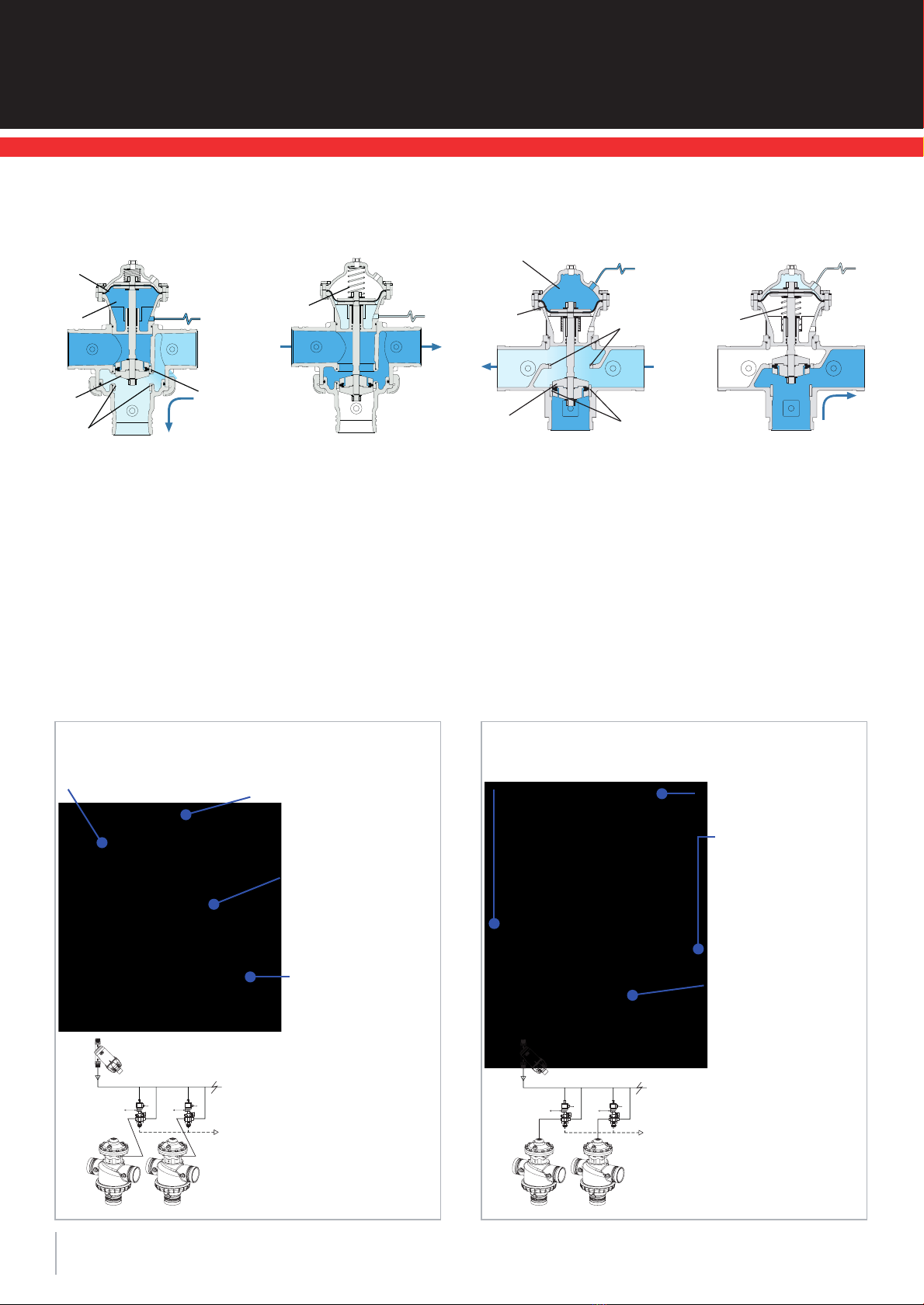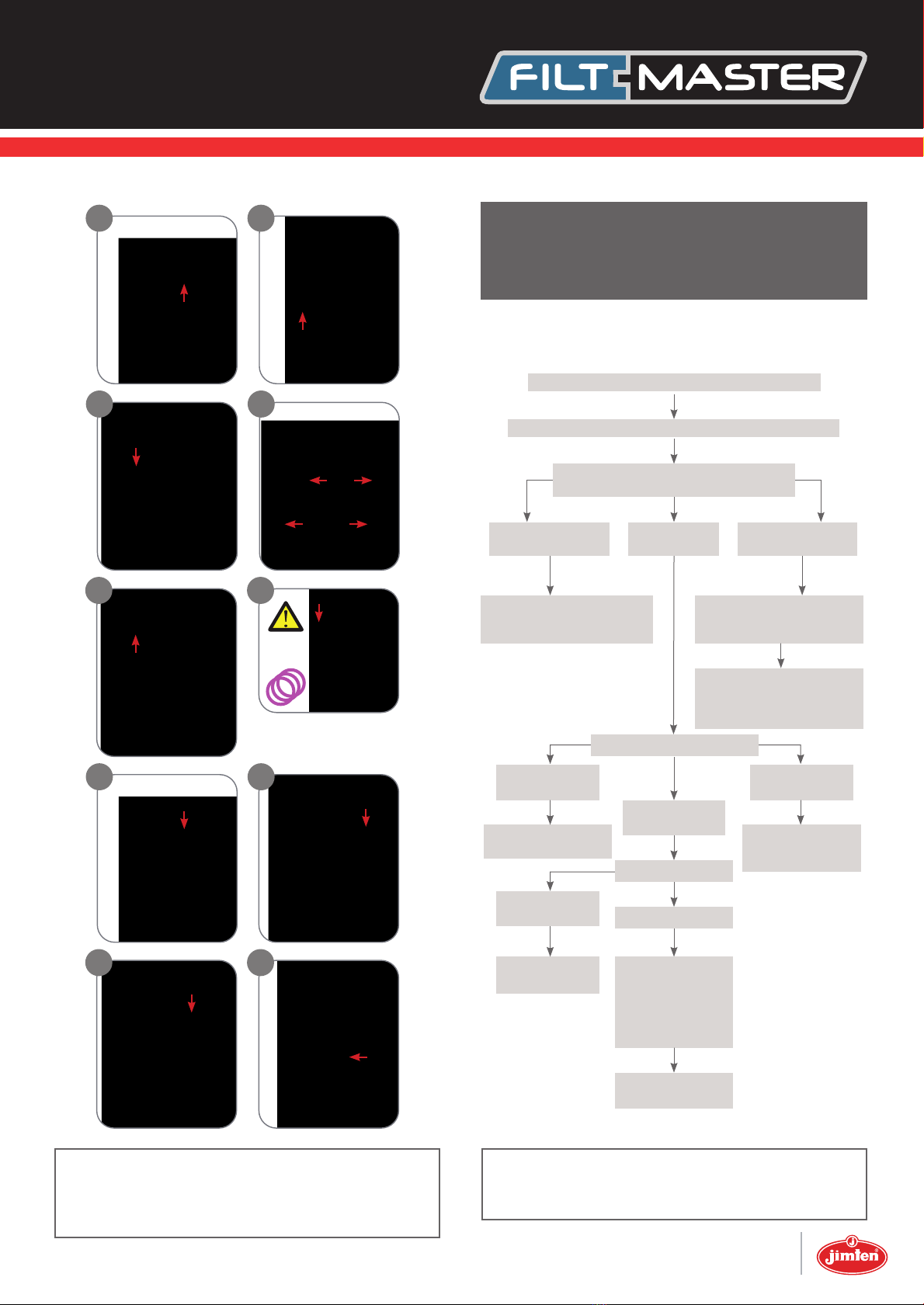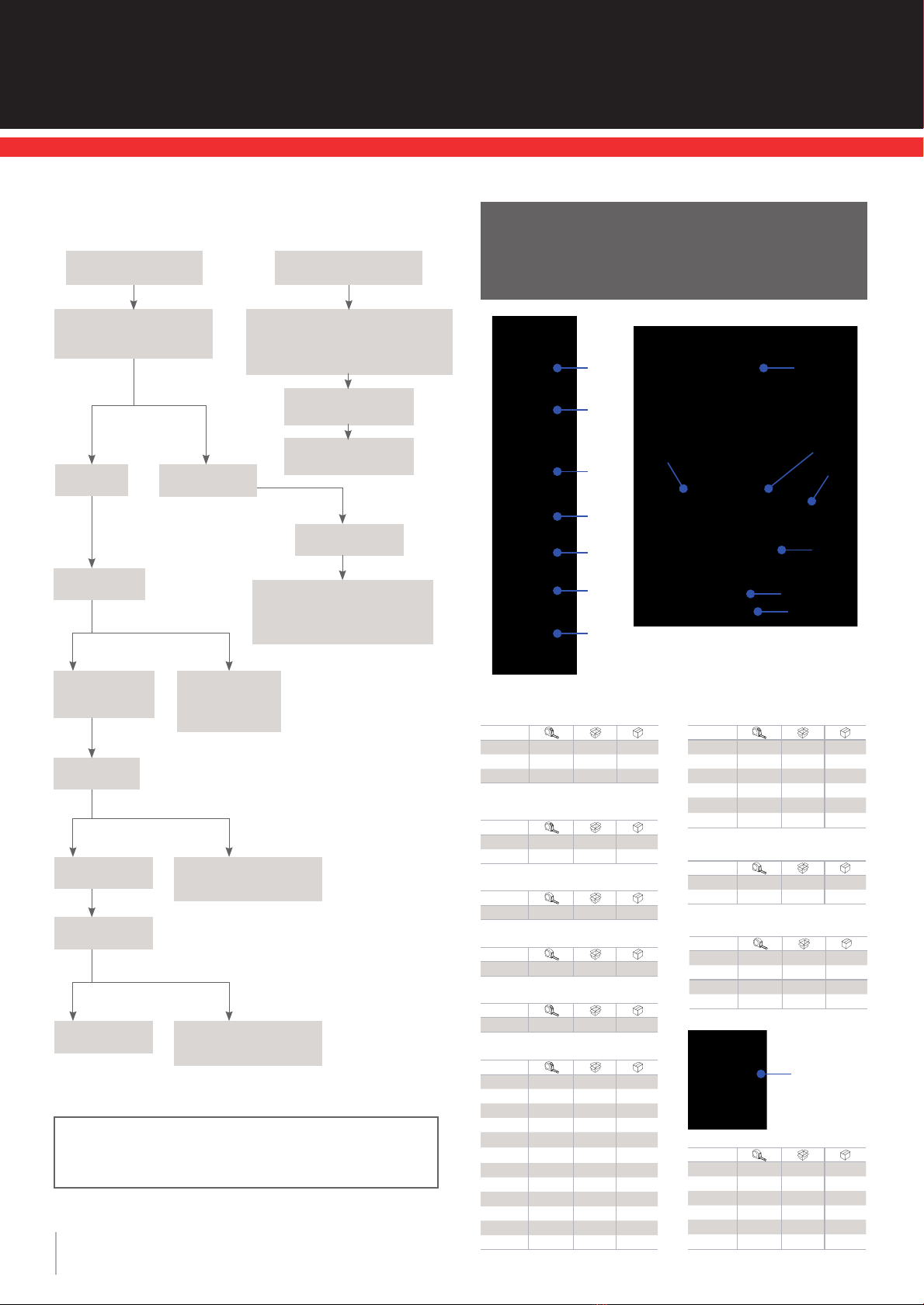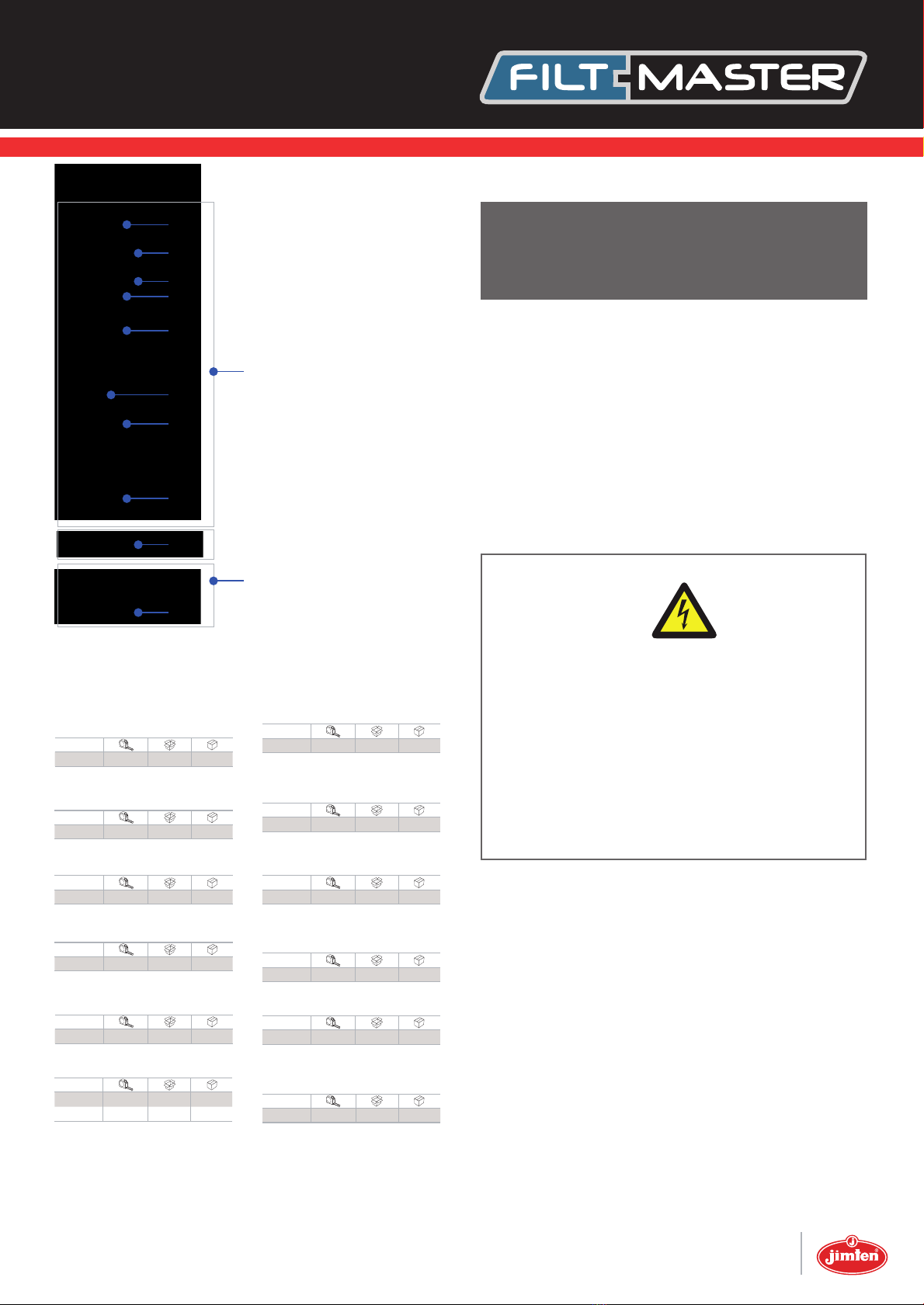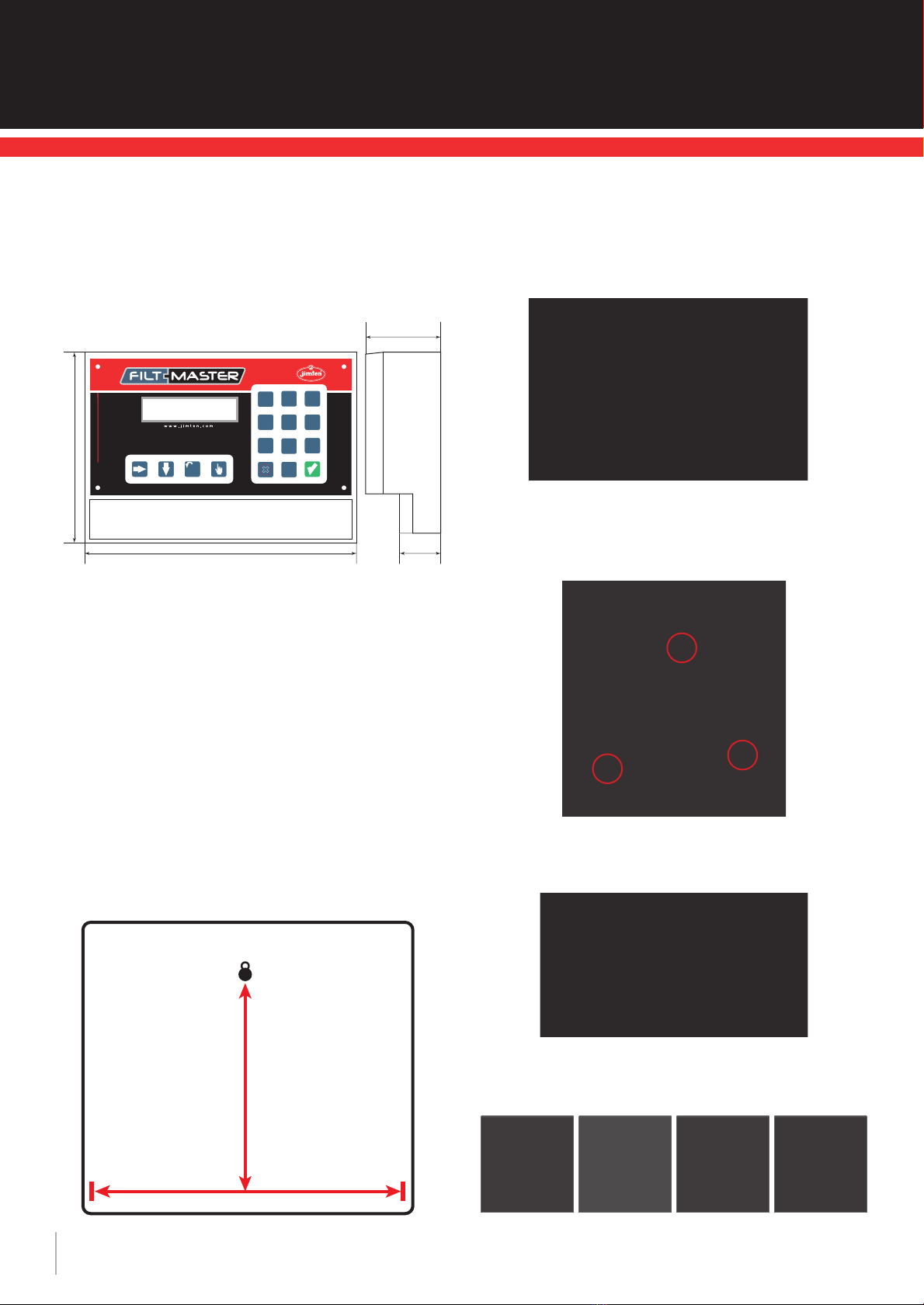6
The disc filtration systems can be clogged by water-for-
med deposits. The formation of these deposits depends
on the quality of the filtered water and environmental
conditions like temperature, pH, light, duration of filtra-
tion and more.
The most common water-formed deposits are:
1. Biological or organic (mostly mucous or oily/ beige,
brown or green in color).
2. Iron oxide (rust) or other metal oxides.
3. Carbonates (white or gray).
4. Combinations of the above.
If these deposits cannot be eliminated by pretreatment
of the water, we recommend the following cleaning
procedure.
Material and Equipment.
Chose a well ventilated working place
• 2 small containers (1 liter), 2 large containers (15
liter) and a stirring stick, all resistant to chemicals,
preferably in polypropylene.
• Plastic rope to tie up the discs.
• Sodium Hypochlorite NaOCl (commercial concentra-
tion: 10%). Oxidizes and removes organic and biologi-
cal deposits.
• Hydrochloric Acid HCl (commercial concentration:
30%). Very corrosive liquid that dissolves and removes
carbonates, iron oxide, and other deposits.
Steps for seasonal maintenance of discs.
Seasonal Maintenance
Cleaning the Discs
6
Operation and maintenance manual
34
12
To clean carbonates and iron deposits, put the discs in a
15 liter container that contains:
• 10 liters of water
• 2 liters of Hydrochloric Acid HCl 30%.
• Contact time: from 1 to 8 hours
• Agitate the discs several times with a stirring stick.
• Remove the discs carefully from the solution, put them
in the second large container with clean water and rinse
them very well before placing them back in the filter.
Make sure that the system is not under pressure! Release
the clamp (1) and remove the filter cover (2). Unscrew the
butterfly-nut on top of the filtration cartridge (3). Remove
the tightening cap (4). Remove the discs out of the car-
tridge spine (5).
• Personal protection equipment: safety glasses, gloves,
long pants, long sleeved shirt and shoes.
To clean organic and biological deposits, put the discs in
a 15 liter container that contains:
• 5 liters of water
• 5 liters of Sodium Hypochlorite NaOCl 10%.
• Contact time: up to 8 hours
• Agitate the discs several times with a stirring stick.
• Remove the discs carefully from the solution, put
them in the second large container with clean water
and rinse them very well before placing them back in
the filter.
Clean regularly the hydraulic command filter
The ¾’’ filter installed in the inlet HDPE manifold provides
clean water to command hydraulically the backwash valves.
For regular maintenance, close the manual ball valve, get the
cartridge out and clean manually.
Winter time
To prevent damages in the filtration station by water
freezing in winter time, drain the system by leaving a drai-
nage valve open.