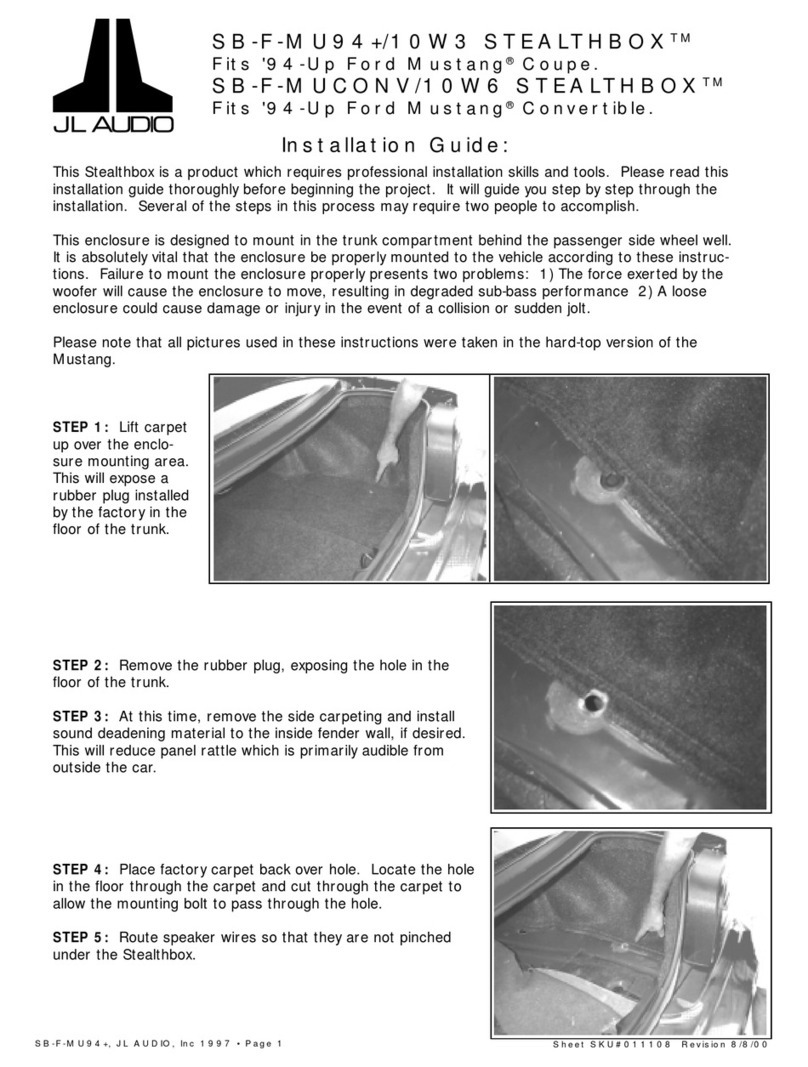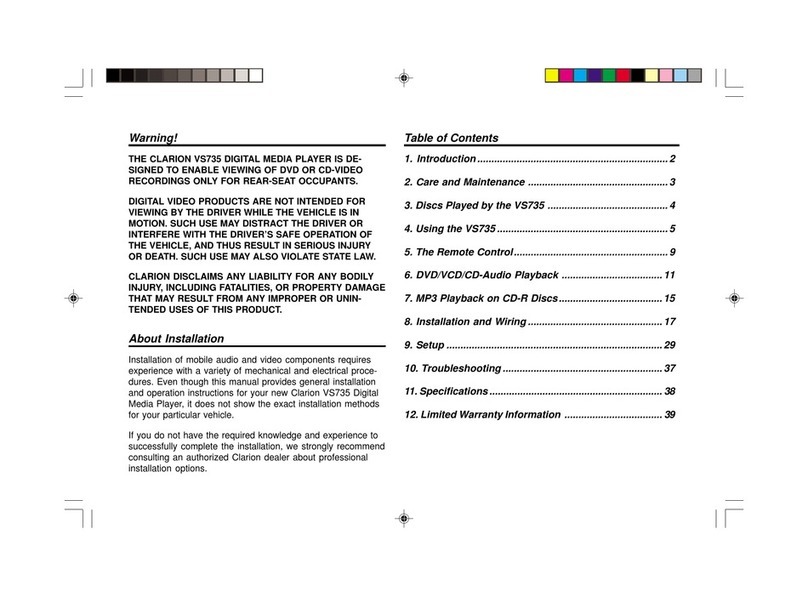JL Audio Stealthbox SB-D-TRKEXT/10W1 User manual
Other JL Audio Car Stereo System manuals

JL Audio
JL Audio Stealthbox SB-K-SORNTO/10TW3 User manual

JL Audio
JL Audio Stealthbox SB-D-MGACAB/10W6v2 User manual

JL Audio
JL Audio SB-CAN-MVX3/10TW3 User manual

JL Audio
JL Audio Stealthbox SB-F-150-SPRCRW/13TW5v2 User manual

JL Audio
JL Audio Stealthbox SB-H-PIO5/10TW3 User manual

JL Audio
JL Audio Stealthbox SB-GM-C7CP1 User manual
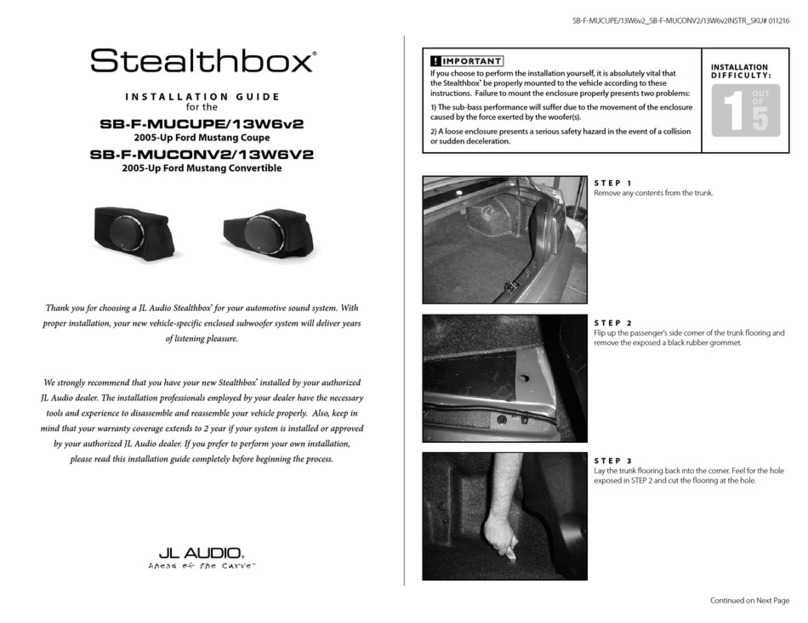
JL Audio
JL Audio SB-F-MUCONV2/13W6V2 User manual

JL Audio
JL Audio StealthMod SMS-B-X5E70 User manual
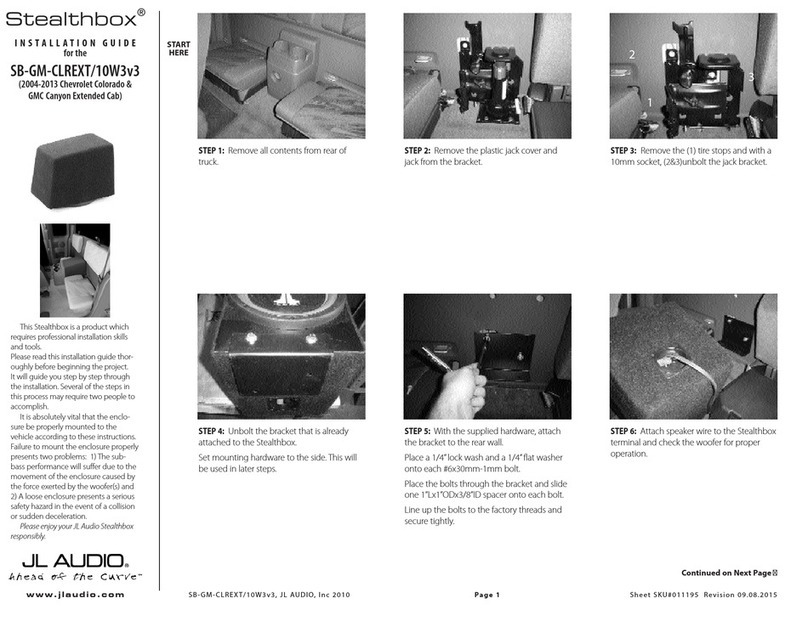
JL Audio
JL Audio Stealthbox SB-GM-CLREXT/10W3v3 User manual

JL Audio
JL Audio SB-B-X5E70 User manual

JL Audio
JL Audio Stealthbox SB-GM-AVAL/12TW3 User manual

JL Audio
JL Audio Stealthbox SB-GM-C6CONV/8W3v3 User manual

JL Audio
JL Audio Stealthbox SB-F-EXPED2/10W3v3 User manual

JL Audio
JL Audio Stealthbox SB-F-ESCP/10W1v2 User manual

JL Audio
JL Audio XR525-CSi User manual

JL Audio
JL Audio Stealthbox SB-F-FCSZX/10W3v3 User manual

JL Audio
JL Audio SB-CAN-MVCM1/10TW3 User manual

JL Audio
JL Audio Stealthbox SB-D-DRNGO/10W0 User manual

JL Audio
JL Audio C3-650 User manual

JL Audio
JL Audio Evolution C2-525 User manual