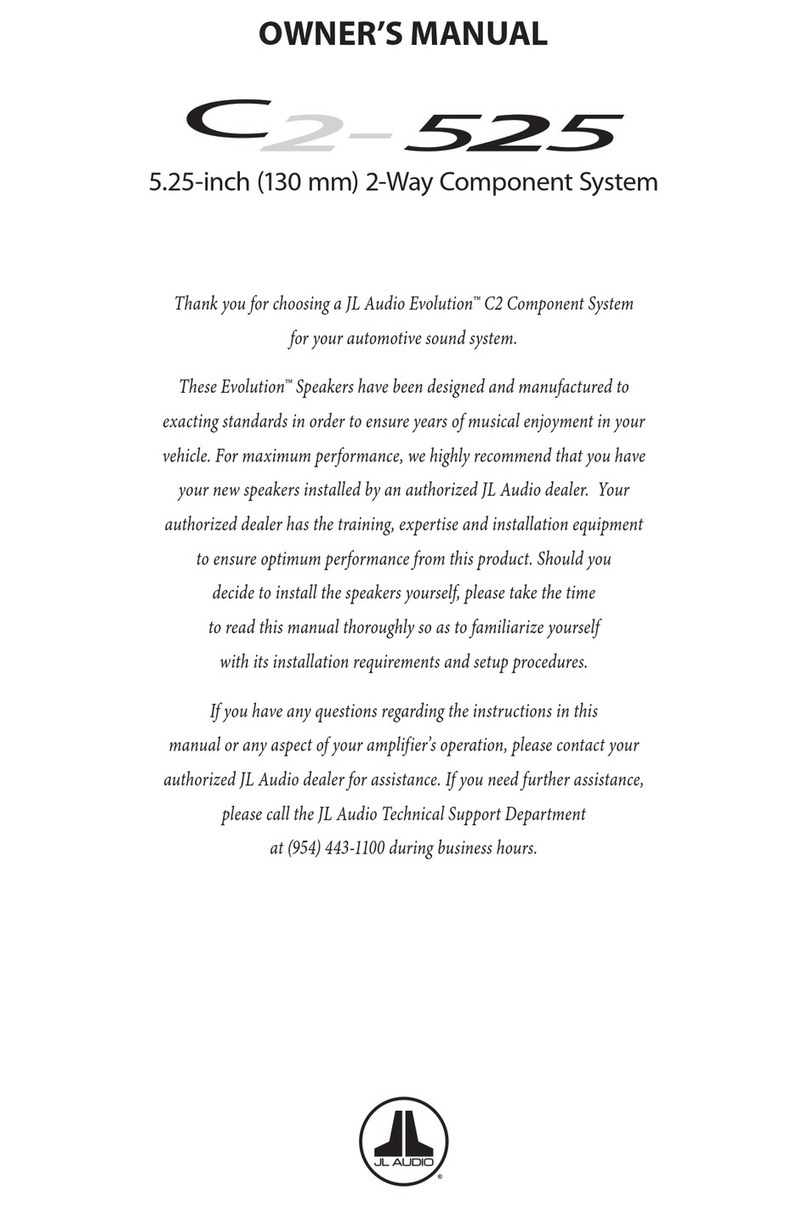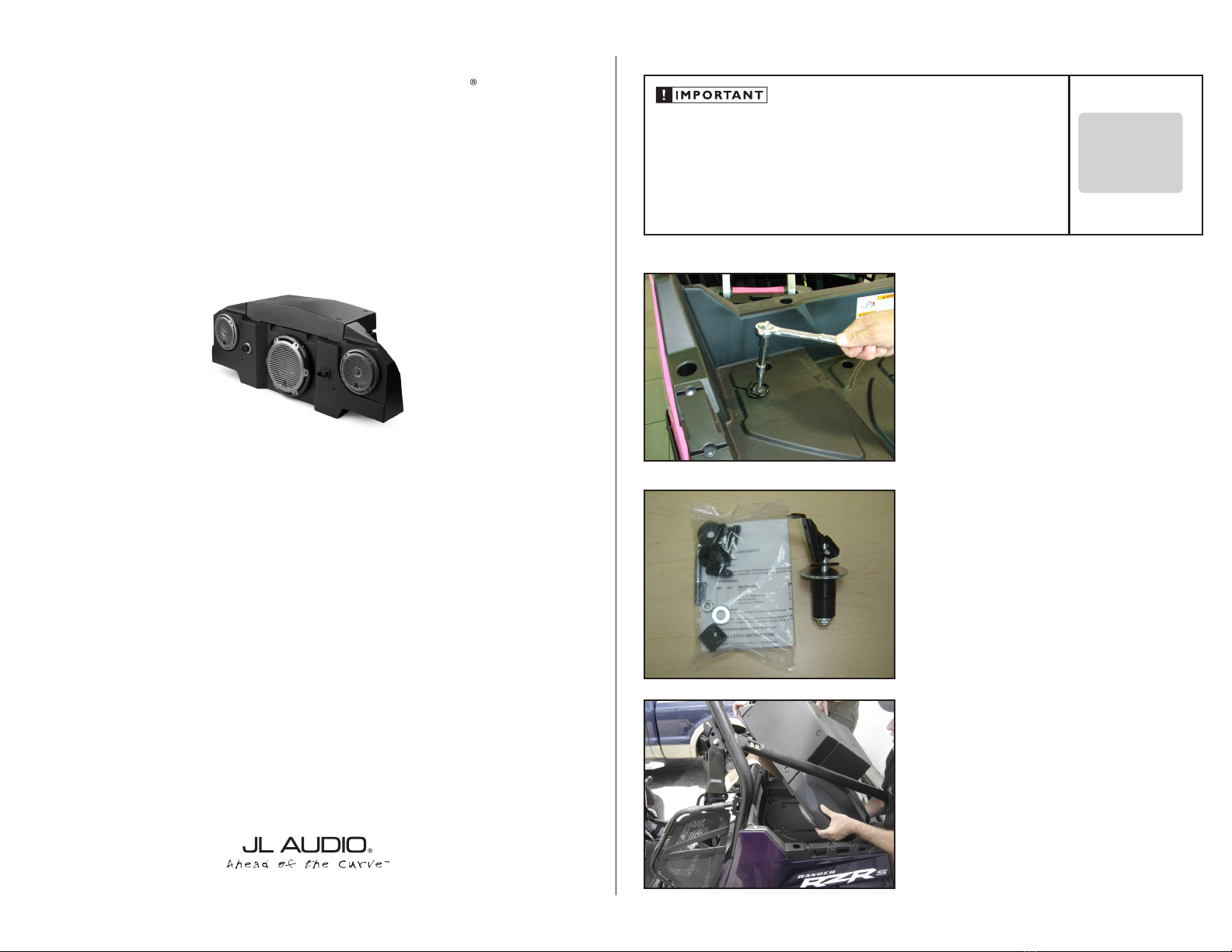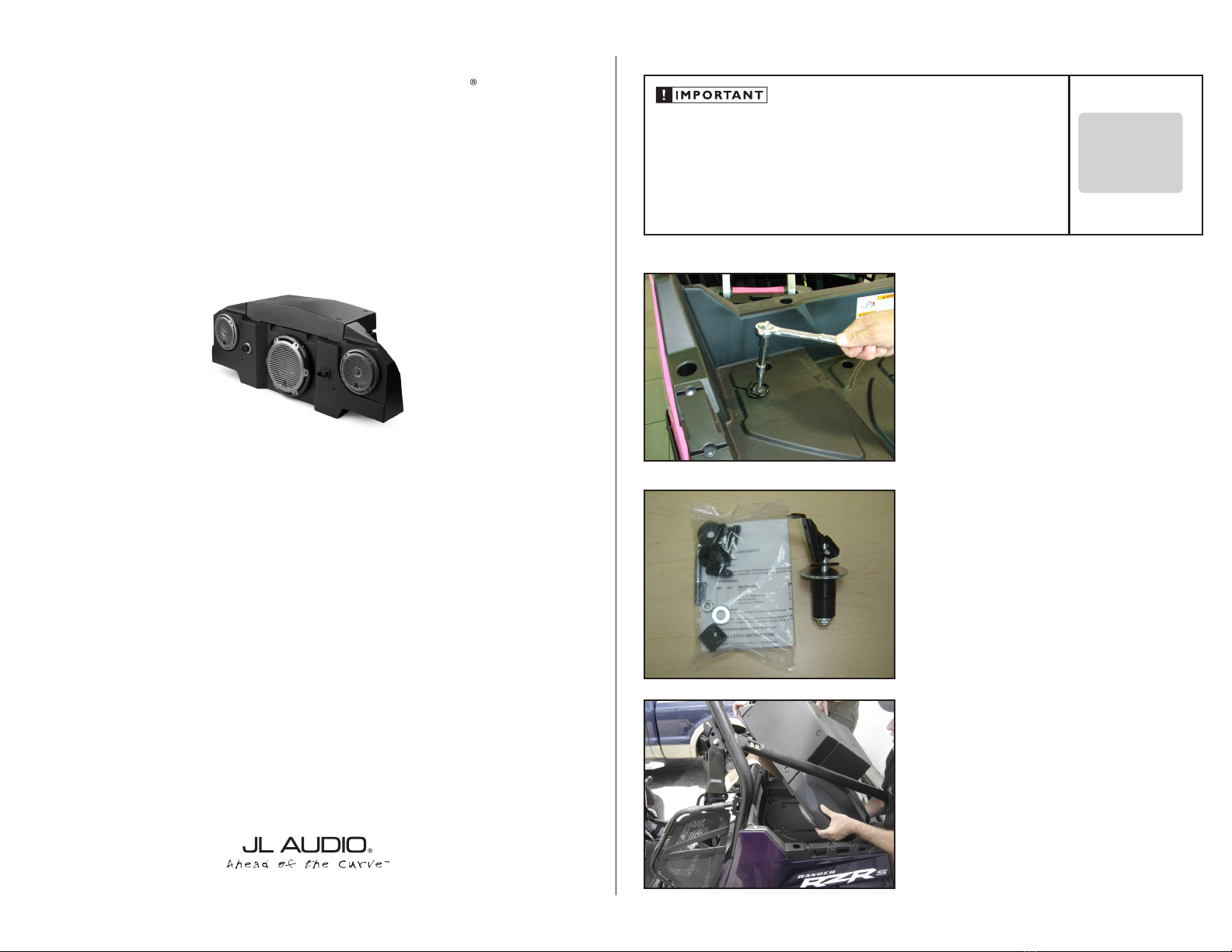
INSTALLATION GUIDE
for the
SB-POL-RGRRZR
2008-2011 Ranger Razor & Ranger Razor S, &
2010-2011 Ranger Razor4
Thank you for choosing a JL Audio Slampak®for your side by side sport utility sound system. With proper installation, your new
vehicle-specific enclosed subwoofer system will deliver years of listening pleasure.
We strongly recommend that you have your new Slampak®installed by your authorized JL Audio dealer. The installation
professionals employed by your dealer have the necessary tools and experience to disassemble and reassemble your vehicle
properly. Also, keep in mind that your warranty coverage extends to 2 years if your system is installed or approved by your
authorized JL Audio dealer. If you prefer to perform your own installation, please read this installation guide completely
before beginning the process.
If you choose to perform the installation yourself, it is absolutely vital that the
Slampak®be properly mounted to the vehicle according to these instructions.
Failure to mount the enclosure properly presents two problems:
1) The sub-bass performance will suffer due to the movement of the enclosure
caused by the force exerted by the woofer(s).
2) A loose enclosure presents a serious safety hazard in the event of a collision
or sudden deceleration.
STEP 1
Unpack the Slampak®, remove both seats from the RZR If the
two folding cargo anchors are present directly behind the
seats in the bed of the RZR, remove them and replace the
bolts that held them in place.
Continued on Next Page
STEP 2
There are six Lock and Rides™, four with the short spacers
(un-assembeled in the bag) go directly in front of the
speakers and at either end of the SlamPak® the two with the
long spacers (assembeled on the right) are installed from
below, there are also locking pins that are not shown that
are available and, can be put in place through the Lock and
Rides™, to keep them in the locked positions. Make sure that
all of the hardware on each of the Lock and Rides™ is snug so
that when the arm is pushed flat, the rubber section of the
Lock and Rides™ is squeezed and expands to hold the Lock
and Rides™ in place.
STEP 3
By loading the SlamPak® onto the RZR as shown, the rear roll
cage will not need to be removed. We suggest covering the
roll cage with cardboard or something else that is thin and
will protect the paint on the roll cage and SlamPak®.
SLPK-POL-RZR800 INSTR_SKU# 94458
INSTALLATION
DIFFICULTY:
25
OUT
OF
ESTIMATED TIME:
3 HOURS
Slampak