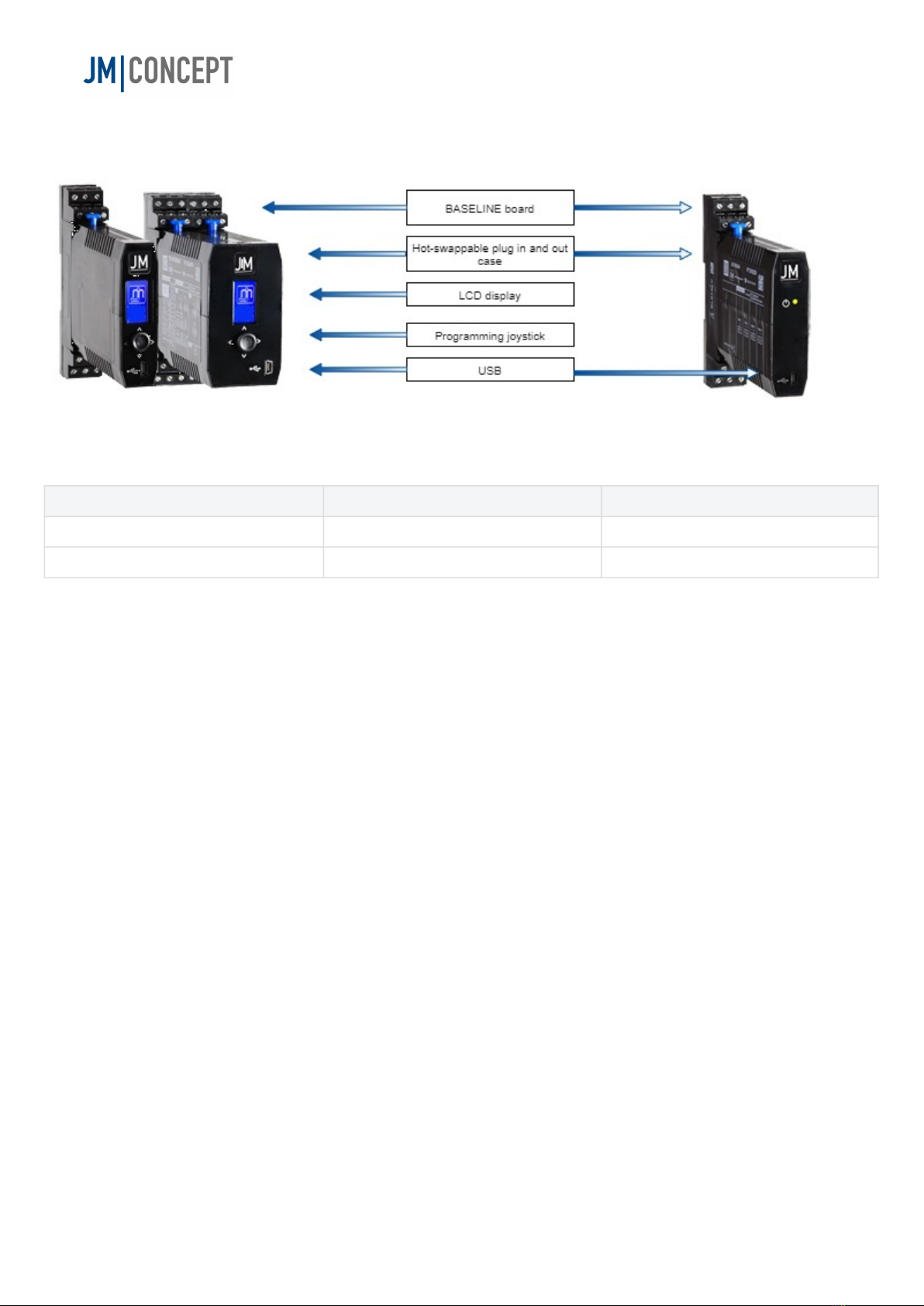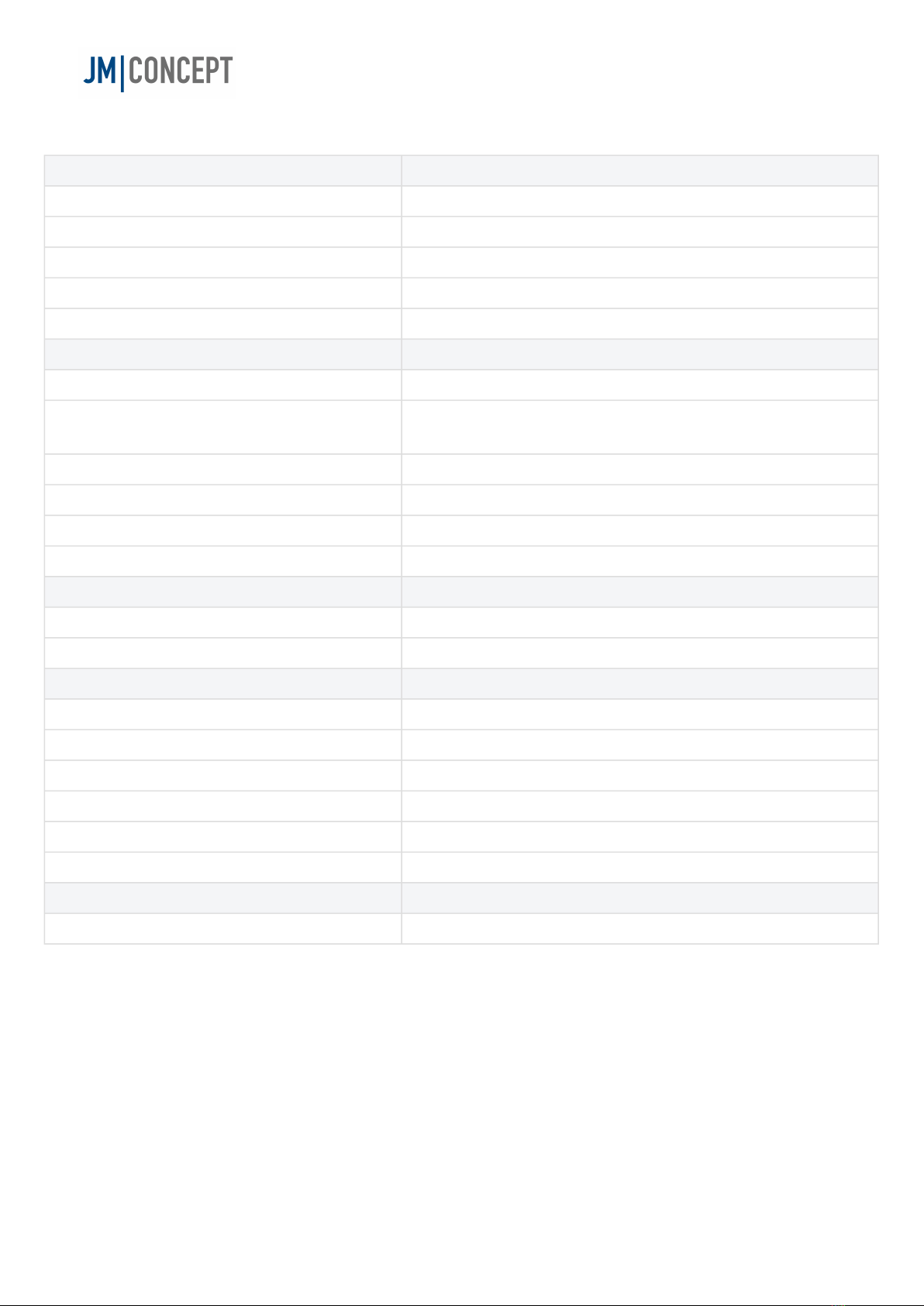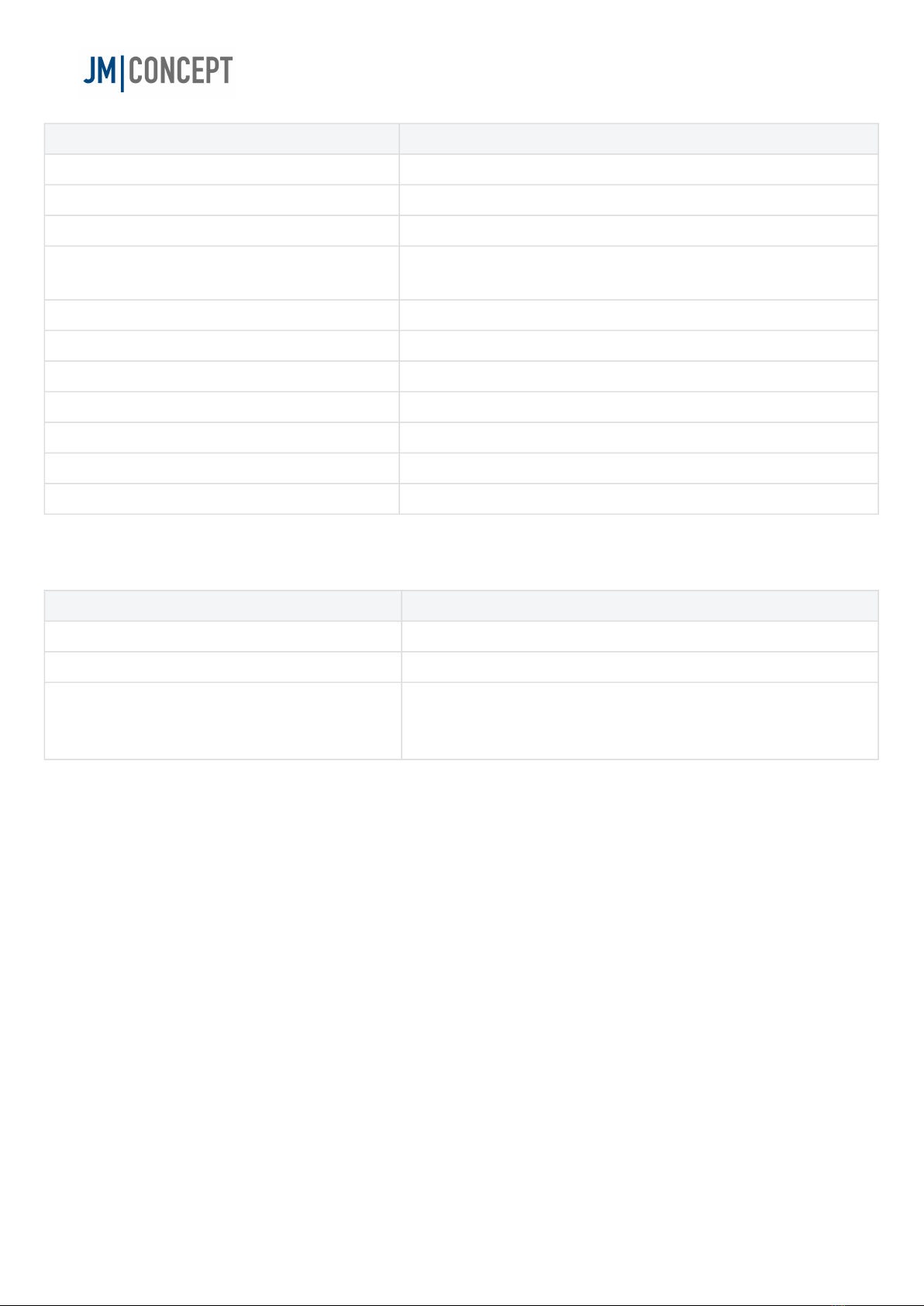Summary
Technical characteristics..........................................................................................................................................................................3
Safety precautions ..................................................................................................................................................................................12
Dimensions and wiring ...........................................................................................................................................................................14
Installation ..............................................................................................................................................................................................17
Programming and key functions............................................................................................................................................................21
Programming by PC ................................................................................................................................................................................23
Error messages........................................................................................................................................................................................24
Main menu...............................................................................................................................................................................................25
Measurements menu 1 input..................................................................................................................................................................27
Measurements menu 2 inputs ................................................................................................................................................................29
Measurements menu 2 inputs + calculation..........................................................................................................................................31
Simulation function ................................................................................................................................................................................33
Input menu..............................................................................................................................................................................................35
Calculated input configuration ..............................................................................................................................................................37
Current input configuration 1 input.......................................................................................................................................................40
Current input configuration 2 inputs .....................................................................................................................................................44
Voltage input configuration....................................................................................................................................................................47
Potentiometer input configuration........................................................................................................................................................51
Resistance input configuration ..............................................................................................................................................................55
RTD input configuration .........................................................................................................................................................................57
Thermocouple input configuration........................................................................................................................................................60
Output menu ...........................................................................................................................................................................................63
Alarm menu .............................................................................................................................................................................................66
MODBUS Protocol ...................................................................................................................................................................................71
MODBUS exchange table ........................................................................................................................................................................75
Guarantee certificate ..............................................................................................................................................................................85
UE declaration of conformity .................................................................................................................................................................86