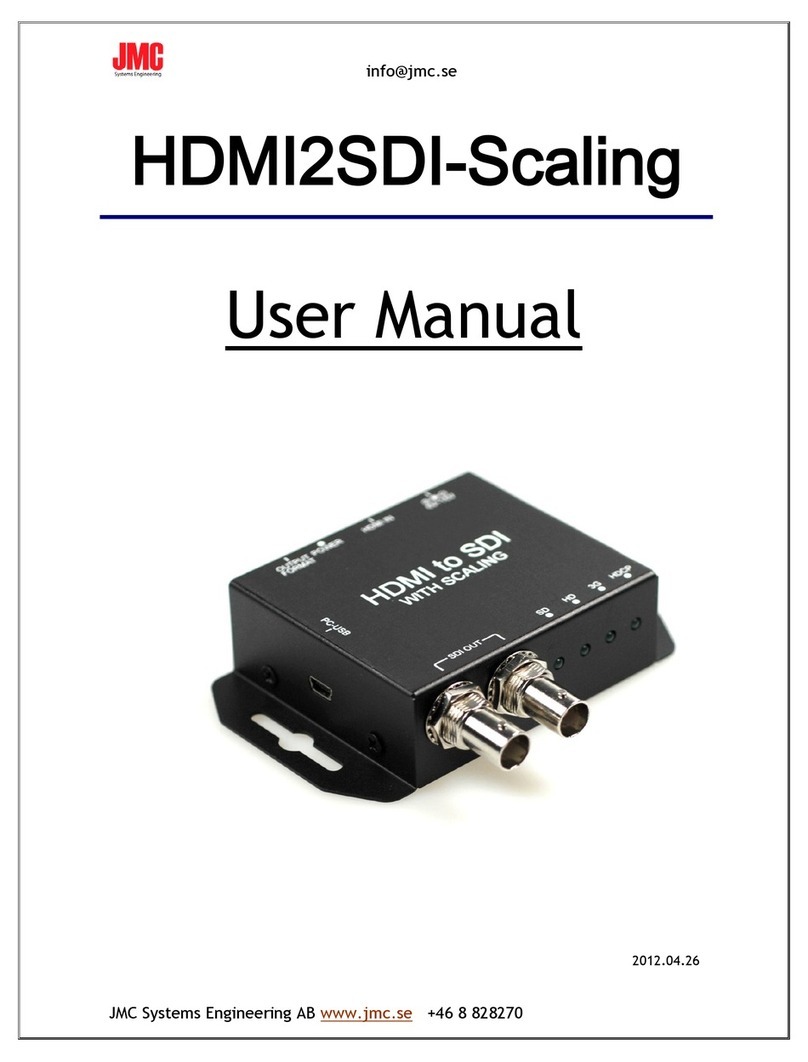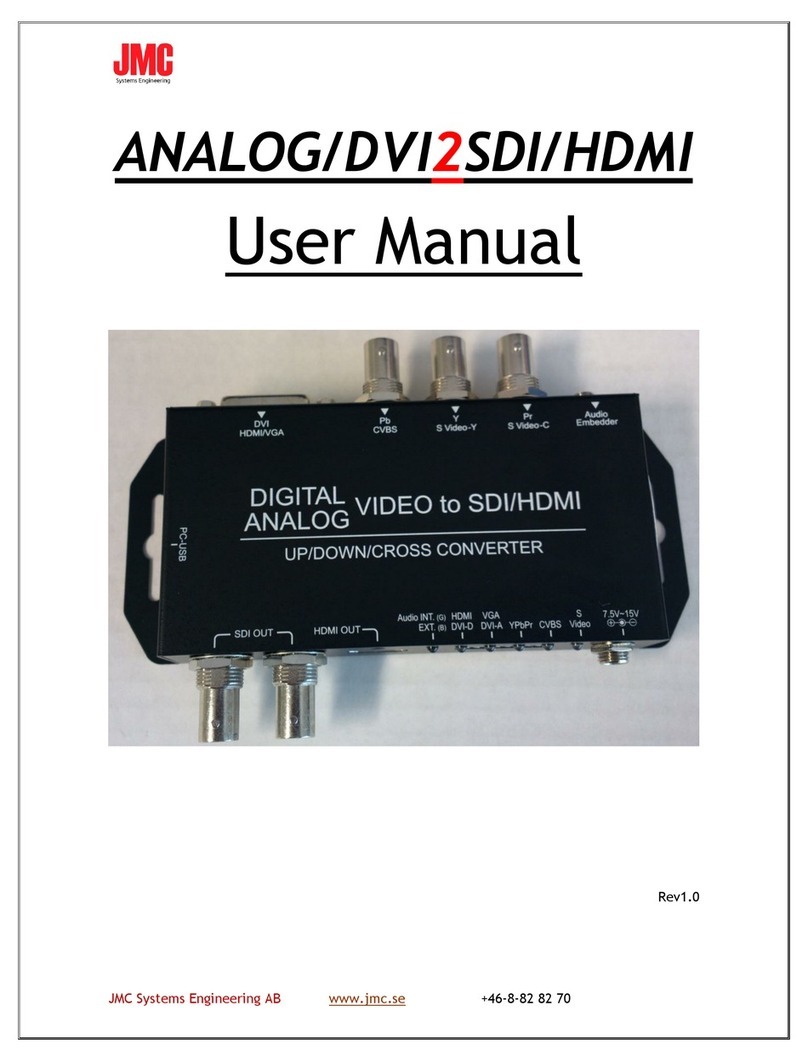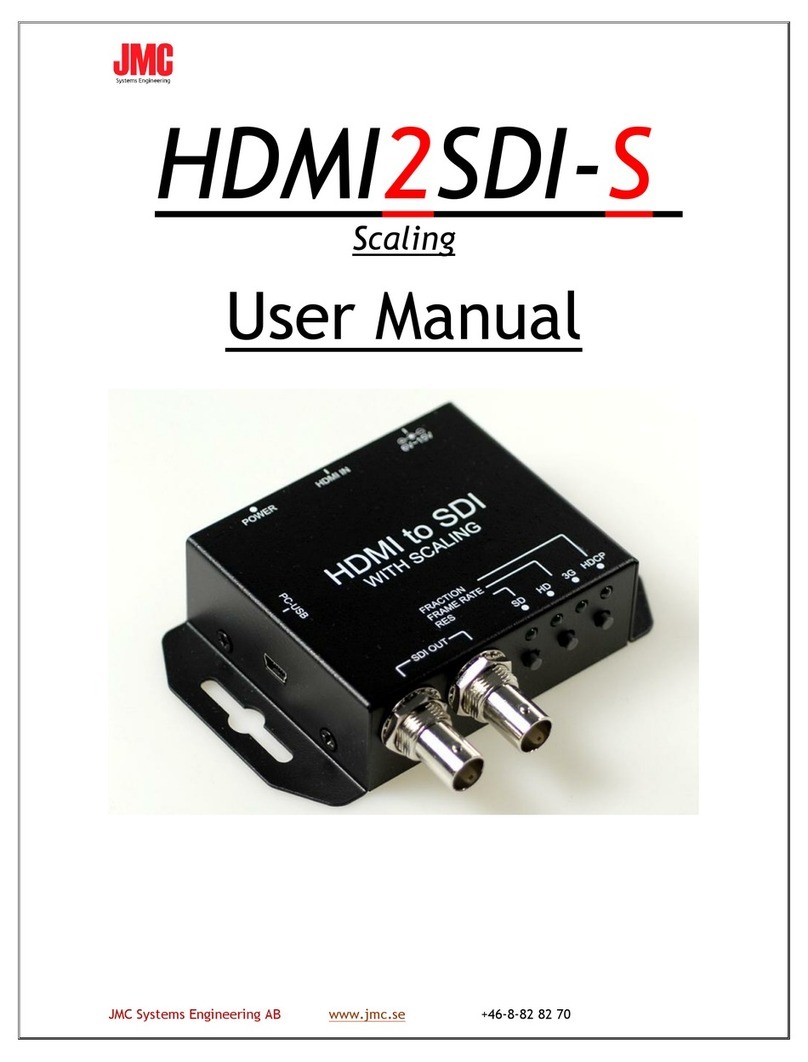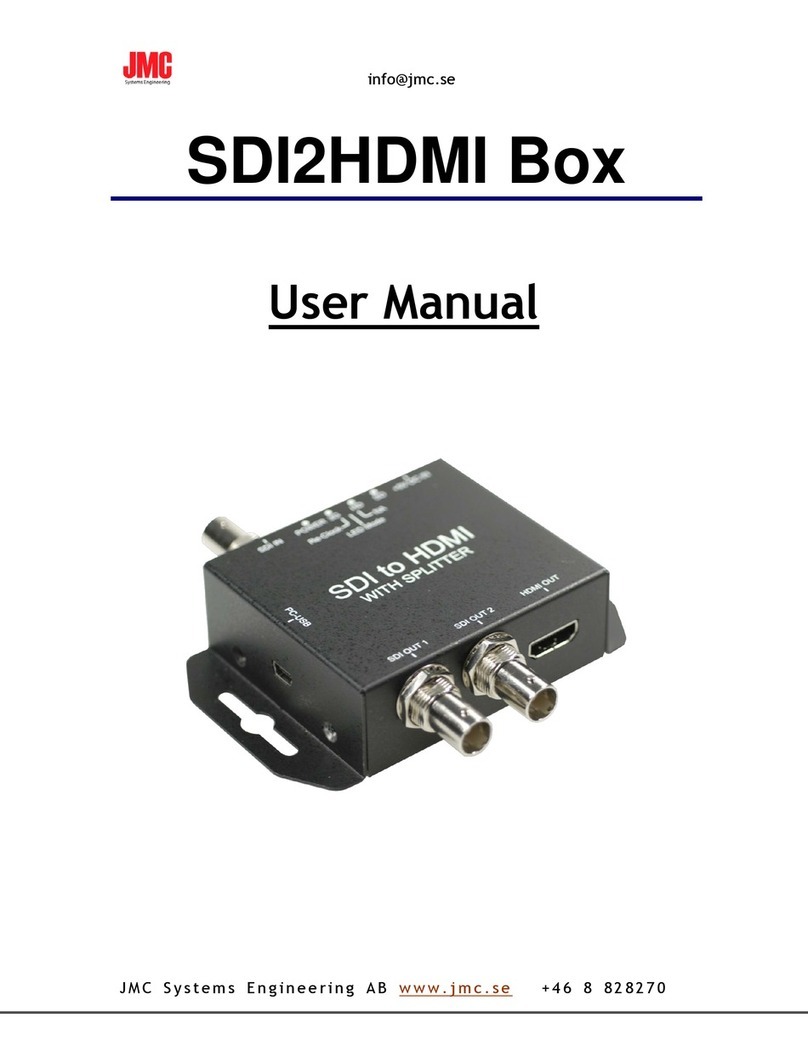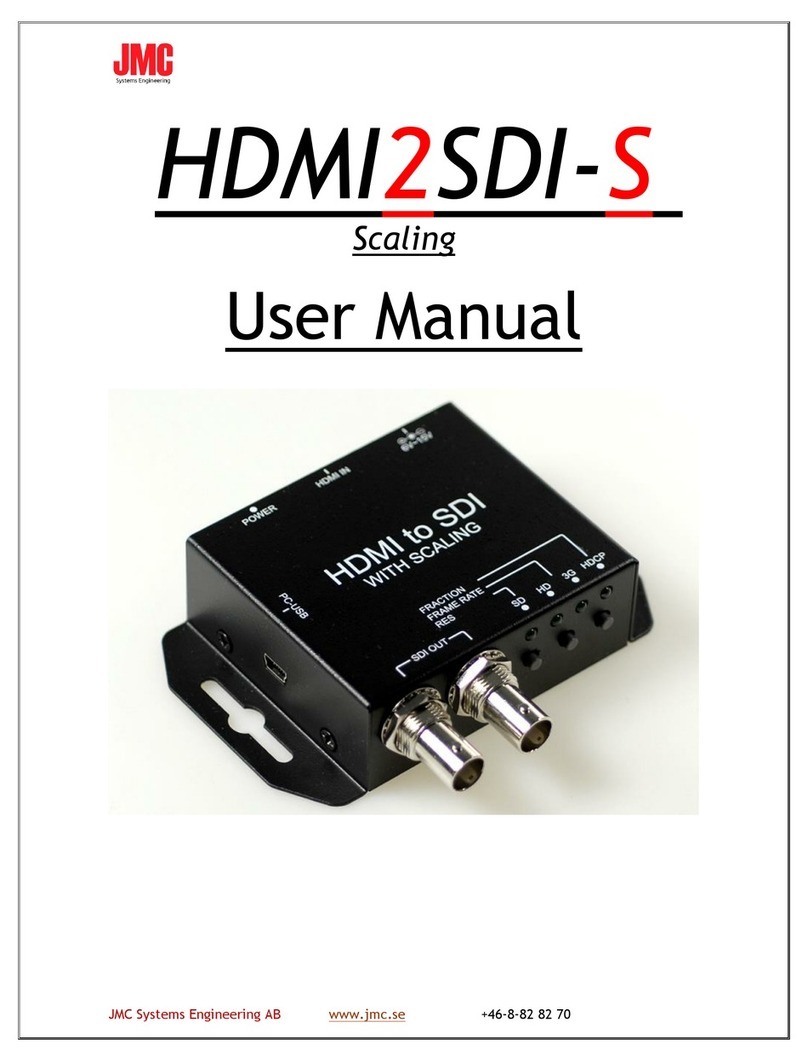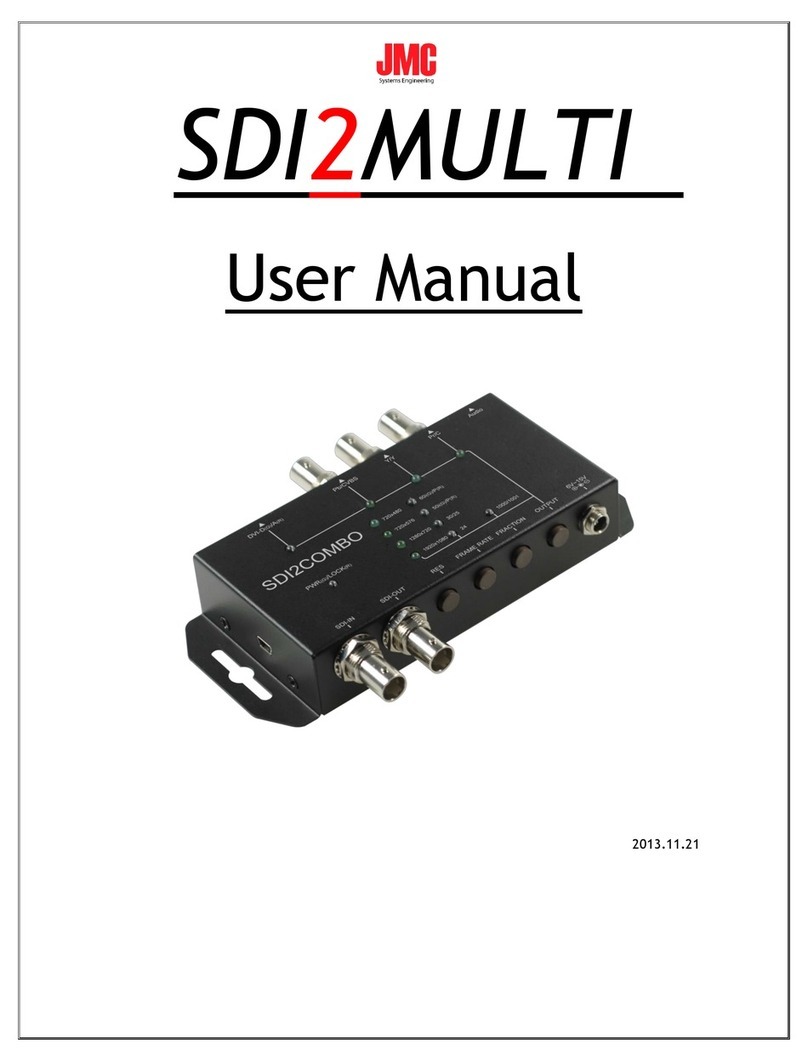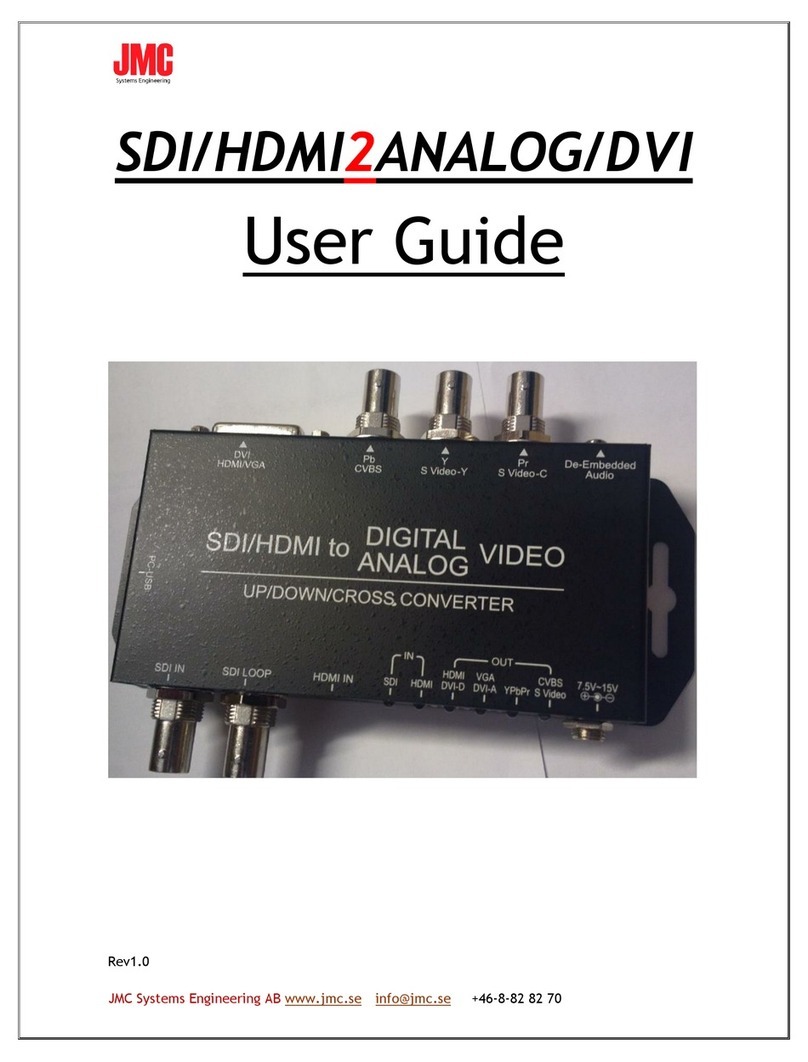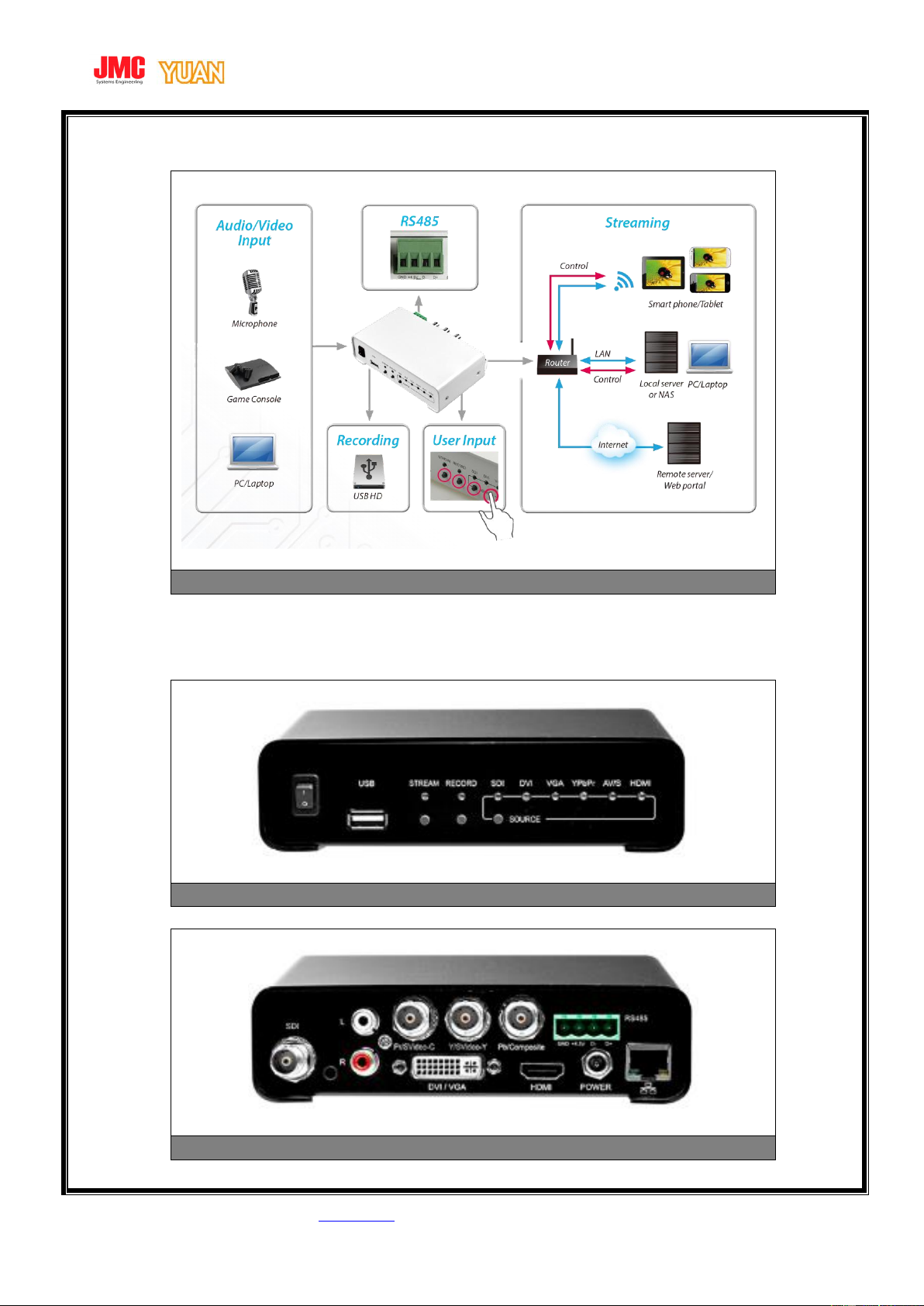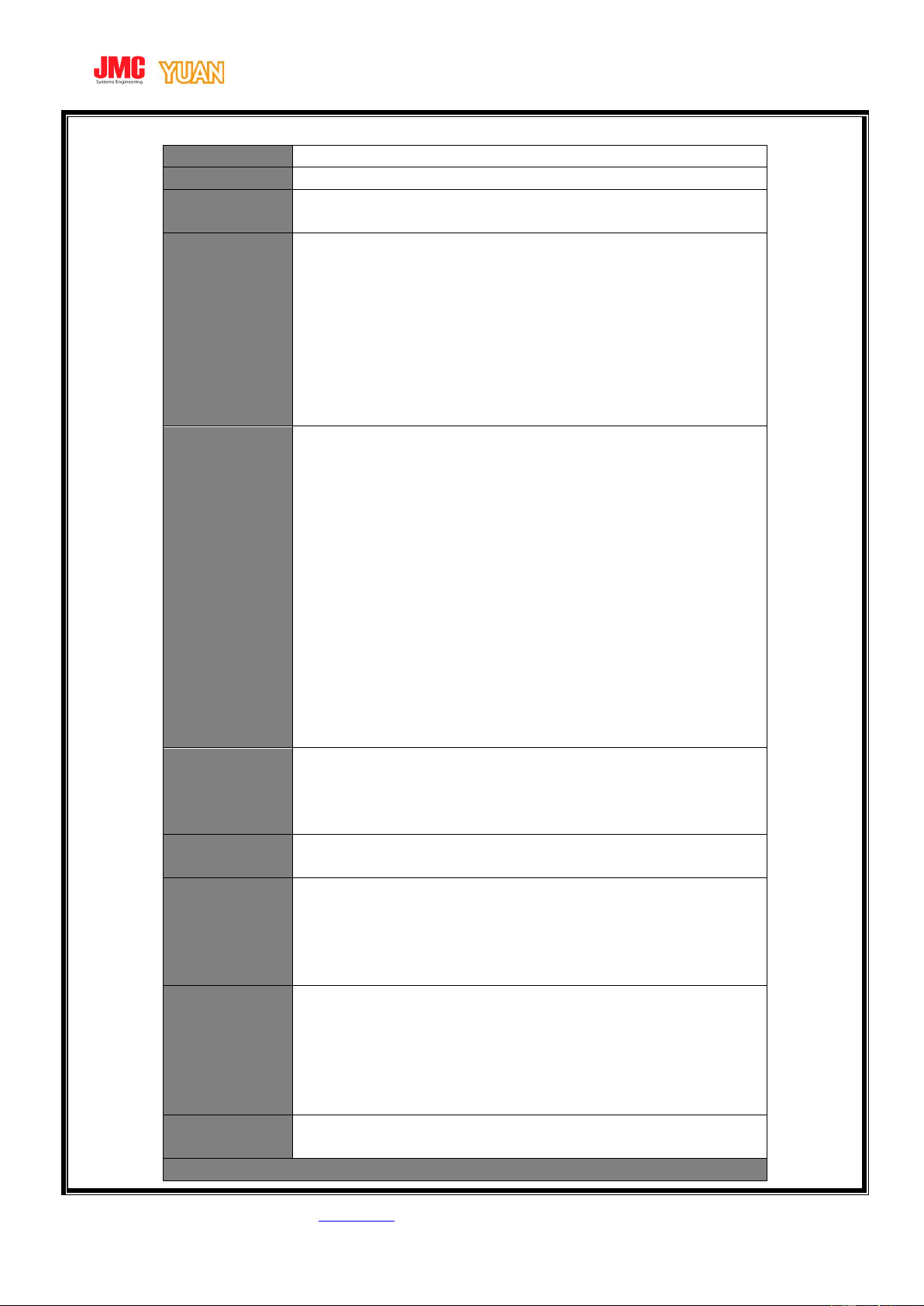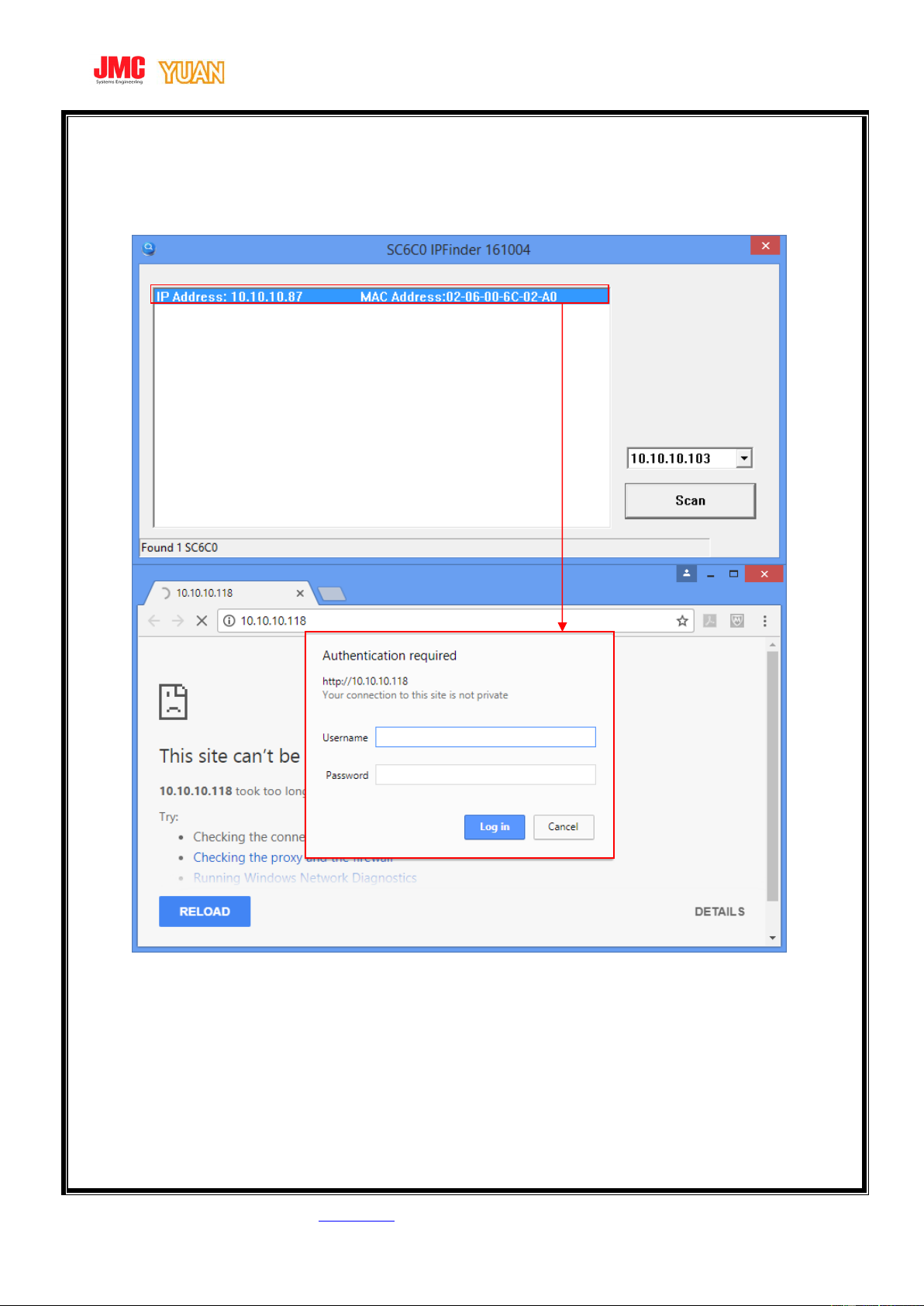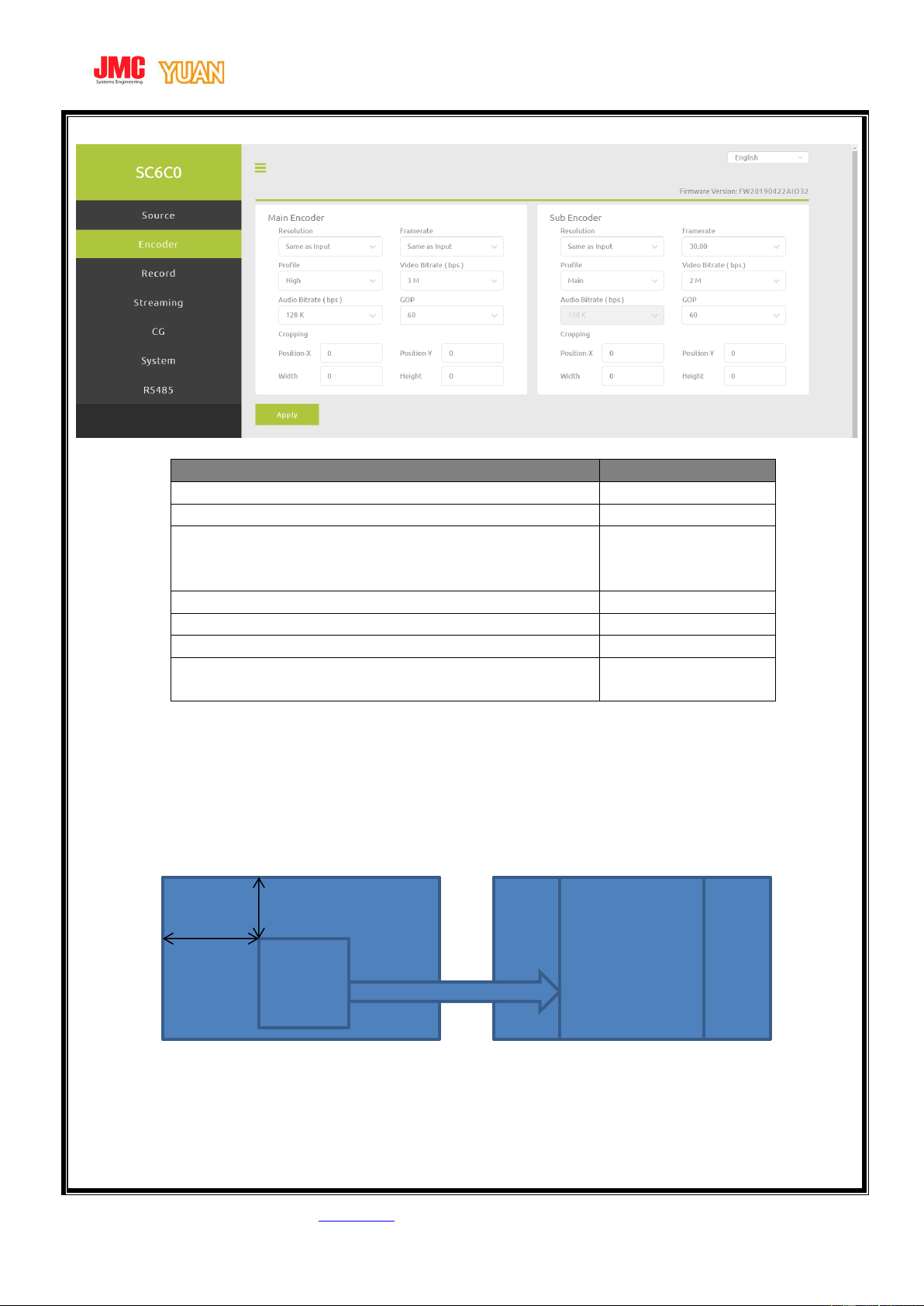Index
1. PACKAGE CONTENT .........................................................................................................................3
2. PRODUCT INTRODUCTION............................................................................................................4
2.1. PRODUCT BRIEF ............................................................................................................4
2.2. SPECIFICATION..............................................................................................................6
3. WEB UI ..................................................................................................................................................8
3.1. IP FINDER........................................................................................................................8
3.2. SOURCE..........................................................................................................................9
3.3. ENCODER .....................................................................................................................10
3.4. RECORD........................................................................................................................11
3.4.1. STORAGE CONTENT..............................................................................................................11
3.5. STREAMING..................................................................................................................12
3.5.1. INTRODUCTION: SRT .......................................................................................................... 13
3.5.2. EXAMPLE: RTSP ................................................................................................................... 13
3.5.3. EXAMPLE: RTMP .................................................................................................................. 15
3.5.1. EXAMPLE: YOUTUBE .......................................................................................................... 16
3.6. CG..................................................................................................................................18
3.6.1. OSD......................................................................................................................................... 18
3.7. SYSTEM ........................................................................................................................19
3.7.1. NETWORK SETTING ............................................................................................................. 19
3.7.2. DEVICE NAME SETTINGS.................................................................................................... 20
3.7.3. TIME SETTING ...................................................................................................................... 20
3.7.4. FIRMWARE UPDATE ............................................................................................................ 20
3.7.5. ACCOUNT SETUP ................................................................................................................. 22
3.7.6. SYSTEM RELATED ................................................................................................................ 22
3.8. RS485 ............................................................................................................................23
3.8.1. RS485 PARAMETER............................................................................................................... 23