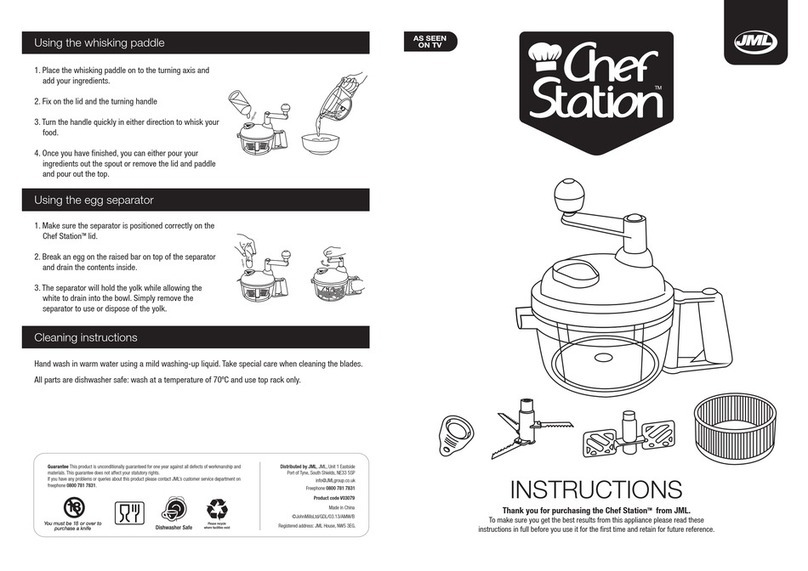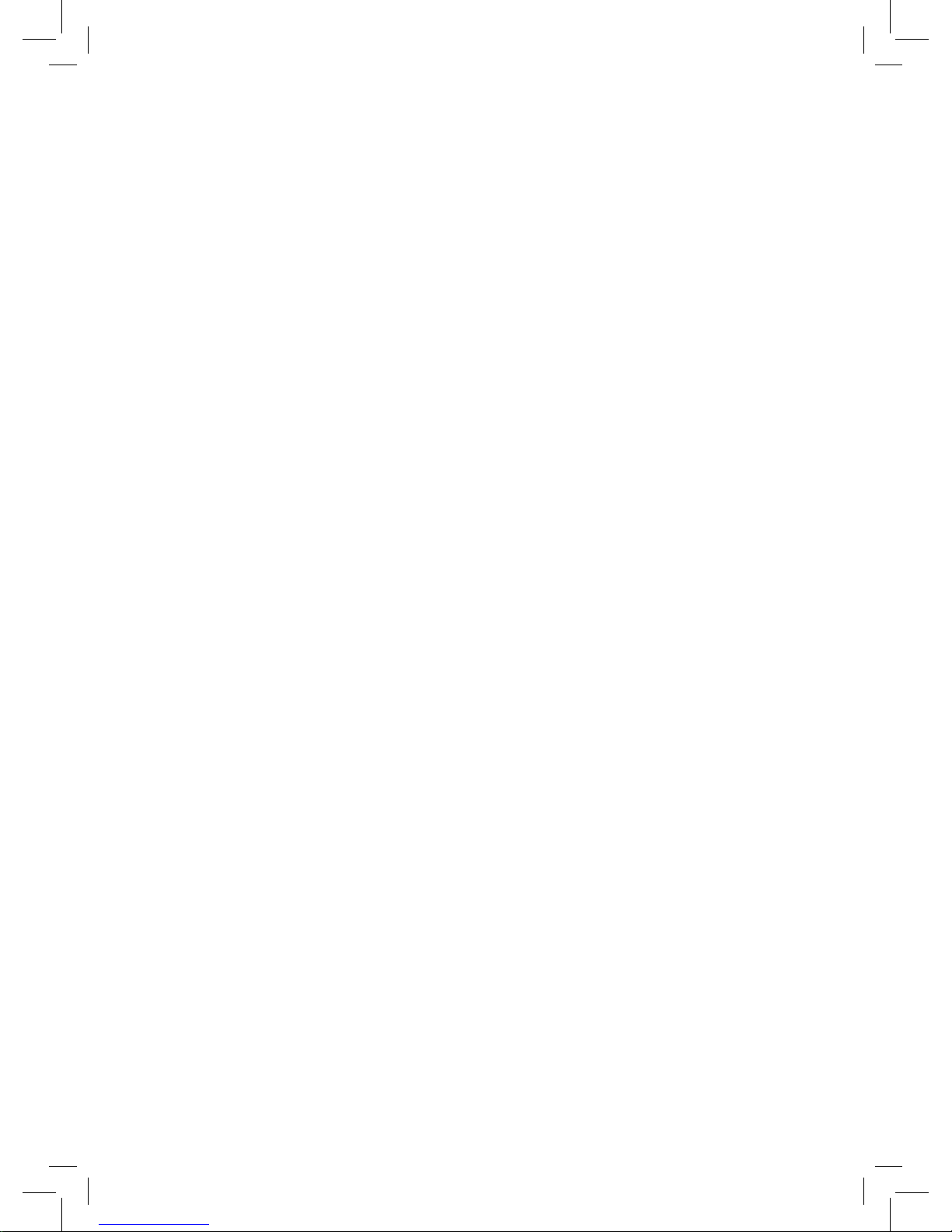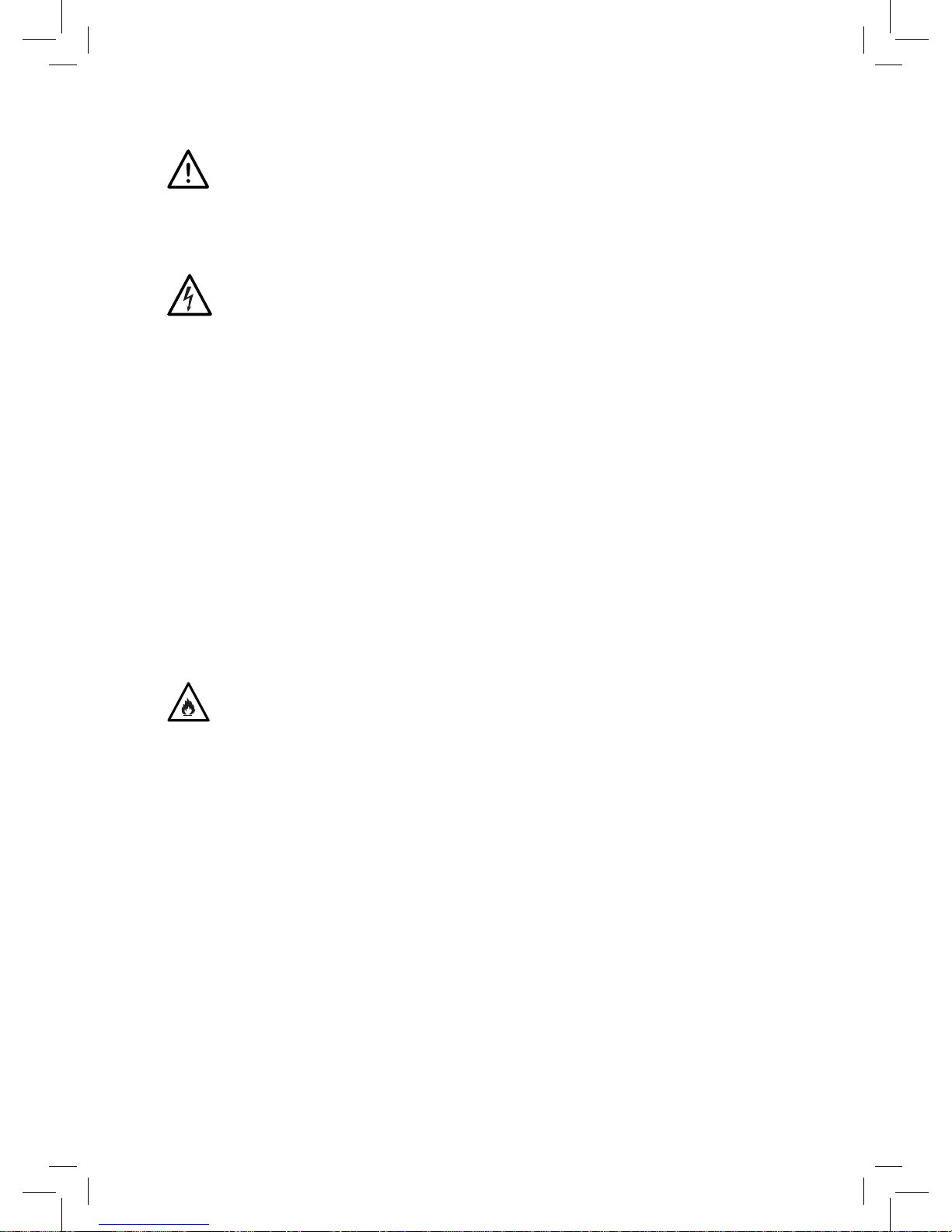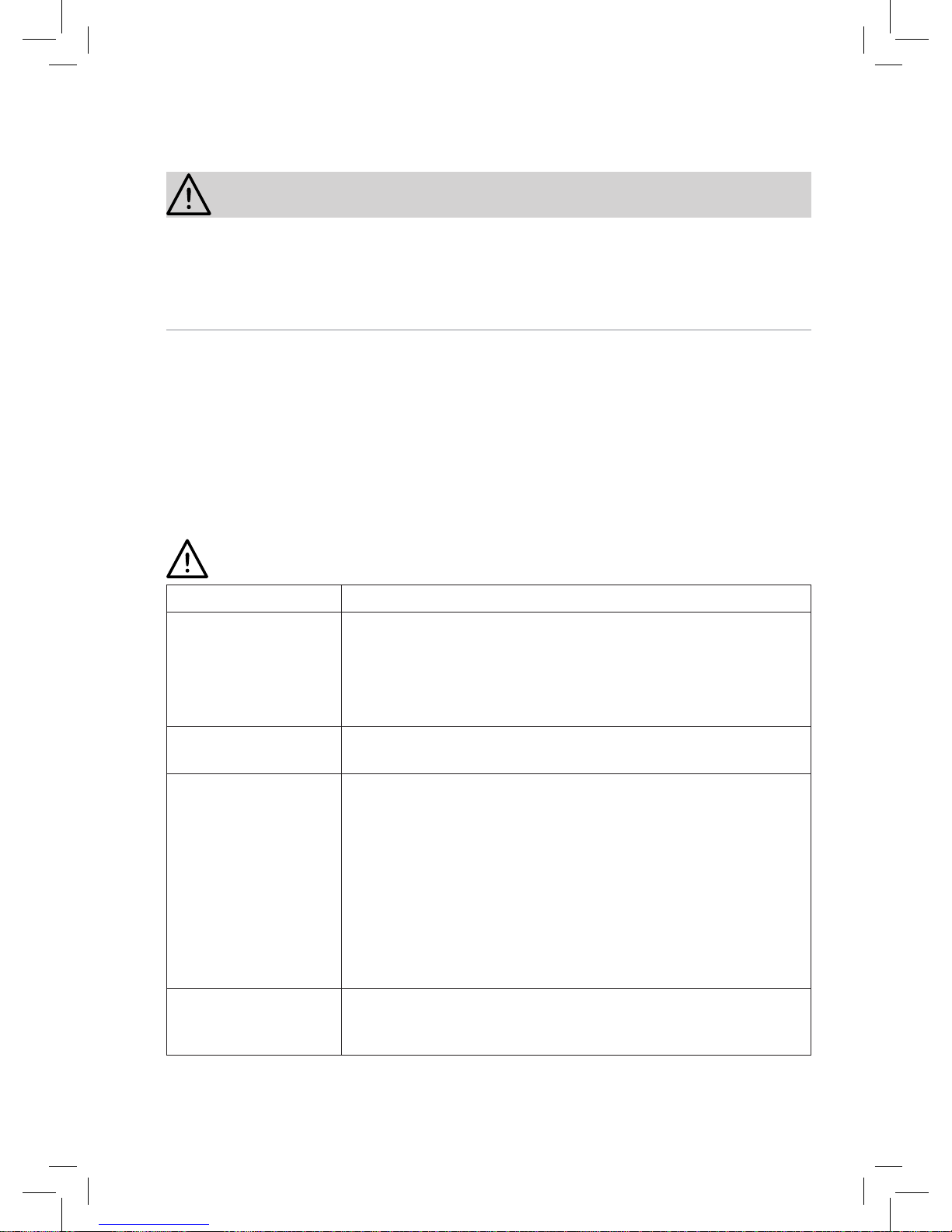Danger of Injury
■Always lay the mains cable in such a way that it does not present a trip hazard.
■The device must not be moved during use.
■Burn risk, caution must be taken when using the unit.
Danger of Electric Shock
■The device should only be connected to a properly installed socket with safety
contacts. The socket must also be readily accessible after connection so that the
connection to the mains can quickly be isolated. The mains voltage must match the
technical data of the device. Do not use any extension cables.
■Never immerse the device, mains cable or mains plug in water or other liquids and
ensure that they cannot fall into water or become wet.
■Should the device fall into water or liquid get inside it, switch off the power supply
immediately. Never attempt to pull the device out of the water while it is still
connected to the mains power! Do not use the device if it has become damaged or
wet and contact customer services for advice.
■Never touch the device, mains cable or mains plug with wet hands when these
components are connected to the mains power.
■Switch off the device and pull the mains plug out of the plug socket
– if a fault occurs during operation,
– before it is cleaned.
■Use the device only in closed rooms.
■Do not operate the device in a very damp environment.
Danger of Fire
■Do not use the device in rooms containing easily ignitable dust or poisonous and
explosive fumes.
■Do not operate the device in the vicinity of combustible material.
■Do not connect the device along with other consumers (with a high wattage) to a
multiple socket in order to prevent overloading and a possible short circuit (re).
Avoiding Damage to Material, Property and the Device
■Always place the device with clear space above it and on all sides on a dry, at, solid
and heat-resistant surface.
■Do not use on carpet.
■Do not place the device under other electronic devices.
■The device must be switched off when inserting or removing the mains plug. Always
pull the mains plug and never the mains cable to disconnect the device from the
mains power.
■Never cover up the ventilation slots and do not insert any objects into them.
■Make sure that the mains cable is not squashed, bent or laid over sharp edges and
does not come into contact with hot surfaces.