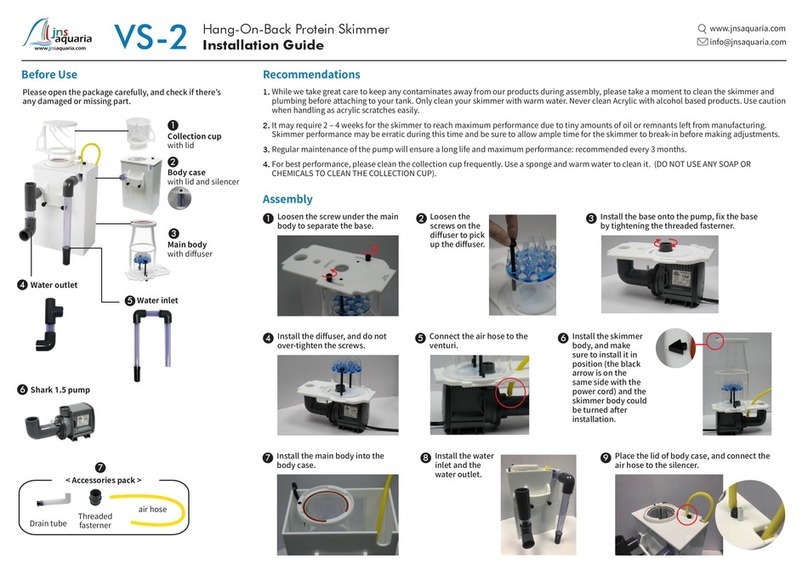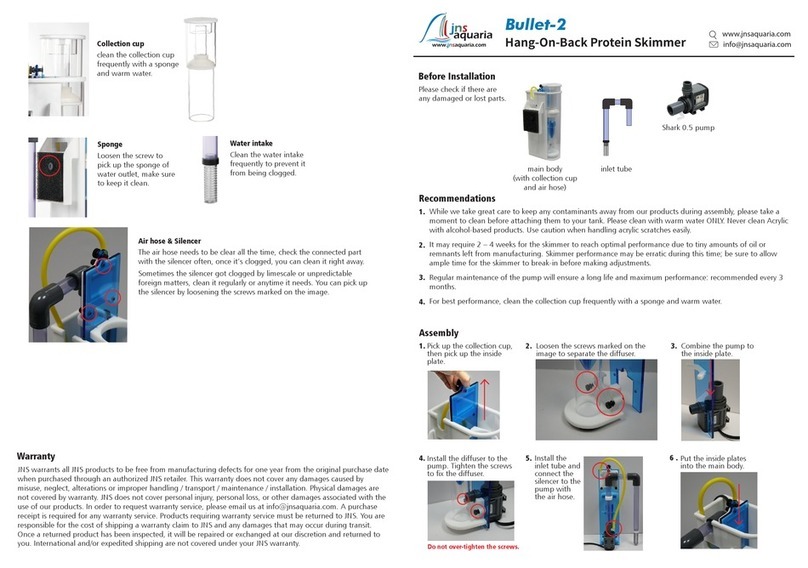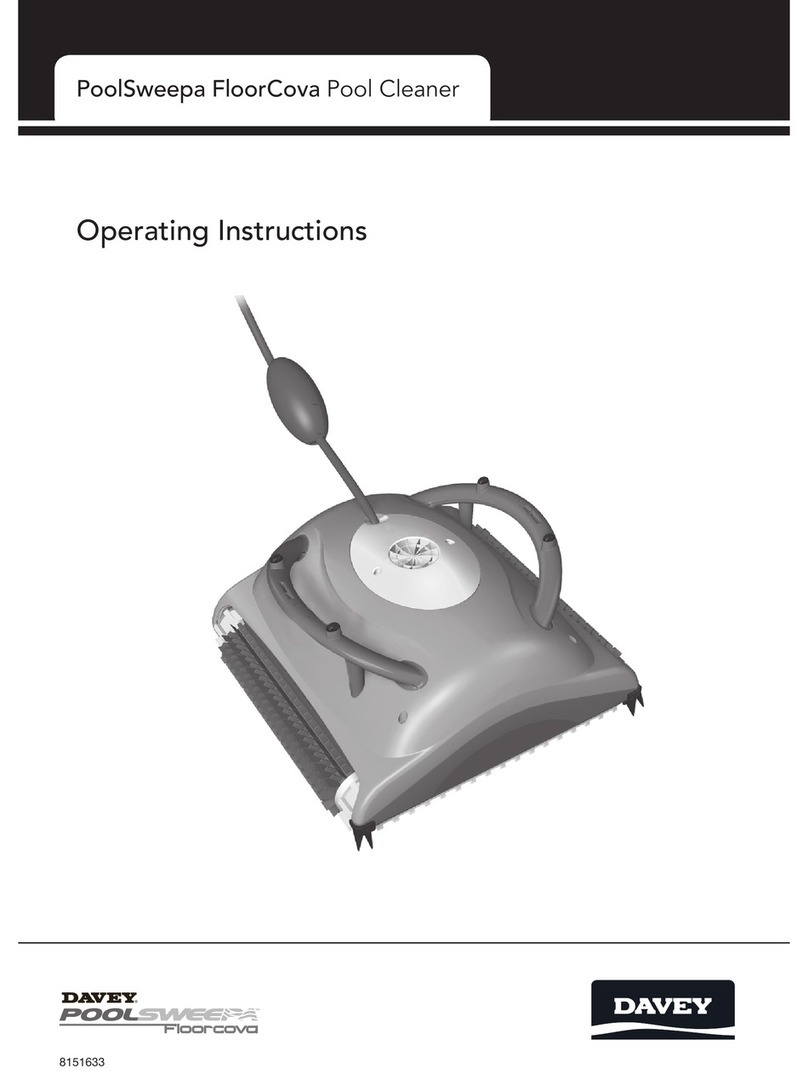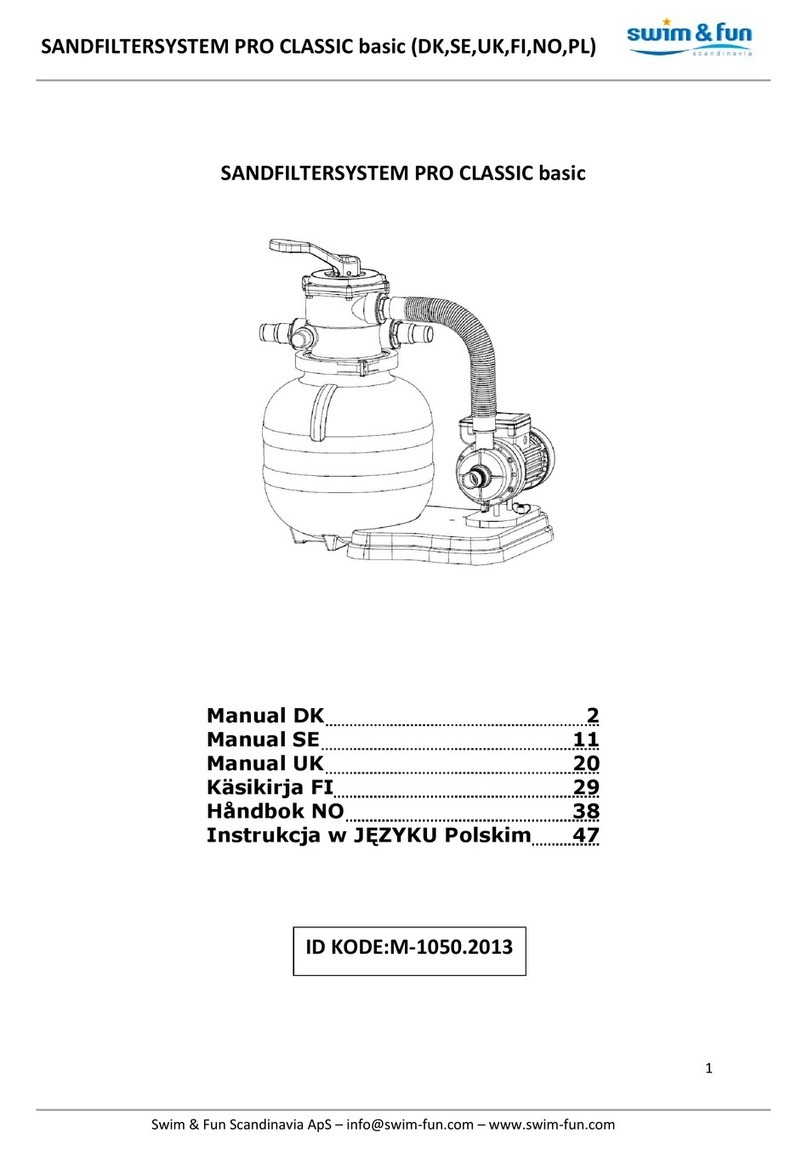Before installation and operation
Select a suitable place to set your Sigma Media Reactor
Please open the package carefully and check if there’s any damaged or lost parts.
Main media reactor body with Lid and base bracket
Filter sponge *2
Sicce Syncra pump *1
Sucker *3
Verify now that your sump has adequate space for the media reactor. Be sure that the
media reactor can sit flat and that it is not touching the sides of the sump, any baffles or
any plumbing. This will ensure the quietest performance from your media reactor.
The pump must be completely submerged underwater when in use.
WARRANTY
JNS warrants all JNS products to be free from manufacturing defects for one year from the original purchase
date when purchased through an authorized JNS retailer. This warranty does not cover any damages caused
by misuse, neglect, alterations, or improper handling / transport / maintenance / installation. Physical damages
are not covered by the warranty. JNS does not cover personal injury, personal loss, or other damages
associated with the use of our products. In order to request warranty service, please email us at
[email protected].
A
purchase
receipt
is
required
for
any
warranty
ser
vice.
Products
requiring
warranty
service must be returned to JNS. You are responsible for the cost of shipping a warranty claim to JNS and any
damages that may occur during transit. Once a returned product has been inspected, it will be repaired or
exchanged at our discretion and returned to you. International and/or expedited shipping are not covered
under your JNS warranty.
Maintenance
Sigma-1 / Sigma-2
Media Reactor
Recommendations
While we take great care to keep any contaminants away from our products during
assembly, please take a moment to clean with warm water ONLY. Never clean Acrylic with
alcohol-based products. Use caution when handling acrylic scratches easily.
The reactor should be cleaned out every time that the media is replaced ensuring that there
is no media below the bottom plate.
Regular maintenance of the pump will ensure a long life and maximum performance.
1
1
2
2
3 4
3
3
Parts included:
2.
1.
Regular maintenance of the pump will ensure long life and maximum performance: recommended every 3
months. You can disassemble the pump to clean by following steps:
(1)
(1) (2)
Press the on both side of the pump and pull out the cover. Take off the inside cover.
PULL TO OPEN
(2) Pull out the inside parts
(Make sure to put back in position)
The rotor could be
disassembled.
Pull out the pump from the bottom.
Separate the cover from the pump.
Pull out the rotor.
Sigma-1
Sigma-2
1.
2.
3.
How to remove the limescale?
NO OTHER CHEMICALS, soak
in a mixture of 1 part water and
1 part vinegar (citrin acid also
available) for at least 24 hours.
Once you finish, please rinse
with warm water.
www.
jns
aquaria.com