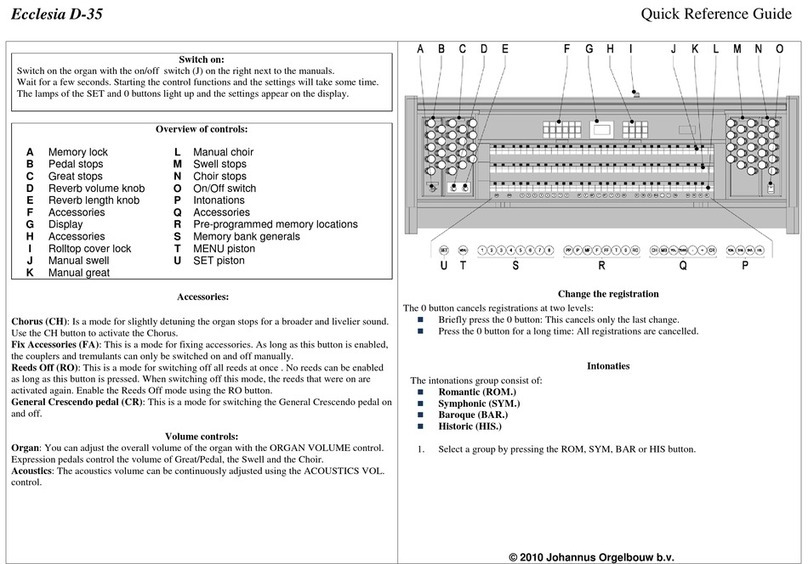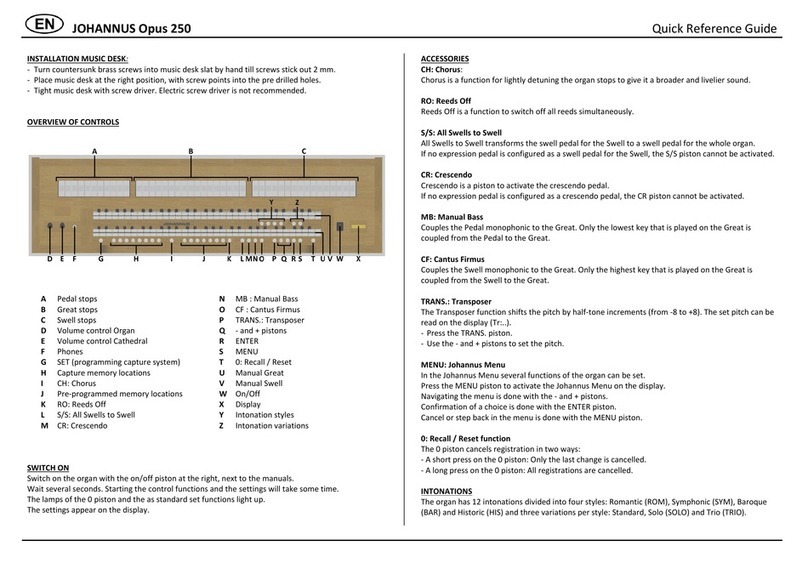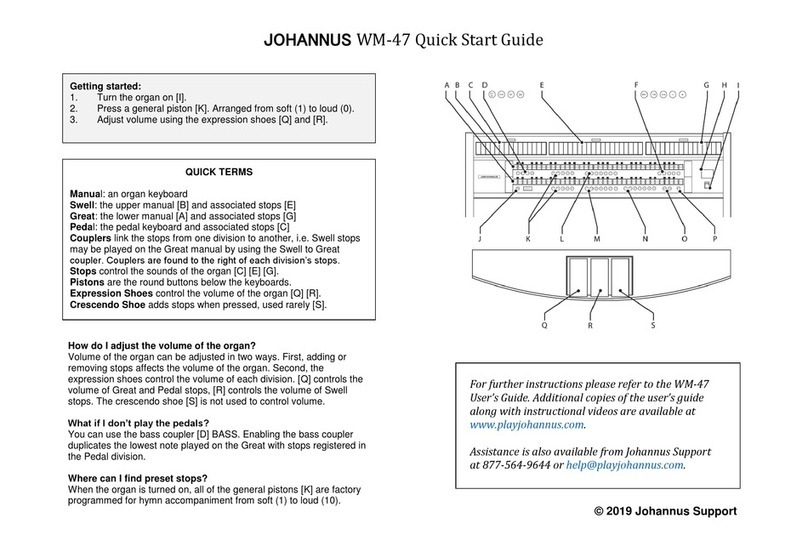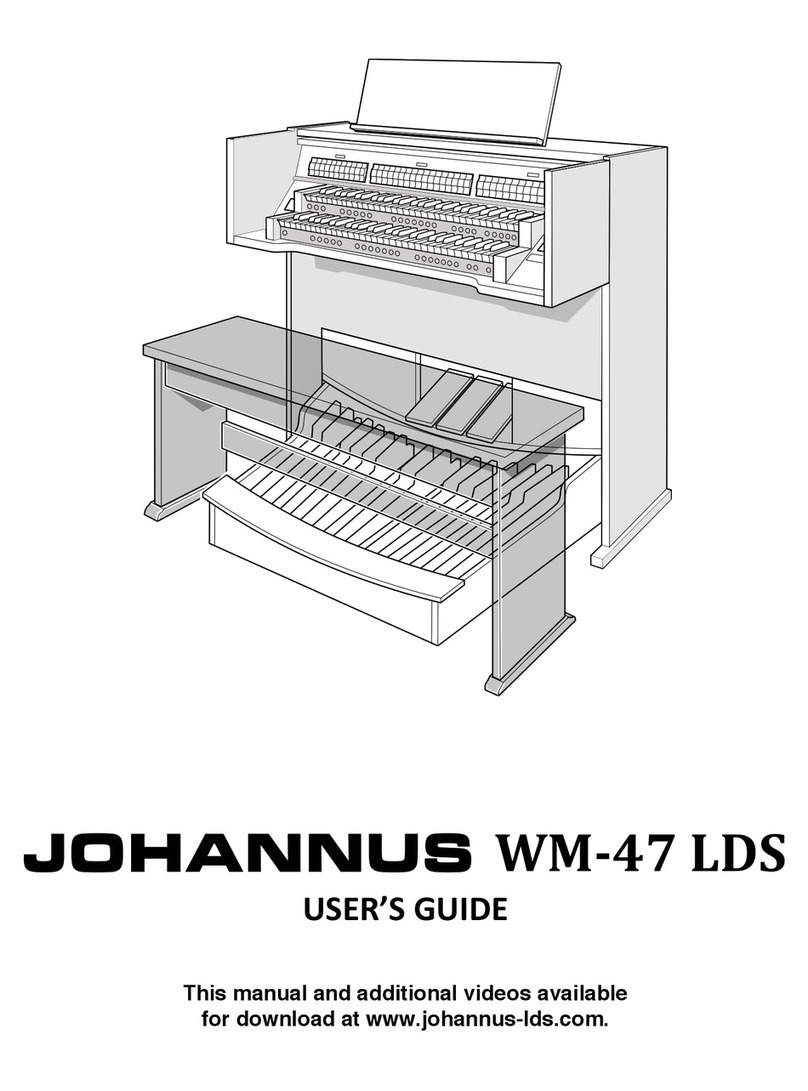JOHANNUS!WM‐44!LDS!Organ!Quick!Reference!Card!
To!activate!Hymn!Player:!
1. Press!the!MENU!piston!G.!
2. The!display!I!shows!the!selection!of!Hymn!Player.!!If!the!display!
does!not!show!Hymn!Player!as!the!selection,!use!the!+!or!–!pistons!to!
select!Hymn!Player.!
3. Press!SET!L!to!select!Hymn!Player.!
4. Use!the!+!or!–!pistons!G!to!select!Hymns!or!Preludes!as!indicated!by!
the!arrow!on!the!display!I.!
5. Follow!instructions!for!playing!hymns!or!preludes!below.!
1. Activate!the!Hymn!Player!as!described!above!and!select!Hymns!in!
step!four.!
2. Press!SET!L!to!enter!Hymns!mode.!
3. Enter!the!hymn!number!from!the!English!edition!of!Hymns!using!the!
general!pistons!M.!!Three!digits!must!be!entered;!i.e.!to!play!hymn!
number!62!you!must!press!general!pistons!0,!6,!2.!
4. Your!hymn!selection!is!shown!on!the!display!I.!
5. Press!SET!L!to!confirm!your!selection!or!press!+!or!–!G!to!browse.!
6. Select!whether!to!start!with!an!introduction!or!full!verse!using!the!+!
or!–!pistons.!!This!is!indicated!by!the!arrow!on!the!display!pointing!to!
“Intro”!or!“Verse”.!
7. Press!SET!L!to!begin!playing!the!introduction!or!verse.!
8. Adjust!the!volume!using!the!swell!expression!shoe!V.!
9. Press!SET!L!at!the!end!of!the!introduction!or!verse!to!play!another!
verse!of!the!same!hymn.!
10. Press!MENU!G!as!needed!to!return!to!the!main!screen.!
1. Activate!the!Hymn!Player!as!described!above!and!select!Preludes!in!
step!four.!
2. Press!SET!L!to!enter!Preludes!mode.!
3. Press!SET!L!again!to!confirm.!
4. Press!SET!L!to!begin!playing!Preludes.!!Their!order!is!random.!
5. Adjust!the!volume!using!the!swell!expression!shoe!V.!
6. Press!CAN.!Q!to!stop!Preludes.!
7. Pres!MENU!G!as!needed!to!return!to!the!main!screen.!
The!Johannus!WM‐44!LDS!has!32!memories.!!The!current!memory!level!is!
shown!in!the!display!I.!!You!may!change!memory!levels!by!using!the!+!
and!–!pistons!G.!!The!Johannus!WM‐44!LDS!has!32!memory!levels.!!Each!
of!the!general!pistons!M!on!memory!level!one!are!factory!programmed!
from!soft!to!loud!for!congregational!singing.!!Use!both!hands!on!the!same!
manual.!!The!general!pistons!on!memory!level!two!are!factory!
programmed!for!prelude!music.!!1‐5!are!set!to!play!the!melody!on!the!
Great!and!the!accompaniment!on!the!Swell.!!6‐10!are!set!to!play!the!
melody!on!the!Swell!with!the!accompaniment!on!the!Great.!
!General+Pistons!MR!control!stops!on!the!entire!organ!by!hand!or!foot.!
!Divisional+Pistons!NOP!control!stops!only!on!their!assigned!division:!
! ! N!Swell!O!Great!P!Pedal!
!Coupler+Toe+Studs!S!are!used!to!turn!on/off!the!couplers!by!foot.!
!Tutti/T!FT!turns!on/off!“full!organ.”!
You!may!set!pistons!to!recall!your!chosen!stop!combinations!on!memory!
levels!3‐32.!!To!program!a!piston:!1)!select!memory!level;!2)!select!
desired!stops;!3)!press!and!hold!SET!L;!4)!press!and!release!the!piston!
you!wish!to!program;!5)!release!SET.!
You!may!transpose!your!playing!automatically!using!the!transposer.!!
Press!TRANS!G!then!press!+!or!–!while!TRANS!is!lit!to!select!the!new!key.!
Enables!expression!of!the!whole!organ!via!the!Swell!expression!shoe!V.!
Changes!all!of!the!stops!on!the!organ!to!“Baroque”!style.!
Enabling!the!bass!coupler!D!BASS!duplicates!the!lowest!note!played!on!
the!Great!with!stops!registered!in!the!Pedal!division.!
Enabling!the!melody!coupler!D!MEL!duplicates!the!highest!note!played!
on!the!Great!with!stops!registered!in!the!Swell!division,!thereby!
strengthening!the!melodic!line.!
©!2008!Johannus!LDS!Support!