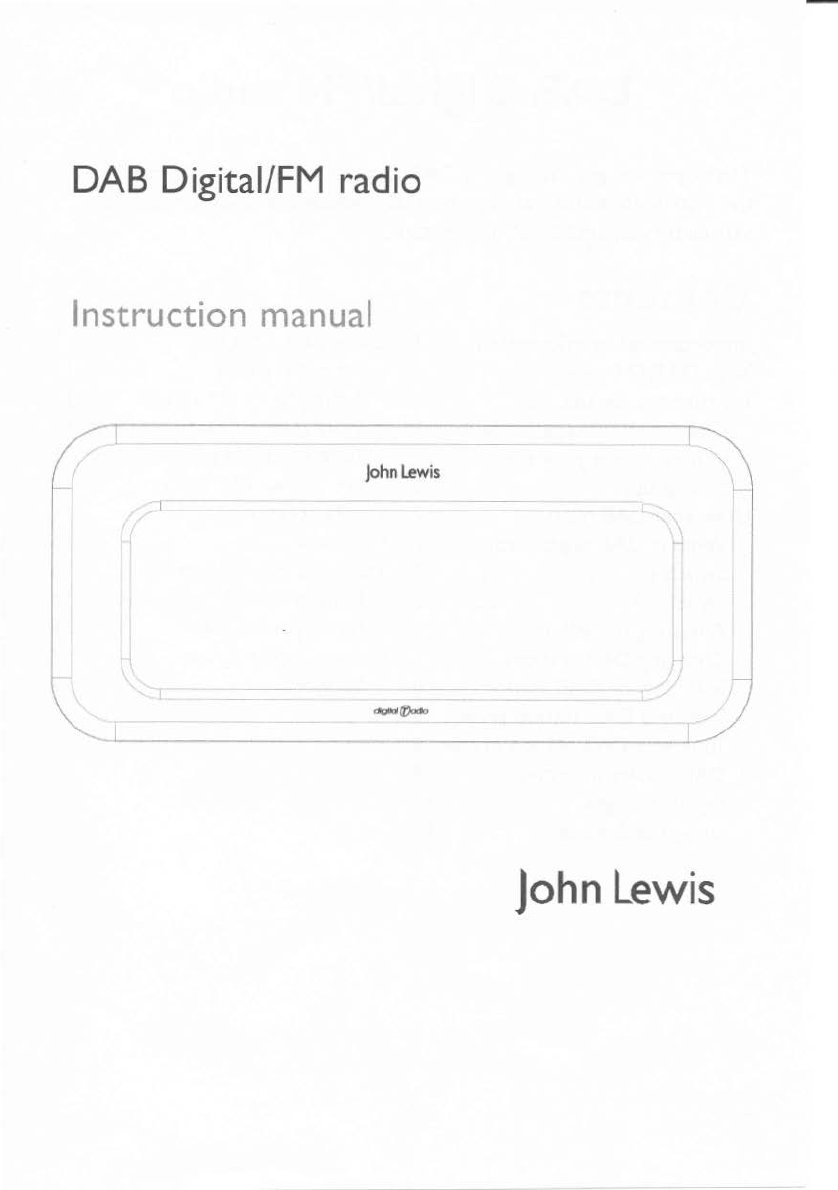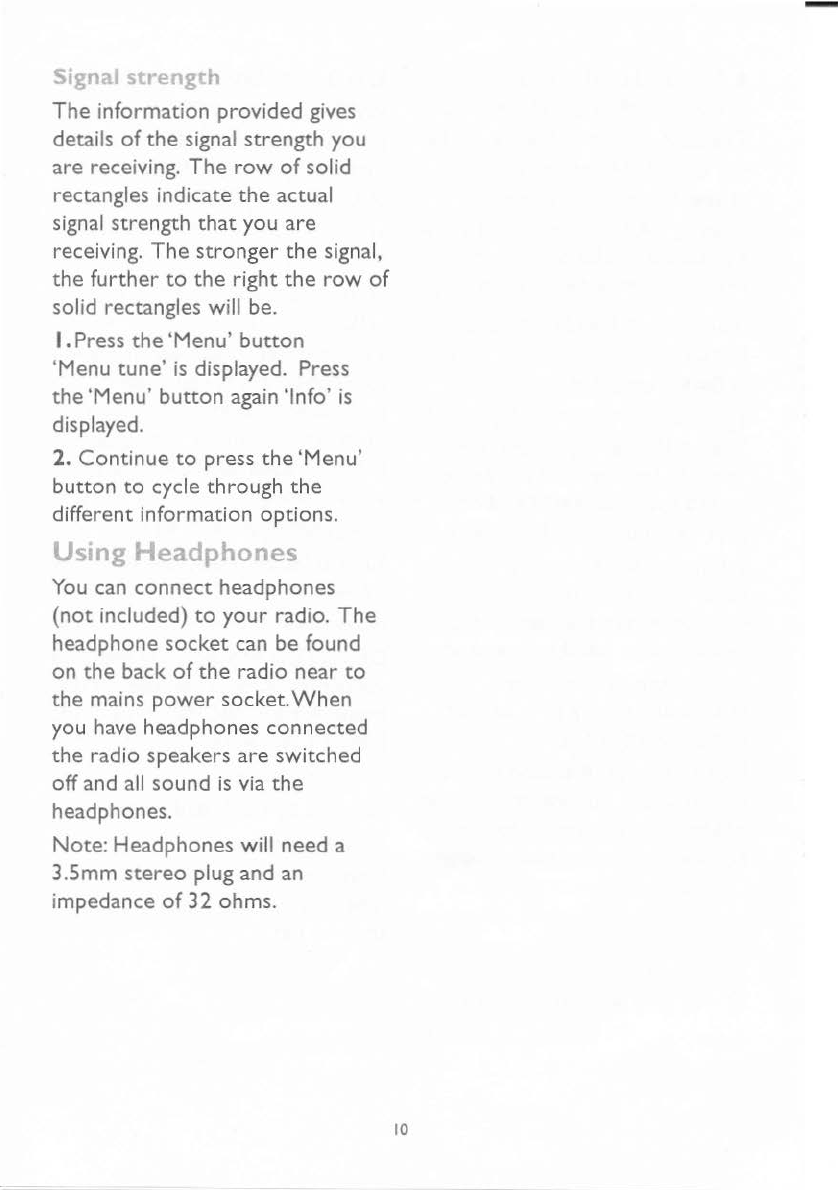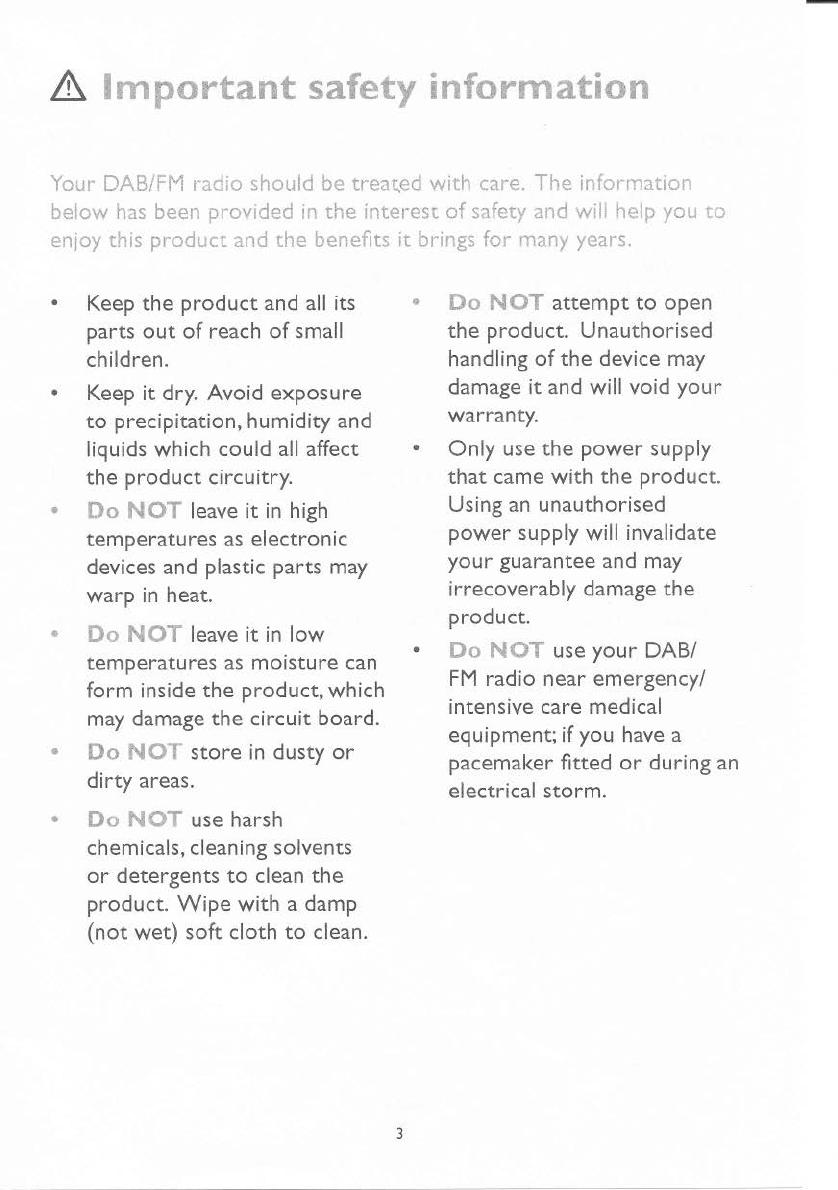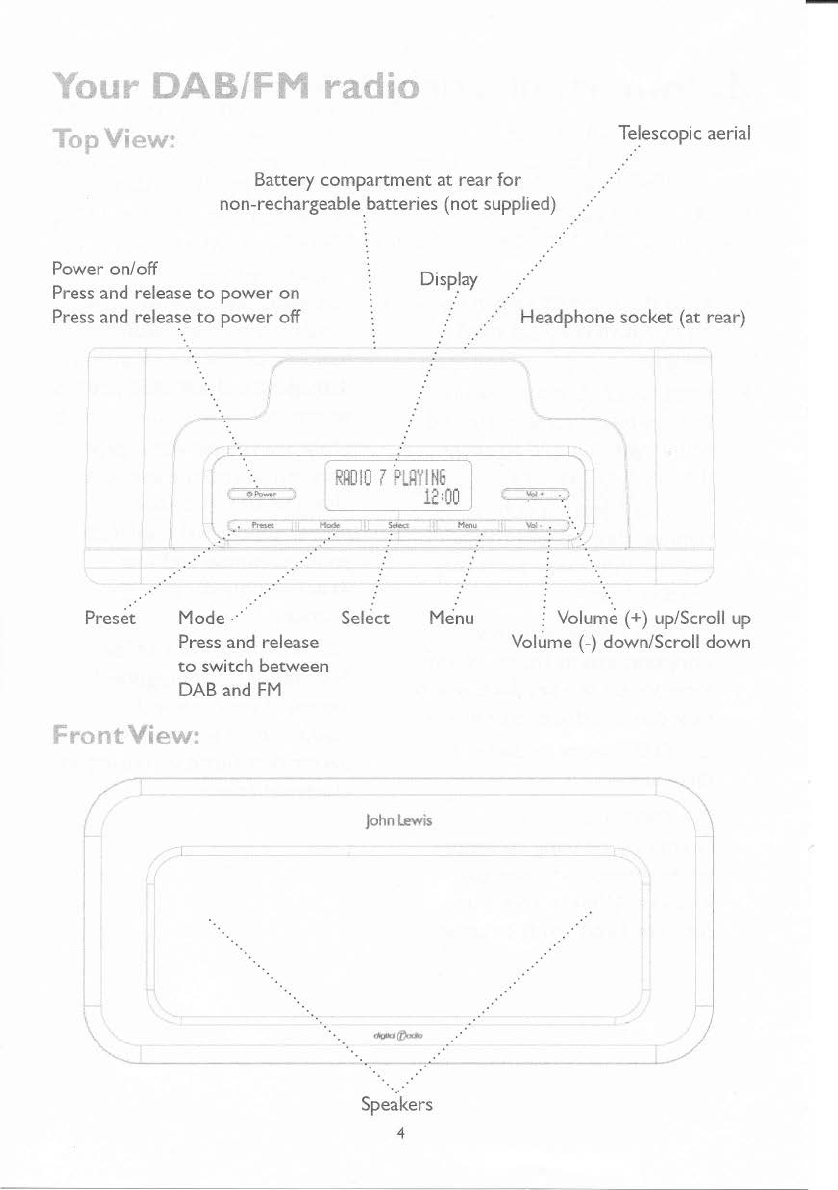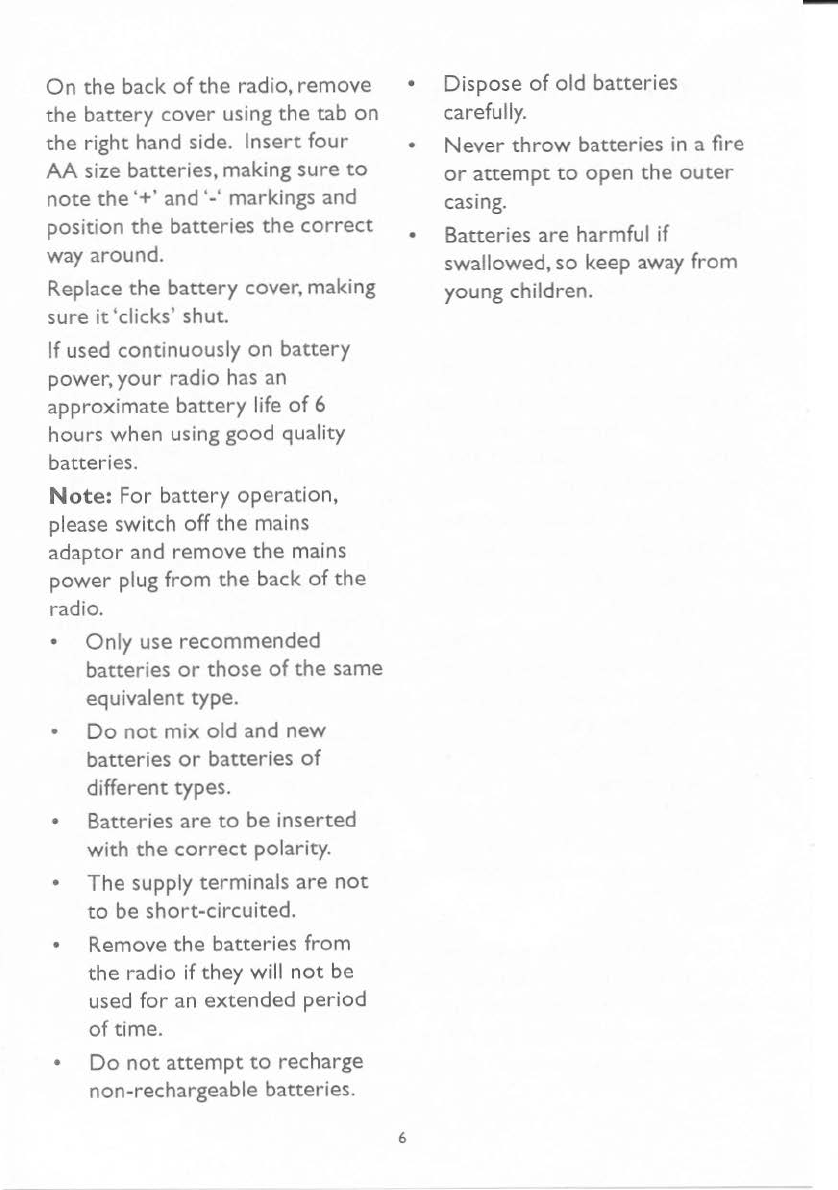&.
lmportant
safety
information
Your DAB/FM
radio
should
Ье
treat.ed
with
care.
The
informatюn
below
has
been prov1ded in
the
interest
of
safety and wil· help you
to
enjoy this
product
and the benefits
it
brings
for
many years.
•
Кеер
the
product
and all its •
Do
NOT
attempt
to
open
parts
out
of
reach
of
small
the
product.
Unauthorised
children. handling
of
the
device may
•
Кеер
it
dry.
Avoid
exposure
damage
it
and
will
void
your
to
precipitation,
humidity
and warranty.
liquids
which
could all affect •
Only
use
the
power
supply
the
product
circuitry.
that
came
with
the
product.
•
Do
NOT
leave
it
in high Using
an
unauthorised
temperatures
as
electronic
power
supply
will
invalidate
devices and plastic parts may
your
guarantee and may
warp
in heat. irrecoverably damage
the
•
Do
NOT
leave
it
in
low
product.
•
Do
NOT
use
your
DAB/
temperatures
as
moisture
can
form
inside
the
product,
which
FM
radio
near emergency/
may damage the
circuit
board. intensive
саге
medical
equipment;
if
you have
а
•
Do
"'OT
store
in dusty
or
pacemaker
fitted
or
during
an
dirty
areas. electrical
storm.
•
Do
NOT
use harsh
chemicals, cleaning solvents
or
detergents
to
clean
the
product.
Wipe
with
а
damp
(not
wet)
soft
cloth
to
clean.