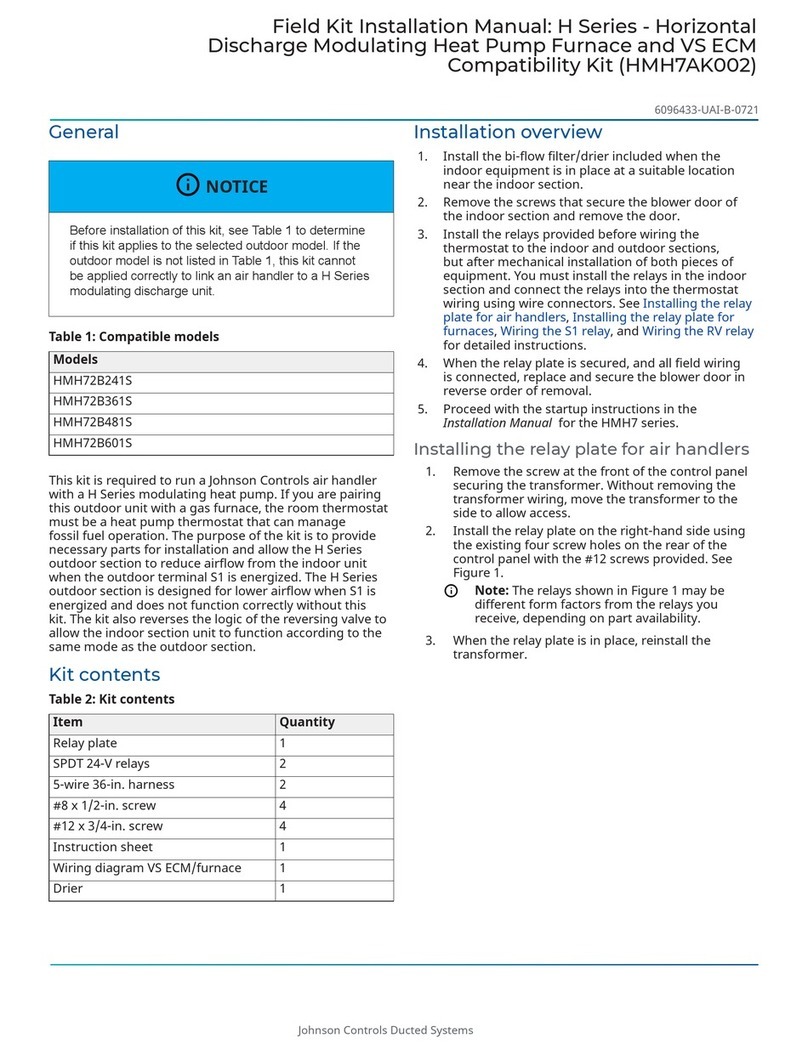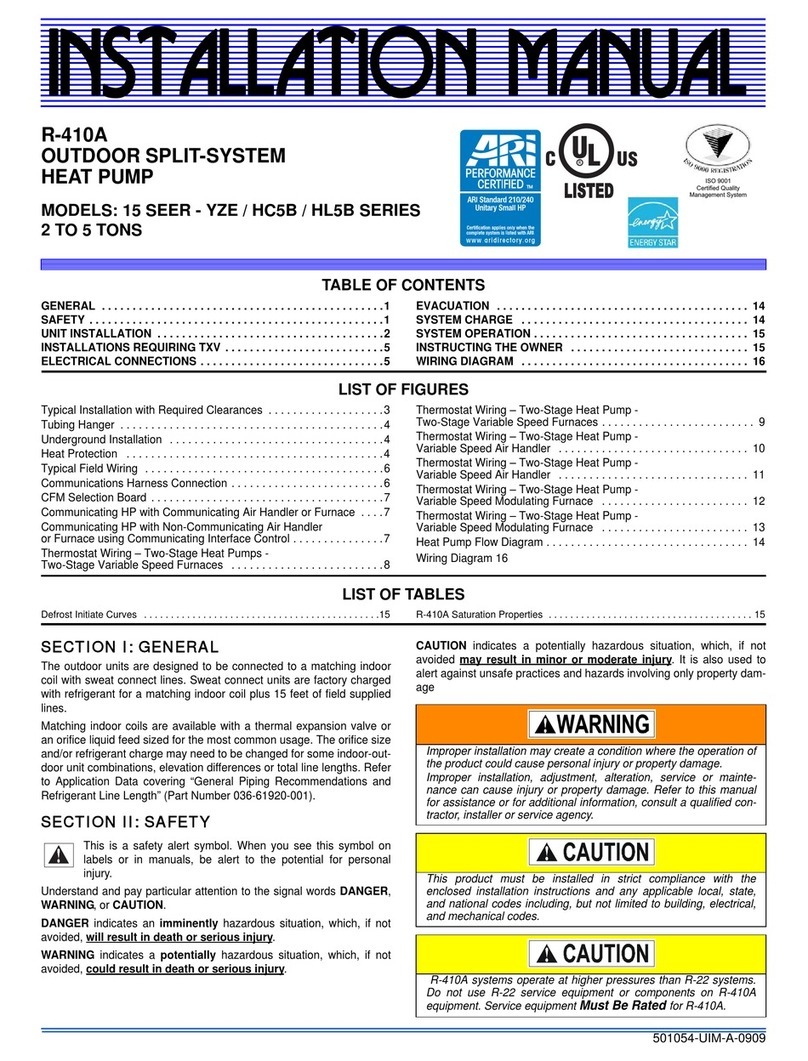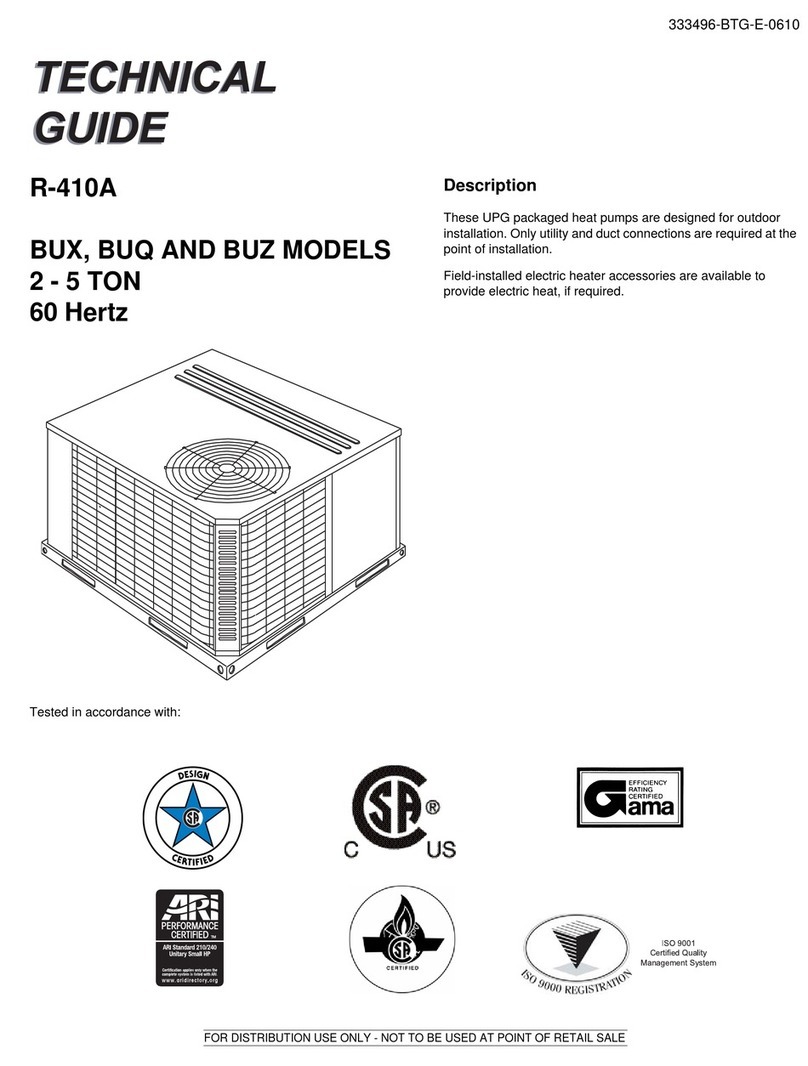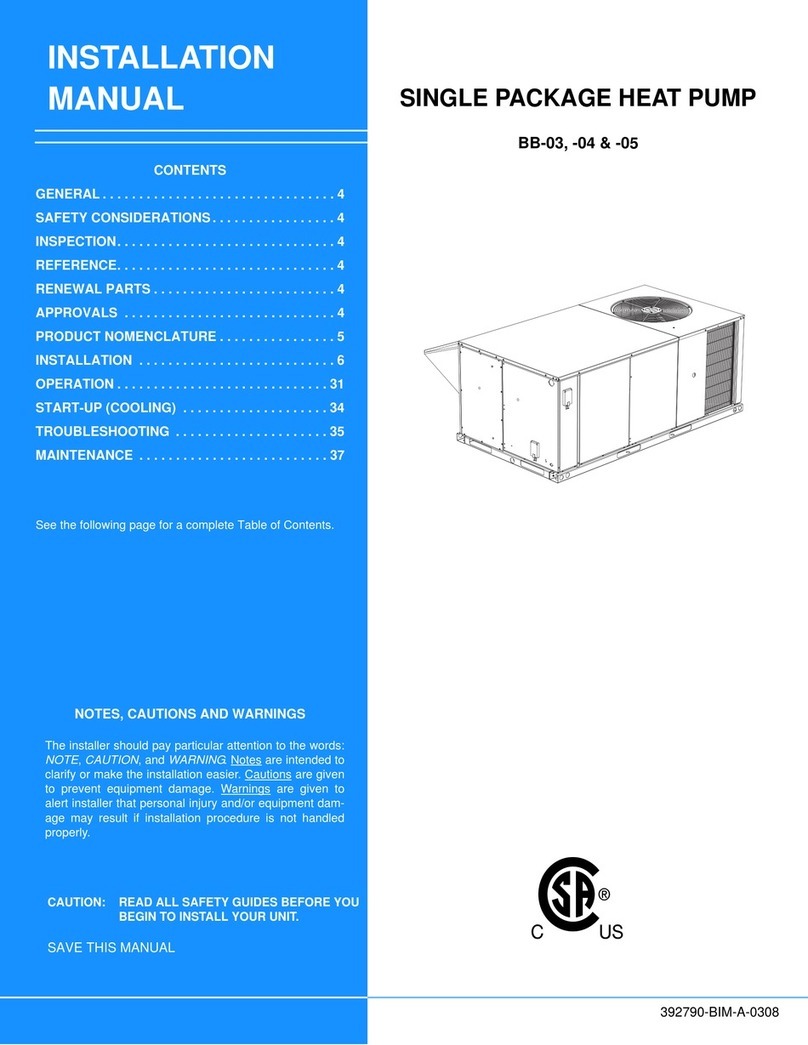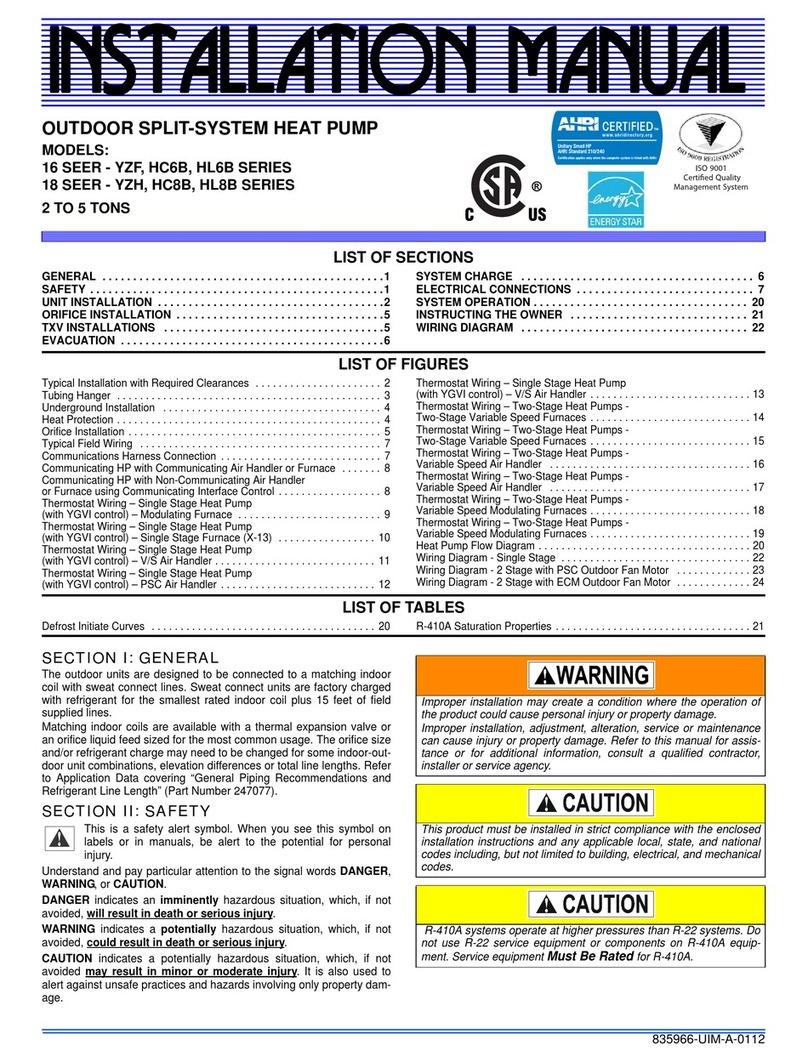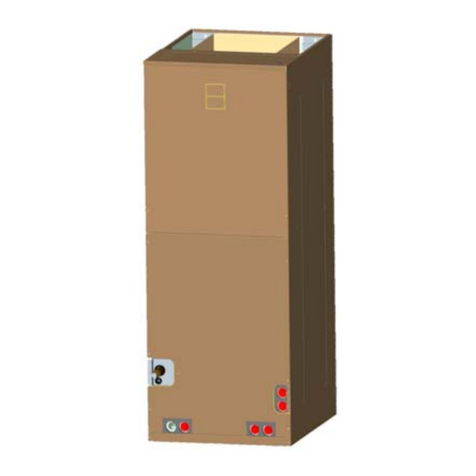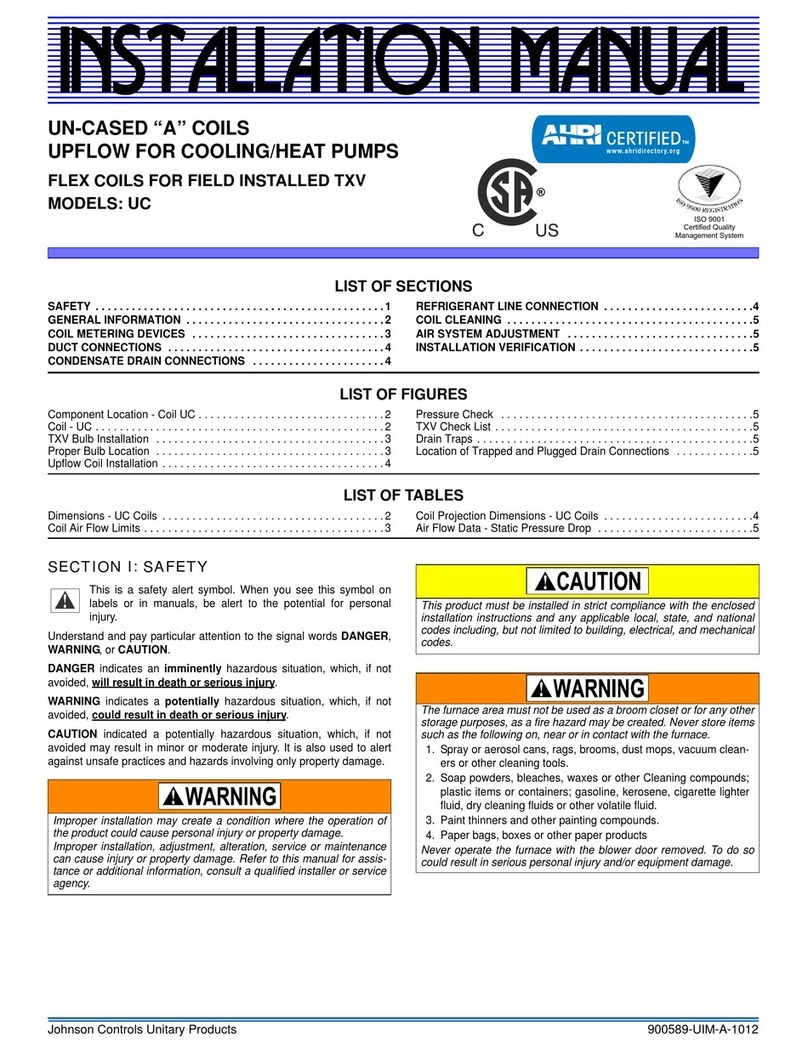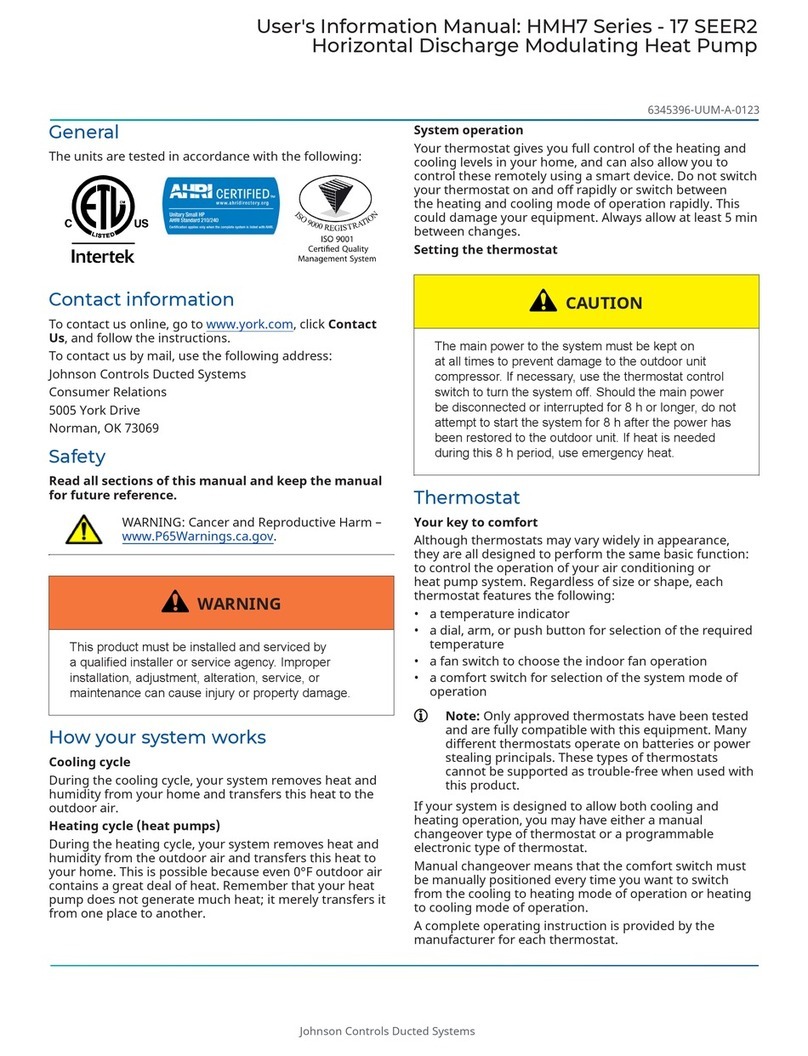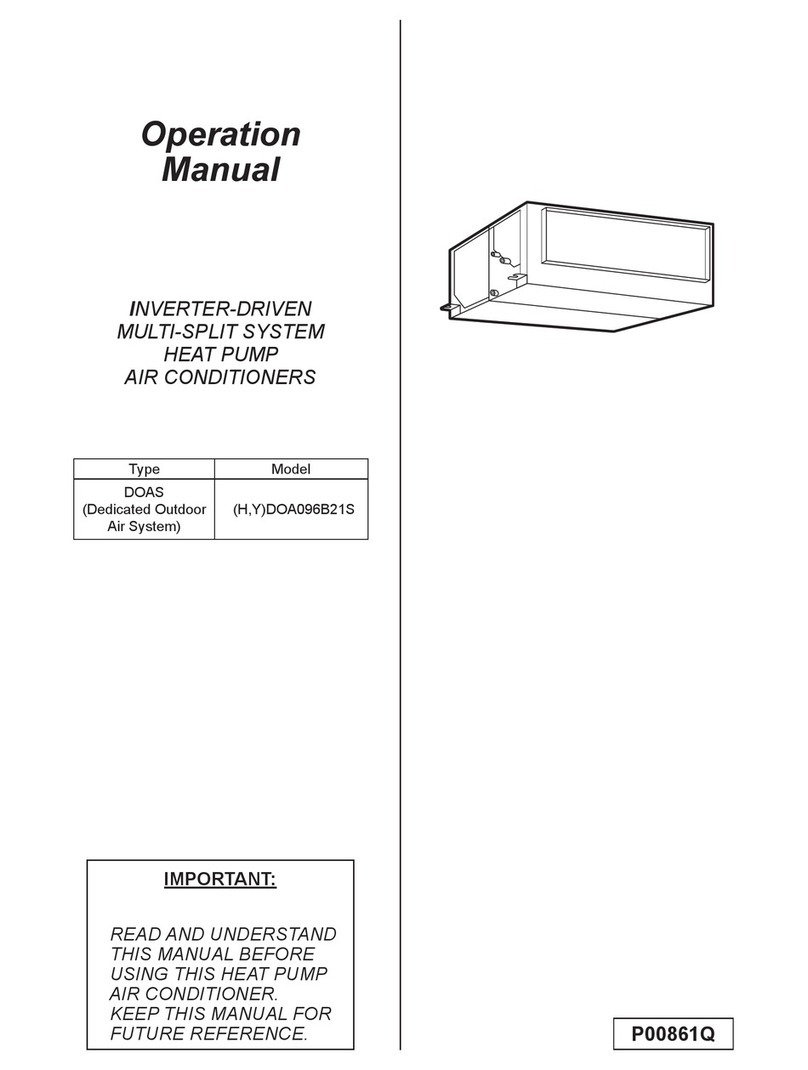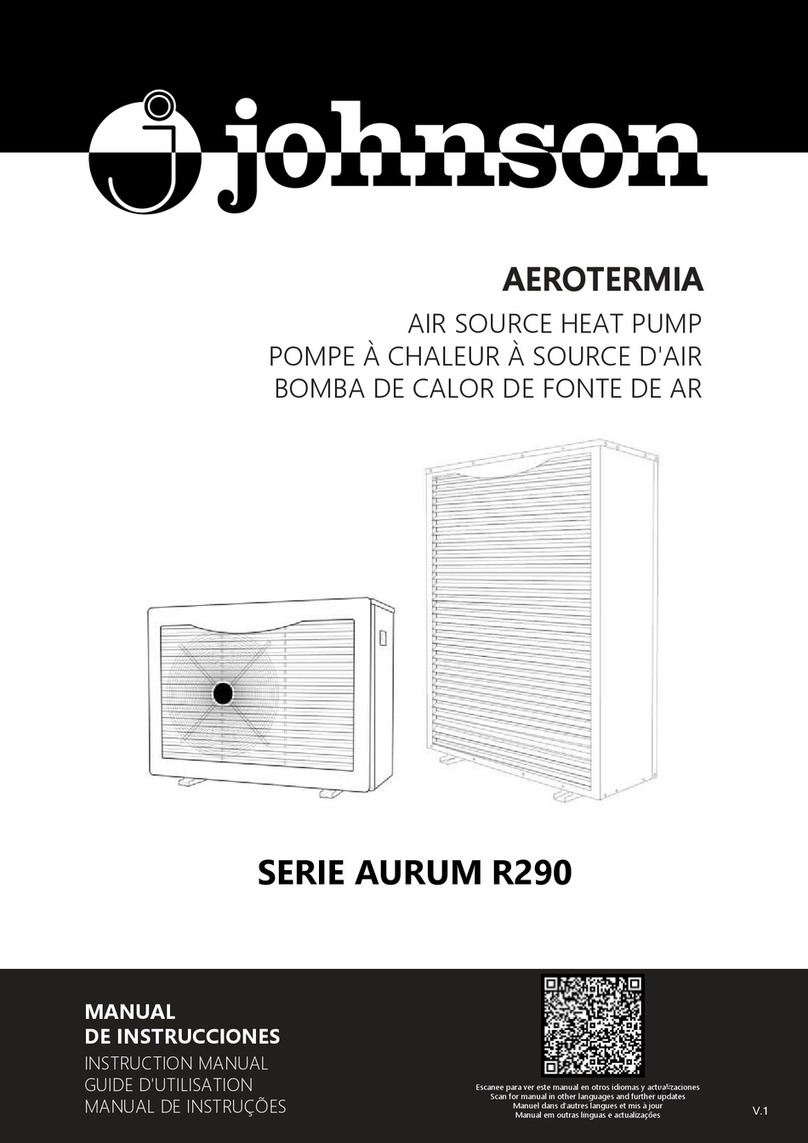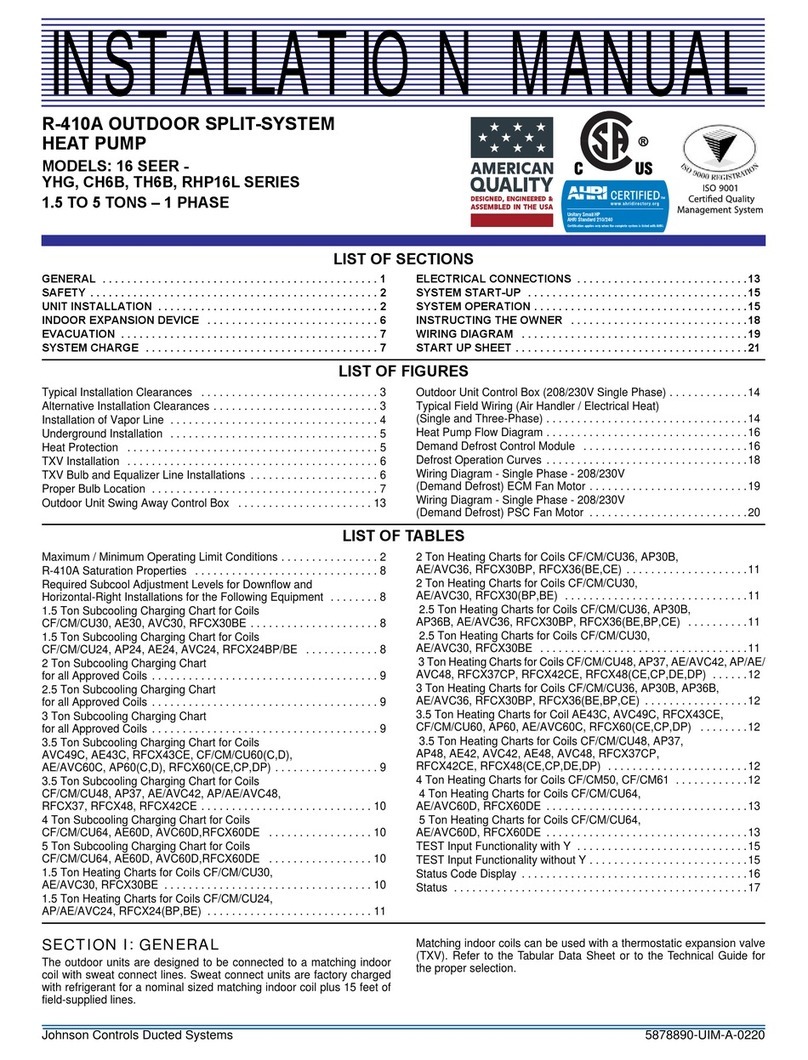1062444-YIM-A-0913
10 Johnson Controls Unitary Products
Refrigerant Mains
Line Sizing
When sizing refrigerant pipe for a split-system air conditioner,
check the following:
1. Suction line pressure drop due to friction.
2. Liquid line pressure drop due to friction.
3. Suction line velocity for oil return.
4. Liquid line pressure drop due to vertical rise. For certain
piping arrangements, different sizes of suction line pipe
may have to be used. The velocity of the refrigerant vapor
must always be great enough to carry the oil back to the
compressor.
5. Evaporator Located Below Condenser - On a split
system where the evaporator blower is located below the
condenser, the suction line must be sized for both pressure
drop and for oil return.
6. Condenser Located Below Evaporator - When the
condenser is located below the evaporator blower, the
liquid line must be designed for the pressure drop due to
both friction loss and vertical rise. If the pressure drop due
to vertical rise and friction exceeds 60 psi, some refrigerant
will flash before it reaches the thermal expansion valve.
Flash gas:
1. Increases the liquid line pressure loss due to friction that in
turn causes further flashing.
2. Reduces the capacity of the refrigerant control device
which starves the evaporator.
3. Erodes the seat of the refrigerant control device.
4. Causes erratic control of the refrigerant entering the
evaporator.
Take Adequate Precautions
Many service problems can be avoided by taking adequate
precautions to provide an internally clean and dry system and
by using procedures and materials that conform to established
standards.
Use hard drawn copper tubing where no appreciable amount of
bending around pipes or other obstructions is necessary. If soft
copper is used, care should be taken to avoid sharp bends that
may cause a restriction. Pack fiberglass insulation and a
sealing material such as permagum around refrigerant lines
where they penetrate a wall to reduce vibrations and to retain
some flexibility.
Support all tubing at minimum intervals with suitable hangers,
brackets or clamps.
Braze all copper-to-copper joints with Silfos-5 or equivalent
brazing material. Do not use soft solder. Insulate all suction
lines with a minimum of 1/2" ARMAFLEX or equivalent that
meets local codes. Liquid lines exposed to direct sunlight and/
or high temperatures must also be insulated. Never solder
suction and liquid lines together. They can be taped together for
convenience and support purposes, but they must be
completely insulated from each other.
The liquid and suction service ports on the condenser section
permit leak testing, evacuation, and partial charging of the field
piping and the evaporator without disturbing refrigerant stored
in the condenser during initial installation.
Before beginning installation of the main lines, be sure that the
evaporator section has not developed a leak in transit. Check
pressure at the Schrader valve located on the header of each
coil. If pressure still exists in the system, it can be assumed to
be leak free. If pressure DOES NOT exist the section will need
to be repaired before evacuation and charging is performed.
A filter-drier MUST be field-installed in the liquid line of every
system to prevent dirt and moisture from damaging the system.
Properly sized filter-driers are shipped with each condensing
section.
NOTE: Installing a filter-drier does not eliminate the need for
the proper evacuation of a system before it is charged.
A field-installed moisture indicating sight-glass should be
installed in the liquid line(s) between the filter-drier and the
evaporator coil. The moisture indicating sight-glass can be used
to check for excess moisture in the system.
Both condenser and evaporator sections have copper sealing
disks brazed over the end of liquid and suction connections.
The temperature required to make or break a brazed joint is
high enough to cause oxidation of the copper unless an inert
atmosphere is provided.
NOTE: Dry nitrogen should flow through the system at all times
when heat is being applied and until the joint has
This Split-System (Air Condensing / Air Handling) unit is
one component of an entire system. As such it requires
specific application considerations with regard to the
rest of the system (air handling unit, duct design,
condensing unit, refrigerant piping and control scheme).
Failure to properly apply this equipment with the rest of
the system may result in premature failure and/or
reduced performance / increased costs. Warranty
coverage specifically excludes failures due to improper
application and Unitary Products specifically disclaims
any liability resulting from improper application.
Please refer to the equipment Technical Guide,
Installation Manual and the piping applications bulletin
247077 or call the applications department for Unitary
Products @ 1-877-UPG-SERV for guidance.