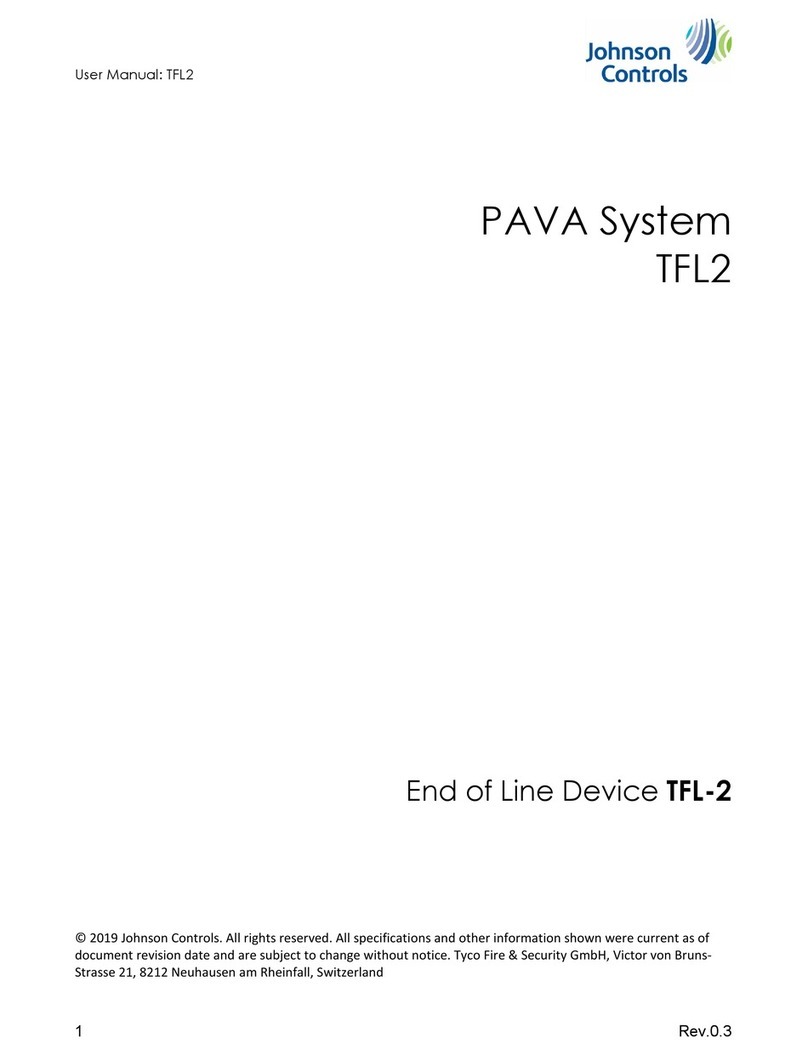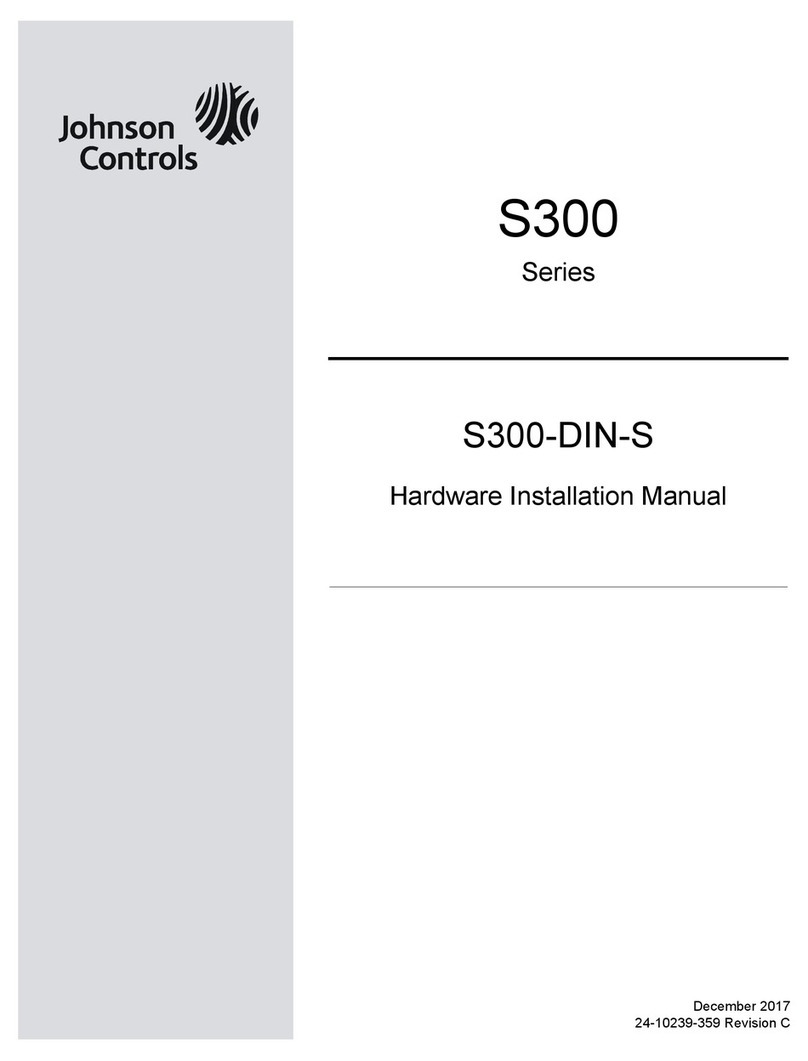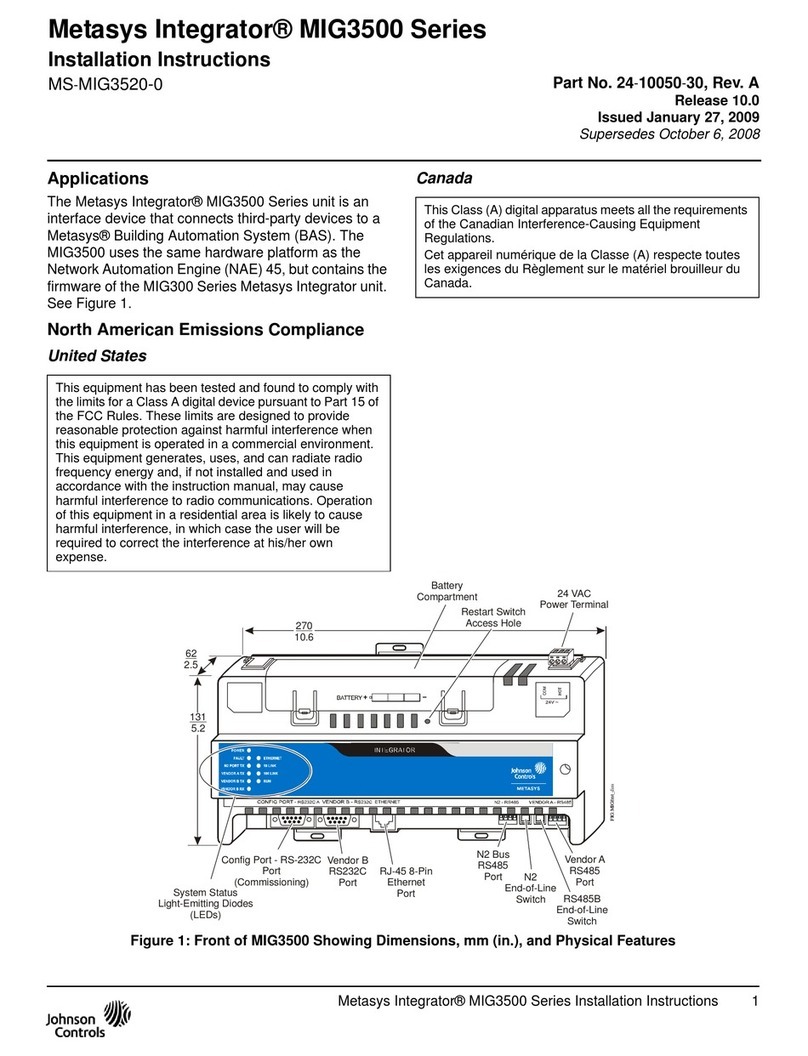2 R45 Technical Bulletin
All connections should be made
using No. 18 AWG wire. The
connections should be made
within the switch box with wire
nuts or solder and tape.
Recheck connections before
applying power to the interface.
Calibration Procedure
The R45A( ) Economizer to
CYBERTRONIC Interface
1. Connect the
CYBERTRONIC load or a
1000 ohm resistor across
the Red (+) and Blue (-)
output leads.
2. Connect appropriate supply
voltage.
3. Apply 2 V.D.C. to the
White/Red (+) and
White/Blue (-) input leads.
4. Adjust the zero
potentiometer until
0.01 V.D.C. is read across
the output leads. Slowly
decrease the zero
potentiometer until
0.05 V.D.C. is just read.
5. Increase the input voltage to
18 V.D.C.
6. Adjust the span
potentiometer for an output
reading of -16 V.D.C.
7. Repeat Steps 3 through 6 to
achieve precise calibration.
The R45G( ) CYBERTRONIC to
Economizer Interface
1. Connect the economizer
load or a 10 k ohm resistor
across the Red (+) and Blue
(-) output leads.
2. Connect appropriate supply
voltage.
3. Apply zero V.D.C. to the
White/Red (+) and
White/Blue (-) input leads.
4. Adjust the zero
potentiometer until the
+2 V.D.C. is read across the
output leads.
5. Apply -16 V.D.C. to the
input.
6. Adjust the span
potentiometer for an output
reading of +18 V.D.C.
7. Repeat Steps 3 through 6 to
achieve precise calibration.
Checkout Procedure
Before leaving the installation,
several complete operating
cycles of the system should be
observed to see that all
components are functioning
properly.
Repairs and Replacement
Field repairs must not be made.
For a replacement interface,
contact the nearest Johnson
Controls Commercial Systems
wholesaler.
Ordering Information
To order, specify Complete
Product Number.
Performance specifications
appearing herein are nominal
and are subject to accepted
manufacturing tolerances and
application variables.
Controls Group
507 E. Michigan Street
P.O. Box 423 Printed in U.S.A.
Milwaukee, WI 53202