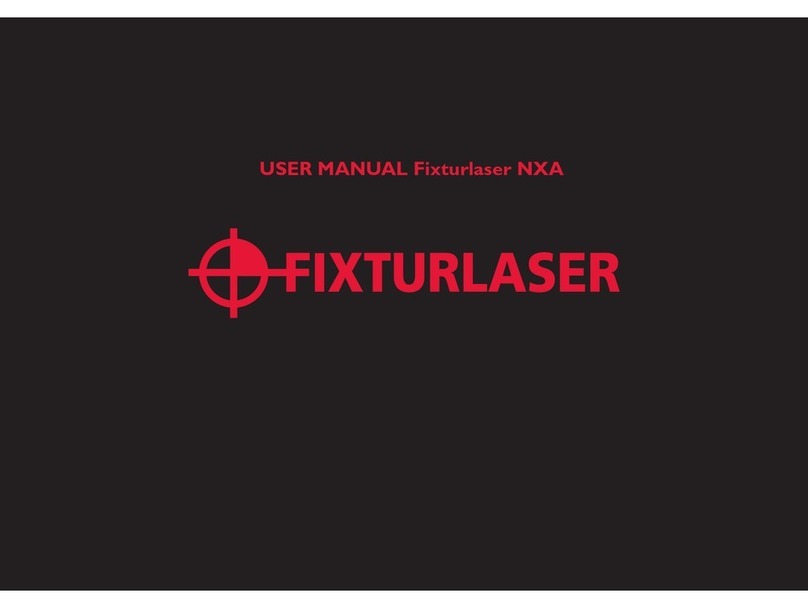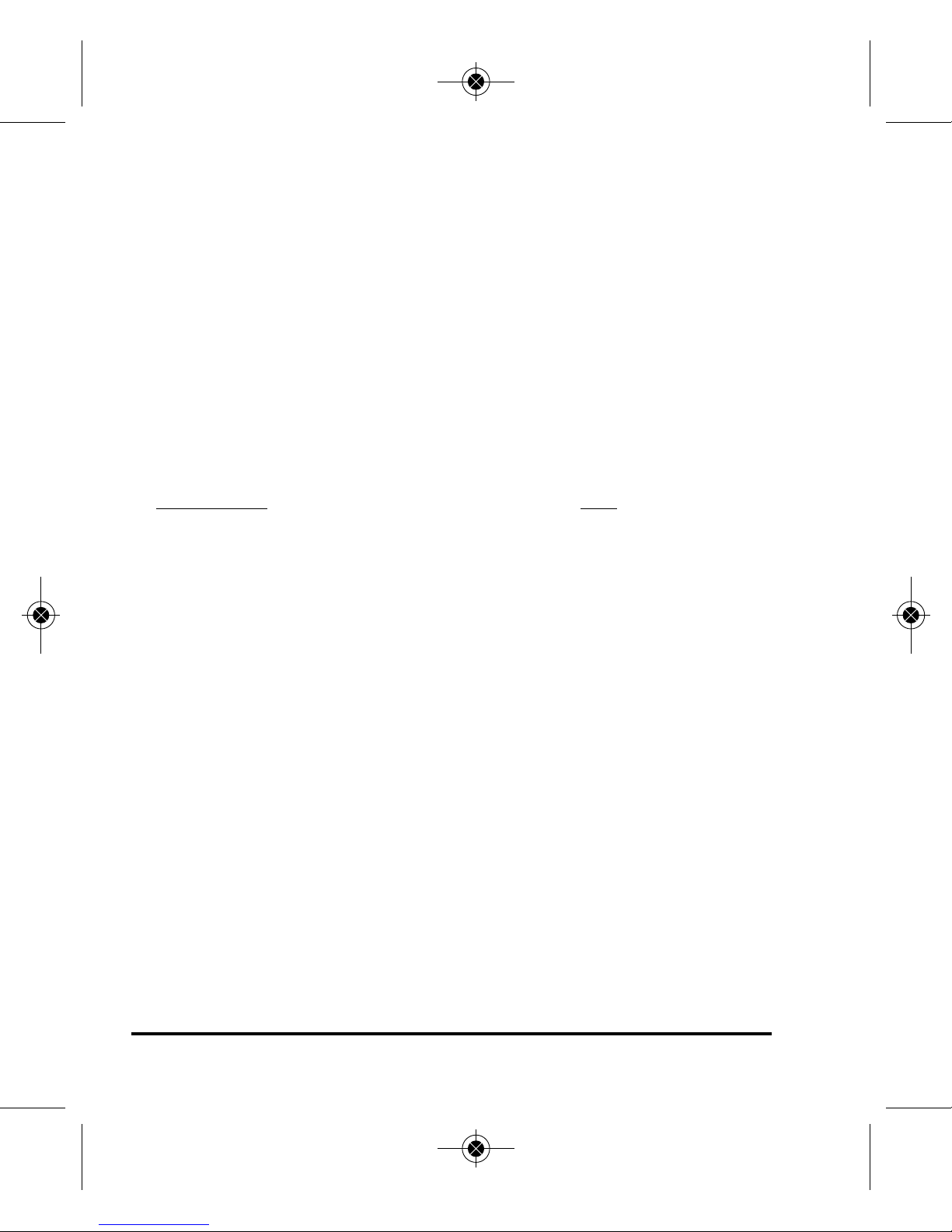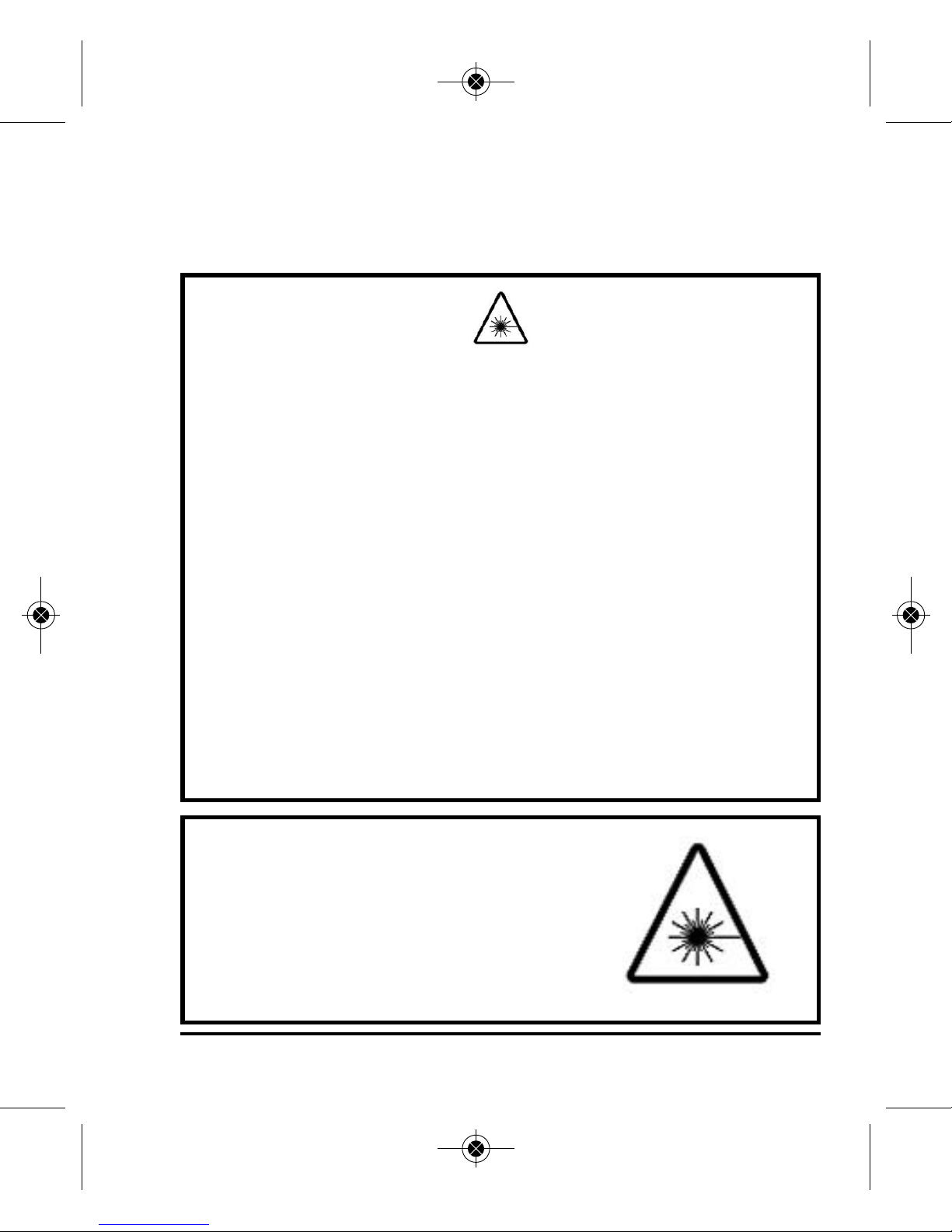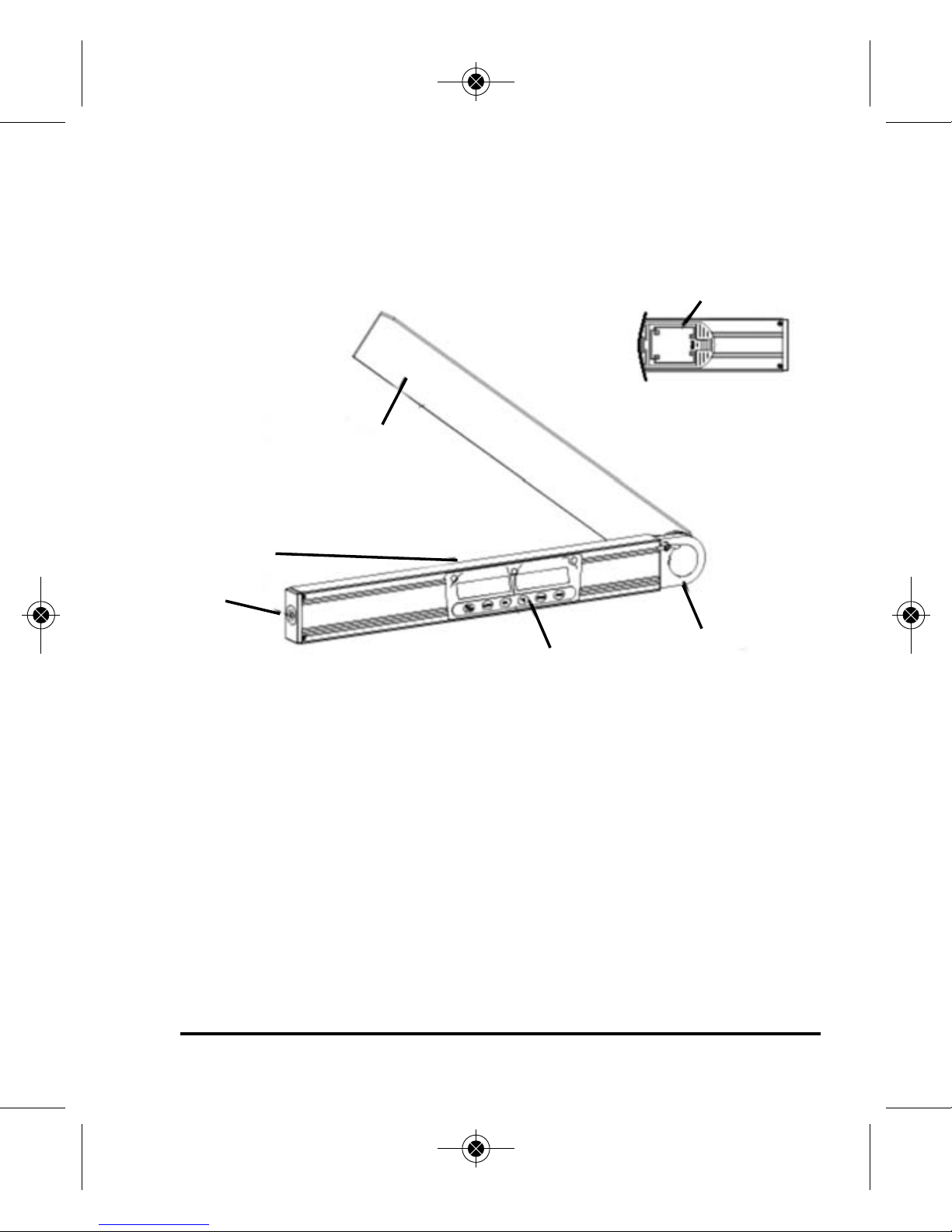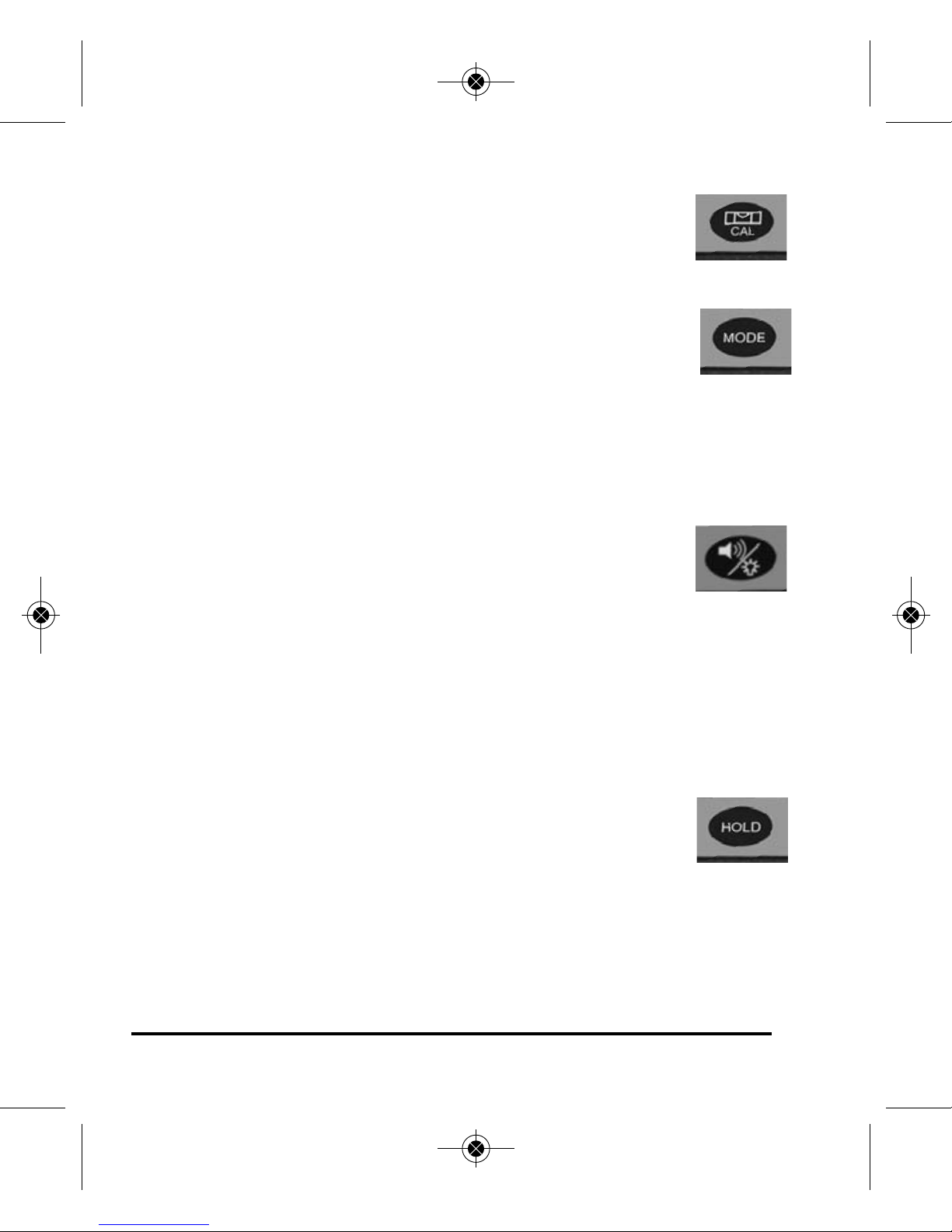Johnson 40-6065 User manual
Other Johnson Laser Level manuals

Johnson
Johnson 40-6692 User manual

Johnson
Johnson 40-6535 User manual

Johnson
Johnson 40-6080 User manual
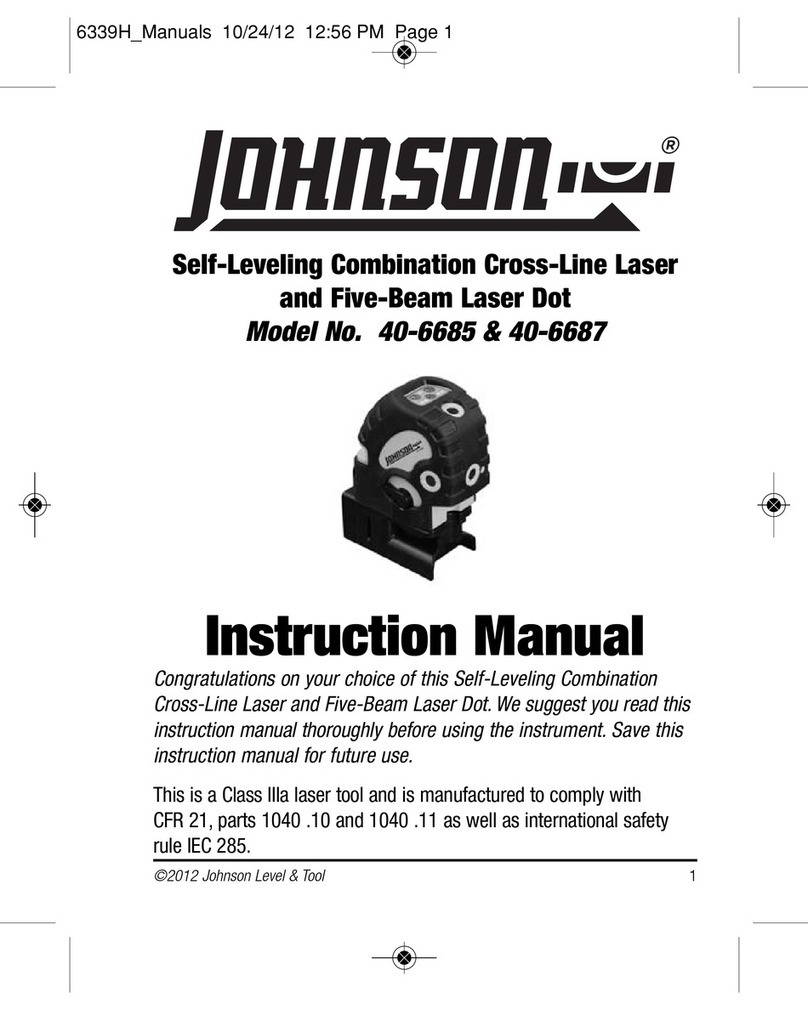
Johnson
Johnson 40-6685 User manual

Johnson
Johnson 40-6174 User manual

Johnson
Johnson 40-6650 User manual

Johnson
Johnson 40-6650 User manual

Johnson
Johnson 40-6584 User manual

Johnson
Johnson 40-6636 User manual

Johnson
Johnson 1876-2400 User manual

Johnson
Johnson 40-6601 User manual

Johnson
Johnson 40-6688 User manual

Johnson
Johnson 40-6690 User manual
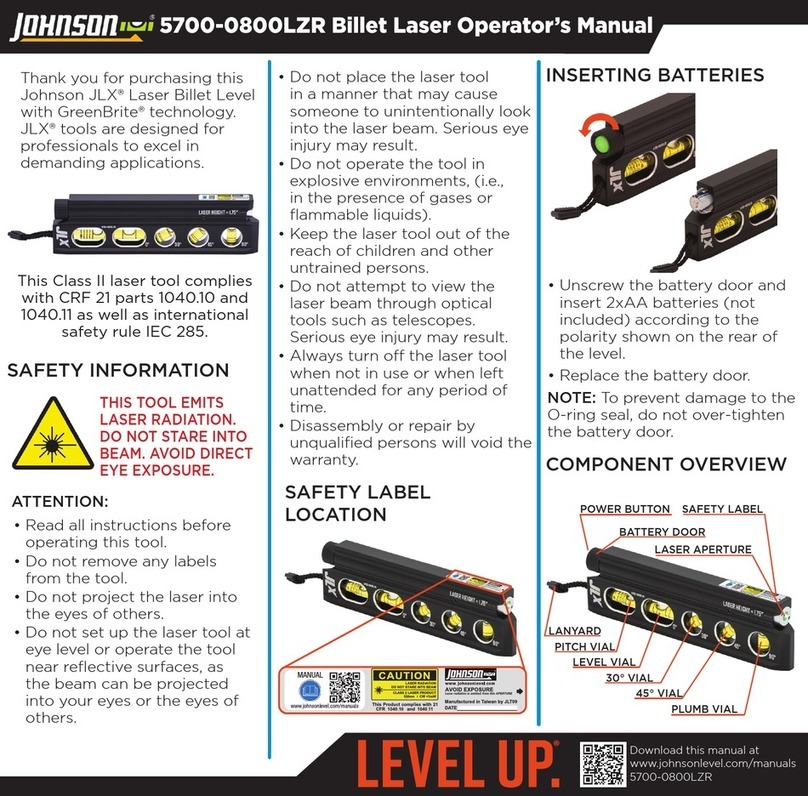
Johnson
Johnson 5700-0800LZR User manual

Johnson
Johnson 40-6184 User manual

Johnson
Johnson 40-6060 User manual
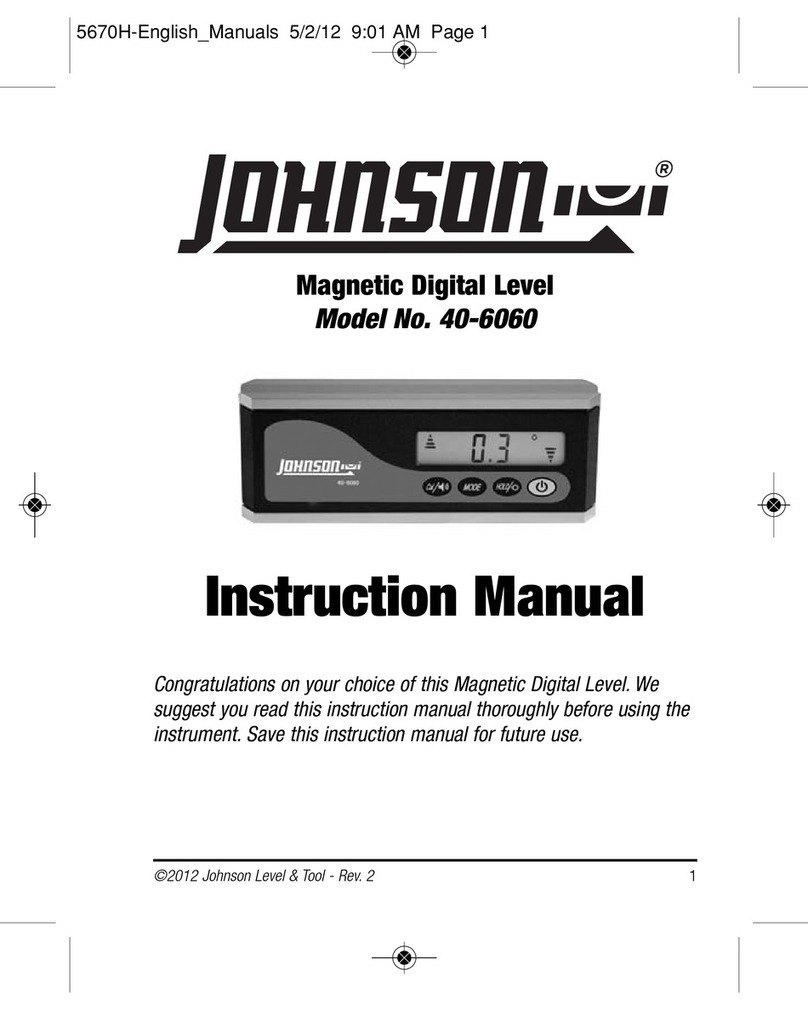
Johnson
Johnson 40-6060 User manual

Johnson
Johnson 1880-2400 User manual

Johnson
Johnson 40-6641 User manual

Johnson
Johnson Hot Shot 40-0917 User instructions