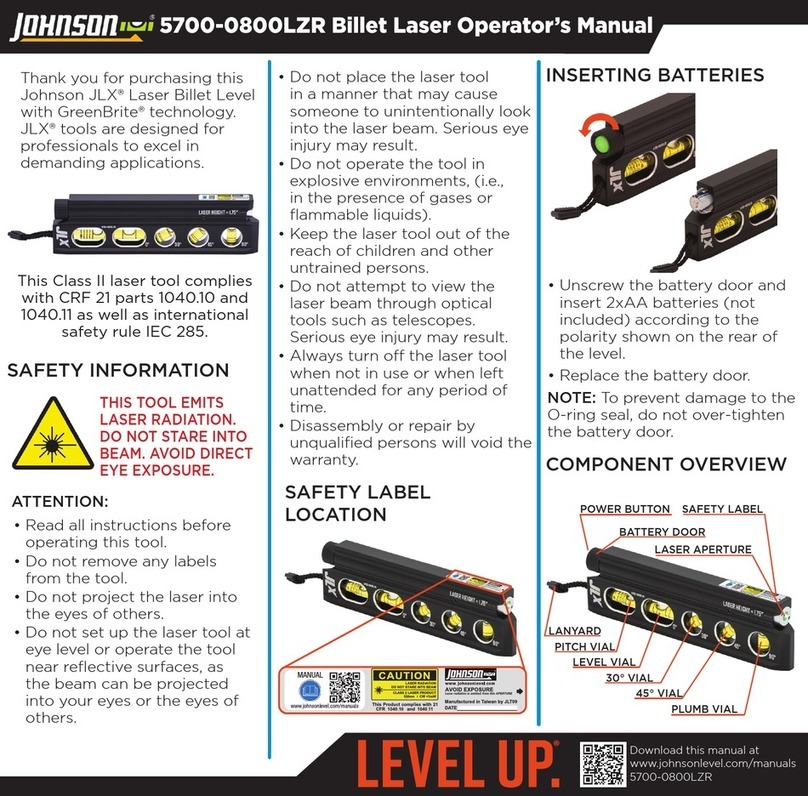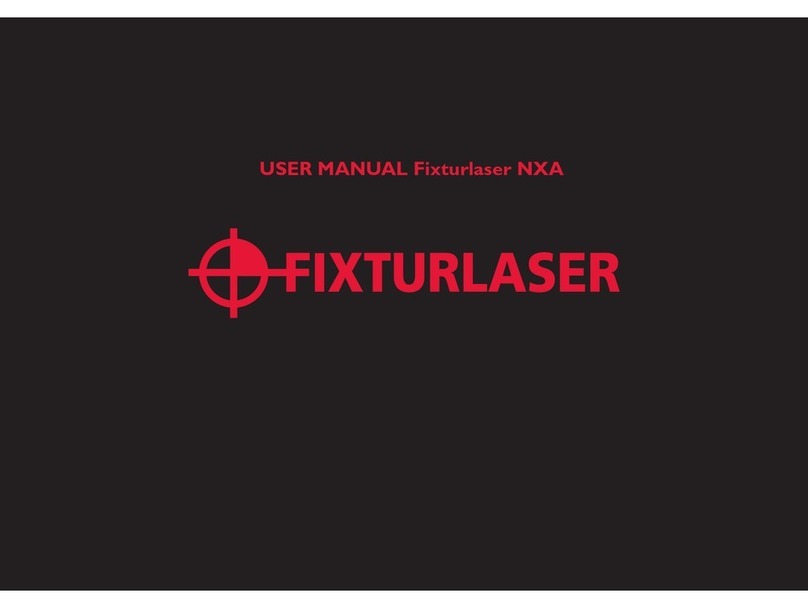LINE DOT PULSE
MANUAL
MAXIMUM OUTPUT POWER
< 5mW @ 510-530nm
40-6688 Operator’s Manual
Thank you for purchasing this Johnson self-leveling
combination cross-line and dot laser featuring GreenBrite®
technology. This laser projects one cross-line laser and
two, three or five simultaneous dots.
SAFETY INFORMATION
MAIN COMPONENTS
OPERATING PANEL OVERVIEW
INSTALLING/CHARGING
BATTERIES
PENDULUM LOCK
This is a Class IIIa laser tool and is manufactured to
comply with CFR 21, parts 1040.10 and 1040.11 as well
as international safety rule IEC 285.
The pendulum lock secures the laser during transport
to prevent damage to the self-leveling mechanism. It
also enables the laser to be used at any angle in manual
mode. To unlock the pendulum
and allow it to self-level, rotate
the switch to the ON position,
indicating the laser can be
powered on in self-leveling
mode. To lock the pendulum,
rotate the pendulum lock
switch to the OFF position,
indicating the laser will be
powered o.
LINE: Enables/disables the
laser cross-line (horizontal,
vertical, or both).
DOT: Enables/disables
the laser dot (2, 3 or 5).
PULSE/MANUAL: Enables pulse mode, so
the laser can be used with a detector (sold
separately) or manual mode (not self-leveling).
Solid if on, will flash if batteries are low.
If in pulse mode, LED is on.
If in manual mode, LED is on (not self-leveling).
40-6688 LI-ION CHARGING:
Remove the battery from the laser
and plug the charger directly into
the battery’s charge port. The
charger will illuminate red to
indicate charging, then change to
green to indicate fully charged.
This tool comes with a Li-ion battery
and charger, or the option to use 4 AA
alkaline batteries. When using AA’s,
always use the alkaline battery holder
and ensure correct battery polarity.
THIS TOOL EMITS LASER RADIATION. DO NOT
STARE INTO BEAM. AVOID DIRECT EYE EXPOSURE.
ATTENTION:
• Read all instructions before operating this tool.
Do not remove any labels from the tool.
• Do not project the laser into the eyes of others.
• Do not set up laser tool at eye level, or operate the tool
near reflective surfaces, as the beam can be projected
into your eyes or the eyes of others.
• Do not place the laser tool in a manner that may cause
someone to unintentionally look into the laser beam.
Serious eye injury may result.
• Do not operate the tool in explosive environments, (i.e.,
in the presence of gases or flammable liquids).
• Keep the laser tool out of the reach of children and
other untrained persons.
• Do not attempt to view the laser beam through optical
tools such as telescopes - serious eye injury may result.
• Always turn o the laser tool when not in use or when
left unattended for any period of time.
• Disassembly or repair by unqualified
persons will void the warranty.
SAFETY LABEL LOCATIONS:
LASER
EMITTING
WINDOWS
PENDULUM
LOCK
OPERATING
PANEL
TRIPOD THREAD
(UNDERSIDE)
Download this manual at
www.johnsonlevel.com/manuals
40-6688 REV 3
OPERATING THE LASER
• Insert batteries. See INSTALLING BATTERIES.
• Install the laser on a tripod, the included magnetic
wall mount bracket or other stable surface.
• To use the laser in self-leveling mode, unlock the
pendulum. The battery LED on the keypad will illuminate.
See PENDULUM LOCK.
• To use the laser in manual mode, leave the pendulum
locked and press the button. In manual mode,
the battery LED on the keypad will illuminate and the
TILT LED will flash to alert you that the pendulum
is locked and the laser is not self-leveling.
• Power on or o each individual laser by pressing
to cycle through horizontal, vertical, both line, or no line
output or for 2, 3, 5, or no dots. Disabling the unneeded
lines/dots significantly extends the life of the battery.
• Press at any time to enable pulsed operation, which
makes the beam detectable by compatible laser detectors.
The PULSE LED will illuminate when in pulse mode.
Note: For information about laser detector compatibility and
operation, contact Johnson or your local Johnson dealer.
• When you have completed your work, to turn o the laser
from self-leveling mode, lock the laser pendulum and the
battery LED on the keypad will go out. To turn o the laser
from manual mode, press the button until all of the keypad
LED's are not illuminated. Store the tool in its provided case.
BATTERY
DOOR