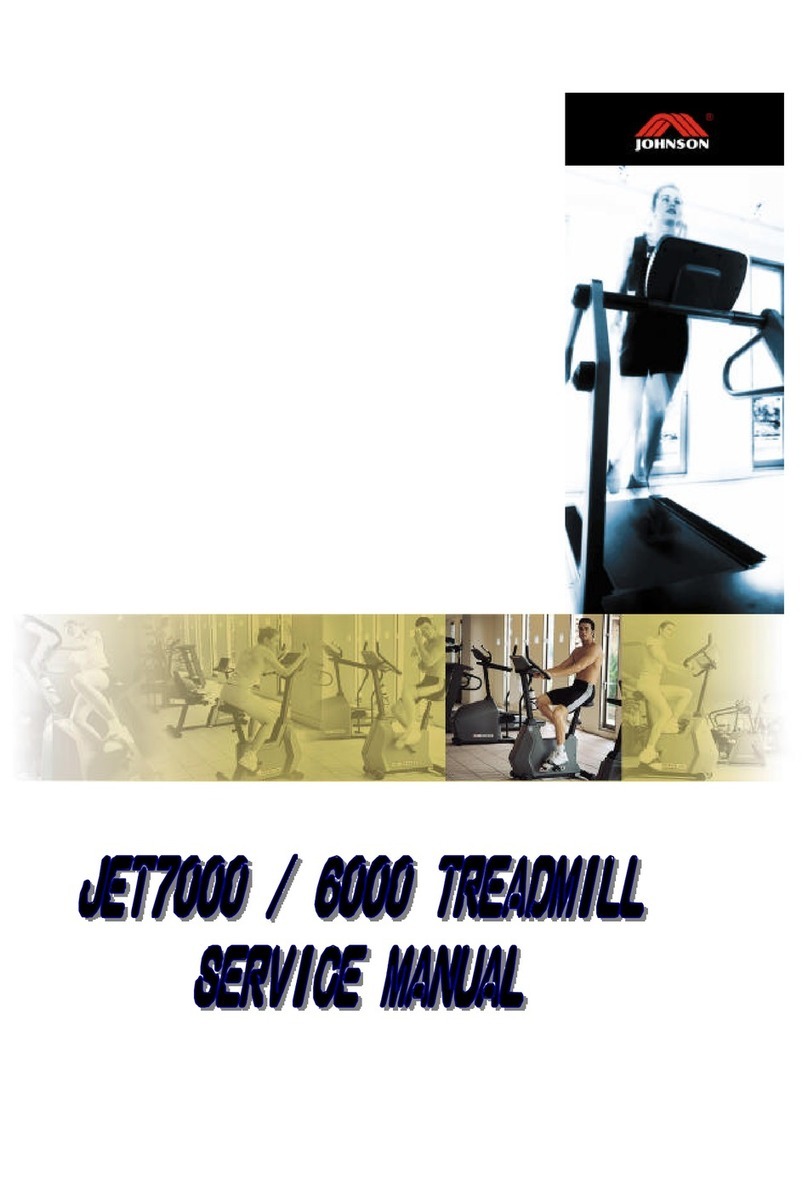T8000/T8000PRO OWNER'S MANUAL T8000/T8000PRO OWNER'S MANUAL
• FUNCTIONS OF CONSOLE BUTTONS
Part 5. OPERATING THE T8000/T8000PRO
10 11
JOHNSON COMMERCIAL TREADMILL JOHNSON COMMERCIAL TREADMILL
• "Select": To confirm each program setting.
• "Emergency stop": To stop all function running
• "Quick Start": To start running the treadmill program.
• "Stop": Press the "Stop" key once to pause the program running for 2 minutes. During
the 2 minute pause, press the "Quick Start" key to continue running the program, or
else the machine will reset automatically. Also, you can press and hold the "Stop" key to
reset the treadmill.
• "Program Quick-Keys": For quick exercise program selections.
• "Speed Keys - numbers": Press the Speed Keys’ numbers to input program Time, Weight,
and Target Heart Rate.
• "Speed Keys - Reset": To cancel the numbers entered by the Speed Keys numbers.
• "Speed Keys - Enter": To confirm each program setting.
• Hold Incline & Speed keys 3 seconds to clear the maintenance lamp.
INCLINE
QUICK-KEYS
QUICK
SPEEDKEY
SPEED
EMERGENCYSTOP
INCILNE TIMESPEED
1. Without anyone on the treadmill, plug the power cord into a power outlet from an
AC 220/240V, 60/50 HZ grounded, 15amp, dedicated electrical outlet.
2. The On/Off switch for your treadmill is located next to the power supply cord's plug in.
Turn the switch to the on "1" position to activate the treadmill.
3. Select following programs to run the treadmill.
Please press the Incline or Speed keys to choose the program Level, Incline,
Speed, Time, Weight and Target Heart Rate. You can also use the Speed keys to input
program Time, Weight and Target Heart Rate.
•QUICK START FUNCTIONS
Press the "Quick Start" key and the LED will show "3", "2", "1", "GO!". The treadmill will start
running from the lowest incline and 0.8 kph, with the default time counting down from 20
minutes.
•Manual
For T8000
1) Choose the "MANUAL" program using the program QUICK-KEYS, then press SELECT.
2) Choose the TIME using SPEED -/+, then press SELECT.
3) Choose the WEIGHT using SPEED -/+, then press SELECT.
4) Press START.
For T8000PRO
1) Choose the "MANUAL" program using SPEED -/+, then press SELECT.
2) Choose the TIME using SPEED -/+, then press SELECT.
3) Choose the WEIGHT using SPEED -/+, then press SELECT.
4) Press START.
•Interval, Weight Loss & Fat Burn
1) Choose the "PROGRAM" program using the Program QUICK-KEYS, then press SELECT.
2) Choose the "LEVEL" using SPEED -/+, then press SELECT.
3) Choose the "TIME" using SPEED -/+, then press SELECT.
4) Choose "WEIGHT" using SPEED -/+, then press SELECT.
5) Press START.
•5K Run
1) Choose the "5K" program using the Program QUICK-KEYS, then press SELECT.
2) Choose the "LEVEL" using SPEED -/+, then press SELECT.
3) Choose "WEIGHT" using SPEED -/+, then press SELECT.
4) Press START.
T8000/T8000PRO OWNER'S MANUAL T8000/T8000PRO OWNER'S MANUAL
• FUNCTIONS OF CONSOLE BUTTONS
Part 5. OPERATING THE T8000/T8000PRO
10 11
JOHNSON COMMERCIAL TREADMILL JOHNSON COMMERCIAL TREADMILL
• "Select": To confirm each program setting.
• "Emergency stop": To stop all function running
• "Quick Start": To start running the treadmill program.
• "Stop": Press the "Stop" key once to pause the program running for 2 minutes. During
the 2 minute pause, press the "Quick Start" key to continue running the program, or
else the machine will reset automatically. Also, you can press and hold the "Stop" key to
reset the treadmill.
• "Program Quick-Keys": For quick exercise program selections.
• "Speed Keys - numbers": Press the Speed Keys’ numbers to input program Time, Weight,
and Target Heart Rate.
• "Speed Keys - Reset": To cancel the numbers entered by the Speed Keys numbers.
• "Speed Keys - Enter": To confirm each program setting.
• Hold Incline & Speed keys 3 seconds to clear the maintenance lamp.
INCLINE
QUICK-KEYS
QUICK
SPEEDKEY
SPEED
EMERGENCYSTOP
INCILNE TIMESPEED
1. Without anyone on the treadmill, plug the power cord into a power outlet from an
AC 220/240V, 60/50 HZ grounded, 15amp, dedicated electrical outlet.
2. The On/Off switch for your treadmill is located next to the power supply cord's plug in.
Turn the switch to the on "1" position to activate the treadmill.
3. Select following programs to run the treadmill.
Please press the Incline or Speed keys to choose the program Level, Incline,
Speed, Time, Weight and Target Heart Rate. You can also use the Speed keys to input
program Time, Weight and Target Heart Rate.
•QUICK START FUNCTIONS
Press the "Quick Start" key and the LED will show "3", "2", "1", "GO!". The treadmill will start
running from the lowest incline and 0.8 kph, with the default time counting down from 20
minutes.
•Manual
For T8000
1) Choose the "MANUAL" program using the program QUICK-KEYS, then press SELECT.
2) Choose the TIME using SPEED -/+, then press SELECT.
3) Choose the WEIGHT using SPEED -/+, then press SELECT.
4) Press START.
For T8000PRO
1) Choose the "MANUAL" program using SPEED -/+, then press SELECT.
2) Choose the TIME using SPEED -/+, then press SELECT.
3) Choose the WEIGHT using SPEED -/+, then press SELECT.
4) Press START.
•Interval, Weight Loss & Fat Burn
1) Choose the "PROGRAM" program using the Program QUICK-KEYS, then press SELECT.
2) Choose the "LEVEL" using SPEED -/+, then press SELECT.
3) Choose the "TIME" using SPEED -/+, then press SELECT.
4) Choose "WEIGHT" using SPEED -/+, then press SELECT.
5) Press START.
•5K Run
1) Choose the "5K" program using the Program QUICK-KEYS, then press SELECT.
2) Choose the "LEVEL" using SPEED -/+, then press SELECT.
3) Choose "WEIGHT" using SPEED -/+, then press SELECT.
4) Press START.