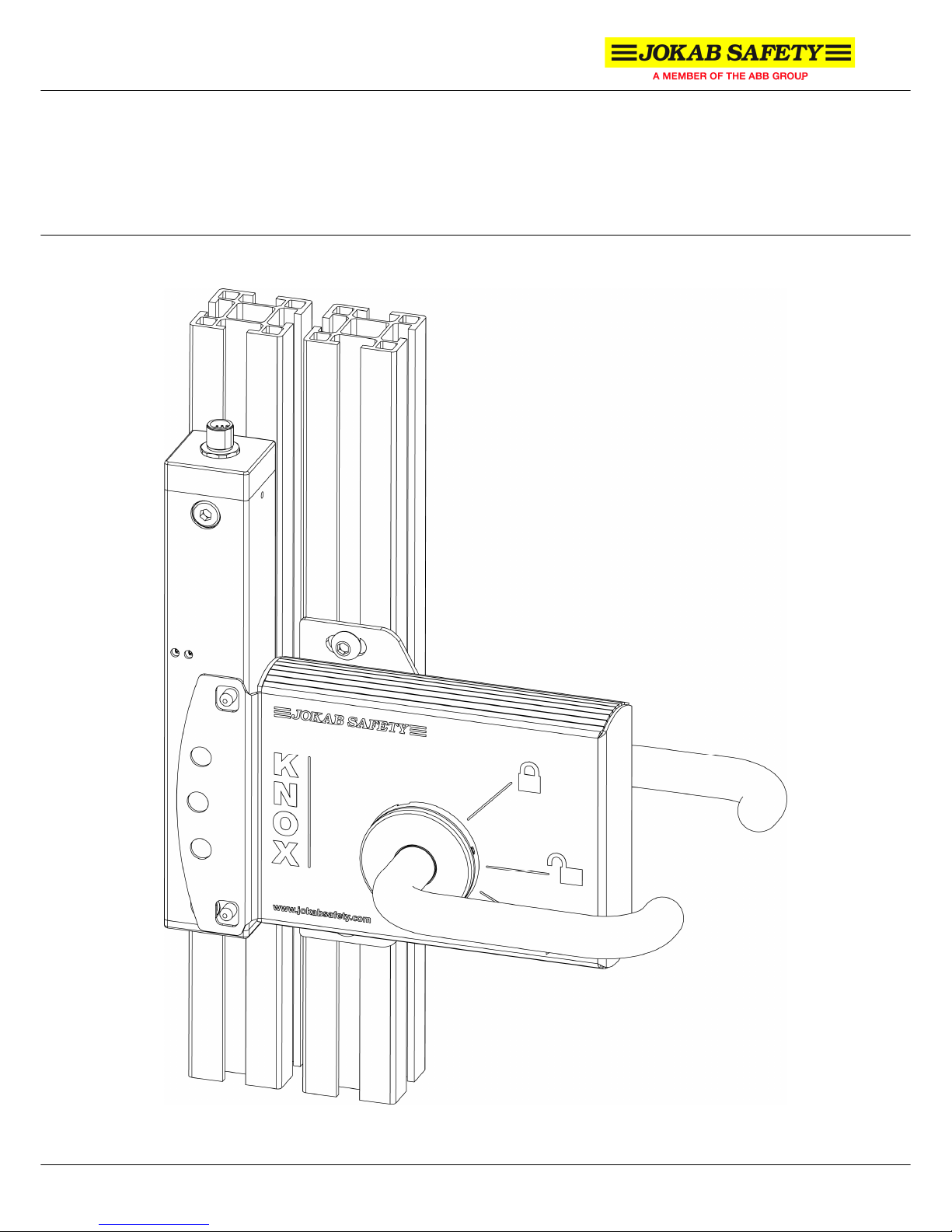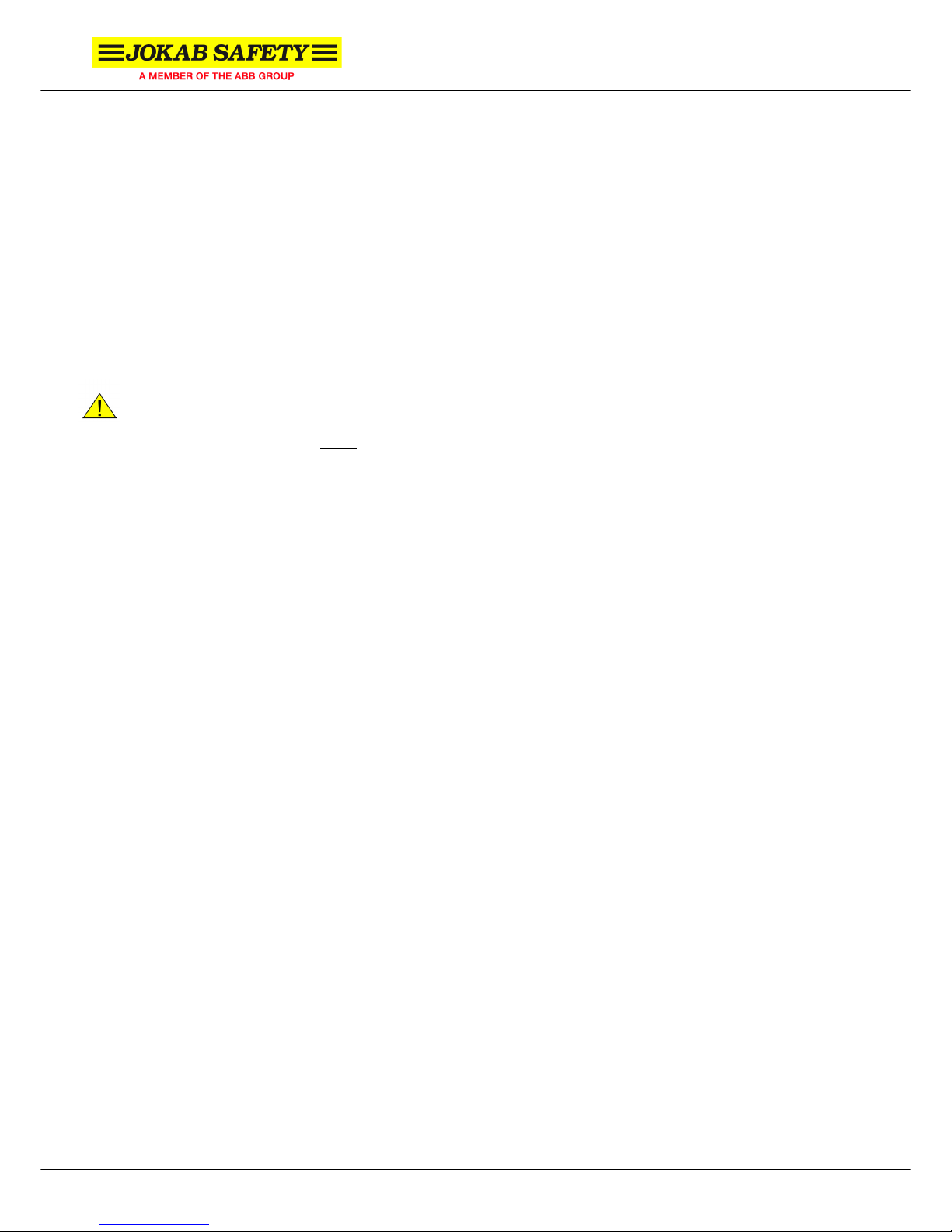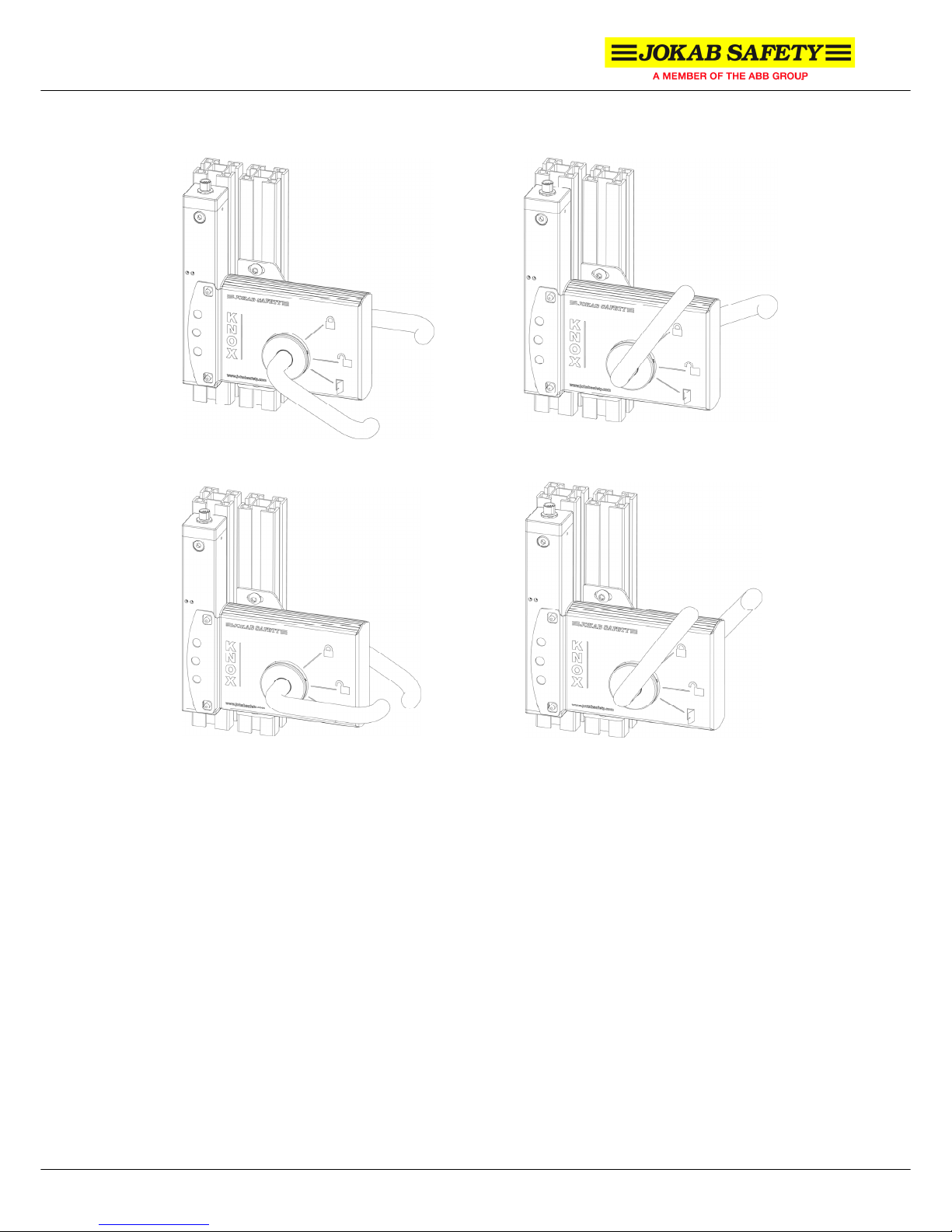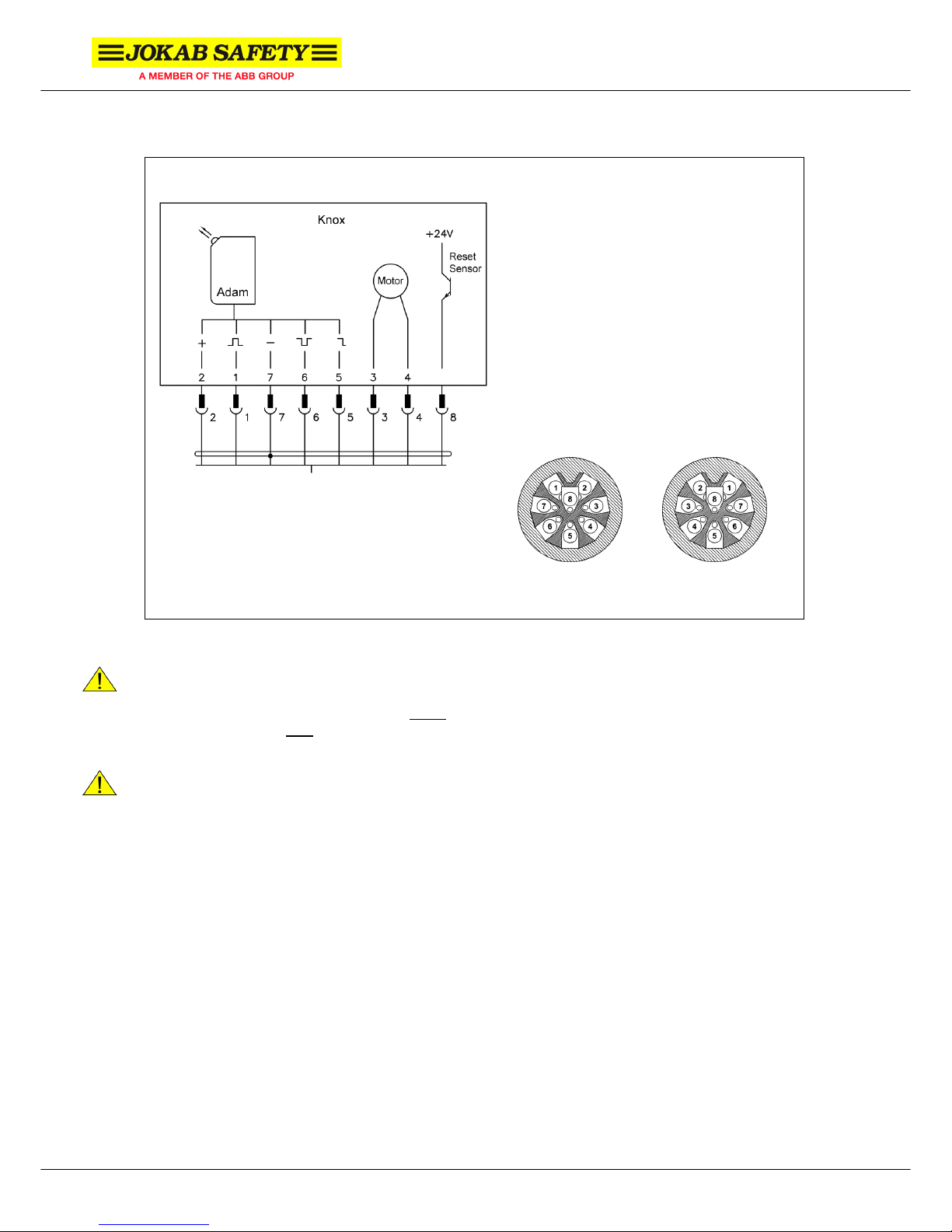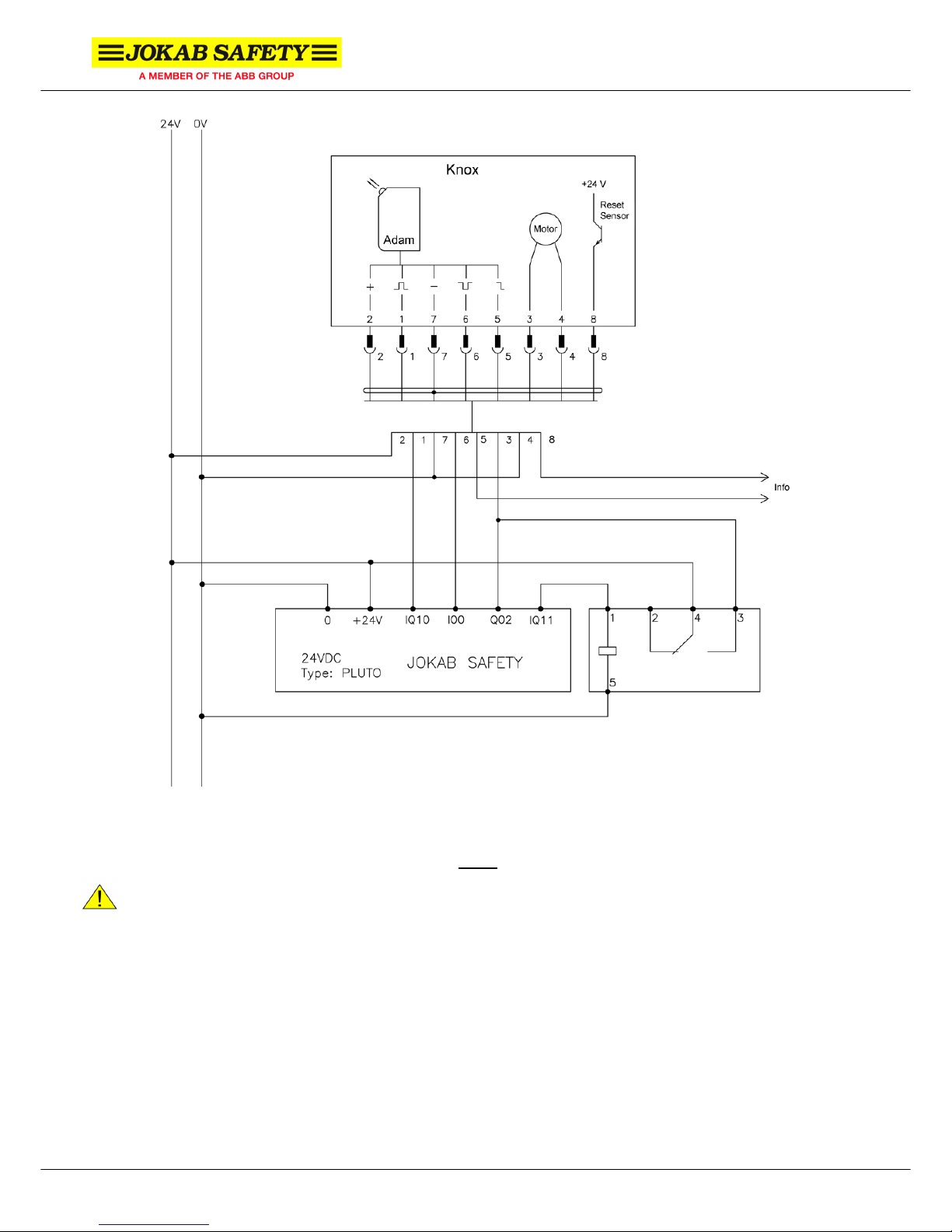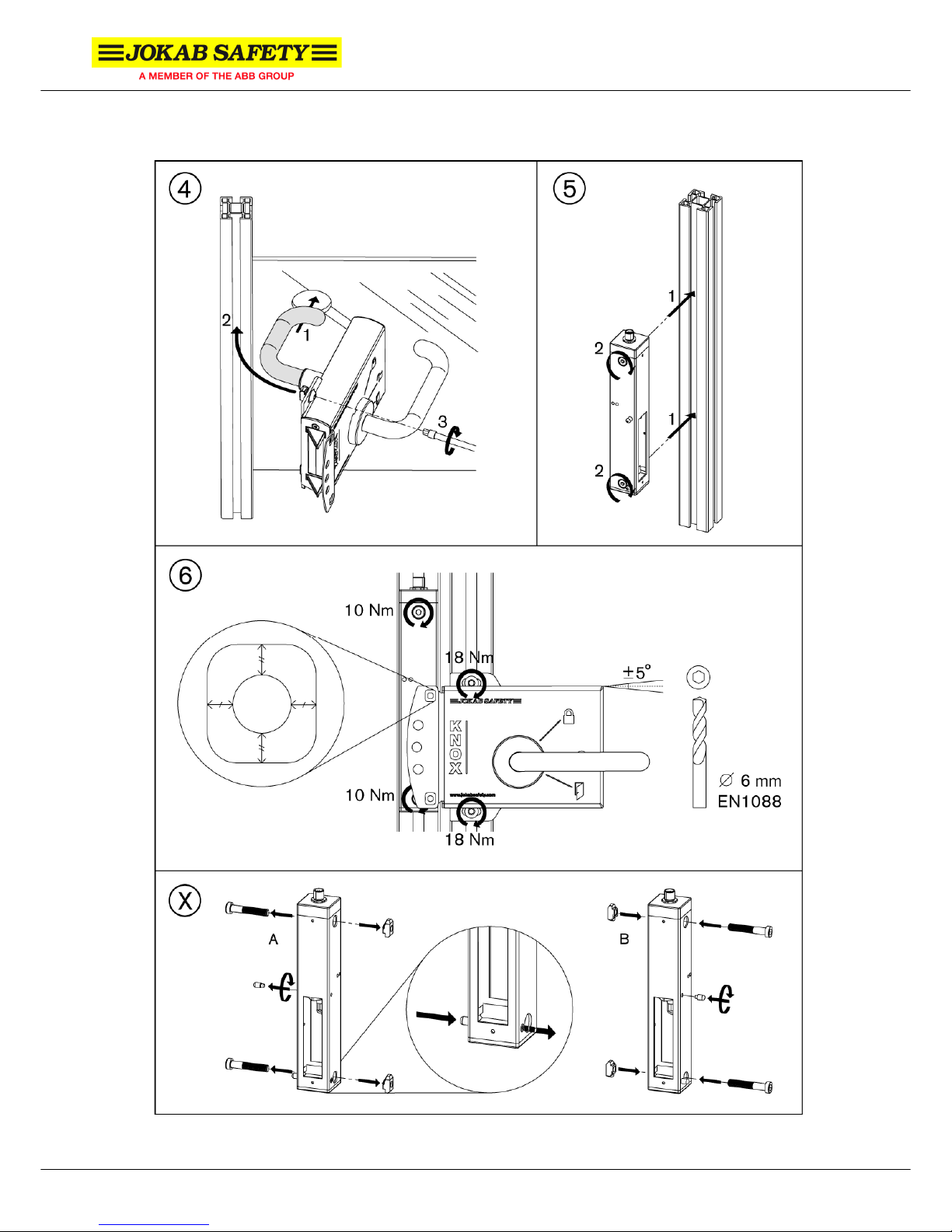Knox_Manual_(English)_v1B www.jokabsafety.com
2010-10-01
2
Table of Contents
1Introduction.............................................................................................................................. 3
Scope .................................................................................................................................................. 3
Audience ............................................................................................................................................. 3
Prerequisites ....................................................................................................................................... 3
Special notes....................................................................................................................................... 3
2Overview................................................................................................................................... 4
General description ............................................................................................................................. 4
Safety regulations ............................................................................................................................... 4
Function description ............................................................................................................................ 5
3Connections............................................................................................................................. 6
Connection examples.......................................................................................................................... 7
4Installation and maintenance ................................................................................................. 9
Assembly instructions ....................................................................................................................... 11
Installation precautions ..................................................................................................................... 11
Maintenance...................................................................................................................................... 11
5Operation................................................................................................................................ 12
LED indication ................................................................................................................................... 12
6Model overview...................................................................................................................... 13
Accessories ....................................................................................................................................... 14
7Technical data........................................................................................................................ 15
Dimensions........................................................................................................................................ 16
CAD model........................................................................................................................................ 17
8EC Declaration of conformity ............................................................................................... 18