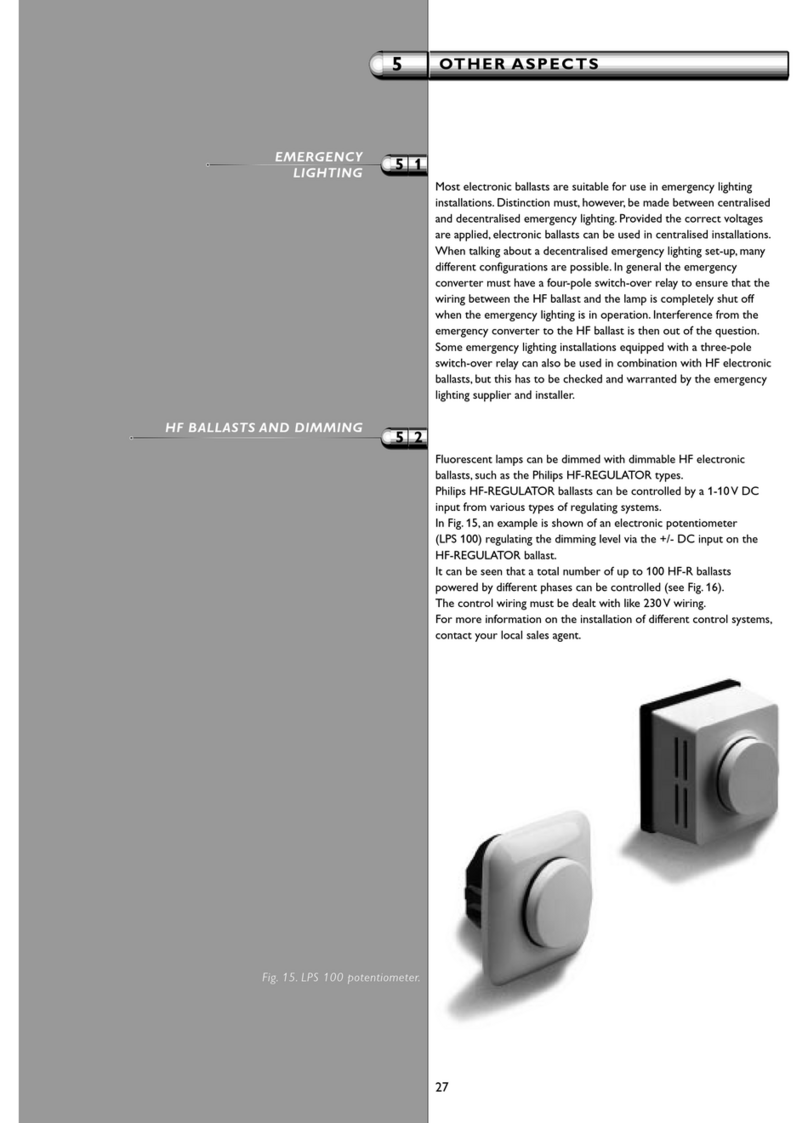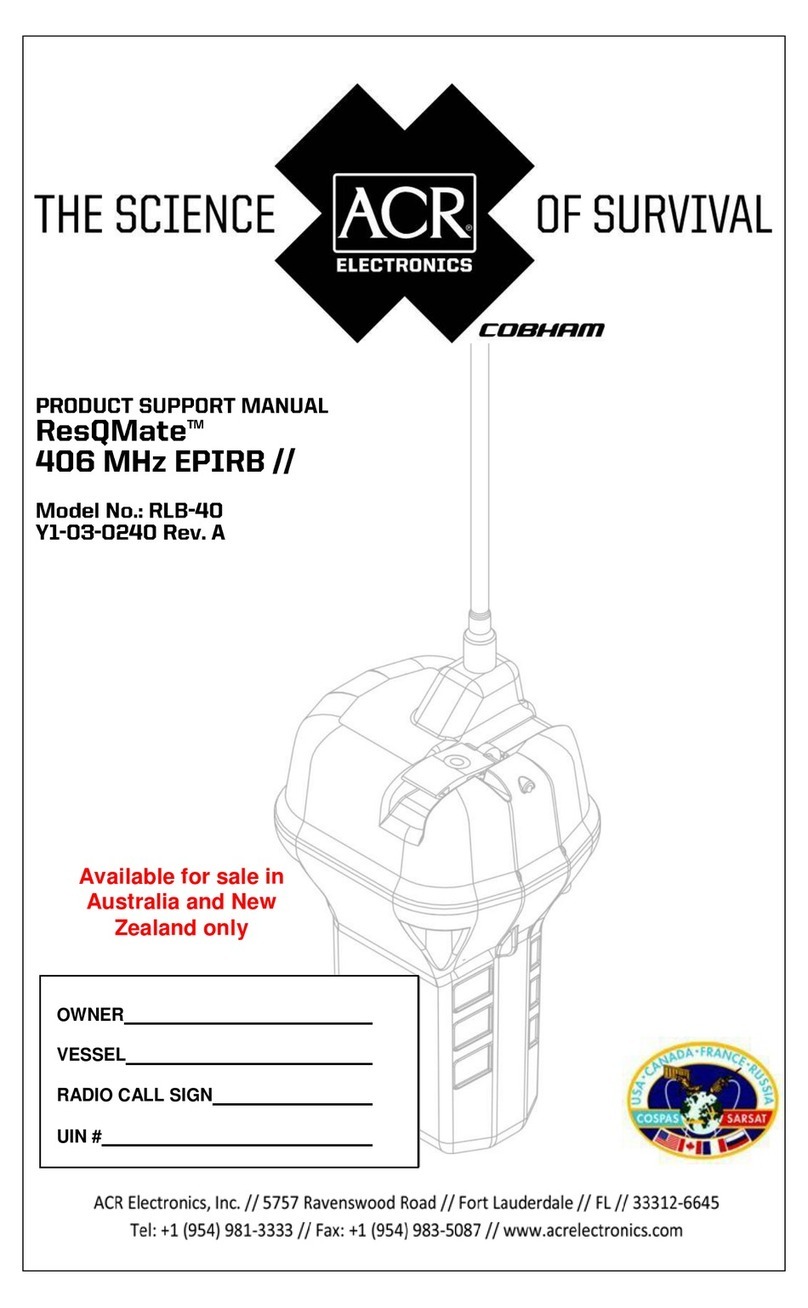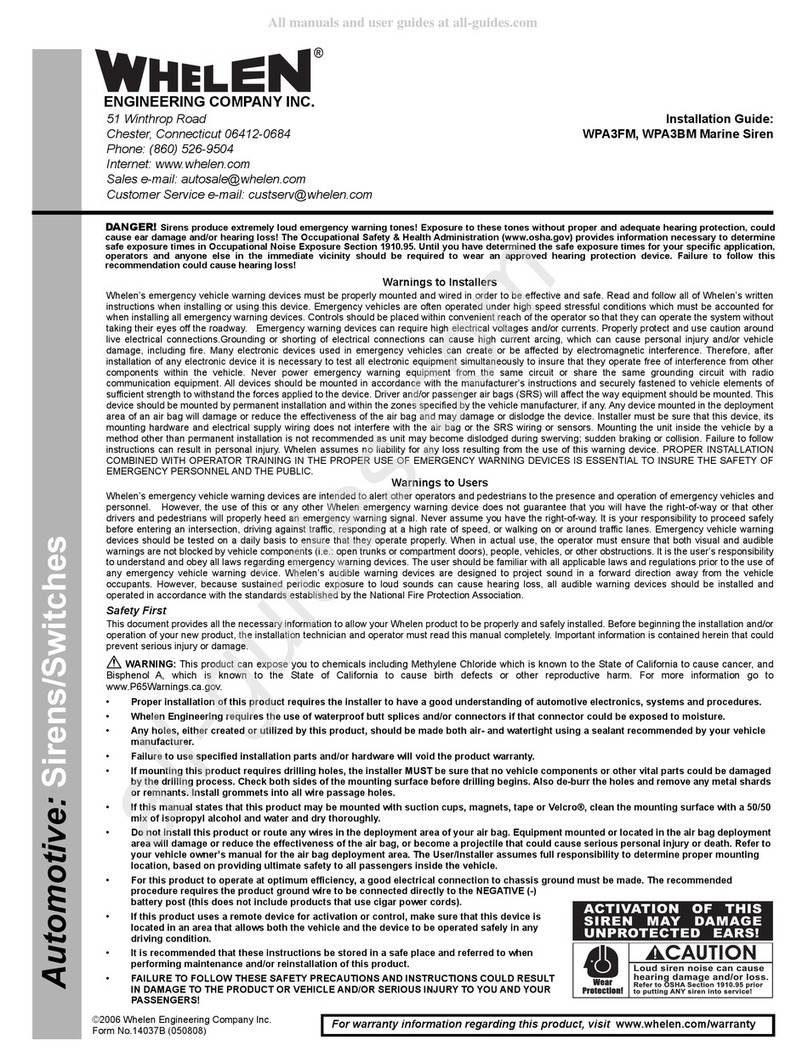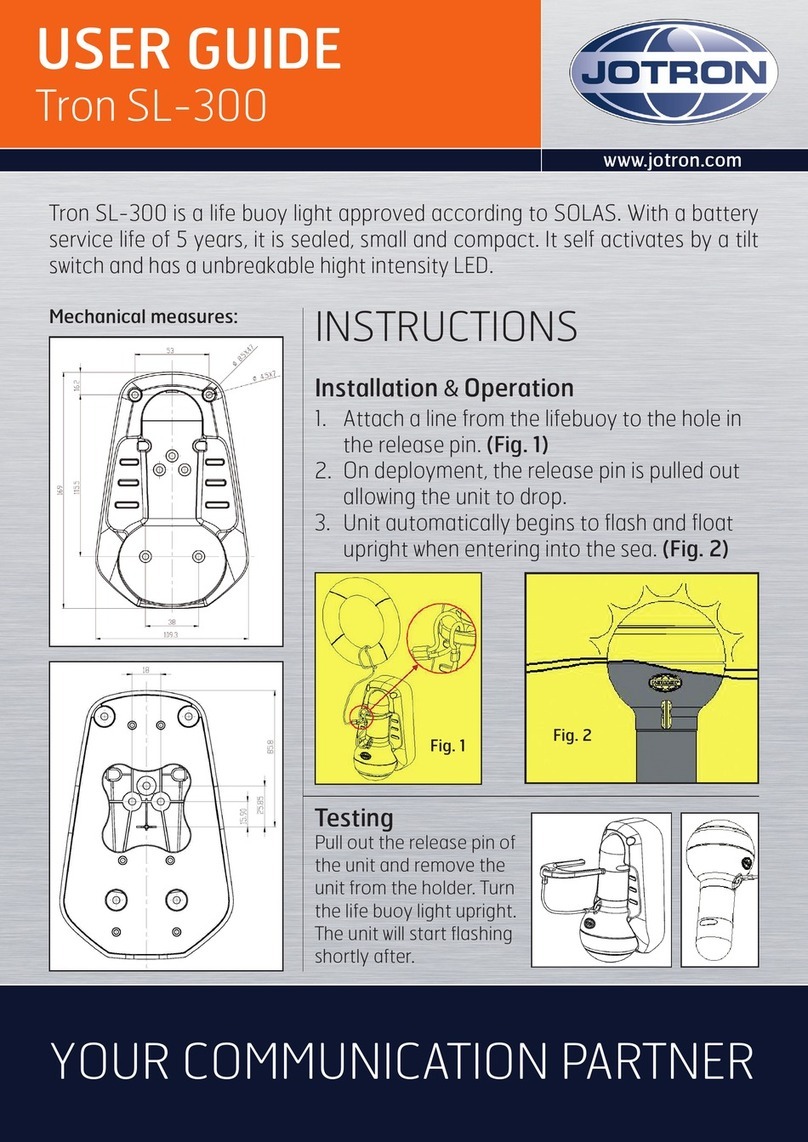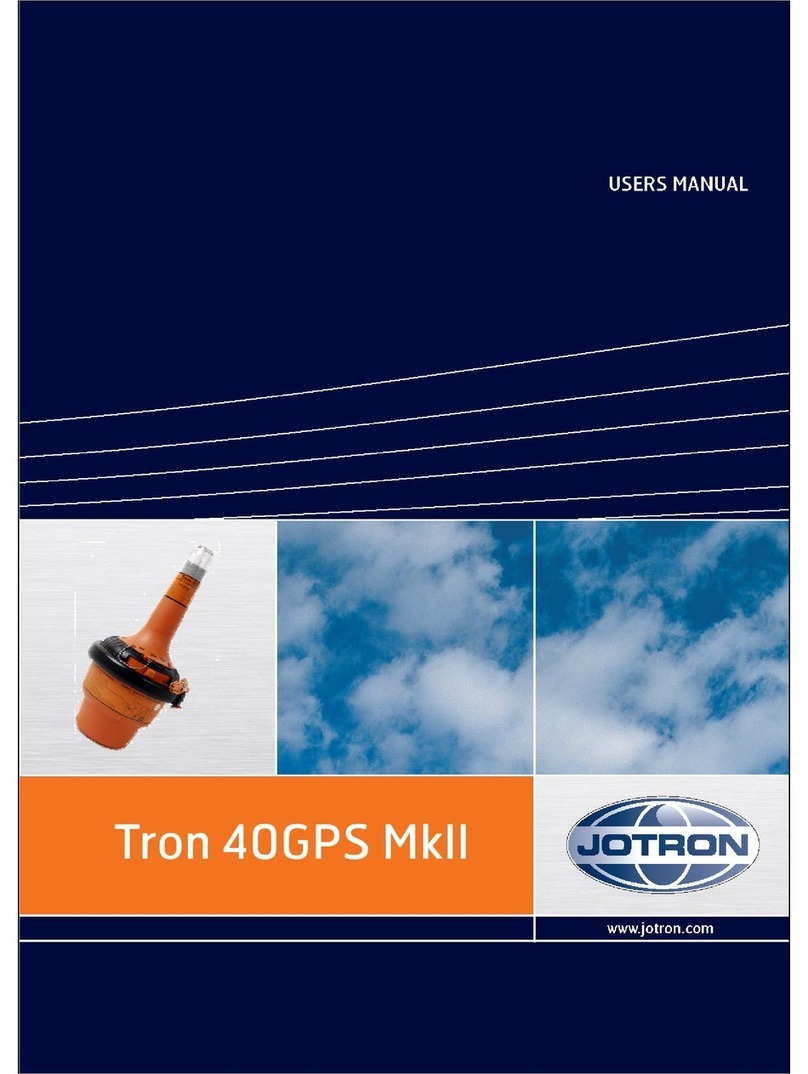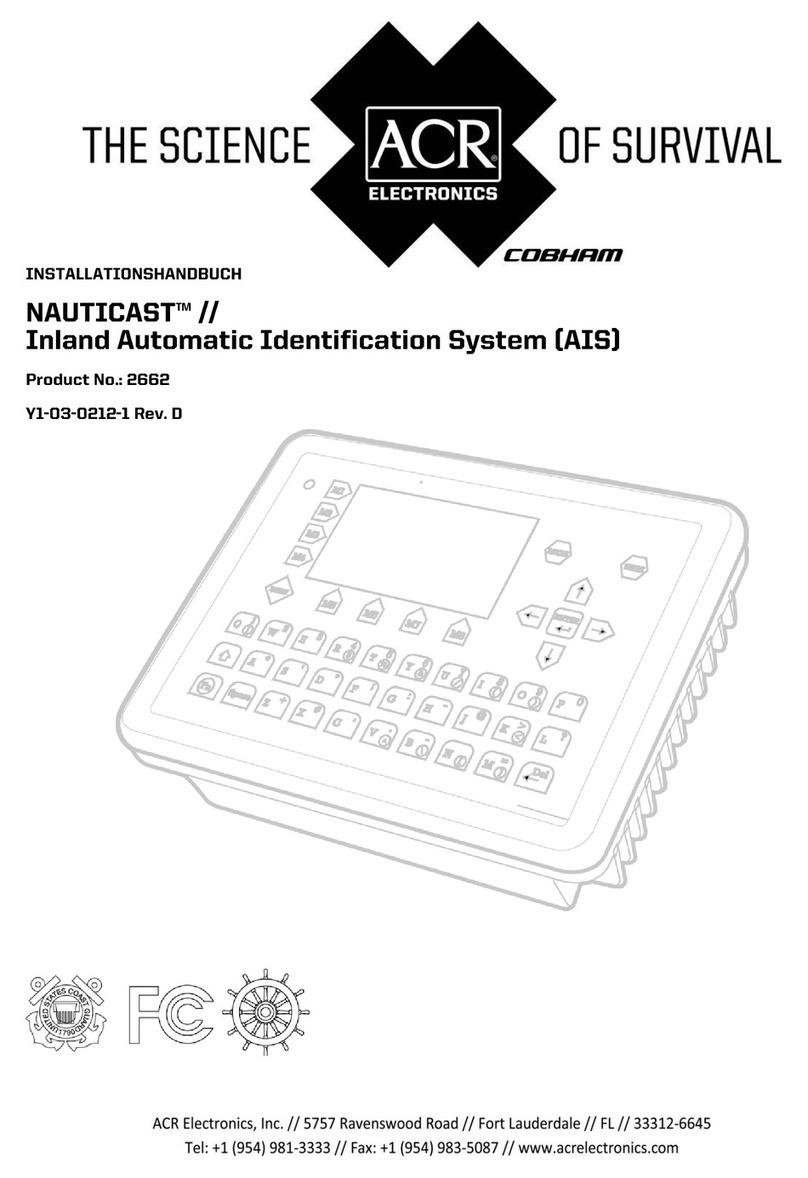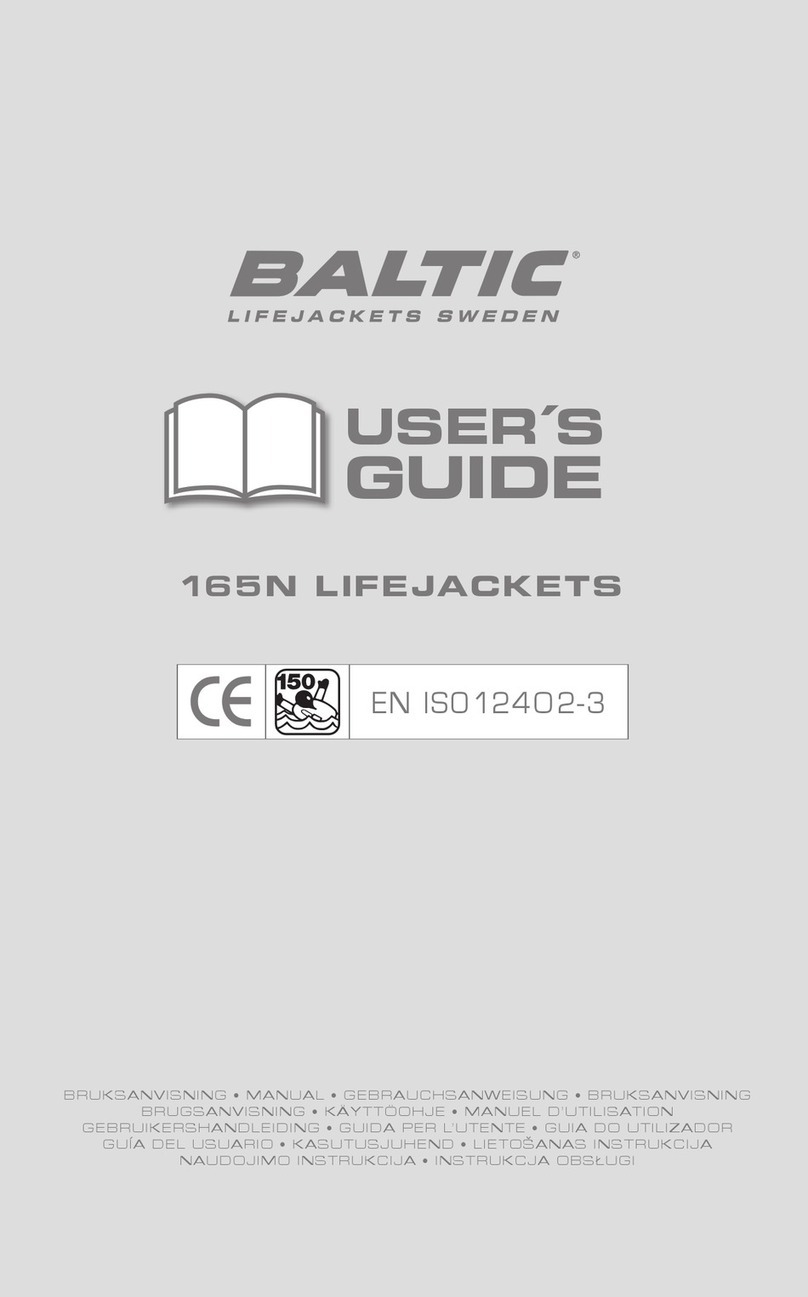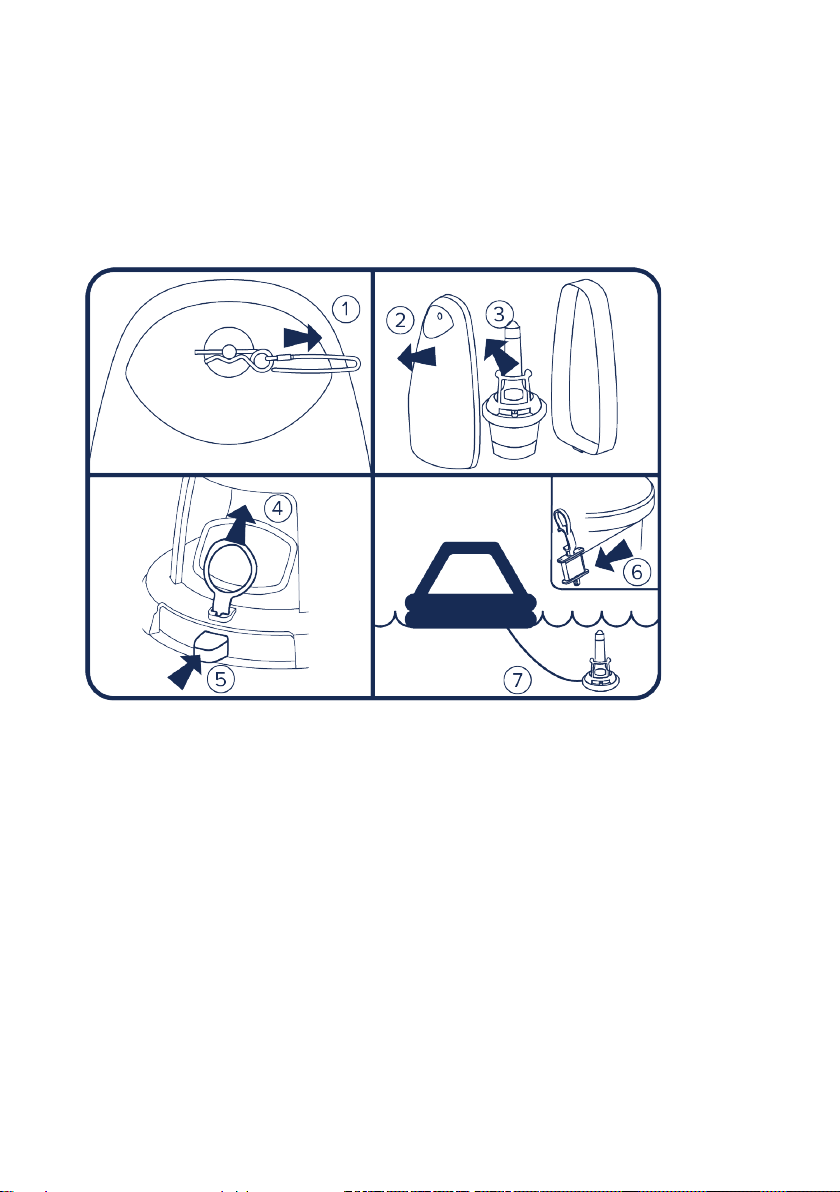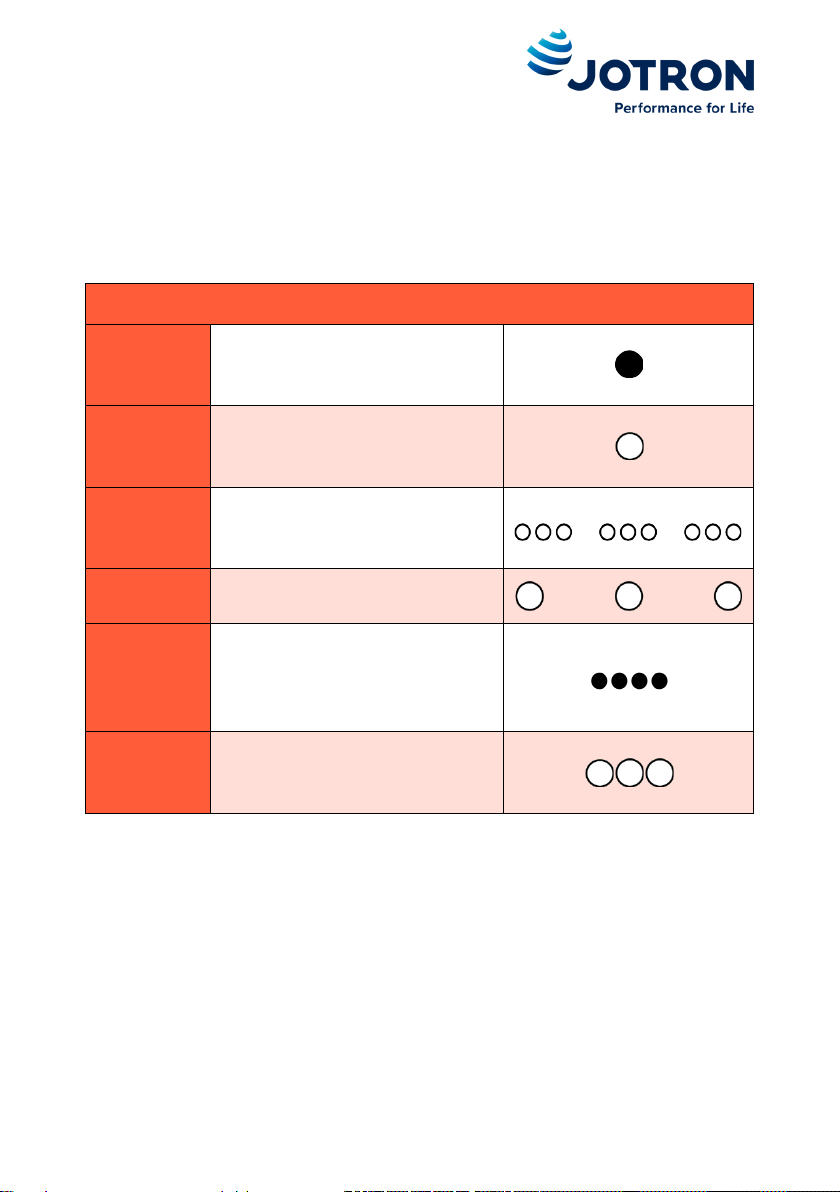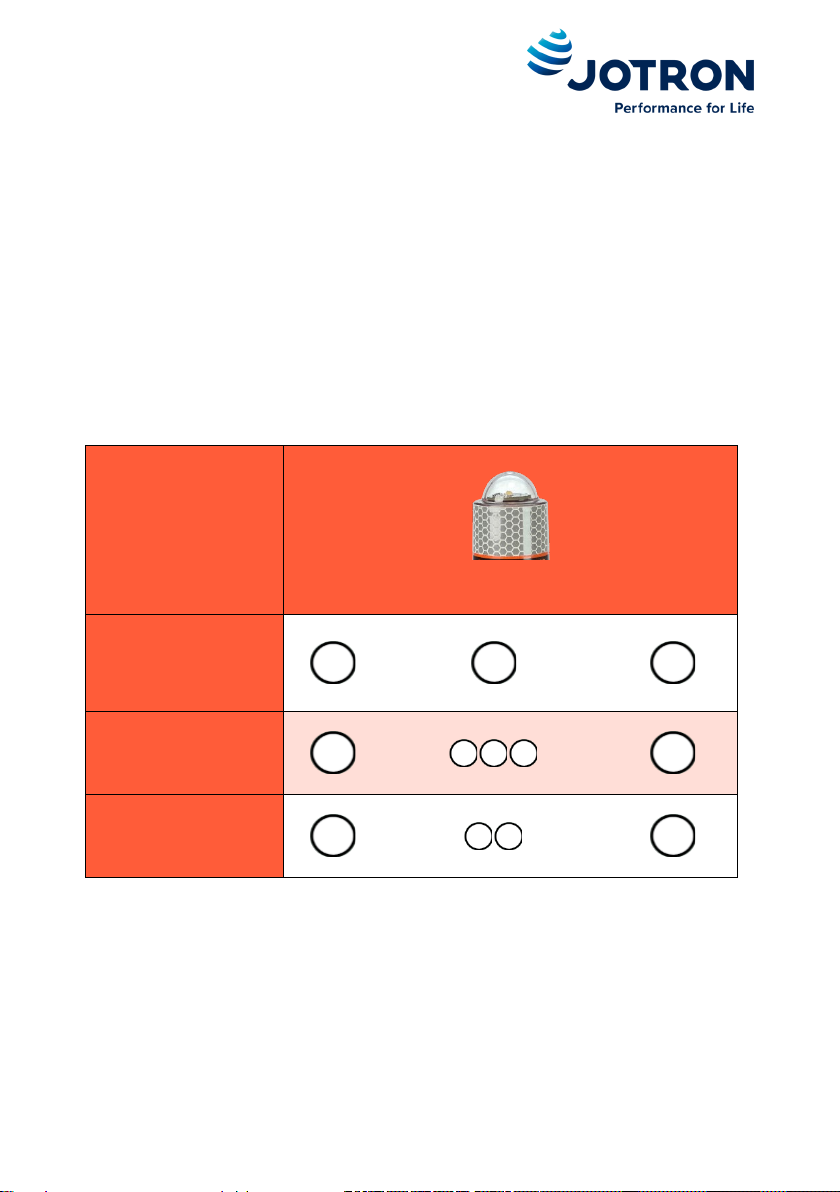jotron.com Page 3 of 56
Table of Contents
1Manual operation and activation ................................................ 2
2General ........................................................................................ 5
3Operating instructions................................................................. 6
3.1 Manual activation ...............................................................6
3.2 Indicator descriptions .........................................................7
3.3 Automatic activation.........................................................10
3.4 Operating scenarios ..........................................................11
3.5 Self-test .............................................................................14
3.6 Deactivation of the EPIRB .................................................21
3.7 False alerts ........................................................................22
4Product description ................................................................... 23
4.1 Tron 40VDR AIS EPIRB.......................................................24
4.2 FB-40 or FBH-40 Bracket...................................................30
4.3 VDR storage module .........................................................31
4.4 Return Link Service (RLS) ..................................................31
5Registration, Installation and mounting .................................... 32
5.1 Registration of the EPIRB..................................................32
5.2 Change of ownership........................................................33
5.3 Installation.........................................................................33
5.4 Bracket installation and mounting ...................................33
5.5 Mounting the EPIRB in the bracket ..................................35
5.6 Fitting the front cover.......................................................37
6Testing and maintenance .......................................................... 37
6.1 Every month......................................................................37
6.2 Every 3 months .................................................................38
6.3 Every 12 months ...............................................................38
6.4 Every 2nd year....................................................................39
6.5 Every 4 or 5 years..............................................................39
6.6 Every 10 years ...................................................................39
6.7 Hydrostatic release unit (HRU) replacement ...................39
6.8 Shore based maintenance (SBM) .....................................41
6.9 Battery expiry date............................................................42