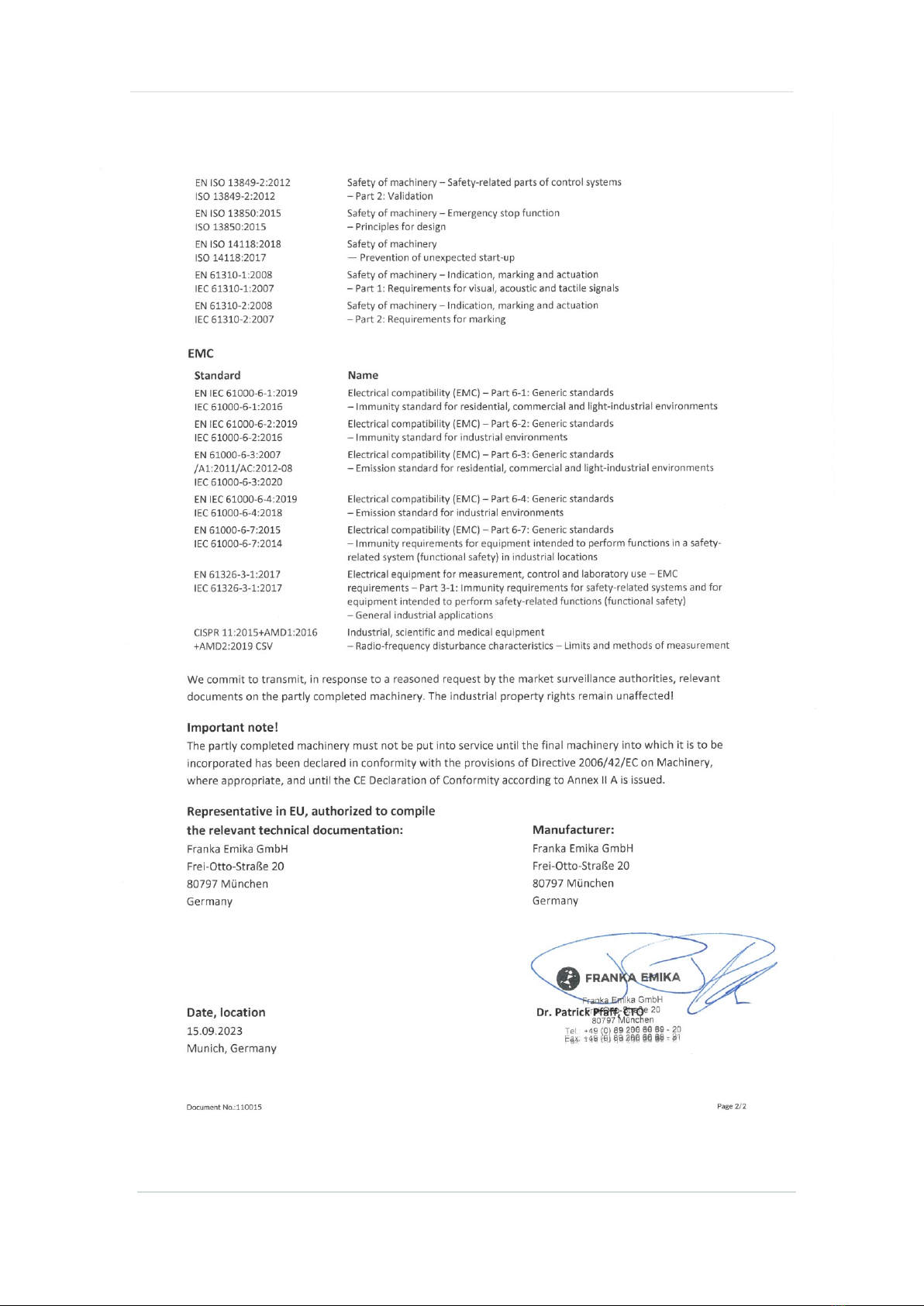120010/1.0/EN Franka Emika GmbH © 5
12.4.1 General Safety Settings............................................................................................................................. 113
12.4.2 Safe Input Configuration........................................................................................................................... 113
12.4.3 End Effector Configuration ...................................................................................................................... 113
12.4.4 Creation of spheres for modelling an End Effector envelope ........................................................... 114
12.5 Creating and editing rules......................................................................................................................... 115
12.5.1 Structure of a rule....................................................................................................................................... 116
12.6 Validate......................................................................................................................................................... 119
13 WORKING WITH FRANKA RESEARCH 3................................................................................................. 123
13.1 Robotic Basics ............................................................................................................................................. 123
13.2 Single Point of Control .............................................................................................................................. 124
13.3 Operating Modes........................................................................................................................................ 127
13.3.1 Programming ............................................................................................................................................... 128
13.3.2 Execution...................................................................................................................................................... 129
13.3.3 Overview of the status indicators........................................................................................................... 129
13.3.4 Step-by-step overview of operating modes and corresponding status indicators ....................... 130
13.4 Work ............................................................................................................................................................. 131
13.5 Assist............................................................................................................................................................. 133
13.6 Franka UI...................................................................................................................................................... 135
13.6.1 Apps .............................................................................................................................................................. 141
13.6.2 Teach a Task................................................................................................................................................ 141
13.6.3 Creating a Task............................................................................................................................................ 141
13.6.4 Task settings................................................................................................................................................ 142
13.6.5 Parameterization of Apps ......................................................................................................................... 142
13.6.6 Pose teaching .............................................................................................................................................. 143
13.6.7 Pose fine adjustment ................................................................................................................................. 144
13.6.8 Guiding configurations .............................................................................................................................. 145
13.6.9 Guiding.......................................................................................................................................................... 147
13.6.10 Editing end effector settings............................................................................................................... 148
13.6.11 Test & Jog ............................................................................................................................................... 149
13.7 Franka Control Interface (FCI) ................................................................................................................. 150
13.7.1 Working in principle with the FCI interface.......................................................................................... 151
13.8 Troubleshooting.......................................................................................................................................... 154
13.8.1 General use.................................................................................................................................................. 154
13.8.2 Troubleshooting while using FCI............................................................................................................. 161
14 MANAGING FRANKA RESEARCH 3 .......................................................................................................... 162
14.1 Franka World............................................................................................................................................... 162
14.2 Managing Apps and Updates ................................................................................................................... 162
14.3 Hub................................................................................................................................................................ 163
14.4 Updates ........................................................................................................................................................ 164
14.5 Backup .......................................................................................................................................................... 165
14.5.1 Safety Configuration.................................................................................................................................. 165