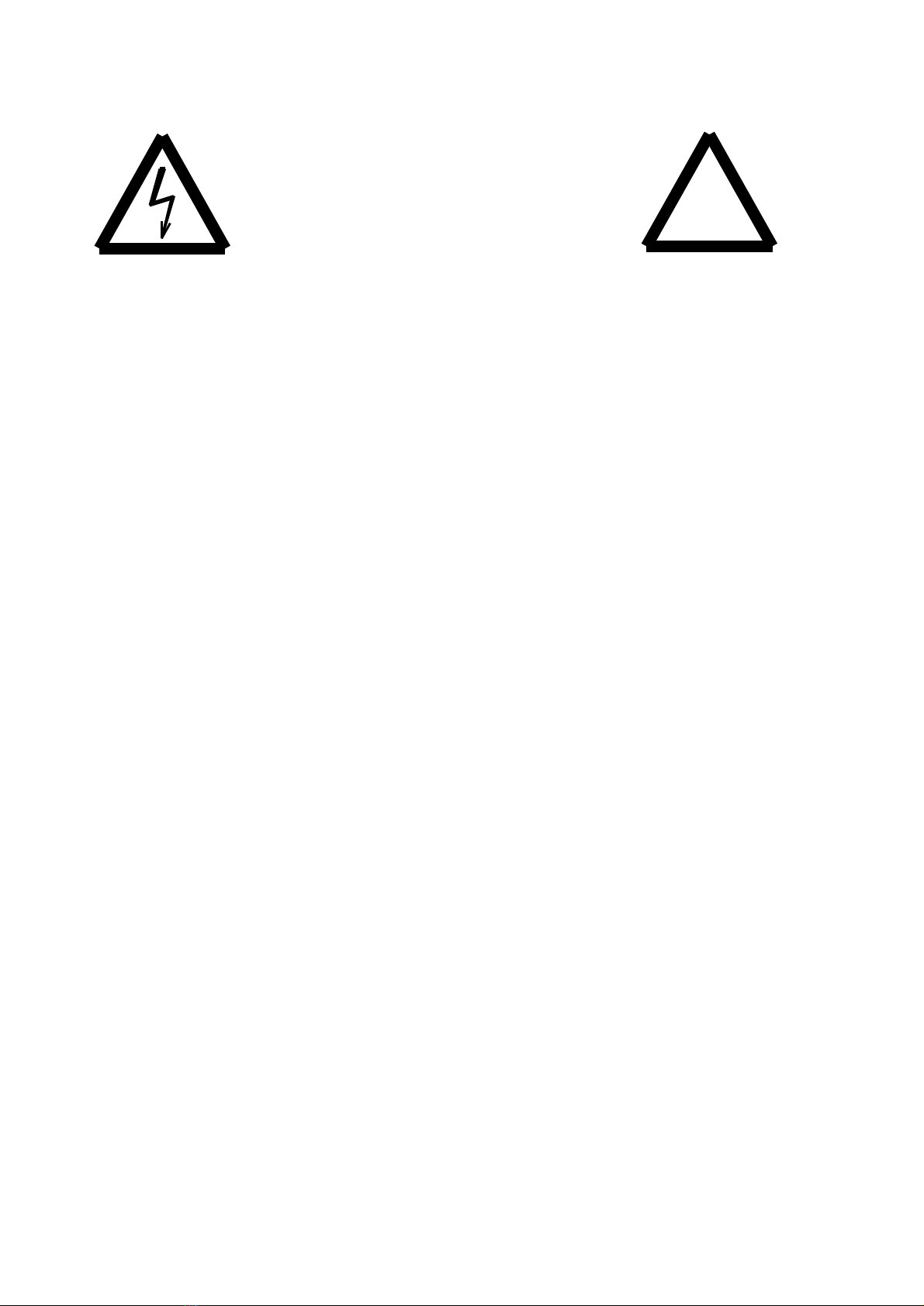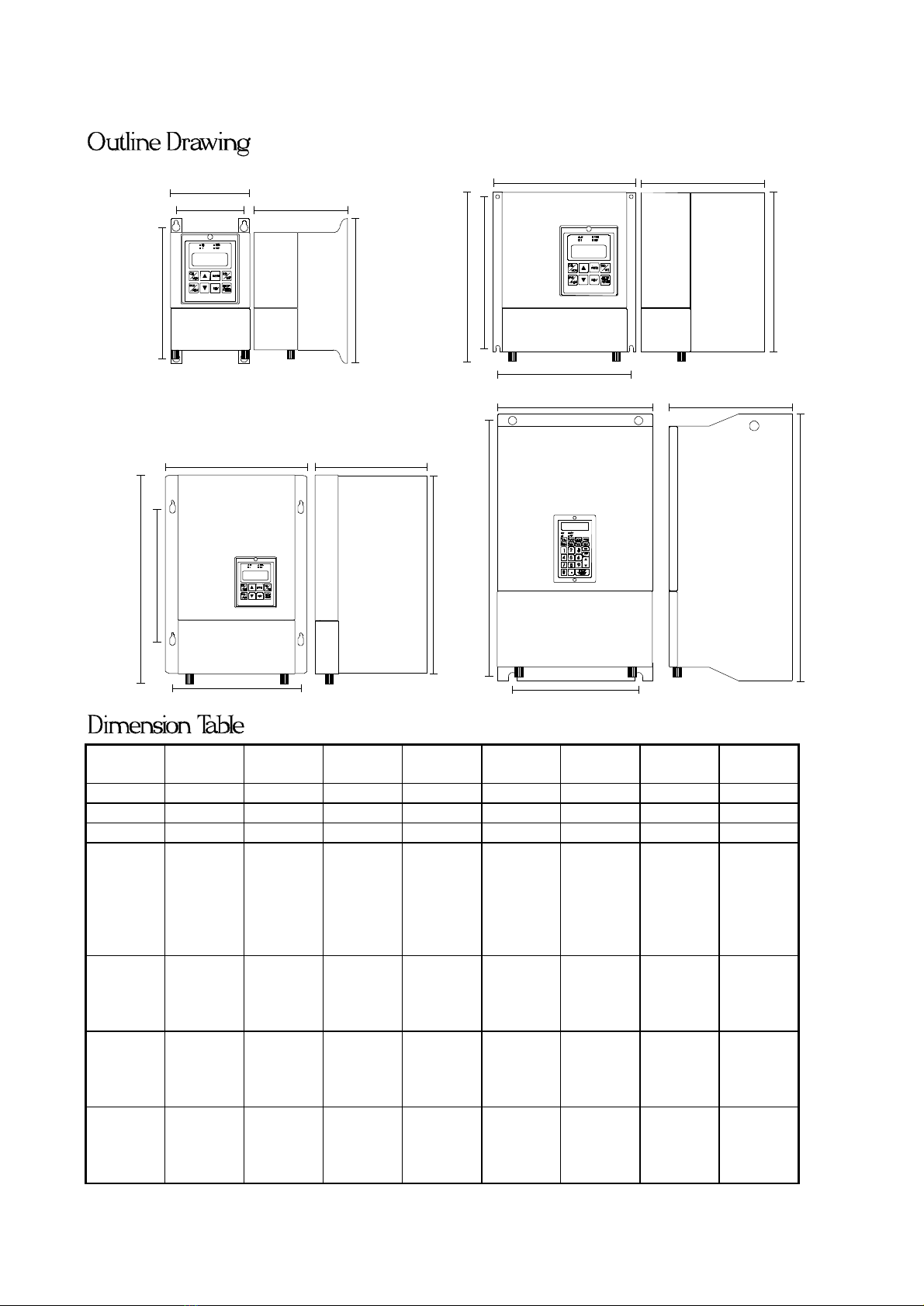4
CONTENTS
1. DESCRIPTIONOFPDSERIESINVERTER......................................................................................................5
1.1GENERAL DESCRIPTION AND DESIGN PHILOSOPHY ................................................................................................5
1.2HARDWARE INPUT & OUTPUTCONFIGURATION ....................................................................................................5
2. INSTALLATION...................................................................................................................................................8
2.1OUTLINE DIMENSIONS.........................................................................................................................................9
2.2POWER TERMINAL.............................................................................................................................................10
2.3CONNECT POWER LINEINPUTTO INVERTER........................................................................................................11
2.4CONNECTINVERTER OUTPUTTO MOTOR ............................................................................................................11
2.5DC BUSOR BRAKE DISCHARGE TERMINAL ........................................................................................................11
2.6CONTROL TERMINAL CONNECTION.....................................................................................................................12
3. CONTROLPANEL.............................................................................................................................................13
3.1LOCALPANEL...............................................................................................................................................13
3.2REMOTEPANEL............................................................................................................................................14
4. SYSTEM START-UP...........................................................................................................................................16
4.1RESET &INITIALIZE THE INVERTER....................................................................................................................16
4.2SIMPLE START-UP &RUN BYKEY-PAD ..............................................................................................................16
4.3MONITOR THE INVERTER RUNNING STATUS ........................................................................................................16
4.4APPLY INVERTER TO YOUR SYSTEM....................................................................................................................16
5. PARAMETERS....................................................................................................................................................17
5.1PARAMETERSLIST......................................................................................................................................17
5.2PARAMETERPROTECTION.........................................................................................................................19
5.3PARAMETERSINITIALIZATION.................................................................................................................19
5.4DESCRIPTION OF ALLPARAMETERS ....................................................................................................................19
6. SELECTIONOFRUN/STOP/FWD/REV CONTROLCOMMAND.................................................................26
7. SELECTIONOFSET FREQUENCY INPUT SOURCE...................................................................................27
7.1SELECTION CHART......................................................................................................................................27
7.2SPEEDSOURCE DESCRIPTION...................................................................................................................28
8. SELECTIONOFDIGITALINPUT FUNCTION...............................................................................................36
9. SELECTIONOFDIGITALOUTPUTAND RELAYFUNCTION...................................................................42
10.SELECTION OFANALOGOUTPUT FUNCTION........................................................................................46
11.SPEED SEARCHAND BASEBLOCKFUNCTION........................................................................................47
12.AUTORUN FUNCTION...................................................................................................................................48
12.1AUTO MODESELECTION &RUNNING....................................................................................................48
12.2AUTO STEP EQUALOUTPUT.....................................................................................................................50
13.MONITORFUNCTION....................................................................................................................................51
13.1OPERATING STATUSCHECK....................................................................................................................51
13.2TERMINALSTATUSCHECK......................................................................................................................51
13.3A/DCONVERTERCHECK...........................................................................................................................51
14.MAINTENANCE&ERRORMESSAGE.........................................................................................................52
15.COMPUTER CONTROL..................................................................................................................................53
15.1PROTOCAL&FORMAT..............................................................................................................................53
15.2COMPUTERTO INVERTER.................................................................................................................................53
15.3INVERTER TO COMPUTER.................................................................................................................................54
15.4SAMPLEPROGRAM ..........................................................................................................................................55
16. BLOCKDIAGRAM OFPD-INVERTER.........................................................................................................58