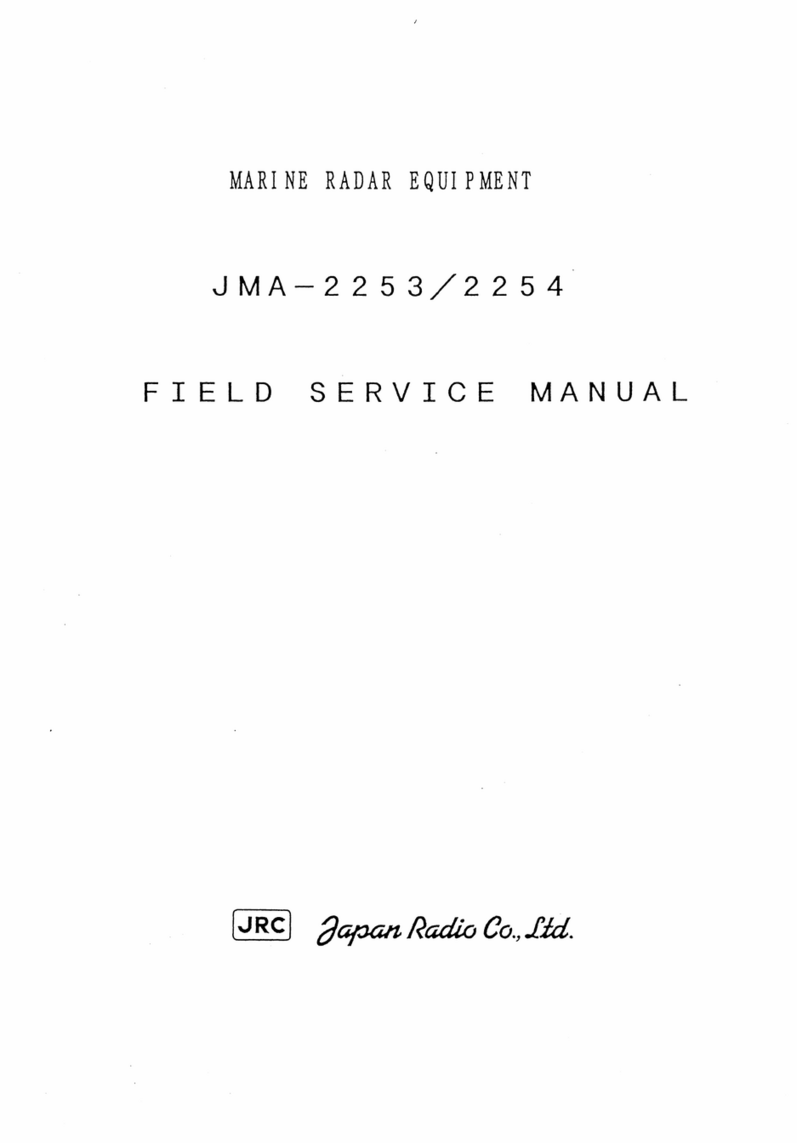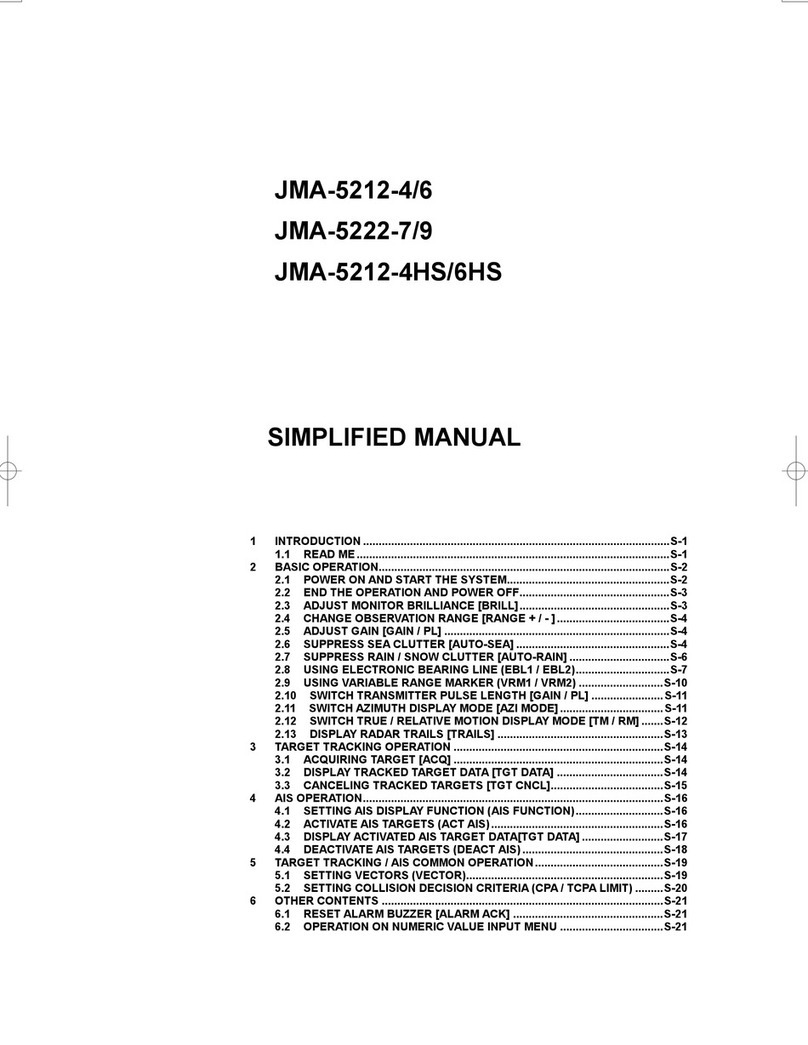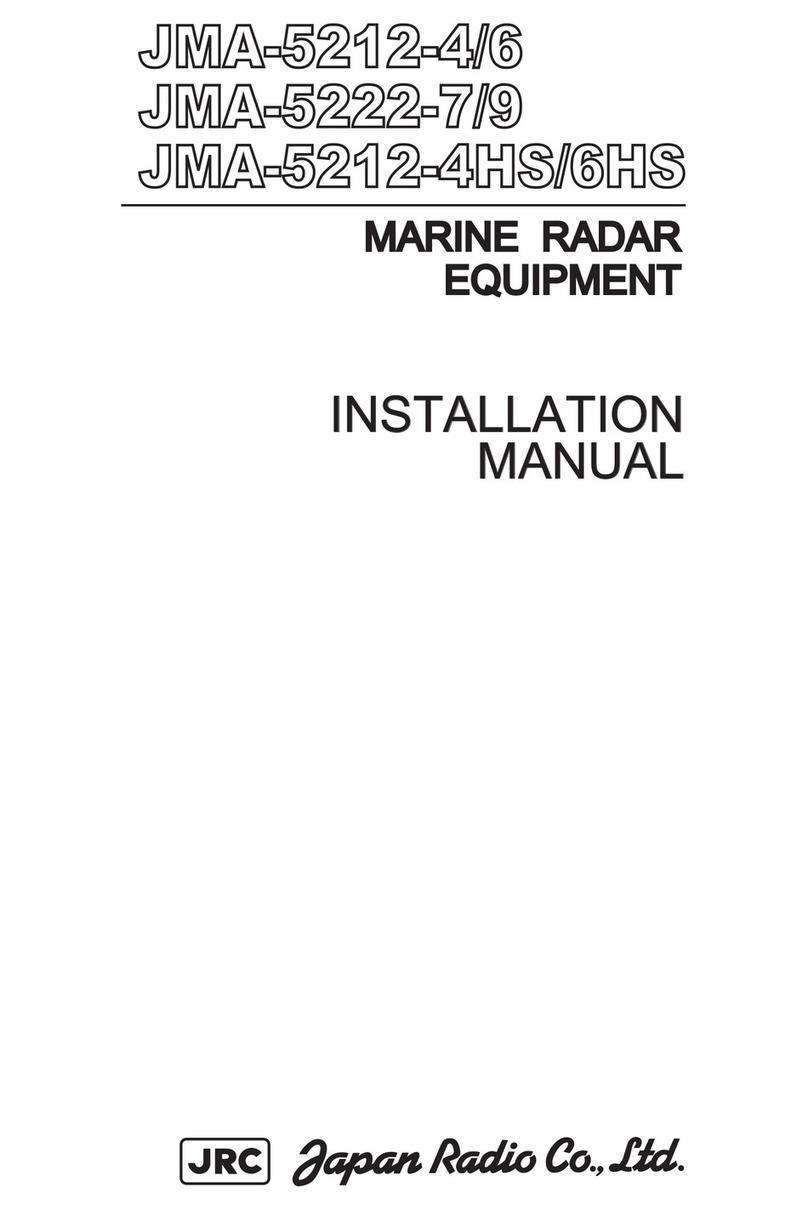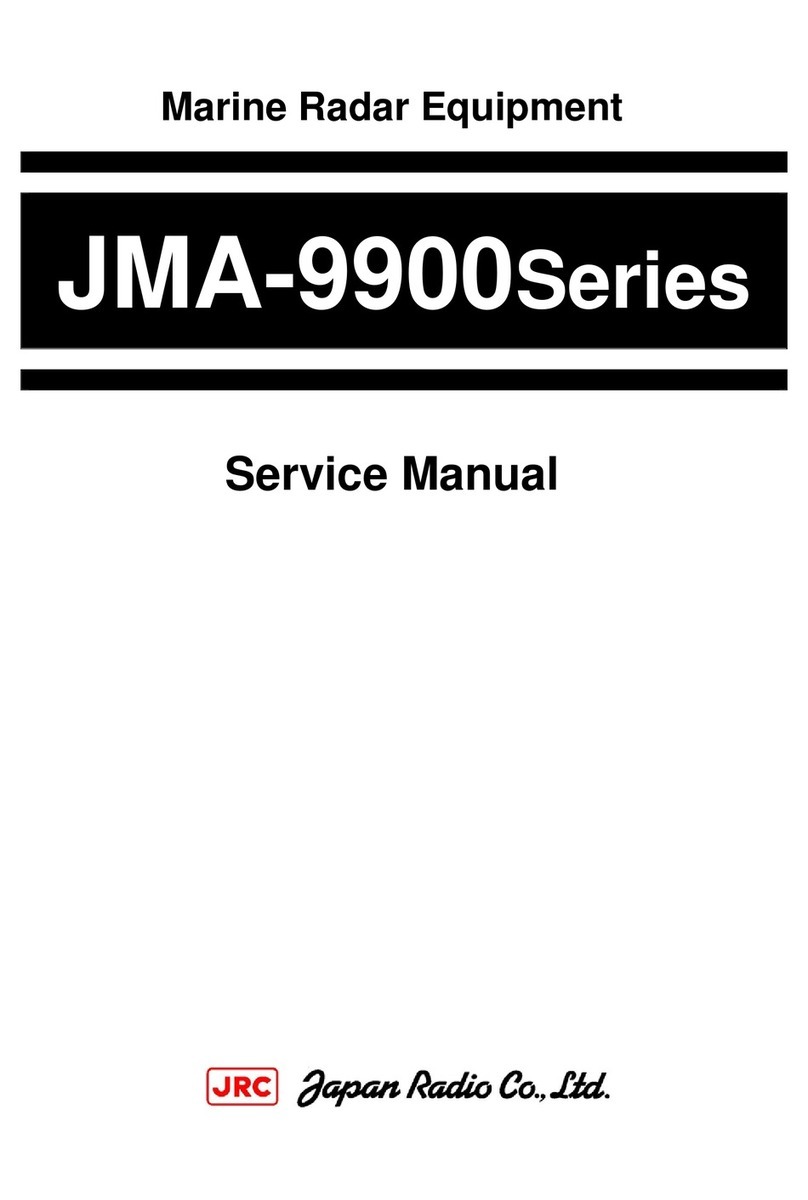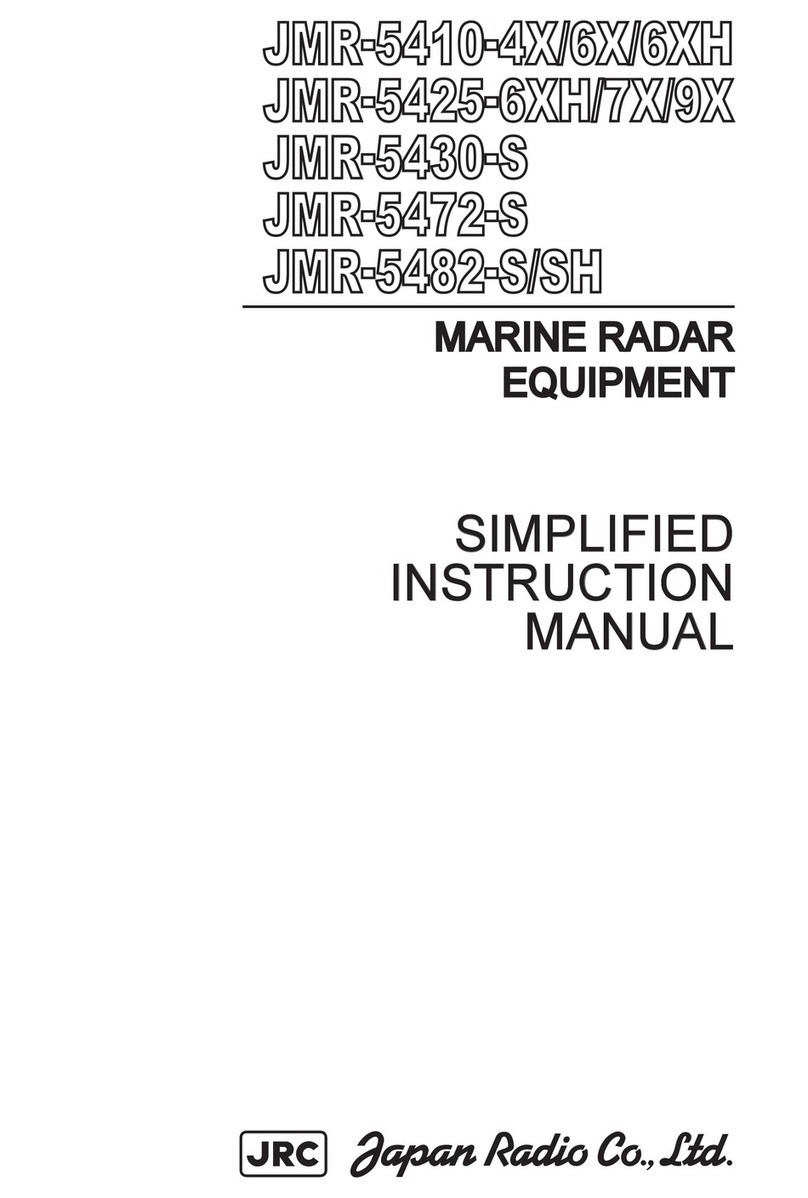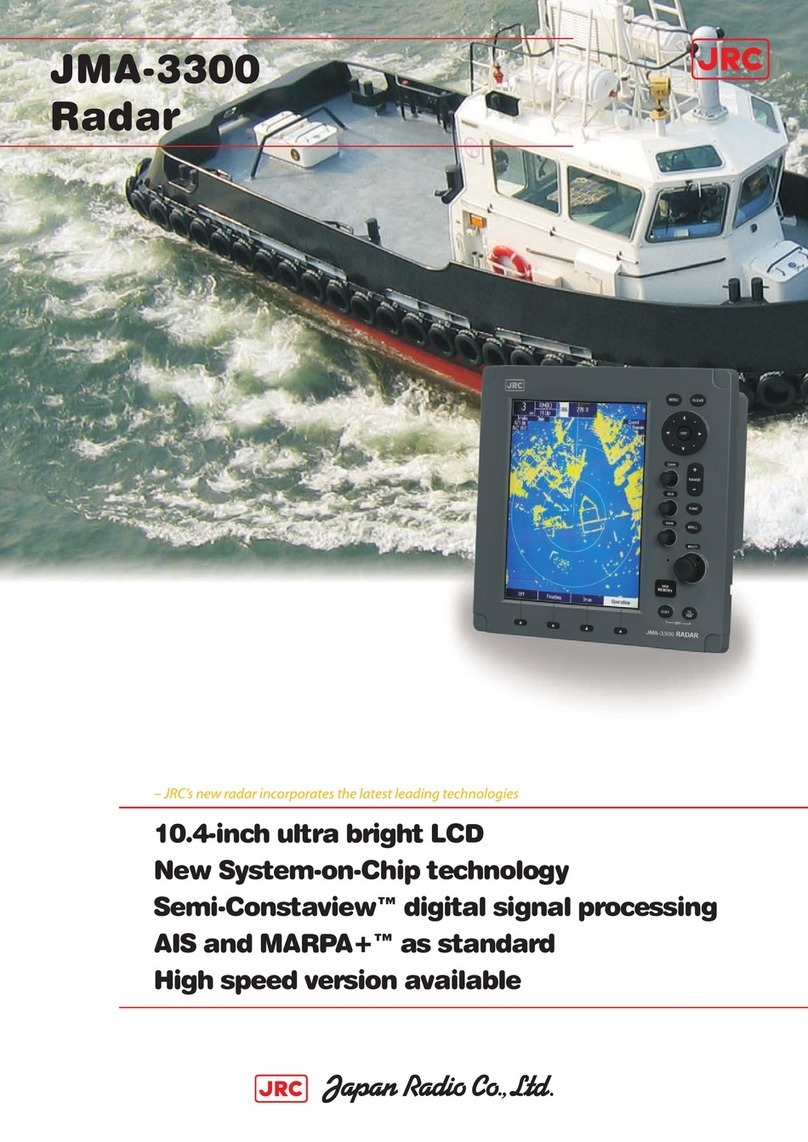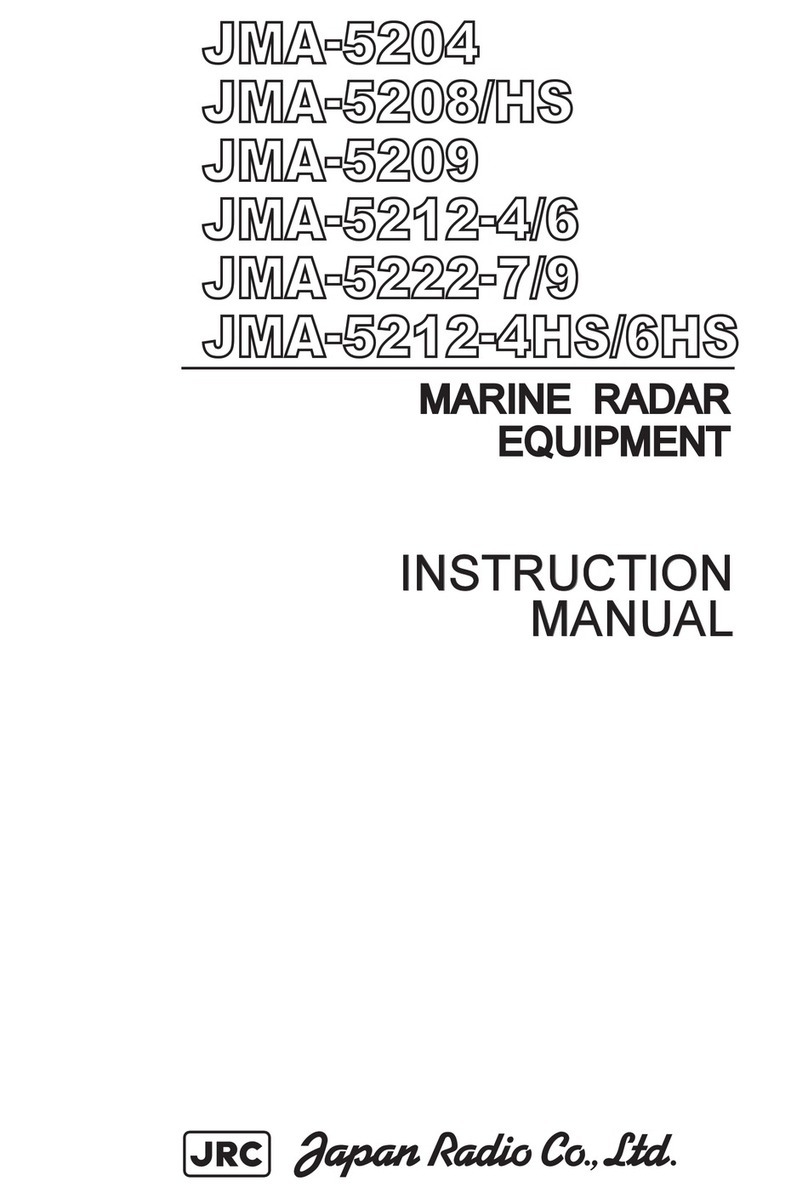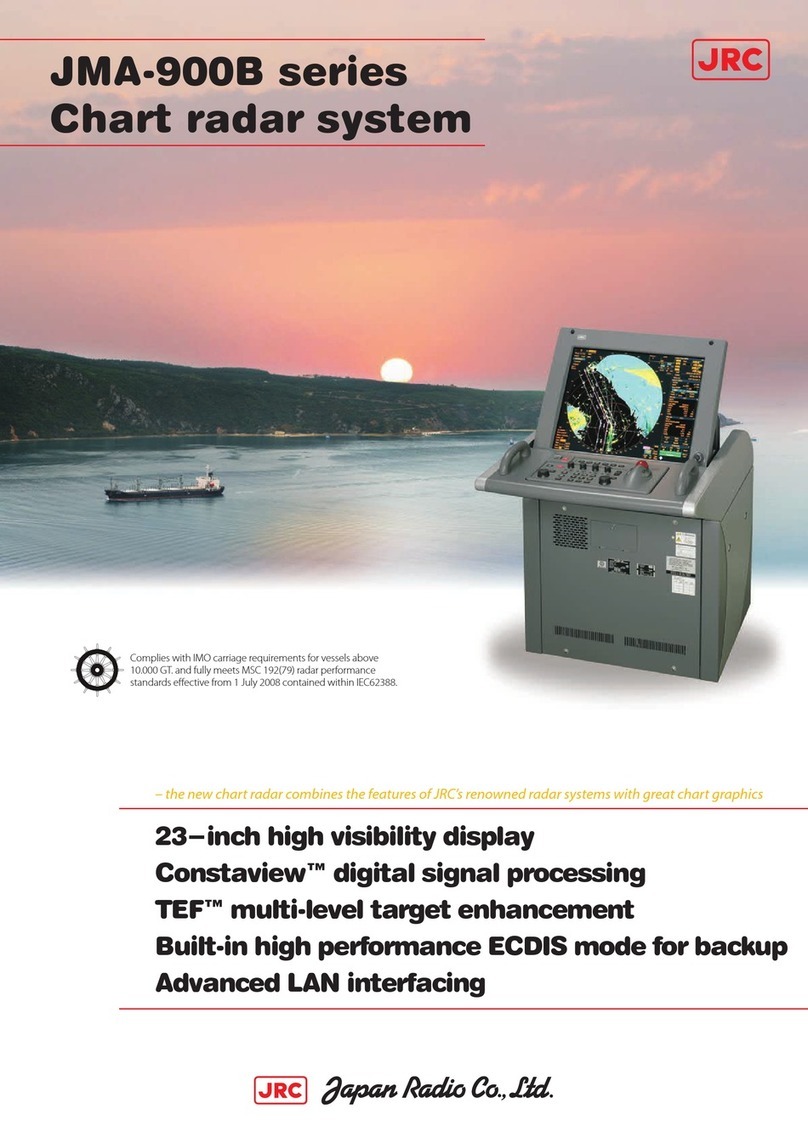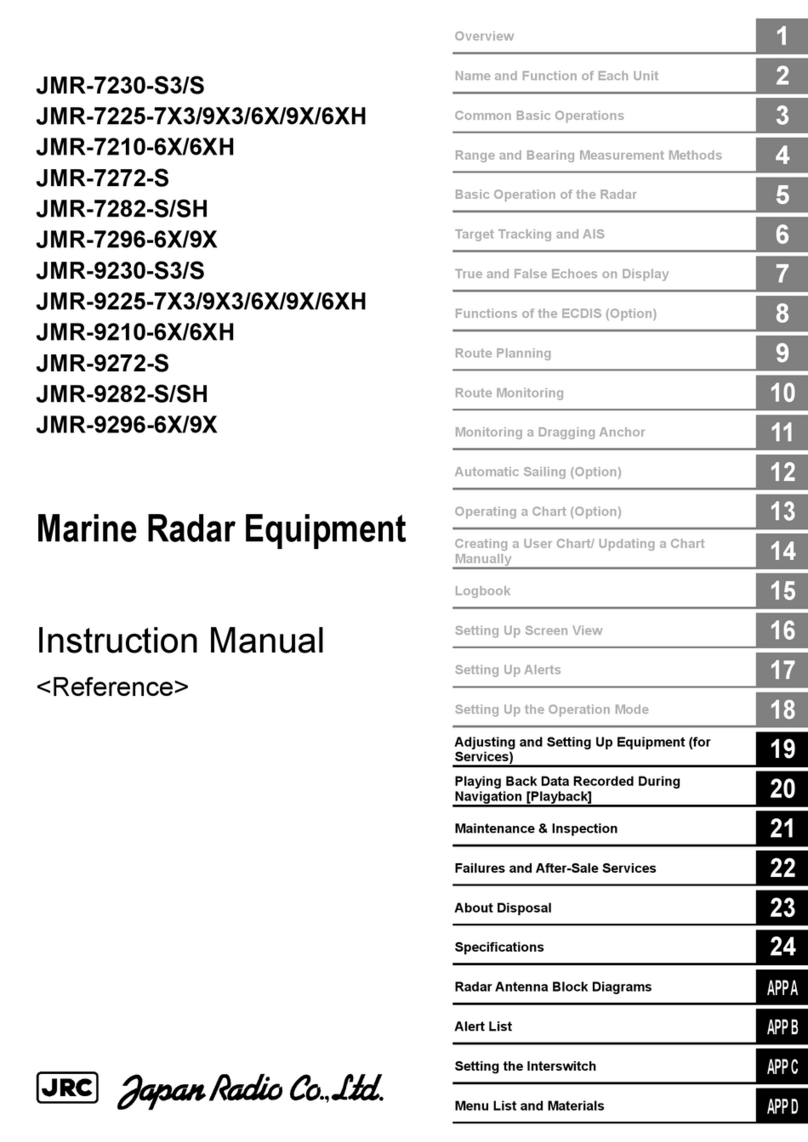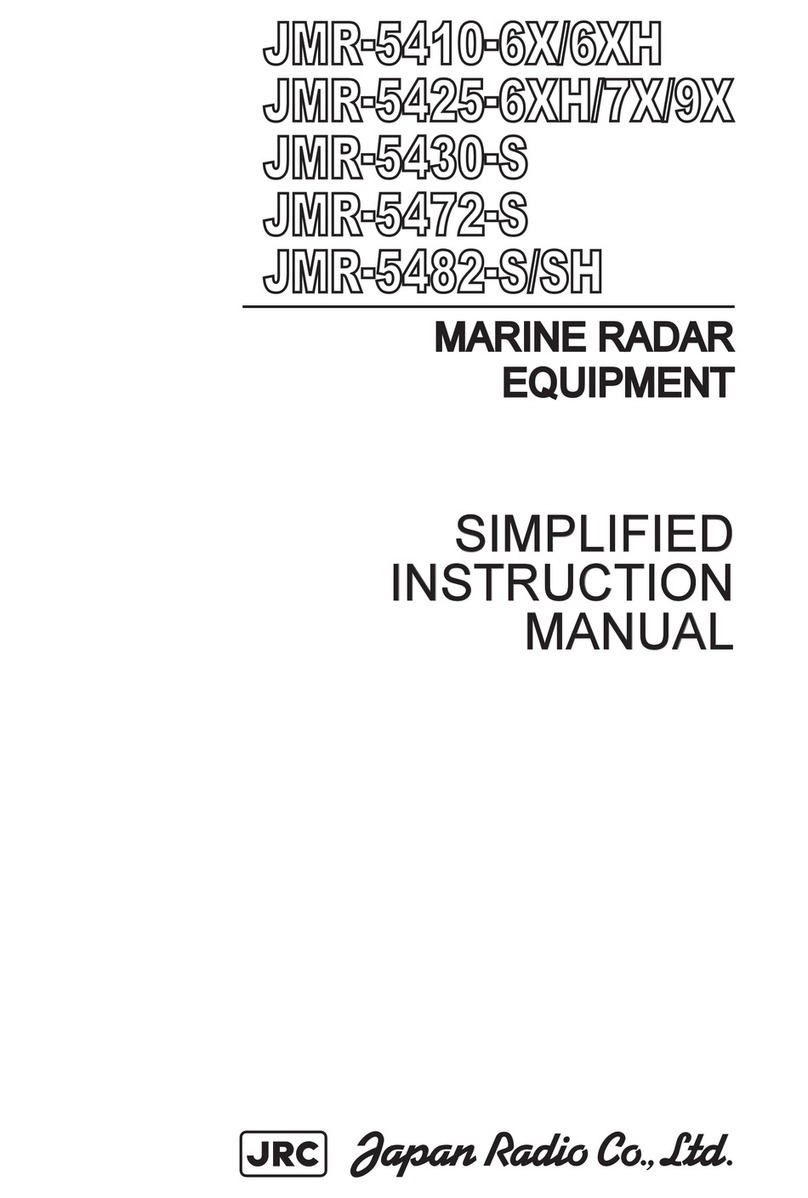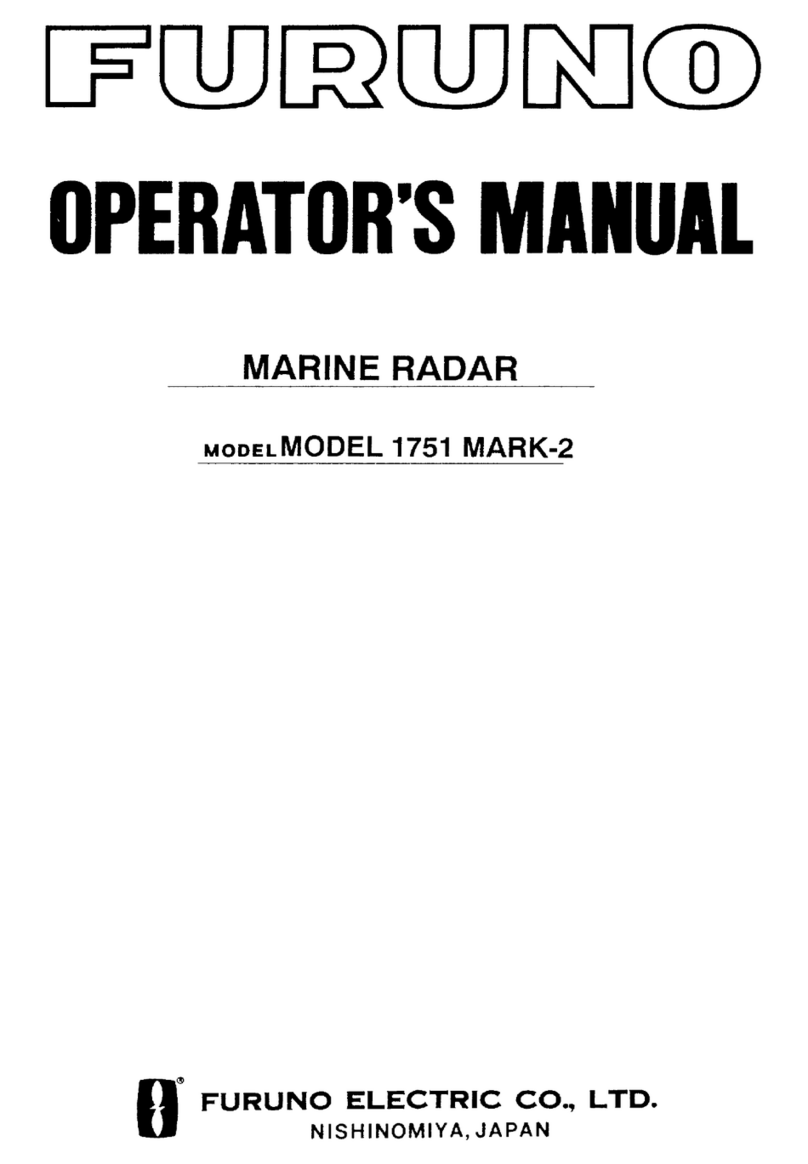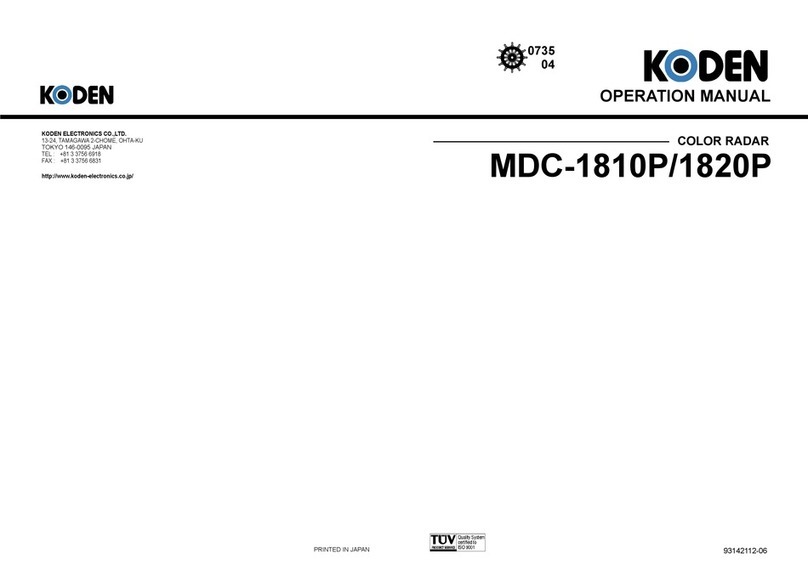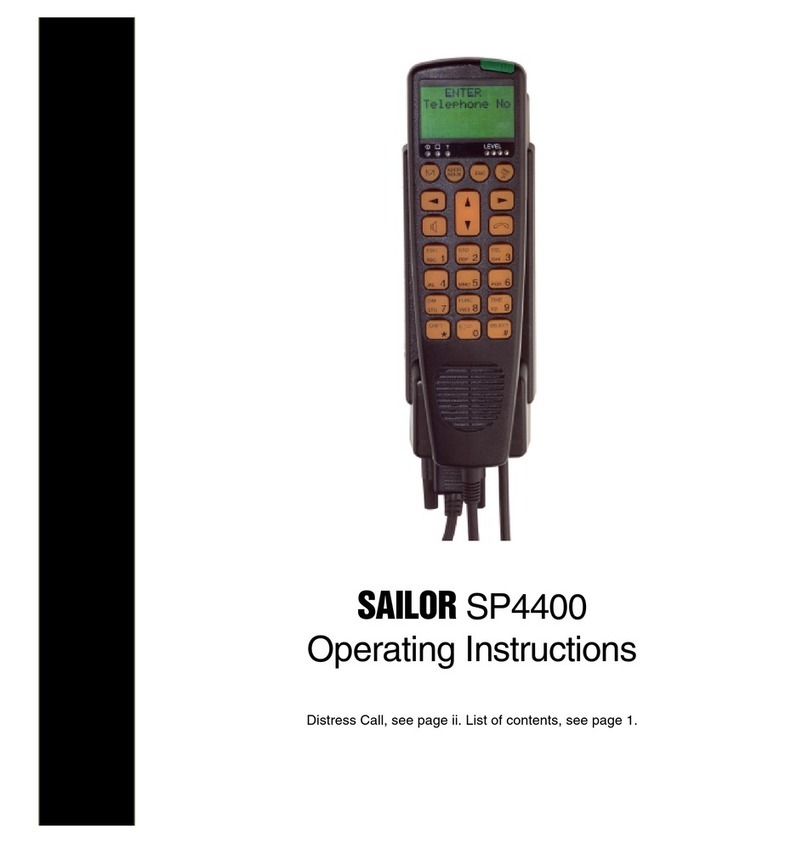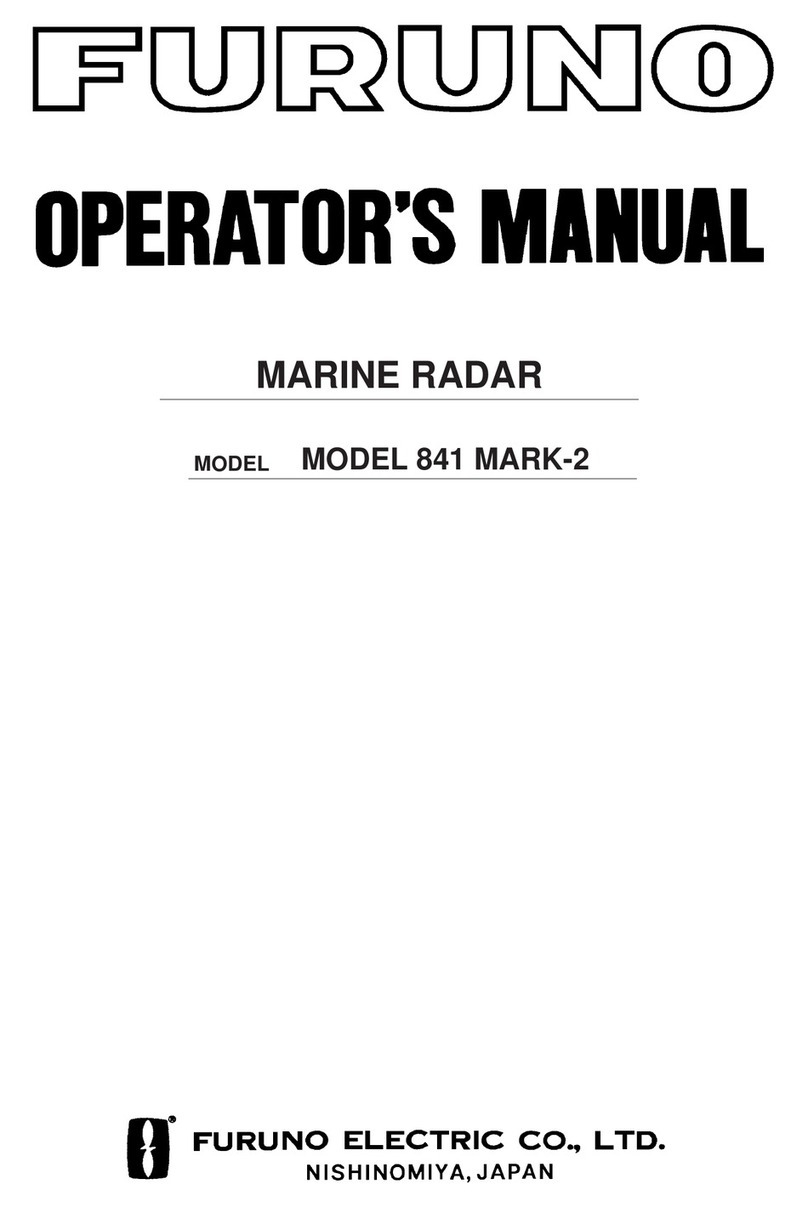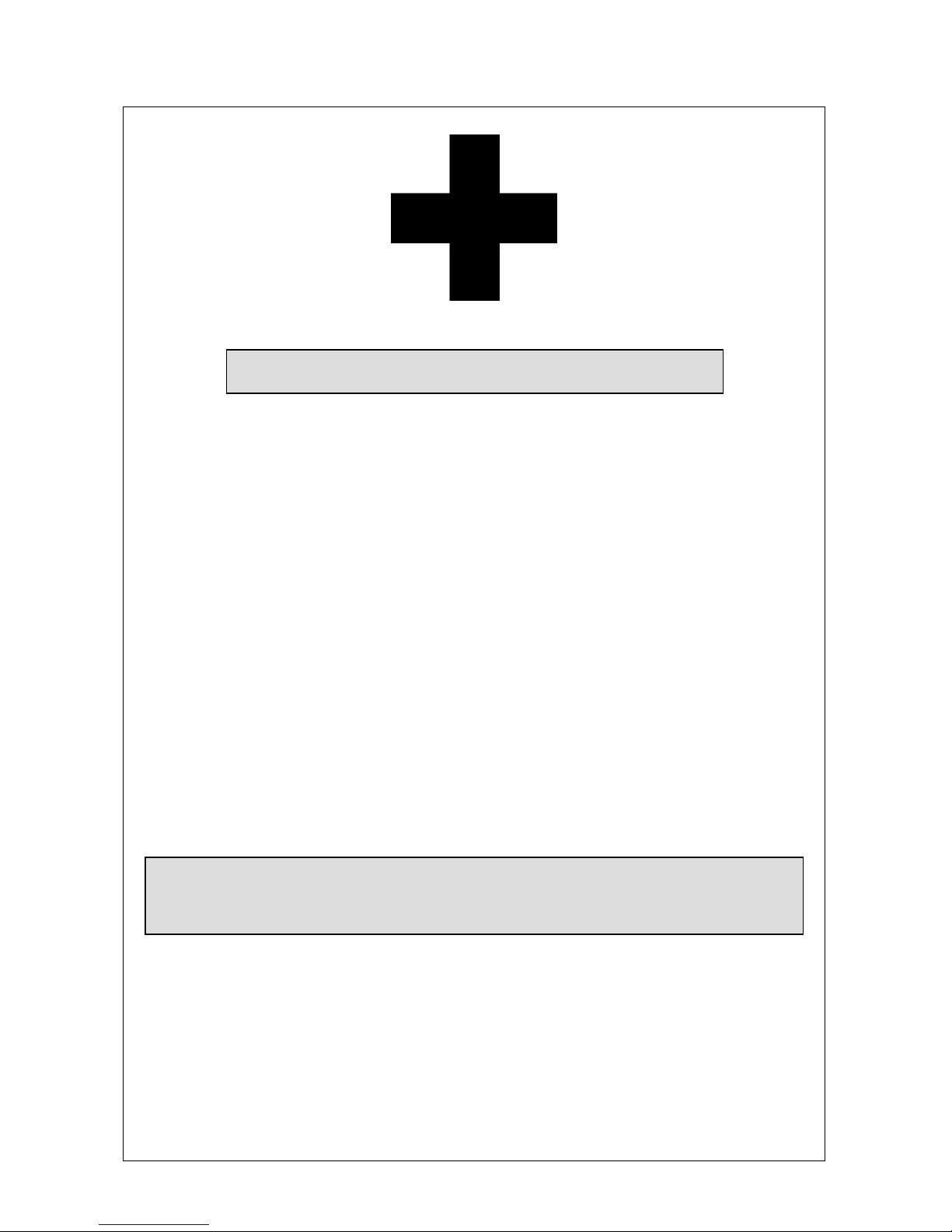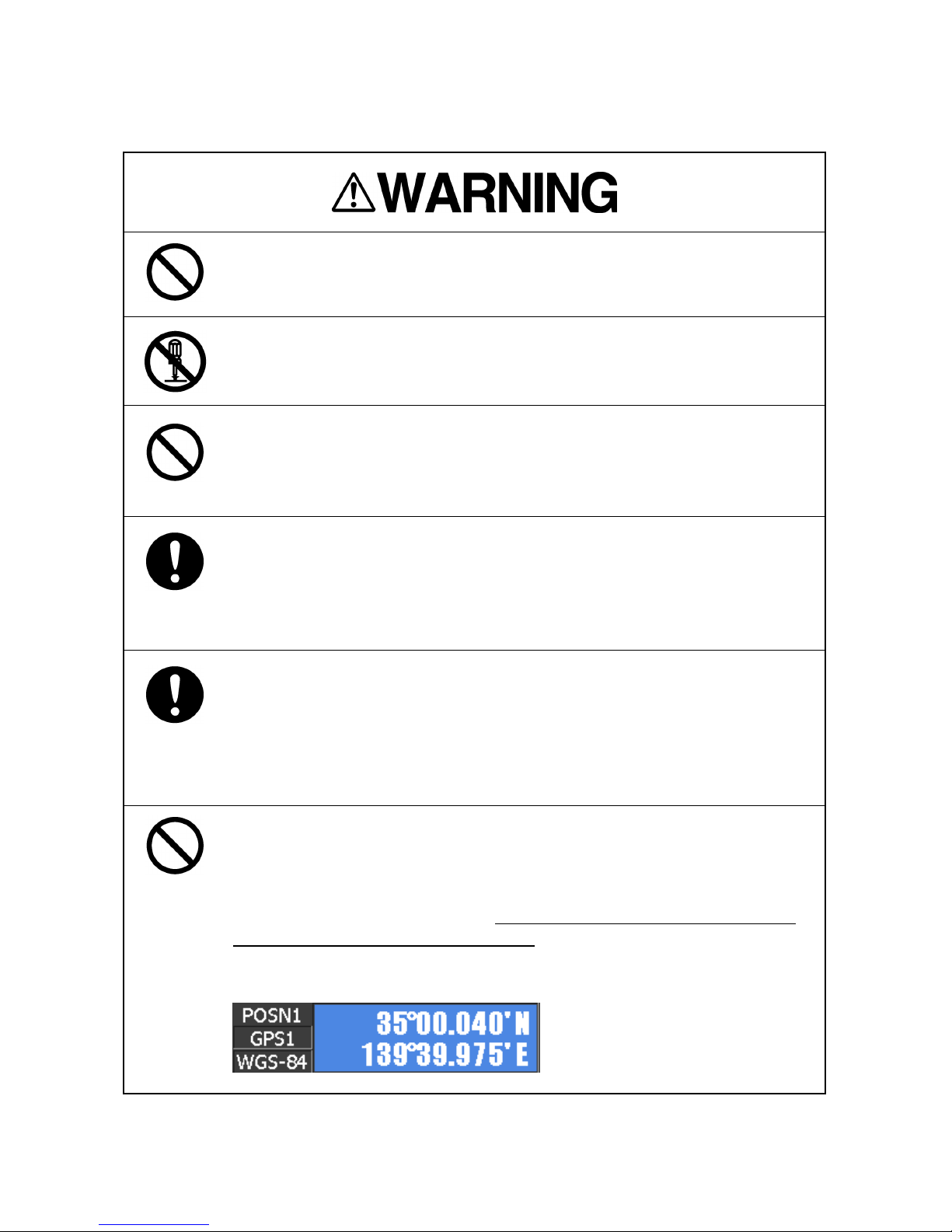Cautions for High Voltage
High voltages, ranging from several hundreds to tens of thousands of volts, are used in
electronic apparatus, such as radio and radar instruments. These voltages are totally
harmless in most operations. However, touching a component inside the unit is very
dangerous. (Any person other than authorized service engineers should not service,
inspect, or adjust the unit.)
High voltages on the order of tens of thousand volts are most likely to cause instant
deaths from electrical shocks. At times, even voltages on the order of several hundred volts
could lead to electrocution. To defend against electrical shock hazards, don't put your hand
into the inside of apparatus. When you put in a hand unavoidably in case of urgent, it is
strongly suggested to turn off the power switch and allow the capacitors, etc. to discharge
with a wire having its one end positively grounded to remove residual charges. Before you
put your hand into the inside of apparatus, make sure that internal parts are no longer
charged. Extra protection is ensured by wearing dry cotton gloves at this time. Another
important precaution to observe is to keep one hand in your pocket at a time, instead of
using both hands at the same time.
It is also important to select a secure footing to work on, as the secondary effects of
electrical shock hazards can be more serious. In the event of electrical shocks, disinfect the
burnt site completely and obtain medical care immediately.
Precautions for Rescue of Victim of
Electric Shock
When a victim of electric shock is found, turn off the power source and ground the circuit
immediately. If this is impossible, move the victim away from the unit as quick as possible
without touching him or her with bare hands. He or she can safely be moved if an insulating
material such as dry wood plate or cloth is used.
Breathing may stop if current flows through the respiration center of brain due to electric
shock. If the electric shock is not large, breathing can be restored by artificial respiration. A
victim of electric shock looks pale and his or her pulse may become very weak or stop,
resulting in unconsciousness and rigidity at worst. It is necessary to perform first aid
immediately.