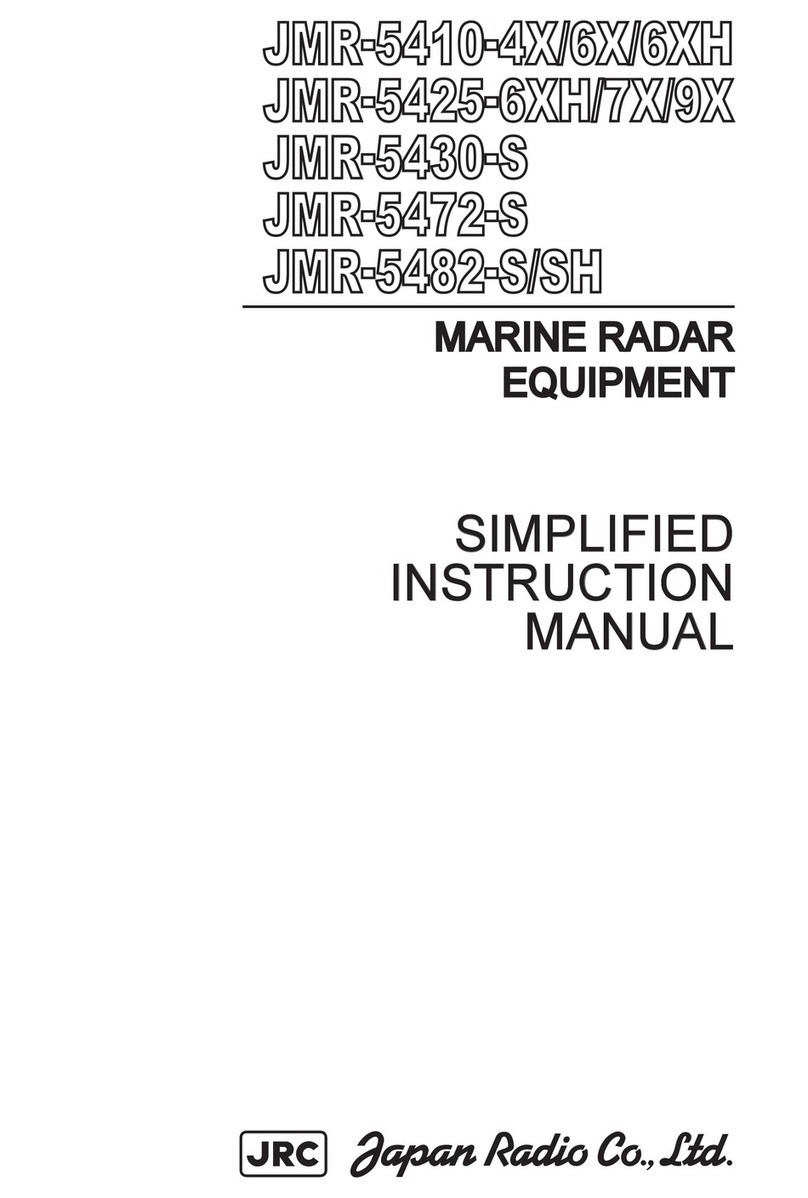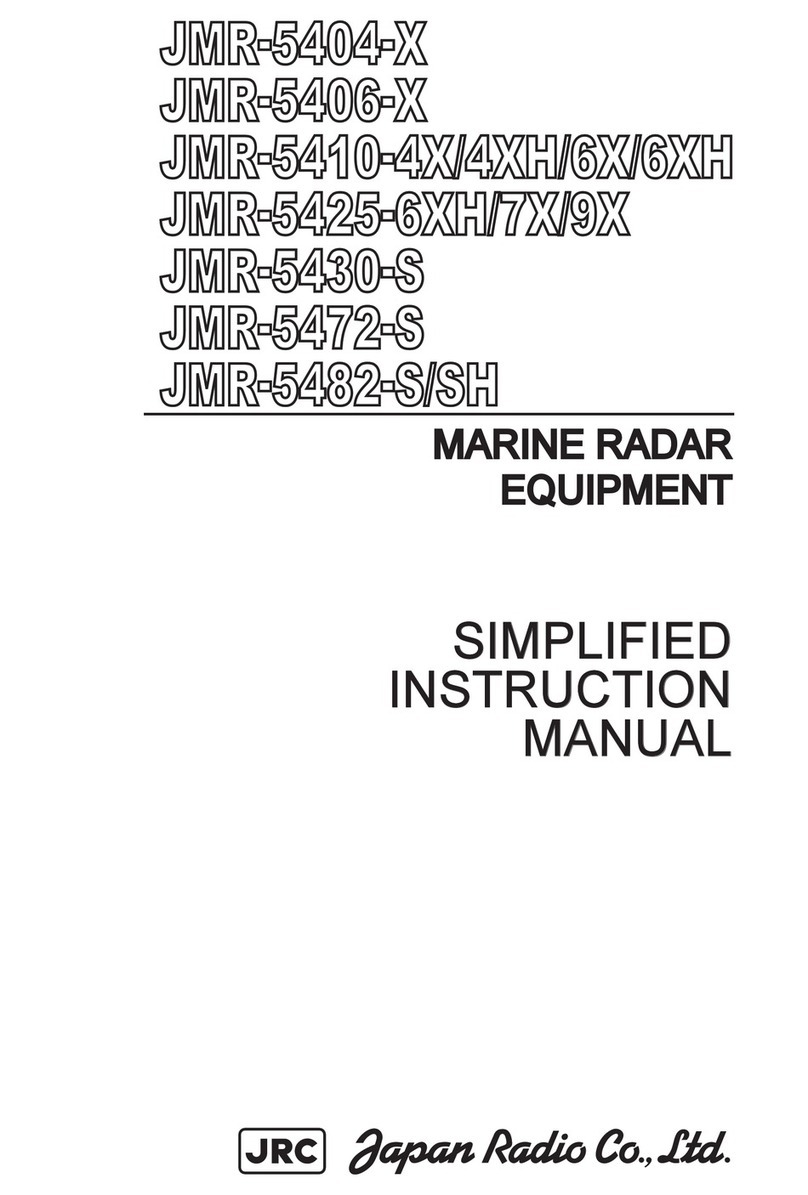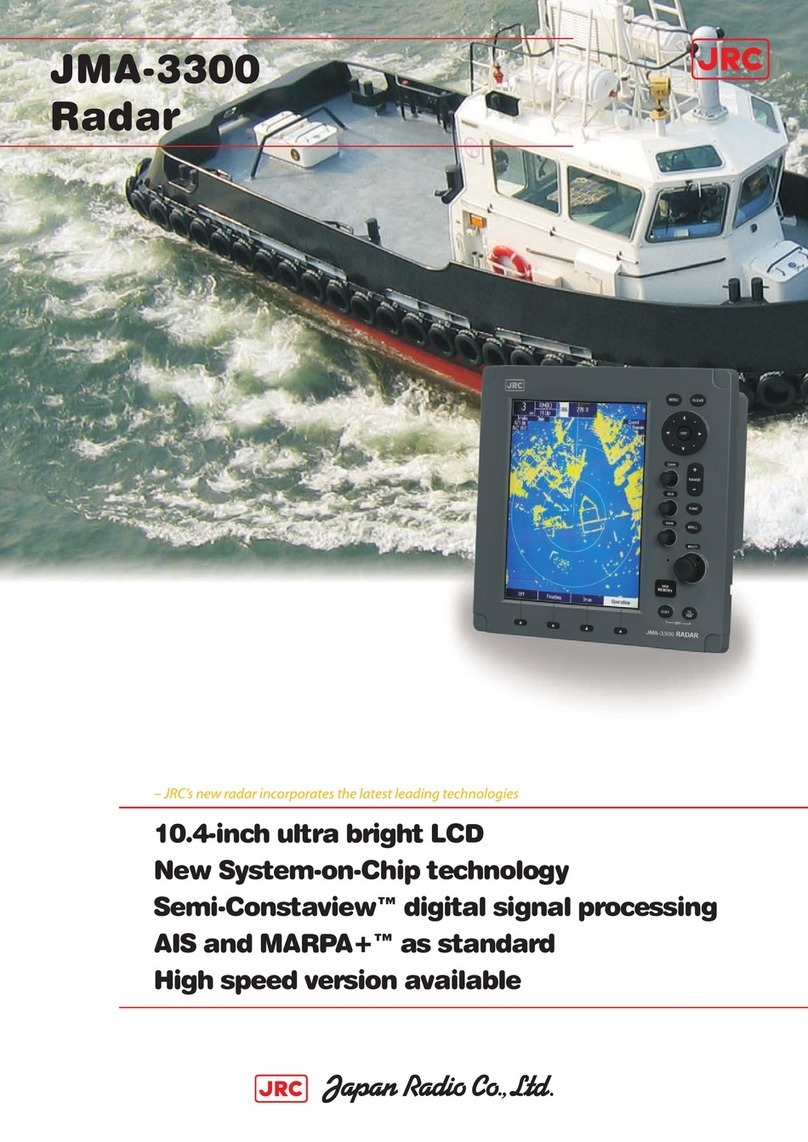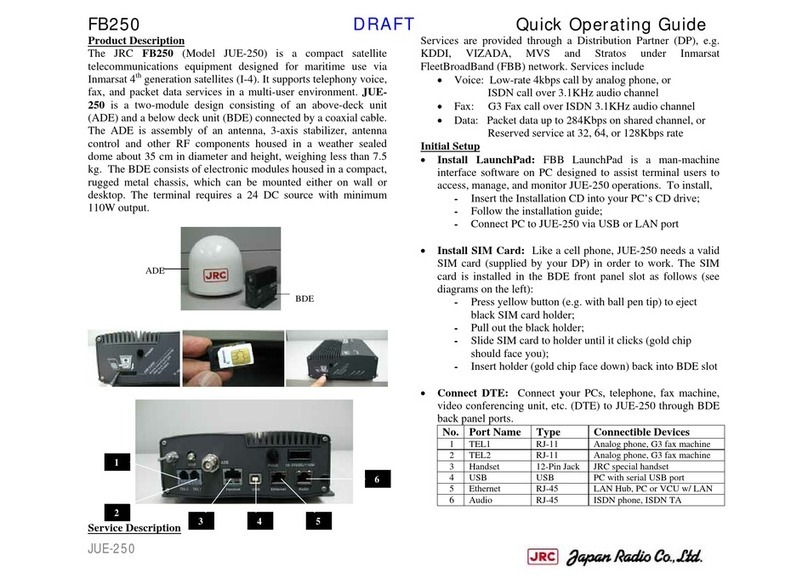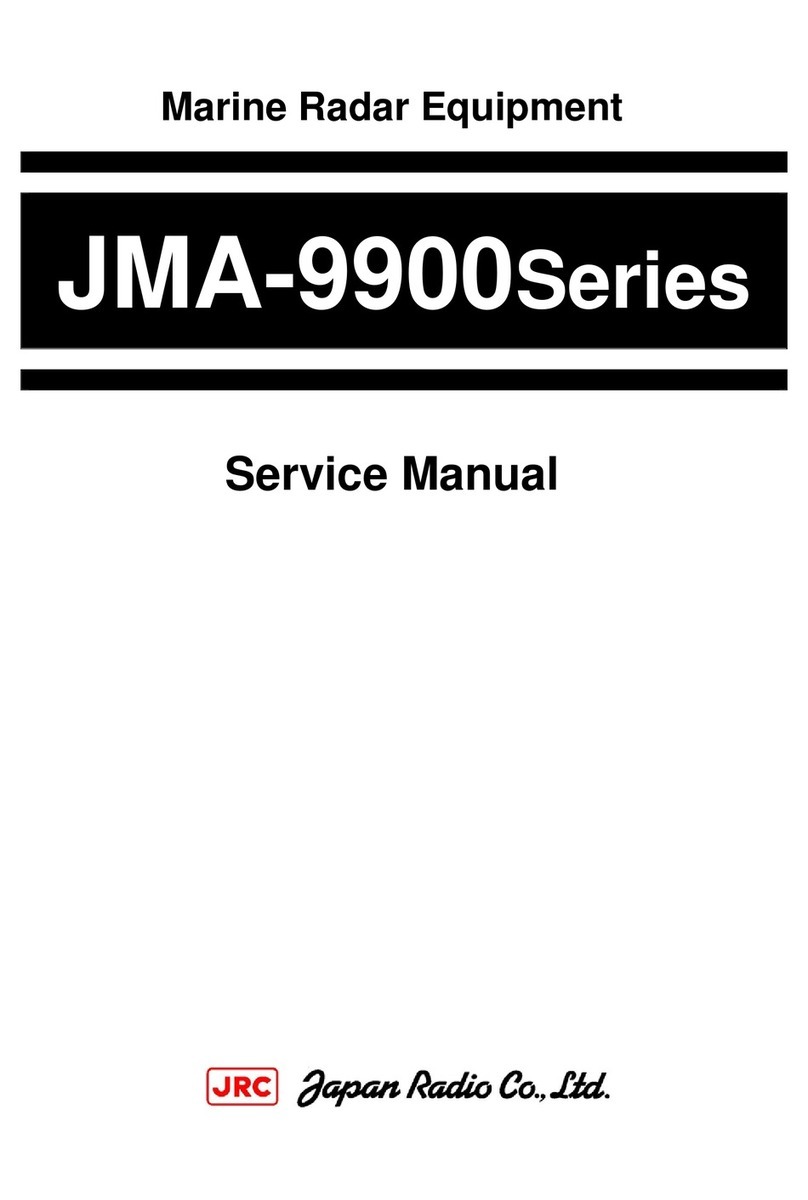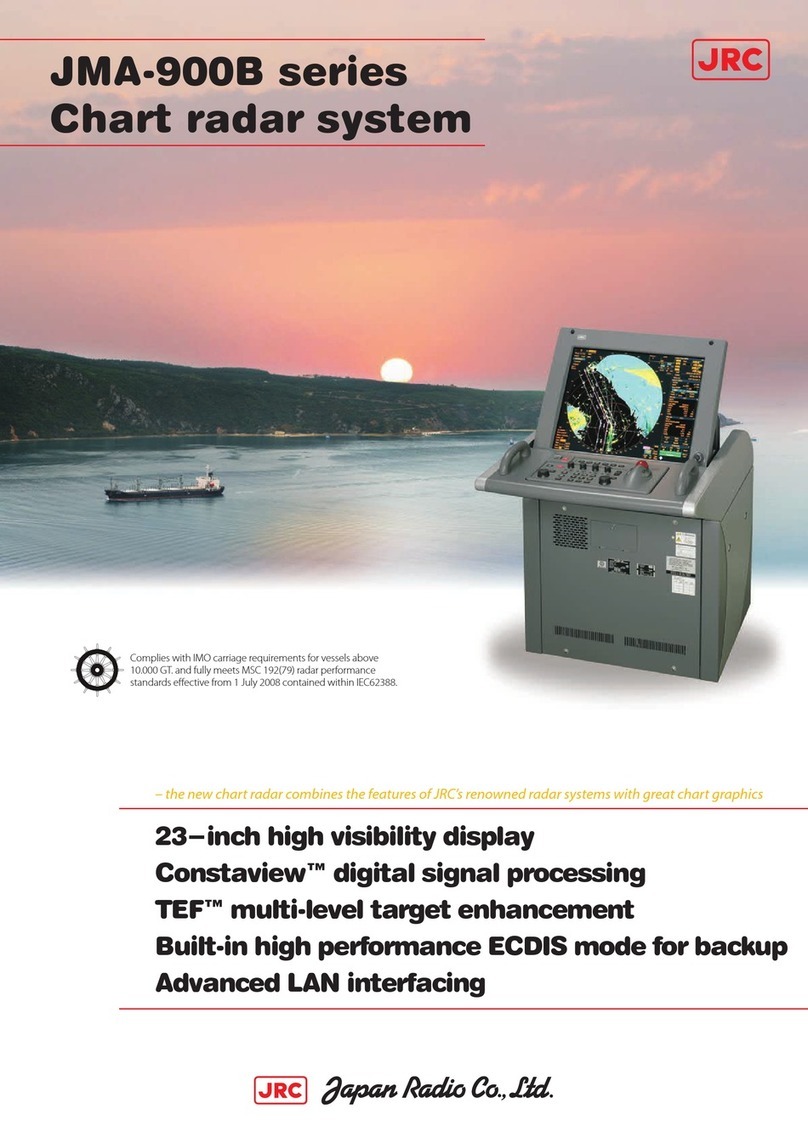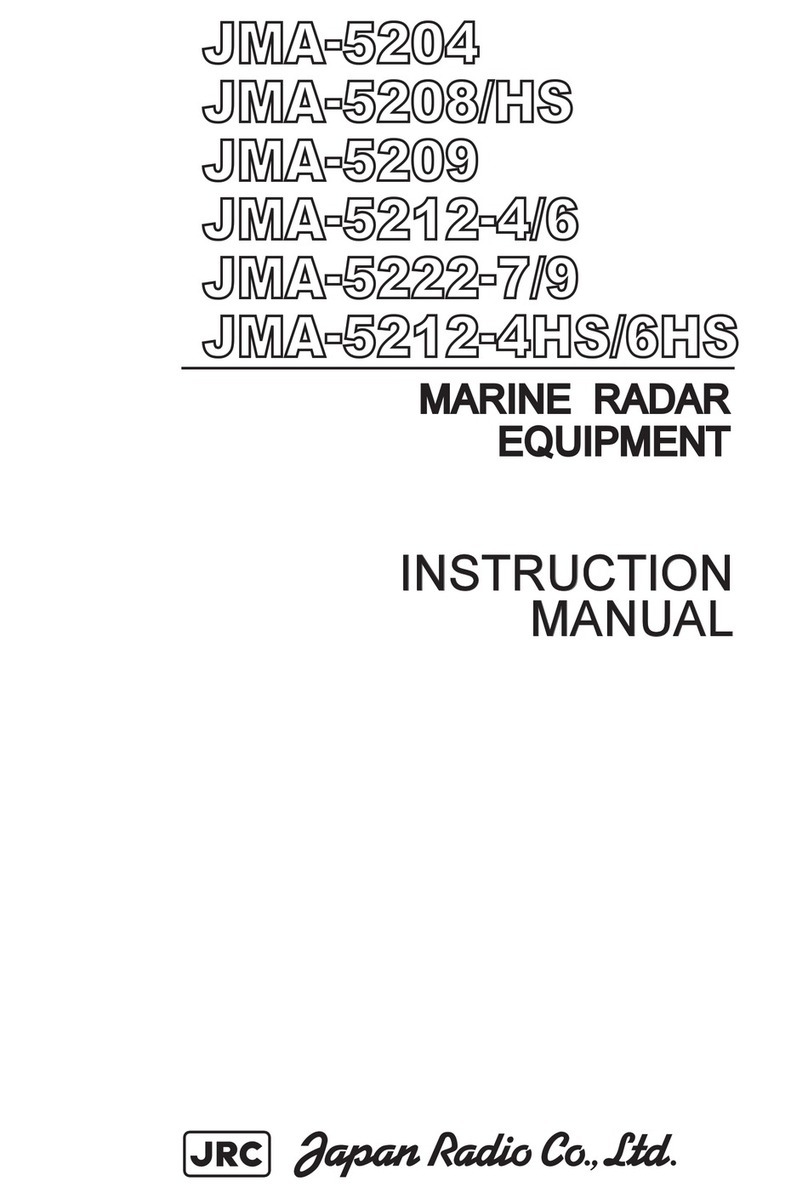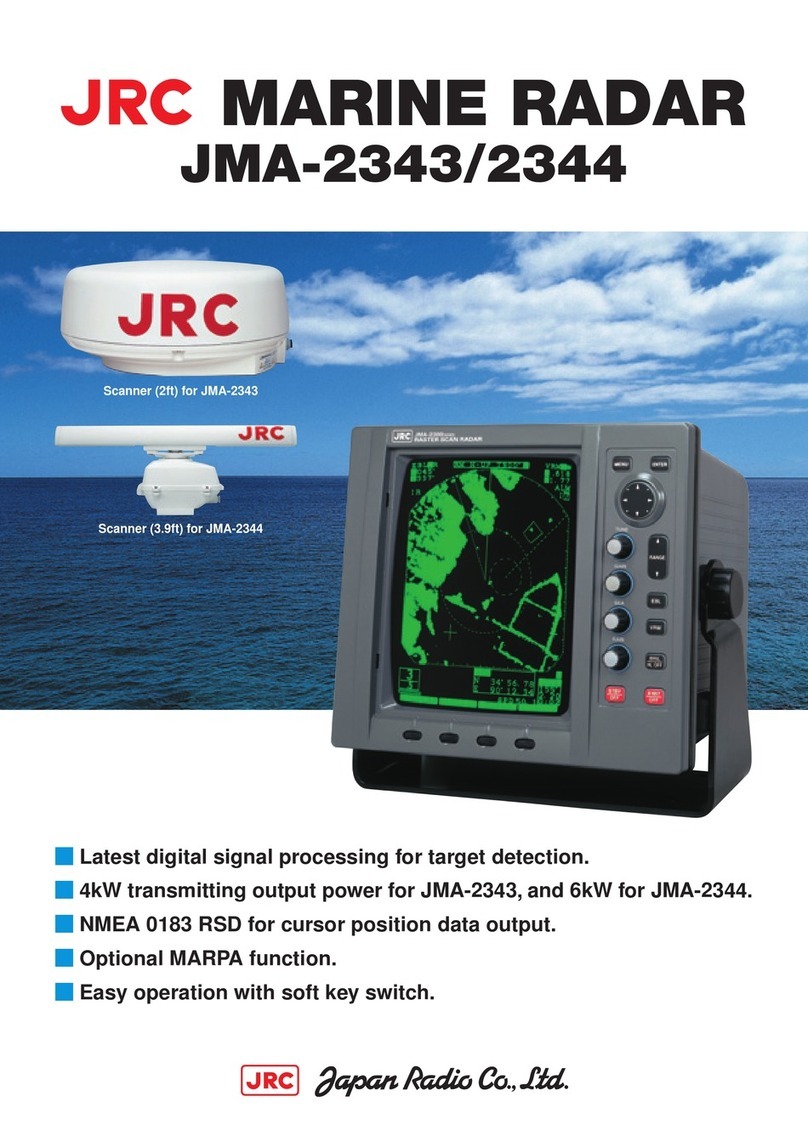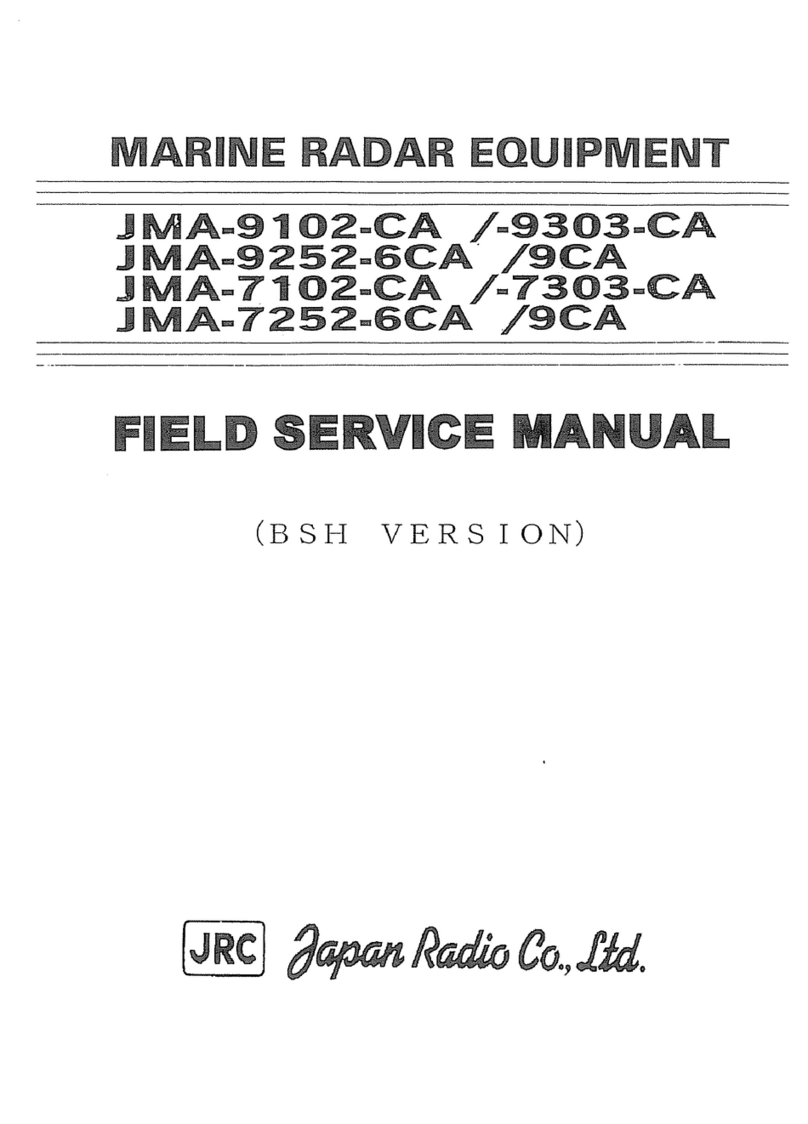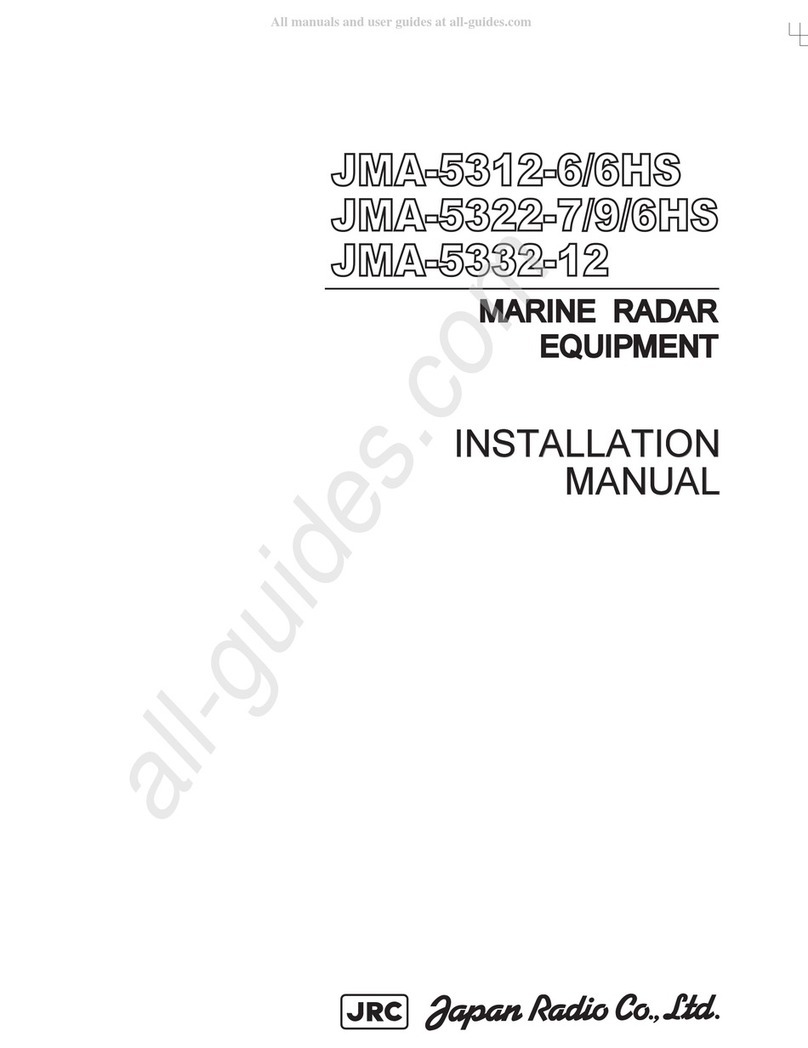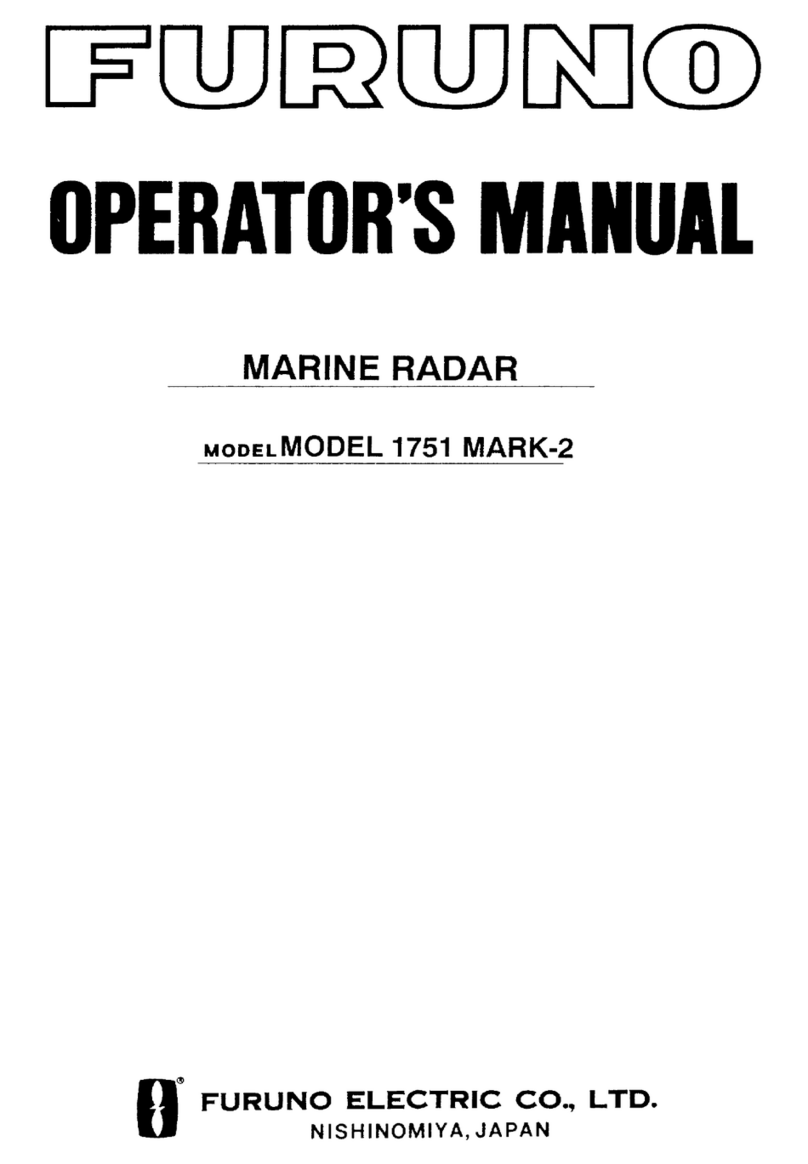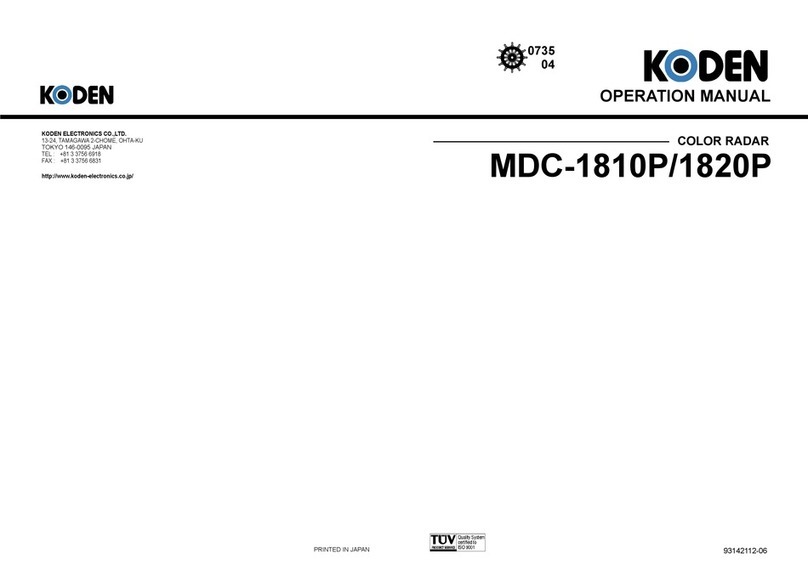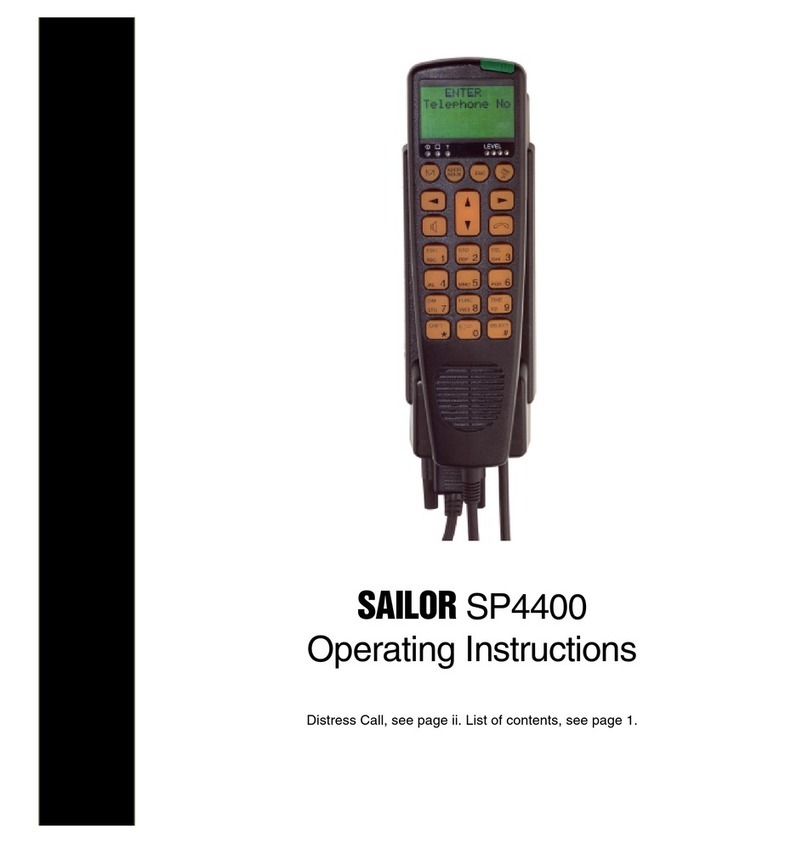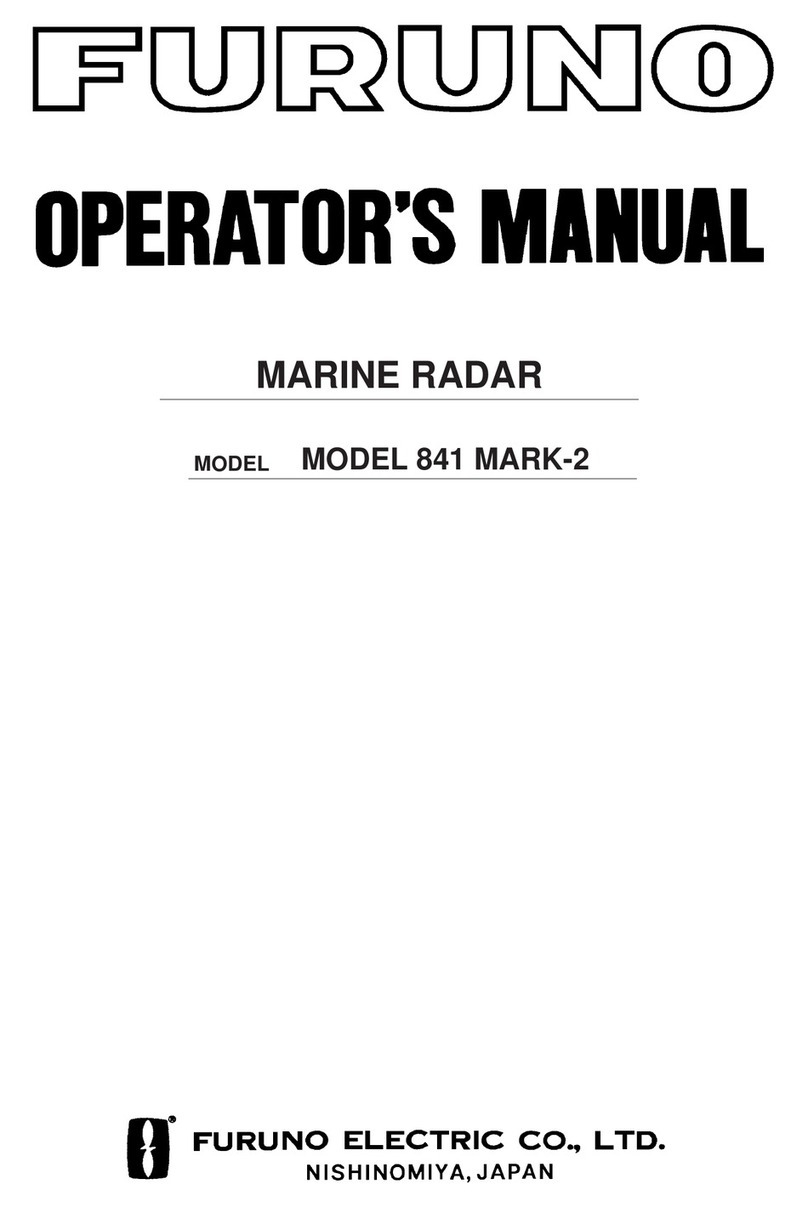V
Do not touch the insides of the scanner unit, transceiver and display unit.
Touching any high voltage area, you will get an electric shock. For
maintenance, inspection and adjustment of internal parts of these equipment,
consult with our sales office or distributor in your district.
Since the scanner unit radiator rotates, do not approach it.
The scanner unit may start rotating suddenly, and consequently any person
may be struck and be injured. We recommend you to install the scanner unit
radiator on the roof of the wheel house, flying bridge, trestle, radar mast or
any other high position so that no person can approach it. When servicing the
scanner unit, set the scanner unit safety button to the OFF position.
Install the scanner unit at any place higher than any person.
If being exposed directly to electric wave at close range, you may suffer
adverse influence.
When approaching the antenna for maintenance or inspection, set the power
button of the display unit to the ST-BY position.
If being exposed directly to electric wave at close range, you may suffer
adverse influence.
Before starting maintenance work or the like, stop power supply by turning off
the power and disconnecting the power connector from the rectifier and the
display.
Even if the power switch is turned off, there are live components in each unit.
In this status, maintenance or inspection work causes an electric shock,
system failure, or accident.
Immediately after switching the keyboards, the modes of the [GAIN/PL],
[AUTO-TUNE], [AUTO-SEA] and [AUTO-RAIN] knobs may be different from
what they were before switching. Sensitivity might also be lowered, and this
could cause a collision.
Each time the active keyboard is switched, be sure to readjust the four knobs
above so that they are at their optimum settings.
Before disposing of used lithium batteries, insulate by affixing tape to the
positive and negative terminals or by other means.
Otherwise, short-circuiting may occur, resulting in heat generation, bursting
or ignition.